headlamp PONTIAC VIBE 2005 Owners Manual
[x] Cancel search | Manufacturer: PONTIAC, Model Year: 2005, Model line: VIBE, Model: PONTIAC VIBE 2005Pages: 374, PDF Size: 2.49 MB
Page 85 of 374
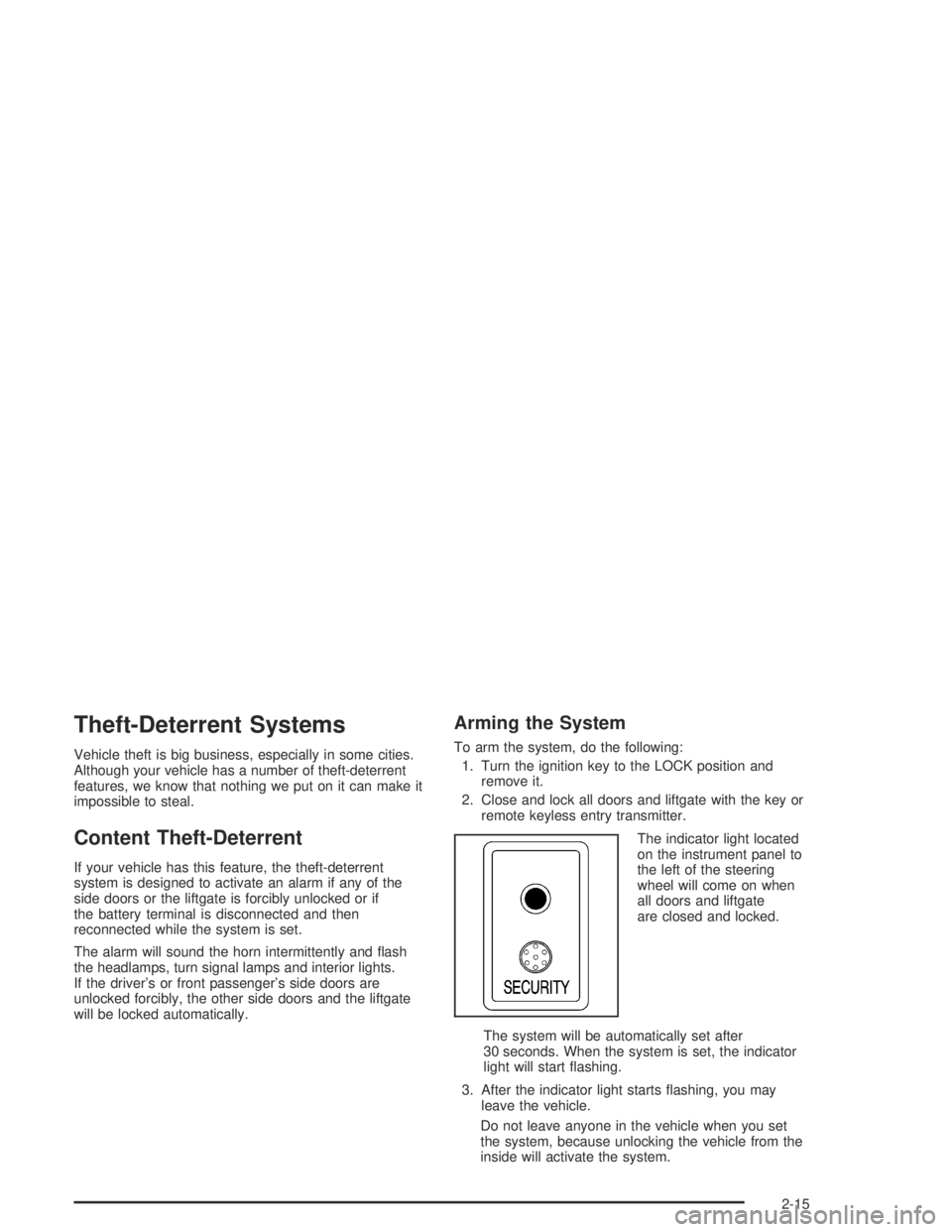
Theft-Deterrent Systems
Vehicle theft is big business, especially in some cities.
Although your vehicle has a number of theft-deterrent
features, we know that nothing we put on it can make it
impossible to steal.
Content Theft-Deterrent
If your vehicle has this feature, the theft-deterrent
system is designed to activate an alarm if any of the
side doors or the liftgate is forcibly unlocked or if
the battery terminal is disconnected and then
reconnected while the system is set.
The alarm will sound the horn intermittently and �ash
the headlamps, turn signal lamps and interior lights.
If the driver’s or front passenger’s side doors are
unlocked forcibly, the other side doors and the liftgate
will be locked automatically.
Arming the System
To arm the system, do the following:
1. Turn the ignition key to the LOCK position and
remove it.
2. Close and lock all doors and liftgate with the key or
remote keyless entry transmitter.
The indicator light located
on the instrument panel to
the left of the steering
wheel will come on when
all doors and liftgate
are closed and locked.
The system will be automatically set after
30 seconds. When the system is set, the indicator
light will start �ashing.
3. After the indicator light starts �ashing, you may
leave the vehicle.
Do not leave anyone in the vehicle when you set
the system, because unlocking the vehicle from the
inside will activate the system.
2-15
Page 104 of 374

Mirrors
Manual Rearview Mirror
While sitting in a comfortable driving position, adjust the
mirror so you can see clearly behind your vehicle. Grip the
mirror in the center to move it up or down and side to side.
The control at the bottom of the mirror is the day/night
feature that allows adjustment to the mirror so that the
glare of headlamps from behind is reduced. Pull the
control for night driving to reduce glare; push it to return
to the day position.
The mirror may have map lights beneath the mirror.
Push the lens to turn each light on or off.
Manual Rearview Mirror with OnStar®
The vehicle may have an inside rearview mirror with
OnStar®. See your GM dealer for more information
on the system and how to subscribe to OnStar®.
SeeOnStar®System on page 2-35for information
on the services OnStar®provides.
While sitting in a comfortable position, adjust the
mirror so you can see clearly behind your vehicle.
Grip the mirror in the center to move it up or down and
side to side. The control at the bottom of the mirror
is the day/night feature that allows adjustment to
the mirror so that the glare of headlamps from behind is
reduced. Move the control from left to right for day or
night conditions.
Outside Remote Control Mirrors
The vehicle has outside power adjustable mirrors.
The controls are located
to the left of the
steering wheel on the
instrument panel.
To adjust either mirror, push the button labeled L (left)
or R (right). Use the arrows on the control pad to adjust
the direction of the mirror.
Once both mirrors have been adjusted, move the
selector switch back to the center. This prevents the
mirrors from being moved once they have been adjusted.
2-34
Page 111 of 374
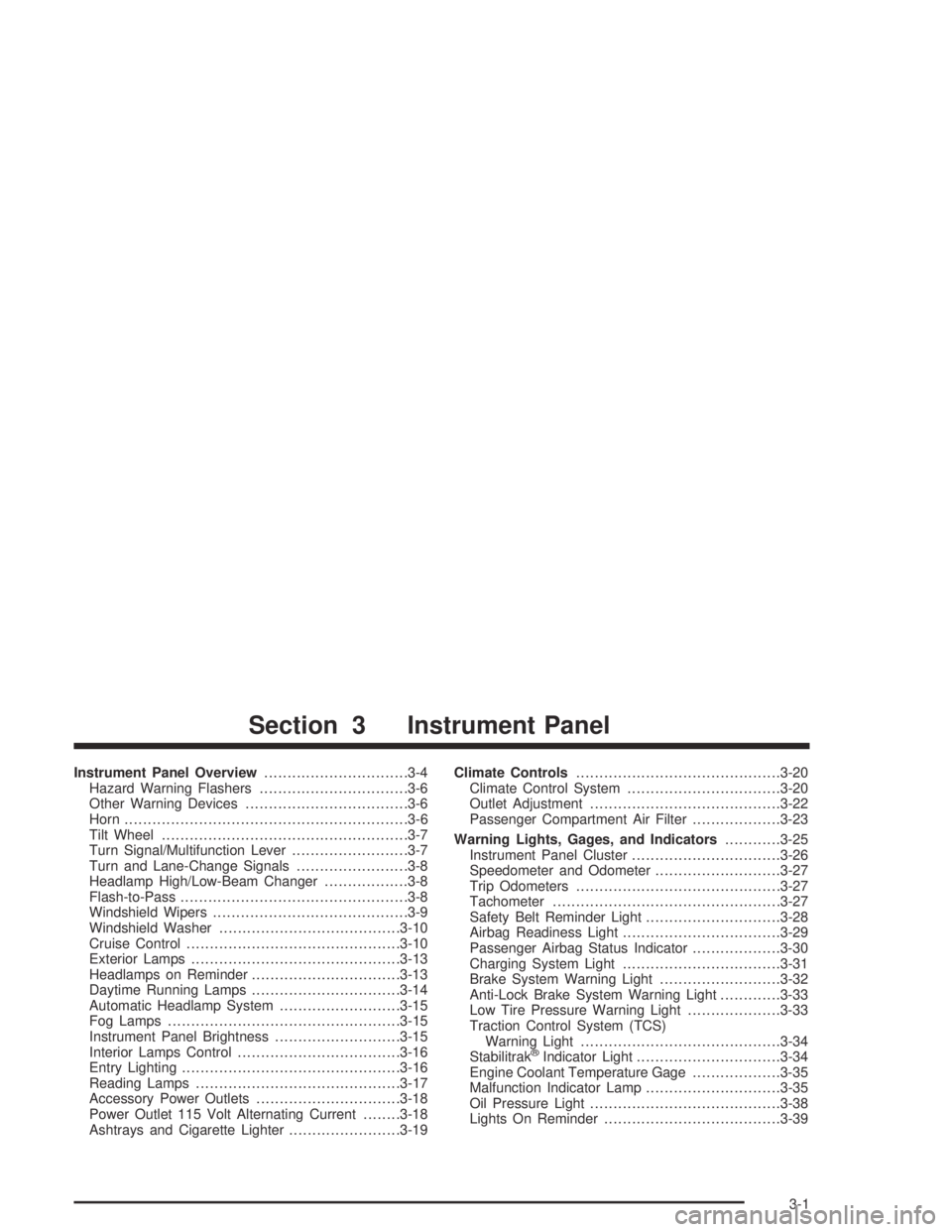
Instrument Panel Overview...............................3-4
Hazard Warning Flashers................................3-6
Other Warning Devices...................................3-6
Horn.............................................................3-6
Tilt Wheel.....................................................3-7
Turn Signal/Multifunction Lever.........................3-7
Turn and Lane-Change Signals........................3-8
Headlamp High/Low-Beam Changer..................3-8
Flash-to-Pass.................................................3-8
Windshield Wipers..........................................3-9
Windshield Washer.......................................3-10
Cruise Control..............................................3-10
Exterior Lamps.............................................3-13
Headlamps on Reminder................................3-13
Daytime Running Lamps................................3-14
Automatic Headlamp System..........................3-15
Fog Lamps..................................................3-15
Instrument Panel Brightness...........................3-15
Interior Lamps Control...................................3-16
Entry Lighting...............................................3-16
Reading Lamps............................................3-17
Accessory Power Outlets...............................3-18
Power Outlet 115 Volt Alternating Current........3-18
Ashtrays and Cigarette Lighter........................3-19Climate Controls............................................3-20
Climate Control System.................................3-20
Outlet Adjustment.........................................3-22
Passenger Compartment Air Filter...................3-23
Warning Lights, Gages, and Indicators............3-25
Instrument Panel Cluster................................3-26
Speedometer and Odometer...........................3-27
Trip Odometers............................................3-27
Tachometer.................................................3-27
Safety Belt Reminder Light.............................3-28
Airbag Readiness Light..................................3-29
Passenger Airbag Status Indicator...................3-30
Charging System Light..................................3-31
Brake System Warning Light..........................3-32
Anti-Lock Brake System Warning Light.............3-33
Low Tire Pressure Warning Light....................3-33
Traction Control System (TCS)
Warning Light...........................................3-34
Stabilitrak
®Indicator Light...............................3-34
Engine Coolant Temperature Gage...................3-35
Malfunction Indicator Lamp.............................3-35
Oil Pressure Light.........................................3-38
Lights On Reminder......................................3-39
Section 3 Instrument Panel
3-1
Page 117 of 374
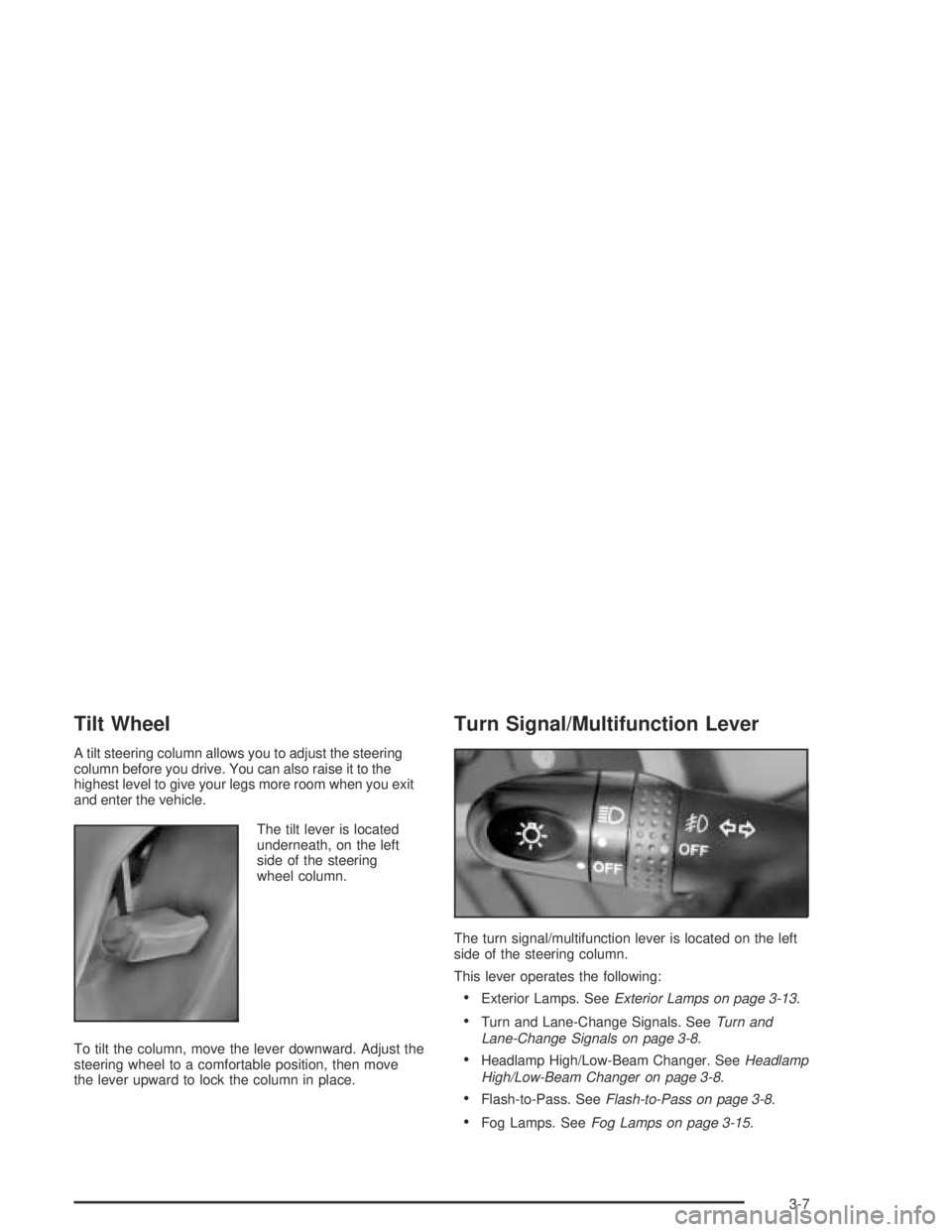
Tilt Wheel
A tilt steering column allows you to adjust the steering
column before you drive. You can also raise it to the
highest level to give your legs more room when you exit
and enter the vehicle.
The tilt lever is located
underneath, on the left
side of the steering
wheel column.
To tilt the column, move the lever downward. Adjust the
steering wheel to a comfortable position, then move
the lever upward to lock the column in place.
Turn Signal/Multifunction Lever
The turn signal/multifunction lever is located on the left
side of the steering column.
This lever operates the following:
Exterior Lamps. SeeExterior Lamps on page 3-13.
Turn and Lane-Change Signals. SeeTurn and
Lane-Change Signals on page 3-8.
Headlamp High/Low-Beam Changer. SeeHeadlamp
High/Low-Beam Changer on page 3-8.
Flash-to-Pass. SeeFlash-to-Pass on page 3-8.
Fog Lamps. SeeFog Lamps on page 3-15.
3-7
Page 118 of 374
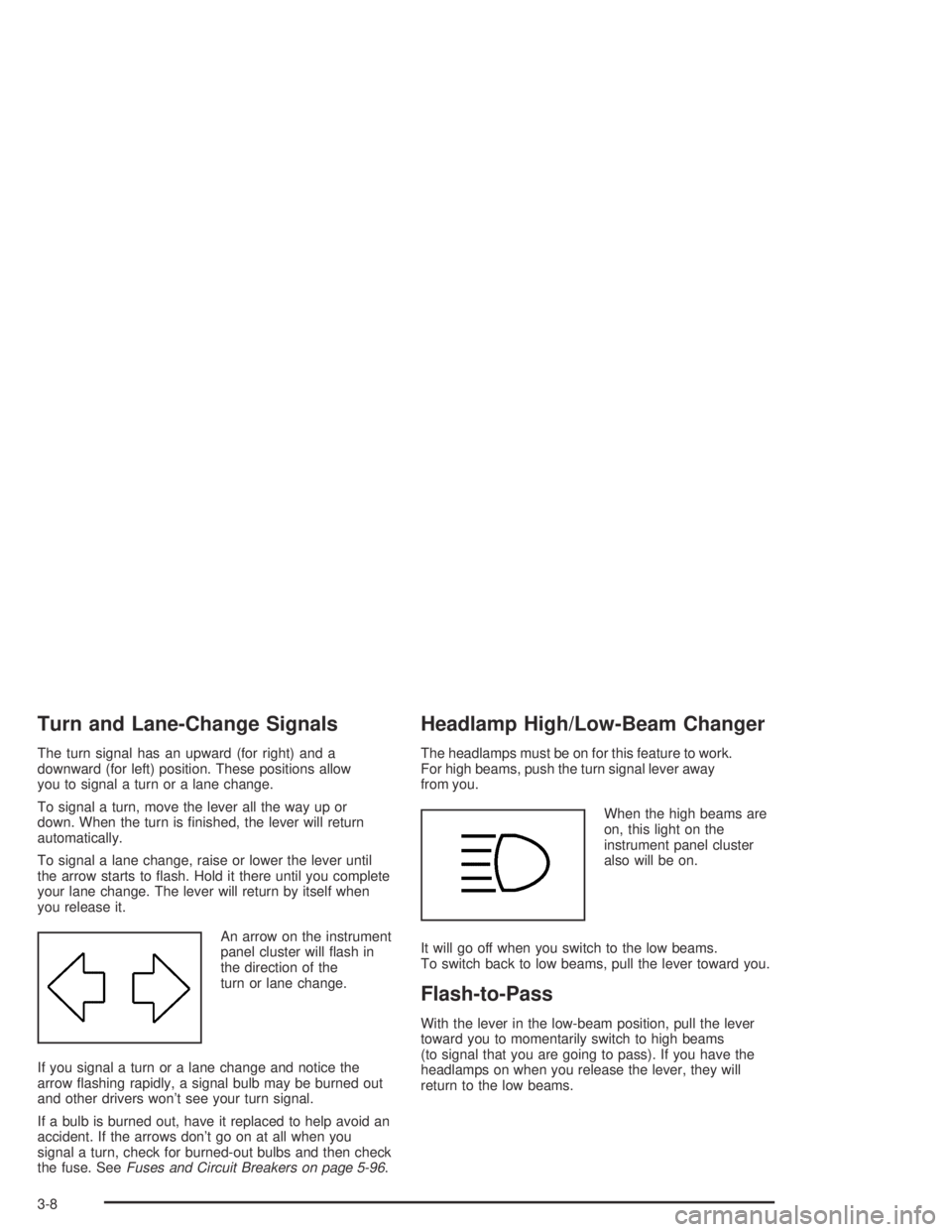
Turn and Lane-Change Signals
The turn signal has an upward (for right) and a
downward (for left) position. These positions allow
you to signal a turn or a lane change.
To signal a turn, move the lever all the way up or
down. When the turn is �nished, the lever will return
automatically.
To signal a lane change, raise or lower the lever until
the arrow starts to �ash. Hold it there until you complete
your lane change. The lever will return by itself when
you release it.
An arrow on the instrument
panel cluster will �ash in
the direction of the
turn or lane change.
If you signal a turn or a lane change and notice the
arrow �ashing rapidly, a signal bulb may be burned out
and other drivers won’t see your turn signal.
If a bulb is burned out, have it replaced to help avoid an
accident. If the arrows don’t go on at all when you
signal a turn, check for burned-out bulbs and then check
the fuse. SeeFuses and Circuit Breakers on page 5-96.
Headlamp High/Low-Beam Changer
The headlamps must be on for this feature to work.
For high beams, push the turn signal lever away
from you.
When the high beams are
on, this light on the
instrument panel cluster
also will be on.
It will go off when you switch to the low beams.
To switch back to low beams, pull the lever toward you.
Flash-to-Pass
With the lever in the low-beam position, pull the lever
toward you to momentarily switch to high beams
(to signal that you are going to pass). If you have the
headlamps on when you release the lever, they will
return to the low beams.
3-8
Page 123 of 374
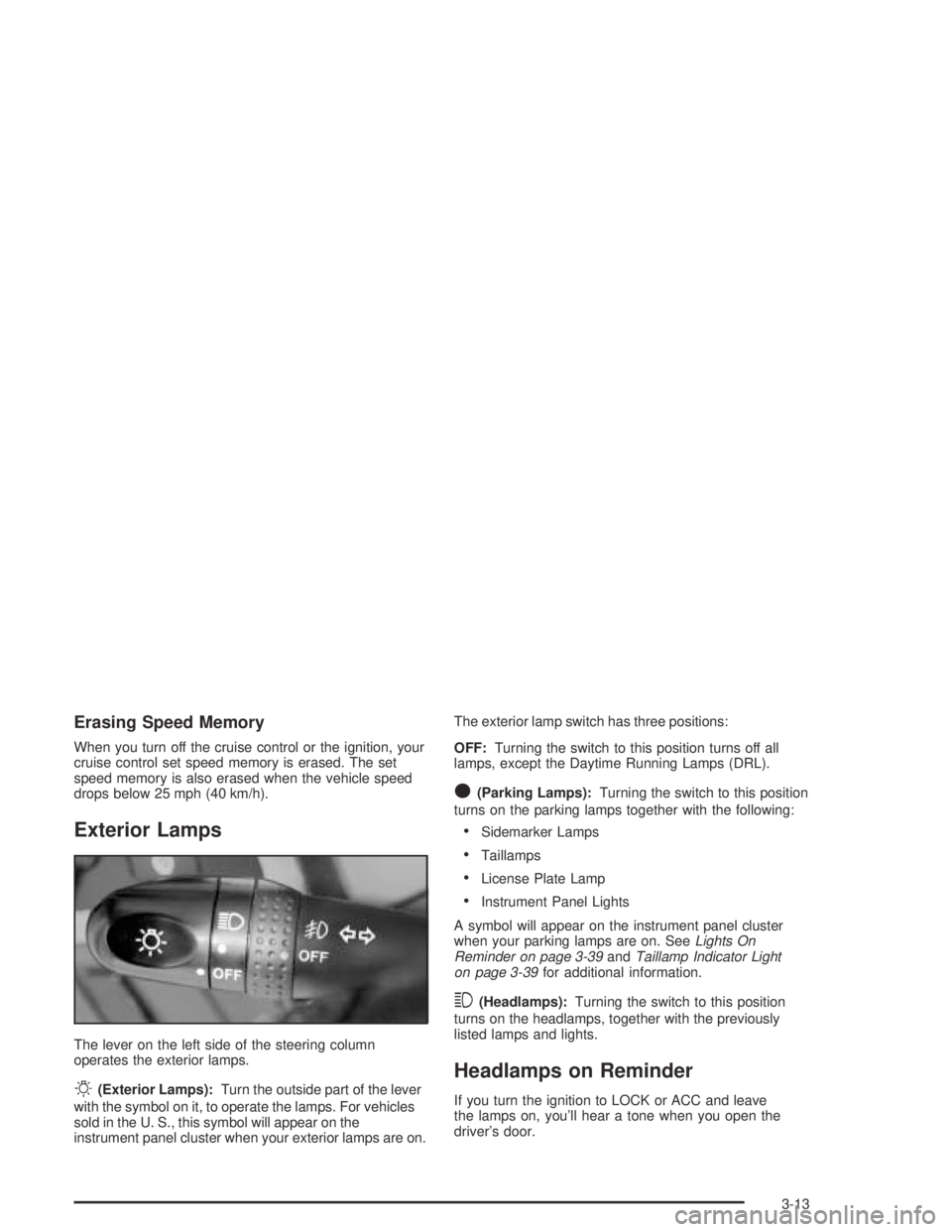
Erasing Speed Memory
When you turn off the cruise control or the ignition, your
cruise control set speed memory is erased. The set
speed memory is also erased when the vehicle speed
drops below 25 mph (40 km/h).
Exterior Lamps
The lever on the left side of the steering column
operates the exterior lamps.
O(Exterior Lamps):Turn the outside part of the lever
with the symbol on it, to operate the lamps. For vehicles
sold in the U. S., this symbol will appear on the
instrument panel cluster when your exterior lamps are on.The exterior lamp switch has three positions:
OFF:Turning the switch to this position turns off all
lamps, except the Daytime Running Lamps (DRL).
O(Parking Lamps):Turning the switch to this position
turns on the parking lamps together with the following:
Sidemarker Lamps
Taillamps
License Plate Lamp
Instrument Panel Lights
A symbol will appear on the instrument panel cluster
when your parking lamps are on. SeeLights On
Reminder on page 3-39andTaillamp Indicator Light
on page 3-39for additional information.
3(Headlamps):Turning the switch to this position
turns on the headlamps, together with the previously
listed lamps and lights.
Headlamps on Reminder
If you turn the ignition to LOCK or ACC and leave
the lamps on, you’ll hear a tone when you open the
driver’s door.
3-13
Page 124 of 374
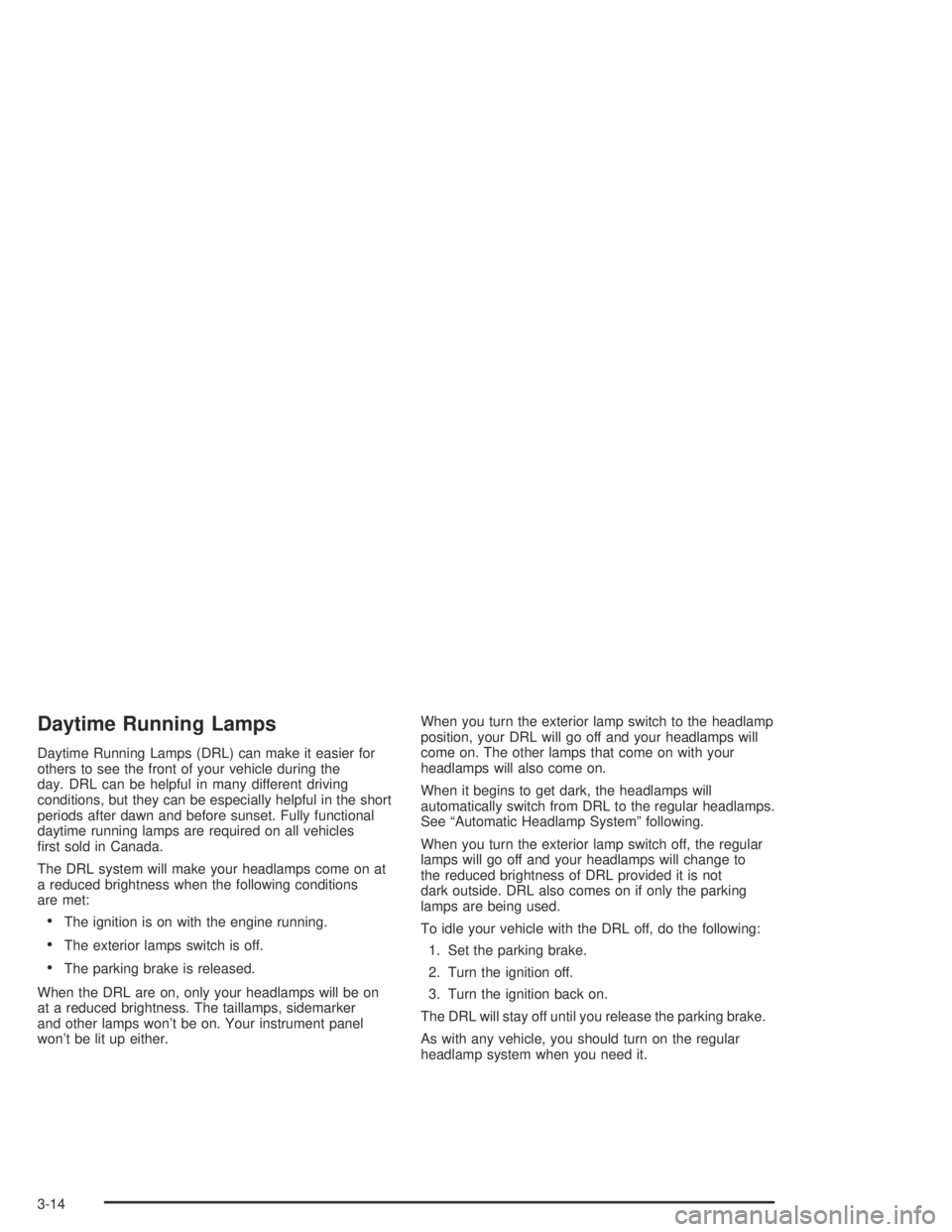
Daytime Running Lamps
Daytime Running Lamps (DRL) can make it easier for
others to see the front of your vehicle during the
day. DRL can be helpful in many different driving
conditions, but they can be especially helpful in the short
periods after dawn and before sunset. Fully functional
daytime running lamps are required on all vehicles
�rst sold in Canada.
The DRL system will make your headlamps come on at
a reduced brightness when the following conditions
are met:
The ignition is on with the engine running.
The exterior lamps switch is off.
The parking brake is released.
When the DRL are on, only your headlamps will be on
at a reduced brightness. The taillamps, sidemarker
and other lamps won’t be on. Your instrument panel
won’t be lit up either.When you turn the exterior lamp switch to the headlamp
position, your DRL will go off and your headlamps will
come on. The other lamps that come on with your
headlamps will also come on.
When it begins to get dark, the headlamps will
automatically switch from DRL to the regular headlamps.
See “Automatic Headlamp System” following.
When you turn the exterior lamp switch off, the regular
lamps will go off and your headlamps will change to
the reduced brightness of DRL provided it is not
dark outside. DRL also comes on if only the parking
lamps are being used.
To idle your vehicle with the DRL off, do the following:
1. Set the parking brake.
2. Turn the ignition off.
3. Turn the ignition back on.
The DRL will stay off until you release the parking brake.
As with any vehicle, you should turn on the regular
headlamp system when you need it.
3-14
Page 125 of 374
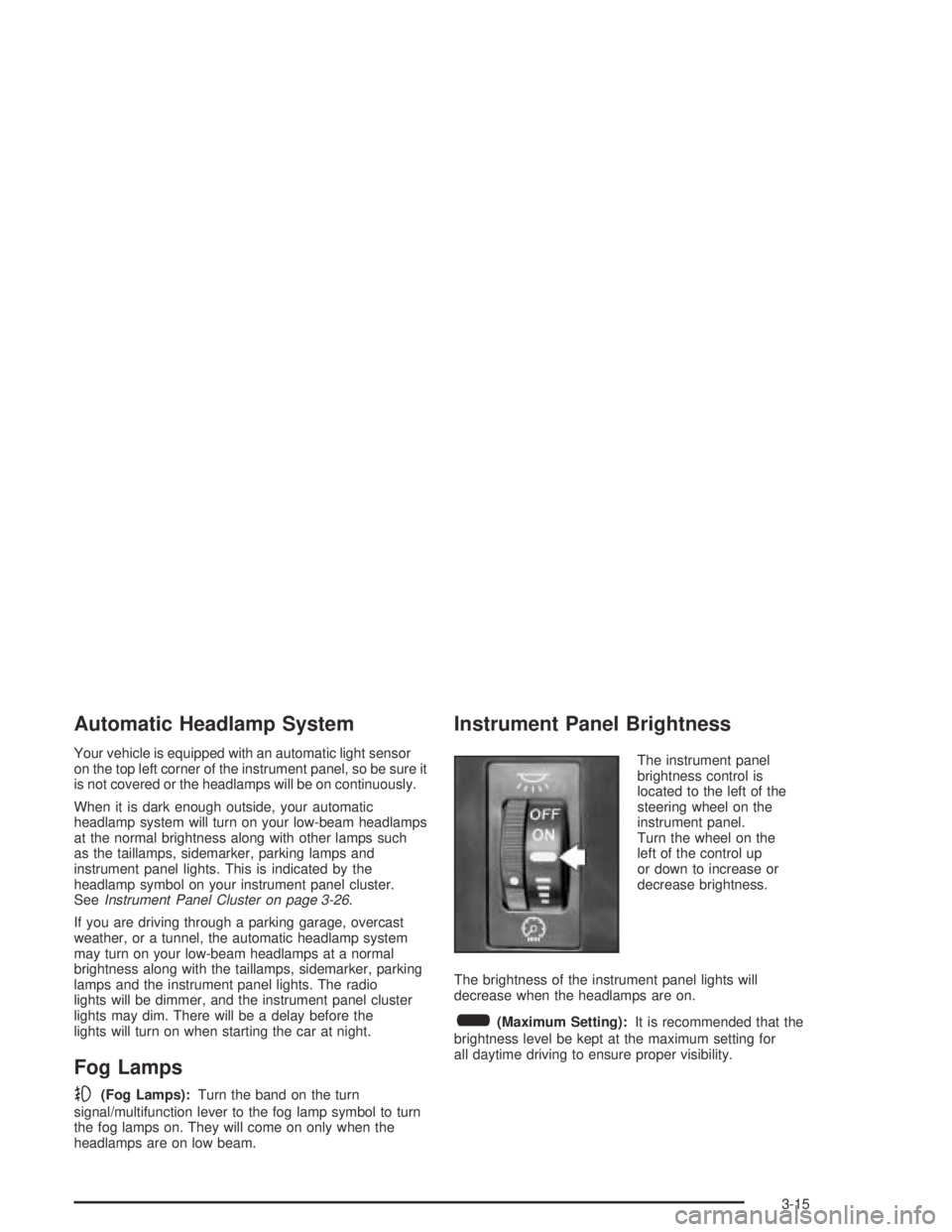
Automatic Headlamp System
Your vehicle is equipped with an automatic light sensor
on the top left corner of the instrument panel, so be sure it
is not covered or the headlamps will be on continuously.
When it is dark enough outside, your automatic
headlamp system will turn on your low-beam headlamps
at the normal brightness along with other lamps such
as the taillamps, sidemarker, parking lamps and
instrument panel lights. This is indicated by the
headlamp symbol on your instrument panel cluster.
SeeInstrument Panel Cluster on page 3-26.
If you are driving through a parking garage, overcast
weather, or a tunnel, the automatic headlamp system
may turn on your low-beam headlamps at a normal
brightness along with the taillamps, sidemarker, parking
lamps and the instrument panel lights. The radio
lights will be dimmer, and the instrument panel cluster
lights may dim. There will be a delay before the
lights will turn on when starting the car at night.
Fog Lamps
-(Fog Lamps):Turn the band on the turn
signal/multifunction lever to the fog lamp symbol to turn
the fog lamps on. They will come on only when the
headlamps are on low beam.
Instrument Panel Brightness
The instrument panel
brightness control is
located to the left of the
steering wheel on the
instrument panel.
Turn the wheel on the
left of the control up
or down to increase or
decrease brightness.
The brightness of the instrument panel lights will
decrease when the headlamps are on.
6(Maximum Setting):It is recommended that the
brightness level be kept at the maximum setting for
all daytime driving to ensure proper visibility.
3-15
Page 149 of 374
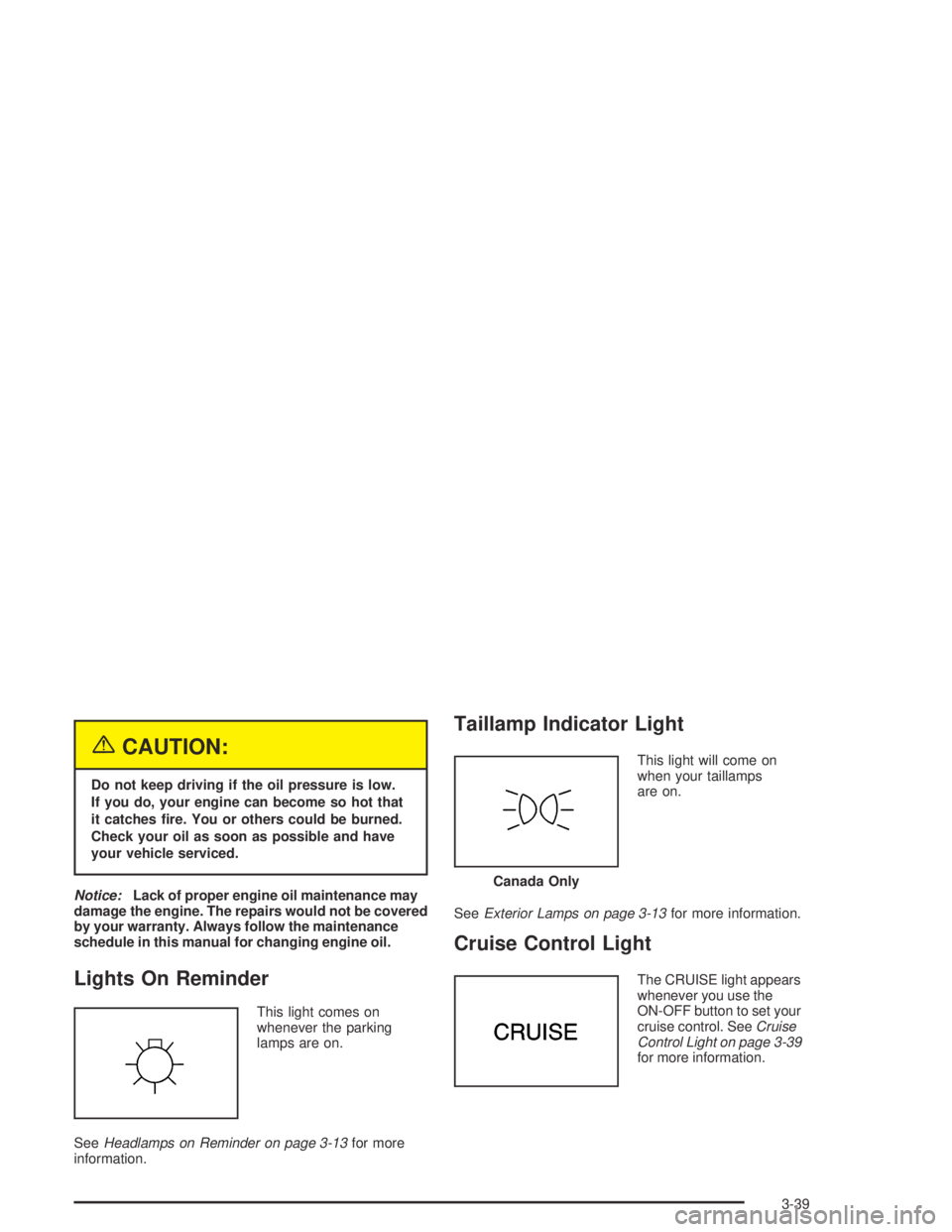
{CAUTION:
Do not keep driving if the oil pressure is low.
If you do, your engine can become so hot that
it catches �re. You or others could be burned.
Check your oil as soon as possible and have
your vehicle serviced.
Notice:Lack of proper engine oil maintenance may
damage the engine. The repairs would not be covered
by your warranty. Always follow the maintenance
schedule in this manual for changing engine oil.
Lights On Reminder
This light comes on
whenever the parking
lamps are on.
SeeHeadlamps on Reminder on page 3-13for more
information.
Taillamp Indicator Light
This light will come on
when your taillamps
are on.
SeeExterior Lamps on page 3-13for more information.
Cruise Control Light
The CRUISE light appears
whenever you use the
ON-OFF button to set your
cruise control. SeeCruise
Control Light on page 3-39
for more information.
Canada Only
3-39
Page 150 of 374
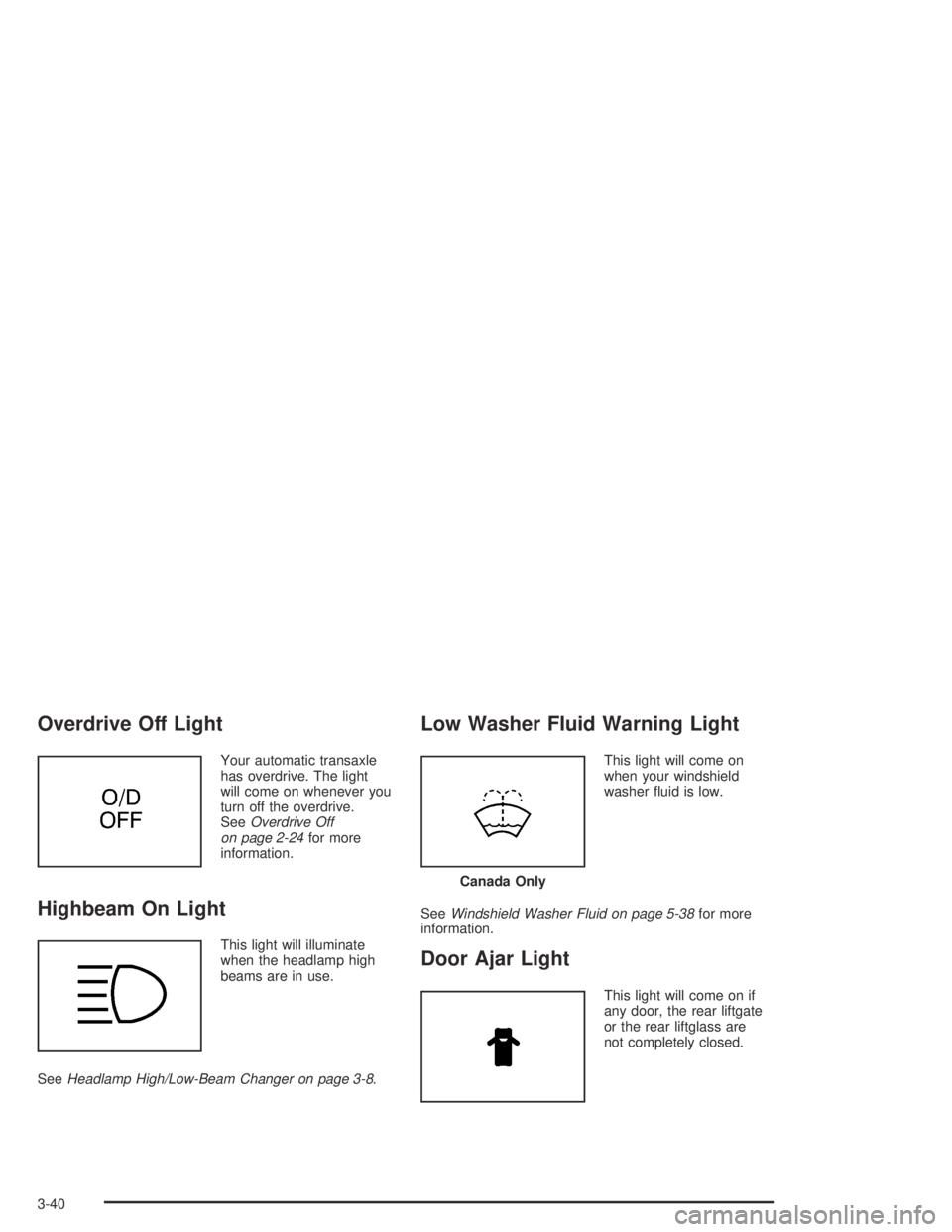
Overdrive Off Light
Your automatic transaxle
has overdrive. The light
will come on whenever you
turn off the overdrive.
SeeOverdrive Off
on page 2-24for more
information.
Highbeam On Light
This light will illuminate
when the headlamp high
beams are in use.
SeeHeadlamp High/Low-Beam Changer on page 3-8.
Low Washer Fluid Warning Light
This light will come on
when your windshield
washer �uid is low.
SeeWindshield Washer Fluid on page 5-38for more
information.
Door Ajar Light
This light will come on if
any door, the rear liftgate
or the rear liftglass are
not completely closed.
Canada Only
3-40