tire type PONTIAC VIBE 2007 Owners Manual
[x] Cancel search | Manufacturer: PONTIAC, Model Year: 2007, Model line: VIBE, Model: PONTIAC VIBE 2007Pages: 432, PDF Size: 2.54 MB
Page 184 of 432
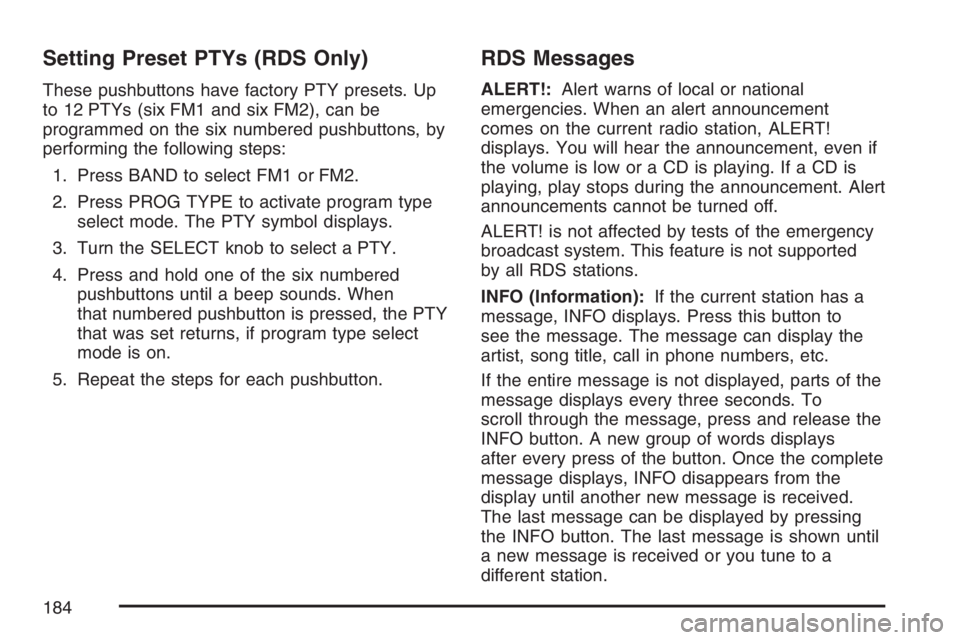
Setting Preset PTYs (RDS Only)
These pushbuttons have factory PTY presets. Up
to 12 PTYs (six FM1 and six FM2), can be
programmed on the six numbered pushbuttons, by
performing the following steps:
1. Press BAND to select FM1 or FM2.
2. Press PROG TYPE to activate program type
select mode. The PTY symbol displays.
3. Turn the SELECT knob to select a PTY.
4. Press and hold one of the six numbered
pushbuttons until a beep sounds. When
that numbered pushbutton is pressed, the PTY
that was set returns, if program type select
mode is on.
5. Repeat the steps for each pushbutton.
RDS Messages
ALERT!:Alert warns of local or national
emergencies. When an alert announcement
comes on the current radio station, ALERT!
displays. You will hear the announcement, even if
the volume is low or a CD is playing. If a CD is
playing, play stops during the announcement. Alert
announcements cannot be turned off.
ALERT! is not affected by tests of the emergency
broadcast system. This feature is not supported
by all RDS stations.
INFO (Information):If the current station has a
message, INFO displays. Press this button to
see the message. The message can display the
artist, song title, call in phone numbers, etc.
If the entire message is not displayed, parts of the
message displays every three seconds. To
scroll through the message, press and release the
INFO button. A new group of words displays
after every press of the button. Once the complete
message displays, INFO disappears from the
display until another new message is received.
The last message can be displayed by pressing
the INFO button. The last message is shown until
a new message is received or you tune to a
different station.
184
Page 193 of 432
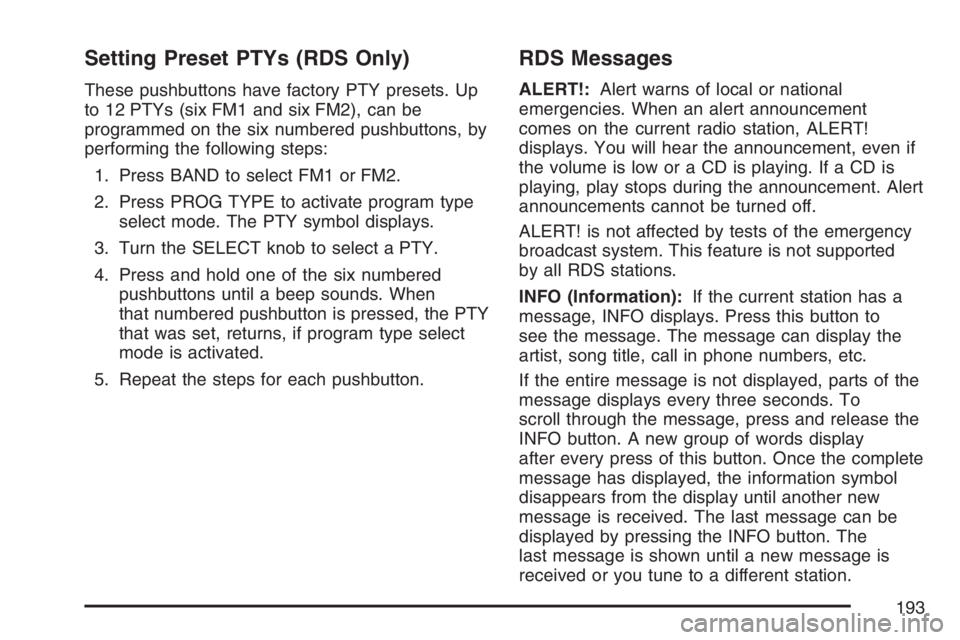
Setting Preset PTYs (RDS Only)
These pushbuttons have factory PTY presets. Up
to 12 PTYs (six FM1 and six FM2), can be
programmed on the six numbered pushbuttons, by
performing the following steps:
1. Press BAND to select FM1 or FM2.
2. Press PROG TYPE to activate program type
select mode. The PTY symbol displays.
3. Turn the SELECT knob to select a PTY.
4. Press and hold one of the six numbered
pushbuttons until a beep sounds. When
that numbered pushbutton is pressed, the PTY
that was set, returns, if program type select
mode is activated.
5. Repeat the steps for each pushbutton.
RDS Messages
ALERT!:Alert warns of local or national
emergencies. When an alert announcement
comes on the current radio station, ALERT!
displays. You will hear the announcement, even if
the volume is low or a CD is playing. If a CD is
playing, play stops during the announcement. Alert
announcements cannot be turned off.
ALERT! is not affected by tests of the emergency
broadcast system. This feature is not supported
by all RDS stations.
INFO (Information):If the current station has a
message, INFO displays. Press this button to
see the message. The message can display the
artist, song title, call in phone numbers, etc.
If the entire message is not displayed, parts of the
message displays every three seconds. To
scroll through the message, press and release the
INFO button. A new group of words display
after every press of this button. Once the complete
message has displayed, the information symbol
disappears from the display until another new
message is received. The last message can be
displayed by pressing the INFO button. The
last message is shown until a new message is
received or you tune to a different station.
193
Page 237 of 432

Loss of Control
Let us review what driving experts say about what
happens when the three control systems — brakes,
steering, and acceleration — do not have enough
friction where the tires meet the road to do what the
driver has asked.
In any emergency, do not give up. Keep trying to
steer and constantly seek an escape route or
area of less danger.
Skidding
In a skid, a driver can lose control of the vehicle.
Defensive drivers avoid most skids by taking
reasonable care suited to existing conditions, and
by not overdriving those conditions. But skids
are always possible.
The three types of skids correspond to your
vehicle’s three control systems. In the braking skid,
your wheels are not rolling. In the steering or
cornering skid, too much speed or steering in a
curve causes tires to slip and lose cornering force.
And in the acceleration skid, too much throttle
causes the driving wheels to spin.A cornering skid and an acceleration skid are best
handled by easing your foot off the accelerator
pedal.
If your vehicle starts to slide, ease your foot off
the accelerator pedal and quickly steer the
way you want the vehicle to go. If you start
steering quickly enough, your vehicle may
straighten out. Always be ready for a second skid
if it occurs.
Of course, traction is reduced when water, snow,
ice, gravel, or other material is on the road.
For safety, you will want to slow down and adjust
your driving to these conditions. It is important
to slow down on slippery surfaces because
stopping distance will be longer and vehicle control
more limited.
While driving on a surface with reduced traction, try
your best to avoid sudden steering, acceleration, or
braking, including reducing vehicle speed by
shifting to a lower gear. Any sudden changes could
cause the tires to slide. You may not realize the
surface is slippery until your vehicle is skidding.
Learn to recognize warning clues — such as
enough water, ice, or packed snow on the road to
make a mirrored surface — and slow down when
you have any doubt.
237
Page 323 of 432
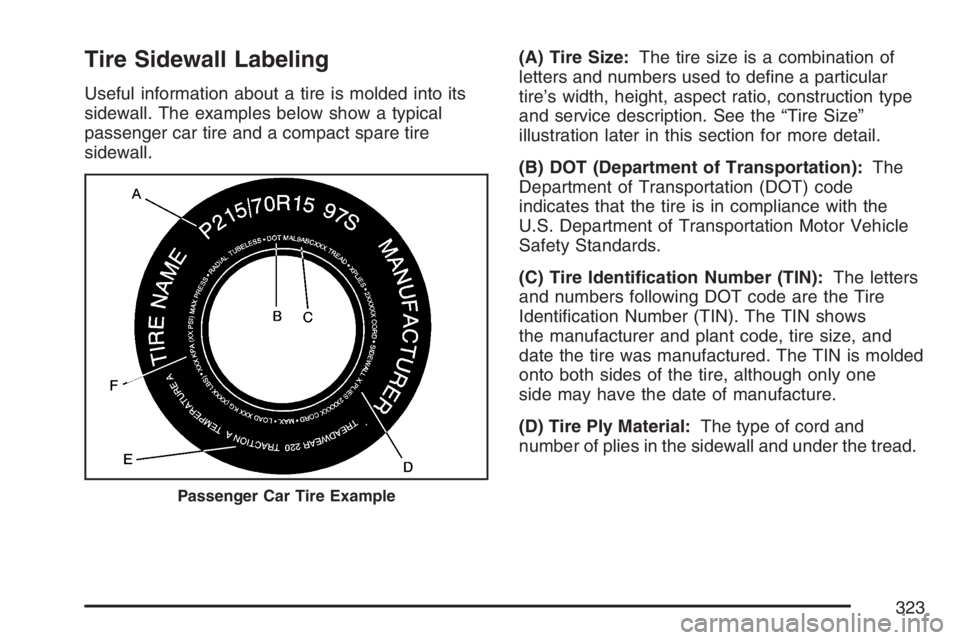
Tire Sidewall Labeling
Useful information about a tire is molded into its
sidewall. The examples below show a typical
passenger car tire and a compact spare tire
sidewall.(A) Tire Size:The tire size is a combination of
letters and numbers used to de�ne a particular
tire’s width, height, aspect ratio, construction type
and service description. See the “Tire Size”
illustration later in this section for more detail.
(B) DOT (Department of Transportation):The
Department of Transportation (DOT) code
indicates that the tire is in compliance with the
U.S. Department of Transportation Motor Vehicle
Safety Standards.
(C) Tire Identi�cation Number (TIN):The letters
and numbers following DOT code are the Tire
Identi�cation Number (TIN). The TIN shows
the manufacturer and plant code, tire size, and
date the tire was manufactured. The TIN is molded
onto both sides of the tire, although only one
side may have the date of manufacture.
(D) Tire Ply Material:The type of cord and
number of plies in the sidewall and under the tread.
Passenger Car Tire Example
323
Page 325 of 432
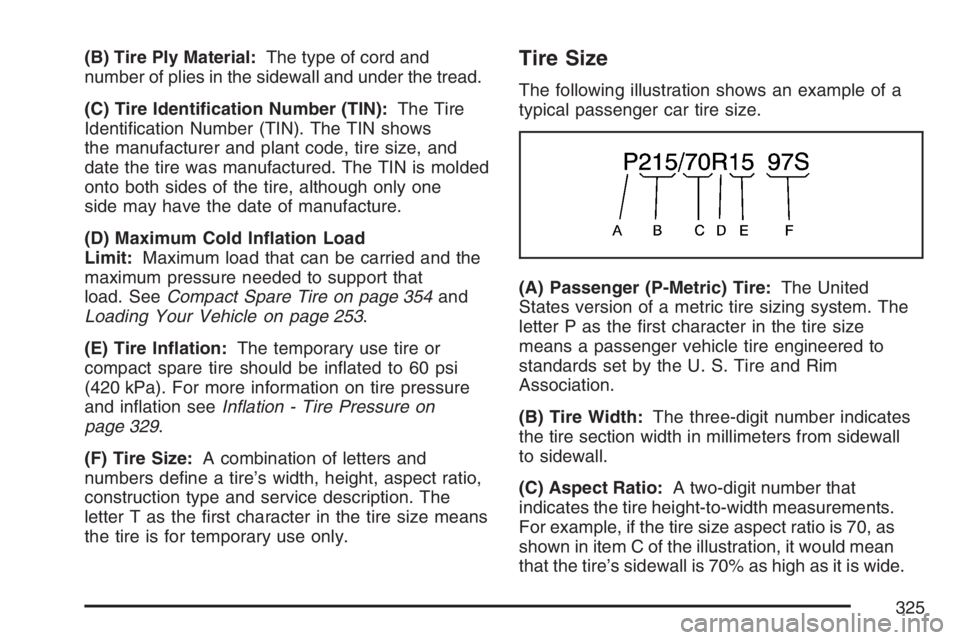
(B) Tire Ply Material:The type of cord and
number of plies in the sidewall and under the tread.
(C) Tire Identi�cation Number (TIN):The Tire
Identi�cation Number (TIN). The TIN shows
the manufacturer and plant code, tire size, and
date the tire was manufactured. The TIN is molded
onto both sides of the tire, although only one
side may have the date of manufacture.
(D) Maximum Cold In�ation Load
Limit:Maximum load that can be carried and the
maximum pressure needed to support that
load. SeeCompact Spare Tire on page 354and
Loading Your Vehicle on page 253.
(E) Tire In�ation:The temporary use tire or
compact spare tire should be in�ated to 60 psi
(420 kPa). For more information on tire pressure
and in�ation seeIn�ation - Tire Pressure on
page 329.
(F) Tire Size:A combination of letters and
numbers de�ne a tire’s width, height, aspect ratio,
construction type and service description. The
letter T as the �rst character in the tire size means
the tire is for temporary use only.Tire Size
The following illustration shows an example of a
typical passenger car tire size.
(A) Passenger (P-Metric) Tire:The United
States version of a metric tire sizing system. The
letter P as the �rst character in the tire size
means a passenger vehicle tire engineered to
standards set by the U. S. Tire and Rim
Association.
(B) Tire Width:The three-digit number indicates
the tire section width in millimeters from sidewall
to sidewall.
(C) Aspect Ratio:A two-digit number that
indicates the tire height-to-width measurements.
For example, if the tire size aspect ratio is 70, as
shown in item C of the illustration, it would mean
that the tire’s sidewall is 70% as high as it is wide.
325
Page 326 of 432
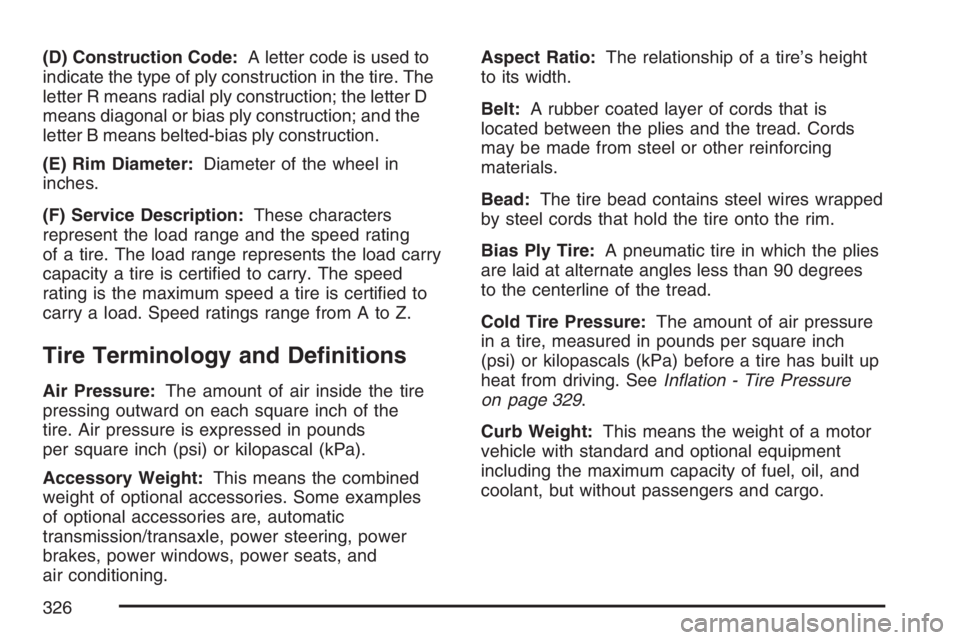
(D) Construction Code:A letter code is used to
indicate the type of ply construction in the tire. The
letter R means radial ply construction; the letter D
means diagonal or bias ply construction; and the
letter B means belted-bias ply construction.
(E) Rim Diameter:Diameter of the wheel in
inches.
(F) Service Description:These characters
represent the load range and the speed rating
of a tire. The load range represents the load carry
capacity a tire is certi�ed to carry. The speed
rating is the maximum speed a tire is certi�ed to
carry a load. Speed ratings range from A to Z.
Tire Terminology and De�nitions
Air Pressure:The amount of air inside the tire
pressing outward on each square inch of the
tire. Air pressure is expressed in pounds
per square inch (psi) or kilopascal (kPa).
Accessory Weight:This means the combined
weight of optional accessories. Some examples
of optional accessories are, automatic
transmission/transaxle, power steering, power
brakes, power windows, power seats, and
air conditioning.Aspect Ratio:The relationship of a tire’s height
to its width.
Belt:A rubber coated layer of cords that is
located between the plies and the tread. Cords
may be made from steel or other reinforcing
materials.
Bead:The tire bead contains steel wires wrapped
by steel cords that hold the tire onto the rim.
Bias Ply Tire:A pneumatic tire in which the plies
are laid at alternate angles less than 90 degrees
to the centerline of the tread.
Cold Tire Pressure:The amount of air pressure
in a tire, measured in pounds per square inch
(psi) or kilopascals (kPa) before a tire has built up
heat from driving. SeeIn�ation - Tire Pressure
on page 329.
Curb Weight:This means the weight of a motor
vehicle with standard and optional equipment
including the maximum capacity of fuel, oil, and
coolant, but without passengers and cargo.
326
Page 330 of 432
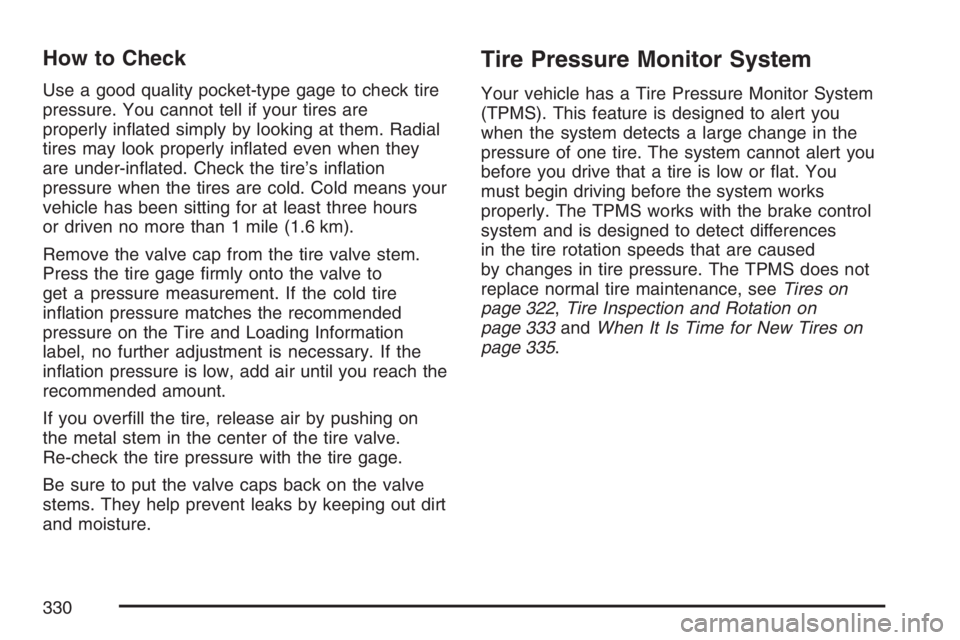
How to Check
Use a good quality pocket-type gage to check tire
pressure. You cannot tell if your tires are
properly in�ated simply by looking at them. Radial
tires may look properly in�ated even when they
are under-in�ated. Check the tire’s in�ation
pressure when the tires are cold. Cold means your
vehicle has been sitting for at least three hours
or driven no more than 1 mile (1.6 km).
Remove the valve cap from the tire valve stem.
Press the tire gage �rmly onto the valve to
get a pressure measurement. If the cold tire
in�ation pressure matches the recommended
pressure on the Tire and Loading Information
label, no further adjustment is necessary. If the
in�ation pressure is low, add air until you reach the
recommended amount.
If you over�ll the tire, release air by pushing on
the metal stem in the center of the tire valve.
Re-check the tire pressure with the tire gage.
Be sure to put the valve caps back on the valve
stems. They help prevent leaks by keeping out dirt
and moisture.
Tire Pressure Monitor System
Your vehicle has a Tire Pressure Monitor System
(TPMS). This feature is designed to alert you
when the system detects a large change in the
pressure of one tire. The system cannot alert you
before you drive that a tire is low or �at. You
must begin driving before the system works
properly. The TPMS works with the brake control
system and is designed to detect differences
in the tire rotation speeds that are caused
by changes in tire pressure. The TPMS does not
replace normal tire maintenance, seeTires on
page 322,Tire Inspection and Rotation on
page 333andWhen It Is Time for New Tires on
page 335.
330
Page 336 of 432
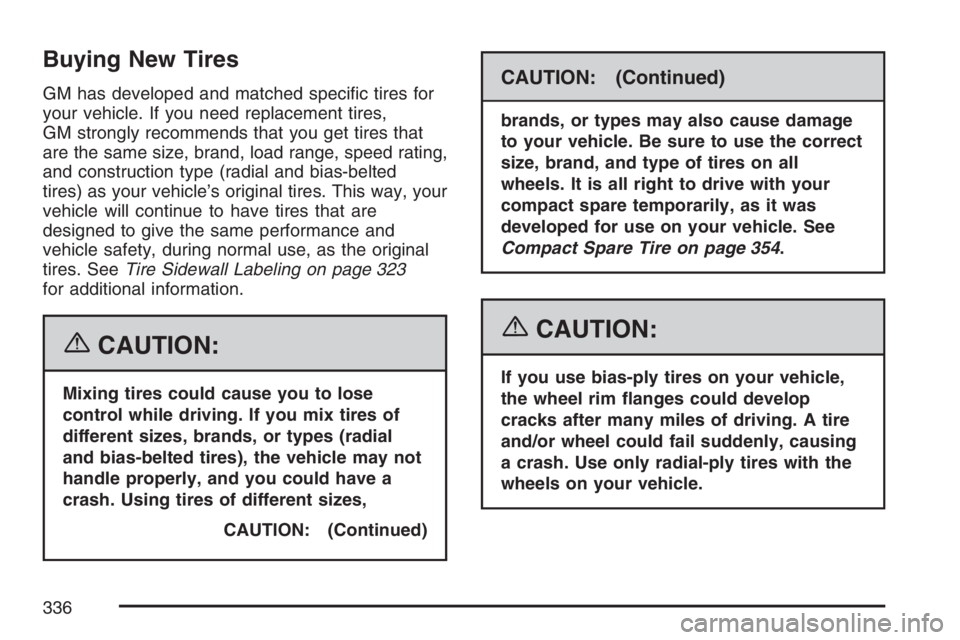
Buying New Tires
GM has developed and matched speci�c tires for
your vehicle. If you need replacement tires,
GM strongly recommends that you get tires that
are the same size, brand, load range, speed rating,
and construction type (radial and bias-belted
tires) as your vehicle’s original tires. This way, your
vehicle will continue to have tires that are
designed to give the same performance and
vehicle safety, during normal use, as the original
tires. SeeTire Sidewall Labeling on page 323
for additional information.
{CAUTION:
Mixing tires could cause you to lose
control while driving. If you mix tires of
different sizes, brands, or types (radial
and bias-belted tires), the vehicle may not
handle properly, and you could have a
crash. Using tires of different sizes,
CAUTION: (Continued)
CAUTION: (Continued)
brands, or types may also cause damage
to your vehicle. Be sure to use the correct
size, brand, and type of tires on all
wheels. It is all right to drive with your
compact spare temporarily, as it was
developed for use on your vehicle. See
Compact Spare Tire on page 354.
{CAUTION:
If you use bias-ply tires on your vehicle,
the wheel rim �anges could develop
cracks after many miles of driving. A tire
and/or wheel could fail suddenly, causing
a crash. Use only radial-ply tires with the
wheels on your vehicle.
336
Page 338 of 432
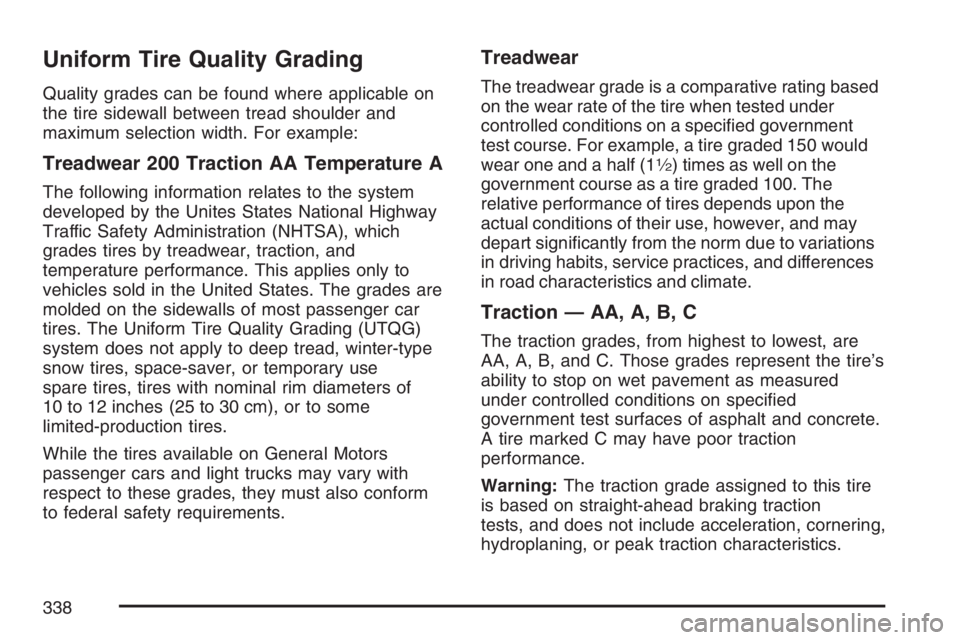
Uniform Tire Quality Grading
Quality grades can be found where applicable on
the tire sidewall between tread shoulder and
maximum selection width. For example:
Treadwear 200 Traction AA Temperature A
The following information relates to the system
developed by the Unites States National Highway
Traffic Safety Administration (NHTSA), which
grades tires by treadwear, traction, and
temperature performance. This applies only to
vehicles sold in the United States. The grades are
molded on the sidewalls of most passenger car
tires. The Uniform Tire Quality Grading (UTQG)
system does not apply to deep tread, winter-type
snow tires, space-saver, or temporary use
spare tires, tires with nominal rim diameters of
10 to 12 inches (25 to 30 cm), or to some
limited-production tires.
While the tires available on General Motors
passenger cars and light trucks may vary with
respect to these grades, they must also conform
to federal safety requirements.
Treadwear
The treadwear grade is a comparative rating based
on the wear rate of the tire when tested under
controlled conditions on a speci�ed government
test course. For example, a tire graded 150 would
wear one and a half (1
1�2) times as well on the
government course as a tire graded 100. The
relative performance of tires depends upon the
actual conditions of their use, however, and may
depart signi�cantly from the norm due to variations
in driving habits, service practices, and differences
in road characteristics and climate.
Traction — AA, A, B, C
The traction grades, from highest to lowest, are
AA, A, B, and C. Those grades represent the tire’s
ability to stop on wet pavement as measured
under controlled conditions on speci�ed
government test surfaces of asphalt and concrete.
A tire marked C may have poor traction
performance.
Warning:The traction grade assigned to this tire
is based on straight-ahead braking traction
tests, and does not include acceleration, cornering,
hydroplaning, or peak traction characteristics.
338
Page 341 of 432
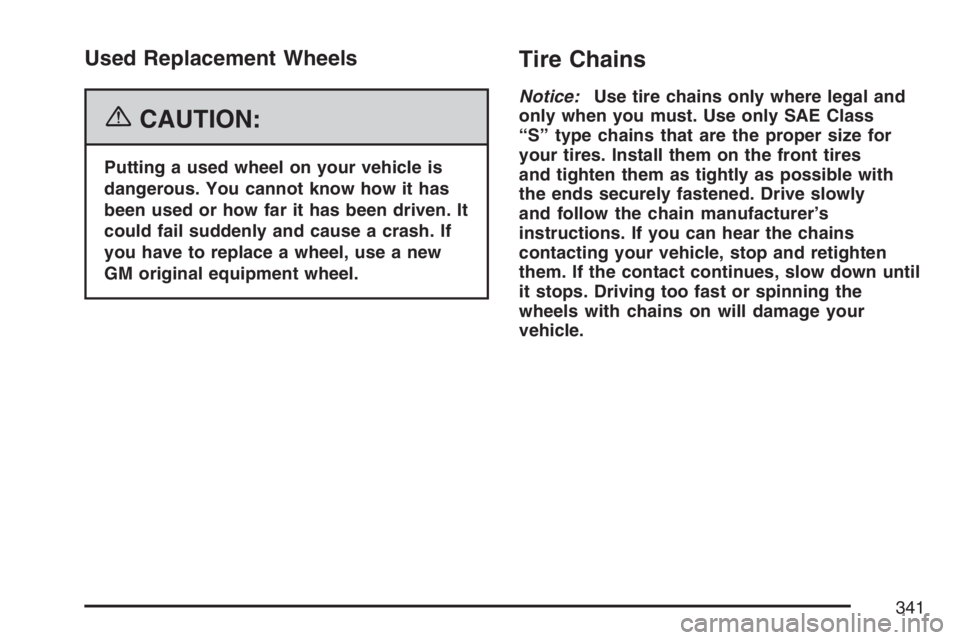
Used Replacement Wheels
{CAUTION:
Putting a used wheel on your vehicle is
dangerous. You cannot know how it has
been used or how far it has been driven. It
could fail suddenly and cause a crash. If
you have to replace a wheel, use a new
GM original equipment wheel.
Tire Chains
Notice:Use tire chains only where legal and
only when you must. Use only SAE Class
“S” type chains that are the proper size for
your tires. Install them on the front tires
and tighten them as tightly as possible with
the ends securely fastened. Drive slowly
and follow the chain manufacturer’s
instructions. If you can hear the chains
contacting your vehicle, stop and retighten
them. If the contact continues, slow down until
it stops. Driving too fast or spinning the
wheels with chains on will damage your
vehicle.
341