change time PONTIAC VIBE 2010 Owners Manual
[x] Cancel search | Manufacturer: PONTIAC, Model Year: 2010, Model line: VIBE, Model: PONTIAC VIBE 2010Pages: 318, PDF Size: 1.7 MB
Page 3 of 318
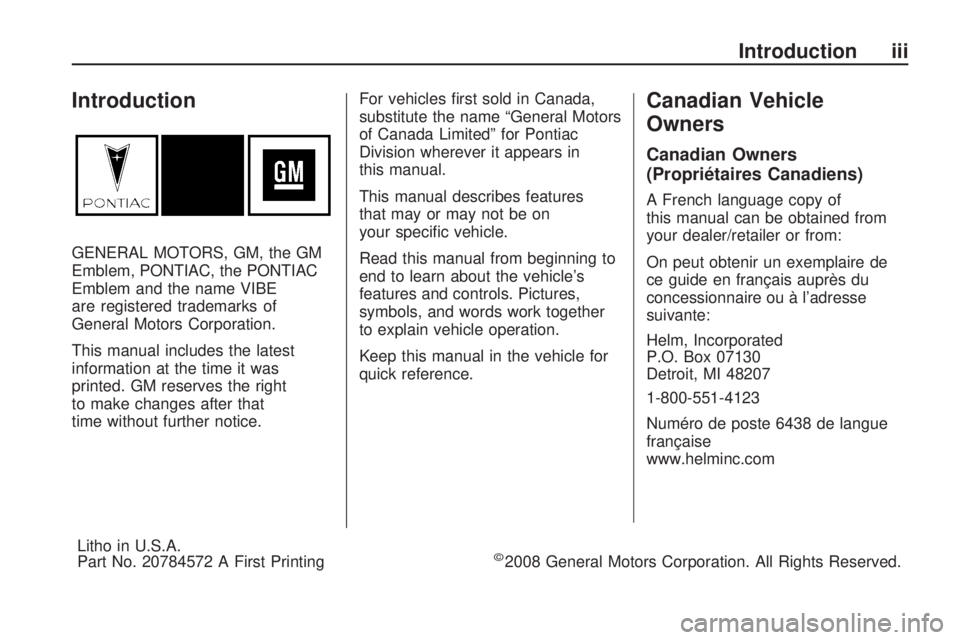
Introduction
GENERAL MOTORS, GM, the GM
Emblem, PONTIAC, the PONTIAC
Emblem and the name VIBE
are registered trademarks of
General Motors Corporation.
This manual includes the latest
information at the time it was
printed. GM reserves the right
to make changes after that
time without further notice.For vehicles first sold in Canada,
substitute the name “General Motors
of Canada Limited” for Pontiac
Division wherever it appears in
this manual.
This manual describes features
that may or may not be on
your specific vehicle.
Read this manual from beginning to
end to learn about the vehicle’s
features and controls. Pictures,
symbols, and words work together
to explain vehicle operation.
Keep this manual in the vehicle for
quick reference.
Canadian Vehicle
Owners
Canadian Owners
(Propriétaires Canadiens)
A French language copy of
this manual can be obtained from
your dealer/retailer or from:
On peut obtenir un exemplaire de
ce guide en français auprès du
concessionnaire ou à l’adresse
suivante:
Helm, Incorporated
P.O. Box 07130
Detroit, MI 48207
1-800-551-4123
Numéro de poste 6438 de langue
française
www.helminc.com
Litho in U.S.A.
Part No. 20784572 A First Printing
©2008 General Motors Corporation. All Rights Reserved.
Introduction iii
Page 58 of 318
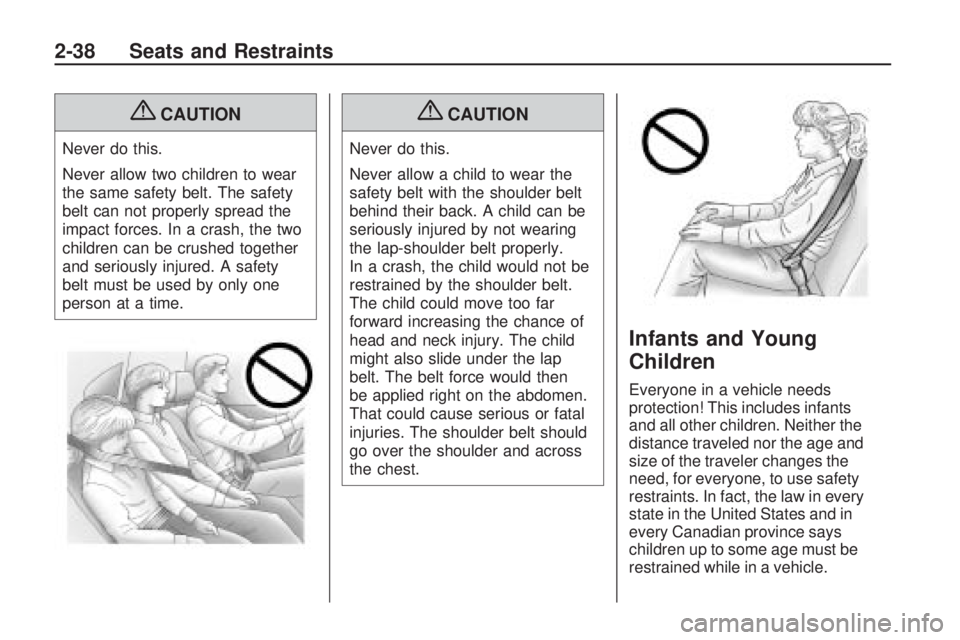
{CAUTION
Never do this.
Never allow two children to wear
the same safety belt. The safety
belt can not properly spread the
impact forces. In a crash, the two
children can be crushed together
and seriously injured. A safety
belt must be used by only one
person at a time.
{CAUTION
Never do this.
Never allow a child to wear the
safety belt with the shoulder belt
behind their back. A child can be
seriously injured by not wearing
the lap-shoulder belt properly.
In a crash, the child would not be
restrained by the shoulder belt.
The child could move too far
forward increasing the chance of
head and neck injury. The child
might also slide under the lap
belt. The belt force would then
be applied right on the abdomen.
That could cause serious or fatal
injuries. The shoulder belt should
go over the shoulder and across
the chest.
Infants and Young
Children
Everyone in a vehicle needs
protection! This includes infants
and all other children. Neither the
distance traveled nor the age and
size of the traveler changes the
need, for everyone, to use safety
restraints. In fact, the law in every
state in the United States and in
every Canadian province says
children up to some age must be
restrained while in a vehicle.
2-38 Seats and Restraints
Page 104 of 318
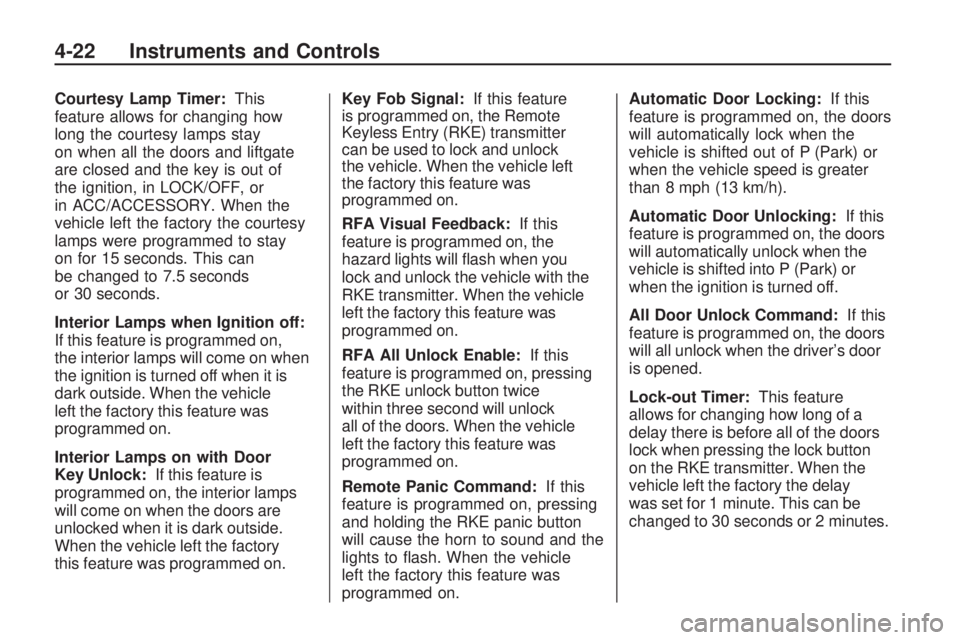
Courtesy Lamp Timer:This
feature allows for changing how
long the courtesy lamps stay
on when all the doors and liftgate
are closed and the key is out of
the ignition, in LOCK/OFF, or
in ACC/ACCESSORY. When the
vehicle left the factory the courtesy
lamps were programmed to stay
on for 15 seconds. This can
be changed to 7.5 seconds
or 30 seconds.
Interior Lamps when Ignition off:
If this feature is programmed on,
the interior lamps will come on when
the ignition is turned off when it is
dark outside. When the vehicle
left the factory this feature was
programmed on.
Interior Lamps on with Door
Key Unlock: If this feature is
programmed on, the interior lamps
will come on when the doors are
unlocked when it is dark outside.
When the vehicle left the factory
this feature was programmed on. Key Fob Signal:
If this feature
is programmed on, the Remote
Keyless Entry (RKE) transmitter
can be used to lock and unlock
the vehicle. When the vehicle left
the factory this feature was
programmed on.
RFA Visual Feedback: If this
feature is programmed on, the
hazard lights will flash when you
lock and unlock the vehicle with the
RKE transmitter. When the vehicle
left the factory this feature was
programmed on.
RFA All Unlock Enable: If this
feature is programmed on, pressing
the RKE unlock button twice
within three second will unlock
all of the doors. When the vehicle
left the factory this feature was
programmed on.
Remote Panic Command: If this
feature is programmed on, pressing
and holding the RKE panic button
will cause the horn to sound and the
lights to flash. When the vehicle
left the factory this feature was
programmed on. Automatic Door Locking:
If this
feature is programmed on, the doors
will automatically lock when the
vehicle is shifted out of P (Park) or
when the vehicle speed is greater
than 8 mph (13 km/h).
Automatic Door Unlocking: If this
feature is programmed on, the doors
will automatically unlock when the
vehicle is shifted into P (Park) or
when the ignition is turned off.
All Door Unlock Command: If this
feature is programmed on, the doors
will all unlock when the driver’s door
is opened.
Lock-out Timer: This feature
allows for changing how long of a
delay there is before all of the doors
lock when pressing the lock button
on the RKE transmitter. When the
vehicle left the factory the delay
was set for 1 minute. This can be
changed to 30 seconds or 2 minutes.
4-22 Instruments and Controls
Page 109 of 318
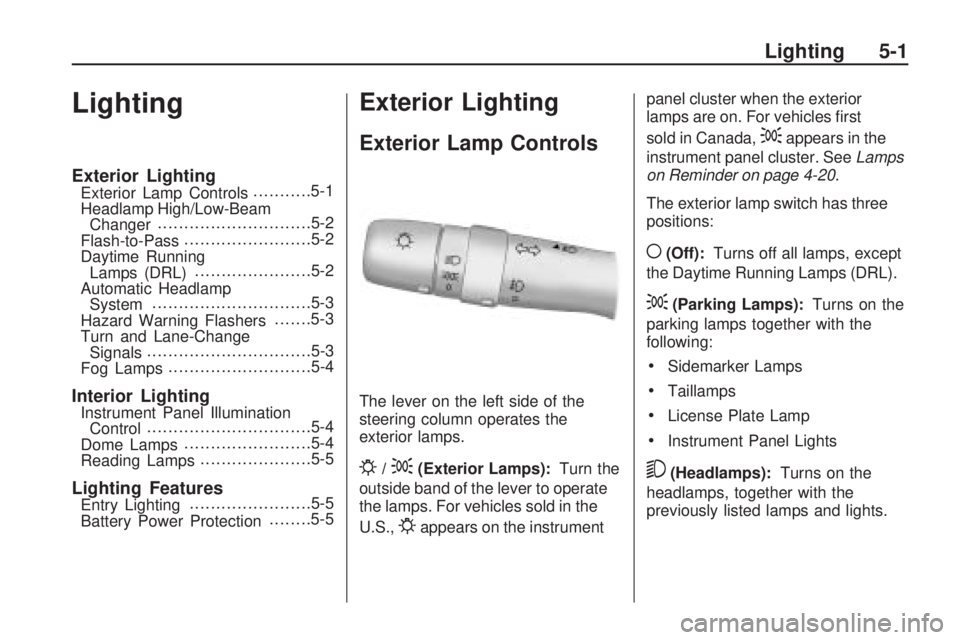
Lighting
Exterior LightingExterior Lamp Controls...........5-1
Headlamp High/Low-Beam Changer ............................
.5-2
Flash-to-Pass .......................
.5-2
Daytime Running Lamps (DRL) .....................
.5-2
Automatic Headlamp System .............................
.5-3
Hazard Warning Flashers .......5-3
Turn and Lane-Change Signals ..............................
.5-3
Fog Lamps ..........................
.5-4
Interior LightingInstrument Panel Illumination
Control ..............................
.5-4
Dome Lamps .......................
.5-4
Reading Lamps ....................
.5-5
Lighting FeaturesEntry Lighting ......................
.5-5
Battery Power Protection ........5-5
Exterior Lighting
Exterior Lamp Controls
The lever on the left side of the
steering column operates the
exterior lamps.
P/;(Exterior Lamps):
Turn the
outside band of the lever to operate
the lamps. For vehicles sold in the
U.S.,
Pappears on the instrument panel cluster when the exterior
lamps are on. For vehicles first
sold in Canada,
;appears in the
instrument panel cluster. See Lamps
on Reminder on page 4-20 .
The exterior lamp switch has three
positions:
((Off): Turns off all lamps, except
the Daytime Running Lamps (DRL).
;(Parking Lamps): Turns on the
parking lamps together with the
following:
•Sidemarker Lamps
•Taillamps
•License Plate Lamp
•Instrument Panel Lights
5(Headlamps): Turns on the
headlamps, together with the
previously listed lamps and lights.
Lighting 5-1
Page 110 of 318
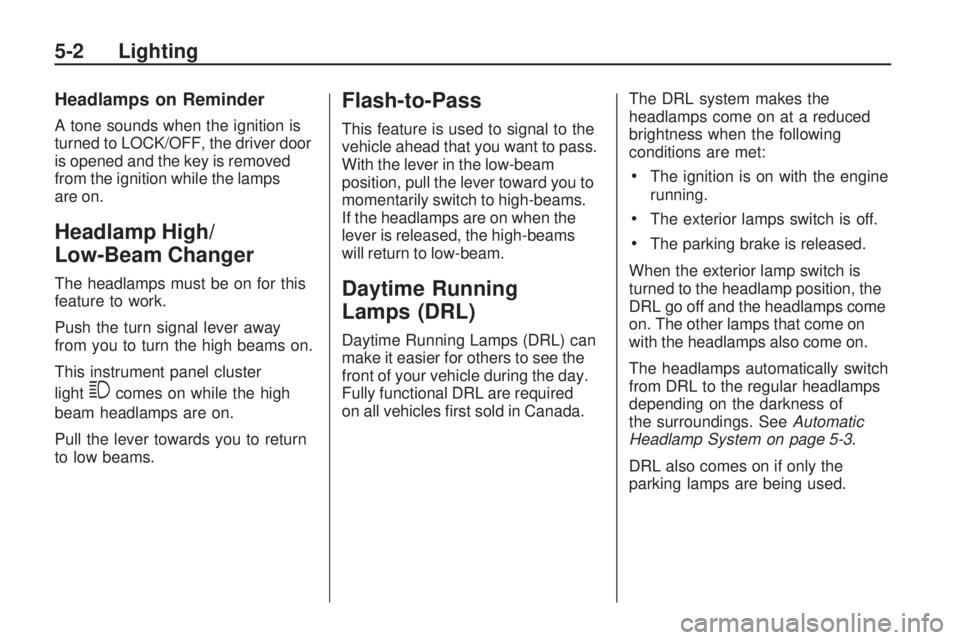
Headlamps on Reminder
A tone sounds when the ignition is
turned to LOCK/OFF, the driver door
is opened and the key is removed
from the ignition while the lamps
are on.
Headlamp High/
Low-Beam Changer
The headlamps must be on for this
feature to work.
Push the turn signal lever away
from you to turn the high beams on.
This instrument panel cluster
light
3comes on while the high
beam headlamps are on.
Pull the lever towards you to return
to low beams.
Flash-to-Pass
This feature is used to signal to the
vehicle ahead that you want to pass.
With the lever in the low-beam
position, pull the lever toward you to
momentarily switch to high-beams.
If the headlamps are on when the
lever is released, the high-beams
will return to low-beam.
Daytime Running
Lamps (DRL)
Daytime Running Lamps (DRL) can
make it easier for others to see the
front of your vehicle during the day.
Fully functional DRL are required
on all vehicles first sold in Canada. The DRL system makes the
headlamps come on at a reduced
brightness when the following
conditions are met:
•The ignition is on with the engine
running.
•The exterior lamps switch is off.
•The parking brake is released.
When the exterior lamp switch is
turned to the headlamp position, the
DRL go off and the headlamps come
on. The other lamps that come on
with the headlamps also come on.
The headlamps automatically switch
from DRL to the regular headlamps
depending on the darkness of
the surroundings. See Automatic
Headlamp System on page 5-3 .
DRL also comes on if only the
parking lamps are being used.
5-2 Lighting
Page 112 of 318

Fog Lamps
#
(Fog Lamps):For vehicles with
fog lamps, move the band on the turn
signal/multifunction lever to
#to turn
them on. The fog lamps only come
on when the headlamps are on
low beam.
Some localities have laws that
require the headlamps to be
on along with the fog lamps.
Interior Lighting
Instrument Panel
Illumination Control
Use the trip odometer knob located
on the right side of the instrument
panel cluster to adjust the instrument
panel brightness.
Turn the knob clockwise or
counterclockwise to brighten
or dim the instrument panel.
The brightness of the instrument
panel lights decreases when
the headlamps are on.
Dome Lamps
The interior lamps control is located
on the overhead lamp. To change
the interior lamps setting, slide
the switch to one of the following
positions:
OFF: Turns the lamp off.
ON: Keeps the lamp on all the time.
Door: Turns the lamp on when
any door or the liftgate is opened.
The lamp goes off when all the side
doors and the liftgate are closed.
If the lamp switch is in the door
position and a door is left open,
the lamps will go off automatically
after 20 minutes.
5-4 Lighting
Page 117 of 318

6. To decrease the time ordate, do one of the following:
turn the TUNE ADJ knob
counterclockwise, press
SEEK/TRACK
z, or press
REV
)(Reverse).
7. To save the settings, press the CLOCK button, or let
the display time out.
To change the time default setting
from 12 hour to 24 hour, and to
change the date default setting from
month/day/year to day/month/year:
1. Press the CLOCK button and then the button below the forward
arrow label on the display.
The 12H and 24H, and the
date MMDD (month and day)
and DDMM (day and month)
categories will display. 2. Press the button below the
12H or 24H label, and the date
MMDD (month and day) or
DDMM (day and month) label
to choose how the radio displays
the time and date.
3. To save the settings, press the CLOCK button, or let
the screen time out.
Setting the Tone
(Bass/Midrange/Treble)
To adjust the bass, midrange, and
treble:
1. Press the TUNE ADJ knob.
2. Turn the TUNE ADJ knob, orpress the button below BASS,
MID, or TREB so it is highlighted.
3. Press the TUNE ADJ knob to select BASS, MID, or TREB.
4. Turn the TUNE ADJ knob to adjust the level.
5. Press the TUNE ADJ knob to set the adjustment. EQ (Equalization):
To select
customized equalization settings:
1. Press the EQ button.
2. Press the button below the tab: POP, ROCK, COUNTRY,
TALK, JAZZ, and CLASSICAL.
Adjusting the Speakers
(Balance/Fade)
To adjust the balance or fade,
perform the following steps:
1. Press the TUNE ADJ knob.
2. Turn the TUNE ADJ knobor press the button below
BAL FADE so it is highlighted.
3. Press the TUNE ADJ knob to select the tone to adjust.
4. Turn the TUNE ADJ knob to adjust the audio balance to the
right or the left speakers and the
fade to adjust the audio volume
to the front or rear speakers.
5. Press the TUNE ADJ knob to set the adjustment.
Infotainment System 6-3
Page 153 of 318
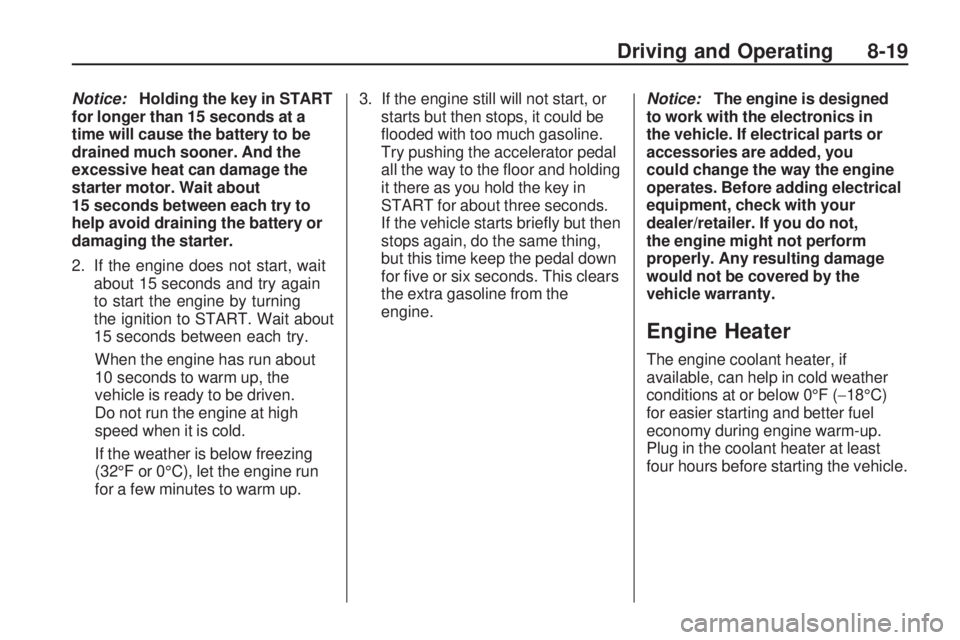
Notice:Holding the key in START
for longer than 15 seconds at a
time will cause the battery to be
drained much sooner. And the
excessive heat can damage the
starter motor. Wait about
15 seconds between each try to
help avoid draining the battery or
damaging the starter.
2. If the engine does not start, wait about 15 seconds and try again
to start the engine by turning
the ignition to START. Wait about
15 seconds between each try.
When the engine has run about
10 seconds to warm up, the
vehicle is ready to be driven.
Do not run the engine at high
speed when it is cold.
If the weather is below freezing
(32°F or 0°C), let the engine run
for a few minutes to warm up. 3. If the engine still will not start, or
starts but then stops, it could be
flooded with too much gasoline.
Try pushing the accelerator pedal
all the way to the floor and holding
it there as you hold the key in
START for about three seconds.
If the vehicle starts briefly but then
stops again, do the same thing,
but this time keep the pedal down
for five or six seconds. This clears
the extra gasoline from the
engine. Notice:
The engine is designed
to work with the electronics in
the vehicle. If electrical parts or
accessories are added, you
could change the way the engine
operates. Before adding electrical
equipment, check with your
dealer/retailer. If you do not,
the engine might not perform
properly. Any resulting damage
would not be covered by the
vehicle warranty.
Engine Heater
The engine coolant heater, if
available, can help in cold weather
conditions at or below 0°F ( −18°C)
for easier starting and better fuel
economy during engine warm-up.
Plug in the coolant heater at least
four hours before starting the vehicle.
Driving and Operating 8-19
Page 166 of 318
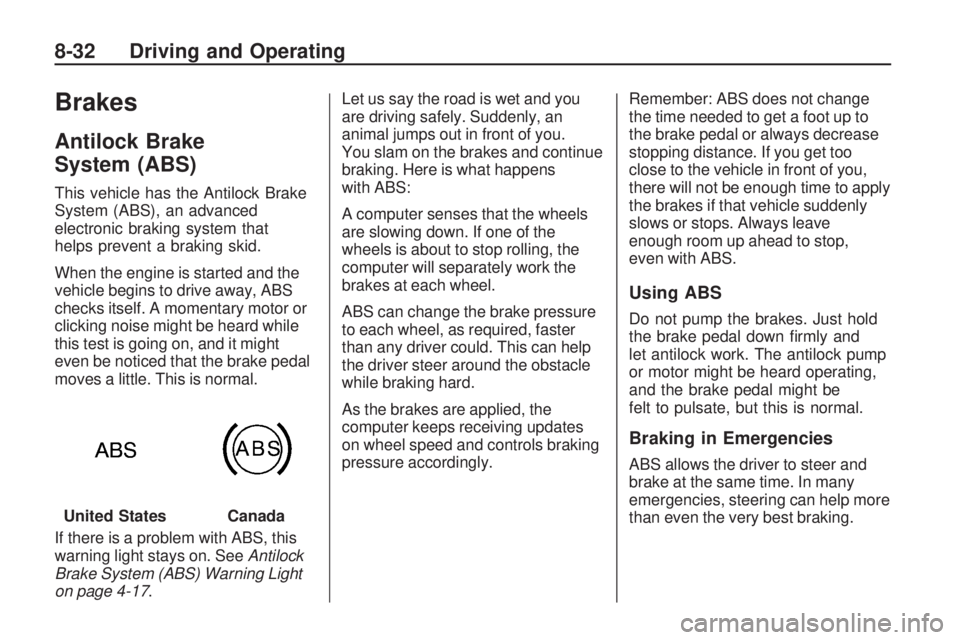
Brakes
Antilock Brake
System (ABS)
This vehicle has the Antilock Brake
System (ABS), an advanced
electronic braking system that
helps prevent a braking skid.
When the engine is started and the
vehicle begins to drive away, ABS
checks itself. A momentary motor or
clicking noise might be heard while
this test is going on, and it might
even be noticed that the brake pedal
moves a little. This is normal.
If there is a problem with ABS, this
warning light stays on. SeeAntilock
Brake System (ABS) Warning Light
on page 4-17. Let us say the road is wet and you
are driving safely. Suddenly, an
animal jumps out in front of you.
You slam on the brakes and continue
braking. Here is what happens
with ABS:
A computer senses that the wheels
are slowing down. If one of the
wheels is about to stop rolling, the
computer will separately work the
brakes at each wheel.
ABS can change the brake pressure
to each wheel, as required, faster
than any driver could. This can help
the driver steer around the obstacle
while braking hard.
As the brakes are applied, the
computer keeps receiving updates
on wheel speed and controls braking
pressure accordingly.
Remember: ABS does not change
the time needed to get a foot up to
the brake pedal or always decrease
stopping distance. If you get too
close to the vehicle in front of you,
there will not be enough time to apply
the brakes if that vehicle suddenly
slows or stops. Always leave
enough room up ahead to stop,
even with ABS.
Using ABS
Do not pump the brakes. Just hold
the brake pedal down firmly and
let antilock work. The antilock pump
or motor might be heard operating,
and the brake pedal might be
felt to pulsate, but this is normal.
Braking in Emergencies
ABS allows the driver to steer and
brake at the same time. In many
emergencies, steering can help more
than even the very best braking.
United States
Canada
8-32 Driving and Operating
Page 178 of 318
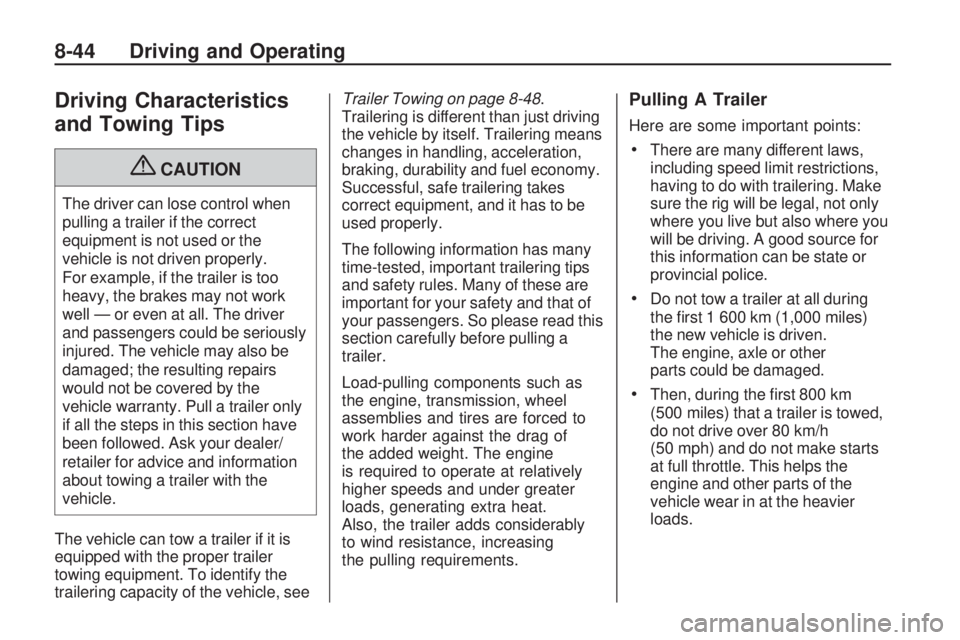
Driving Characteristics
and Towing Tips
{CAUTION
The driver can lose control when
pulling a trailer if the correct
equipment is not used or the
vehicle is not driven properly.
For example, if the trailer is too
heavy, the brakes may not work
well — or even at all. The driver
and passengers could be seriously
injured. The vehicle may also be
damaged; the resulting repairs
would not be covered by the
vehicle warranty. Pull a trailer only
if all the steps in this section have
been followed. Ask your dealer/
retailer for advice and information
about towing a trailer with the
vehicle.
The vehicle can tow a trailer if it is
equipped with the proper trailer
towing equipment. To identify the
trailering capacity of the vehicle, see Trailer Towing on page 8-48
.
Trailering is different than just driving
the vehicle by itself. Trailering means
changes in handling, acceleration,
braking, durability and fuel economy.
Successful, safe trailering takes
correct equipment, and it has to be
used properly.
The following information has many
time-tested, important trailering tips
and safety rules. Many of these are
important for your safety and that of
your passengers. So please read this
section carefully before pulling a
trailer.
Load-pulling components such as
the engine, transmission, wheel
assemblies and tires are forced to
work harder against the drag of
the added weight. The engine
is required to operate at relatively
higher speeds and under greater
loads, generating extra heat.
Also, the trailer adds considerably
to wind resistance, increasing
the pulling requirements.
Pulling A Trailer
Here are some important points:
•There are many different laws,
including speed limit restrictions,
having to do with trailering. Make
sure the rig will be legal, not only
where you live but also where you
will be driving. A good source for
this information can be state or
provincial police.
•Do not tow a trailer at all during
the first 1 600 km (1,000 miles)
the new vehicle is driven.
The engine, axle or other
parts could be damaged.
•Then, during the first 800 km
(500 miles) that a trailer is towed,
do not drive over 80 km/h
(50 mph) and do not make starts
at full throttle. This helps the
engine and other parts of the
vehicle wear in at the heavier
loads.
8-44 Driving and Operating