trip computer PORSCHE CAYMAN 2007 1.G Owners Manual
[x] Cancel search | Manufacturer: PORSCHE, Model Year: 2007, Model line: CAYMAN, Model: PORSCHE CAYMAN 2007 1.GPages: 314, PDF Size: 6.31 MB
Page 15 of 314
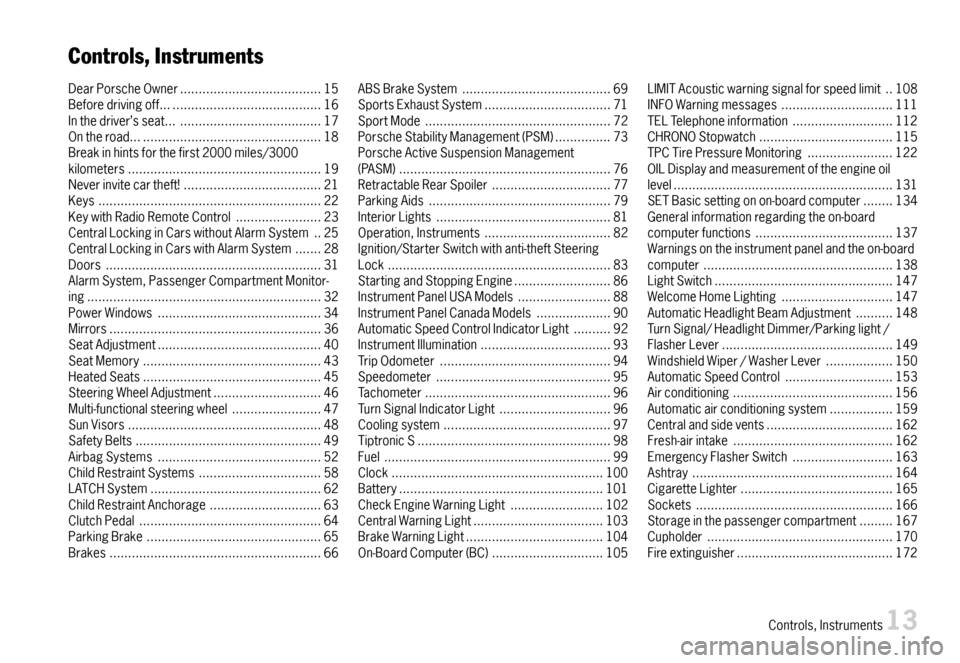
Controls,Instruments
DearPorscheOwner......................................15Beforedrivingoff...........................................16Inthedriver’sseat.........................................17Ontheroad...................................................18Breakinhintsforthefirst2000miles/3000kilometers....................................................19Neverinvitecartheft!.....................................21Keys............................................................22KeywithRadioRemoteControl.......................23CentralLockinginCarswithoutAlarmSystem..25CentralLockinginCarswithAlarmSystem.......28Doors..........................................................31AlarmSystem,PassengerCompartmentMonitor-ing...............................................................32PowerWindows............................................34Mirrors.........................................................36SeatAdjustment............................................40SeatMemory................................................43HeatedSeats................................................45SteeringWheelAdjustment.............................46Multi-functionalsteeringwheel........................47SunVisors....................................................48SafetyBelts..................................................49AirbagSystems............................................52ChildRestraintSystems.................................58LATCHSystem..............................................62ChildRestraintAnchorage..............................63ClutchPedal.................................................64ParkingBrake...............................................65Brakes.........................................................66
ABSBrakeSystem........................................69SportsExhaustSystem..................................71SportMode..................................................72PorscheStabilityManagement(PSM)...............73PorscheActiveSuspensionManagement(PASM).........................................................76RetractableRearSpoiler................................77ParkingAids.................................................79InteriorLights...............................................81Operation,Instruments..................................82Ignition/StarterSwitchwithanti-theftSteeringLock............................................................83StartingandStoppingEngine..........................86InstrumentPanelUSAModels.........................88InstrumentPanelCanadaModels....................90AutomaticSpeedControlIndicatorLight..........92InstrumentIllumination...................................93TripOdometer..............................................94Speedometer...............................................95Tachometer..................................................96TurnSignalIndicatorLight..............................96Coolingsystem.............................................97TiptronicS....................................................98Fuel.............................................................99Clock.........................................................100Battery.......................................................101CheckEngineWarningLight.........................102CentralWarningLight...................................103BrakeWarningLight.....................................104On-BoardComputer(BC)..............................105
LIMITAcousticwarningsignalforspeedlimit..108INFOWarningmessages..............................111TELTelephoneinformation...........................112CHRONOStopwatch....................................115TPCTirePressureMonitoring.......................122OILDisplayandmeasurementoftheengineoillevel...........................................................131SETBasicsettingonon-boardcomputer........134Generalinformationregardingtheon-boardcomputerfunctions.....................................137Warningsontheinstrumentpanelandtheon-boardcomputer...................................................138LightSwitch................................................147WelcomeHomeLighting..............................147AutomaticHeadlightBeamAdjustment..........148TurnSignal/HeadlightDimmer/Parkinglight/FlasherLever..............................................149WindshieldWiper/WasherLever..................150AutomaticSpeedControl.............................153Airconditioning...........................................156Automaticairconditioningsystem.................159Centralandsidevents..................................162Fresh-airintake...........................................162EmergencyFlasherSwitch...........................163Ashtray......................................................164CigaretteLighter.........................................165Sockets.....................................................166Storageinthepassengercompartment.........167Cupholder..................................................170Fireextinguisher..........................................172
Controls,Instruments13
Page 90 of 314
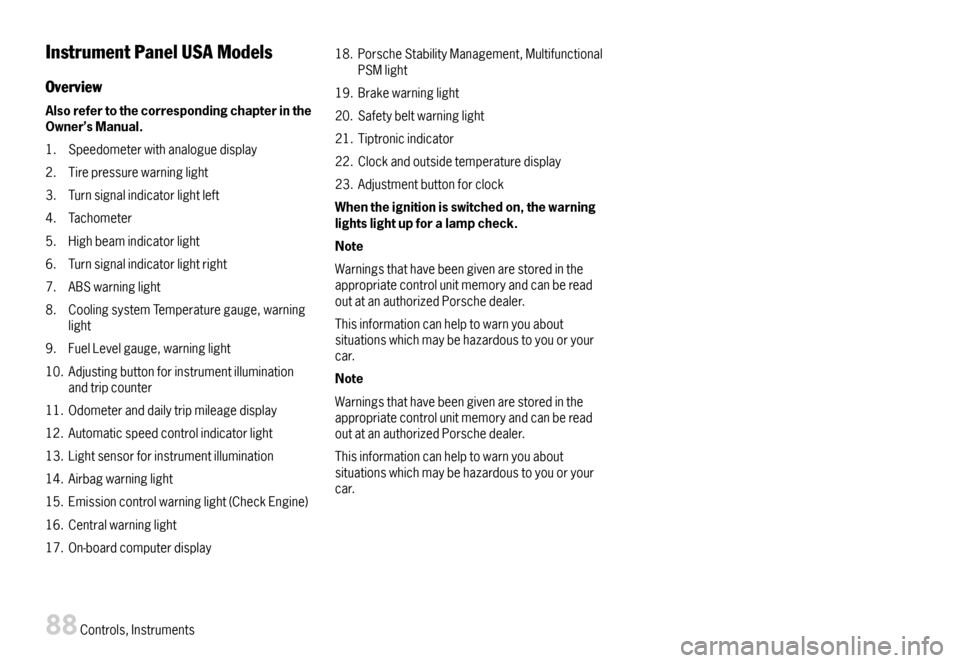
InstrumentPanelUSAModels
Overview
AlsorefertothecorrespondingchapterintheOwner’sManual.
1.Speedometerwithanaloguedisplay
2.Tirepressurewarninglight
3.Turnsignalindicatorlightleft
4.Tachometer
5.Highbeamindicatorlight
6.Turnsignalindicatorlightright
7.ABSwarninglight
8.CoolingsystemTemperaturegauge,warninglight
9.FuelLevelgauge,warninglight
10.Adjustingbuttonforinstrumentilluminationandtripcounter
11.Odometeranddailytripmileagedisplay
12.Automaticspeedcontrolindicatorlight
13.Lightsensorforinstrumentillumination
14.Airbagwarninglight
15.Emissioncontrolwarninglight(CheckEngine)
16.Centralwarninglight
17.On-boardcomputerdisplay
18.PorscheStabilityManagement,MultifunctionalPSMlight
19.Brakewarninglight
20.Safetybeltwarninglight
21.Tiptronicindicator
22.Clockandoutsidetemperaturedisplay
23.Adjustmentbuttonforclock
Whentheignitionisswitchedon,thewarninglightslightupforalampcheck.
Note
WarningsthathavebeengivenarestoredintheappropriatecontrolunitmemoryandcanbereadoutatanauthorizedPorschedealer.
Thisinformationcanhelptowarnyouaboutsituationswhichmaybehazardoustoyouoryourcar.
Note
WarningsthathavebeengivenarestoredintheappropriatecontrolunitmemoryandcanbereadoutatanauthorizedPorschedealer.
Thisinformationcanhelptowarnyouaboutsituationswhichmaybehazardoustoyouoryourcar.
88Controls,Instruments
Page 92 of 314
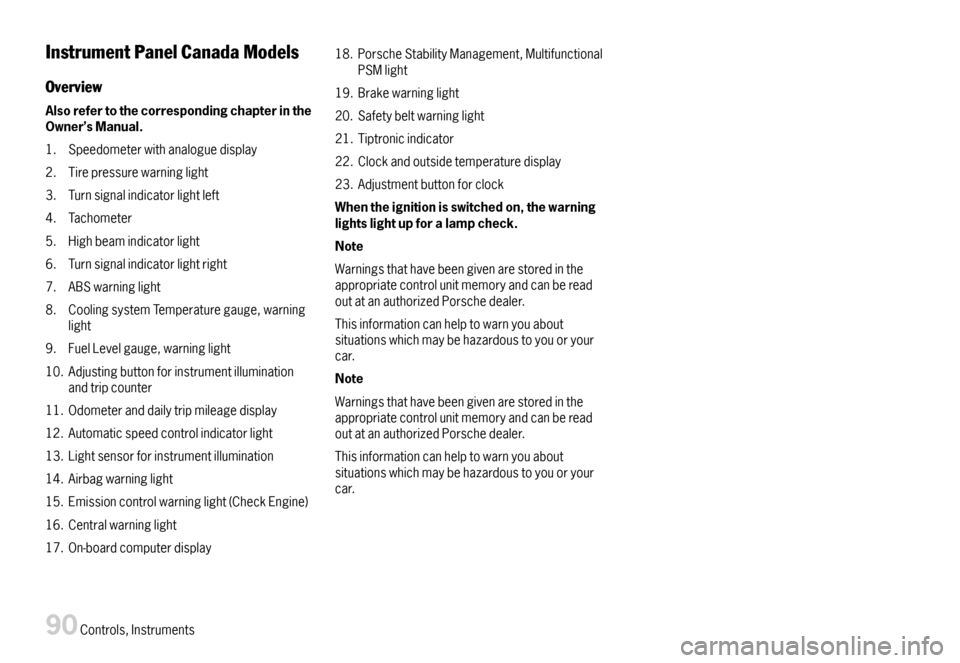
InstrumentPanelCanadaModels
Overview
AlsorefertothecorrespondingchapterintheOwner’sManual.
1.Speedometerwithanaloguedisplay
2.Tirepressurewarninglight
3.Turnsignalindicatorlightleft
4.Tachometer
5.Highbeamindicatorlight
6.Turnsignalindicatorlightright
7.ABSwarninglight
8.CoolingsystemTemperaturegauge,warninglight
9.FuelLevelgauge,warninglight
10.Adjustingbuttonforinstrumentilluminationandtripcounter
11.Odometeranddailytripmileagedisplay
12.Automaticspeedcontrolindicatorlight
13.Lightsensorforinstrumentillumination
14.Airbagwarninglight
15.Emissioncontrolwarninglight(CheckEngine)
16.Centralwarninglight
17.On-boardcomputerdisplay
18.PorscheStabilityManagement,MultifunctionalPSMlight
19.Brakewarninglight
20.Safetybeltwarninglight
21.Tiptronicindicator
22.Clockandoutsidetemperaturedisplay
23.Adjustmentbuttonforclock
Whentheignitionisswitchedon,thewarninglightslightupforalampcheck.
Note
WarningsthathavebeengivenarestoredintheappropriatecontrolunitmemoryandcanbereadoutatanauthorizedPorschedealer.
Thisinformationcanhelptowarnyouaboutsituationswhichmaybehazardoustoyouoryourcar.
Note
WarningsthathavebeengivenarestoredintheappropriatecontrolunitmemoryandcanbereadoutatanauthorizedPorschedealer.
Thisinformationcanhelptowarnyouaboutsituationswhichmaybehazardoustoyouoryourcar.
90Controls,Instruments
Page 96 of 314

TripOdometer
Resettingtozero
Warning!
Riskoflossofcontroloraccident,resultinginseriouspersonalinjuryordeath.
Donotreachthroughthesteering-wheelspokeswhiledriving.
PressadjustmentbuttonAforapproximatelyonesecondor
Resetthedistanceinthe“SET”menuoftheon-boardcomputer.
Pleaseobservethechapter”SETBASICSETTINGONON-BOARDCOMPUTER”onpage134.
Afterexceeding6213milesor9999kilometers,thecounterreturnsto“0”.
94Controls,Instruments
Page 108 of 314

A-DigitalspeedometerB-CentraldisplayC-Bottomdisplay
Functionsanddisplaypossibilities
Options
Note
Theavailableitemsanddisplaysintheon-boardcomputerdependontheequipmentofyourvehicle.Forthisreasonitispossiblethatsomeoftheitemsanddisplaysshownherearenotavailableinyouron-boardcomputer.
Basicsetting
–Centraldisplay:....Radiostation
ThecentrallineBoftheon-boardcomputercanbeselectedintheSETmenu.
Callingon-boardcomputerfunctionsindisplay
“C”
Pushoperatingleverupordown(selectionfieldDmustbeswitchedoff).
Thefollowingdisplayscanbecalledstepbystep:
–Averagespeed(ømph),
–Averageconsumption(ømpg),
–Rangeonremainingfuel(mls).
–Tirepressure
–Navigationinformation(ifactivatedintheSETmenu).
Note
Thevalues“Averagespeed”,“Averageconsump-tion”and“Dailytripmileage”canberesettozerointheSETmenu.
Switchingselectioneld“D”onoroff
Pushoperatingleverforwardorback.
Arrowsymbol“E”forcontinuation
Arrowsymbol
Pushoperatingleverdowninordertopagethroughthemenu.
Arrowsymbol
Pushoperatingleverupinordertopagethroughthemenu.
106Controls,Instruments
Page 118 of 314
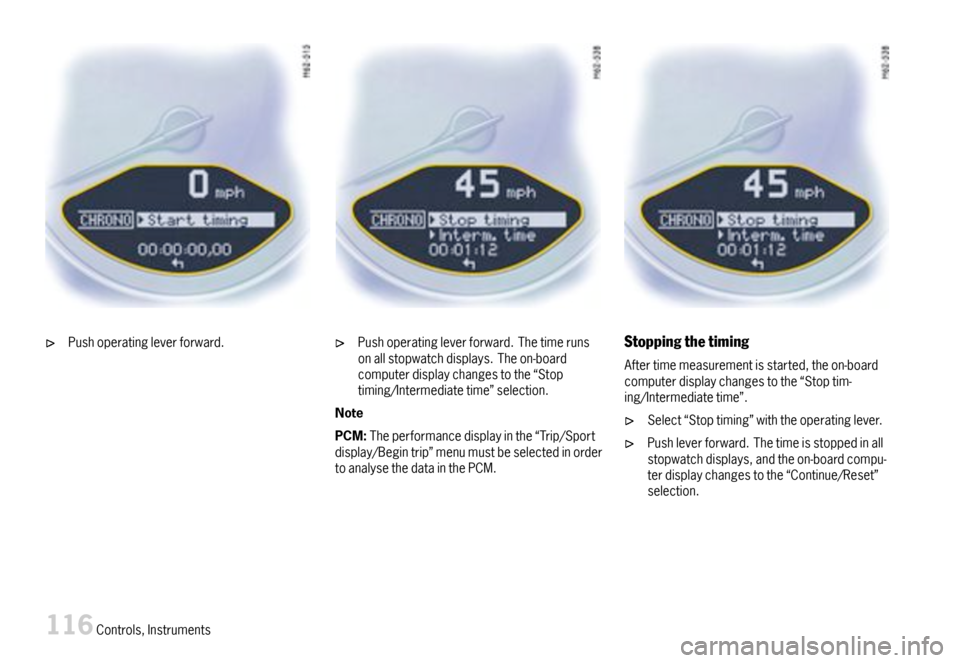
Pushoperatingleverforward.Pushoperatingleverforward.Thetimerunsonallstopwatchdisplays.Theon-boardcomputerdisplaychangestothe“Stoptiming/Intermediatetime”selection.
Note
PCM:Theperformancedisplayinthe“Trip/Sportdisplay/Begintrip”menumustbeselectedinordertoanalysethedatainthePCM.
Stoppingthetiming
Aftertimemeasurementisstarted,theon-boardcomputerdisplaychangestothe“Stoptim-ing/Intermediatetime”.
Select“Stoptiming”withtheoperatinglever.
Pushleverforward.Thetimeisstoppedinallstopwatchdisplays,andtheon-boardcompu-terdisplaychangestothe“Continue/Reset”selection.
116Controls,Instruments
Page 137 of 314
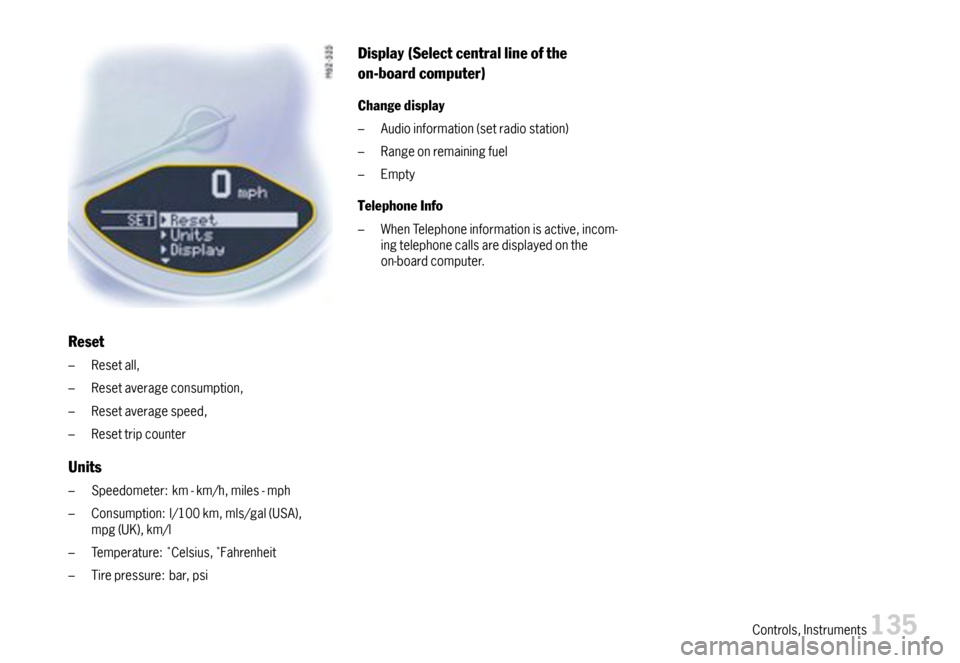
Reset
–Resetall,
–Resetaverageconsumption,
–Resetaveragespeed,
–Resettripcounter
Units
–Speedometer:km-km/h,miles-mph
–Consumption:l/100km,mls/gal(USA),mpg(UK),km/l
–Temperature:Celsius,Fahrenheit
–Tirepressure:bar,psi
Display(Selectcentrallineofthe
on-boardcomputer)
Changedisplay
–Audioinformation(setradiostation)
–Rangeonremainingfuel
–Empty
TelephoneInfo
–WhenTelephoneinformationisactive,incom-ingtelephonecallsaredisplayedontheon-boardcomputer.
Controls,Instruments135
Page 139 of 314
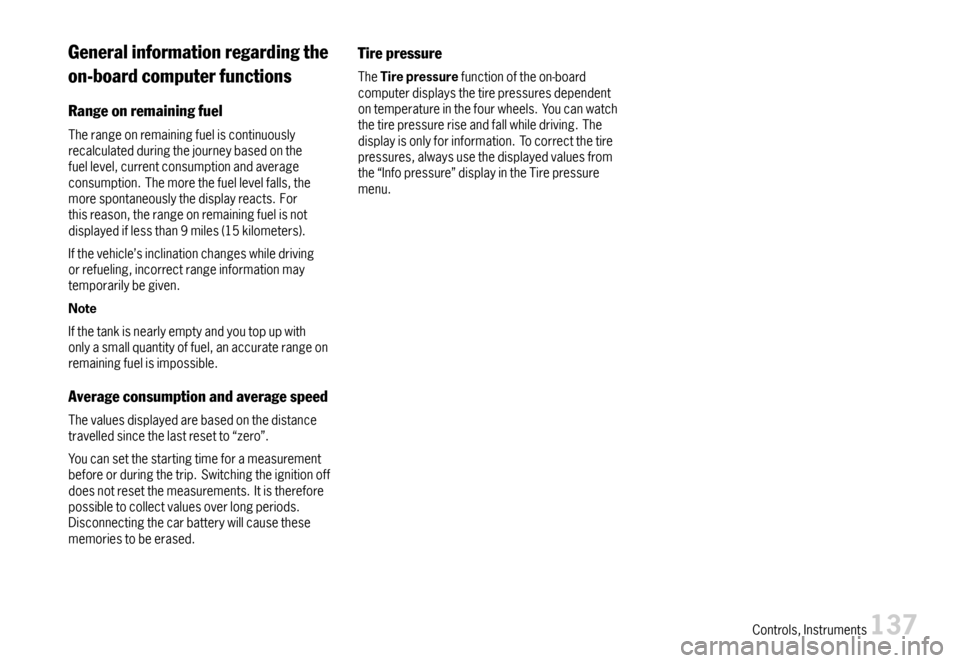
Generalinformationregardingthe
on-boardcomputerfunctions
Rangeonremainingfuel
Therangeonremainingfueliscontinuouslyrecalculatedduringthejourneybasedonthefuellevel,currentconsumptionandaverageconsumption.Themorethefuellevelfalls,themorespontaneouslythedisplayreacts.Forthisreason,therangeonremainingfuelisnotdisplayediflessthan9miles(15kilometers).
Ifthevehicle’sinclinationchangeswhiledrivingorrefueling,incorrectrangeinformationmaytemporarilybegiven.
Note
Ifthetankisnearlyemptyandyoutopupwithonlyasmallquantityoffuel,anaccuraterangeonremainingfuelisimpossible.
Averageconsumptionandaveragespeed
Thevaluesdisplayedarebasedonthedistancetravelledsincethelastresetto“zero”.
Youcansetthestartingtimeforameasurementbeforeorduringthetrip.Switchingtheignitionoffdoesnotresetthemeasurements.Itisthereforepossibletocollectvaluesoverlongperiods.Disconnectingthecarbatterywillcausethesememoriestobeerased.
Tirepressure
TheTirepressurefunctionoftheon-boardcomputerdisplaysthetirepressuresdependentontemperatureinthefourwheels.Youcanwatchthetirepressureriseandfallwhiledriving.Thedisplayisonlyforinformation.Tocorrectthetirepressures,alwaysusethedisplayedvaluesfromthe“Infopressure”displayintheTirepressuremenu.
Controls,Instruments137
Page 266 of 314
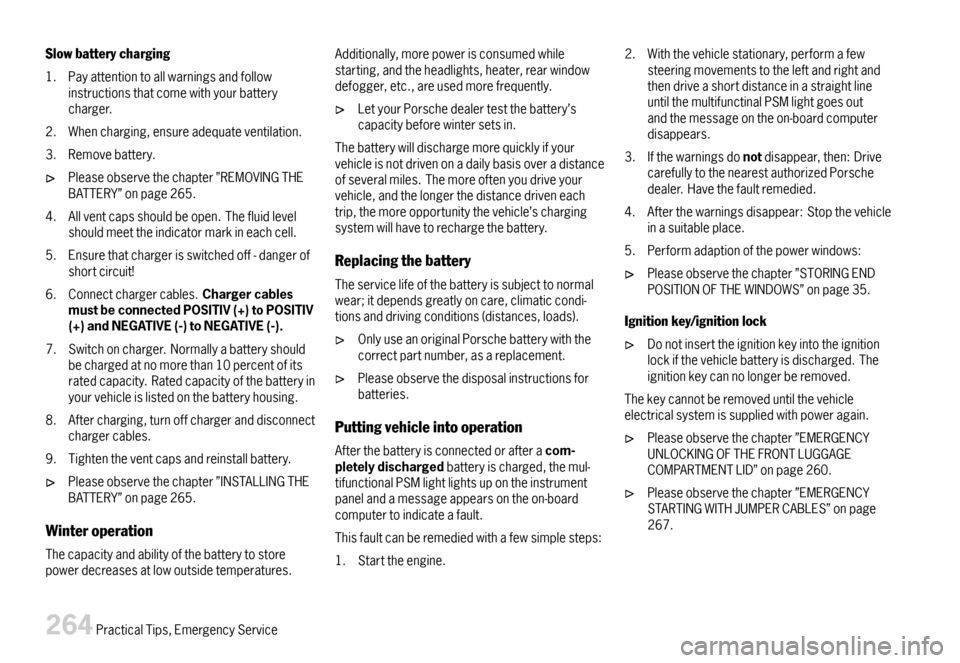
Slowbatterycharging
1.Payattentiontoallwarningsandfollowinstructionsthatcomewithyourbatterycharger.
2.Whencharging,ensureadequateventilation.
3.Removebattery.
Pleaseobservethechapter”REMOVINGTHEBATTERY”onpage265.
4.Allventcapsshouldbeopen.Thefluidlevelshouldmeettheindicatormarkineachcell.
5.Ensurethatchargerisswitchedoff-dangerofshortcircuit!
6.Connectchargercables.ChargercablesmustbeconnectedPOSITIV(+)toPOSITIV(+)andNEGATIVE(-)toNEGATIVE(-).
7.Switchoncharger.Normallyabatteryshouldbechargedatnomorethan10percentofitsratedcapacity.Ratedcapacityofthebatteryinyourvehicleislistedonthebatteryhousing.
8.Aftercharging,turnoffchargeranddisconnectchargercables.
9.Tightentheventcapsandreinstallbattery.
Pleaseobservethechapter”INSTALLINGTHEBATTERY”onpage265.
Winteroperation
Thecapacityandabilityofthebatterytostorepowerdecreasesatlowoutsidetemperatures.
Additionally,morepowerisconsumedwhilestarting,andtheheadlights,heater,rearwindowdefogger,etc.,areusedmorefrequently.
LetyourPorschedealertestthebattery’scapacitybeforewintersetsin.
Thebatterywilldischargemorequicklyifyourvehicleisnotdrivenonadailybasisoveradistanceofseveralmiles.Themoreoftenyoudriveyourvehicle,andthelongerthedistancedriveneachtrip,themoreopportunitythevehicle’schargingsystemwillhavetorechargethebattery.
Replacingthebattery
Theservicelifeofthebatteryissubjecttonormalwear;itdependsgreatlyoncare,climaticcondi-tionsanddrivingconditions(distances,loads).
OnlyuseanoriginalPorschebatterywiththecorrectpartnumber,asareplacement.
Pleaseobservethedisposalinstructionsforbatteries.
Puttingvehicleintooperation
Afterthebatteryisconnectedorafteracom-pletelydischargedbatteryischarged,themul-tifunctionalPSMlightlightsupontheinstrumentpanelandamessageappearsontheon-boardcomputertoindicateafault.
Thisfaultcanberemediedwithafewsimplesteps:
1.Starttheengine.
2.Withthevehiclestationary,performafewsteeringmovementstotheleftandrightandthendriveashortdistanceinastraightlineuntilthemultifunctinalPSMlightgoesoutandthemessageontheon-boardcomputerdisappears.
3.Ifthewarningsdonotdisappear,then:DrivecarefullytothenearestauthorizedPorschedealer.Havethefaultremedied.
4.Afterthewarningsdisappear:Stopthevehicleinasuitableplace.
5.Performadaptionofthepowerwindows:
Pleaseobservethechapter”STORINGENDPOSITIONOFTHEWINDOWS”onpage35.
Ignitionkey/ignitionlock
Donotinserttheignitionkeyintotheignitionlockifthevehiclebatteryisdischarged.Theignitionkeycannolongerberemoved.
Thekeycannotberemoveduntilthevehicleelectricalsystemissuppliedwithpoweragain.
Pleaseobservethechapter”EMERGENCYUNLOCKINGOFTHEFRONTLUGGAGECOMPARTMENTLID”onpage260.
Pleaseobservethechapter”EMERGENCYSTARTINGWITHJUMPERCABLES”onpage267.
264PracticalTips,EmergencyService