check engine PORSCHE CAYMAN 2009 1.G User Guide
[x] Cancel search | Manufacturer: PORSCHE, Model Year: 2009, Model line: CAYMAN, Model: PORSCHE CAYMAN 2009 1.GPages: 284, PDF Size: 5.94 MB
Page 105 of 284
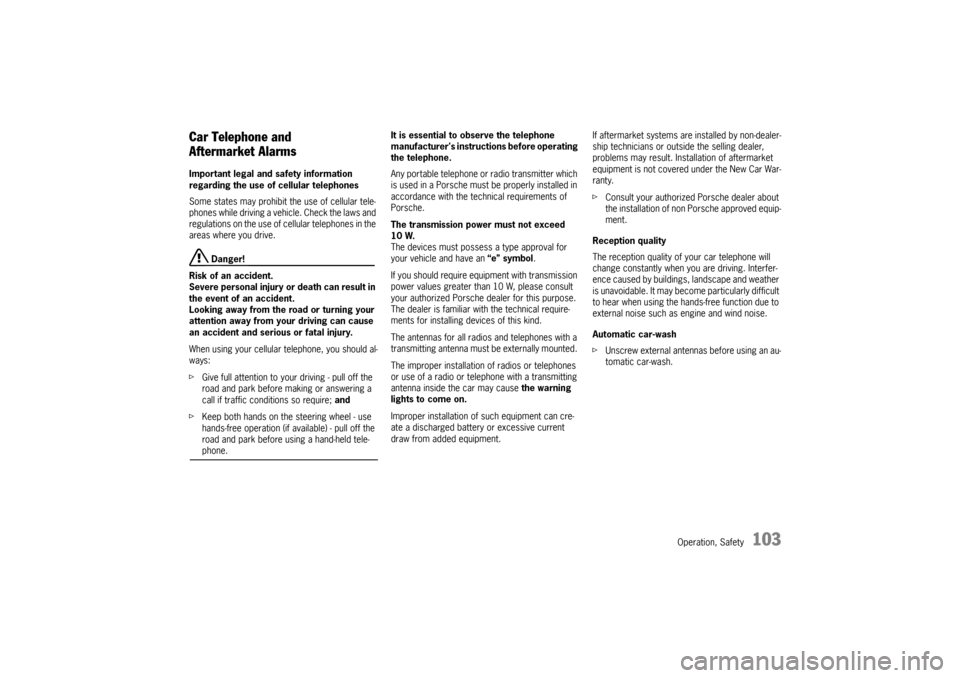
Operation, Safety
103
Car Telephone and
Aftermarket Alarms Important legal and safety information
regarding the use of cellular telephones
Some states may prohibit the use of cellular tele-
phones while driving a vehicle. Check the laws and
regulations on the use of cellular telephones in the
areas where you drive.
Danger!
Risk of an accident.
Severe personal injury or death can result in
the event of an accident.
Looking away from the road or turning your
attention away from your driving can cause
an accident and seri ous or fatal injury.
When using your cellular telephone, you should al-
ways:
f Give full attention to your driving - pull off the
road and park before making or answering a
call if traffic conditions so require; and
f Keep both hands on the steering wheel - use
hands-free operation (if available) - pull off the
road and park before using a hand-held tele-phone. It is essential to observe the telephone
manufacturer's instructions before operating
the telephone.
Any portable telephone or radio transmitter which
is used in a Porsche must
be properly installed in
accordance with the technical requirements of
Porsche.
The transmission power must not exceed
10 W.
The devices must possess a type approval for
your vehicle and have an “e” symbol.
If you should require equipment with transmission
power values greater than 10 W, please consult
your authorized Porsche dealer for this purpose.
The dealer is familiar with the technical require-
ments for installing devices of this kind.
The antennas for all radios and telephones with a
transmitting antenna must be externally mounted.
The improper installation of radios or telephones
or use of a radio or tele phone with a transmitting
antenna inside the car may cause the warning
lights to come on.
Improper installation of such equipment can cre-
ate a discharged battery or excessive current
draw from added equipment. If aftermarket systems are
installed by non-dealer-
ship technicians or outside the selling dealer,
problems may result. Installation of aftermarket
equipment is not covered under the New Car War-
ranty.
f Consult your authorized Porsche dealer about
the installation of non Porsche approved equip-
ment.
Reception quality
The reception quality of your car telephone will
change constantly when you are driving. Interfer-
ence caused by buildings, landscape and weather
is unavoidable. It may become particularly difficult
to hear when using the hands-free function due to
external noise such as engine and wind noise.
Automatic car-wash
f Unscrew external antennas before using an au-
tomatic car-wash.
Page 121 of 284
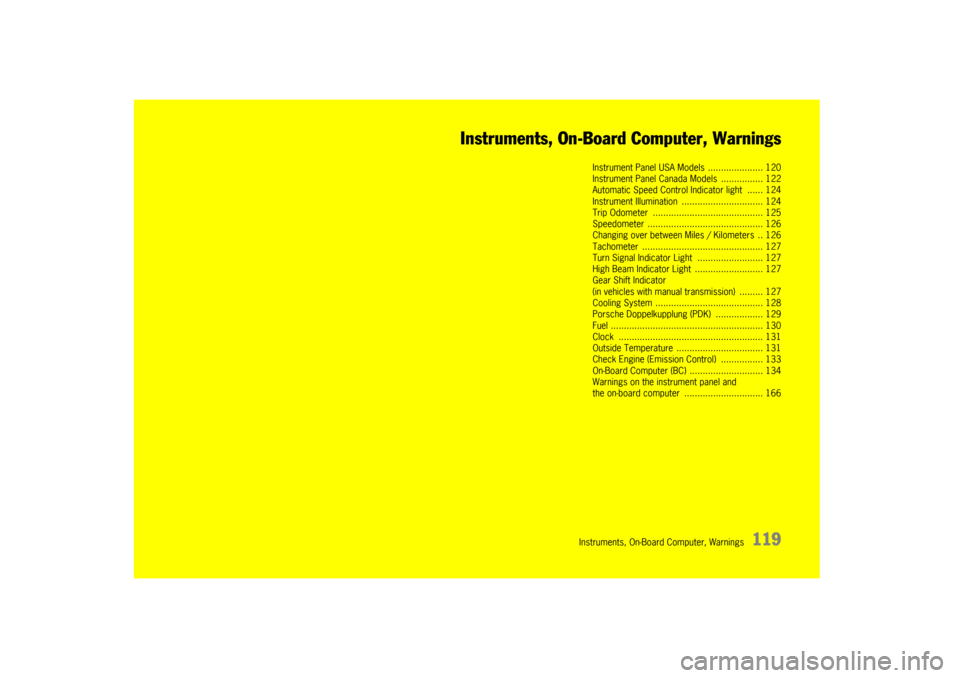
Instruments, On-Board Computer, Warnings
119
Instruments, On-Board Computer, Warnings
Instrument Panel USA Models ..................... 120
Instrument Panel Canada Models ................ 122
Automatic Speed Control Indicator light ...... 124
Instrument Illumination
............................... 124
Trip Odometer ....... ................................... 125
Speedometer .............. .............................. 126
Changing over between Miles / Kilometers .. 126
Tachometer ................ .............................. 127
Turn Signal Indicator Light ......................... 127
High Beam Indicator Light .......................... 127
Gear Shift Indicator
(in vehicles with manual transmission) ......... 127
Cooling System ...... ................................... 128
Porsche Doppelkupplung (PDK) .................. 129
Fuel ............... ......................... .................. 130
Clock ............ ......................... .................. 131
Outside Temperature ................................. 131
Check Engine (Emission Control) ................ 133
On-Board Computer (BC) ............................ 134
Warnings on the instrument panel and
the on-board computer .............................. 166
Page 122 of 284
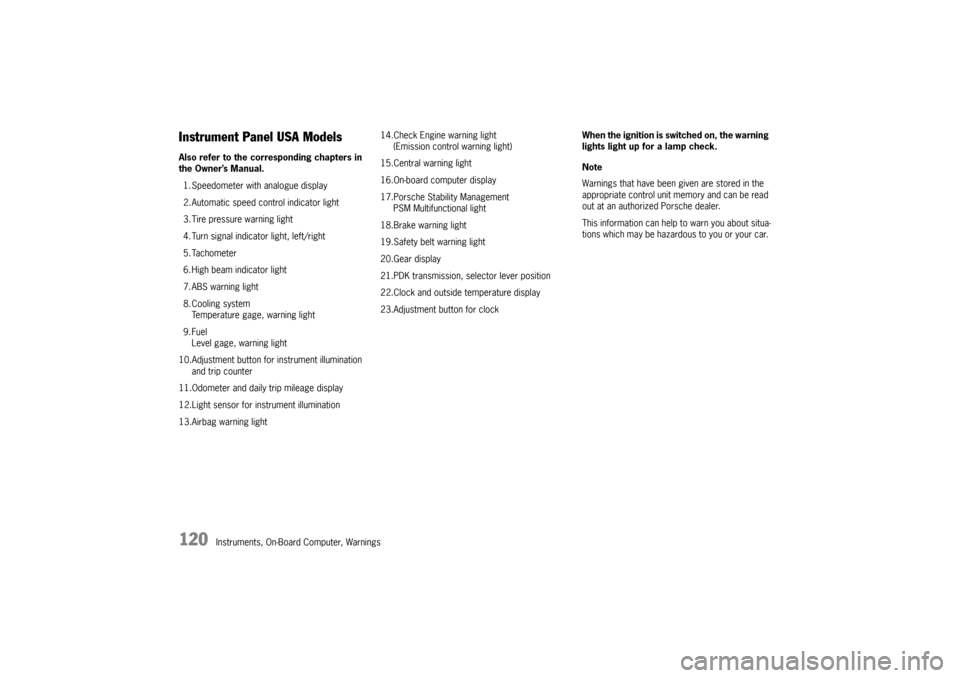
120
Instruments, On-Board Computer, Warnings
Instrument Panel USA Models Also refer to the corresponding chapters in
the Owner’s Manual.1. Speedometer with analogue display
2. Automatic speed control indicator light
3. Tire pressure warning light
4. Turn signal indicator light, left/right
5. Tachometer
6. High beam indicator light
7. ABS warning light
8. Cooling system Temperature gage, warning light
9. Fuel Level gage, warning light
10.Adjustment button for instrument illumination and trip counter
11.Odometer and daily trip mileage display
12.Light sensor for instrument illumination
13.Airbag warning light 14.Check Engine warning light
(Emission control warning light)
15.Central warning light
16.On-board computer display
17.Porsche Stability Management PSM Multifunctional light
18.Brake warning light
19.Safety belt warning light
20.Gear display
21.PDK transmission, selector lever position
22.Clock and outside temperature display
23.Adjustment button for clock When the ignition is switched on, the warning
lights light up for a lamp check.
Note
Warnings that have been given are stored in the
appropriate control unit me
mory and can be read
out at an authorized Porsche dealer.
This information can help to warn you about situa-
tions which may be hazardous to you or your car.
Page 124 of 284
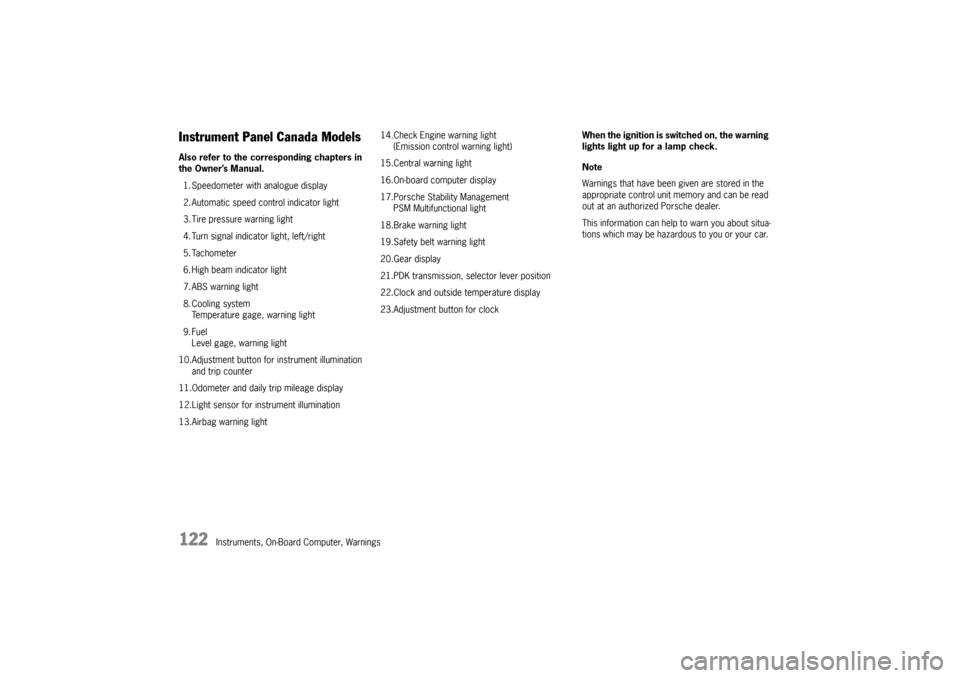
122
Instruments, On-Board Computer, Warnings
Instrument Panel Canada Models Also refer to the corresponding chapters in
the Owner’s Manual.1. Speedometer with analogue display
2. Automatic speed control indicator light
3. Tire pressure warning light
4. Turn signal indicator light, left/right
5. Tachometer
6. High beam indicator light
7. ABS warning light
8. Cooling system Temperature gage, warning light
9. Fuel Level gage, warning light
10.Adjustment button for instrument illumination and trip counter
11.Odometer and daily trip mileage display
12.Light sensor for instrument illumination
13.Airbag warning light 14.Check Engine warning light
(Emission control warning light)
15.Central warning light
16.On-board computer display
17.Porsche Stability Management PSM Multifunctional light
18.Brake warning light
19.Safety belt warning light
20.Gear display
21.PDK transmission, selector lever position
22.Clock and outside temperature display
23.Adjustment button for clock When the ignition is switched on, the warning
lights light up for a lamp check.
Note
Warnings that have been given are stored in the
appropriate control unit me
mory and can be read
out at an authorized Porsche dealer.
This information can help to warn you about situa-
tions which may be hazardous to you or your car.
Page 129 of 284

Instruments, On-Board Computer, Warnings
127
Tachometer The tachometer shows the engine speed in revolu-
tions per minute (rpm).
The beginning of the red marks at the right end of
the scale indicates the maximum permissible en-
gine rpm.
A speed limiter prevents the engine from being
overrevved during acceleration. Before reaching
this area, the next higher gear should be select-
ed.
Shift to the next lower gear when the engine rpm
drops below 1,500 rpm.
Caution!
To avoid severe engine damage.
f Always observe the engine rpm before down-
shifting to a lower gear, so you do not exceed the maximum engine rpm.
Flashes in synchronism with the turn signals.
Left arrow – left turn signals
Right arrow – right turn signals
f If the frequency of the display becomes notice-
ably faster, check the operation of the turn sig-
nals.
Lights when high beam or headlight flasher is
switched on.
The indicator light goes out when the high beams
are switched off.
The indicator light flashes in the event of cornering
light failure.
Gear Shift Indicator(in vehicles with manual transmission)The consumption-orientated gear shift indicator A
on the display panel of the on-board computer
assists a fuel-saving driving style. The gear shift
indicator lights up as a recommendation to shift
up to the next-higher gear depending on the
selected gear, engine rpm and accelerator pedal
position.
f When the gear shift indicator A lights up,
change to the next higher gear to decrease
fuel consumption.
Turn Signal Indicator Light
High Beam Indicator Light
Page 130 of 284
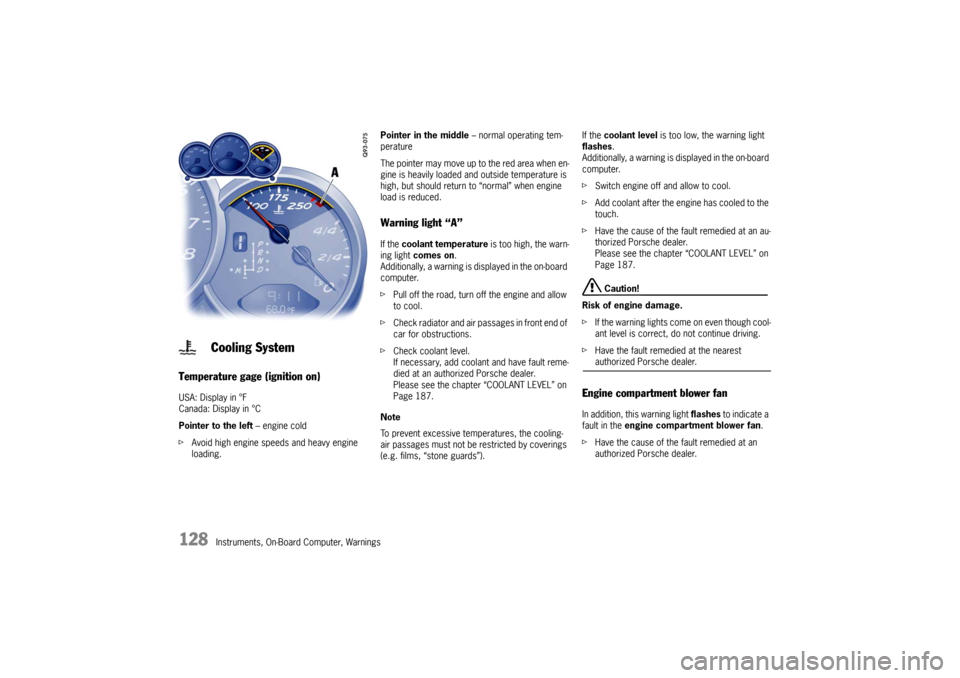
128
Instruments, On-Board Computer, Warnings
Temperature gage (ignition on) USA: Display in °F
Canada: Display in °C
Pointer to the left – engine cold
f Avoid high engine speeds and heavy engine
loading. Pointer in the middle
– normal operating tem-
perature
The pointer may move up to the red area when en-
gine is heavily loaded and outside temperature is
high, but should return to “normal” when engine
load is reduced.
Warning light “A” If the coolant temperature is too high, the warn-
ing light comes on .
Additionally, a warning is displayed in the on-board
computer.
f Pull off the road, turn off the engine and allow
to cool.
f Check radiator and air passages in front end of
car for obstructions.
f Check coolant level.
If necessary, add coolant and have fault reme-
died at an authorized Porsche dealer.
Please see the chapter “COOLANT LEVEL” on
Page 187.
Note
To prevent excessive temperatures, the cooling-
air passages must not be restricted by coverings
(e.g. films, “stone guards”). If the
coolant level is too low, the warning light
flashes.
Additionally, a warning is displayed in the on-board
computer.
f Switch engine off and allow to cool.
f Add coolant after the engine has cooled to the
touch.
f Have the cause of the fault remedied at an au-
thorized Porsche dealer.
Please see the chapter “COOLANT LEVEL” on
Page 187.
Caution!
Risk of engine damage.
f If the warning lights come on even though cool-
ant level is correct, do not continue driving.
f Have the fault remedied at the nearest authorized Porsche dealer.
Engine compartment blower fan In addition, this warning light flashes to indicate a
fault in the engine compartment blower fan .
f Have the cause of the fault remedied at an
authorized Porsche dealer.
Cooling System
Page 135 of 284
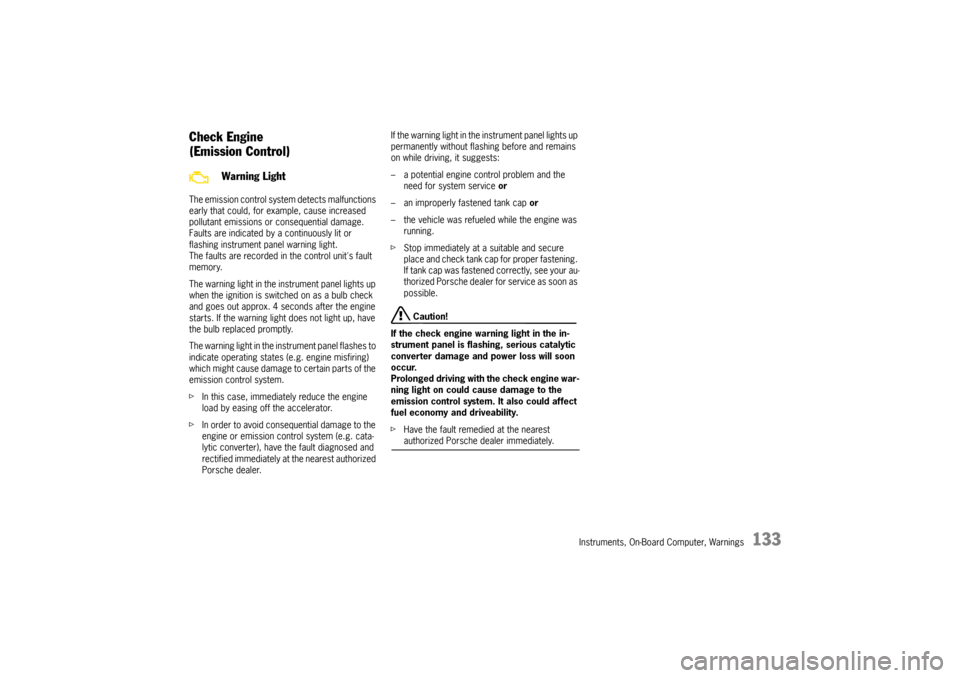
Instruments, On-Board Computer, Warnings
133
Check Engine
(Emission Control)The emission control system detects malfunctions
early that could, for example, cause increased
pollutant emissions or consequential damage.
Faults are indicated by a continuously lit or
flashing instrument panel warning light.
The faults are recorded in the control unit's fault
memory.
The warning light in the instrument panel lights up
when the ignition is switched on as a bulb check
and goes out approx. 4 seconds after the engine
starts. If the warning light does not light up, have
the bulb replaced promptly.
The warning light in the instrument panel flashes to
indicate operating states (e.g. engine misfiring)
which might cause damage to certain parts of the
emission control system.
fIn this case, immediately reduce the engine
load by easing off the accelerator.
f In order to avoid consequential damage to the
engine or emission control system (e.g. cata-
lytic converter), have the fault diagnosed and
rectified immediately at the nearest authorized
Porsche dealer. If the warning light in the
instrument panel lights up
permanently without flashing before and remains
on while driving, it suggests:
– a potential engine control problem and the need for system service or
– an improperly fastened tank cap or
– the vehicle was refueled while the engine was running.
f Stop immediately at a suitable and secure
place and check tank cap for proper fastening.
If tank cap was fastened correctly, see your au-
thorized Porsche dealer for service as soon as
possible.
Caution!
If the check engine warning light in the in-
strument panel is flashing, serious catalytic
converter damage and power loss will soon
occur.
Prolonged driving with the check engine war-
ning light on could cause damage to the
emission control system. It also could affect
fuel economy and driveability.
f Have the fault remedied at the nearest authorized Porsche dealer immediately.
Warning Light
Page 163 of 284
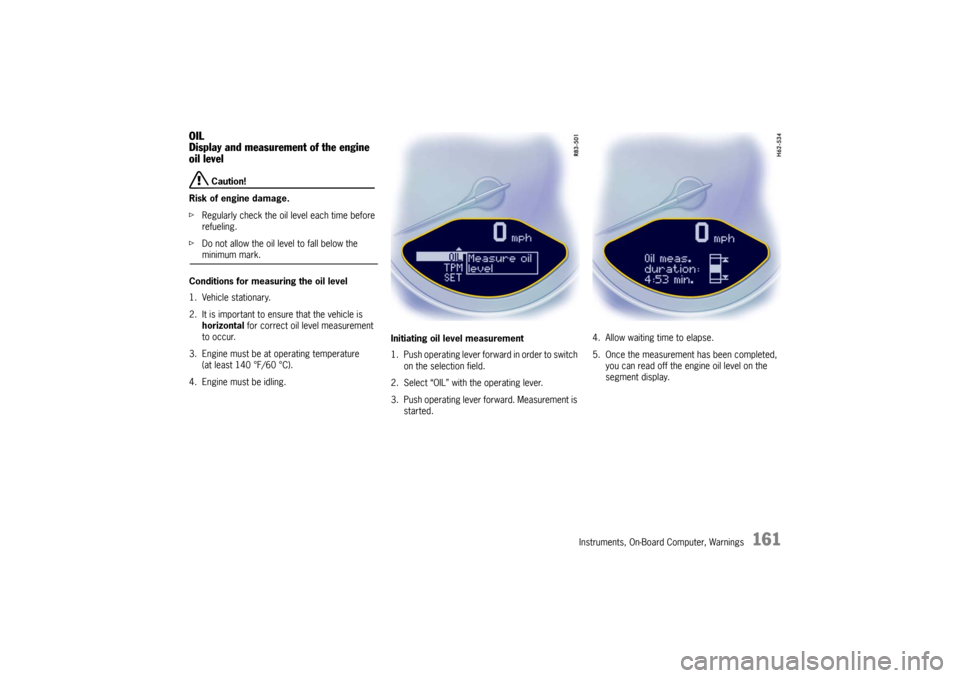
Instruments, On-Board Computer, Warnings
161
OIL
Display and measurement of the engine
oil level
Caution!
Risk of engine damage.
f Regularly check the oil level each time before
refueling.
f Do not allow the oil level to fall below the minimum mark.
Conditions for measuring the oil level
1. Vehicle stationary.
2. It is important to ensure that the vehicle is horizontal for correct oil level measurement
to occur.
3. Engine must be at operating temperature (at least 140 °F/60 °C).
4. Engine must be idling. Initiating oil level measurement
1. Push operating lever forward in order to switch
on the selection field.
2. Select “OIL” with the operating lever.
3. Push operating lever forward. Measurement is started. 4. Allow waiting time to elapse.
5. Once the measurement has been completed,
you can read off the engine oil level on the
segment display.
Page 164 of 284

162
Instruments, On-Board Computer, Warnings
6. If the segments are fille
d in up to the top line,
the oil level has reached the maximum mark.
Under no circumstances add engine oil. 7. If the bottom segment is filled in, the oil level
has reached the minimum mark.
Add engine oil immediately.
8. If the bottom segment fl ashes, the oil level has
dropped to below the minimum mark.
Add engine oil immediately.
The difference between the minimum and
maximum marks on the segment display is
approx. 1.3 quarts (1.25 litres).
One segment of the display corresponds to a
top-up quantity of approx. 0.42 quarts (0.4 litre).
f Add engine oil if necessary.
Switch off ignition before adding engine oil. f
Please see the chapter “ENGINE OIL LEVEL”
on Page 189.
f Never add more engine oil than required
to reach the maximum mark.
Failure
A failure of the oil level display is indicated by a
warning message on the on-board computer.
“Check engine oil level” display
The on-board computer display “Check engine oil
level” is an additional measurement that takes
place in the background while driving.
The display depends on the distance travelled.
This display appears if th e oil level has reached the
minimum mark or if the o il level is well above the
maximum mark.
This message must be acknowledged by measu-
ring the engine oil leve l manually using the on-
board computer.
f Please see the chapter “INITIATING OIL LEVEL
MEASUREMENT” on Page 161.
If an oil level measurement was initiated manually
on the on-board computer and no oil was topped
up, the message “Check engine oil level” is
displayed again when the vehicle is driven.
Page 170 of 284
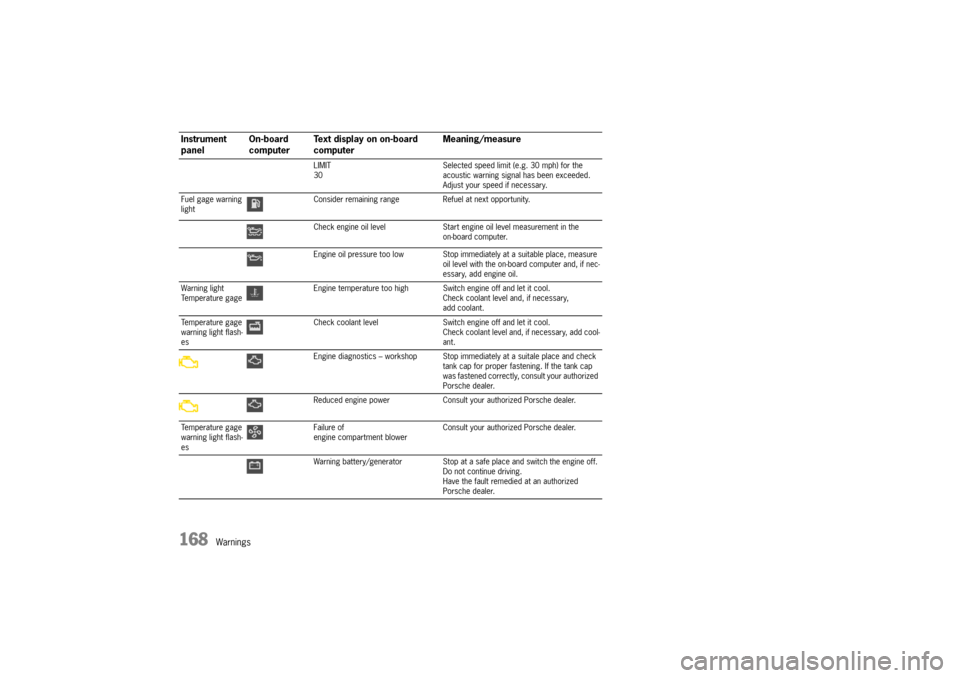
168
Warnings
LIMIT
30Selected speed limit (e.g. 30 mph) for the
acoustic warning signal has been exceeded.
Adjust your speed if necessary.
Fuel gage warning
light Consider remaining range Refuel at next opportunity.
Check engine oil level Start engi
ne oil level measurement in the
on-board computer.
Engine oil pressure too low Stop immediately at a suitable place, measure oil level with the on-board computer and, if nec-
essary, add engine oil.
Warning light
Temperature gage Engine temperature too high Switch
engine off and let it cool.
Check coolant level and, if necessary,
add coolant.
Temperature gage
warning light flash-
es Check coolant level Switch en
gine off and let it cool.
Check coolant level and, if necessary, add cool-
ant.
Engine diagnostics – workshop Stop imme diately at a suitale place and check
tank cap for proper fastening. If the tank cap
was fastened correctly, consult your authorized
Porsche dealer.
Reduced engine power Consult yo ur authorized Porsche dealer.
Temperature gage
warning light flash-
es Failure of
engine compartment blower
Consult your authorized Porsche dealer.
Warning battery/generator Stop at a safe place and switch the engine off.
Do not continue driving.
Have the fault remedied at an authorized
Porsche dealer.
Instrument
panel On-board
computerText display on on-board
computer Meaning/measure