stop start PORSCHE CAYMAN 2009 1.G User Guide
[x] Cancel search | Manufacturer: PORSCHE, Model Year: 2009, Model line: CAYMAN, Model: PORSCHE CAYMAN 2009 1.GPages: 284, PDF Size: 5.94 MB
Page 146 of 284

144
Instruments, On-Board Computer, Warnings
CHRONO
StopwatchYou can use the stopwatch to measure time inter-
vals, e.g. on the race circuit or on work-related
journeys. Measured lap times can be stored and
evaluated if the vehicle is equipped with Porsche
Communication Management (PCM).
fPlease observe the chapte r “Sport display” in
the separate PCM operating instructions. Stopwatch on the instrument panel
The stopwatch has an analogue and a digital dis-
play.
The large pointer of the analogue display meas-
ures the seconds. The two small pointers measure
hours and minutes. The display re-starts at zero af-
ter 12 hours.
Seconds and increments of
1/100th of a second
can be read on the digital display.
The digital display and the display in the on-board
computer can indicate up to 99 hours and
59 minutes.
The stopwatch can be swiv elled both to the left
and to the right.
Stopwatch displays:
– on the stopwatch on the instrument panel,
– in the on-board computer menu CHRONO,
– on the performance display in the PCM.
Starting/stopping stopwatch
All stopwatch displays are started and stopped via
the on-board computer menu CHRONO. Note on operation
When you leave the CHRONO menu while the stop-
watch is running, meas
urement will continue.
The stopwatch stops after the ignition is switched
off. If the ignition is sw itched on again within ap-
prox. 4 minutes, the stopwatch will continue to
run.
The only way to reset the stopwatch to zero is by
selecting “Reset” in the CHRONO menu.
Page 147 of 284

Instruments, On-Board Computer, Warnings
145
Starting the timing
fPush operating lever forward.
The selection field is switched on.
f Select CHRONO with the operating lever. f
Push operating lever forward. fPush operating lever forward.
The time runs on all stopwatch displays.
The on-board computer display changes to the
“Stop timing/Intermediate time” selection.
Page 148 of 284

146
Instruments, On-Board Computer, Warnings
Stopping the timing
After time measurement is started, the on-board
computer display changes
to the “Stop timing/In-
termediate time”.
f Select “Stop timing” with the operating lever. f
Push lever forward.
The time is stopped in all stopwatch displays,
and the on-board computer display changes to
the “Continue/Reset” selection.
The timing can be continued or reset to zero. Continue timing
After timing has been stopped, the on-board com-
puter display changes to the “Continue/Reset” se-
lection.
Page 149 of 284

Instruments, On-Board Computer, Warnings
147
fPush operating lever forward.
The stopwatch displays continue the timing.
The on-board computer display returns to the
“Stop timing/Intermediate time” selection. You
can stop the stopwatch or measure an inter-
mediate time. Resetting the time
After timing has been stopped, the on-board com-
puter display changes to the “Continue/Reset” se-
lection.
f
Select “Reset” with the operating lever. f
Push operating lever forward.
The display returns to the “Start timing”
selection.
The stopwatch displays in the instrument panel
and the on-board computer are reset to zero.
Page 150 of 284
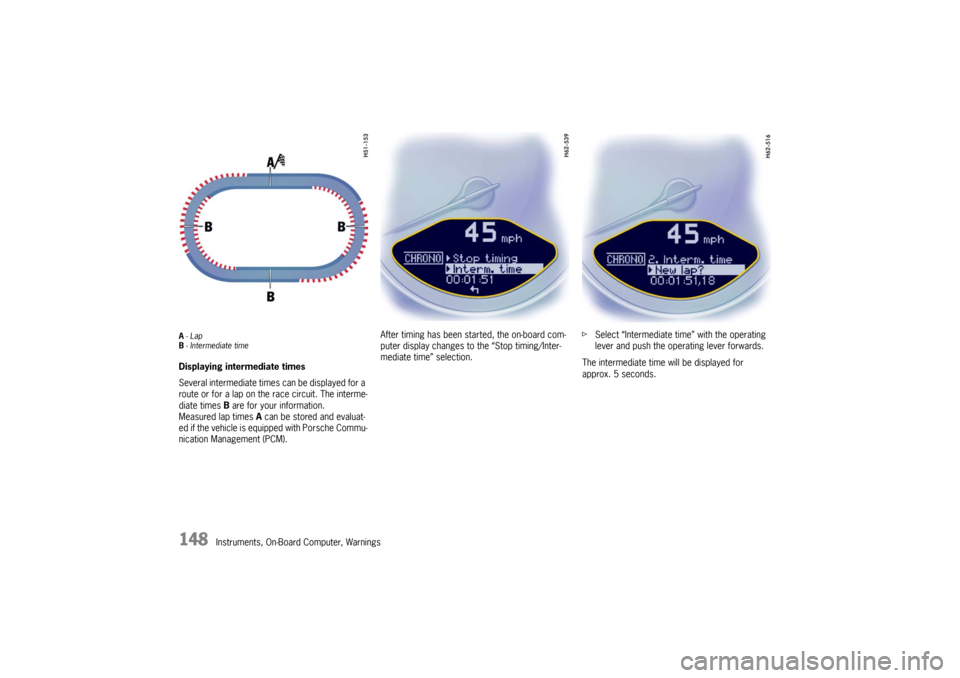
148
Instruments, On-Board Computer, Warnings
A-Lap
B - Intermediate timeDisplaying intermediate times
Several intermediate time s can be displayed for a
route or for a lap on the race circuit. The interme-
diate times B are for your information.
Measured lap times A can be stored and evaluat-
ed if the vehicle is equipped with Porsche Commu-
nication Management (PCM). After timing has been started, the on-board com-
puter display changes to the “Stop timing/Inter-
mediate time” selection.
f
Select “Intermediate time” with the operating
lever and push the operating lever forwards.
The intermediate time will be displayed for
approx. 5 seconds.
Page 151 of 284
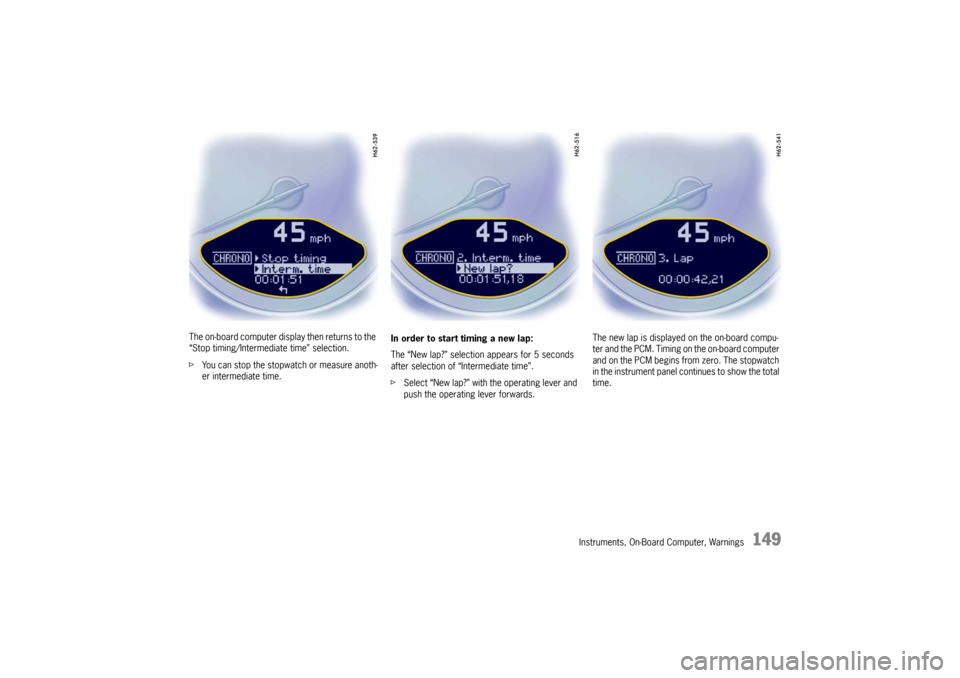
Instruments, On-Board Computer, Warnings
149
The on-board computer display then returns to the
“Stop timing/Intermediate time” selection.
fYou can stop the stopwatch or measure anoth-
er intermediate time. In order to start timing a new lap:
The “New lap?” selectio
n appears for 5 seconds
after selection of “Intermediate time”.
f Select “New lap?” with the operating lever and
push the operating lever forwards. The new lap is displayed on the on-board compu-
ter and the PCM. Timing on the on-board computer
and on the PCM begins from zero. The stopwatch
in the instrument panel continues to show the total
time.
Page 170 of 284
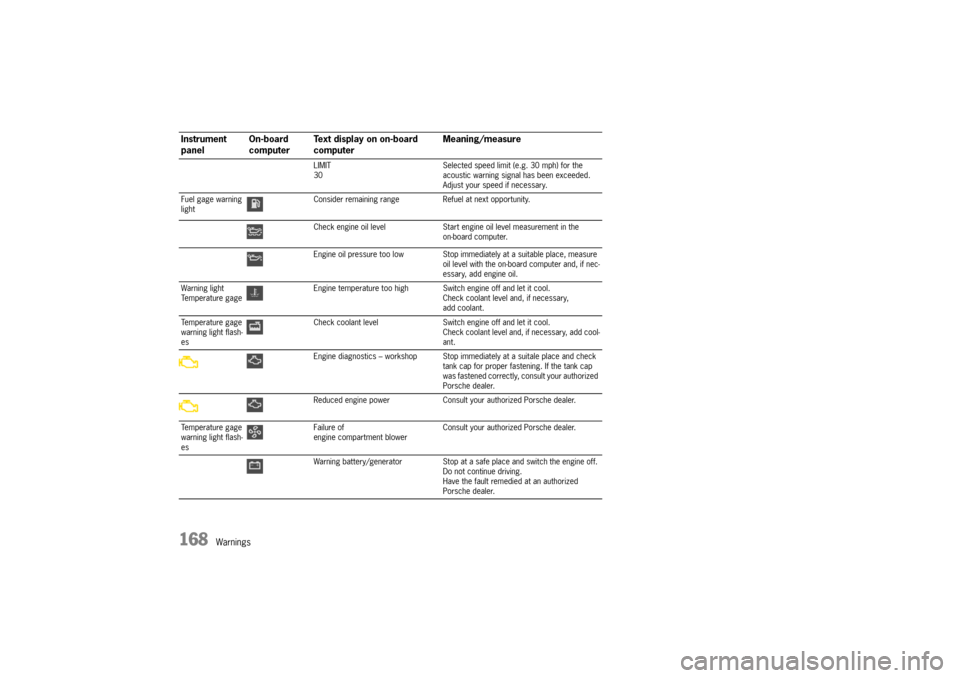
168
Warnings
LIMIT
30Selected speed limit (e.g. 30 mph) for the
acoustic warning signal has been exceeded.
Adjust your speed if necessary.
Fuel gage warning
light Consider remaining range Refuel at next opportunity.
Check engine oil level Start engi
ne oil level measurement in the
on-board computer.
Engine oil pressure too low Stop immediately at a suitable place, measure oil level with the on-board computer and, if nec-
essary, add engine oil.
Warning light
Temperature gage Engine temperature too high Switch
engine off and let it cool.
Check coolant level and, if necessary,
add coolant.
Temperature gage
warning light flash-
es Check coolant level Switch en
gine off and let it cool.
Check coolant level and, if necessary, add cool-
ant.
Engine diagnostics – workshop Stop imme diately at a suitale place and check
tank cap for proper fastening. If the tank cap
was fastened correctly, consult your authorized
Porsche dealer.
Reduced engine power Consult yo ur authorized Porsche dealer.
Temperature gage
warning light flash-
es Failure of
engine compartment blower
Consult your authorized Porsche dealer.
Warning battery/generator Stop at a safe place and switch the engine off.
Do not continue driving.
Have the fault remedied at an authorized
Porsche dealer.
Instrument
panel On-board
computerText display on on-board
computer Meaning/measure
Page 173 of 284
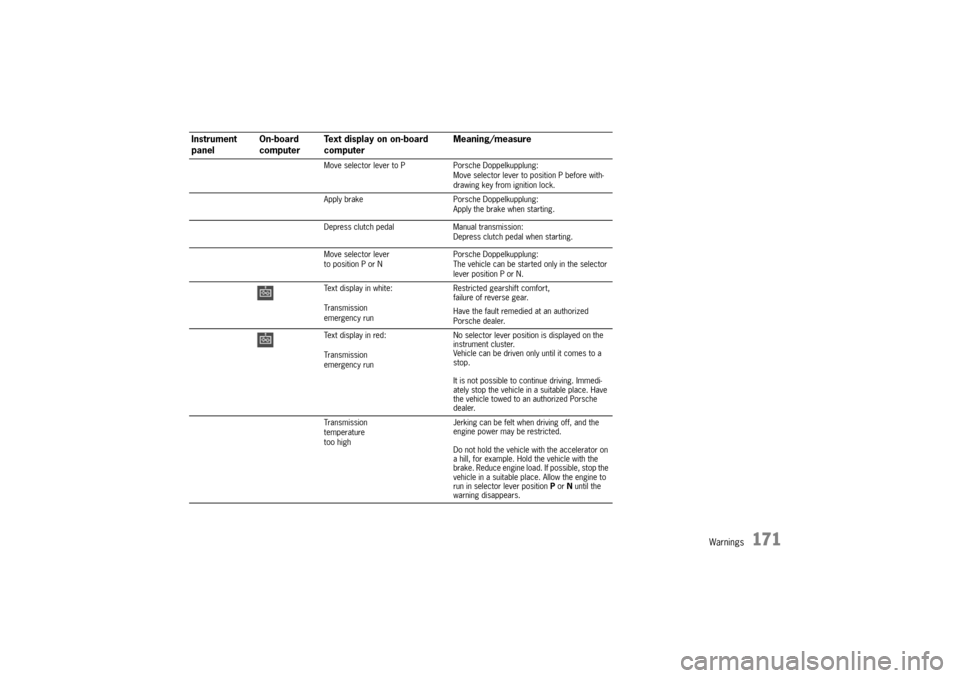
Warnings
171
Move selector lever to PPorsche Doppelkupplung:
Move selector lever to position P before with-
drawing key from ignition lock.
Apply brake Porsche Doppelkupplung:
Apply the brake when starting.
Depress clutch pedal Manual transmission:
Depress clutch pedal when starting.
Move selector lever
to position P or N Porsche Doppelkupplung:
The vehicle can be started only in the selector
lever position P or N.
Text display in white:
Transmission
emergency run Restricted gearshift comfort,
failure of reverse gear.
Have the fault remedied
at an authorized
Porsche dealer.
Text display in red:
Transmission
emergency run No selector lever positi
on is displayed on the
instrument cluster.
Vehicle can be driven only until it comes to a
stop.
It is not possible to continue driving. Immedi-
ately stop the vehicle in a suitable place. Have
the vehicle towed to an authorized Porsche
dealer.
Transmission
temperature
too high Jerking can be felt when driving off, and the
engine power may be restricted.
Do not hold the vehicle
with the accelerator on
a hill, for example. Hold the vehicle with the
brake. Reduce engine load. If possible, stop the
vehicle in a suitable place. Allow the engine to
run in selector lever position P or N until the
warning disappears.
Instrument
panel On-board
computerText display on on-board
computer Meaning/measure
Page 185 of 284
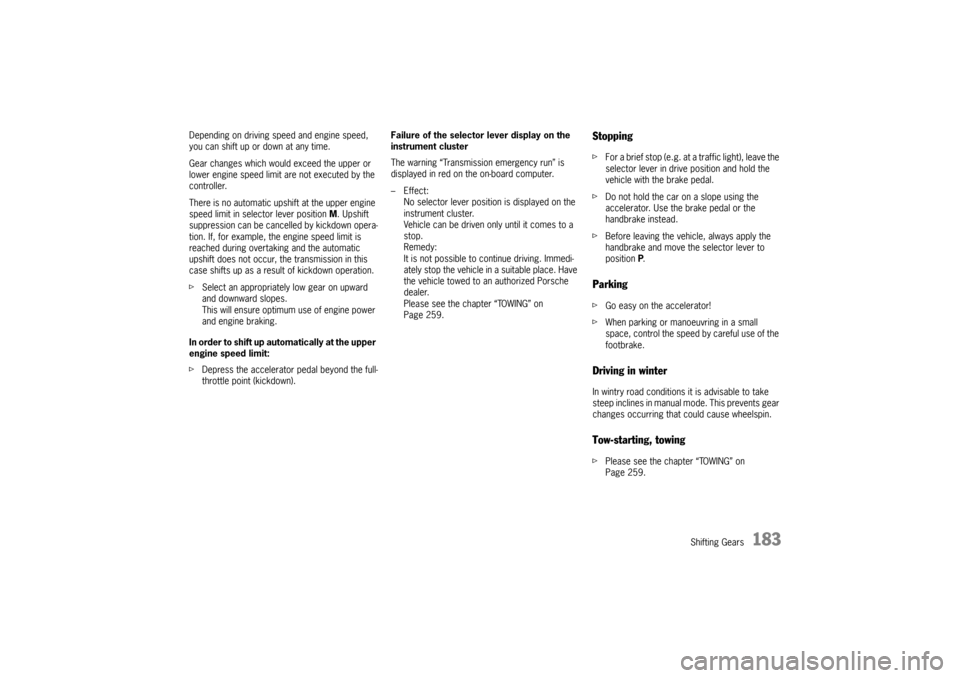
Shifting Gears
183
Depending on driving speed and engine speed,
you can shift up or down at any time.
Gear changes which would exceed the upper or
lower engine speed limit are not executed by the
controller.
There is no automatic upshift at the upper engine
speed limit in selector lever position M. Upshift
suppression can be cancelled by kickdown opera-
tion. If, for example, the engine speed limit is
reached during overtaking and the automatic
upshift does not occur, the transmission in this
case shifts up as a result of kickdown operation.
f Select an appropriately low gear on upward
and downward slopes.
This will ensure optimum use of engine power
and engine braking.
In order to shift up au tomatically at the upper
engine speed limit:
f Depress the accelerator pedal beyond the full-
throttle point (kickdown). Failure of the selector lever display on the
instrument cluster
The warning “Transmission emergency run” is
displayed in red on the on-board computer.
–Effect:
No selector lever position is displayed on the
instrument cluster.
Vehicle can be driven only until it comes to a
stop.
Remedy:
It is not possible to continue driving. Immedi-
ately stop the vehicle in a suitable place. Have
the vehicle towed to an authorized Porsche
dealer.
Please see the chapter “TOWING” on
Page 259.
Stoppingf For a brief stop (e.g. at a traffic light), leave the
selector lever in drive position and hold the
vehicle with the brake pedal.
f Do not hold the car on a slope using the
accelerator. Use the brake pedal or the
handbrake instead.
f Before leaving the vehicle, always apply the
handbrake and move the selector lever to
position P.Parkingf Go easy on the accelerator!
f When parking or manoeuvring in a small
space, control the speed by careful use of the
footbrake.Driving in winterIn wintry road conditions it is advisable to take
steep inclines in manual mo de. This prevents gear
changes occurring that could cause wheelspin.Tow-starting, towingf Please see the chapter “TOWING” on
Page 259.
Page 196 of 284
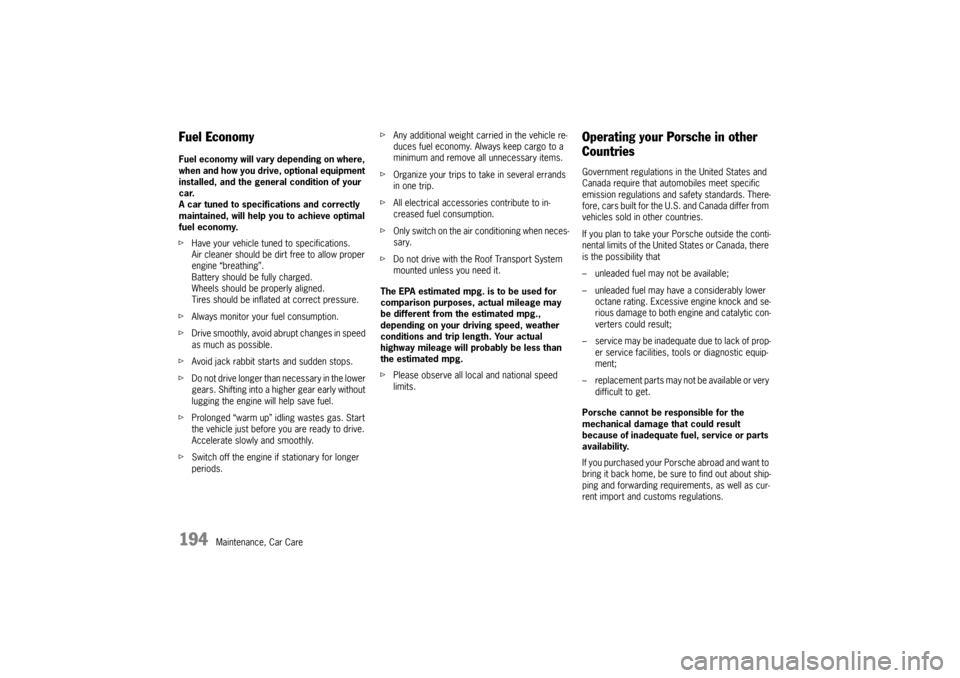
194
Maintenance, Car Care
Fuel Economy Fuel economy will vary depending on where,
when and how you drive, optional equipment
installed, and the general condition of your
car.
A car tuned to specifications and correctly
maintained, will help you to achieve optimal
fuel economy.
fHave your vehicle tuned to specifications.
Air cleaner should be dirt free to allow proper
engine “breathing”.
Battery should be fully charged.
Wheels should be properly aligned.
Tires should be inflated at correct pressure.
f Always monitor your fuel consumption.
f Drive smoothly, avoid abrupt changes in speed
as much as possible.
f Avoid jack rabbit starts and sudden stops.
f Do not drive longer than necessary in the lower
gears. Shifting into a higher gear early without
lugging the engine will help save fuel.
f Prolonged “warm up” idling wastes gas. Start
the vehicle just before you are ready to drive.
Accelerate slowly and smoothly.
f Switch off the engine if stationary for longer
periods. f
Any additional weight carried in the vehicle re-
duces fuel economy. Always keep cargo to a
minimum and remove all unnecessary items.
f Organize your trips to take in several errands
in one trip.
f All electrical accessories contribute to in-
creased fuel consumption.
f Only switch on the air conditioning when neces-
sary.
f Do not drive with the Ro of Transport System
mounted unless you need it.
The EPA estimated mpg. is to be used for
comparison purposes, actual mileage may
be different from the estimated mpg.,
depending on your driving speed, weather
conditions and trip length. Your actual
highway mileage will probably be less than
the estimated mpg.
f Please observe all local and national speed
limits.
Operating your Porsche in other
Countries Government regulations in the United States and
Canada require that automobiles meet specific
emission regulations and safety standards. There-
fore, cars built for the U.S. and Canada differ from
vehicles sold in other countries.
If you plan to take your Porsche outside the conti-
nental limits of the United States or Canada, there
is the possibility that
– unleaded fuel may not be available;
– unleaded fuel may have a considerably lower
octane rating. Excessive engine knock and se-
rious damage to both engine and catalytic con-
verters could result;
– service ma y be inadequa te due to lack of prop- er service facilities, tools or diagnostic equip-
ment;
– replacement parts may not be available or very difficult to get.
Porsche cannot be responsible for the
mechanical damage that could result
because of inadequate fuel, service or parts
availability.
If you purchased your Porsche abroad and want to
bring it back home, be sure to find out about ship-
ping and forwarding requirements, as well as cur-
rent import and customs regulations.