radio PORSCHE CAYMAN 2009 1.G Owners Manual
[x] Cancel search | Manufacturer: PORSCHE, Model Year: 2009, Model line: CAYMAN, Model: PORSCHE CAYMAN 2009 1.GPages: 284, PDF Size: 5.94 MB
Page 6 of 284
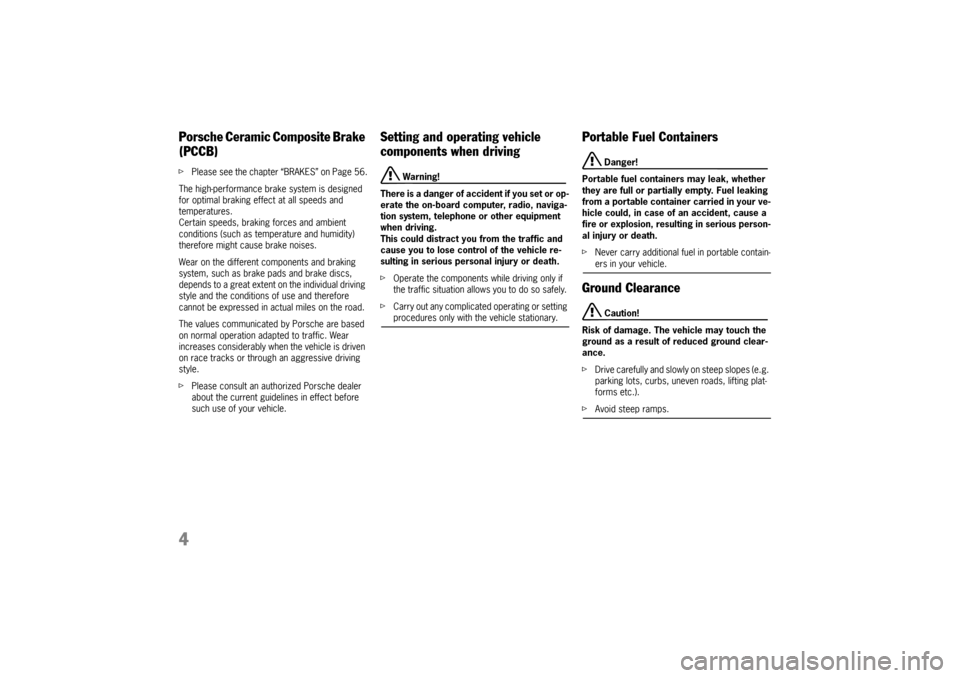
4Porsche Ceramic Composite Brake
(PCCB)fPlease see the chapter “BRAKES” on Page 56.
The high-performance brake system is designed
for optimal braking effect at all speeds and
temperatures.
Certain speeds, braking forces and ambient
conditions (such as temperature and humidity)
therefore might cause brake noises.
Wear on the different components and braking
system, such as brake pads and brake discs,
depends to a great extent on the individual driving
style and the conditions of use and therefore
cannot be expressed in actual miles on the road.
The values communicated by Porsche are based
on normal operation adapted to traffic. Wear
increases considerably when the vehicle is driven
on race tracks or through an aggressive driving
style.
f Please consult an authorized Porsche dealer
about the current guidelines in effect before
such use of your vehicle.
Setting and operating vehicle
components when driving
Warning!
There is a danger of acci dent if you set or op-
erate the on-board comp uter, radio, naviga-
tion system, telephone or other equipment
when driving.
This could distract you from the traffic and
cause you to lose control of the vehicle re-
sulting in serious personal injury or death.
f Operate the components while driving only if
the traffic situation allows you to do so safely.
f Carry out any complicated operating or setting procedures only with the vehicle stationary.
Portable Fuel Containers
Danger!
Portable fuel containers may leak, whether
they are full or partially empty. Fuel leaking
from a portable container carried in your ve-
hicle could, in case of an accident, cause a
fire or explosion, resulting in serious person-
al injury or death.
f Never carry additional fuel in portable contain-ers in your vehicle.
Ground Clearance
Caution!
Risk of damage. The vehicle may touch the
ground as a result of reduced ground clear-
ance.
f Drive carefully and slowly on steep slopes (e.g.
parking lots, curbs, uneven roads, lifting plat-
forms etc.).
fAvoid steep ramps.
Page 18 of 284

16
Operation, Safety
1- Central locking button
2 - Front luggage compartment lid button
3 -Rear lid button
4 - Light-emitting diode
Key with Radio Remote Control Unlocking the vehiclef Press button 1.Locking the vehiclef Press button 1.
Switching off the alarm system if it is
triggered accidentally
f Press button 1.
Unlocking front luggage compartment lid f Press button 2 for approx. two seconds. Unlocking rear lid f Press button 3 for approx. two seconds.
If the vehicle was locked, it is unlocked simultane-
ously with the luggage compartment.
In vehicles with seat memory the stored seat and
door mirror positions are automatically set.
The vehicle will be locked again approx.
80 seconds after the luggage compartment is
closed if none of the doors was opened.
Note
Your authorized Porsche dealer can program fur-
ther types of unlocking.
Ty p e 1
The relocking time of the doors can be adjusted to
suit your individual requirements:
10 - 100 seconds.
Ty p e 2
The doors stay locked when the luggage compart-
ment is unlocked.
Page 19 of 284
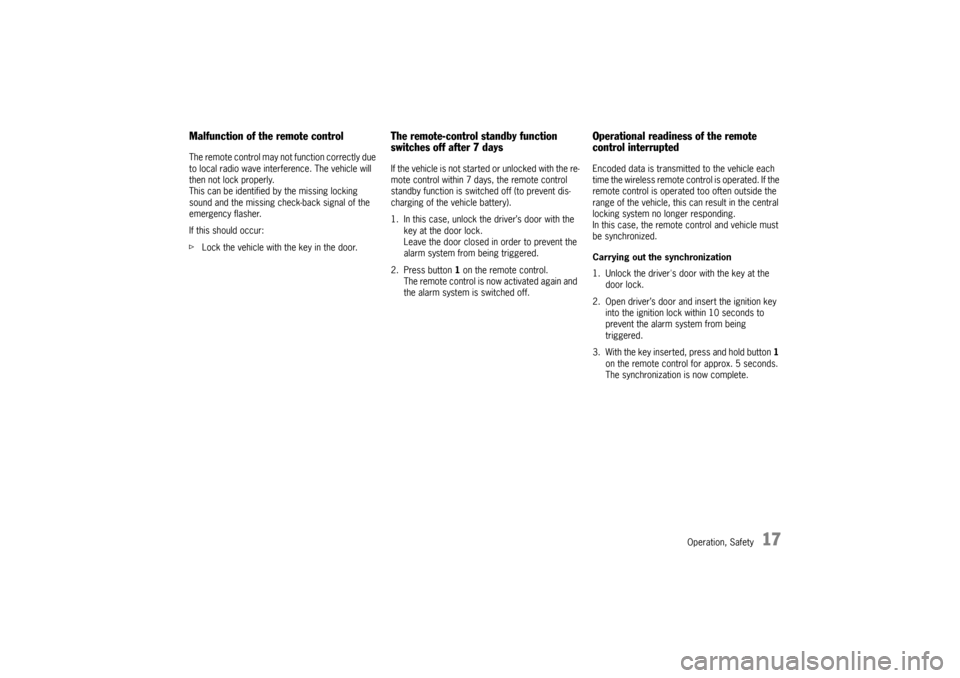
Operation, Safety
17
Malfunction of the remote controlThe remote control may not function correctly due
to local radio wave interference. The vehicle will
then not lock properly.
This can be identified by the missing locking
sound and the missing check-back signal of the
emergency flasher.
If this should occur:
f Lock the vehicle with the key in the door.
The remote-control standby function
switches off after 7 daysIf the vehicle is not started or unlocked with the re-
mote control within 7 days, the remote control
standby function is switched off (to prevent dis-
charging of the vehicle battery).
1. In this case, unlock the driver’s door with the
key at the door lock.
Leave the door closed in order to prevent the
alarm system from being triggered.
2. Press button 1 on the remote control.
The remote control is now activated again and
the alarm system is switched off.
Operational readiness of the remote
control interruptedEncoded data is transmitted to the vehicle each
time the wireless remote control is operated. If the
remote control is operated too often outside the
range of the vehicle, this can result in the central
locking system no longer responding.
In this case, the remote control and vehicle must
be synchronized.
Carrying out the synchronization
1. Unlock the driver's door with the key at the door lock.
2. Open driver’s door and insert the ignition key into the ignition lock within 10 seconds to
prevent the alarm system from being
triggered.
3. With the key inserted, press and hold button 1
on the remote control for approx. 5 seconds.
The synchronization is now complete.
Page 21 of 284
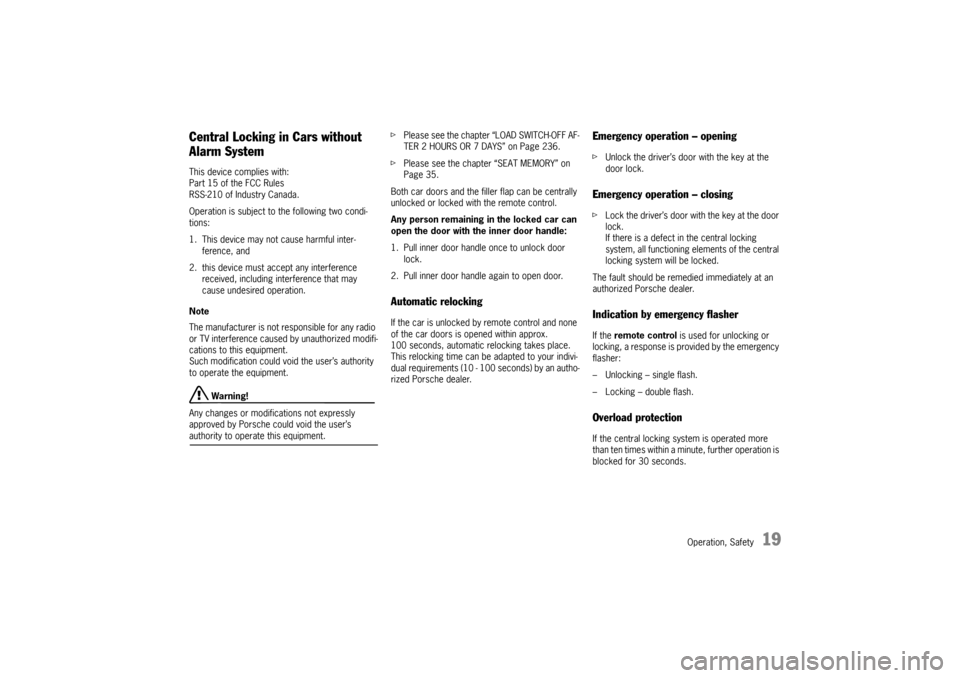
Operation, Safety
19
Central Locking in Cars without
Alarm System This device complies with:
Part 15 of the FCC Rules
RSS-210 of Industry Canada.
Operation is subject to the following two condi-
tions:
1. This device may not cause harmful inter- ference, and
2. this device must accept any interference received, including interference that may
cause undesired operation.
Note
The manufacturer is not responsible for any radio
or TV interference caused by unauthorized modifi-
cations to this equipment.
Such modification could void the user’s authority
to operate the equipment.
Warning!
Any changes or modifications not expressly
approved by Porsche could void the user’s
authority to operate this equipment. f
Please see the chapter “LOAD SWITCH-OFF AF-
TER 2 HOURS OR 7 DAYS” on Page 236.
f Please see the chapter “SEAT MEMORY” on
Page 35.
Both car doors and the fill er flap can be centrally
unlocked or locked with the remote control.
Any person remaining in the locked car can
open the door with the inner door handle:
1. Pull inner door handle once to unlock door lock.
2. Pull inner door handle again to open door.
Automatic relocking If the car is unlocked by remote control and none
of the car doors is opened within approx.
100 seconds, automatic relocking takes place.
This relocking time can be adapted to your indivi-
dual requirements (10 - 10 0 seconds) by an autho-
rized Porsche dealer.
Emergency operation – opening f Unlock the driver’s door with the key at the
door lock. Emergency operation – closing f Lock the driver’s door with the key at the door
lock.
If there is a defect in the central locking
system, all functioning elements of the central
locking system will be locked.
The fault should be remedied immediately at an
authorized Porsche dealer. Indication by emergency flasher If the remote control is used for unlocking or
locking, a response is provided by the emergency
flasher:
– Unlocking – single flash.
– Locking – double flash. Overload protection If the central locking sy stem is operated more
than ten times within a minute, further operation is
blocked for 30 seconds.
Page 23 of 284
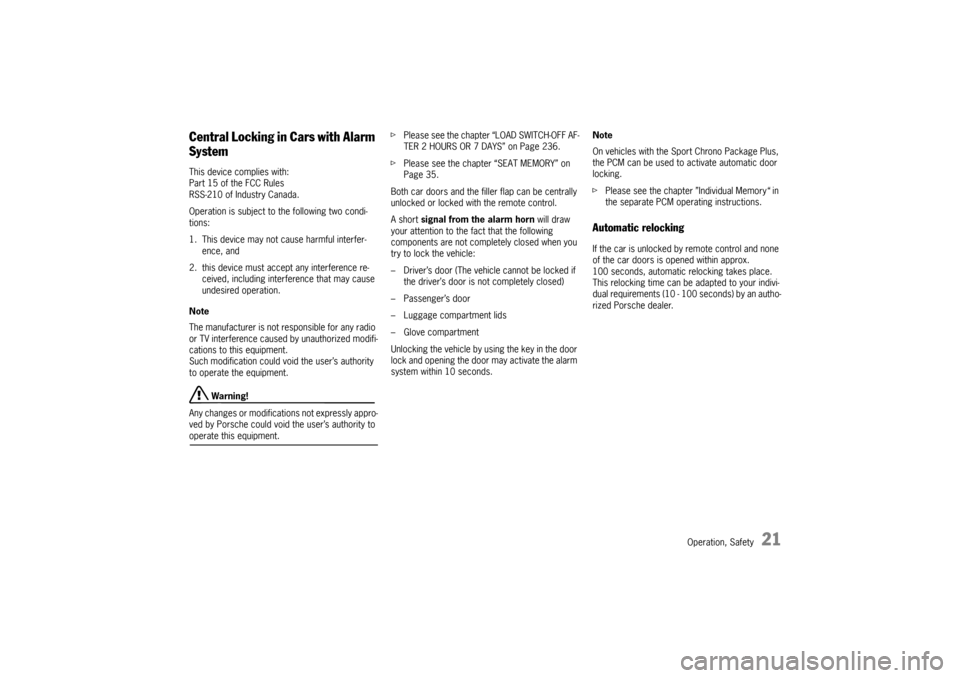
Operation, Safety
21
Central Locking in Cars with Alarm
System This device complies with:
Part 15 of the FCC Rules
RSS-210 of Industry Canada.
Operation is subject to the following two condi-
tions:
1. This device may not cause harmful interfer- ence, and
2. this device must accept any interference re- ceived, including interference that may cause
undesired operation.
Note
The manufacturer is not responsible for any radio
or TV interference caused by unauthorized modifi-
cations to this equipment.
Such modification could void the user’s authority
to operate the equipment.
Warning!
Any changes or modificati ons not expressly appro-
ved by Porsche could void the user’s authority to
operate this equipment. f
Please see the chapter “LOAD SWITCH-OFF AF-
TER 2 HOURS OR 7 DAYS” on Page 236.
f Please see the chapter “SEAT MEMORY” on
Page 35.
Both car doors and the fill er flap can be centrally
unlocked or locked with the remote control.
A short signal from the alarm horn will draw
your attention to the fact that the following
components are not completely closed when you
try to lock the vehicle:
– Driver’s door (The vehicle cannot be locked if the driver’s door is not completely closed)
– Passenger’s door
– Luggage compartment lids
– Glove compartment
Unlocking the vehicle by us ing the key in the door
lock and opening the door may activate the alarm
system within 10 seconds. Note
On vehicles with the Sport Chrono Package Plus,
the PCM can be used to activate automatic door
locking.
f
Please see the chapter ”Individual Memory “ in
the separate PCM operating instructions.
Automatic relocking If the car is unlocked by remote control and none
of the car doors is opened within approx.
100 seconds, automatic relocking takes place.
This relocking time can be adapted to your indivi-
dual requirements (10 - 100 seconds) by an autho-
rized Porsche dealer.
Page 27 of 284

Operation, Safety
25
A- Light-emitting diode for alarm systemAlarm System,
Passenger Compartment
MonitoringThis device complies with:
Part 15 of the FCC Rules
RSS-210 of Industry Canada.
Operation is subject to the following two condi-
tions:
1. This device may not cause harmful interfer- ence, and 2. this device must accept any interference re-
ceived, including interference that may cause
undesired operation.
Note
The manufacturer is not responsible for any radio
or TV interference caused by unauthorized modifi-
cations to this equipment.
Such modification could void the user’s authority
to operate the equipment.
Warning!
Any changes or modifications not expressly ap-
proved by Porsche could void the user’s authority
to operate this equipment.
The alarm system and passenger compartment
monitoring system are switched on when the
doors are locked with the key or remote control.
f Please see the chapter “CENTRAL LOCKING IN
CARS WITH ALARM SYSTEM” on Page 21.
Unlocking the vehicle by using the key in the
door lock and opening the door may activate
the alarm system within 10 seconds.
Switching off the alarm system if it is
triggered accidentallyf Unlock the vehicle with the remote control by
pressing button 1.
The alarm system and passenger compartment
monitoring system are switched off automatically
when the doors are unlocked.Function indication If the alarm system is activated, light-emitting
diode A in the central locking switch flashes.
If, after locking, the light- emitting diode does not
flash or, after ten seconds, it emits double flash-
es, then not all alarm contacts are closed.
Additionally, a brief horn signal sounds.
When the doors are unlocked, the alarm system
and passenger compartment monitoring system
are switched off and the light-emitting diode goes
off.
Page 42 of 284

40
Operation, Safety
Multi-Functional Steering Wheel
Warning!
There is a danger of accident if you set or
operate the on-board computer, radio,
navigation system, telephone or other
equipment when driving.
Operating these devices while driving could
distract you from traffic and cause you to
lose control of the vehicle.
f Operate these components while driving only if
the traffic situation allows you to do so safely.
f Carry out any complicated operating or setting procedures only while the vehicle is stationary.
Depending on the equipment in your vehicle, you
can use the function keys of the multi-functional
steering wheel to operate the following Porsche
communication systems:
–PCM
– Telephone
– Radio with CD-Drive
–CD-Audio
Readiness for operation of multi-
functional steering wheelThe multi-functional steering wheel is ready for
operation when the ignition and PCM are switched
on.
Operating the function keysf Please read the separate PCM operating
instructions before operating the function
keys.
The rotary knobs at the top left and right of the
steering wheel can also be pressed.
Turn volume control
Upwards – increase volume.
Downwards – decrease volume.
Press volume control
To switch volume/mute on and off.
Turn rotary knob
To select/mark function in the PCM within
a menu. To do this, turn the rotary knob
upward or downward.
Press rotary knob
To activate selected function.
Press screen button
To call the stored PCM function.
The button can be assigned the desired
function in the PCM.
Press Back button
To move back in the PCM menu.
Press Handset Pickup button
To accept a telphone call.
Press Handset Hangup button
To end or refuse a telephone call.
Page 72 of 284

70
Operation, Safety
Parking Aids Parking assistantWhen the driver backs up, the parking assistant
system indicates the distance between the car
and a large obstacle behind it, by means of signal
tones.
Warning!
Risk of serious personal injury or death.
Parking assistant cannot detect small ob-
jects such as children and pets.
Despite use of the parking assistant system,
the driver is still responsible for taking due
care and assessing obstacles when backing
up.
f Make sure that no persons, especially small
children, animals or obstacles are within the maneuvering area.
The parking assistant syst em is activated auto-
matically when reverse gear is selected and the ig-
nition is on.
Note
Be aware that the parkin g assistant system is
not switched on if the car rolls backward without
reverse gear being engaged.
Ultrasound sensors Sensors
Four ultrasound sensors in the rear bumper meas-
ure the distance to the closest obstacle.
– Range middle sensors around 60 in./150 cm
– Range outer sensors around 24 in./60 cm
Obstacles cannot be detected in the “blind” sen-
sor area (e.g. near the ground). Note
The sensors must always be kept free of dirt, ice
and snow in order to ensure that they are fully
functional.
Caution!
To avoid damaging the sensors:
f Maintain sufficient distance when cleaning with steam-jet units.
Signal tones/function
When reverse gear is selected, the parking
assistant confirms that it is switched on by issuing
a short signal tone .
A detected obstacle is signalled by an intermit-
tent tone . The intervals decrease as the obstacle
is approached.
A continuous tone sounds when the distance
becomes less than one foot. This continuous tone
c a n s t o p i f t h e o b s t a c l e i s a p p ro a c h e d c l o s e r t h a n
one foot.
The radio volume should no t be so loud as to
drown out the signal tones.
Page 74 of 284
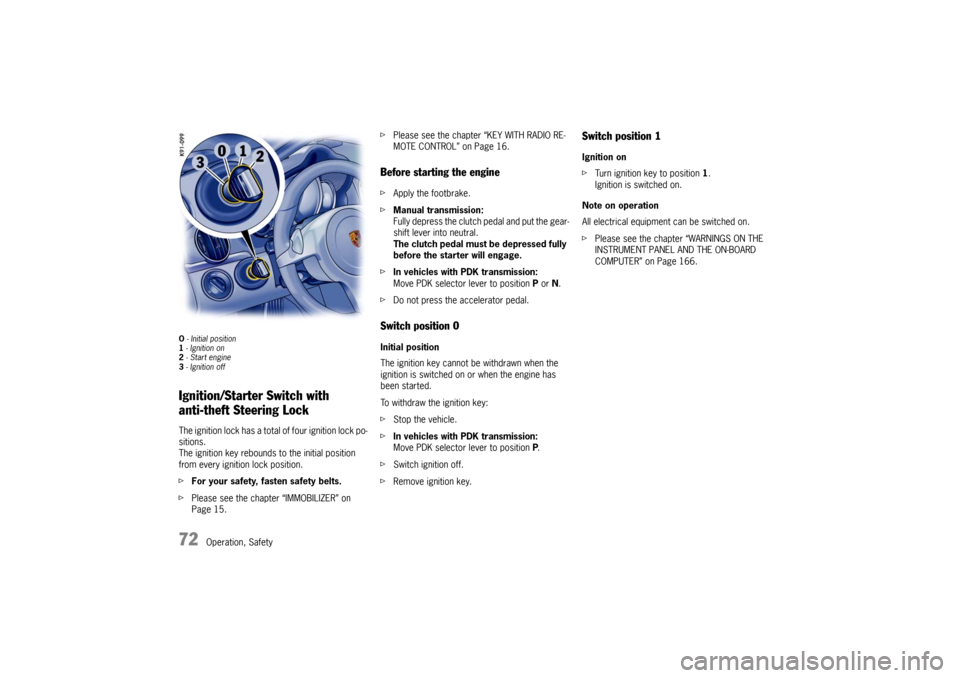
72
Operation, Safety
O - Initial position
1 - Ignition on
2 - Start engine
3 - Ignition offIgnition/Starter Switch with
anti-theft Steering LockThe ignition lock has a total of four ignition lock po-
sitions.
The ignition key rebounds to the initial position
from every ignition lock position.
f For your safety, fasten safety belts.
f Please see the chapter “IMMOBILIZER” on
Page 15. f
Please see the chapter “KEY WITH RADIO RE-
MOTE CONTROL” on Page 16.
Before starting the enginefApply the footbrake.
f Manual transmission:
Fully depress the clutch pedal and put the gear-
shift lever into neutral.
The clutch pedal must be depressed fully
before the starte r will engage.
f In vehicles with PDK transmission:
Move PDK selector lever to position P or N.
f Do not press the accelerator pedal.Switch position 0 Initial position
The ignition key cannot be withdrawn when the
ignition is switched on or when the engine has
been started.
To withdraw the ignition key:
f Stop the vehicle.
f In vehicles with PDK transmission:
Move PDK selector lever to position P.
f Switch ignition off.
f Remove ignition key.
Switch position 1 Ignition on
fTurn ignition key to position 1.
Ignition is switched on.
Note on operation
All electrical equipme nt can be switched on.
f Please see the chapter “WARNINGS ON THE
INSTRUMENT PANEL AND THE ON-BOARD
COMPUTER” on Page 166.
Page 75 of 284

Operation, Safety
73
Switch position 2Start engine
fTurn ignition key to ignition lock position 2 .
f Please see the chapter “STARTING PROCEDU-
RES” on Page 75.Switch position 3Ignition off
fTurn ignition key to ignition lock position 3 .
Note on operation
The vehicle battery discharges if the ignition key is
left inserted.
If the vehicle battery is dead, the key can only be
pulled out of the ignition lock if the emergency
operation is performed:
f Please see the chapter “EMERGENCY OPERA-
TION – PULLING OUT THE IGNITION KEY” on
Page 74.
Locking the steering columnAutomatic locking
The steering column is automatically locked when
the ignition key is withdrawn from the ignition lock.
Warning!
Risk of an accident, re sulting in serious per-
sonal injury or death.
The steering wheel will lock and will cause
loss of steering.
f Never remove key from the ignition lock or turn
the key off while the vehicle is moving.
f Always withdraw the ignition key when leaving the vehicle. Automatic unlocking
The steering column is unlocked when the vehicle
is unlocked with the radio remote control.
Note
f
To avoid discharging the battery, always re-
move the ignition key from the ignition lock.
Please see the chapter “BATTERY” on
Page 239.
Gong If you leave the key in the ignition/steering lock, a
gong will sound when the driver’s door is opened.
This is a reminder to remove the key.