tire pressure PORSCHE CAYMAN 2010 1.G User Guide
[x] Cancel search | Manufacturer: PORSCHE, Model Year: 2010, Model line: CAYMAN, Model: PORSCHE CAYMAN 2010 1.GPages: 284, PDF Size: 5.94 MB
Page 158 of 284

156
Instruments, On-Board Computer, Warnings
The tire selection has only been successfully
completed when the message “Process
complete” is displayed by the on-board computer.
f
Select arrow (Back) and push the operating
lever forward. The display returns to the tire
pressure menu.
The on-board computer additionally displays
the message “System learning”. Note
The message “Process aborted” appears if the
setting process is interrupted. All entries made up
to this point are lost, and the original settings
remain in effect.
Only if the message “Process complete” appears
after the settings have been made will the Tire
Pressure Monitoring re-learn the wheels.
f
Please see the chapter “SYSTEM LEARNING”
on Page 158.
Before fitting tires with sizes which are not stored
in the on-board computer, the missing information
should be supplemented in the on-board
computer.
f Please consult your authorized Porsche
dealer.
f Use only tires approved by Porsche.
The available items in the tire pressure menu
depend on the equipment of your vehicle. For this
reason it is possible that some of the items shown
here are not available on your on-board
computer’s display.
f Make sure that tire pressures correspond to
the on-board computer settings. Correct the
tire pressure if necessary.
f Please see the chapter “TIRE PRESSURE FOR
COLD TIRES (68 °F/ 20 °C)” on Page 267. Tire pressure warnings
The tire pressure warning light on the instrument
panel and a corresponding message on the on-
board computer warn about loss of pressure in
two stages, depending on the amount of pressure
loss.
Driving with insufficient tire pressure reduces the
road safety of the vehicle
and destroys the tire and
wheel.
Stage 1 – Add air
The pressure in the tire is too low by 4 to 7 psi (0.3
to 0.5 bar).
f The tire pressure warning contains the
affected tire with the tire pressure to be added.
Correct the tire pressure at the next
opportunity.
Page 159 of 284

Instruments, On-Board Computer, Warnings
157
This tire pressure warning appears
– for approx. 10 seconds with vehicle stopped when switching off the ignition or
– again when switching on the ignition.
With ignition on, the warning can be deactivated.
The tire pressure warning light in the instrument
panel goes out only when the tire pressure has
been corrected. Stage 2 – Flat tire
At speeds
below 100 mph (160 km/h):
The pressure in the tire has dropped by more
than 7 psi (0.5 bar) . This significant pressure
loss is a danger to road safety.
At speeds above 100 mph (160 km/h):
The pressure in the tire has dropped by more
than 5 psi (0.4 bar) . This significant pressure
loss is a danger to road safety.
f When the tire pressure warning appears, stop
immediately at a suitable location. Check the
indicated tire for signs of damage. If neces-
sary, fill in tire sealant and set the correct tire
pressure. This tire pressure warning also appears when
driving and can be acknowledged.
The tire pressure warning light on the instrument
panel goes out only when the tire pressure has
been corrected.
Page 160 of 284
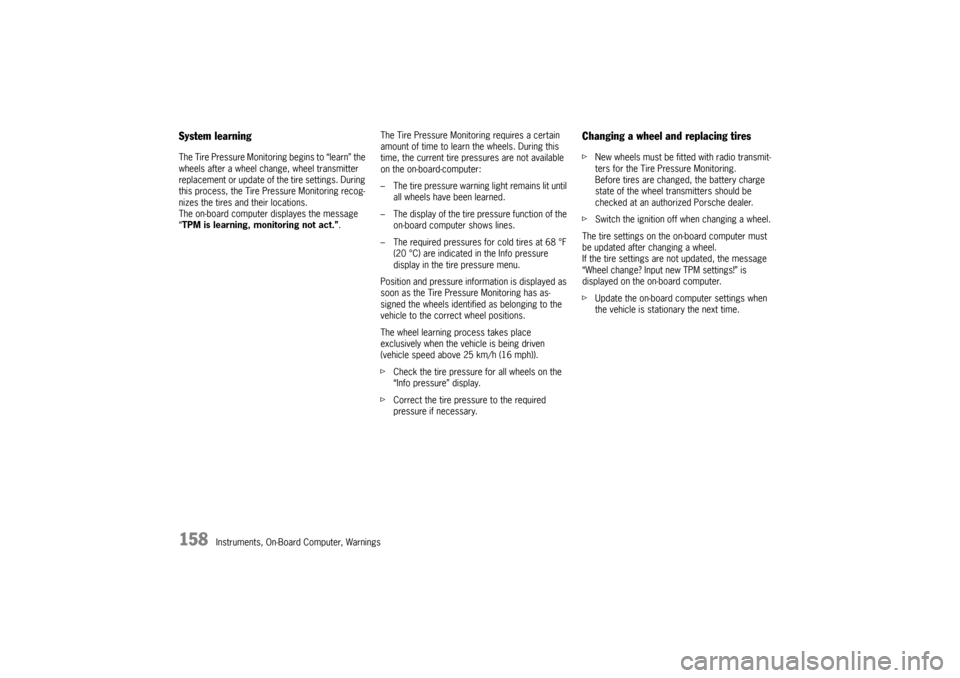
158
Instruments, On-Board Computer, Warnings
System learningThe Tire Pressure Monitoring begins to “learn” the
wheels after a wheel change, wheel transmitter
replacement or update of the tire settings. During
this process, the Tire Pressure Monitoring recog-
nizes the tires and their locations.
The on-board computer displayes the message
“TPM is learning, monitoring not act.” .The Tire Pressure Monitoring requires a certain
amount of time to learn the wheels. During this
time, the current tire pressures are not available
on the on-board-computer:
– The tire pressure warning light remains lit until
all wheels have been learned.
– The display of the tire pressure function of the on-board computer shows lines.
– The required pressures for cold tires at 68 °F (20 °C) are indicated in the Info pressure
display in the tire pressure menu.
Position and pressure information is displayed as
soon as the Tire Pressure Monitoring has as-
signed the wheels identified as belonging to the
vehicle to the correct wheel positions.
The wheel learning process takes place
exclusively when the vehicle is being driven
(vehicle speed above 25 km/h (16 mph)).
f Check the tire pressure for all wheels on the
“Info pressure” display.
f Correct the tire pressure to the required
pressure if necessary.
Changing a wheel and replacing tiresfNew wheels must be fitt ed with radio transmit-
ters for the Tire Pressure Monitoring.
Before tires are changed, the battery charge
state of the wheel transmitters should be
checked at an authorized Porsche dealer.
f Switch the ignition off when changing a wheel.
The tire settings on the on-board computer must
be updated after changing a wheel.
If the tire settings are not updated, the message
“Wheel change? Input new TPM settings!” is
displayed on the on-board computer.
f Update the on-board computer settings when
the vehicle is stationary the next time.
Page 161 of 284

Instruments, On-Board Computer, Warnings
159
Warning!
Your vehicle has also be en equipped with a TPM
malfunction indicator to indicate when the system
is not operating properly.
The TPM malfunction indicator is combined with
the low tire pressure telltale.
When the system detects a malfunction, the tellta-
le will flash for approximately one minute and then
remain continuously illuminated. This sequence
will continue upon subsequent vehicle start-ups as
long as the malfunction exists.
When the malfunction indi cator is illuminated, the
system may not be able to detect or signal low tire
pressure as intended.
TPM malfuntions may occur for a variety of
reasons, including the installation of replacement
or alternate tires or wheels on the vehicle that
prevent the TPM from functioning properly.
Always check the TPM malfunction telltale after
replacing one or more tires or wheels on your
vehicle to ensure that the replacement or alter-
nate tires and wheels allow the TPM to continue to
function properly.
The warning light in the speedometer lights up:
– When a loss in pressure has been detected.
– When learning newly mounted wheels/wheel sensors, as long as the vehicle’s own wheels
have not yet been recognized. In the event of a defect in Tire Pressure Monitoring
or a temporary fault, the warning light in the
speedometer flashes for approx. one minute and
then remains continuously illuminated.
The tire pressure warning light in the instrument
panel goes out only when
the cause of the fault
has been rectified.
Partial monitoringMonitoring of the other wheels is continued if there
is a fault in one or two wheel transmitters.
– The tire pressure warning light lights up.
– The message “TPM partial monitoring” is displayed on the on-board computer.
– No tire pressures are displayed on the on- board computer for wheels with faulty wheel
transmitters.
No monitoringIn the event of faults the Tire Pressure Monitoring
cannot monitor the tire pressure.
The warning light in the speedometer flashes for
approx. one minute and then remains continuously
illuminated and a corresponding message
appears on the on-board computer.
Monitoring is not active when:
– the Tire Pressure Monitoring is faulty,
– wheel transmitters for the Tire Pressure Monitoring are missing,
– during the learning phase after the tire settings have been updated,
– after a wheel change without updating the tire settings,
– more than four wheel transmitters are detected,
– there is external interference by other radio sources, e.g. wireless headphones,
– tire temperatures are too high.
f Please see the chapter “WARNINGS ON THE
INSTRUMENT PANEL AND THE ON-BOARD
COMPUTER” on Page 166.
Warning light
Page 162 of 284

160
Instruments, On-Board Computer, Warnings
Pressure increase as the result of
temperature increaseIn accordance with physical principles, the air
pressure changes as the temperature changes.
The tire pressure increases or decreases by
around 1.5 psi (0.1 bar) for every 18 °F (10 °C)
change in temperature.
The Tire Pressure Monitoring takes this relation-
ship between tire pressure and temperature into
account.
Tire pressure specificationsInformation on tire pressure for public roads can
be found in this Owner's Manual in the Technical
Data chapter or on the tire-pressure plate in the
left door aperture.
These values apply to cold tires at 68 °F (20 °C)
ambient temperature.
Page 165 of 284

Instruments, On-Board Computer, Warnings
163
SET
Basic setting on on-board computerSwitching on selection field “D”
fPush operating lever forward.
Changing the basic sett ing of the on-board
computer
f Select “SET” with the operating lever.
f Push operating lever forward.
f Select the desired function with the operating
lever: Reset
– Reset all,
Reset average consumption,
Reset average speed,
Reset trip counter
Units
– Speedometer: km - km/h, miles - mph
– Consumption: l/100 km, mls/gal (USA), mpg (UK), km/l
– Temperature: °Celsius, °Fahrenheit
– Tire pressure: bar, psi Display
(Select central line of the on-board
computer)
– Change display
Audio information (set radio station)
Range on remaining fuel
Empty
– Te l e p h o n e I n f o
When Telephone informat ion is active, incom-
ing telephone calls are displayed on the on-
board computer.
Page 167 of 284

Instruments, On-Board Computer, Warnings
165
Average consumption and average speed
The values displayed are based on the distance
travelled since the last reset to “zero”.
You can set the starting time for a measurement
before or during the trip.
Switching the ignition off does not reset the meas-
urements. It is therefore possible to collect values
over long periods.
Disconnecting the car ba ttery will cause these
memories to be erased. Tire pressure
The
Tire pressure function of the on-board
computer displays the tire pressures dependent
on temperature in the four wheels. You can watch
the tire pressure rise and fall while driving.
The display is only for information.
f To correct the tire pressures, always use the
displayed values from the “Info pressure”
display in the tire pressure menu.
Page 174 of 284

172
Warnings
System fault
Go to workshopSeveral systems may have
failed. Adjust your
driving style. Reduce speed.
Have the fault remedied at an authorized
Porsche dealer.
Failure of fuel level indicator
Workshop Have the fault remedied at an authorized
Porsche dealer.
Service in mls/days Service indicator
Bring the vehicle in for service no later than af-
ter the distance/time shown has elapsed.
Please observe the additional information in the
“Maintenance” booklet.
Service now Service indicator
Have your vehicle serviced at an authorized
Porsche dealer.
Flat tyre! Tire Pressure Monitoring has detected a serious
pressure loss.
Stop at a suitable plac e and check tires for dam-
age. Fill in tire sealant if necessary.
Add air The Tire Pressure Monitoring has detected a
gradual pressure loss. Correct tire pressure at
the next opportunity.
TPM is learning
monitoring
not act. The Tire Pressure Monitoring is learning the
wheels on the vehicle. The Tire Pressure Moni-
toring is searching for the tires and their posi-
tion. During this period
the current pressure
specifications are not av ailable on the on-board
computer.
TPM inactive The Tire Pressure Monitoring is faulty.
Consult an authorized Porsche dealer.
Instrument
panel On-board
computerText display on on-board
computer Meaning/measure
Page 175 of 284

Warnings
173
Acknowledging warning messagesWarning messages can be deleted from the on-board computer display.
f Push the on-board computer operating lever forward.
You can recall erased warning messages in the “INFO” menu.
TPM partial monitoring 1 or 2 wheel transmitters are faulty. The tyre
pressures of these wheels are not monitored.
The other wheels are still monitored.
Consult an authorized Porsche dealer.
TPM inactive
Brief disturbance
TPM inactive
Too many wheel transmitters The Tire Pressure Monitoring is temporarily de-
activated by excessive tire temperatures (ap-
prox. 248 °F (120 °C)) or external interference
(e.g. from other wheel transmitters inside the
car). Once the source of
the interference is re-
moved, the system is automatically reactivated.
Wheel change?
Input new
TPM settings! Update the settings in the TPM menu of the
on-board computer at the next opportunity.
Wrong entries will affect
the correct pressure in-
formation in the menu. The safety of your vehi-
cle is at risk.
TPM
Indicator faulty The display of the Tire Pressure Monitoring is
faulty.
Consult an authorized Porsche dealer.
Instrument
panelOn-board
computerText display on on-board
computer Meaning/measure
Page 196 of 284
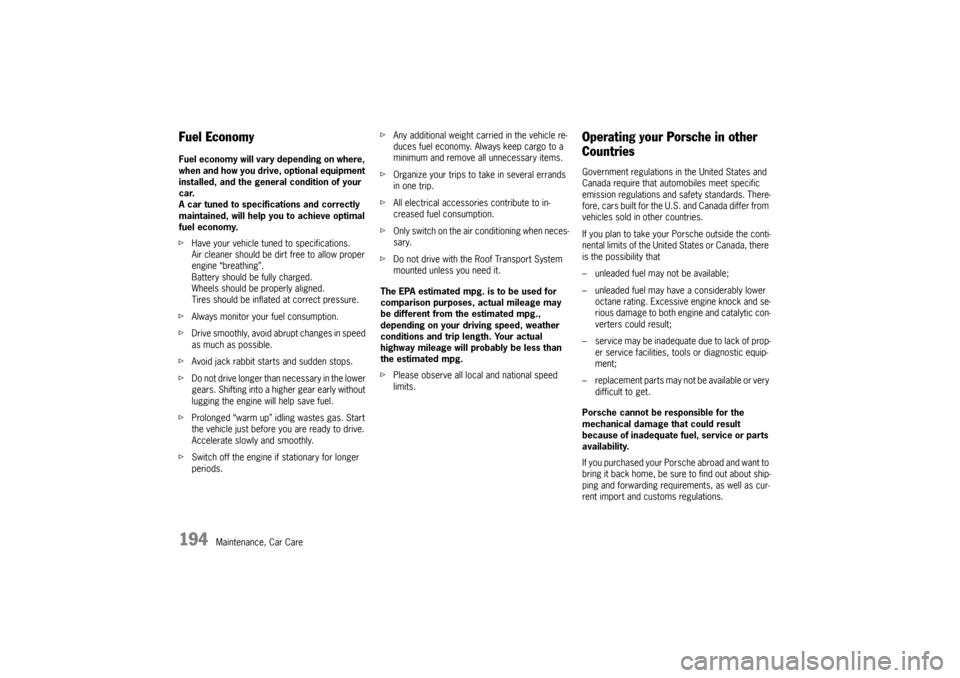
194
Maintenance, Car Care
Fuel Economy Fuel economy will vary depending on where,
when and how you drive, optional equipment
installed, and the general condition of your
car.
A car tuned to specifications and correctly
maintained, will help you to achieve optimal
fuel economy.
fHave your vehicle tuned to specifications.
Air cleaner should be dirt free to allow proper
engine “breathing”.
Battery should be fully charged.
Wheels should be properly aligned.
Tires should be inflated at correct pressure.
f Always monitor your fuel consumption.
f Drive smoothly, avoid abrupt changes in speed
as much as possible.
f Avoid jack rabbit starts and sudden stops.
f Do not drive longer than necessary in the lower
gears. Shifting into a higher gear early without
lugging the engine will help save fuel.
f Prolonged “warm up” idling wastes gas. Start
the vehicle just before you are ready to drive.
Accelerate slowly and smoothly.
f Switch off the engine if stationary for longer
periods. f
Any additional weight carried in the vehicle re-
duces fuel economy. Always keep cargo to a
minimum and remove all unnecessary items.
f Organize your trips to take in several errands
in one trip.
f All electrical accessories contribute to in-
creased fuel consumption.
f Only switch on the air conditioning when neces-
sary.
f Do not drive with the Ro of Transport System
mounted unless you need it.
The EPA estimated mpg. is to be used for
comparison purposes, actual mileage may
be different from the estimated mpg.,
depending on your driving speed, weather
conditions and trip length. Your actual
highway mileage will probably be less than
the estimated mpg.
f Please observe all local and national speed
limits.
Operating your Porsche in other
Countries Government regulations in the United States and
Canada require that automobiles meet specific
emission regulations and safety standards. There-
fore, cars built for the U.S. and Canada differ from
vehicles sold in other countries.
If you plan to take your Porsche outside the conti-
nental limits of the United States or Canada, there
is the possibility that
– unleaded fuel may not be available;
– unleaded fuel may have a considerably lower
octane rating. Excessive engine knock and se-
rious damage to both engine and catalytic con-
verters could result;
– service ma y be inadequa te due to lack of prop- er service facilities, tools or diagnostic equip-
ment;
– replacement parts may not be available or very difficult to get.
Porsche cannot be responsible for the
mechanical damage that could result
because of inadequate fuel, service or parts
availability.
If you purchased your Porsche abroad and want to
bring it back home, be sure to find out about ship-
ping and forwarding requirements, as well as cur-
rent import and customs regulations.