display PORSCHE CAYNNE 2004 1.G Owner's Manual
[x] Cancel search | Manufacturer: PORSCHE, Model Year: 2004, Model line: CAYENNE, Model: PORSCHE CAYENNE 2004 1.GPages: 379, PDF Size: 13.91 MB
Page 75 of 379
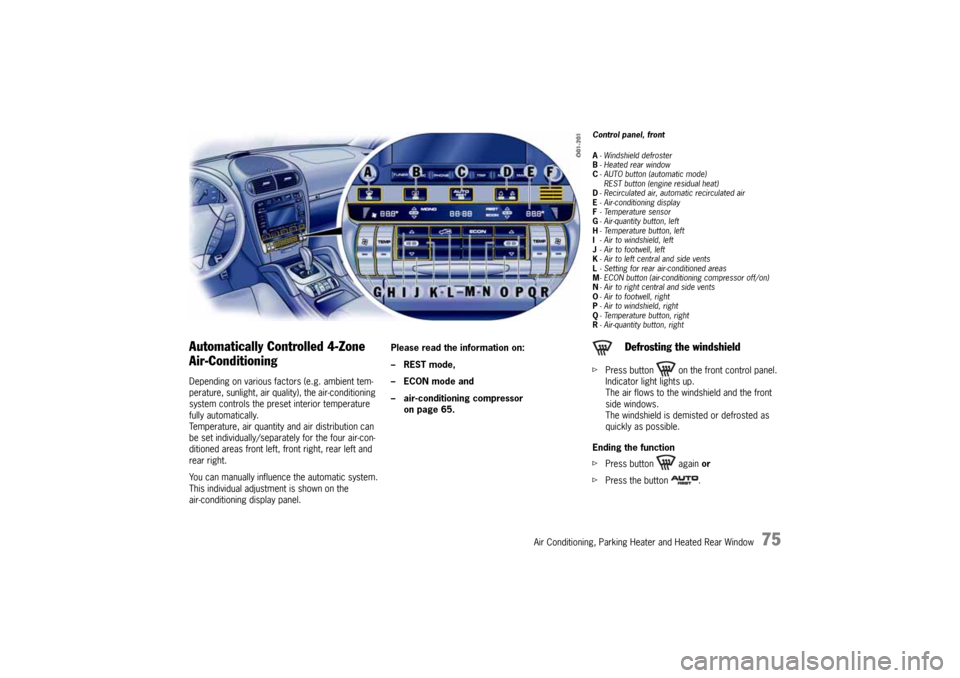
Air Conditioning, Parking Heater and Heated Rear Window
75
Automatically Controlled 4-Zone
Air-ConditioningDepending on various factors (e.g. ambient tem-
perature, sunlight, air quality), the air-conditioning
system controls the preset interior temperature
fully automatically.
Temperature, air quantity and air distribution can
be set individually/separately for the four air-con-
ditioned areas front left, front right, rear left and
rear right.
You can manually influence the automatic system.
This individual adjustment is shown on the
air-conditioning display panel.Please read the information on:
–REST mode,
–ECON mode and
– air-conditioning compressor
on page 65.
Control panel, front
A- Windshield defroster
B-Heated rear window
C- AUTO button (automatic mode)
REST button (engine residual heat)
D- Recirculated air, automatic recirculated air
E- Air-conditioning display
F-Temperature sensor
G- Air-quantity button, left
H-Temperature button, left
I- Air to windshield, left
J- Air to footwell, left
K- Air to left central and side vents
L- Setting for rear air-conditioned areas
M- ECON button (air-conditioning compressor off/on)
N- Air to right central and side vents
O- Air to footwell, right
P- Air to windshield, right
Q- Temperature button, right
R- Air-quantity button, rightfPress button on the front control panel.
Indicator light lights up.
The air flows to the windshield and the front
side windows.
The windshield is demisted or defrosted as
quickly as possible.
Ending the function
fPress button again or
fPress the button .
Defrosting the windshield
10_Cayenne_21_KW17.book Seite 75 Donnerstag, 9. April 2009 3:33 15
Page 76 of 379

76
Air Conditioning, Parking Heater and Heated Rear Window You can switch to automatic mode for the front
and rear air-conditioned areas, independently of
one another.
fPress AUTO button C on the front or rear
control panel.
The indicator light in button C of the front con-
trol panel and the AUTO indication in the rear
display panel are lit.
Air quantity and distribution are automatically
controlled and variations are compensated.Note on operation
If necessary, the automatic system can be
manually influenced.
This manual setting is retained until the appropri-
ate function button is pressed again or the AUTO
button C is pressed.Automatic mode
Control panel, rear
C- AUTO button (automatic mode)
F- Air-conditioning/seat heating display
G- Air-quantity button, left
H- Temperature button, left; seat heating, left
I- Air to vent, left door post
J- Air to footwell, left
K- Air to left central vent (center console)
O-Seat heating off/on
P- Air to vent, right door post
Q- Air to footwell, right
R- Air to right central vent (center console)
S- Temperature button, right; seat heating, right
T- Air-quantity button, rightSensorsTo avoid affecting the performance of the air-con-
ditioning system:
fDo not cover the sun sensor on the dashboard
and the temperature sensor F in the front con-
trol panel of the air-conditioning system.
10_Cayenne_21_KW17.book Seite 76 Donnerstag, 9. April 2009 3:33 15
Page 77 of 379
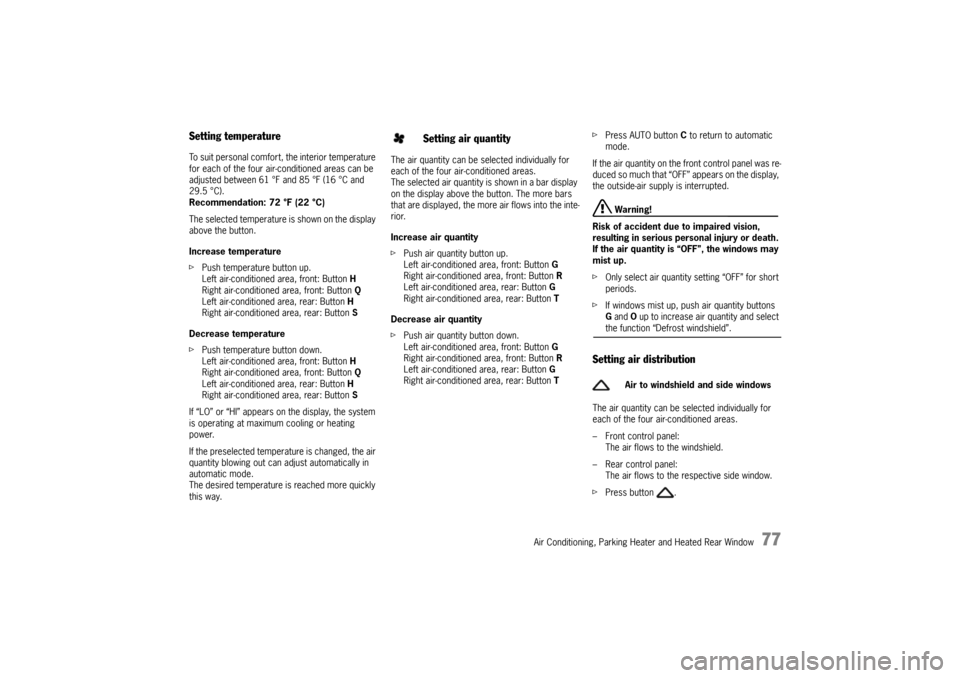
Air Conditioning, Parking Heater and Heated Rear Window
77
Setting temperatureTo suit personal comfort, the interior temperature
for each of the four air-conditioned areas can be
adjusted between 61 °F and 85 °F (16 °C and
29.5 °C).
Recommendation: 72 °F (22 °C)
The selected temperature is shown on the display
above the button.
Increase temperature
fPush temperature button up.
Left air-conditioned area, front: Button H
Right air-conditioned area, front: Button Q
Left air-conditioned area, rear: Button H
Right air-conditioned area, rear: Button S
Decrease temperature
fPush temperature button down.
Left air-conditioned area, front: Button H
Right air-conditioned area, front: Button Q
Left air-conditioned area, rear: Button H
Right air-conditioned area, rear: Button S
If “LO” or “HI” appears on the display, the system
is operating at maximum cooling or heating
power.
If the preselected temperature is changed, the air
quantity blowing out can adjust automatically in
automatic mode.
The desired temperature is reached more quickly
this way.The air quantity can be selected individually for
each of the four air-conditioned areas.
The selected air quantity is shown in a bar display
on the display above the button. The more bars
that are displayed, the more air flows into the inte-
rior.
Increase air quantity
fPush air quantity button up.
Left air-conditioned area, front: Button G
Right air-conditioned area, front: Button R
Left air-conditioned area, rear: Button G
Right air-conditioned area, rear: Button T
Decrease air quantity
fPush air quantity button down.
Left air-conditioned area, front: Button G
Right air-conditioned area, front: Button R
Left air-conditioned area, rear: Button G
Right air-conditioned area, rear: Button TfPress AUTO button C to return to automatic
mode.
If the air quantity on the front control panel was re-
duced so much that “OFF” appears on the display,
the outside-air supply is interrupted.
Warning!
Risk of accident due to impaired vision,
resulting in serious personal injury or death.
If the air quantity is “OFF”, the windows may
mist up.
fOnly select air quantity setting “OFF” for short
periods.
fIf windows mist up, push air quantity buttons
G and O up to increase air quantity and select the function “Defrost windshield”.
Setting air distributionThe air quantity can be selected individually for
each of the four air-conditioned areas.
– Front control panel:
The air flows to the windshield.
– Rear control panel:
The air flows to the respective side window.
fPress button .
Setting air quantity
Air to windshield and side windows
10_Cayenne_21_KW17.book Seite 77 Donnerstag, 9. April 2009 3:33 15
Page 78 of 379
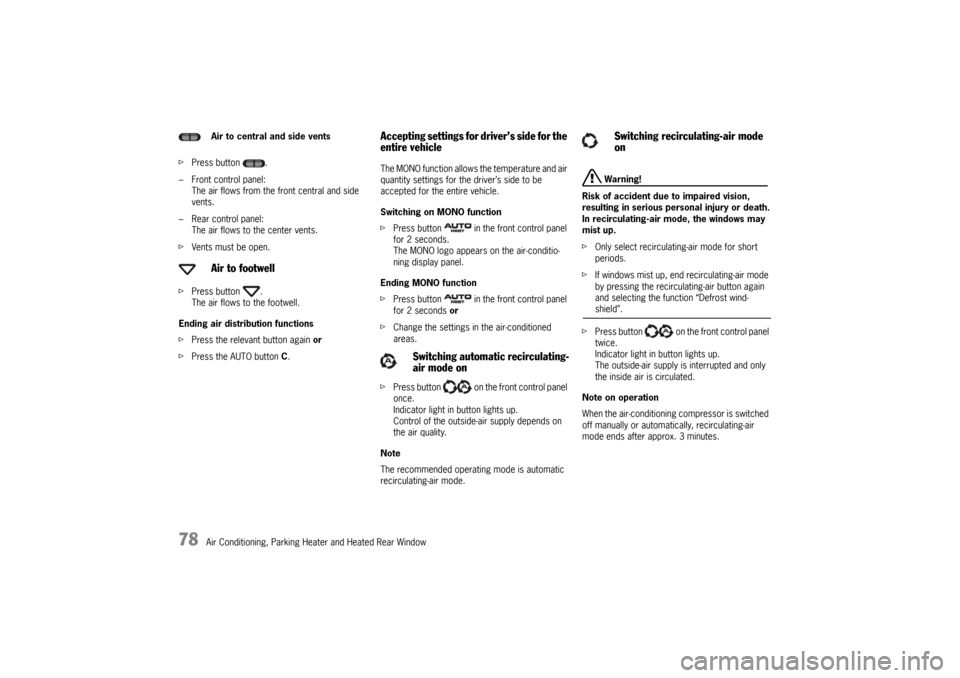
78
Air Conditioning, Parking Heater and Heated Rear Window fPress button .
– Front control panel:
The air flows from the front central and side
vents.
– Rear control panel:
The air flows to the center vents.
fVents must be open.
fPress button .
The air flows to the footwell.
Ending air distribution functions
fPress the relevant button again or
fPress the AUTO button C.
Accepting settings for driver’s side for the
entire vehicle The MONO function allows the temperature and air
quantity settings for the driver’s side to be
accepted for the entire vehicle.
Switching on MONO function
fPress button in the front control panel
for 2 seconds.
The MONO logo appears on the air-conditio-
ning display panel.
Ending MONO function
fPress button in the front control panel
for 2 seconds or
fChange the settings in the air-conditioned
areas.
fPress button on the front control panel
once.
Indicator light in button lights up.
Control of the outside-air supply depends on
the air quality.
Note
The recommended operating mode is automatic
recirculating-air mode.
Warning!
Risk of accident due to impaired vision,
resulting in serious personal injury or death.
In recirculating-air mode, the windows may
mist up.
fOnly select recirculating-air mode for short
periods.
fIf windows mist up, end recirculating-air mode
by pressing the recirculating-air button again
and selecting the function “Defrost wind-shield”.
fPress button on the front control panel
twice.
Indicator light in button lights up.
The outside-air supply is interrupted and only
the inside air is circulated.
Note on operation
When the air-conditioning compressor is switched
off manually or automatically, recirculating-air
mode ends after approx. 3 minutes. Air to central and side vents
Air to footwell
Switching automatic recirculating-
air mode on
Switching recirculating-air mode
on
10_Cayenne_21_KW17.book Seite 78 Donnerstag, 9. April 2009 3:33 15
Page 79 of 379
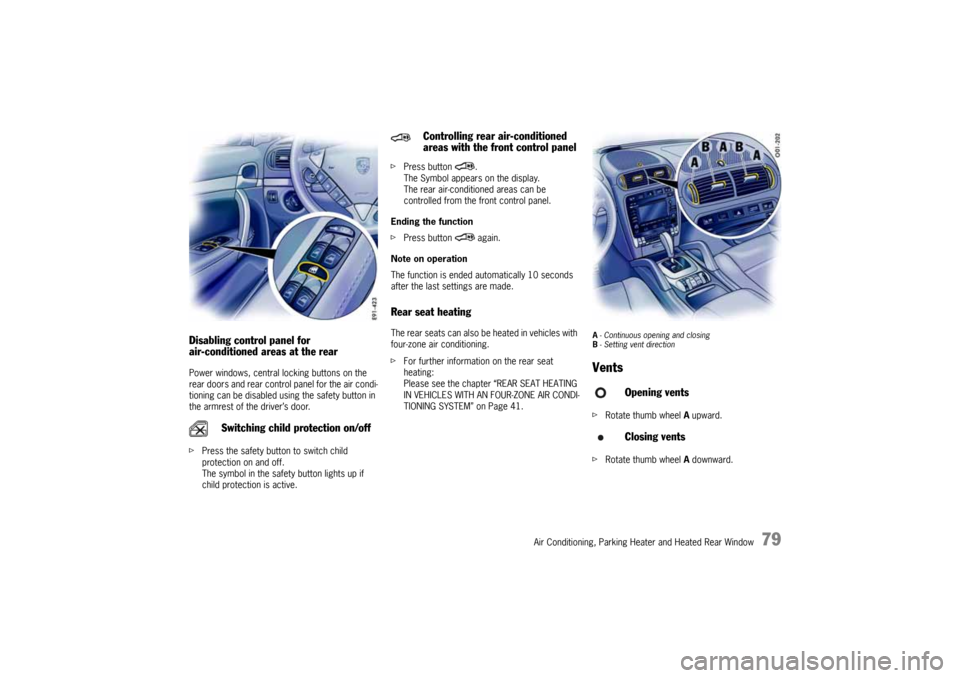
Air Conditioning, Parking Heater and Heated Rear Window
79
Disabling control panel for
air-conditioned areas at the rearPower windows, central locking buttons on the
rear doors and rear control panel for the air condi-
tioning can be disabled using the safety button in
the armrest of the driver’s door.
fPress the safety button to switch child
protection on and off.
The symbol in the safety button lights up if
child protection is active.fPress button .
The Symbol appears on the display.
The rear air-conditioned areas can be
controlled from the front control panel.
Ending the function
fPress button again.
Note on operation
The function is ended automatically 10 seconds
after the last settings are made.
Rear seat heatingThe rear seats can also be heated in vehicles with
four-zone air conditioning.
fFor further information on the rear seat
heating:
Please see the chapter “REAR SEAT HEATING
IN VEHICLES WITH AN FOUR-ZONE AIR CONDI-
TIONING SYSTEM” on Page 41.
A- Continuous opening and closing
B- Setting vent directionVentsfRotate thumb wheel A upward.
fRotate thumb wheel A downward.
Switching child protection on/off
Controlling rear air-conditioned
areas with the front control panel
Opening vents
Closing vents
10_Cayenne_21_KW17.book Seite 79 Donnerstag, 9. April 2009 3:33 15
Page 82 of 379
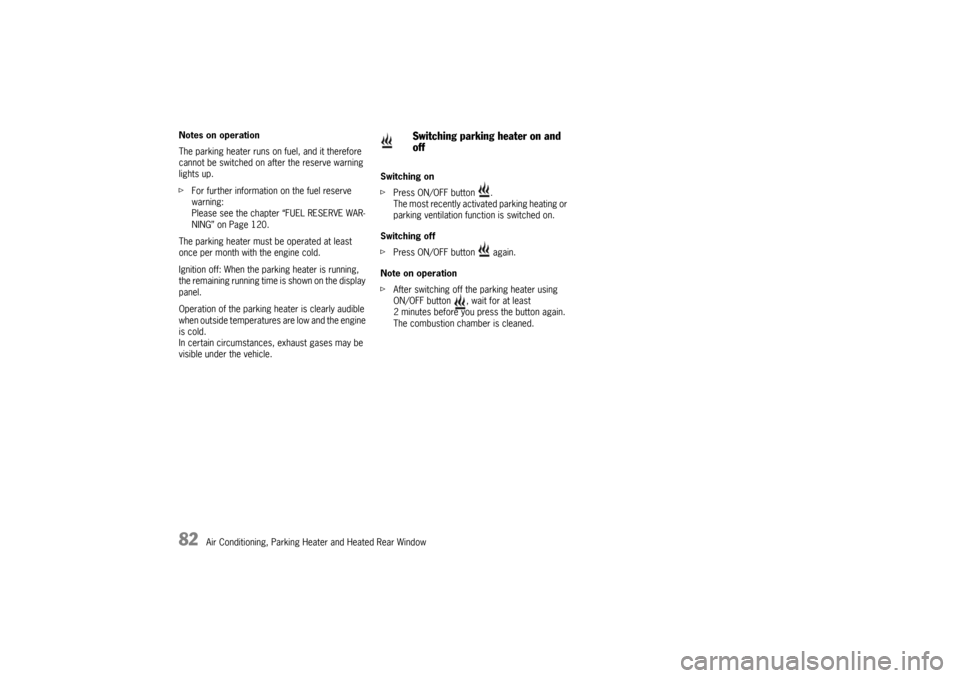
82
Air Conditioning, Parking Heater and Heated Rear Window Notes on operation
The parking heater runs on fuel, and it therefore
cannot be switched on after the reserve warning
lights up.
fFor further information on the fuel reserve
warning:
Please see the chapter “FUEL RESERVE WAR-
NING” on Page 120.
The parking heater must be operated at least
once per month with the engine cold.
Ignition off: When the parking heater is running,
the remaining running time is shown on the display
panel.
Operation of the parking heater is clearly audible
when outside temperatures are low and the engine
is cold.
In certain circumstances, exhaust gases may be
visible under the vehicle.Switching on
fPress ON/OFF button .
The most recently activated parking heating or
parking ventilation function is switched on.
Switching off
fPress ON/OFF button again.
Note on operation
fAfter switching off the parking heater using
ON/OFF button , wait for at least
2 minutes before you press the button again.
The combustion chamber is cleaned.
Switching parking heater on and
off
10_Cayenne_21_KW17.book Seite 82 Donnerstag, 9. April 2009 3:33 15
Page 83 of 379
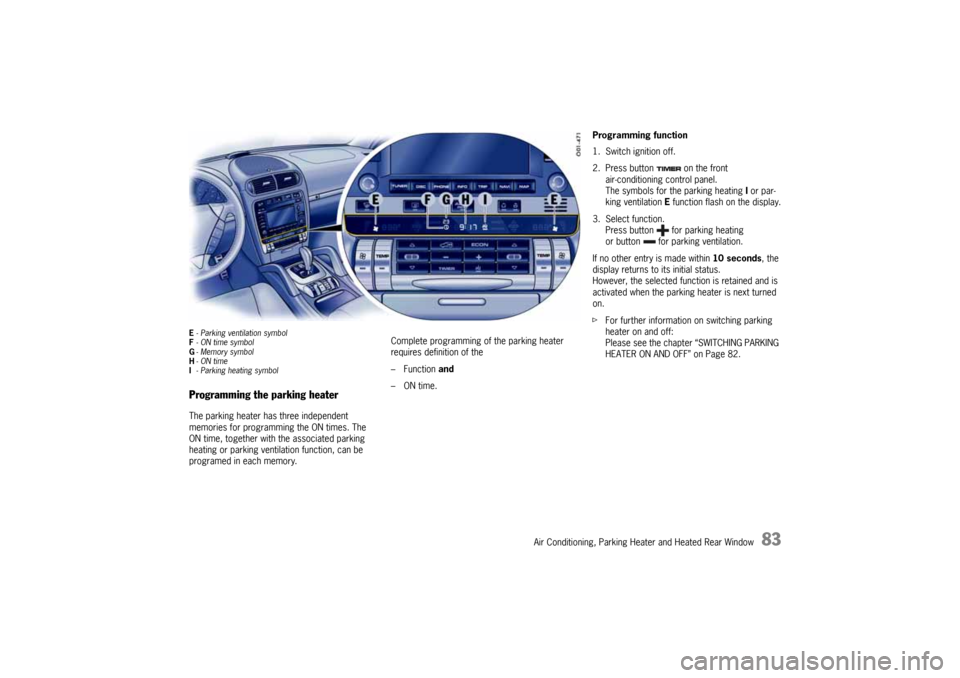
Air Conditioning, Parking Heater and Heated Rear Window
83
E- Parking ventilation symbol
F- ON time symbol
G-Memory symbol
H-ON time
I-Parking heating symbolProgramming the parking heaterThe parking heater has three independent
memories for programming the ON times. The
ON time, together with the associated parking
heating or parking ventilation function, can be
programed in each memory.Complete programming of the parking heater
requires definition of the
– Function and
–ON time.
Programming function
1. Switch ignition off.
2. Press button on the front
air-conditioning control panel.
The symbols for the parking heating I or par-
king ventilation E function flash on the display.
3. Select function.
Press button for parking heating
or button for parking ventilation.
If no other entry is made within 10 seconds, the
display returns to its initial status.
However, the selected function is retained and is
activated when the parking heater is next turned
on.
fFor further information on switching parking
heater on and off:
Please see the chapter “SWITCHING PARKING
HEATER ON AND OFF” on Page 82.
10_Cayenne_21_KW17.book Seite 83 Donnerstag, 9. April 2009 3:33 15
Page 84 of 379
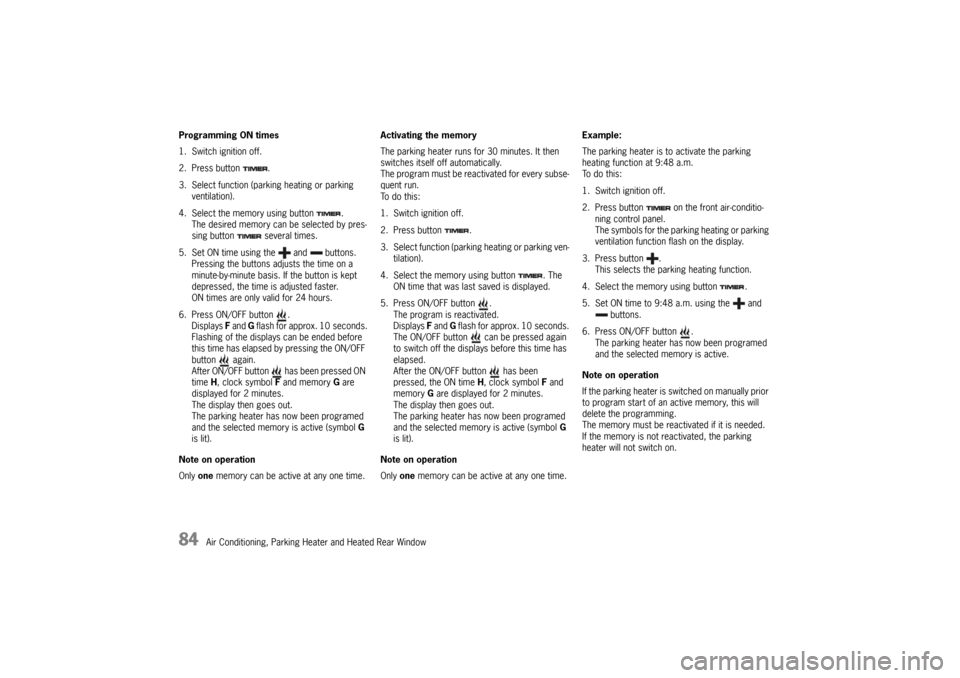
84
Air Conditioning, Parking Heater and Heated Rear Window Programming ON times
1. Switch ignition off.
2. Press button .
3. Select function (parking heating or parking
ventilation).
4. Select the memory using button .
The desired memory can be selected by pres-
sing button several times.
5. Set ON time using the and buttons.
Pressing the buttons adjusts the time on a
minute-by-minute basis. If the button is kept
depressed, the time is adjusted faster.
ON times are only valid for 24 hours.
6. Press ON/OFF button .
Displays F and G flash for approx. 10 seconds.
Flashing of the displays can be ended before
this time has elapsed by pressing the ON/OFF
button again.
After ON/OFF button has been pressed ON
time H, clock symbol F and memory G are
displayed for 2 minutes.
The display then goes out.
The parking heater has now been programed
and the selected memory is active (symbol G
is lit).
Note on operation
Only one memory can be active at any one time.Activating the memory
The parking heater runs for 30 minutes. It then
switches itself off automatically.
The program must be reactivated for every subse-
quent run.
To do this:
1. Switch ignition off.
2. Press button .
3. Select function (parking heating or parking ven-
tilation).
4. Select the memory using button . The
ON time that was last saved is displayed.
5. Press ON/OFF button .
The program is reactivated.
Displays F and G flash for approx. 10 seconds.
The ON/OFF button can be pressed again
to switch off the displays before this time has
elapsed.
After the ON/OFF button has been
pressed, the ON time H, clock symbol F and
memory G are displayed for 2 minutes.
The display then goes out.
The parking heater has now been programed
and the selected memory is active (symbol G
is lit).
Note on operation
Only one memory can be active at any one time.Example:
The parking heater is to activate the parking
heating function at 9:48 a.m.
To do this:
1. Switch ignition off.
2. Press button on the front air-conditio-
ning control panel.
The symbols for the parking heating or parking
ventilation function flash on the display.
3. Press button .
This selects the parking heating function.
4. Select the memory using button .
5. Set ON time to 9:48 a.m. using the and
buttons.
6. Press ON/OFF button .
The parking heater has now been programed
and the selected memory is active.
Note on operation
If the parking heater is switched on manually prior
to program start of an active memory, this will
delete the programming.
The memory must be reactivated if it is needed.
If the memory is not reactivated, the parking
heater will not switch on.
10_Cayenne_21_KW17.book Seite 84 Donnerstag, 9. April 2009 3:33 15
Page 85 of 379
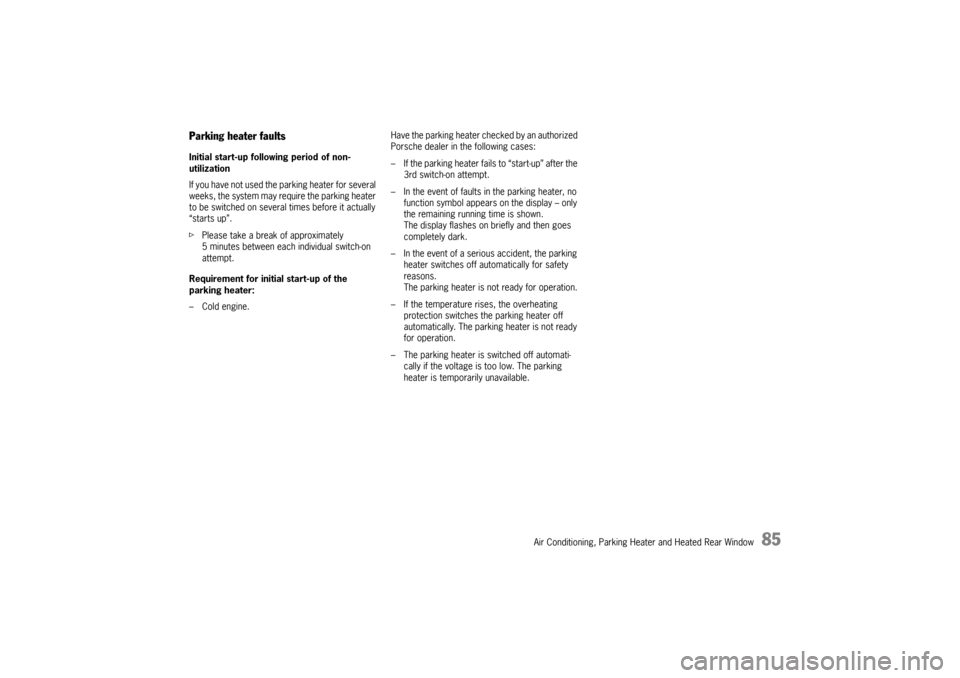
Air Conditioning, Parking Heater and Heated Rear Window
85
Parking heater faultsInitial start-up following period of non-
utilization
If you have not used the parking heater for several
weeks, the system may require the parking heater
to be switched on several times before it actually
“starts up”.
fPlease take a break of approximately
5 minutes between each individual switch-on
attempt.
Requirement for initial start-up of the
parking heater:
–Cold engine.Have the parking heater checked by an authorized
Porsche dealer in the following cases:
– If the parking heater fails to “start-up” after the
3rd switch-on attempt.
– In the event of faults in the parking heater, no
function symbol appears on the display – only
the remaining running time is shown.
The display flashes on briefly and then goes
completely dark.
– In the event of a serious accident, the parking
heater switches off automatically for safety
reasons.
The parking heater is not ready for operation.
– If the temperature rises, the overheating
protection switches the parking heater off
automatically. The parking heater is not ready
for operation.
– The parking heater is switched off automati-
cally if the voltage is too low. The parking
heater is temporarily unavailable.
10_Cayenne_21_KW17.book Seite 85 Donnerstag, 9. April 2009 3:33 15
Page 105 of 379
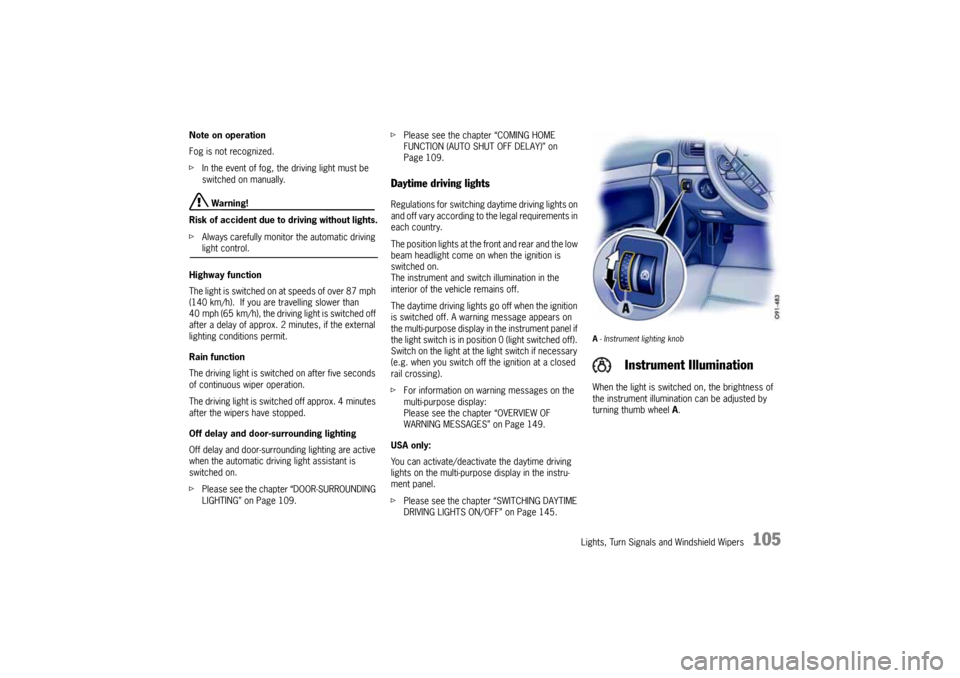
Lights, Turn Signals and Windshield Wipers
105
Note on operation
Fog is not recognized.
fIn the event of fog, the driving light must be
switched on manually.
Warning!
Risk of accident due to driving without lights.
fAlways carefully monitor the automatic driving light control.
Highway function
The light is switched on at speeds of over 87 mph
(140 km/h). If you are travelling slower than
40 mph (65 km/h), the driving light is switched off
after a delay of approx. 2 minutes, if the external
lighting conditions permit.
Rain function
The driving light is switched on after five seconds
of continuous wiper operation.
The driving light is switched off approx. 4 minutes
after the wipers have stopped.
Off delay and door-surrounding lighting
Off delay and door-surrounding lighting are active
when the automatic driving light assistant is
switched on.
fPlease see the chapter “DOOR-SURROUNDING
LIGHTING” on Page 109.fPlease see the chapter “COMING HOME
FUNCTION (AUTO SHUT OFF DELAY)” on
Page 109.
Daytime driving lightsRegulations for switching daytime driving lights on
and off vary according to the legal requirements in
each country.
The position lights at the front and rear and the low
beam headlight come on when the ignition is
switched on.
The instrument and switch illumination in the
interior of the vehicle remains off.
The daytime driving lights go off when the ignition
is switched off. A warning message appears on
the multi-purpose display in the instrument panel if
the light switch is in position 0 (light switched off).
Switch on the light at the light switch if necessary
(e.g. when you switch off the ignition at a closed
rail crossing).
fFor information on warning messages on the
multi-purpose display:
Please see the chapter “OVERVIEW OF
WARNING MESSAGES” on Page 149.
USA only:
You can activate/deactivate the daytime driving
lights on the multi-purpose display in the instru-
ment panel.
fPlease see the chapter “SWITCHING DAYTIME
DRIVING LIGHTS ON/OFF” on Page 145.
A- Instrument lighting knobWhen the light is switched on, the brightness of
the instrument illumination can be adjusted by
turning thumb wheel A.
Instrument Illumination
10_Cayenne_21_KW17.book Seite 105 Donnerstag, 9. April 2009 3:33 15