phone PORSCHE CAYNNE 2004 1.G Owners Manual
[x] Cancel search | Manufacturer: PORSCHE, Model Year: 2004, Model line: CAYENNE, Model: PORSCHE CAYENNE 2004 1.GPages: 379, PDF Size: 13.91 MB
Page 2 of 379
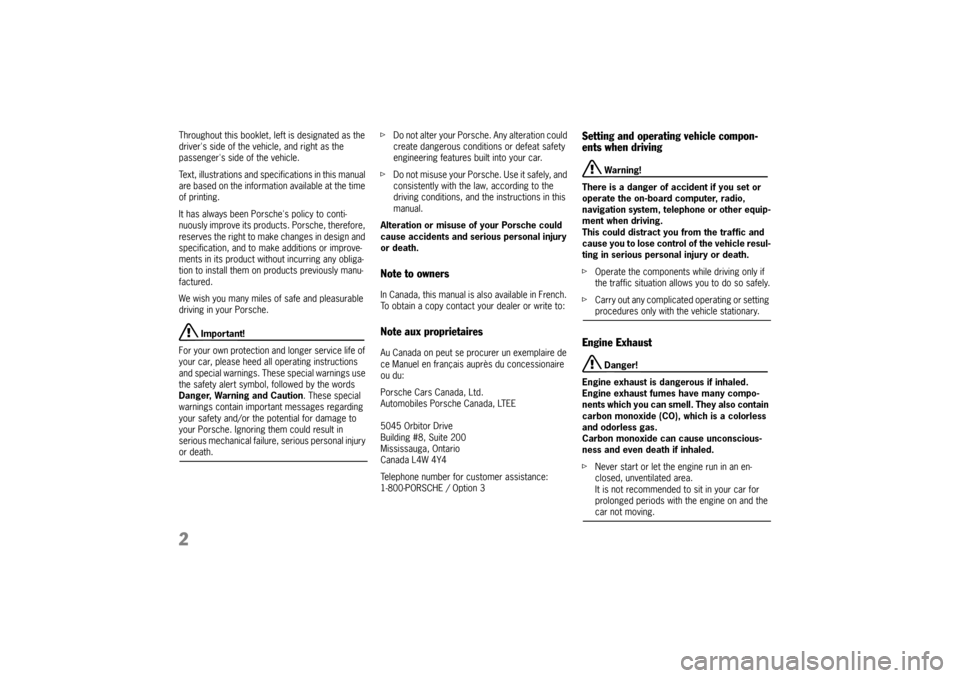
2Throughout this booklet, left is designated as the
driver's side of the vehicle, and right as the
passenger's side of the vehicle.
Text, illustrations and specifications in this manual
are based on the information available at the time
of printing.
It has always been Porsche's policy to conti-
nuously improve its products. Porsche, therefore,
reserves the right to make changes in design and
specification, and to make additions or improve-
ments in its product without incurring any obliga-
tion to install them on products previously manu-
factured.
We wish you many miles of safe and pleasurable
driving in your Porsche.
Important!
For your own protection and longer service life of
your car, please heed all operating instructions
and special warnings. These special warnings use
the safety alert symbol, followed by the words
Danger, Warning and Caution. These special
warnings contain important messages regarding
your safety and/or the potential for damage to
your Porsche. Ignoring them could result in
serious mechanical failure, serious personal injury
or death.fDo not alter your Porsche. Any alteration could
create dangerous conditions or defeat safety
engineering features built into your car.
fDo not misuse your Porsche. Use it safely, and
consistently with the law, according to the
driving conditions, and the instructions in this
manual.
Alteration or misuse of your Porsche could
cause accidents and serious personal injury
or death.
Note to ownersIn Canada, this manual is also available in French.
To obtain a copy contact your dealer or write to:Note aux proprietairesAu Canada on peut se procurer un exemplaire de
ce Manuel en français auprès du concessionaire
ou du:
Porsche Cars Canada, Ltd.
Automobiles Porsche Canada, LTEE
5045 Orbitor Drive
Building #8, Suite 200
Mississauga, Ontario
Canada L4W 4Y4
Telephone number for customer assistance:
1-800-PORSCHE / Option 3
Setting and operating vehicle compon-
ents when driving
Warning!
There is a danger of accident if you set or
operate the on-board computer, radio,
navigation system, telephone or other equip-
ment when driving.
This could distract you from the traffic and
cause you to lose control of the vehicle resul-
ting in serious personal injury or death.
fOperate the components while driving only if
the traffic situation allows you to do so safely.
fCarry out any complicated operating or setting procedures only with the vehicle stationary.
Engine Exhaust
Danger!
Engine exhaust is dangerous if inhaled.
Engine exhaust fumes have many compo-
nents which you can smell. They also contain
carbon monoxide (CO), which is a colorless
and odorless gas.
Carbon monoxide can cause unconscious-
ness and even death if inhaled.
fNever start or let the engine run in an en-
closed, unventilated area.
It is not recommended to sit in your car for
prolonged periods with the engine on and the car not moving.
10_Cayenne_21_KW17.book Seite 2 Donnerstag, 9. April 2009 3:33 15
Page 8 of 379
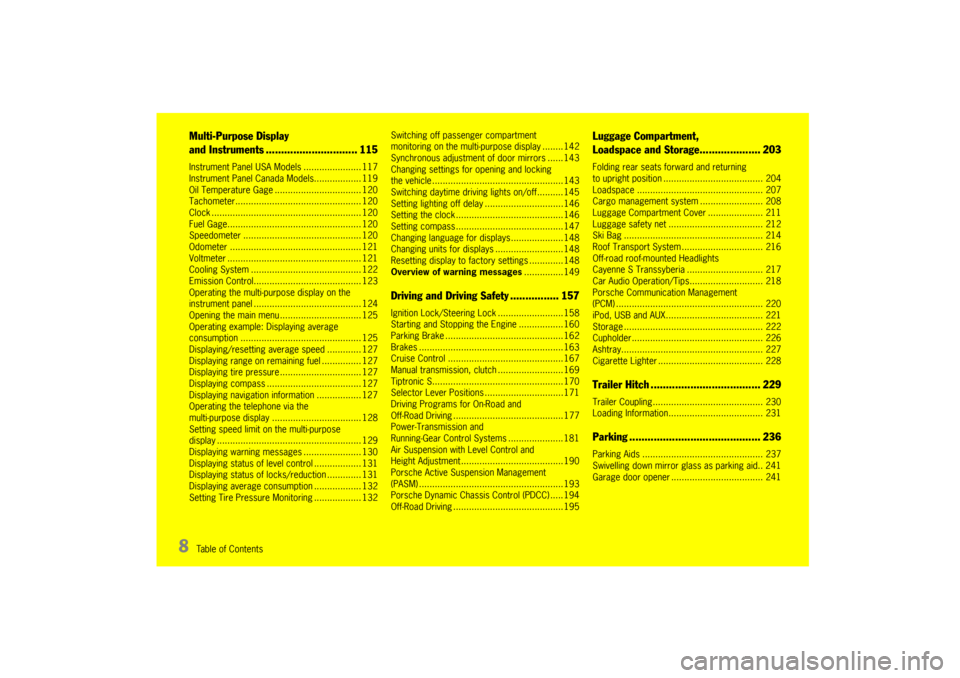
8
Table of ContentsMulti-Purpose Display
and Instruments .............................. 115Instrument Panel USA Models ...................... 117
Instrument Panel Canada Models.................. 119
Oil Temperature Gage ................................. 120
Tachometer................................................ 120
Clock ......................................................... 120
Fuel Gage................................................... 120
Speedometer ............................................. 120
Odometer .................................................. 121
Voltmeter ................................................... 121
Cooling System .......................................... 122
Emission Control......................................... 123
Operating the multi-purpose display on the
instrument panel ......................................... 124
Opening the main menu............................... 125
Operating example: Displaying average
consumption .............................................. 125
Displaying/resetting average speed ............. 127
Displaying range on remaining fuel ............... 127
Displaying tire pressure ............................... 127
Displaying compass .................................... 127
Displaying navigation information ................. 127
Operating the telephone via the
multi-purpose display .................................. 128
Setting speed limit on the multi-purpose
display ....................................................... 129
Displaying warning messages ...................... 130
Displaying status of level control .................. 131
Displaying status of locks/reduction ............. 131
Displaying average consumption .................. 132
Setting Tire Pressure Monitoring .................. 132Switching off passenger compartment
monitoring on the multi-purpose display ........142
Synchronous adjustment of door mirrors ......143
Changing settings for opening and locking
the vehicle ..................................................143
Switching daytime driving lights on/off..........145
Setting lighting off delay ..............................146
Setting the clock .........................................146
Setting compass.........................................147
Changing language for displays....................148
Changing units for displays ..........................148
Resetting display to factory settings .............148
Overview of warning messages...............149
Driving and Driving Safety ................ 157Ignition Lock/Steering Lock .........................158
Starting and Stopping the Engine .................160
Parking Brake .............................................162
Brakes .......................................................163
Cruise Control ............................................167
Manual transmission, clutch .........................169
Tiptronic S..................................................170
Selector Lever Positions ..............................171
Driving Programs for On-Road and
Off-Road Driving ..........................................177
Power-Transmission and
Running-Gear Control Systems .....................181
Air Suspension with Level Control and
Height Adjustment .......................................190
Porsche Active Suspension Management
(PASM) .......................................................193
Porsche Dynamic Chassis Control (PDCC) .....194
Off-Road Driving ..........................................195
Luggage Compartment,
Loadspace and Storage.................... 203Folding rear seats forward and returning
to upright position ...................................... 204
Loadspace ................................................ 207
Cargo management system ........................ 208
Luggage Compartment Cover ..................... 211
Luggage safety net .................................... 212
Ski Bag ..................................................... 214
Roof Transport System............................... 216
Off-road roof-mounted Headlights
Cayenne S Transsyberia............................. 217
Car Audio Operation/Tips............................ 218
Porsche Communication Management
(PCM) ........................................................ 220
iPod, USB and AUX..................................... 221
Storage ..................................................... 222
Cupholder.................................................. 226
Ashtray...................................................... 227
Cigarette Lighter ........................................ 228Trailer Hitch .................................... 229Trailer Coupling.......................................... 230
Loading Information.................................... 231Parking ........................................... 236Parking Aids .............................................. 237
Swivelling down mirror glass as parking aid.. 241
Garage door opener................................... 241
10_Cayenne_21_KW17.book Seite 8 Donnerstag, 9. April 2009 3:33 15
Page 15 of 379
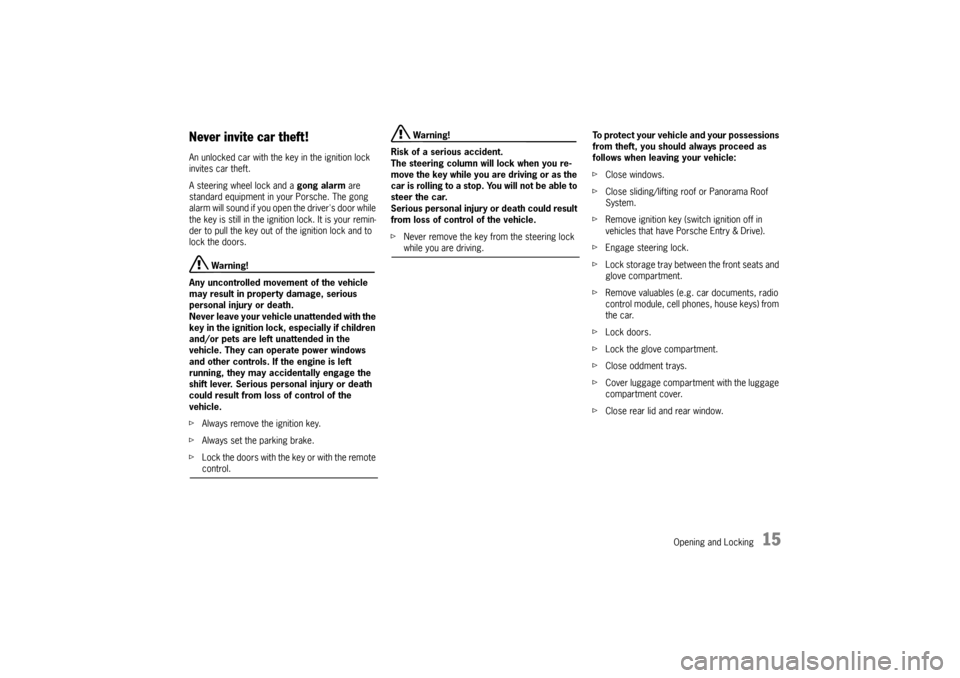
Opening and Locking
15
Never invite car theft!An unlocked car with the key in the ignition lock
invites car theft.
A steering wheel lock and a gong alarm are
standard equipment in your Porsche. The gong
alarm will sound if you open the driver's door while
the key is still in the ignition lock. It is your remin-
der to pull the key out of the ignition lock and to
lock the doors.
Warning!
Any uncontrolled movement of the vehicle
may result in property damage, serious
personal injury or death.
Never leave your vehicle unattended with the
key in the ignition lock, especially if children
and/or pets are left unattended in the
vehicle. They can operate power windows
and other controls. If the engine is left
running, they may accidentally engage the
shift lever. Serious personal injury or death
could result from loss of control of the
vehicle.
fAlways remove the ignition key.
fAlways set the parking brake.
fLock the doors with the key or with the remote control.
Warning!
Risk of a serious accident.
The steering column will lock when you re-
move the key while you are driving or as the
car is rolling to a stop. You will not be able to
steer the car.
Serious personal injury or death could result
from loss of control of the vehicle.
fNever remove the key from the steering lock while you are driving.To protect your vehicle and your possessions
from theft, you should always proceed as
follows when leaving your vehicle:
fClose windows.
fClose sliding/lifting roof or Panorama Roof
System.
fRemove ignition key (switch ignition off in
vehicles that have Porsche Entry & Drive).
fEngage steering lock.
fLock storage tray between the front seats and
glove compartment.
fRemove valuables (e.g. car documents, radio
control module, cell phones, house keys) from
the car.
fLock doors.
fLock the glove compartment.
fClose oddment trays.
fCover luggage compartment with the luggage
compartment cover.
fClose rear lid and rear window.
10_Cayenne_21_KW17.book Seite 15 Donnerstag, 9. April 2009 3:33 15
Page 60 of 379
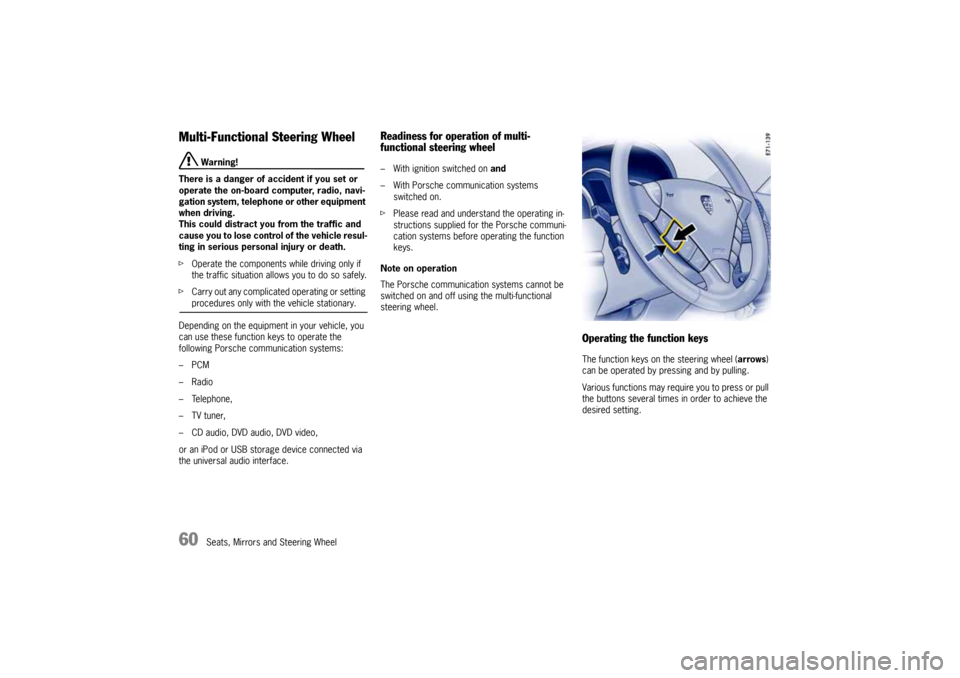
60
Seats, Mirrors and Steering Wheel
Multi-Functional Steering Wheel
Warning!
There is a danger of accident if you set or
operate the on-board computer, radio, navi-
gation system, telephone or other equipment
when driving.
This could distract you from the traffic and
cause you to lose control of the vehicle resul-
ting in serious personal injury or death.
fOperate the components while driving only if
the traffic situation allows you to do so safely.
fCarry out any complicated operating or setting procedures only with the vehicle stationary.
Depending on the equipment in your vehicle, you
can use these function keys to operate the
following Porsche communication systems:
–PCM
–Radio
– Telephone,
– TV tuner,
– CD audio, DVD audio, DVD video,
or an iPod or USB storage device connected via
the universal audio interface.
Readiness for operation of multi-
functional steering wheel– With ignition switched on and
– With Porsche communication systems
switched on.
fPlease read and understand the operating in-
structions supplied for the Porsche communi-
cation systems before operating the function
keys.
Note on operation
The Porsche communication systems cannot be
switched on and off using the multi-functional
steering wheel.
Operating the function keysThe function keys on the steering wheel (arrows)
can be operated by pressing and by pulling.
Various functions may require you to press or pull
the buttons several times in order to achieve the
desired setting.
10_Cayenne_21_KW17.book Seite 60 Donnerstag, 9. April 2009 3:33 15
Page 61 of 379
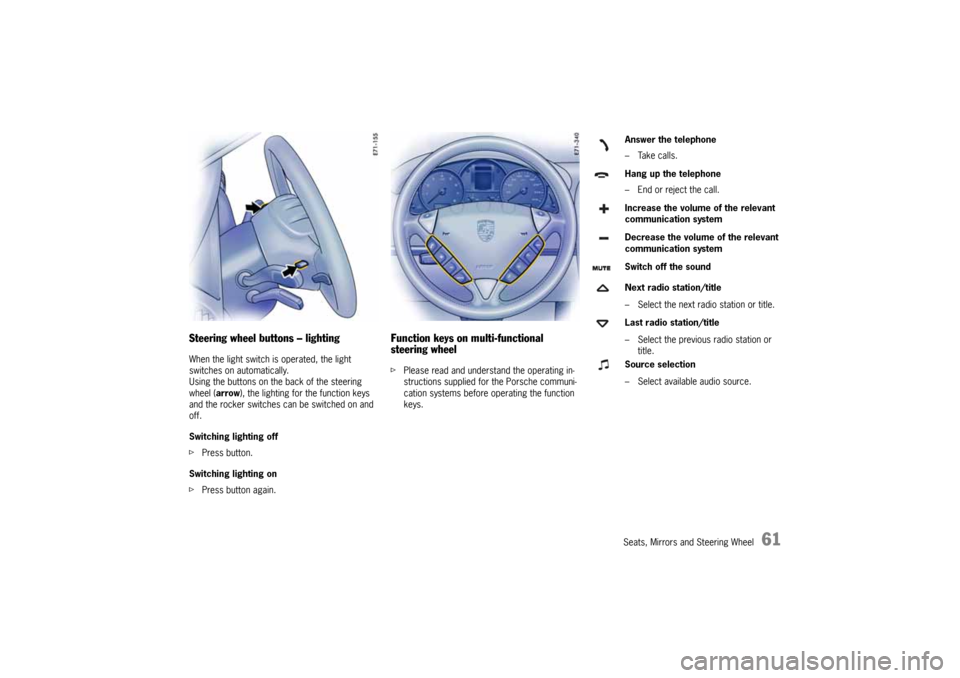
Seats, Mirrors and Steering Wheel
61
Steering wheel buttons – lightingWhen the light switch is operated, the light
switches on automatically.
Using the buttons on the back of the steering
wheel (arrow), the lighting for the function keys
and the rocker switches can be switched on and
off.
Switching lighting off
fPress button.
Switching lighting on
fPress button again.
Function keys on multi-functional
steering wheelfPlease read and understand the operating in-
structions supplied for the Porsche communi-
cation systems before operating the function
keys.
Answer the telephone
–Take calls.
Hang up the telephone
– End or reject the call.
Increase the volume of the relevant
communication system
Decrease the volume of the relevant
communication system
Switch off the sound
Next radio station/title
– Select the next radio station or title.
Last radio station/title
– Select the previous radio station or
title.
Source selection
– Select available audio source.
10_Cayenne_21_KW17.book Seite 61 Donnerstag, 9. April 2009 3:33 15
Page 115 of 379
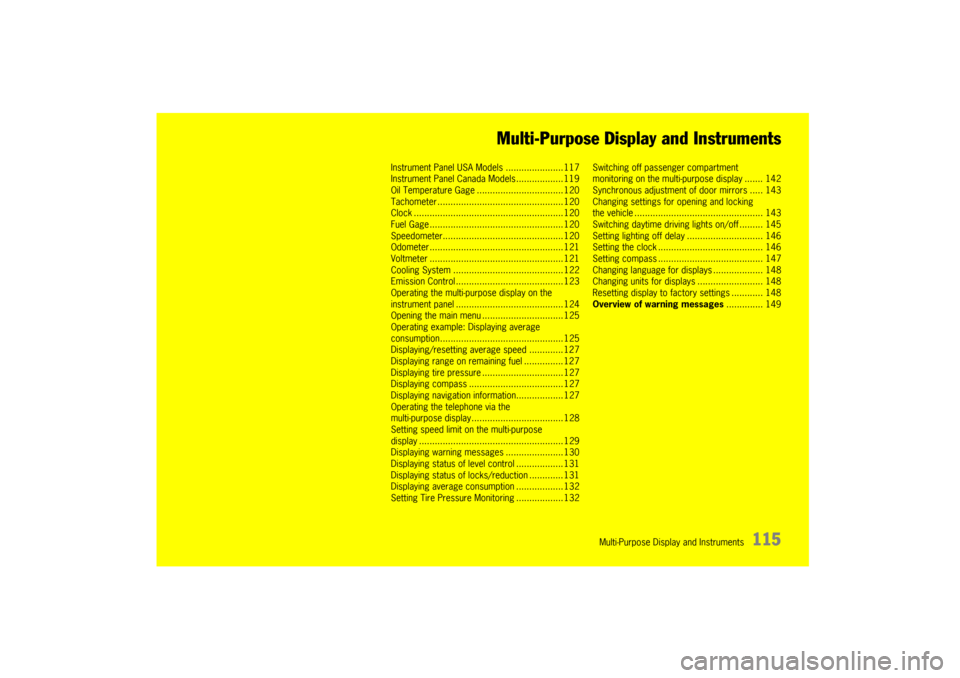
Multi-Purpose Display and Instruments
115 Multi-Purpose Display and Instruments
Instrument Panel USA Models ......................117
Instrument Panel Canada Models ..................119
Oil Temperature Gage.................................120
Tachometer ................................................120
Clock .........................................................120
Fuel Gage ...................................................120
Speedometer..............................................120
Odometer ...................................................121
Voltmeter ...................................................121
Cooling System ..........................................122
Emission Control .........................................123
Operating the multi-purpose display on the
instrument panel .........................................124
Opening the main menu...............................125
Operating example: Displaying average
consumption...............................................125
Displaying/resetting average speed .............127
Displaying range on remaining fuel ...............127
Displaying tire pressure ...............................127
Displaying compass ....................................127
Displaying navigation information..................127
Operating the telephone via the
multi-purpose display...................................128
Setting speed limit on the multi-purpose
display .......................................................129
Displaying warning messages ......................130
Displaying status of level control ..................131
Displaying status of locks/reduction .............131
Displaying average consumption ..................132
Setting Tire Pressure Monitoring ..................132Switching off passenger compartment
monitoring on the multi-purpose display ....... 142
Synchronous adjustment of door mirrors ..... 143
Changing settings for opening and locking
the vehicle ................................................. 143
Switching daytime driving lights on/off ......... 145
Setting lighting off delay ............................. 146
Setting the clock ........................................ 146
Setting compass ........................................ 147
Changing language for displays ................... 148
Changing units for displays ......................... 148
Resetting display to factory settings ............ 148
Overview of warning messages.............. 149
10_Cayenne_21_KW17.book Seite 115 Donnerstag, 9. April 2009 3:33 15
Page 124 of 379
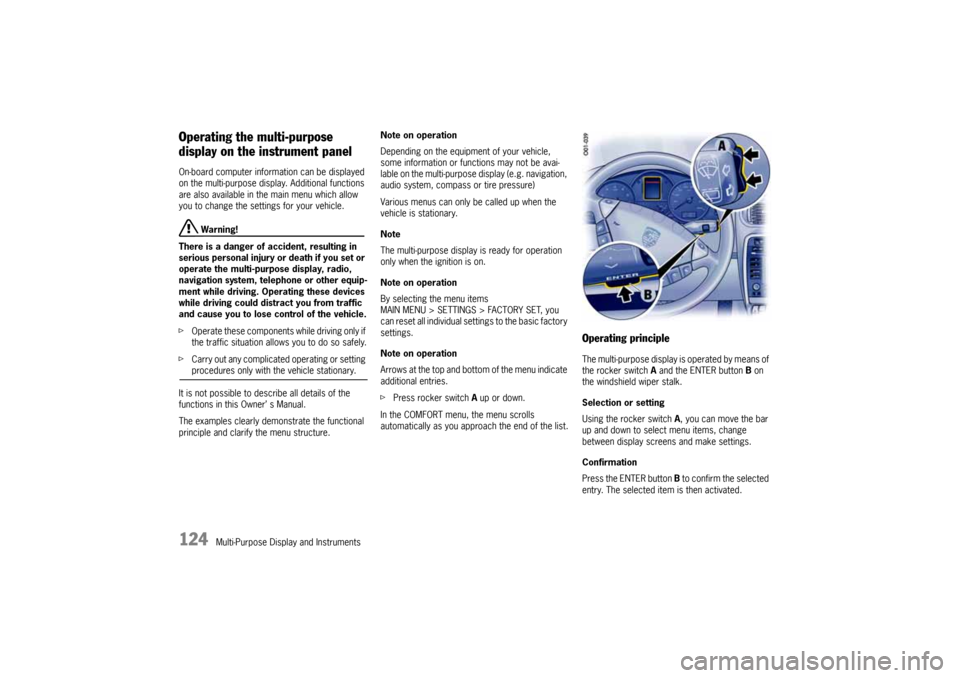
124
Multi-Purpose Display and Instruments
Operating the multi-purpose
display on the instrument panelOn-board computer information can be displayed
on the multi-purpose display. Additional functions
are also available in the main menu which allow
you to change the settings for your vehicle.
Warning!
There is a danger of accident, resulting in
serious personal injury or death if you set or
operate the multi-purpose display, radio,
navigation system, telephone or other equip-
ment while driving. Operating these devices
while driving could distract you from traffic
and cause you to lose control of the vehicle.
fOperate these components while driving only if
the traffic situation allows you to do so safely.
fCarry out any complicated operating or setting procedures only with the vehicle stationary.
It is not possible to describe all details of the
functions in this Owner’ s Manual.
The examples clearly demonstrate the functional
principle and clarify the menu structure.Note on operation
Depending on the equipment of your vehicle,
some information or functions may not be avai-
lable on the multi-purpose display (e.g. navigation,
audio system, compass or tire pressure)
Various menus can only be called up when the
vehicle is stationary.
Note
The multi-purpose display is ready for operation
only when the ignition is on.
Note on operation
By selecting the menu items
MAIN MENU > SETTINGS > FACTORY SET, you
can reset all individual settings to the basic factory
settings.
Note on operation
Arrows at the top and bottom of the menu indicate
additional entries.
fPress rocker switch A up or down.
In the COMFORT menu, the menu scrolls
automatically as you approach the end of the list.
Operating principleThe multi-purpose display is operated by means of
the rocker switch A and the ENTER button B on
the windshield wiper stalk.
Selection or setting
Using the rocker switch A, you can move the bar
up and down to select menu items, change
between display screens and make settings.
Confirmation
Press the ENTER button B to confirm the selected
entry. The selected item is then activated.
10_Cayenne_21_KW17.book Seite 124 Donnerstag, 9. April 2009 3:33 15
Page 125 of 379
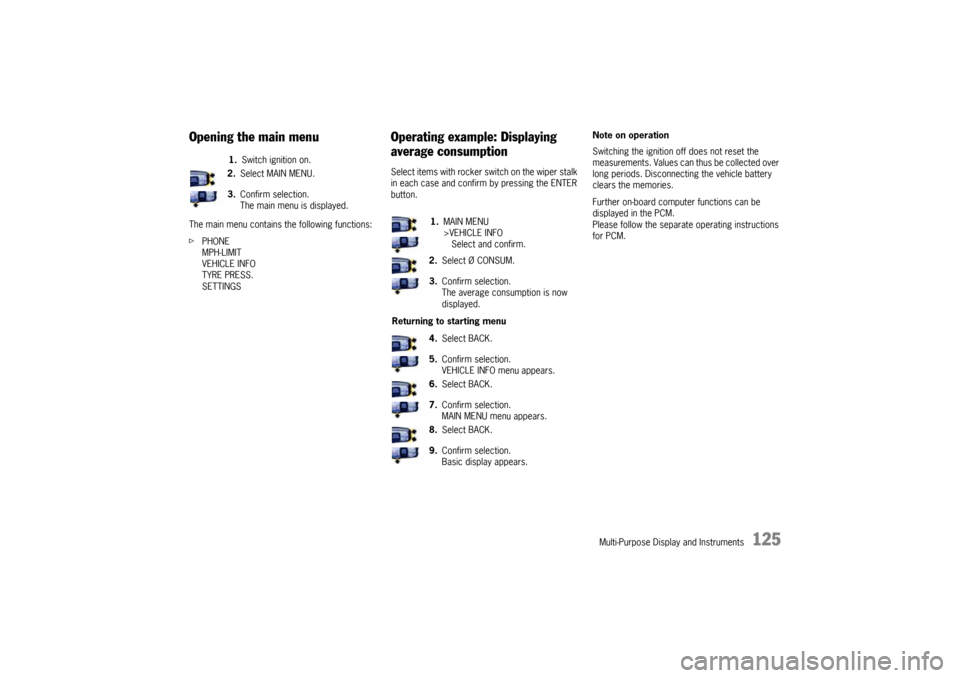
Multi-Purpose Display and Instruments
125
Opening the main menuThe main menu contains the following functions:
fPHONE
MPH-LIMIT
VEHICLE INFO
TYRE PRESS.
SETTINGS
Operating example: Displaying
average consumptionSelect items with rocker switch on the wiper stalk
in each case and confirm by pressing the ENTER
button.Note on operation
Switching the ignition off does not reset the
measurements. Values can thus be collected over
long periods. Disconnecting the vehicle battery
clears the memories.
Further on-board computer functions can be
displayed in the PCM.
Please follow the separate operating instructions
for PCM. 1.Switch ignition on.
2.Select MAIN MENU.
3.Confirm selection.
The main menu is displayed.
1.MAIN MENU
>VEHICLE INFO
Select and confirm.
2.Select Ø CONSUM.
3.Confirm selection.
The average consumption is now
displayed.
Returning to starting menu
4.Select BACK.
5.Confirm selection.
VEHICLE INFO menu appears.
6.Select BACK.
7.Confirm selection.
MAIN MENU menu appears.
8.Select BACK.
9.Confirm selection.
Basic display appears.
10_Cayenne_21_KW17.book Seite 125 Donnerstag, 9. April 2009 3:33 15
Page 128 of 379
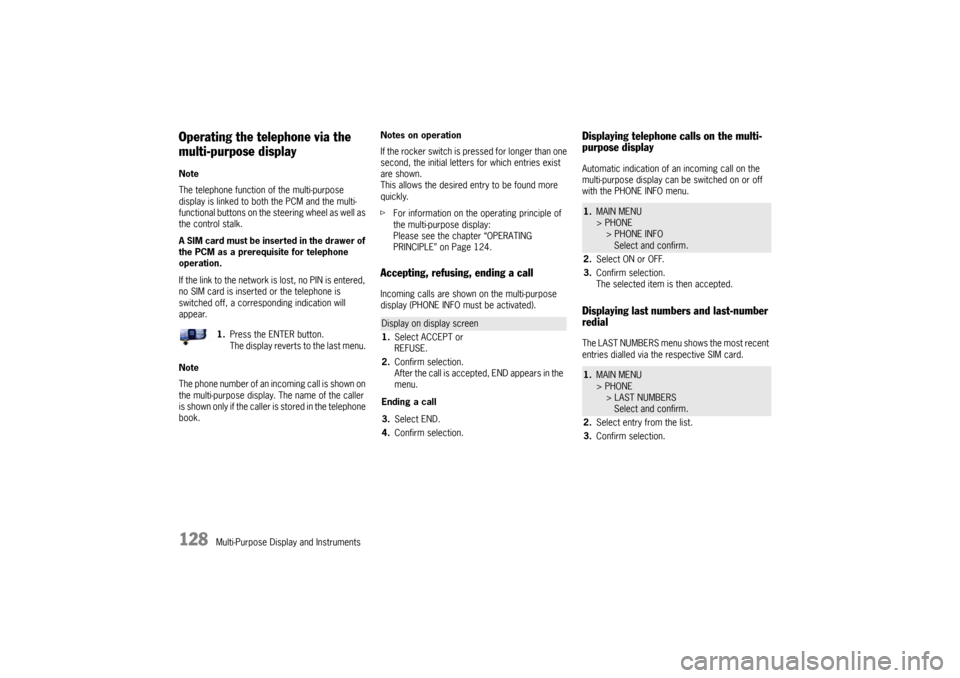
128
Multi-Purpose Display and Instruments
Operating the telephone via the
multi-purpose displayNote
The telephone function of the multi-purpose
display is linked to both the PCM and the multi-
functional buttons on the steering wheel as well as
the control stalk.
A SIM card must be inserted in the drawer of
the PCM as a prerequisite for telephone
operation.
If the link to the network is lost, no PIN is entered,
no SIM card is inserted or the telephone is
switched off, a corresponding indication will
appear.
Note
The phone number of an incoming call is shown on
the multi-purpose display. The name of the caller
is shown only if the caller is stored in the telephone
book.Notes on operation
If the rocker switch is pressed for longer than one
second, the initial letters for which entries exist
are shown.
This allows the desired entry to be found more
quickly.
fFor information on the operating principle of
the multi-purpose display:
Please see the chapter “OPERATING
PRINCIPLE” on Page 124.
Accepting, refusing, ending a callIncoming calls are shown on the multi-purpose
display (PHONE INFO must be activated).
Displaying telephone calls on the multi-
purpose displayAutomatic indication of an incoming call on the
multi-purpose display can be switched on or off
with the PHONE INFO menu.Displaying last numbers and last-number
redialThe LAST NUMBERS menu shows the most recent
entries dialled via the respective SIM card. 1.Press the ENTER button.
The display reverts to the last menu.
Display on display screen
1.Select ACCEPT or
REFUSE.
2.Confirm selection.
After the call is accepted, END appears in the
menu.
Ending a call
3.Select END.
4.Confirm selection.
1.MAIN MENU
> PHONE
> PHONE INFO
Select and confirm.
2.Select ON or OFF.
3.Confirm selection.
The selected item is then accepted.1.MAIN MENU
> PHONE
> LAST NUMBERS
Select and confirm.
2.Select entry from the list.
3.Confirm selection.
10_Cayenne_21_KW17.book Seite 128 Donnerstag, 9. April 2009 3:33 15
Page 129 of 379
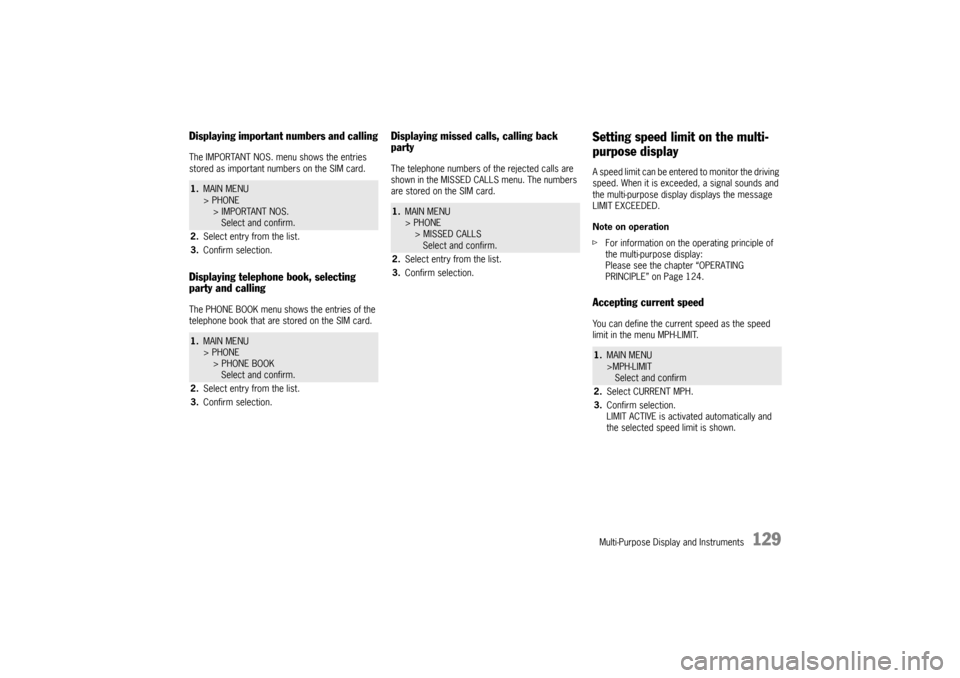
Multi-Purpose Display and Instruments
129
Displaying important numbers and callingThe IMPORTANT NOS. menu shows the entries
stored as important numbers on the SIM card.Displaying telephone book, selecting
party and callingThe PHONE BOOK menu shows the entries of the
telephone book that are stored on the SIM card.
Displaying missed calls, calling back
partyThe telephone numbers of the rejected calls are
shown in the MISSED CALLS menu. The numbers
are stored on the SIM card.
Setting speed limit on the multi-
purpose displayA speed limit can be entered to monitor the driving
speed. When it is exceeded, a signal sounds and
the multi-purpose display displays the message
LIMIT EXCEEDED.
Note on operation
fFor information on the operating principle of
the multi-purpose display:
Please see the chapter “OPERATING
PRINCIPLE” on Page 124.Accepting current speedYou can define the current speed as the speed
limit in the menu MPH-LIMIT.
1.MAIN MENU
> PHONE
> IMPORTANT NOS.
Select and confirm.
2.Select entry from the list.
3.Confirm selection.1.MAIN MENU
> PHONE
> PHONE BOOK
Select and confirm.
2.Select entry from the list.
3.Confirm selection.
1.MAIN MENU
> PHONE
> MISSED CALLS
Select and confirm.
2.Select entry from the list.
3.Confirm selection.
1.MAIN MENU
>MPH-LIMIT
Select and confirm
2.Select CURRENT MPH.
3.Confirm selection.
LIMIT ACTIVE is activated automatically and
the selected speed limit is shown.
10_Cayenne_21_KW17.book Seite 129 Donnerstag, 9. April 2009 3:33 15