spare tire PORSCHE CAYNNE S 2005 1.G Owners Manual
[x] Cancel search | Manufacturer: PORSCHE, Model Year: 2005, Model line: CAYENNE S, Model: PORSCHE CAYENNE S 2005 1.GPages: 380, PDF Size: 3.17 MB
Page 89 of 380
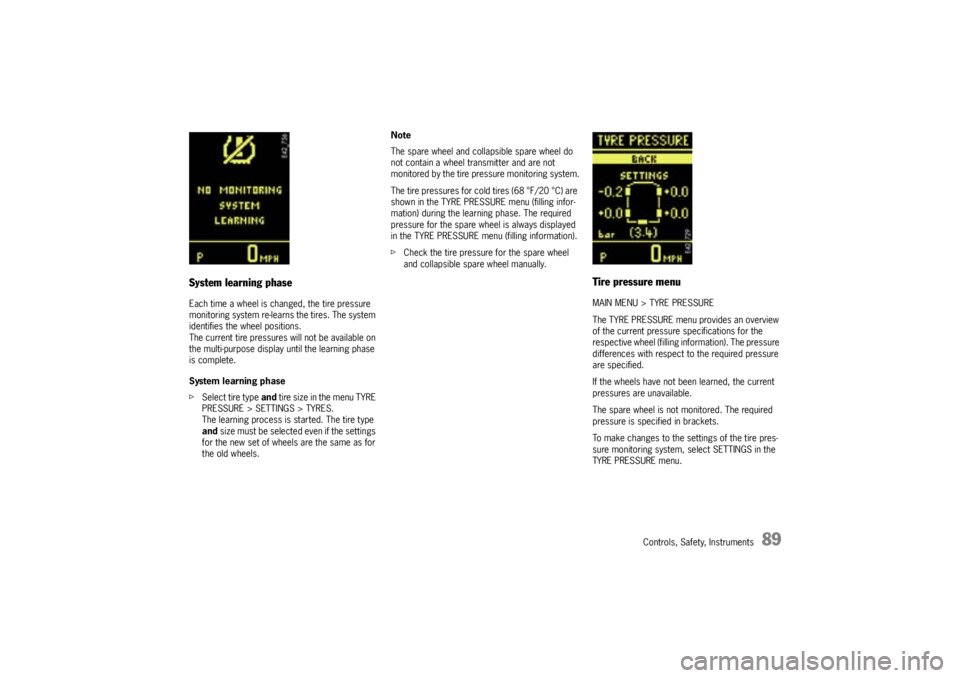
Controls, Safety, Instruments
89
System learning phaseEach time a wheel is changed, the tire pressure
monitoring system re-learns the tires. The system
identifies the wheel positions.
The current tire pressures will not be available on
the multi-purpose display until the learning phase
is complete.
System learning phase
fSelect tire type and tire size in the menu TYRE
PRESSURE > SETTINGS > TYRES.
The learning process is started. The tire type
and size m ust b e sele cte d even if the se tting s
for the new set of wheels are the same as for
the old wheels.Note
The spare wheel and collapsible spare wheel do
not contain a wheel transmitter and are not
monitored by the tire pressure monitoring system.
The tire pressures for cold tires (68 °F/20 °C) are
shown in the TYRE PRESSURE menu (filling infor-
mation) during the learning phase. The required
pressure for the spare wheel is always displayed
in the TYRE PRESSURE menu (filling information).
fCheck the tire pressure for the spare wheel
and collapsible spare wheel manually.
Tire pressure menuMAIN MENU > TYRE PRESSURE
The TYRE PRESSURE menu provides an overview
of the current pressure specifications for the
respective wheel (filling information). The pressure
differences with respect to the required pressure
are specified.
If the wheels have not been learned, the current
pressures are unavailable.
The spare wheel is not monitored. The required
pressure is specified in brackets.
To make changes to the settings of the tire pres-
sure monitoring system, select SETTINGS in the
TYRE PRESSURE menu.
Page 90 of 380
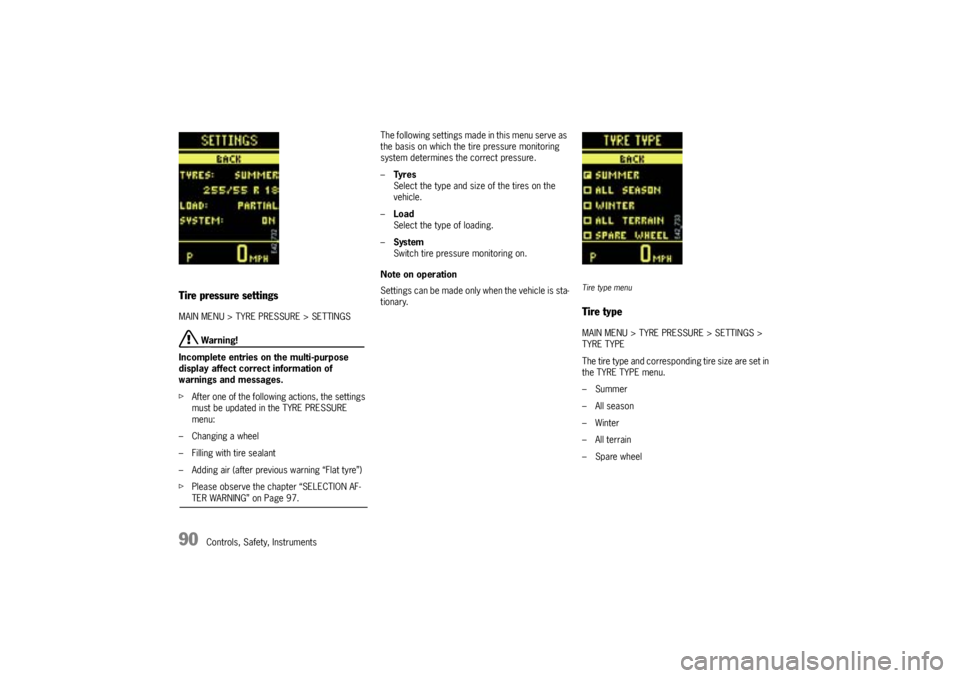
90
Controls, Safety, Instruments
Tire pressure settingsMAIN MENU > TYRE PRESSURE > SETTINGS
Warning!
Incomplete entries on the multi-purpose
display affect correct information of
warnings and messages.
fAfter one of the following actions, the settings
must be updated in the TYRE PRESSURE
menu:
– Changing a wheel
– Filling with tire sealant
– Adding air (after previous warning “Flat tyre”)
fPlease observe the chapter “SELECTION AF-TER WARNING” on Page 97.The following settings made in this menu serve as
the basis on which the tire pressure monitoring
system determines the correct pressure.
–Ty re s
Select the type and size of the tires on the
vehicle.
–Load
Select the type of loading.
–System
Switch tire pressure monitoring on.
Note on operation
Settings can be made only when the vehicle is sta-
tionary.
Tire type menuTire typeMAIN MENU > TYRE PRESSURE > SETTINGS >
TYRE TYPE
The tire type and corresponding tire size are set in
the TYRE TYPE menu.
–Summer
– All season
– Winter
– All terrain
–Spare wheel
Page 91 of 380
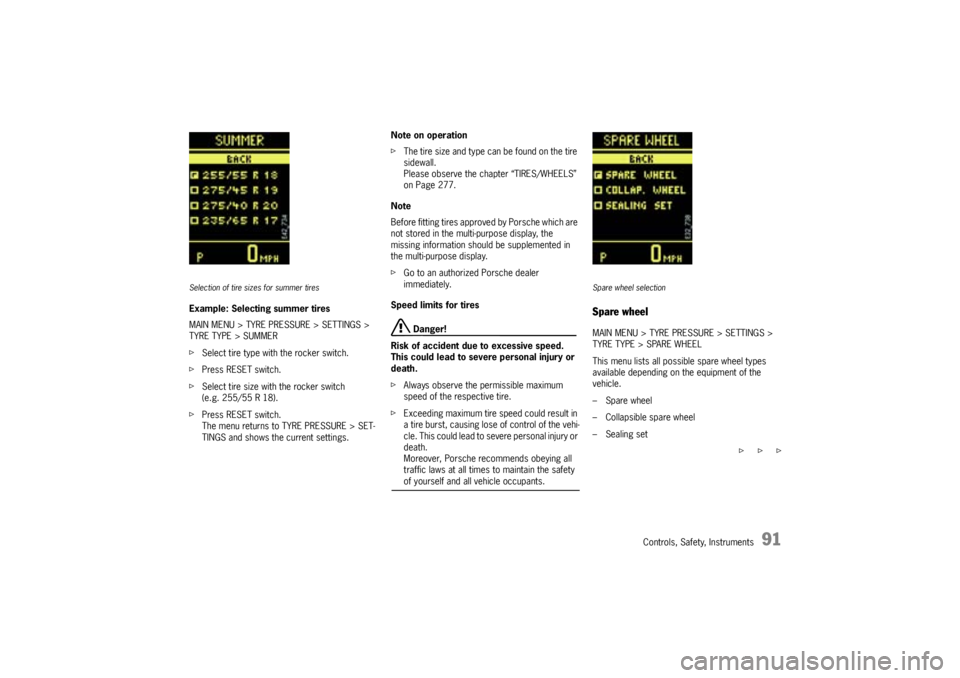
Controls, Safety, Instruments
91
Selection of tire sizes for summer tiresExample: Selecting summer tires
MAIN MENU > TYRE PRESSURE > SETTINGS >
TYRE TYPE > SUMMER
fSelect tire type with the rocker switch.
fPress RESET switch.
fSelect tire size with the rocker switch
(e.g. 255/55 R 18).
fPress RESET switch.
The menu returns to TYRE PRESSURE > SET-
TINGS and shows the current settings.Note on operation
fThe tire size and type can be found on the tire
sidewall.
Please observe the chapter “TIRES/WHEELS”
on Page 277.
Note
Before fitting tires approved by Porsche which are
not stored in the multi-purpose display, the
missing information should be supplemented in
the multi-purpose display.
fGo to an authorized Porsche dealer
immediately.
Speed limits for tires
Danger!
Risk of accident due to excessive speed.
This could lead to severe personal injury or
death.
fAlways observe the permissible maximum
speed of the respective tire.
fExceeding maximum tire speed could result in
a tire burst, causing lose of control of the vehi-
cle. This could lead to severe personal injury or
death.
Moreover, Porsche recommends obeying all
traffic laws at all times to maintain the safety of yourself and all vehicle occupants.
Spare wheel selectionSpare wheelMAIN MENU > TYRE PRESSURE > SETTINGS >
TYRE TYPE > SPARE WHEEL
This menu lists all possible spare wheel types
available depending on the equipment of the
vehicle.
–Spare wheel
– Collapsible spare wheel
– Sealing set
f f f
Page 92 of 380
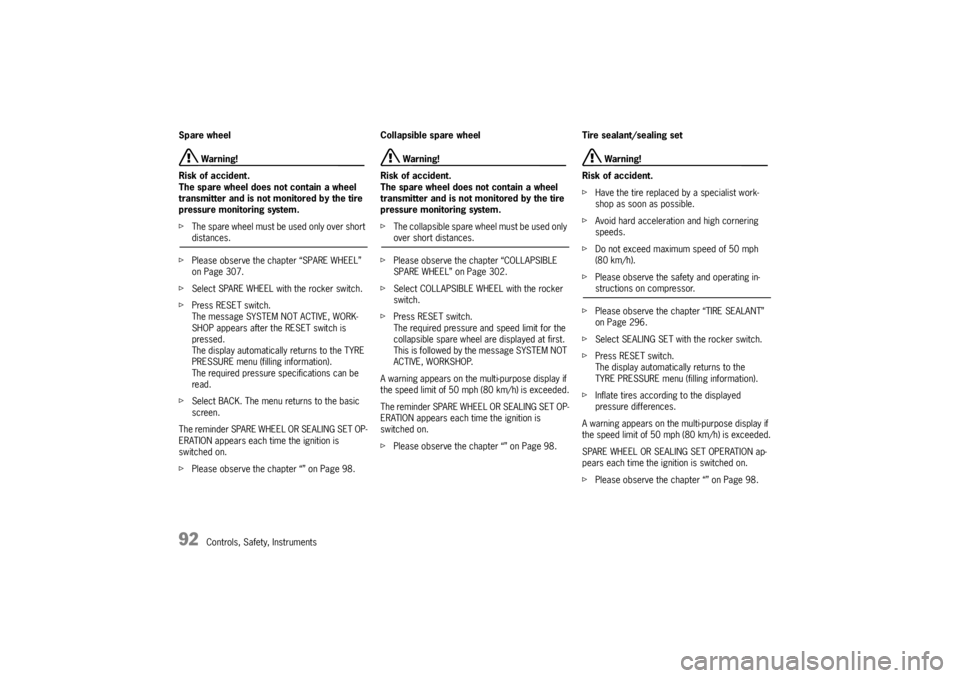
92
Controls, Safety, Instruments Spare wheel Warning!
Risk of accident.
The spare wheel does not contain a wheel
transmitter and is not monitored by the tire
pressure monitoring system.
fThe spare wheel must be used only over short distances.
fPlease observe the chapter “SPARE WHEEL”
on Page 307.
fSelect SPARE WHEEL with the rocker switch.
fPress RESET switch.
The message SYSTEM NOT ACTIVE, WORK-
SHOP appears after the RESET switch is
pressed.
The display automatically returns to the TYRE
PRESSURE menu (filling information).
The required pressure specifications can be
read.
fSelect BACK. The menu returns to the basic
screen.
The reminder SPARE WHEEL OR SEALING SET OP-
ERATION appears each time the ignition is
switched on.
fPlease observe the chapter “” on Page 98.Collapsible spare wheel
Warning!
Risk of accident.
The spare wheel does not contain a wheel
transmitter and is not monitored by the tire
pressure monitoring system.
fThe collapsible spare wheel must be used only over short distances.
fPlease observe the chapter “COLLAPSIBLE
SPARE WHEEL” on Page 302.
fSelect COLLAPSIBLE WHEEL with the rocker
switch.
fPress RESET switch.
The required pressure and speed limit for the
collapsible spare wheel are displayed at first.
This is followed by the message SYSTEM NOT
ACTIVE, WORKSHOP.
A warning appears on the multi-purpose display if
the speed limit of 50 mph (80 km/h) is exceeded.
The reminder SPARE WHEEL OR SEALING SET OP-
ERATION appears each time the ignition is
switched on.
fPlease observe the chapter “” on Page 98.Tire sealant/sealing set
Warning!
Risk of accident.
fHave the tire replaced by a specialist work-
shop as soon as possible.
fAvoid hard acceleration and high cornering
speeds.
fDo not exceed maximum speed of 50 mph
(80 km/h).
fPlease observe the safety and operating in-structions on compressor.
fPlease observe the chapter “TIRE SEALANT”
on Page 296.
fSelect SEALING SET with the rocker switch.
fPress RESET switch.
The display automatically returns to the
TYRE PRESSURE menu (filling information).
fInflate tires according to the displayed
pressure differences.
A warning appears on the multi-purpose display if
the speed limit of 50 mph (80 km/h) is exceeded.
SPARE WHEEL OR SEALING SET OPERATION ap-
pears each time the ignition is switched on.
fPlease observe the chapter “” on Page 98.
Page 97 of 380
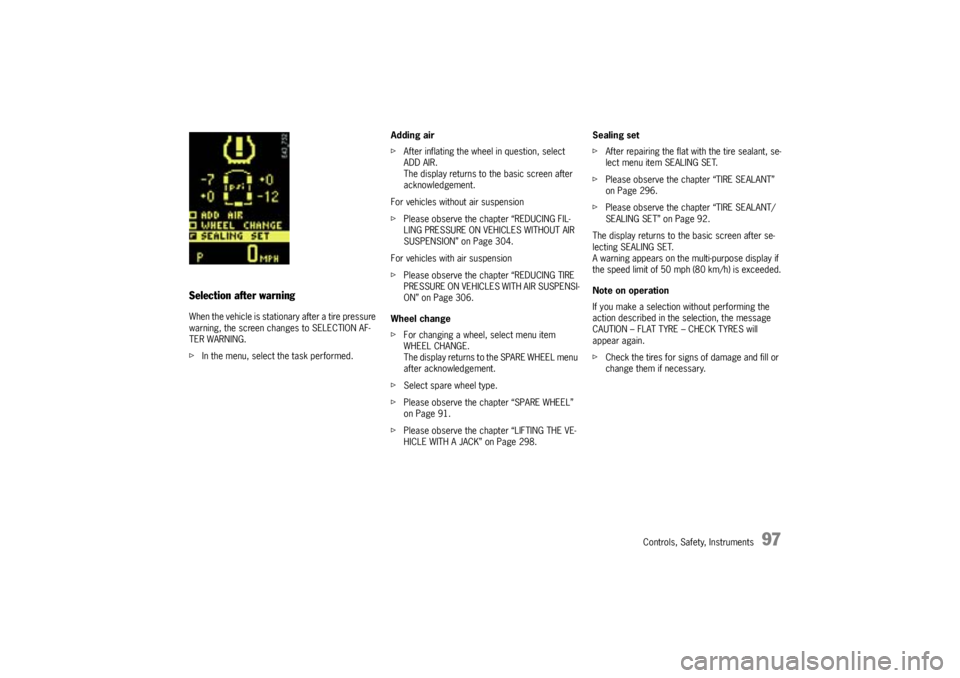
Controls, Safety, Instruments
97
Selection after warningWhen the vehicle is stationary after a tire pressure
warning, the screen changes to SELECTION AF-
TER WARNING.
fIn the menu, select the task performed.Adding air
fAfter inflating the wheel in question, select
ADD AIR.
The display returns to the basic screen after
acknowledgement.
For vehicles without air suspension
fPlease observe the chapter “REDUCING FIL-
LING PRESSURE ON VEHICLES WITHOUT AIR
SUSPENSION” on Page 304.
For vehicles with air suspension
fPlease observe the chapter “REDUCING TIRE
PRESSURE ON VEHICLES WITH AIR SUSPENSI-
ON” on Page 306.
Wheel change
fFor changing a wheel, select menu item
WHEEL CHANGE.
The display returns to the SPARE WHEEL menu
after acknowledgement.
fSelect spare wheel type.
fPlease observe the chapter “SPARE WHEEL”
on Page 91.
fPlease observe the chapter “LIFTING THE VE-
HICLE WITH A JACK” on Page 298.Sealing set
fAfter repairing the flat with the tire sealant, se-
lect menu item SEALING SET.
fPlease observe the chapter “TIRE SEALANT”
on Page 296.
fPlease observe the chapter “TIRE SEALANT/
SEALING SET” on Page 92.
The display returns to the basic screen after se-
lecting SEALING SET.
A warning appears on the multi-purpose display if
the speed limit of 50 mph (80 km/h) is exceeded.
Note on operation
If you make a selection without performing the
action described in the selection, the message
CAUTION – FLAT TYRE – CHECK TYRES will
appear again.
fCheck the tires for signs of damage and fill or
change them if necessary.
Page 98 of 380
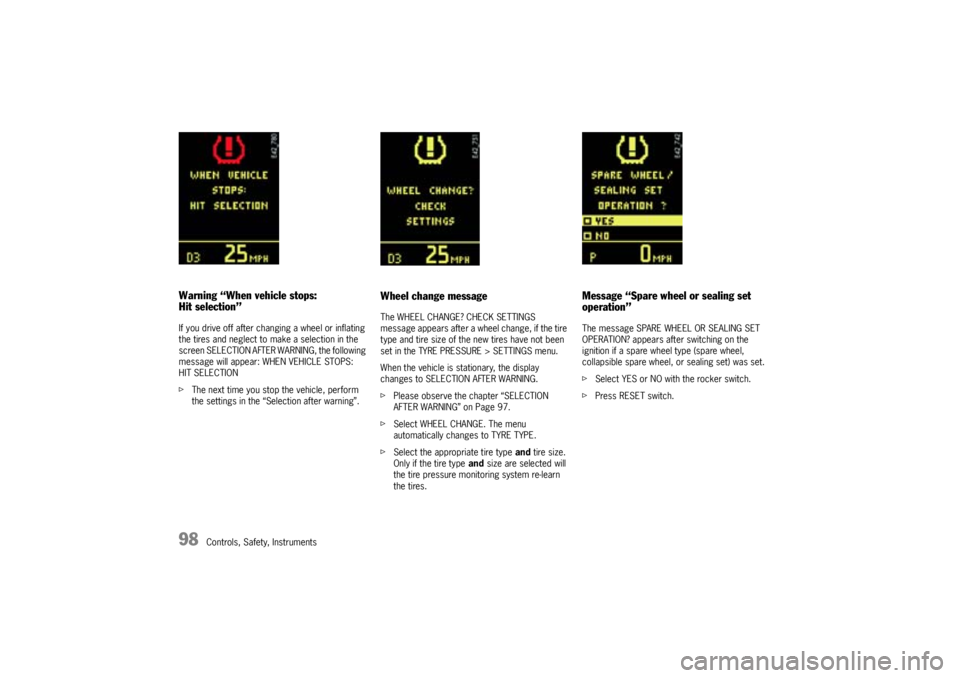
98
Controls, Safety, Instruments
Warning “When vehicle stops:
Hit selection”If you drive off after changing a wheel or inflating
the tires and neglect to make a selection in the
screen SELECTION AFTER WARNING, the following
message will appear: WHEN VEHICLE STOPS:
HIT SELECTION
fThe next time you stop the vehicle, perform
the settings in the “Selection after warning”.
Wheel change messageThe WHEEL CHANGE? CHECK SETTINGS
message appears after a wheel change, if the tire
type and tire size of the new tires have not been
set in the TYRE PRESSURE > SETTINGS menu.
When the vehicle is stationary, the display
changes to SELECTION AFTER WARNING.
fPlease observe the chapter “SELECTION
AFTER WARNING” on Page 97.
fSelect WHEEL CHANGE. The menu
automatically changes to TYRE TYPE.
fSelect the appropriate tire type and tire size.
Only if the tire type and size are selected will
the tire pressure monitoring system re-learn
the tires.
Message “Spare wheel or sealing set
operation”The message SPARE WHEEL OR SEALING SET
OPERATION? appears after switching on the
ignition if a spare wheel type (spare wheel,
collapsible spare wheel, or sealing set) was set.
fSelect YES or NO with the rocker switch.
fPress RESET switch.
Page 99 of 380
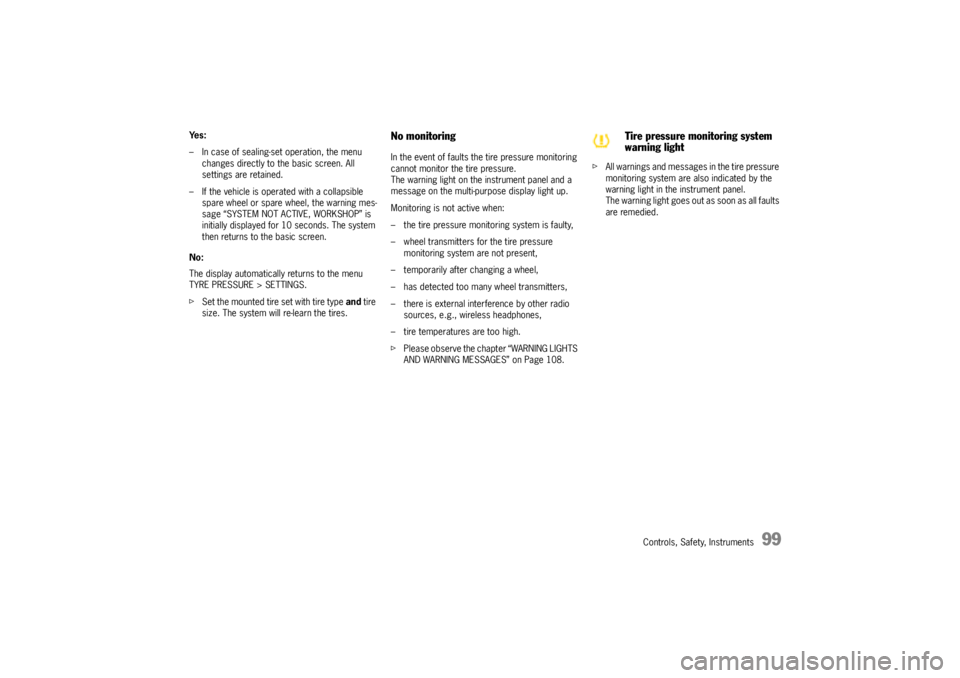
Controls, Safety, Instruments
99
Ye s :
– In case of sealing-set operation, the menu
changes directly to the basic screen. All
settings are retained.
– If the vehicle is operated with a collapsible
spare wheel or spare wheel, the warning mes-
sage “SYSTEM NOT ACTIVE, WORKSHOP” is
initially displayed for 10 seconds. The system
then returns to the basic screen.
No:
The display automatically returns to the menu
TYRE PRESSURE > SETTINGS.
fSet the mounted tire set with tire type and tire
size. The system will re-learn the tires.
No monitoringIn the event of faults the tire pressure monitoring
cannot monitor the tire pressure.
The warning light on the instrument panel and a
message on the multi-purpose display light up.
Monitoring is not active when:
– the tire pressure monitoring system is faulty,
– wheel transmitters for the tire pressure
monitoring system are not present,
– temporarily after changing a wheel,
– has detected too many wheel transmitters,
– there is external interference by other radio
sources, e.g., wireless headphones,
– tire temperatures are too high.
fPlease observe the chapter “WARNING LIGHTS
AND WARNING MESSAGES” on Page 108.fAll warnings and messages in the tire pressure
monitoring system are also indicated by the
warning light in the instrument panel.
The warning light goes out as soon as all faults
are remedied.
Tire pressure monitoring system
warning light
Page 110 of 380
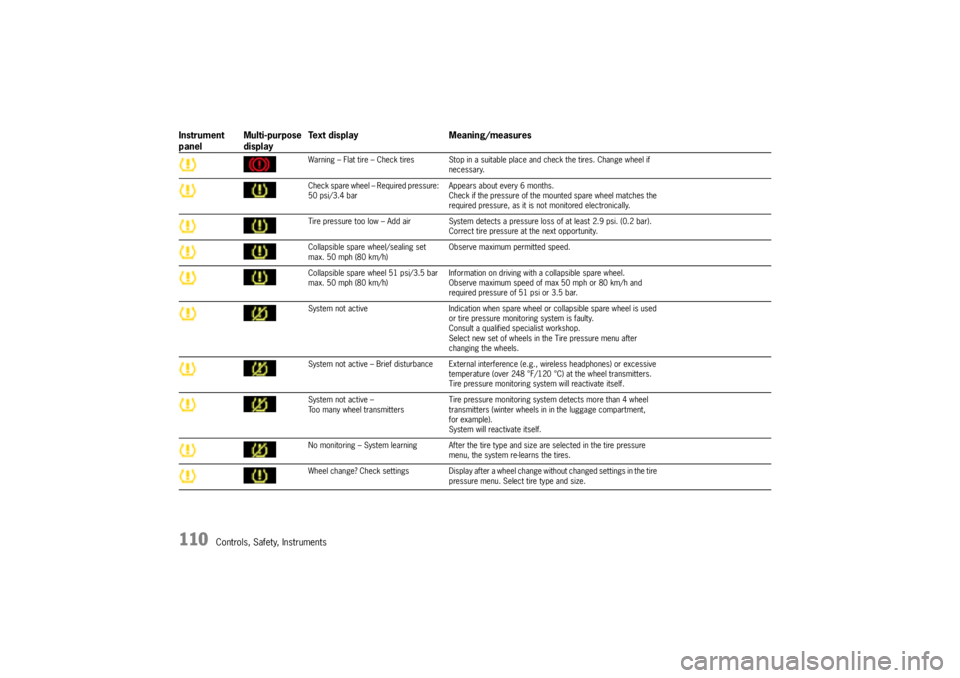
110
Controls, Safety, Instruments
Warning – Flat tire – Check tires Stop in a suitable place and check the tires. Change wheel if
necessary.
Check spare wheel – Required pressure:
50 psi/3.4 barAppears about every 6 months.
Check if the pressure of the mounted spare wheel matches the
required pressure, as it is not monitored electronically.
Tire pressure too low – Add air System detects a pressure loss of at least 2.9 psi. (0.2 bar).
Correct tire pressure at the next opportunity.
Collapsible spare wheel/sealing set
max. 50 mph (80 km/h) Observe maximum permitted speed.
Collapsible spare wheel 51 psi/3.5 bar
max. 50 mph (80 km/h) Information on driving with a collapsible spare wheel.
Observe maximum speed of max 50 mph or 80 km/h and
required pressure of 51 psi or 3.5 bar.
System not activeIndication when spare wheel or collapsible spare wheel is used
or tire pressure monitoring system is faulty.
Consult a qualified specialist workshop.
Select new set of wheels in the Tire pressure menu after
changing the wheels.
System not active – Brief disturbanceExternal interference (e.g., wireless headphones) or excessive
temperature (over 248 °F/120 °C) at the wheel transmitters.
Tire pressure monitoring system will reactivate itself.
System not active –
Too many wheel transmittersTire pressure monitoring system detects more than 4 wheel
transmitters (winter wheels in in the luggage compartment,
for example).
System will reactivate itself.
No monitoring – System learning After the tire type and size are selected in the tire pressure
menu, the system re-learns the tires.
Wheel change? Check settings Display after a wheel change without changed settings in the tire
pressure menu. Select tire type and size.
Instrument
panelMulti-purpose
displayText display Meaning/measures
Page 163 of 380

Controls, Safety, Instruments
163
Front ultrasound sensorsSensors
Six ultrasound sensors in the front and rear
bumpers measure the distance to the closest ob-
stacle.
– Range of outer sensors
(front and rear):
approx. 24 in. (60 cm)
– Range of front middle sensors (arrow):
approx. 48 in. (120 cm)
Rear ultrasound sensors– Range of rear middle sensors (arrow)
(only in vehicles without spare wheel bracket):
approx. 59 in. (150 cm)
– Range of rear middle sensors
(only in vehicles with spare wheel bracket):
approx. 48 in. (120 cm)
Obstacles cannot be detected in the "blind" sensor
area (above and below the sensors).Maintenance note
fThe sensors must always be kept free of dust,
ice and snow in order to ensure that they are
fully functional.
fDo not damage sensors by abrasion or
scratching.
fMaintain sufficient distance when cleaning with
steam-jet units.
The sensors will be damaged if the pressure is
too high.
Note on operation
The rear ultrasound sensors may not function
correctly if tires that have not been recommended
by Porsche are fitted on the spare wheel bracket.
If the spare wheel bracket is open, this may impair
the function of the rear ultrasound sensors.
In vehicles that have air suspension with level
control and height adjustment, the system may
not recognise obstacles near the ground at terrain
level or special terrain level.
Page 195 of 380

Controls, Safety, Instruments
195
Loading InformationDefinitionsThe towing capacity (gross weight of the trailer)
is the sum of the trailer's empty weight and the
weight of the load.
The vertical coupling load is the weight that the
trailer drawbar exerts on the trailer coupling of the
vehicle.
The rear-axle load is the vehicle weight on the
rear axle plus the weight of the transported load
and the vertical coupling load of the trailer.
The gross weight of the vehicle and trailer is
the sum of the weight of the towing vehicle and the
weight of the trailer.
The Curb weight - actual weight of your vehicle -
vehicle weight including standard and optional
equipment, fluids, emergency tools, and spare tire
assembly. This weight does not include passen-
gers and cargo.
The Gross Vehicle Weight is sum of the curb
weight and the weight of passengers and cargo
combined.
The Gross Vehicle Weight Rating is the maxi-
mum total weight of vehicle, passengers, lug-
gage, hitch, trailer tongue load and optional equip-
ment.The Gross Axle Weight Rating is the maximum
load limit for the front or the rear axle. This infor-
mation is located on the safety comliance sticker
located in the driver’s side door jamb.
For determining the compatibility of the tire and
vehicle load capabilities:
fPlease observe the chapter “TIRES, RIMS,
TRACKS” on Page 358.
The load capacity coefficient (e.g. “106”) is a mi-
nimum requirement.
The Gross Combined Weight Rating is the
maximum total weight rating of vehicle, passen-
gers, cargo and trailer.
The Vehicle Capacity Weight - Load Limit - is
the maximum total weight limit specified of the
load (passengers and cargo) for the vehicle. This
is the maximum weight of passengers and cargo
that can be loaded into the vehicle. This informa-
tion can be found on the tire pressure plate.
If a trailer is being towed, the trailer tongue weight
must be included as part of the cargo load.
The maximum loaded vehicle weight is the
sum of curb weight, accessory weight, vehicle ca-
pacity weight and production options weight.
The load rating is the maximum load that a tire
is rated to carry for a given inflation pressure.
The maximum load rating is the load rating for
a tire at the maximum permissble inflation pres-
sure.The cargo capacity is the permissible weight of
cargo, the substracted weight of passengers from
the load limit.
fNever exceed the permissible limits.
Danger!
Risk of personal injury or death.
Injuries are much more likely in an accident
if persons ride in the cargo area.
fPersons must ride only on the seats provided
for this purpose.
fMake sure that everybody fastens their safety
belts.
Risk of personal injury, loss of control and
damage to vehicle.
fNever exceed the specified axle loads. Over-
loading can shorten the service life of the tires
and car, as well as lead to dangerous vehicle
reactions and long braking distances. Damage
due to overloading is not covered by the vehic-le warranty.