display PORSCHE CAYNNE S 2006 1.G Owner's Manual
[x] Cancel search | Manufacturer: PORSCHE, Model Year: 2006, Model line: CAYENNE S, Model: PORSCHE CAYENNE S 2006 1.GPages: 420, PDF Size: 3.81 MB
Page 86 of 420
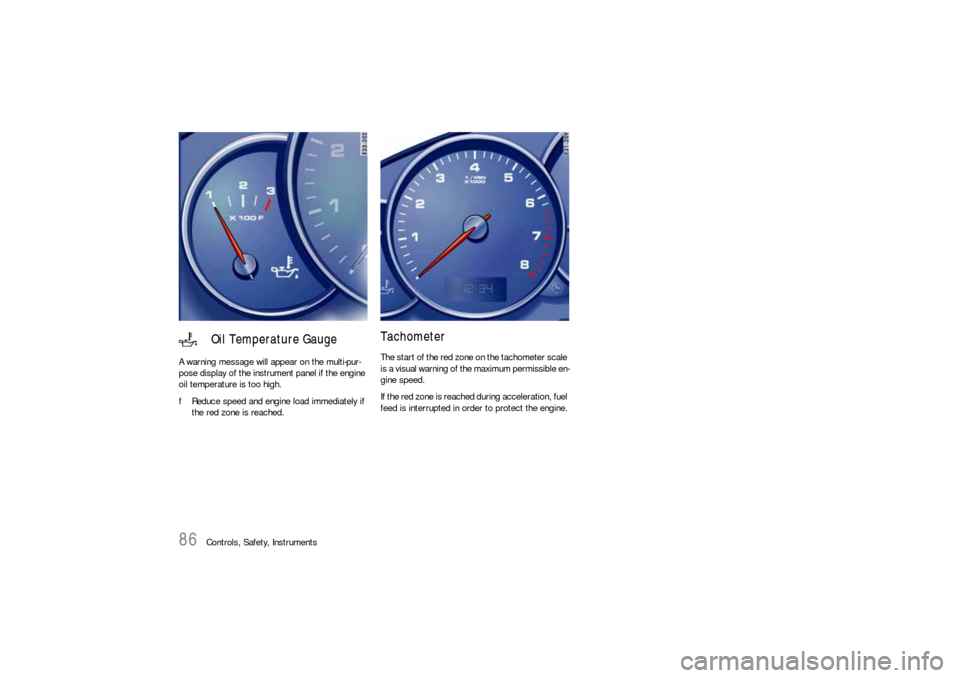
86
Controls, Safety, Instruments A warning message will appear on the multi-pur-
pose display of the instrument panel if the engine
oil temperature is too high.
fReduce speed and engine load immediately if
the red zone is reached.
TachometerThe start of the red zone on the tachometer scale
is a visual warning of the maximum permissible en-
gine speed.
If the red zone is reached during acceleration, fuel
feed is interrupted in order to protect the engine.
Oil Temperature Gauge
Page 87 of 420
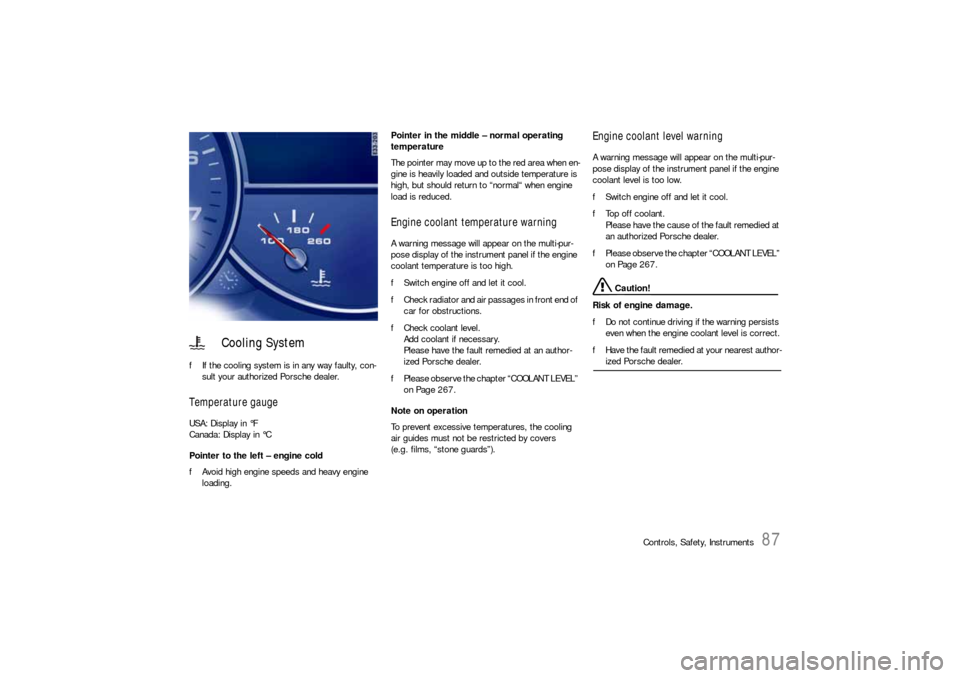
Controls, Safety, Instruments
87
fIf the cooling system is in any way faulty, con-
sult your authorized Porsche dealer.Temperature gaugeUSA: Display in °F
Canada: Display in °C
Pointer to the left – engine cold
fAvoid high engine speeds and heavy engine
loading.Pointer in the middle – normal operating
temperature
The pointer may move up to the red area when en-
gine is heavily loaded and outside temperature is
high, but should return to “normal“ when engine
load is reduced.
Engine coolant temperature warningA warning message will appear on the multi-pur-
pose display of the instrument panel if the engine
coolant temperature is too high.
fSwitch engine off and let it cool.
fCheck radiator and air passages in front end of
car for obstructions.
fCheck coolant level.
Add coolant if necessary.
Please have the fault remedied at an author-
ized Porsche dealer.
fPlease observe the chapter “COOLANT LEVEL”
on Page 267.
Note on operation
To prevent excessive temperatures, the cooling
air guides must not be restricted by covers
(e.g. films, “stone guards”).
Engine coolant level warningA warning message will appear on the multi-pur-
pose display of the instrument panel if the engine
coolant level is too low.
fSwitch engine off and let it cool.
fTop off coolant.
Please have the cause of the fault remedied at
an authorized Porsche dealer.
fPlease observe the chapter “COOLANT LEVEL”
on Page 267.
Caution!
Risk of engine damage.
fDo not continue driving if the warning persists
even when the engine coolant level is correct.
fHave the fault remedied at your nearest author-ized Porsche dealer.
Cooling System
Page 88 of 420

88
Controls, Safety, Instruments
Level gaugeWhen the ignition is on the fuel level is displayed.
fPlease observe the chapter “CAPACITIES” on
Page 386.
If the vehicle's inclination changes (e.g. going up-
hill/downhill), minor deviations in the indication
may occur.
Fuel reserve warningWhen the engine is running, the warning light on
the multi-purpose display of the instrument panel
lights up if less than 3 gallons (12 liters) of fuel re-
mains in the tank or the range on remaining fuel
falls below approx. 30 miles (50 km).
fFill up at the next opportunity.
Caution!
A shortage of fuel may cause damage to the
emission control system.
fNever drive the tank dry.
fIf the warning lights have come on, do not take turns at high speed.
fPlease observe the chapter “HOW EMISSION
CONTROL WORKS” on Page 283.
OdometerThe upper display counts the total mileage, the
lower display counts the short trips.
After exceeding 6213 miles (9999 kilometers),
the short trip counter returns to 0.Resetting the short trip counter to “O”fPress button A for approx. 1 second.
Fuel
Page 89 of 420
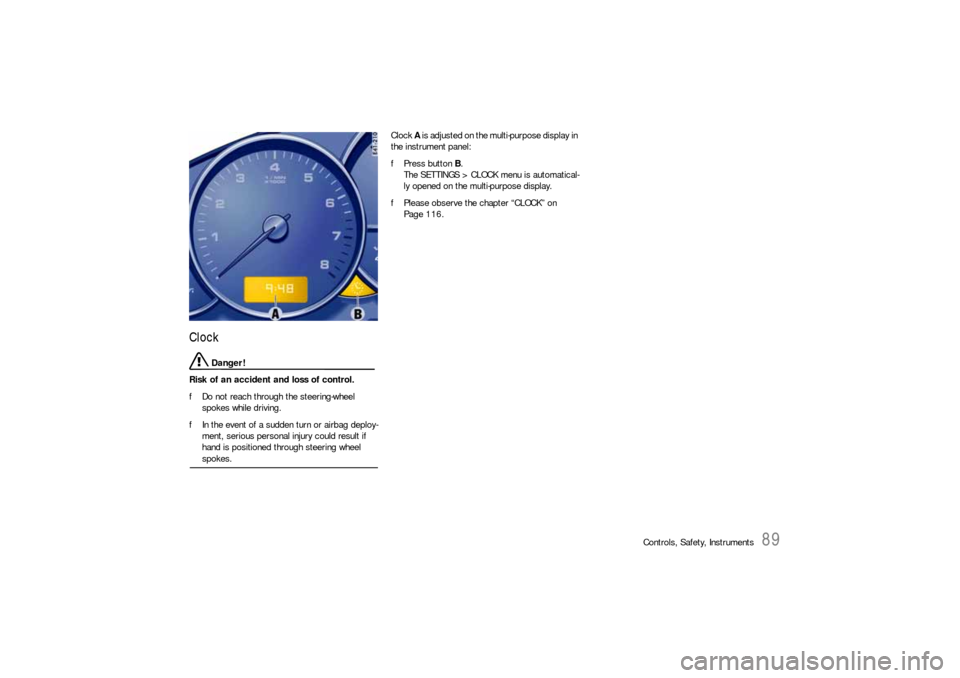
Controls, Safety, Instruments
89
Clock
Danger!
Risk of an accident and loss of control.
fDo not reach through the steering-wheel
spokes while driving.
fIn the event of a sudden turn or airbag deploy-
ment, serious personal injury could result if
hand is positioned through steering wheel spokes.Clock A is adjusted on the multi-purpose display in
the instrument panel:
fPress button B.
The SETTINGS > CLOCK menu is automatical-
ly opened on the multi-purpose display.
fPlease observe the chapter “CLOCK” on
Page 116.
Page 90 of 420
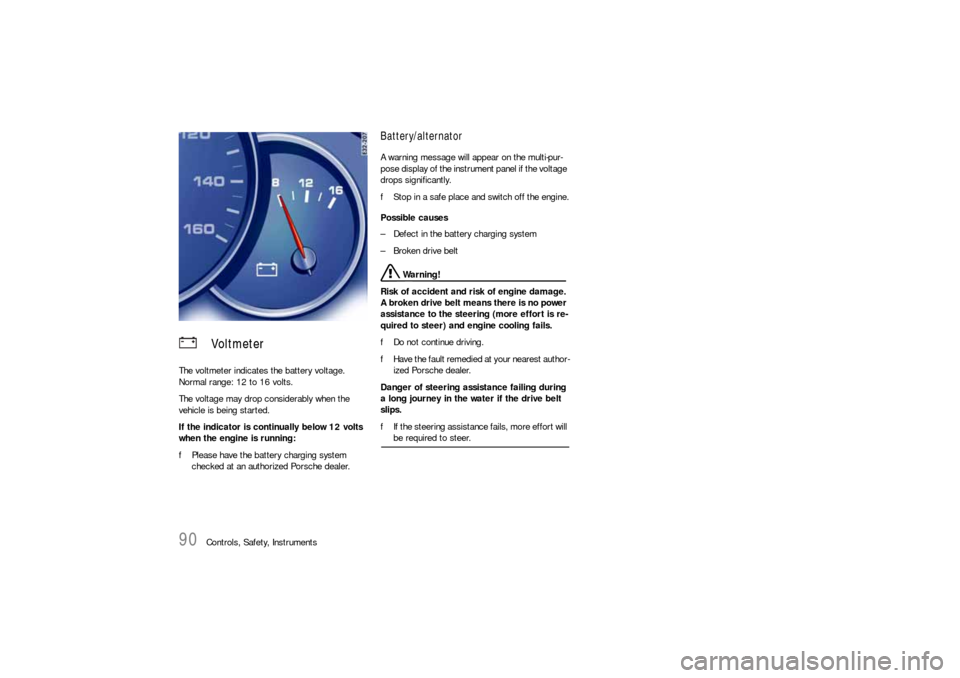
90
Controls, Safety, Instruments The voltmeter indicates the battery voltage.
Normal range: 12 to 16 volts.
The voltage may drop considerably when the
vehicle is being started.
If the indicator is continually below 12 volts
when the engine is running:
fPlease have the battery charging system
checked at an authorized Porsche dealer.
Battery/alternatorA warning message will appear on the multi-pur-
pose display of the instrument panel if the voltage
drops significantly.
fStop in a safe place and switch off the engine.
Possible causes
– Defect in the battery charging system
– Broken drive belt
Warning!
Risk of accident and risk of engine damage.
A broken drive belt means there is no power
assistance to the steering (more effort is re-
quired to steer) and engine cooling fails.
fDo not continue driving.
fHave the fault remedied at your nearest author-
ized Porsche dealer.
Danger of steering assistance failing during
a long journey in the water if the drive belt
slips.
fIf the steering assistance fails, more effort will be required to steer.
Voltmeter
Page 92 of 420
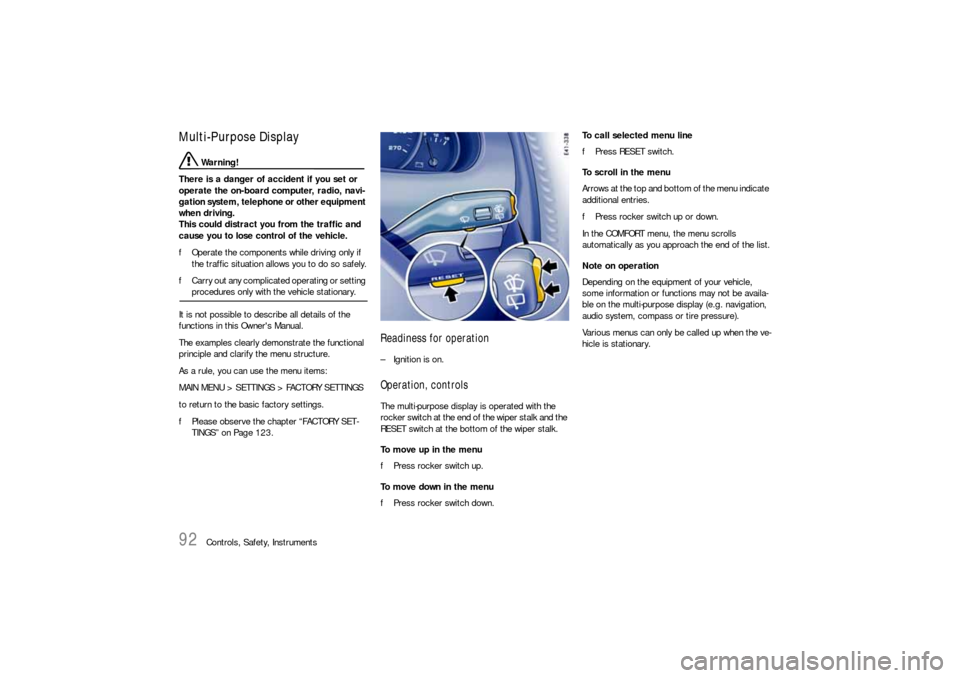
92
Controls, Safety, Instruments
Multi-Purpose Display
Warning!
There is a danger of accident if you set or
operate the on-board computer, radio, navi-
gation system, telephone or other equipment
when driving.
This could distract you from the traffic and
cause you to lose control of the vehicle.
fOperate the components while driving only if
the traffic situation allows you to do so safely.
fCarry out any complicated operating or setting procedures only with the vehicle stationary.
It is not possible to describe all details of the
functions in this Owner's Manual.
The examples clearly demonstrate the functional
principle and clarify the menu structure.
As a rule, you can use the menu items:
MAIN MENU > SETTINGS > FACTORY SETTINGS
to return to the basic factory settings.
fPlease observe the chapter “FACTORY SET-
TINGS” on Page 123.
Readiness for operation– Ignition is on.Operation, controlsThe multi-purpose display is operated with the
rocker switch at the end of the wiper stalk and the
RESET switch at the bottom of the wiper stalk.
To move up in the menu
fPress rocker switch up.
To move down in the menu
fPress rocker switch down.To call selected menu line
fPress RESET switch.
To scroll in the menu
Arrows at the top and bottom of the menu indicate
additional entries.
fPress rocker switch up or down.
In the COMFORT menu, the menu scrolls
automatically as you approach the end of the list.
Note on operation
Depending on the equipment of your vehicle,
some information or functions may not be availa-
ble on the multi-purpose display (e.g. navigation,
audio system, compass or tire pressure).
Various menus can only be called up when the ve-
hicle is stationary.
Page 93 of 420
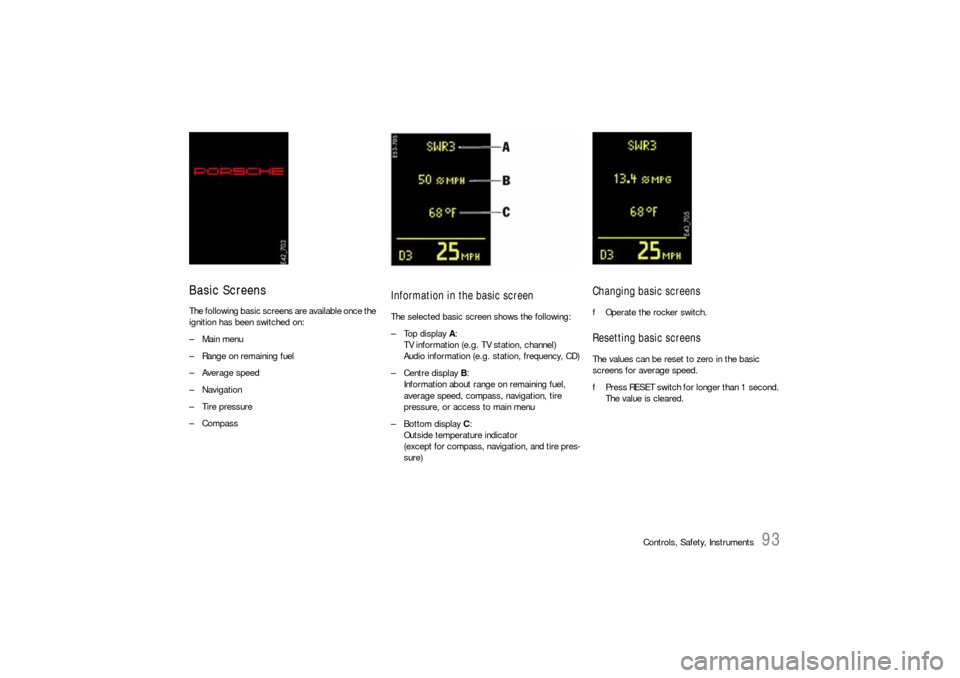
Controls, Safety, Instruments
93
Basic ScreensThe following basic screens are available once the
ignition has been switched on:
– Main menu
– Range on remaining fuel
–Average speed
– Navigation
– Tire pressure
–Compass
Information in the basic screenThe selected basic screen shows the following:
–Top display A:
TV information (e.g. TV station, channel)
Audio information (e.g. station, frequency, CD)
–Centre display B:
Information about range on remaining fuel,
average speed, compass, navigation, tire
pressure, or access to main menu
–Bottom display C:
Outside temperature indicator
(except for compass, navigation, and tire pres-
sure)
Changing basic screensfOperate the rocker switch.Resetting basic screensThe values can be reset to zero in the basic
screens for average speed.
fPress RESET switch for longer than 1 second.
The value is cleared.
Page 94 of 420
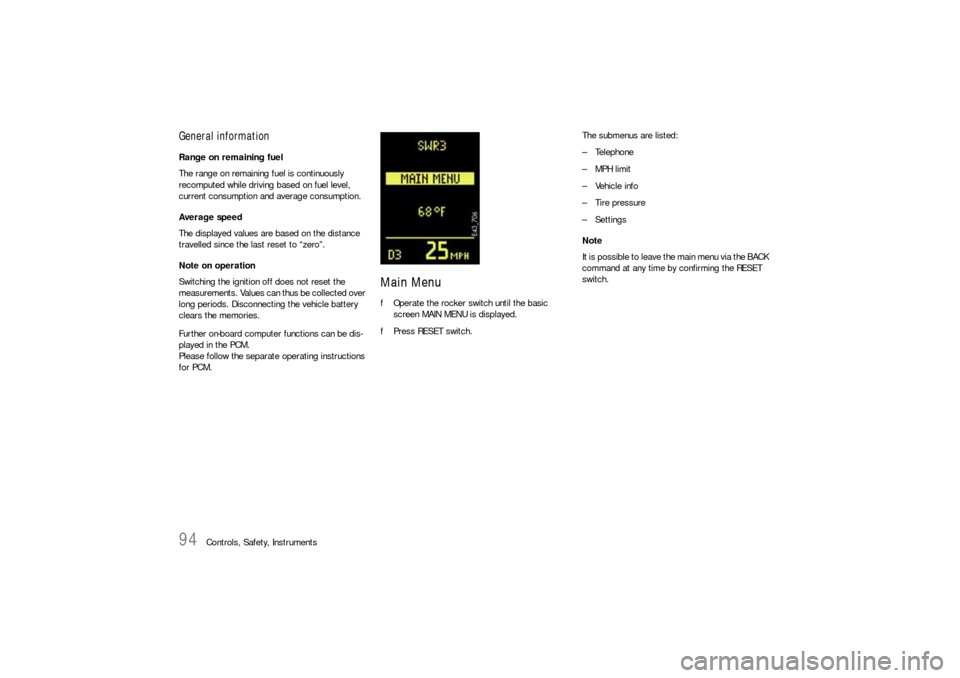
94
Controls, Safety, Instruments
General informationRange on remaining fuel
The range on remaining fuel is continuously
recomputed while driving based on fuel level,
current consumption and average consumption.
Average speed
The displayed values are based on the distance
travelled since the last reset to “zero”.
Note on operation
Switching the ignition off does not reset the
measurements. Values can thus be collected over
long periods. Disconnecting the vehicle battery
clears the memories.
Further on-board computer functions can be dis-
played in the PCM.
Please follow the separate operating instructions
for PCM.
Main MenufOperate the rocker switch until the basic
screen MAIN MENU is displayed.
fPress RESET switch.The submenus are listed:
– Telephone
– MPH limit
– Vehicle info
– Tire pressure
– Settings
Note
It is possible to leave the main menu via the BACK
command at any time by confirming the RESET
switch.
Page 95 of 420
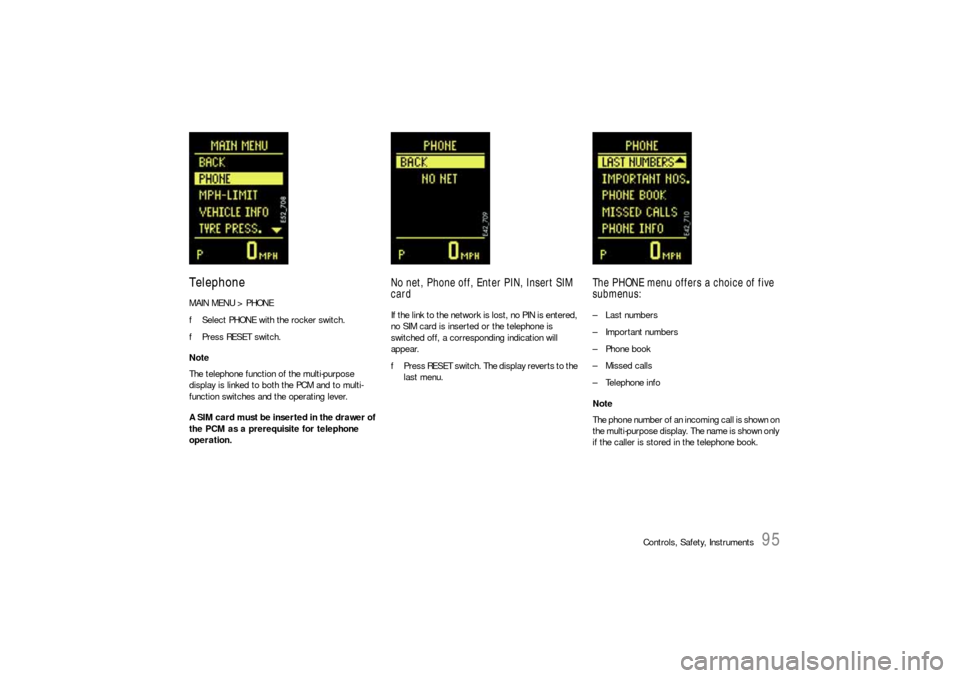
Controls, Safety, Instruments
95
TelephoneMAIN MENU > PHONE
fSelect PHONE with the rocker switch.
fPress RESET switch.
Note
The telephone function of the multi-purpose
display is linked to both the PCM and to multi-
function switches and the operating lever.
A SIM card must be inserted in the drawer of
the PCM as a prerequisite for telephone
operation.
No net, Phone off, Enter PIN, Insert SIM
cardIf the link to the network is lost, no PIN is entered,
no SIM card is inserted or the telephone is
switched off, a corresponding indication will
appear.
fPress RESET switch. The display reverts to the
last menu.
The PHONE menu offers a choice of five
submenus:– Last numbers
– Important numbers
– Phone book
– Missed calls
– Telephone info
Note
The phone number of an incoming call is shown on
the multi-purpose display. The name is shown only
if the caller is stored in the telephone book.
Page 97 of 420
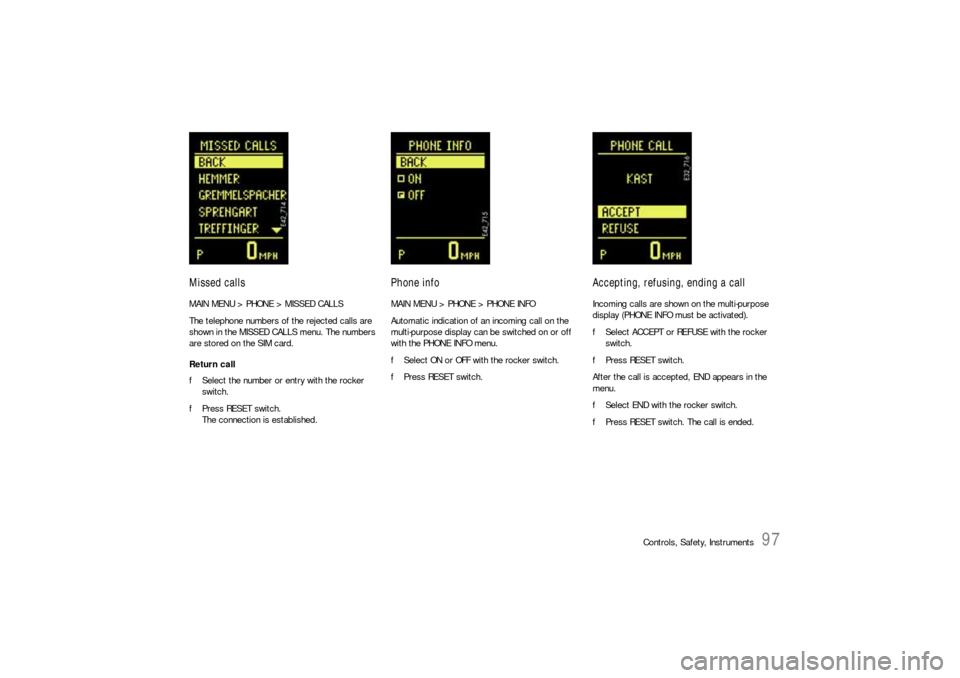
Controls, Safety, Instruments
97
Missed callsMAIN MENU > PHONE > MISSED CALLS
The telephone numbers of the rejected calls are
shown in the MISSED CALLS menu. The numbers
are stored on the SIM card.
Return call
fSelect the number or entry with the rocker
switch.
fPress RESET switch.
The connection is established.
Phone infoMAIN MENU > PHONE > PHONE INFO
Automatic indication of an incoming call on the
multi-purpose display can be switched on or off
with the PHONE INFO menu.
fSelect ON or OFF with the rocker switch.
fPress RESET switch.
Accepting, refusing, ending a callIncoming calls are shown on the multi-purpose
display (PHONE INFO must be activated).
fSelect ACCEPT or REFUSE with the rocker
switch.
fPress RESET switch.
After the call is accepted, END appears in the
menu.
fSelect END with the rocker switch.
fPress RESET switch. The call is ended.