radio controls PORSCHE CAYNNE TURBO 2005 1.G Owners Manual
[x] Cancel search | Manufacturer: PORSCHE, Model Year: 2005, Model line: CAYENNE TURBO, Model: PORSCHE CAYENNE TURBO 2005 1.GPages: 369, PDF Size: 3.17 MB
Page 16 of 369

16
Controls, Safety, Instruments
Never invite car theft!An unlocked car with the key in the ignition lock in-
vites car theft.
A steering wheel lock and a gong alarm are stan-
dard equipment in your Porsche. The gong alarm
will sound if you open the driver's door while the
key is still in the ignition lock. It is your reminder to
pull the key out of the ignition lock and to lock the
doors.
Warning!
Any uncontrolled movement of the vehicle
may result in serious personal injury and
property damage.
Never leave your vehicle unattended with the
key in the ignition lock, especially if children
and/or pets are left unattended in the vehi-
cle. They can operate power windows and
other controls. If the engine is left running,
they may accidentally engage the shift lever.
fAlways remove the ignition key.
fAlways set the parking brake.
fLock the doors with the key or with the remote control.
Warning!
Risk of a serious accident.
The steering column will lock when you re-
move the key while you are driving or as the
car is rolling to a stop. You will not be able to
steer the car.
fNever remove the key from the steering lock while you are driving.To protect your vehicle and your possessions
from theft, you should always proceed as fol-
lows when leaving your vehicle:
fClose windows.
fClose sliding/lifting roof or Panorama Roof
System.
fRemove ignition key (switch ignition off in vehi-
cles that have Porsche Entry & Drive).
fEngage steering lock.
fLock storage tray between the front seats and
glove compartment.
fRemove valuables (e.g. car documents, radio
control module, telephone, house keys) from
the car.
fLock doors.
fLock the glove compartment.
fClose oddment trays.
fCover luggage compartment with the luggage
compartment cover.
fClose rear lid and rear window.
Page 21 of 369

Controls, Safety, Instruments
21
Central Locking SystemThis device complies with:
Part 15 of the FCC Rules
RSS-210 of Industry Canada.
Operation of this device is subject to the following
two conditions:
– It may not cause harmful interference, and
– it must accept any interference received in-
cluding interference that may cause undesired
operation.
Note
The manufacturer is not responsible for any radio
or TV interference caused by unauthorized modifi-
cations to this equipment.
Such modification could void the user's authority
to operate the equipment.
fPlease observe the chapter “POWER WIN-
DOWS” on Page 29.
fPlease observe the chapter “SLIDING/LIFTING
ROOF” on Page 147.The vehicle doors can be centrally unlocked or
locked with the remote control.
All doors are locked or unlocked if central locking
button A is activated in the relevant armrest.
Please observe the chapter “CENTRAL LOCKING
BUTTON” on Page 22.
The vehicle cannot be locked if the driver’s door is
not completely closed.
If you unlock the vehicle with the key at the door
lock, only the driver’s door is opened. In order to
prevent the alarm system from being triggered,
you must switch the ignition on within 15 seconds
of opening the door.
Switching off the alarm system if it is
triggered
fUnlock vehicle doors or
fSwitch ignition on.
Automatic relockingIf the vehicle is unlocked and none of the vehicle
doors is opened within approximately
30 seconds, automatic relocking takes place.
Note on operation
If the passenger compartment monitoring system
and the inclination sensor have been deactivated
(theft protection is limited), the doors can be
opened after automatic relocking by pulling the in-
ner door handle twice.
When locked again, the passenger compartment
monitoring system and inclination sensor are acti-
vated once more.
fPlease observe the chapter “ALARM SYSTEM,
ULTRASOUND PASSENGER COMPARTMENT
MONITORING SYSTEM, INCLINATION SEN-
SOR” on Page 27.
fPlease observe the chapter “ALARM” on
Page 101.Indication by the emergency flashersIf the vehicle doors are unlocked or locked, a re-
sponse is provided by the emergency flashers:
– Unlocking – single flash
– Locking – double flash
fPlease observe the chapter “SIGNAL” on
Page 103.
f f f USA: KR5KESSY
Canada: CAN 267 104 139
Page 53 of 369
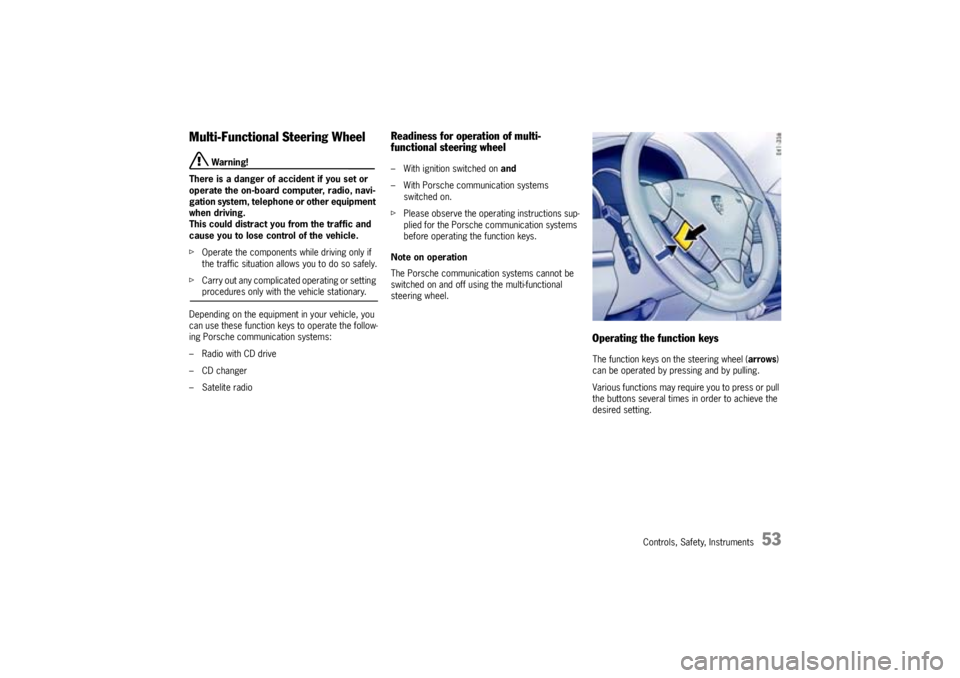
Controls, Safety, Instruments
53
Multi-Functional Steering Wheel
Warning!
There is a danger of accident if you set or
operate the on-board computer, radio, navi-
gation system, telephone or other equipment
when driving.
This could distract you from the traffic and
cause you to lose control of the vehicle.
fOperate the components while driving only if
the traffic situation allows you to do so safely.
fCarry out any complicated operating or setting procedures only with the vehicle stationary.
Depending on the equipment in your vehicle, you
can use these function keys to operate the follow-
ing Porsche communication systems:
– Radio with CD drive
–CD changer
– Satelite radio
Readiness for operation of multi-
functional steering wheel– With ignition switched on and
– With Porsche communication systems
switched on.
fPlease observe the operating instructions sup-
plied for the Porsche communication systems
before operating the function keys.
Note on operation
The Porsche communication systems cannot be
switched on and off using the multi-functional
steering wheel.
Operating the function keysThe function keys on the steering wheel (arrows)
can be operated by pressing and by pulling.
Various functions may require you to press or pull
the buttons several times in order to achieve the
desired setting.
Page 54 of 369

54
Controls, Safety, Instruments
Function keysfPlease read the operating instructions sup-
plied for the Porsche communication systems
before operating the function keys.
Steering wheel buttons – lightingWhen the light switch is operated, the light switch-
es on automatically.
Using the buttons on the back of the steering
wheel (arrow), the lighting for the function keys
and the rocker switches can be switched on and
off.
Switching lighting off
fPress button.
Switching lighting on
fPress button again.
Manual tuning
– Set radio station manually.
Scan titles, radio stations
– Scan titles, radio stations briefly.
Increase the volume of the relevant
communication system
Decrease the volume of the relevant
communication system
Next radio station/title
– Select the next radio station or title.
Last radio station/title
– Select the previous radio station or tit-
le.
Switch off the sound
Source selection
– Select available audio source.
Depending on the equipment in your
vehicle, the following sources are avai-
lable:
radio, CDS (single CD player), CDC
(CD changer).
Page 78 of 369
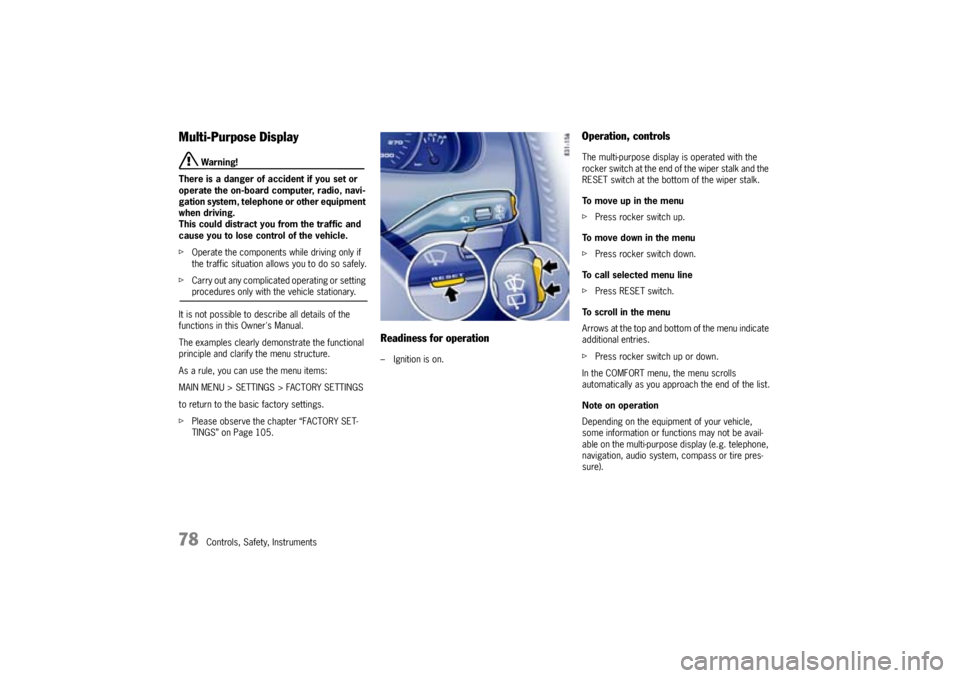
78
Controls, Safety, Instruments
Multi-Purpose Display
Warning!
There is a danger of accident if you set or
operate the on-board computer, radio, navi-
gation system, telephone or other equipment
when driving.
This could distract you from the traffic and
cause you to lose control of the vehicle.
fOperate the components while driving only if
the traffic situation allows you to do so safely.
fCarry out any complicated operating or setting procedures only with the vehicle stationary.
It is not possible to describe all details of the
functions in this Owner's Manual.
The examples clearly demonstrate the functional
principle and clarify the menu structure.
As a rule, you can use the menu items:
MAIN MENU > SETTINGS > FACTORY SETTINGS
to return to the basic factory settings.
fPlease observe the chapter “FACTORY SET-
TINGS” on Page 105.
Readiness for operation– Ignition is on.
Operation, controlsThe multi-purpose display is operated with the
rocker switch at the end of the wiper stalk and the
RESET switch at the bottom of the wiper stalk.
To move up in the menu
fPress rocker switch up.
To move down in the menu
fPress rocker switch down.
To call selected menu line
fPress RESET switch.
To scroll in the menu
Arrows at the top and bottom of the menu indicate
additional entries.
fPress rocker switch up or down.
In the COMFORT menu, the menu scrolls
automatically as you approach the end of the list.
Note on operation
Depending on the equipment of your vehicle,
some information or functions may not be avail-
able on the multi-purpose display (e.g. telephone,
navigation, audio system, compass or tire pres-
sure).
Page 97 of 369
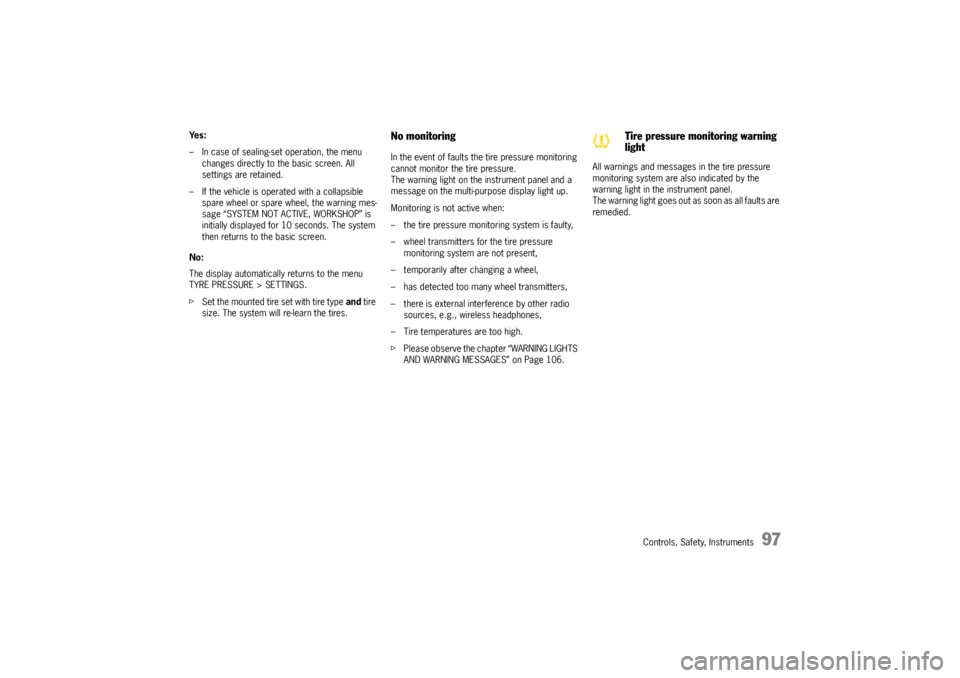
Controls, Safety, Instruments
97
Ye s :
– In case of sealing-set operation, the menu
changes directly to the basic screen. All
settings are retained.
– If the vehicle is operated with a collapsible
spare wheel or spare wheel, the warning mes-
sage “SYSTEM NOT ACTIVE, WORKSHOP” is
initially displayed for 10 seconds. The system
then returns to the basic screen.
No:
The display automatically returns to the menu
TYRE PRESSURE > SETTINGS.
fSet the mounted tire set with tire type and tire
size. The system will re-learn the tires.
No monitoringIn the event of faults the tire pressure monitoring
cannot monitor the tire pressure.
The warning light on the instrument panel and a
message on the multi-purpose display light up.
Monitoring is not active when:
– the tire pressure monitoring system is faulty,
– wheel transmitters for the tire pressure
monitoring system are not present,
– temporarily after changing a wheel,
– has detected too many wheel transmitters,
– there is external interference by other radio
sources, e.g., wireless headphones,
– Tire temperatures are too high.
fPlease observe the chapter “WARNING LIGHTS
AND WARNING MESSAGES” on Page 106.All warnings and messages in the tire pressure
monitoring system are also indicated by the
warning light in the instrument panel.
The warning light goes out as soon as all faults are
remedied.
Tire pressure monitoring warning
light
Page 102 of 369
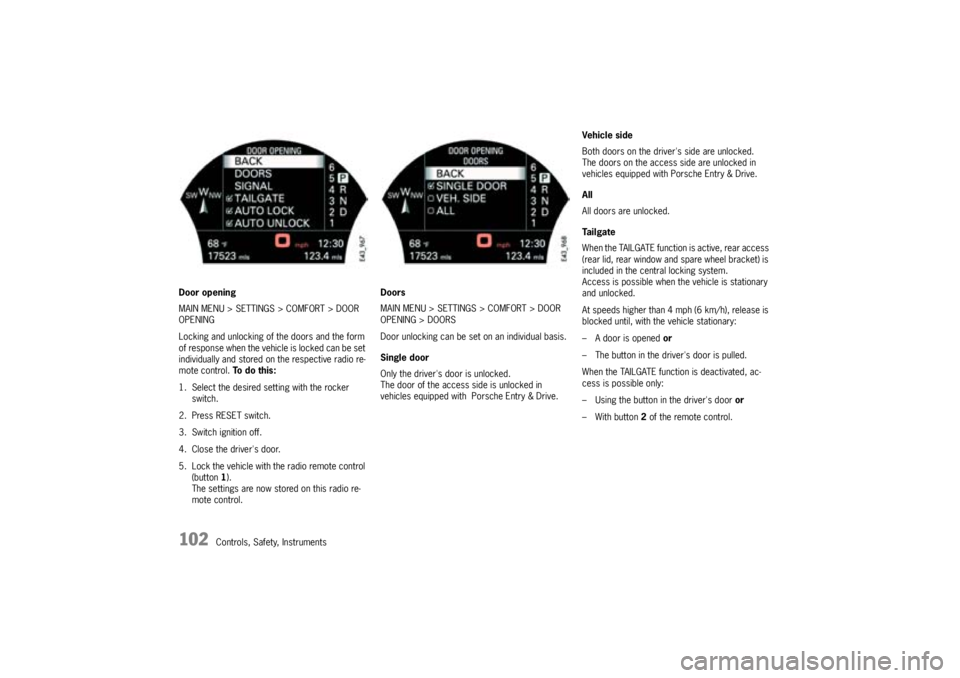
102
Controls, Safety, Instruments Door opening
MAIN MENU > SETTINGS > COMFORT > DOOR
OPENING
Locking and unlocking of the doors and the form
of response when the vehicle is locked can be set
individually and stored on the respective radio re-
mote control. To d o t h i s :
1. Select the desired setting with the rocker
switch.
2. Press RESET switch.
3. Switch ignition off.
4. Close the driver's door.
5. Lock the vehicle with the radio remote control
(button1).
The settings are now stored on this radio re-
mote control.Doors
MAIN MENU > SETTINGS > COMFORT > DOOR
OPENING > DOORS
Door unlocking can be set on an individual basis.
Single door
Only the driver's door is unlocked.
The door of the access side is unlocked in
vehicles equipped with Porsche Entry & Drive.Vehicle side
Both doors on the driver's side are unlocked.
The doors on the access side are unlocked in
vehicles equipped with Porsche Entry & Drive.
All
All doors are unlocked.
Ta i l g a t e
When the TAILGATE function is active, rear access
(rear lid, rear window and spare wheel bracket) is
included in the central locking system.
Access is possible when the vehicle is stationary
and unlocked.
At speeds higher than 4 mph (6 km/h), release is
blocked until, with the vehicle stationary:
– A door is opened or
– The button in the driver's door is pulled.
When the TAILGATE function is deactivated, ac-
cess is possible only:
– Using the button in the driver's door or
– With button 2of the remote control.
Page 159 of 369

Controls, Safety, Instruments
159
A- Front display – left monitoring area
B- Front display – right monitoring areaWarning indicators, signal tones, distances
The warning indicator for the front area is located
on the dashboard.
The warning indicator for the rear area is located
in the rooflining at the rear of the loadspace.
The warning indicators for the various monitoring
areas (left and right) are subdivided respectively
into one green, 4 yellow and 2 red light segments.
C- Rear display – right monitoring area
D- Rear display – left monitoring areaIf ParkAssist is activated, the green light seg-
ments of the active warning indicators are lit up
continuously.
If the vehicle approaches an obstacle that has
been detected by the sensors, one or more of the
yellow or red light segments lights up, depending
on the distance to the obstacle.If the first yellow light segment lights up, the ob-
stacle is still 48 in. or 120 cm (to the front) or
48 in. to 59 in. or 120 to 150 cm (to the rear)
away.
A brief signal tone sounds when reversing.
Anintermittent tone sounds when the distance
becomes less than approx. 24 in. or 60 cm. The
fourth yellow light segment lights up.
Acontinuous tone sounds when the distance be-
comes less than approx. 10 in. or 25 cm (on vehi-
cles with trailer coupling: approx. 14 in. or
35 cm). The second red light segment lights
up.
If the obstacle is approached even closer, the sys-
tem may not be able to recognize the obstacle any
longer.
fSet the radio volume so that the signal tones
are not drowned out.
You can have the volume of the signal tones ad-
justed to your own requirements at your autho-
rized Porsche dealer.
Note on operation
If the obstacle is approached even closer after the
continuous tone sounds and the second red light
segment lights up, the system may not be able to
recognize the obstacle any longer.
Page 167 of 369
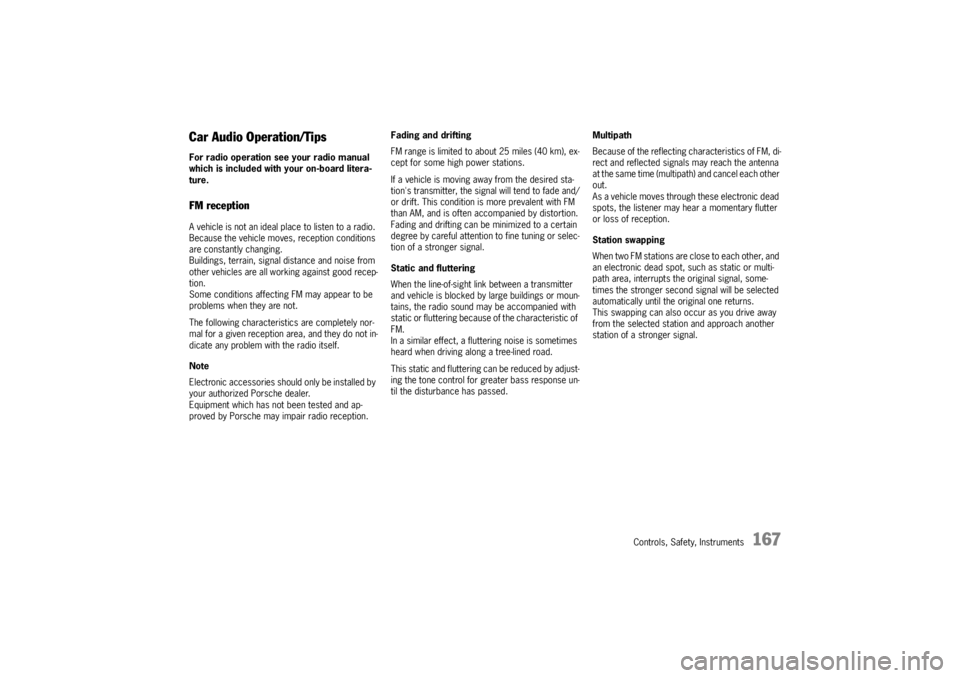
Controls, Safety, Instruments
167
Car Audio Operation/TipsFor radio operation see your radio manual
which is included with your on-board litera-
ture.FM receptionA vehicle is not an ideal place to listen to a radio.
Because the vehicle moves, reception conditions
are constantly changing.
Buildings, terrain, signal distance and noise from
other vehicles are all working against good recep-
tion.
Some conditions affecting FM may appear to be
problems when they are not.
The following characteristics are completely nor-
mal for a given reception area, and they do not in-
dicate any problem with the radio itself.
Note
Electronic accessories should only be installed by
your authorized Porsche dealer.
Equipment which has not been tested and ap-
proved by Porsche may impair radio reception.Fading and drifting
FM range is limited to about 25 miles (40 km), ex-
cept for some high power stations.
If a vehicle is moving away from the desired sta-
tion's transmitter, the signal will tend to fade and/
or drift. This condition is more prevalent with FM
than AM, and is often accompanied by distortion.
Fading and drifting can be minimized to a certain
degree by careful attention to fine tuning or selec-
tion of a stronger signal.
Static and fluttering
When the line-of-sight link between a transmitter
and vehicle is blocked by large buildings or moun-
tains, the radio sound may be accompanied with
static or fluttering because of the characteristic of
FM.
In a similar effect, a fluttering noise is sometimes
heard when driving along a tree-lined road.
This static and fluttering can be reduced by adjust-
ing the tone control for greater bass response un-
til the disturbance has passed.Multipath
Because of the reflecting characteristics of FM, di-
rect and reflected signals may reach the antenna
at the same time (multipath) and cancel each other
out.
As a vehicle moves through these electronic dead
spots, the listener may hear a momentary flutter
or loss of reception.
Station swapping
When two FM stations are close to each other, and
an electronic dead spot, such as static or multi-
path area, interrupts the original signal, some-
times the stronger second signal will be selected
automatically until the original one returns.
This swapping can also occur as you drive away
from the selected station and approach another
station of a stronger signal.
Page 169 of 369
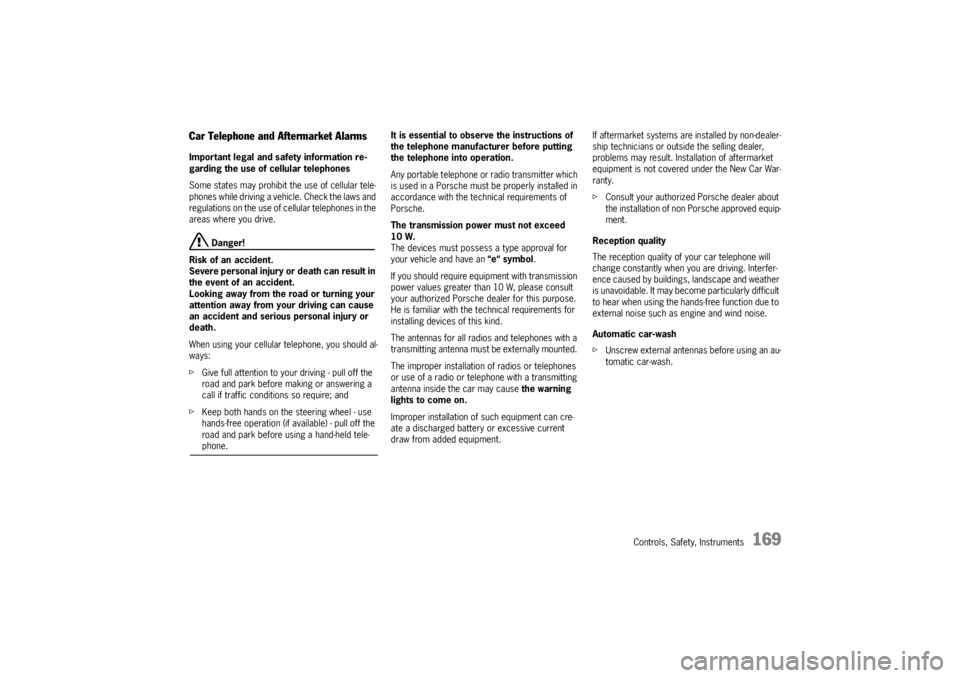
Controls, Safety, Instruments
169
Car Telephone and Aftermarket Alarms Important legal and safety information re-
garding the use of cellular telephones
Some states may prohibit the use of cellular tele-
phones while driving a vehicle. Check the laws and
regulations on the use of cellular telephones in the
areas where you drive.
Danger!
Risk of an accident.
Severe personal injury or death can result in
the event of an accident.
Looking away from the road or turning your
attention away from your driving can cause
an accident and serious personal injury or
death.
When using your cellular telephone, you should al-
ways:
fGive full attention to your driving - pull off the
road and park before making or answering a
call if traffic conditions so require; and
fKeep both hands on the steering wheel - use
hands-free operation (if available) - pull off the
road and park before using a hand-held tele-phone.It is essential to observe the instructions of
the telephone manufacturer before putting
the telephone into operation.
Any portable telephone or radio transmitter which
is used in a Porsche must be properly installed in
accordance with the technical requirements of
Porsche.
The transmission power must not exceed
10 W.
The devices must possess a type approval for
your vehicle and have an “e“ symbol.
If you should require equipment with transmission
power values greater than 10 W, please consult
your authorized Porsche dealer for this purpose.
He is familiar with the technical requirements for
installing devices of this kind.
The antennas for all radios and telephones with a
transmitting antenna must be externally mounted.
The improper installation of radios or telephones
or use of a radio or telephone with a transmitting
antenna inside the car may cause the warning
lights to come on.
Improper installation of such equipment can cre-
ate a discharged battery or excessive current
draw from added equipment.If aftermarket systems are installed by non-dealer-
ship technicians or outside the selling dealer,
problems may result. Installation of aftermarket
equipment is not covered under the New Car War-
ranty.
fConsult your authorized Porsche dealer about
the installation of non Porsche approved equip-
ment.
Reception quality
The reception quality of your car telephone will
change constantly when you are driving. Interfer-
ence caused by buildings, landscape and weather
is unavoidable. It may become particularly difficult
to hear when using the hands-free function due to
external noise such as engine and wind noise.
Automatic car-wash
fUnscrew external antennas before using an au-
tomatic car-wash.