PORSCHE CAYNNE TURBO 2006 1.G Owners Manual
Manufacturer: PORSCHE, Model Year: 2006, Model line: CAYENNE TURBO, Model: PORSCHE CAYENNE TURBO 2006 1.GPages: 387, PDF Size: 8.44 MB
Page 91 of 387
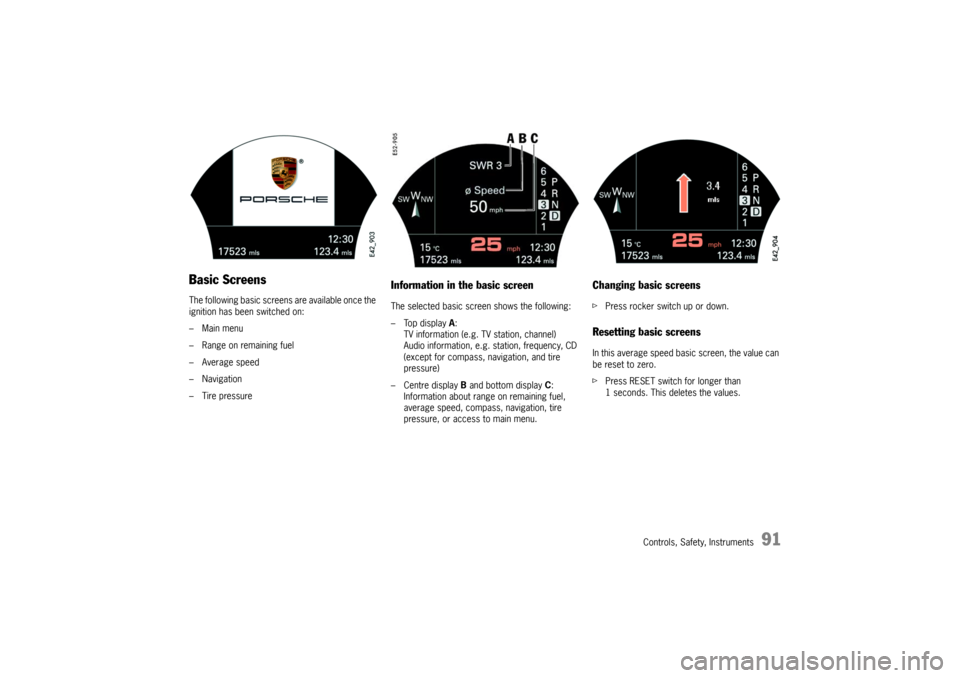
Controls, Safety, Instruments
91
Basic ScreensThe following basic screens are available once the
ignition has been switched on:
– Main menu
– Range on remaining fuel
–Average speed
– Navigation
– Tire pressure
Information in the basic screenThe selected basic screen shows the following:
–Top display A:
TV information (e.g. TV station, channel)
Audio information, e.g. station, frequency, CD
(except for compass, navigation, and tire
pressure)
–Centre display B and bottom display C:
Information about range on remaining fuel,
average speed, compass, navigation, tire
pressure, or access to main menu.
Changing basic screensfPress rocker switch up or down.Resetting basic screensIn this average speed basic screen, the value can
be reset to zero.
fPress RESET switch for longer than
1 seconds. This deletes the values.
Page 92 of 387
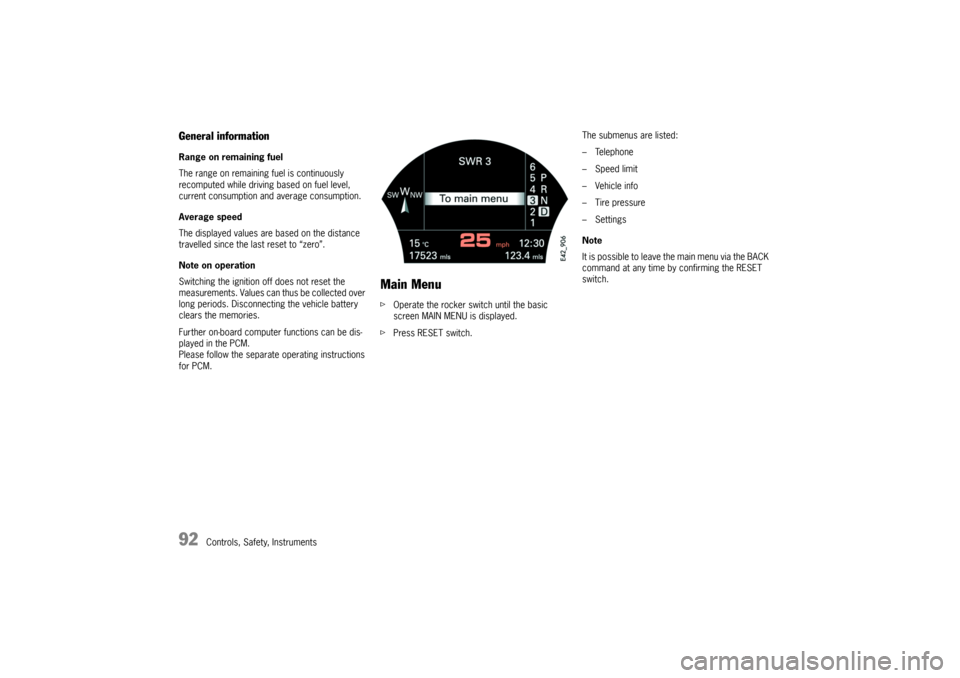
92
Controls, Safety, Instruments
General informationRange on remaining fuel
The range on remaining fuel is continuously
recomputed while driving based on fuel level,
current consumption and average consumption.
Average speed
The displayed values are based on the distance
travelled since the last reset to “zero”.
Note on operation
Switching the ignition off does not reset the
measurements. Values can thus be collected over
long periods. Disconnecting the vehicle battery
clears the memories.
Further on-board computer functions can be dis-
played in the PCM.
Please follow the separate operating instructions
for PCM.
Main MenufOperate the rocker switch until the basic
screen MAIN MENU is displayed.
fPress RESET switch.The submenus are listed:
– Telephone
– Speed limit
– Vehicle info
– Tire pressure
– Settings
Note
It is possible to leave the main menu via the BACK
command at any time by confirming the RESET
switch.
Page 93 of 387
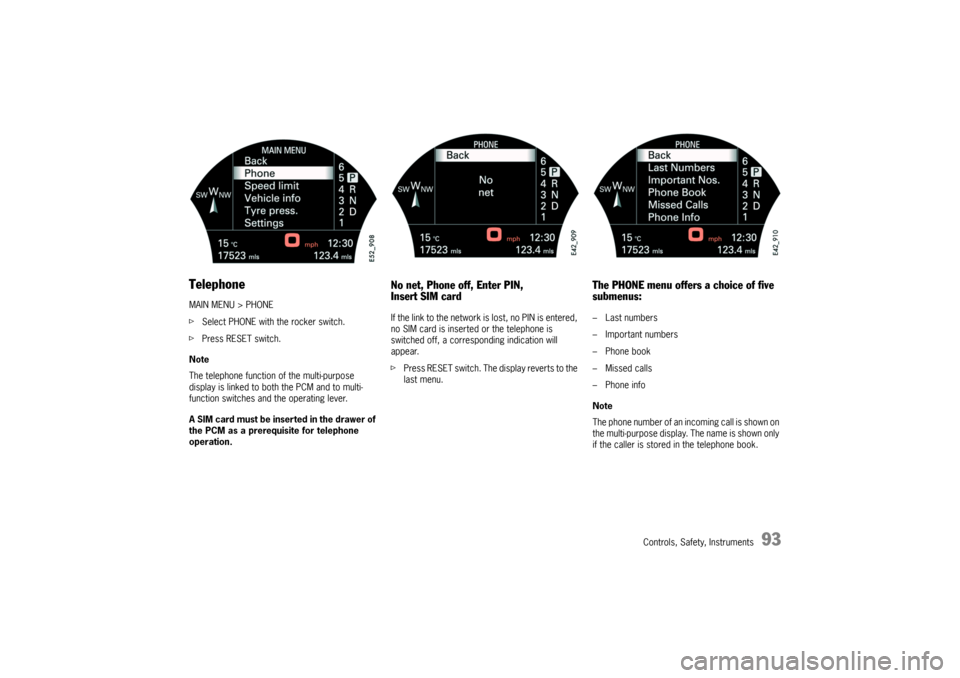
Controls, Safety, Instruments
93
TelephoneMAIN MENU > PHONE
fSelect PHONE with the rocker switch.
fPress RESET switch.
Note
The telephone function of the multi-purpose
display is linked to both the PCM and to multi-
function switches and the operating lever.
A SIM card must be inserted in the drawer of
the PCM as a prerequisite for telephone
operation.
No net, Phone off, Enter PIN,
Insert SIM cardIf the link to the network is lost, no PIN is entered,
no SIM card is inserted or the telephone is
switched off, a corresponding indication will
appear.
fPress RESET switch. The display reverts to the
last menu.
The PHONE menu offers a choice of five
submenus:– Last numbers
– Important numbers
– Phone book
– Missed calls
– Phone info
Note
The phone number of an incoming call is shown on
the multi-purpose display. The name is shown only
if the caller is stored in the telephone book.
Page 94 of 387

94
Controls, Safety, Instruments
Last numbersMAIN MENU > PHONE > LAST NUMBERS
The LAST NUMBERS menu shows the most recent
entries dialled via the respective SIM card.
Re-call telephone partner
fSelect the number or entry with the rocker
switch.
fPress RESET switch.
The connection is established.
Important numbersMAIN MENU > PHONE > IMPORTANT NUMBERS
The IMPORTANT NUMBERS menu shows numbers
that were stored as the most important numbers
on the SIM card.
fSelect the entry with the rocker switch.
fPress RESET switch.
The connection is established.
Phone bookMAIN MENU > PHONE > PHONE BOOK
The PHONE BOOK menu shows the entries of the
telephone book that are stored on the SIM card.
fSelect the entry with the rocker switch.
fPress RESET switch.
The connection is established.
If the rocker switch is pressed for longer than one
second, the initial letters for which entries exist
are shown.
This allows the desired entry to be found more
quickly.
Page 95 of 387
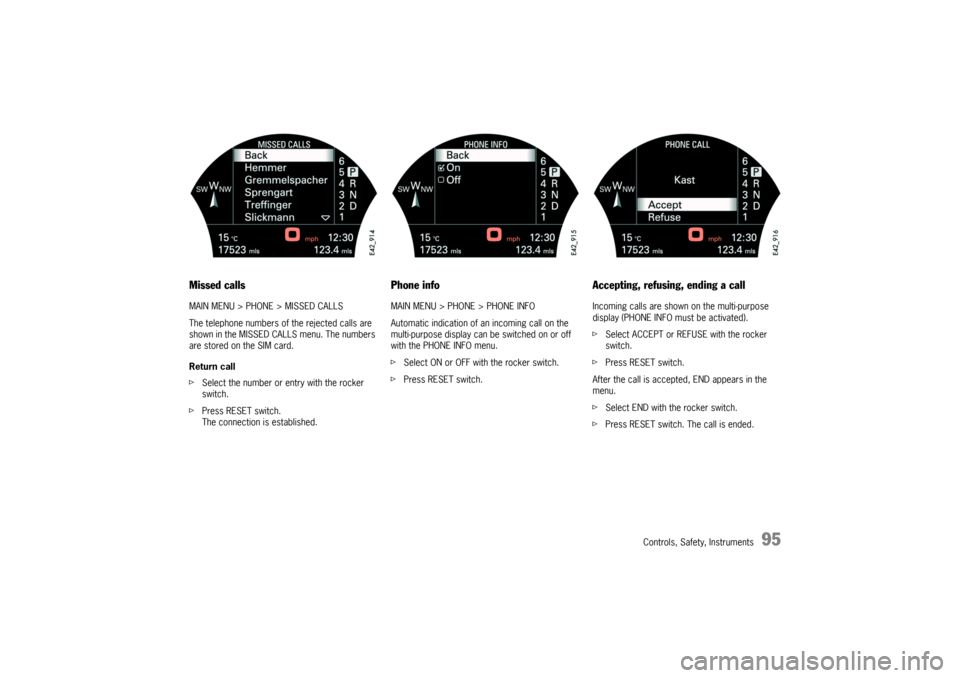
Controls, Safety, Instruments
95
Missed callsMAIN MENU > PHONE > MISSED CALLS
The telephone numbers of the rejected calls are
shown in the MISSED CALLS menu. The numbers
are stored on the SIM card.
Return call
fSelect the number or entry with the rocker
switch.
fPress RESET switch.
The connection is established.
Phone infoMAIN MENU > PHONE > PHONE INFO
Automatic indication of an incoming call on the
multi-purpose display can be switched on or off
with the PHONE INFO menu.
fSelect ON or OFF with the rocker switch.
fPress RESET switch.
Accepting, refusing, ending a callIncoming calls are shown on the multi-purpose
display (PHONE INFO must be activated).
fSelect ACCEPT or REFUSE with the rocker
switch.
fPress RESET switch.
After the call is accepted, END appears in the
menu.
fSelect END with the rocker switch.
fPress RESET switch. The call is ended.
Page 96 of 387

96
Controls, Safety, Instruments
Speed limitMAIN MENU > SPEED LIMIT
A speed limit can be entered to monitor the driving
speed. When it is exceeded, a signal sounds and
the message LIMIT EXCEEDED appears in the
multi-purpose display.
Accepting current speedTo accept the current speed as the limit:
fSelect CURRENT MPH with the rocker switch.
fPress RESET switch.
LIMIT ACTIVE is activated automatically.
The selected speed limit is shown.
Preset speedTo accept a target speed as the limit:
fSelect XXX MPH SET with the rocker switch.
fPress RESET switch.
fThe limit is set in increments of 1 mph (around
1 km/h) by pressing the rocker switch up or
down.
If the rocker switch is operated for longer than
2 seconds, the setting is changed to incre-
ments of 6 mph (10 km/h).
fPress RESET switch.
LIMIT ACTIVE is activated.
Page 97 of 387

Controls, Safety, Instruments
97
Activating/deactivating the limitfSelect LIMIT ACTIVE with the rocker switch.
fPress RESET switch.
Vehicle infoMAIN MENU > VEHICLE INFO
fSelect VEHICLE INFO with the rocker switch.
fPress RESET switch.The following information can be displayed:
– Warnings
All current warnings and messages pertaining
to the safety of the vehicle can be displayed.
–Level
The current state of the vehicle's ground clear-
ance can be displayed for vehicles with level
control.
– Locks/reduction
The selected driving programmes for Low
Range/High Range as well as the fully engaged
locks can be displayed.
– Average consumption
The average fuel consumption can be
displayed and reset.
Page 98 of 387
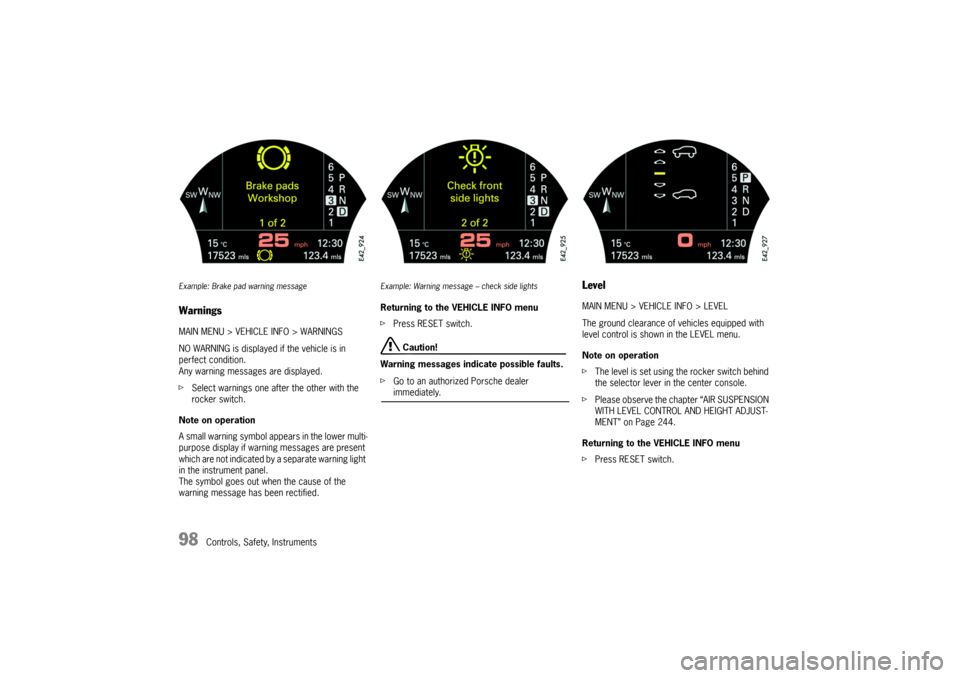
98
Controls, Safety, Instruments
Example: Brake pad warning messageWarningsMAIN MENU > VEHICLE INFO > WARNINGS
NO WARNING is displayed if the vehicle is in
perfect condition.
Any warning messages are displayed.
fSelect warnings one after the other with the
rocker switch.
Note on operation
A small warning symbol appears in the lower multi-
purpose display if warning messages are present
which are not indicated by a separate warning light
in the instrument panel.
The symbol goes out when the cause of the
warning message has been rectified.
Example: Warning message – check side lightsReturning to the VEHICLE INFO menu
fPress RESET switch.
Caution!
Warning messages indicate possible faults.
fGo to an authorized Porsche dealer immediately.
LevelMAIN MENU > VEHICLE INFO > LEVEL
The ground clearance of vehicles equipped with
level control is shown in the LEVEL menu.
Note on operation
fThe level is set using the rocker switch behind
the selector lever in the center console.
fPlease observe the chapter “AIR SUSPENSION
WITH LEVEL CONTROL AND HEIGHT ADJUST-
MENT” on Page 244.
Returning to the VEHICLE INFO menu
fPress RESET switch.
Page 99 of 387
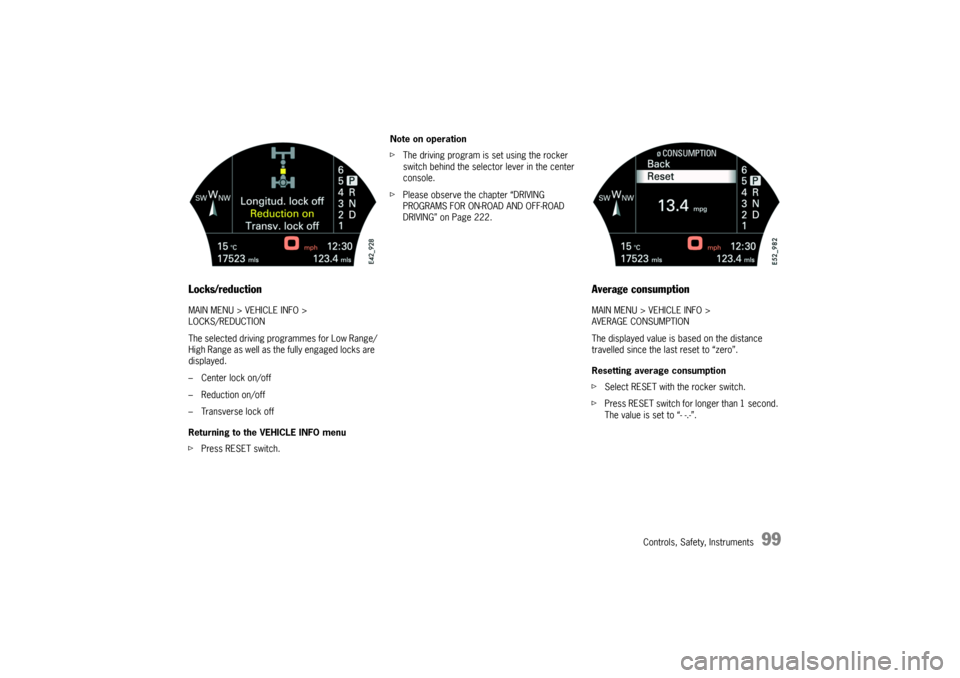
Controls, Safety, Instruments
99
Locks/reductionMAIN MENU > VEHICLE INFO >
LOCKS/REDUCTION
The selected driving programmes for Low Range/
High Range as well as the fully engaged locks are
displayed.
–Center lock on/off
– Reduction on/off
– Transverse lock off
Returning to the VEHICLE INFO menu
fPress RESET switch.Note on operation
fThe driving program is set using the rocker
switch behind the selector lever in the center
console.
fPlease observe the chapter “DRIVING
PROGRAMS FOR ON-ROAD AND OFF-ROAD
DRIVING” on Page 222.
Average consumptionMAIN MENU > VEHICLE INFO >
AVERAGE CONSUMPTION
The displayed value is based on the distance
travelled since the last reset to “zero”.
Resetting average consumption
fSelect RESET with the rocker switch.
fPress RESET switch for longer than 1 second.
The value is set to “- -.-”.
Page 100 of 387
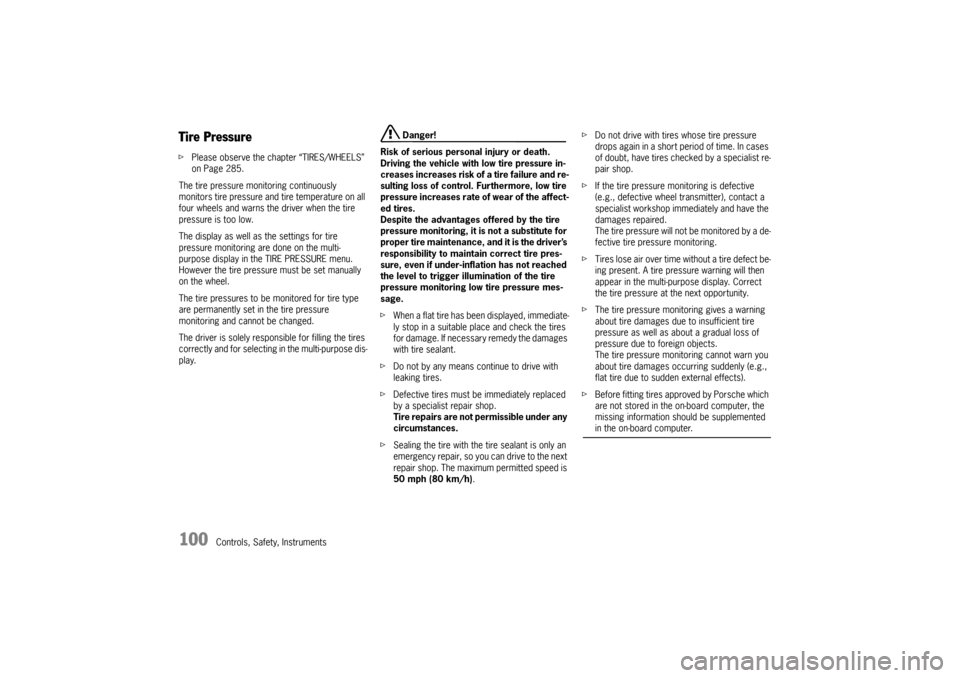
100
Controls, Safety, Instruments
Tire PressurefPlease observe the chapter “TIRES/WHEELS”
on Page 285.
The tire pressure monitoring continuously
monitors tire pressure and tire temperature on all
four wheels and warns the driver when the tire
pressure is too low.
The display as well as the settings for tire
pressure monitoring are done on the multi-
purpose display in the TIRE PRESSURE menu.
However the tire pressure must be set manually
on the wheel.
The tire pressures to be monitored for tire type
are permanently set in the tire pressure
monitoring and cannot be changed.
The driver is solely responsible for filling the tires
correctly and for selecting in the multi-purpose dis-
play.
Danger!
Risk of serious personal injury or death.
Driving the vehicle with low tire pressure in-
creases increases risk of a tire failure and re-
sulting loss of control. Furthermore, low tire
pressure increases rate of wear of the affect-
ed tires.
Despite the advantages offered by the tire
pressure monitoring, it is not a substitute for
proper tire maintenance, and it is the driver’s
responsibility to maintain correct tire pres-
sure, even if under-inflation has not reached
the level to trigger illumination of the tire
pressure monitoring low tire pressure mes-
sage.
fWhen a flat tire has been displayed, immediate-
ly stop in a suitable place and check the tires
for damage. If necessary remedy the damages
with tire sealant.
fDo not by any means continue to drive with
leaking tires.
fDefective tires must be immediately replaced
by a specialist repair shop.
Tire repairs are not permissible under any
circumstances.
fSealing the tire with the tire sealant is only an
emergency repair, so you can drive to the next
repair shop. The maximum permitted speed is
50 mph (80 km/h).fDo not drive with tires whose tire pressure
drops again in a short period of time. In cases
of doubt, have tires checked by a specialist re-
pair shop.
fIf the tire pressure monitoring is defective
(e.g., defective wheel transmitter), contact a
specialist workshop immediately and have the
damages repaired.
The tire pressure will not be monitored by a de-
fective tire pressure monitoring.
fTires lose air over time without a tire defect be-
ing present. A tire pressure warning will then
appear in the multi-purpose display. Correct
the tire pressure at the next opportunity.
fThe tire pressure monitoring gives a warning
about tire damages due to insufficient tire
pressure as well as about a gradual loss of
pressure due to foreign objects.
The tire pressure monitoring cannot warn you
about tire damages occurring suddenly (e.g.,
flat tire due to sudden external effects).
fBefore fitting tires approved by Porsche which
are not stored in the on-board computer, the
missing information should be supplemented
in the on-board computer.