clock PORSCHE PANAMERA 2009 1.G Information Manual
[x] Cancel search | Manufacturer: PORSCHE, Model Year: 2009, Model line: PANAMERA, Model: PORSCHE PANAMERA 2009 1.GPages: 343, PDF Size: 7.96 MB
Page 15 of 343
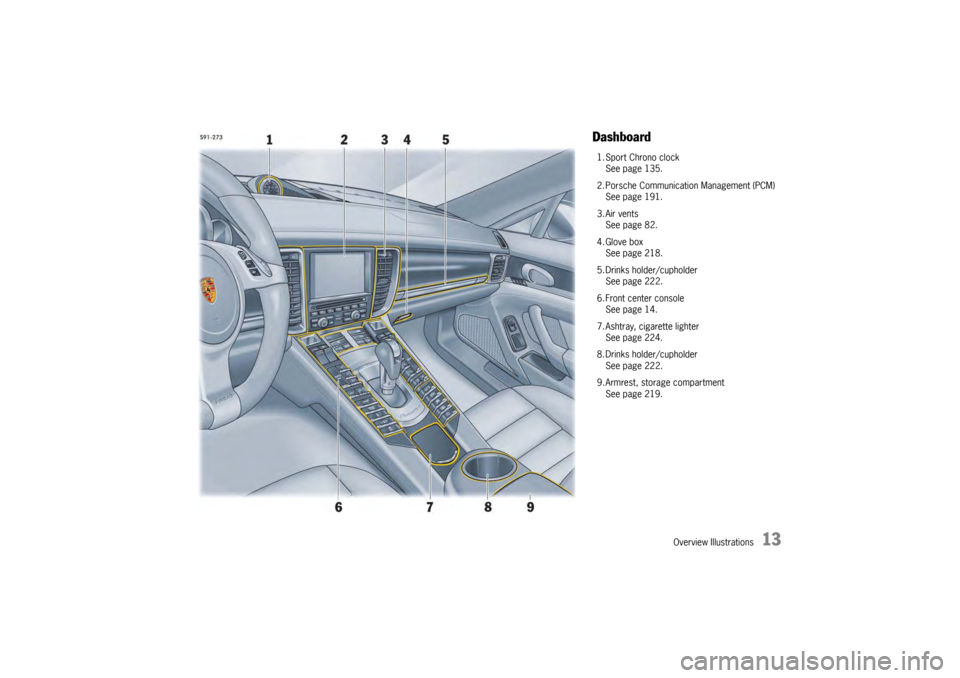
Overview Illustrations
13
Dashboard1. Sport Chrono clockSee page 135.
2. Porsche Communication Management (PCM) See page 191.
3. Air vents See page 82.
4. Glove box See page 218.
5. Drinks holder/cupholder See page 222.
6. Front center console See page 14.
7. Ashtray, cigarette lighter See page 224.
8. Drinks holder/cupholder See page 222.
9. Armrest, storage compartment See page 219.
Page 84 of 343
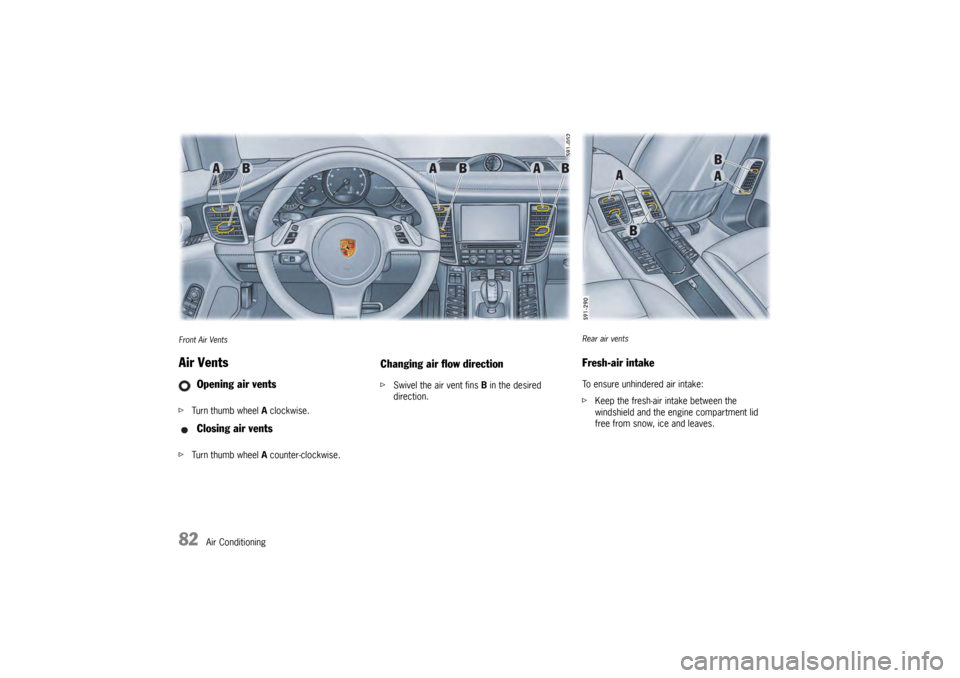
82
Air Conditioning
Front Air VentsAir VentsfTurn thumb wheel A clockwise.
f Turn thumb wheel A counter-clockwise.
Changing air flow directionf Swivel the air vent fins B in the desired
direction.
Opening air vents
Closing air vents
Rear air ventsFresh-air intakeTo ensure unhindered air intake:
fKeep the fresh-air intake between the
windshield and the engine compartment lid
free from snow, ice and leaves.
Page 150 of 343
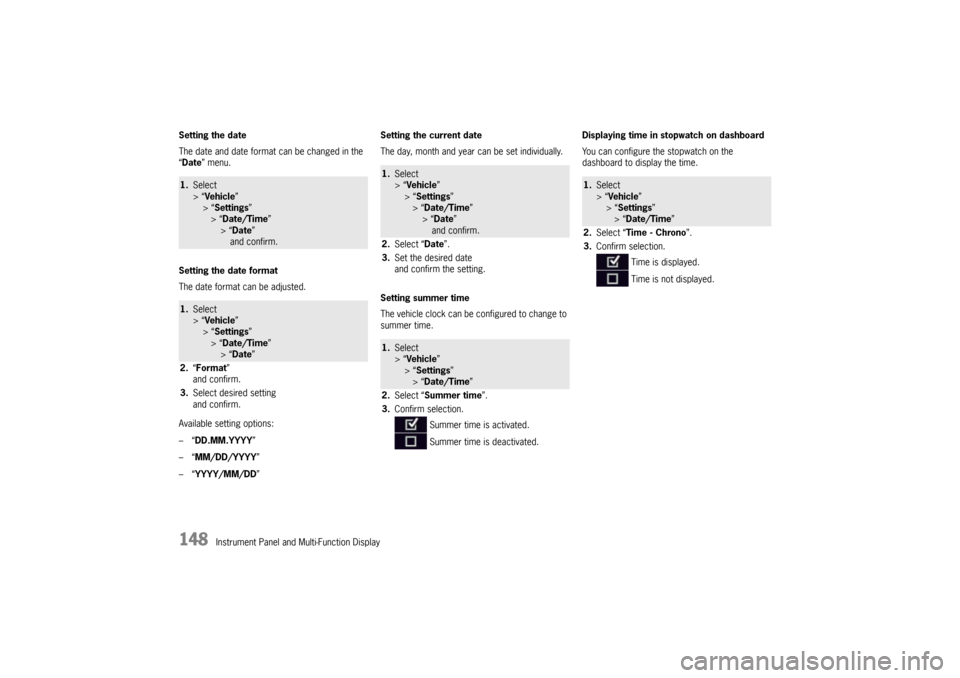
148
Instrument Panel and Multi-Function Display
Setting the date
The date and date format
can be changed in the
“ Date ” menu.
Setting the date format
The date format can be adjusted.
Available setting options:
–“ DD.MM.YYYY”
–“ MM/DD/YYYY”
–“ YYYY/MM/DD ” Setting the current date
The day, month and year can be set individually.
Setting summer time
The vehicle clock can be configured to change to
summer time.
Displaying time in
stopwatch on dashboard
You can configure the stopwatch on the
dashboard to display the time.
1. Select
> “Vehicle ”
> “ Settings ”
> “Date/Time ”
> “Date ”
and confirm.1. Select
> “Vehicle ”
> “ Settings ”
> “Date/Time ”
> “Date ”
2. “Format”
and confirm.
3. Select desired setting
and confirm.
1.Select
> “Vehicle ”
> “ Settings ”
> “Date/Time ”
> “ Date ”
and confirm.
2. Select “ Date”.
3. Set the desired date
and confirm the setting.1.Select
> “Vehicle ”
> “ Settings ”
> “Date/Time ”
2. Select “ Summer time ”.
3. Confirm selection.
Summer time is activated.
Summer time is deactivated.
1.Select
> “Vehicle ”
> “Settings ”
> “Date/Time ”
2. Select “Time - Chrono”.
3. Confirm selection.
Time is displayed.
Time is not displayed.
Page 312 of 343

310
Minor Repairs
Changing bulbs for static cornering light/
auxiliary high-beam headlight Changing bulb (H7, 55W) for static
cornering light
1. Remove the headlight.
fPlease see the chapter “REMOVING
HEADLIGHTS” on page 309.
2. Press the release tab and open the cover. 3. Turn the bulb socket counter-clockwise and
remove it. 4. Remove defective bulb and replace it.
Make sure that the bulb is installed in
the correct position.
5. Close cover on headlight. The release tab must engage fully.
6. Install the headlight.
f Please see the chapter “INSTALLING
HEADLIGHTS” on page 309.
7. Check operation of bulbs.
Page 313 of 343
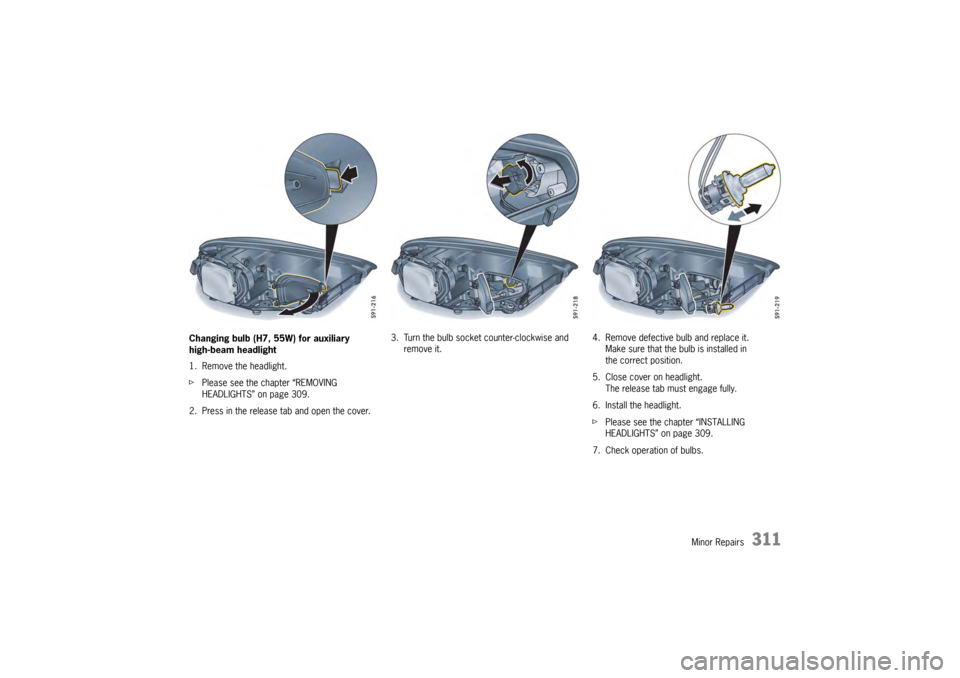
Minor Repairs
311
Changing bulb (H7, 55W) for auxiliary
high-beam headlight
1. Remove the headlight.
fPlease see the chapter “REMOVING
HEADLIGHTS” on page 309.
2. Press in the release tab and open the cover. 3. Turn the bulb socket counter-clockwise and
remove it. 4. Remove defective bulb and replace it.
Make sure that the bulb is installed in
the correct position.
5. Close cover on headlight. The release tab must engage fully.
6. Install the headlight.
f Please see the chapter “INSTALLING
HEADLIGHTS” on page 309.
7. Check operation of bulbs.
Page 314 of 343
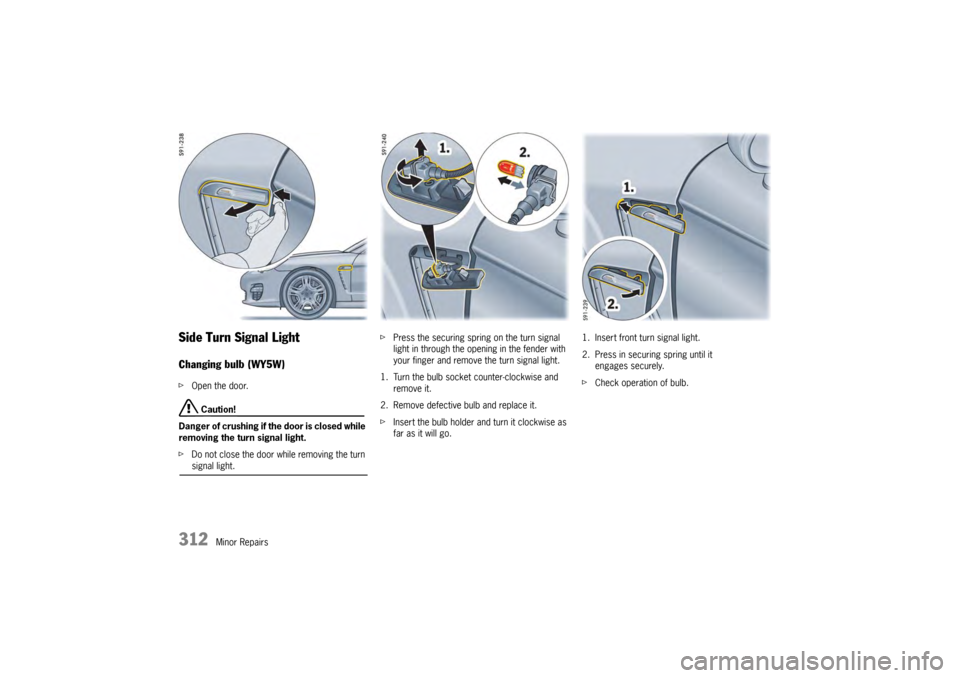
312
Minor Repairs
Side Turn Signal LightChanging bulb (WY5W)fOpen the door.
Caution!
Danger of crushing if th e door is closed while
removing the turn signal light.
f Do not close the door while removing the turn signal light. f
Press the securing spring on the turn signal
light in through the opening in the fender with
your finger and remove the turn signal light.
1. Turn the bulb socket counter-clockwise and remove it.
2. Remove defective bulb and replace it.
f Insert the bulb holder and turn it clockwise as
far as it will go. 1. Insert front turn signal light.
2. Press in securing spring until it
engages securely.
f Check operation of bulb.
Page 315 of 343
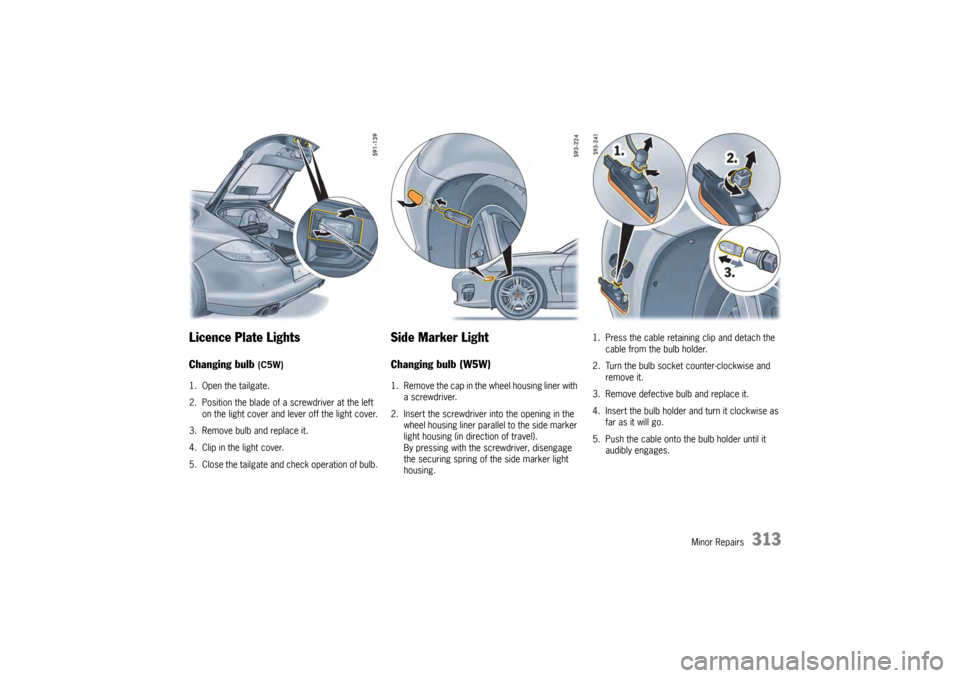
Minor Repairs
313
Licence Plate LightsChanging bulb
(C5W)
1. Open the tailgate.
2. Position the blade of a screwdriver at the left on the light cover and lever off the light cover.
3. Remove bulb and replace it.
4. Clip in the light cover.
5. Close the tailgate and check operation of bulb.
Side Marker LightChanging bulb (W5W)1. Remove the cap in the wheel housing liner with
a screwdriver.
2. Insert the screwdriver into the opening in the wheel housing liner parallel to the side marker
light housing (in direction of travel).
By pressing with the screwdriver, disengage
the securing spring of the side marker light
housing. 1. Press the cable retaining clip and detach the
cable from the bulb holder.
2. Turn the bulb socket counter-clockwise and remove it.
3. Remove defective bulb and replace it.
4. Insert the bulb holder and turn it clockwise as far as it will go.
5. Push the cable onto the bulb holder until it audibly engages.