Key fob programming Ram 1500 2015 Owner's Manual
[x] Cancel search | Manufacturer: RAM, Model Year: 2015, Model line: 1500, Model: Ram 1500 2015Pages: 871, PDF Size: 24.83 MB
Page 11 of 871
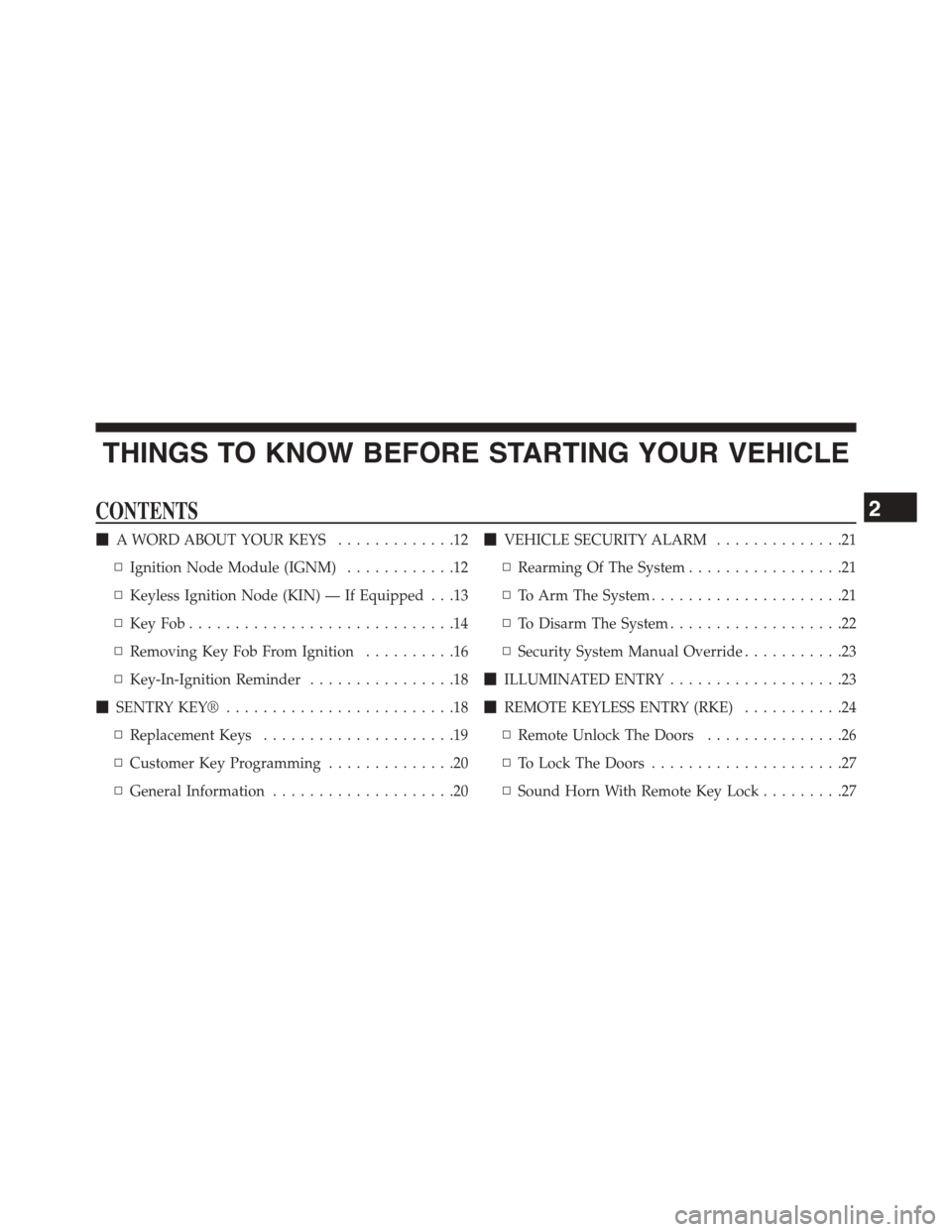
THINGS TO KNOW BEFORE STARTING YOUR VEHICLE
CONTENTS
!A WORD ABOUT YOUR KEYS.............12
▫Ignition Node Module (IGNM)............12
▫Keyless Ignition Node (KIN) — If Equipped . . .13
▫Key Fob . . . . . . . . . . . . . . . . . . . . . . . . . . . . .14
▫Removing Key Fob From Ignition..........16
▫Key-In-Ignition Reminder................18
!SENTRY KEY®.........................18
▫Replacement Keys.....................19
▫Customer Key Programming..............20
▫General Information....................20
!VEHICLE SECURITY ALARM..............21
▫Rearming Of The System.................21
▫To Arm The System.....................21
▫To Disarm The System...................22
▫Security System Manual Override...........23
!ILLUMINATED ENTRY...................23
!REMOTE KEYLESS ENTRY (RKE)...........24
▫Remote Unlock The Doors...............26
▫To Lock The Doors.....................27
▫Sound Horn With Remote Key Lock.........27
2
Page 22 of 871
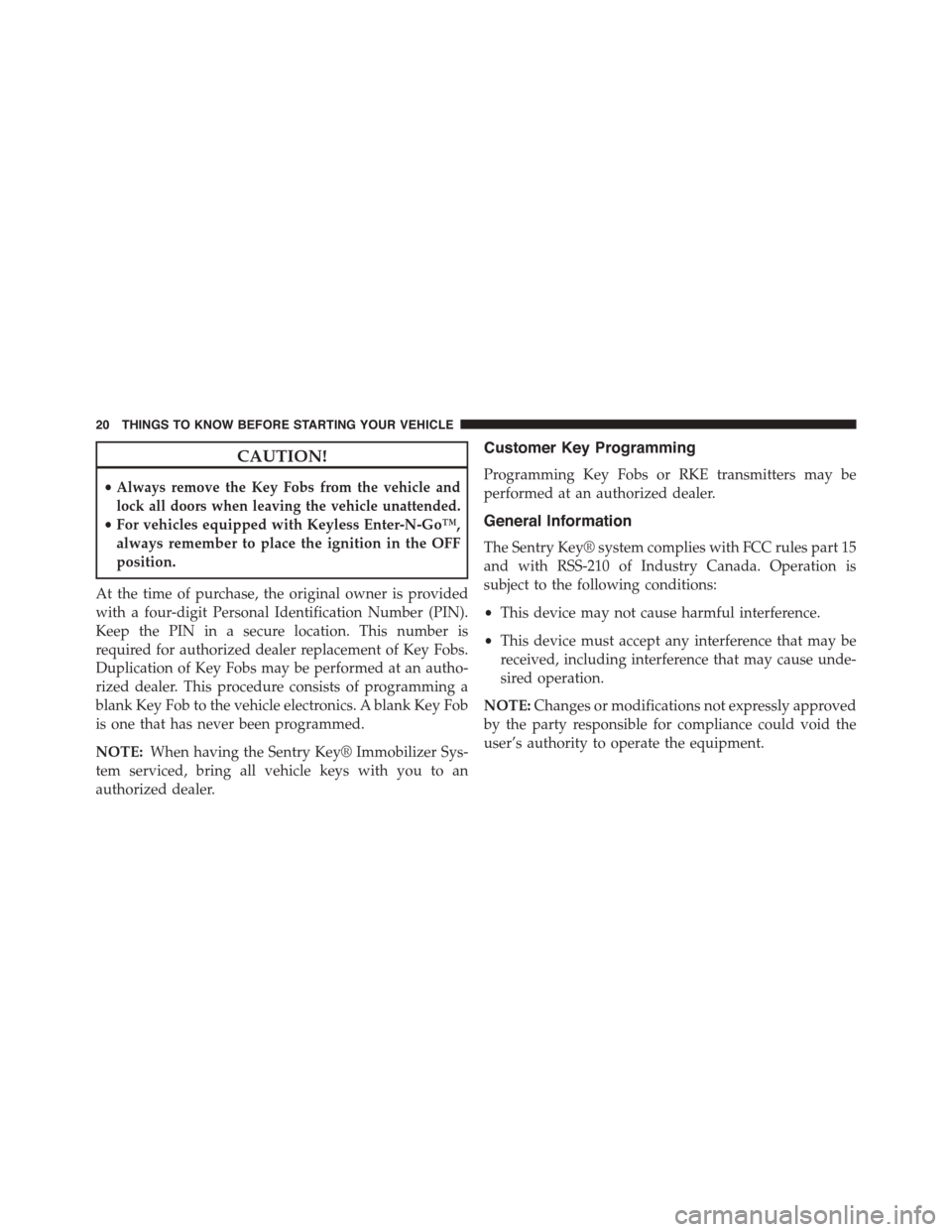
CAUTION!
•Always remove the Key Fobs from the vehicle and
lock all doors when leaving the vehicle unattended.
•For vehicles equipped with Keyless Enter-N-Go™,
always remember to place the ignition in the OFF
position.
At the time of purchase, the original owner is provided
with a four-digit Personal Identification Number (PIN).
Keep the PIN in a secure location. This number is
required for authorized dealer replacement of Key Fobs.
Duplication of Key Fobs may be performed at an autho-
rized dealer. This procedure consists of programming a
blank Key Fob to the vehicle electronics. A blank Key Fob
is one that has never been programmed.
NOTE:When having the Sentry Key® Immobilizer Sys-
tem serviced, bring all vehicle keys with you to an
authorized dealer.
Customer Key Programming
Programming Key Fobs or RKE transmitters may be
performed at an authorized dealer.
General Information
The Sentry Key® system complies with FCC rules part 15
and with RSS-210 of Industry Canada. Operation is
subject to the following conditions:
•This device may not cause harmful interference.
•This device must accept any interference that may be
received, including interference that may cause unde-
sired operation.
NOTE:Changes or modifications not expressly approved
by the party responsible for compliance could void the
user’s authority to operate the equipment.
20 THINGS TO KNOW BEFORE STARTING YOUR VEHICLE
Page 42 of 871
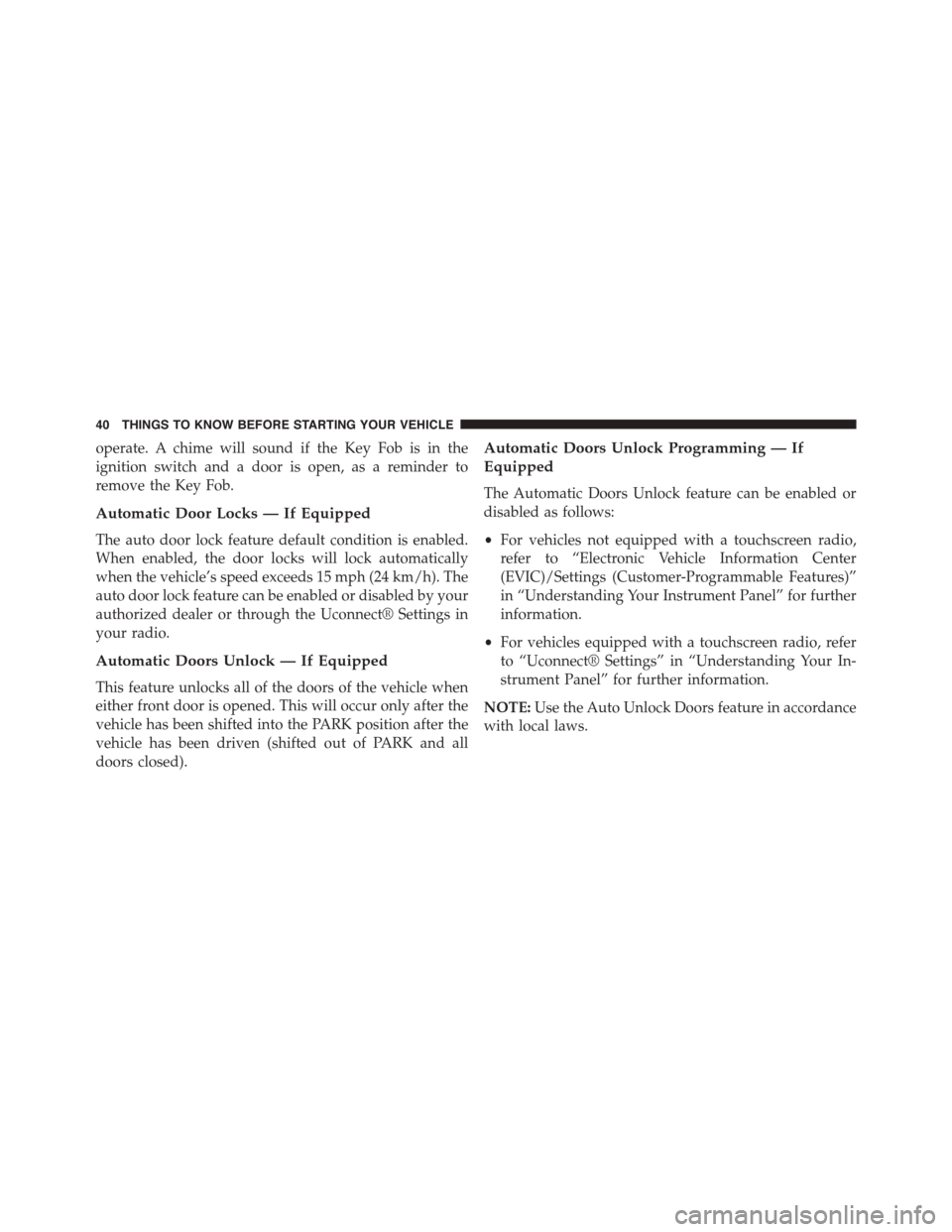
operate. A chime will sound if the Key Fob is in the
ignition switch and a door is open, as a reminder to
remove the Key Fob.
Automatic Door Locks — If Equipped
The auto door lock feature default condition is enabled.
When enabled, the door locks will lock automatically
when the vehicle’s speed exceeds 15 mph (24 km/h). The
auto door lock feature can be enabled or disabled by your
authorized dealer or through the Uconnect® Settings in
your radio.
Automatic Doors Unlock — If Equipped
This feature unlocks all of the doors of the vehicle when
either front door is opened. This will occur only after the
vehicle has been shifted into the PARK position after the
vehicle has been driven (shifted out of PARK and all
doors closed).
Automatic Doors Unlock Programming — If
Equipped
The Automatic Doors Unlock feature can be enabled or
disabled as follows:
•For vehicles not equipped with a touchscreen radio,
refer to “Electronic Vehicle Information Center
(EVIC)/Settings (Customer-Programmable Features)”
in “Understanding Your Instrument Panel” for further
information.
•For vehicles equipped with a touchscreen radio, refer
to “Uconnect® Settings” in “Understanding Your In-
strument Panel” for further information.
NOTE:Use the Auto Unlock Doors feature in accordance
with local laws.
40 THINGS TO KNOW BEFORE STARTING YOUR VEHICLE
Page 162 of 871
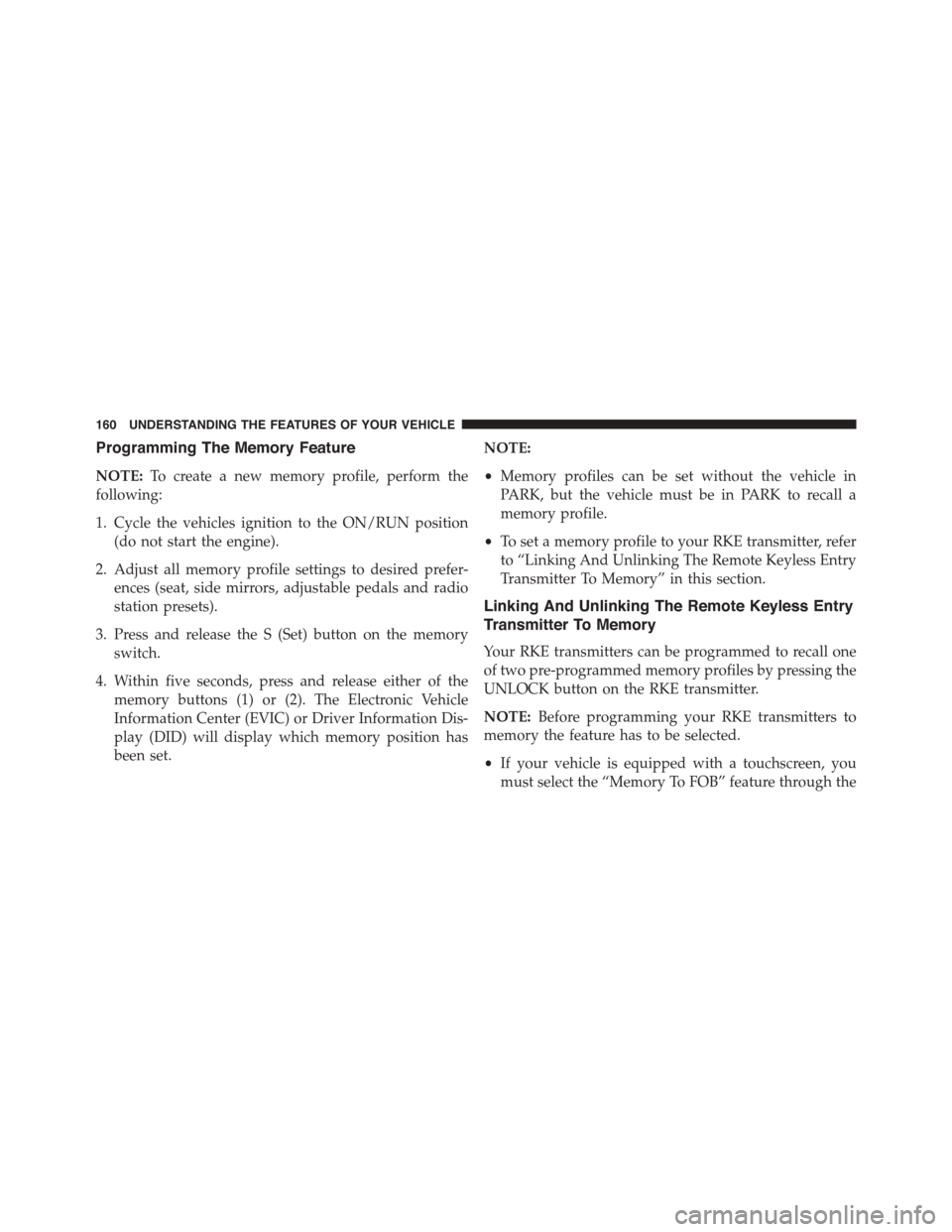
Programming The Memory Feature
NOTE:To create a new memory profile, perform the
following:
1. Cycle the vehicles ignition to the ON/RUN position
(do not start the engine).
2. Adjust all memory profile settings to desired prefer-
ences (seat, side mirrors, adjustable pedals and radio
station presets).
3. Press and release the S (Set) button on the memory
switch.
4. Within five seconds, press and release either of the
memory buttons (1) or (2). The Electronic Vehicle
Information Center (EVIC) or Driver Information Dis-
play (DID) will display which memory position has
been set.
NOTE:
•Memory profiles can be set without the vehicle in
PARK, but the vehicle must be in PARK to recall a
memory profile.
•To set a memory profile to your RKE transmitter, refer
to “Linking And Unlinking The Remote Keyless Entry
Transmitter To Memory” in this section.
Linking And Unlinking The Remote Keyless Entry
Transmitter To Memory
Your RKE transmitters can be programmed to recall one
of two pre-programmed memory profiles by pressing the
UNLOCK button on the RKE transmitter.
NOTE:Before programming your RKE transmitters to
memory the feature has to be selected.
•If your vehicle is equipped with a touchscreen, you
must select the “Memory To FOB” feature through the
160 UNDERSTANDING THE FEATURES OF YOUR VEHICLE
Page 163 of 871
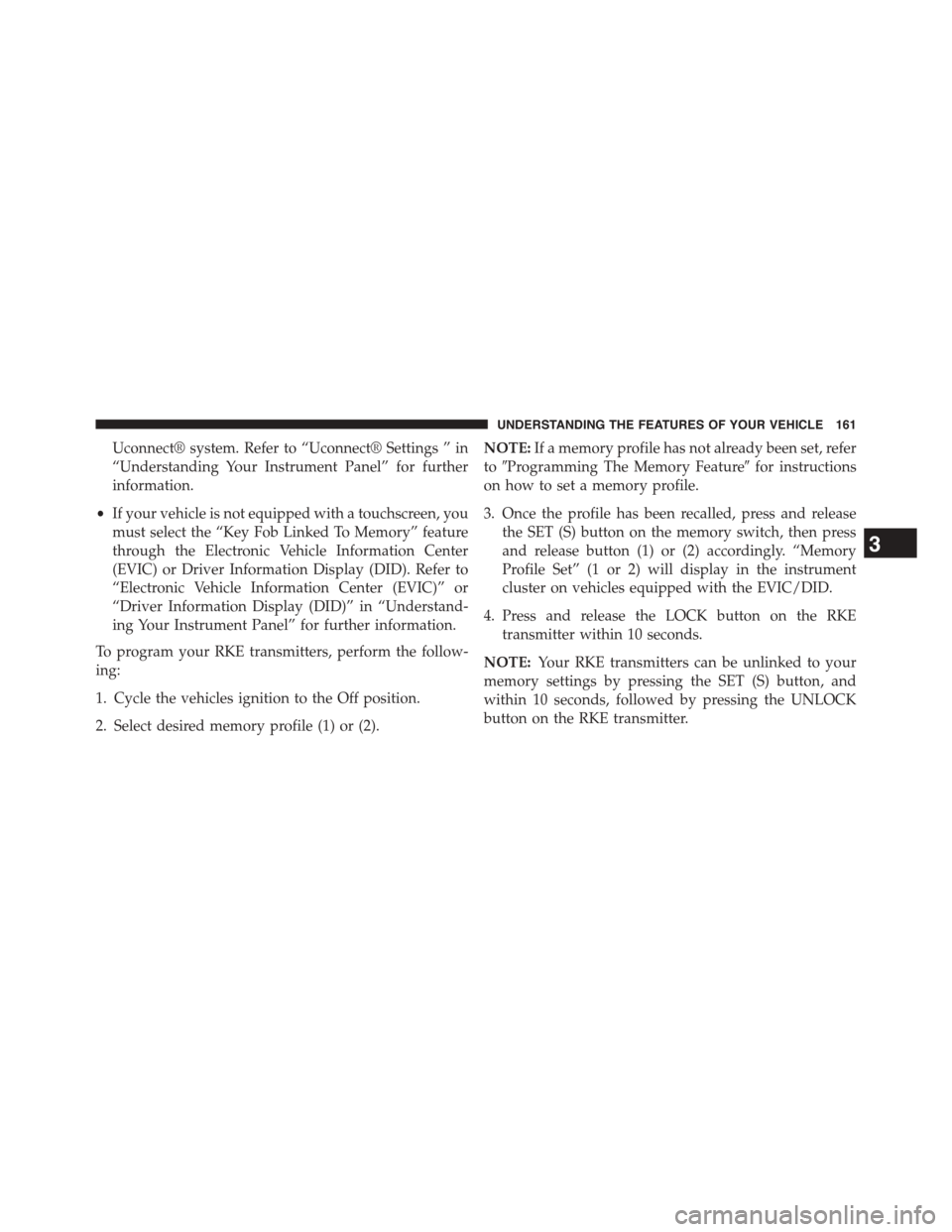
Uconnect® system. Refer to “Uconnect® Settings ” in
“Understanding Your Instrument Panel” for further
information.
•If your vehicle is not equipped with a touchscreen, you
must select the “Key Fob Linked To Memory” feature
through the Electronic Vehicle Information Center
(EVIC) or Driver Information Display (DID). Refer to
“Electronic Vehicle Information Center (EVIC)” or
“Driver Information Display (DID)” in “Understand-
ing Your Instrument Panel” for further information.
To program your RKE transmitters, perform the follow-
ing:
1. Cycle the vehicles ignition to the Off position.
2. Select desired memory profile (1) or (2).
NOTE:If a memory profile has not already been set, refer
to#Programming The Memory Feature#for instructions
on how to set a memory profile.
3. Once the profile has been recalled, press and release
the SET (S) button on the memory switch, then press
and release button (1) or (2) accordingly. “Memory
Profile Set” (1 or 2) will display in the instrument
cluster on vehicles equipped with the EVIC/DID.
4. Press and release the LOCK button on the RKE
transmitter within 10 seconds.
NOTE:Your RKE transmitters can be unlinked to your
memory settings by pressing the SET (S) button, and
within 10 seconds, followed by pressing the UNLOCK
button on the RKE transmitter.
3
UNDERSTANDING THE FEATURES OF YOUR VEHICLE 161
Page 858 of 871
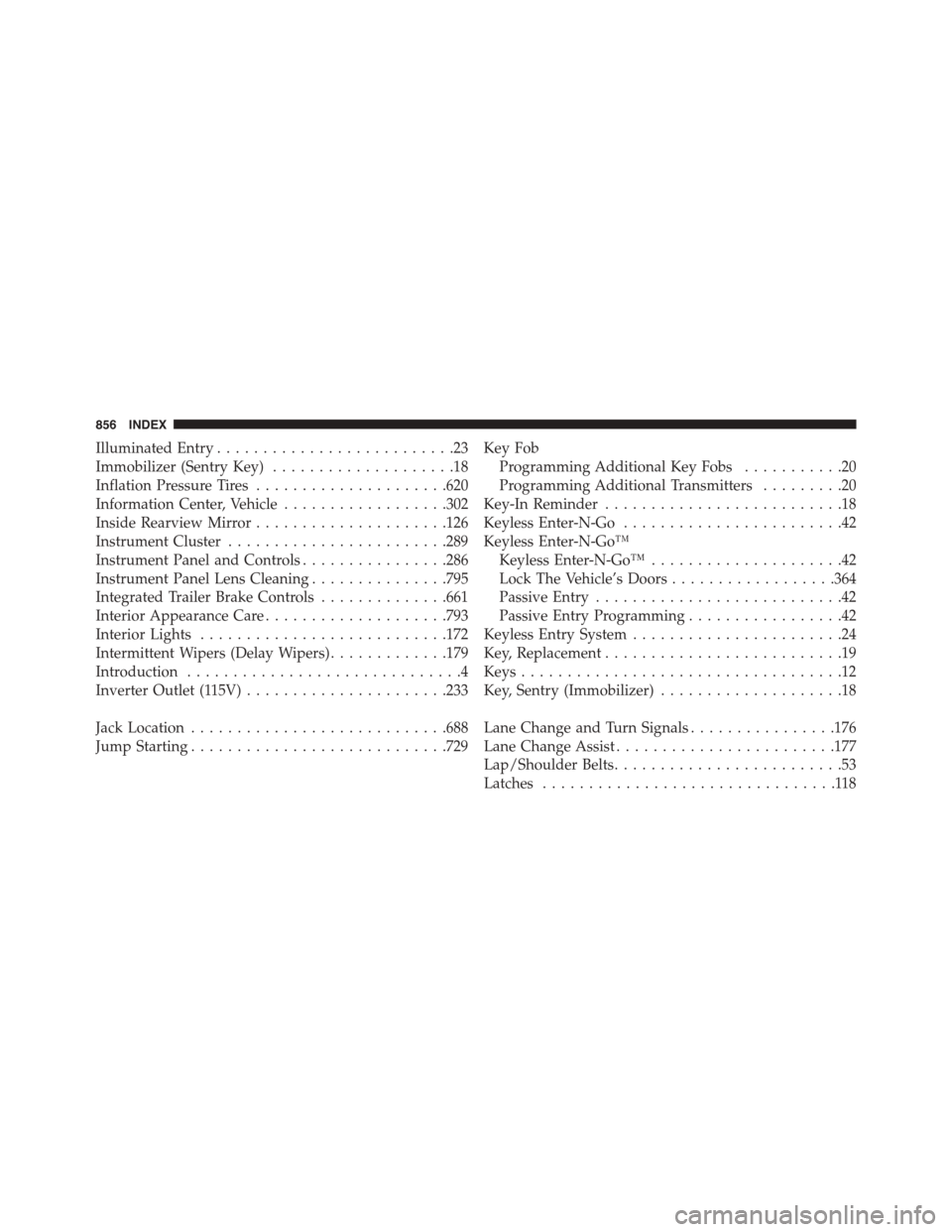
Illuminated Entry..........................23
Immobilizer (Sentry Key)....................18
Inflation Pressure Tires.....................620
Information Center, Vehicle..................302
Inside Rearview Mirror.....................126
Instrument Cluster........................289
Instrument Panel and Controls................286
Instrument Panel Lens Cleaning...............795
Integrated Trailer Brake Controls..............661
Interior Appearance Care....................793
Interior Lights...........................172
Intermittent Wipers (Delay Wipers).............179
Introduction..............................4
Inverter Outlet (115V)......................233
Jack Location............................688
Jump Starting............................729
Key Fob
Programming Additional Key Fobs...........20
Programming Additional Transmitters.........20
Key-In Reminder..........................18
Keyless Enter-N-Go........................42
Keyless Enter-N-Go™
Keyless Enter-N-Go™.....................42
Lock The Vehicle’s Doors..................364
Passive Entry...........................42
Passive Entry Programming.................42
Keyless Entry System.......................24
Key, Replacement..........................19
Keys...................................12
Key, Sentry (Immobilizer)....................18
Lane Change and Turn Signals................176
Lane Change Assist........................177
Lap/Shoulder Belts.........................53
Latches................................118
856 INDEX
Page 863 of 871
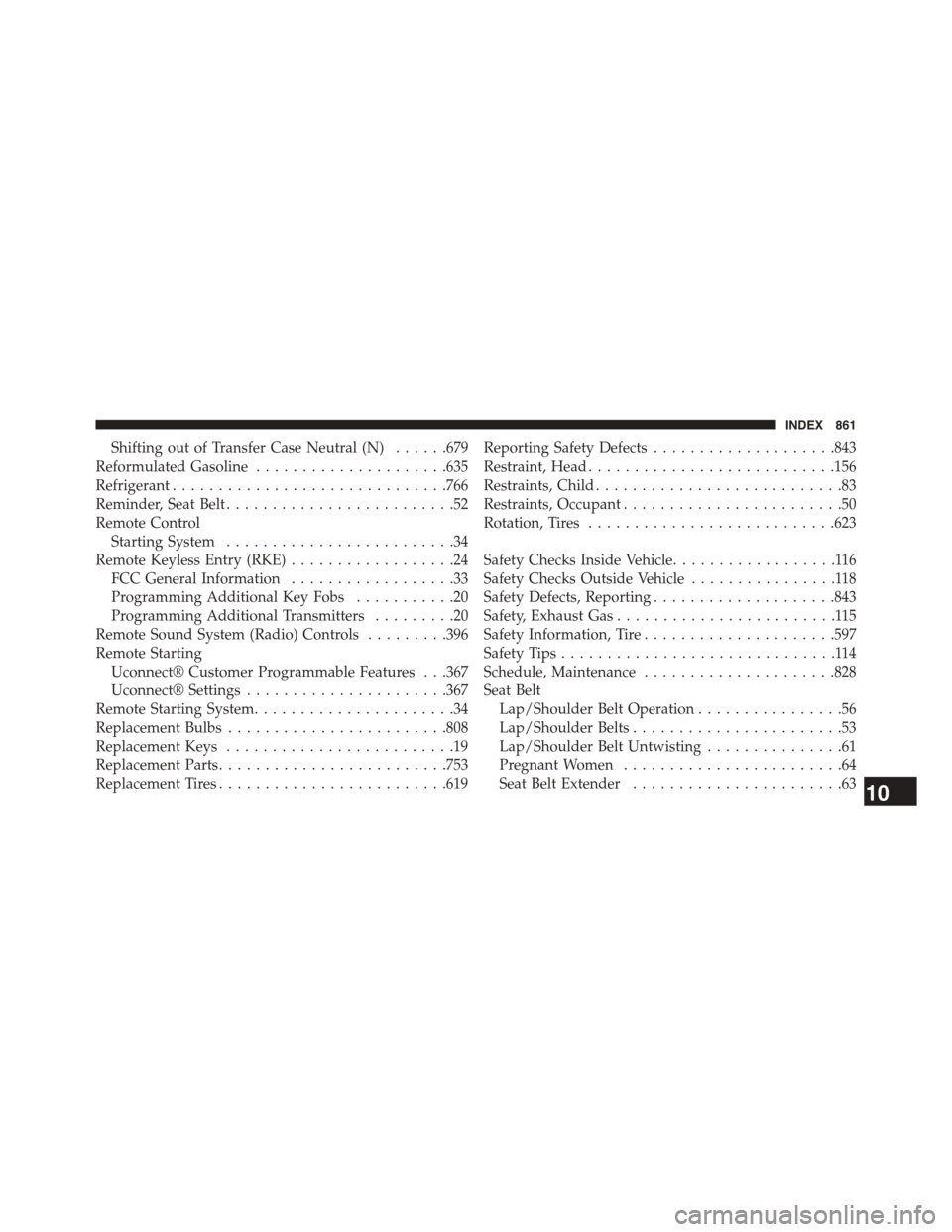
Shifting out of Transfer Case Neutral (N)......679
Reformulated Gasoline.....................635
Refrigerant..............................766
Reminder, Seat Belt.........................52
Remote Control
Starting System.........................34
Remote Keyless Entry (RKE)..................24
FCC General Information..................33
Programming Additional Key Fobs...........20
Programming Additional Transmitters.........20
Remote Sound System (Radio) Controls.........396
Remote Starting
Uconnect® Customer Programmable Features . . .367
Uconnect® Settings......................367
Remote Starting System......................34
Replacement Bulbs........................808
Replacement Keys.........................19
Replacement Parts.........................753
Replacement Tires.........................619
Reporting Safety Defects....................843
Restraint, Head...........................156
Restraints, Child...........................83
Restraints, Occupant........................50
Rotation, Tires...........................623
Safety Checks Inside Vehicle..................116
Safety Checks Outside Vehicle................118
Safety Defects, Reporting....................843
Safety, Exhaust Gas........................115
Safety Information, Tire.....................597
Safety Tips..............................114
Schedule, Maintenance.....................828
Seat Belt
Lap/Shoulder Belt Operation................56
Lap/Shoulder Belts.......................53
Lap/Shoulder Belt Untwisting...............61
Pregnant Women........................64
Seat Belt Extender.......................6310
INDEX 861