ECU Ram 1500 2018 Owner's Manual
[x] Cancel search | Manufacturer: RAM, Model Year: 2018, Model line: 1500, Model: Ram 1500 2018Pages: 372, PDF Size: 7.1 MB
Page 61 of 372

NOTE:
Once initiated by the "Cargo Camera" button,
the Cargo Camera image may be deactivated
by pressing the "X" soft button. On deactiva-
tion, the previous selected screen will appear.
RAMBOX — IF EQUIPPED
The RamBox system is an integrated pickup
box storage and cargo management system
consisting of three features:
• Integrated box side storage bins• Cargo extender/divider
• Bed rail tie-down system
RamBox Integrated Box Side
Storage Bins
Cargo storage bins are located on both sides
of the pickup box. The cargo storage bins
provide watertight, lockable, illuminated
storage for up to 150 lbs (68 kg) for 1500 se-
ries vehicles or 300 lbs (136 kg) for
2500 and 3500 series vehicles of evenly
distributed cargo.
CAUTION!
Failure to follow the following items could
cause damage to the vehicle:
• Assure that all cargo inside the storage
bins is properly secured.
• Do not exceed cargo weight rating of
150 lb (68 kg) 1500 series vehicles or
300 lbs (136 kg) for 2500 and 3500 se-
ries vehicles per bin.
To open a storage bin with the RamBox un-
locked, push and release the button located
on the lid. The RamBox lid will open upward
to allow hand access. Lift the lid to fully
open.
NOTE:
RamBox will not open when the pushbutton
is pushed if the RamBox is locked.
Cargo Camera Display
RamBox Features
1 — Bed Extender
2 — Bed Rail Tie-Down System Adjust-
able Cleats
3 — Storage Bin
4 — Push The Button To Open
59
Page 63 of 372

WARNING!
• Do not drive the vehicle with the storagebin covers open.
• Keep the storage bin covers closed and
latched while the vehicle is in motion.
• Do not use a storage bin latch as a tie
down.
RamBox Storage Bin Cover Emergency Re-
lease Lever — If Equipped
As a security measure, a Storage Bin Cover
Emergency Release is built into the storage
bin cover latching mechanism.
NOTE:
In the event of an individual being locked
inside the storage bin, the storage bin cover
can be opened from inside of the bin by
pulling on the glow-in-the-dark lever at-
tached to the storage bin cover latching
mechanism.
Bed Extender — If Equipped
The bed extender has three functional posi-
tions:
• Storage Position • Divider Position
• Extender Position
Storage Position
The storage position for the bed extender is at
the front of the truck bed which maximizes
the bed cargo area when not in use.
To install the bed extender into the storage
position, perform the following:
1. Make sure the center handle is unlocked
using the vehicle key and rotate the center
handle vertically to release the extender
side gates.
2. With the side gates open, position the extender fully forward in the bed against
the front panel.
3. Rotate the side gates closed allowing the outboard ends to be positioned in front of
the cargo tie down loops.
4. Rotate the center handle horizontally to secure the side gates in the closed
position.
5. Lock the center handle using the vehicle key to secure the panel into place.
Divider Position
The divider position is intended for managing
your cargo and assisting in keeping cargo
from moving around the bed. There are 11 di-
vider slots along the bed inner panels which
allow for various positions to assist in manag-
ing your cargo.
To install the bed extender into a divider
position, perform the following:
1. Make sure the center handle is unlocked
using the vehicle key and rotate the center
handle vertically to release the extender
side gates.
2. With the side gates open, position the extender so the outboard ends align with
the intended slots in the sides of the bed.
3. Rotate the side gates closed so that the outboard ends are secured into the in-
tended slots of the bed.
4. Rotate the center handle horizontally to secure the side gates in the closed
position.
5. Lock the center handle to secure the panel into place.
61
Page 64 of 372

Extender Position
The extender position allows you to load the
bed of the truck beyond the tail gate. The bed
extender will add an additional 15 inches
(38 cm) in the back of the truck when addi-
tional cargo room is needed. The extender
position utilizes a locating pin and rotating
handle located on both sides of the truck bed
near the tailgate.
To install the bed extender into the extender
position, perform the following:
1. Lower the tailgate.
2. Make sure the center handle is unlockedand rotate the center handle vertically in
order to release the extender side gates.
3. Fit the end of the side gate ends onto the pin and handle.
4. Rotate the handles to the horizontal posi- tion to secure into place.WARNING!
To reduce the risk of potential injury or
property damage:
• Cargo must be secured.
• Do not exceed cargo load rating of yourvehicle.
• Secure all loads to truck utilizing cargo
tie downs.
• Extender should not be used as cargo tie
down.
• When vehicle is in motion do not exceed
150 lbs (68 kg) load on the tailgate.
• The bed extender is not intended for off
road use.
• When not in use, the extender/divider
should be in stowed or divider position
with the tailgate closed.
• When in use all handles are to be in the
locked position.
Bed Rail Tie-Down System
CAUTION!
The maximum load per cleat should not
exceed 250 lbs (113 kg) and the angle of
CAUTION!
the load on each cleat should not exceed
45 degrees above horizontal, or damage to
the cleat or cleat rail may occur.
There are two adjustable cleats on each side
of the bed that can be used to assist in
securing cargo.
Each cleat must be located and tightened
down in one of the detents, along either rail,
in order to keep cargo properly secure.
To move the cleat to any position on the rail,
turn the nut counterclockwise, approximately
three turns. Then pull out on the cleat and
slide it to the detent nearest the desired
location. Make sure the cleat is seated in the
detent and tighten the nut.
To remove the cleats from the utility rail,
remove the end cap screw located in the
center of the end cap, using a #T30 Torx
head driver. Remove the end cap and slide
the cleat off the end of the rail.
GETTING TO KNOW YOUR VEHICLE
62
Page 65 of 372
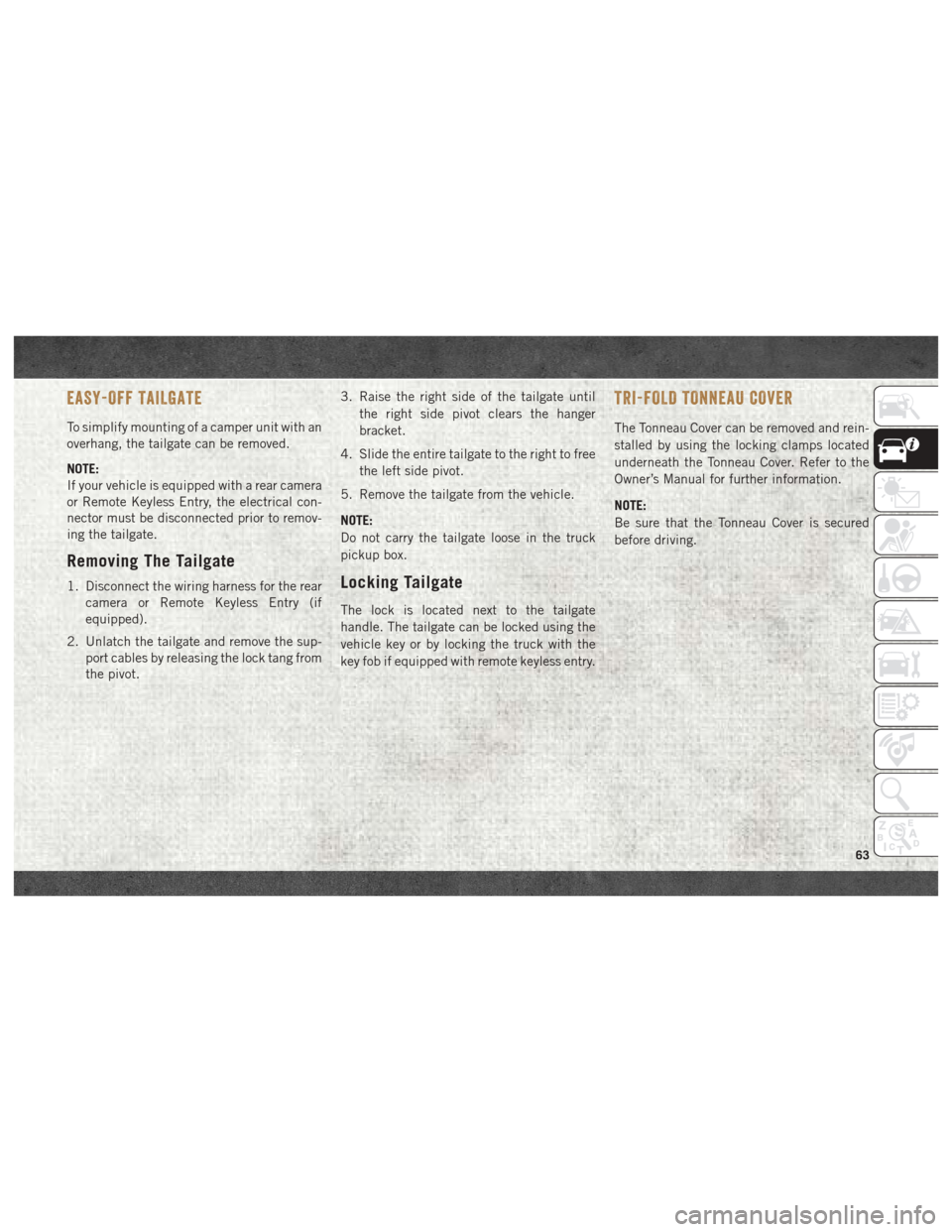
EASY-OFF TAILGATE
To simplify mounting of a camper unit with an
overhang, the tailgate can be removed.
NOTE:
If your vehicle is equipped with a rear camera
or Remote Keyless Entry, the electrical con-
nector must be disconnected prior to remov-
ing the tailgate.
Removing The Tailgate
1. Disconnect the wiring harness for the rearcamera or Remote Keyless Entry (if
equipped).
2. Unlatch the tailgate and remove the sup- port cables by releasing the lock tang from
the pivot. 3. Raise the right side of the tailgate until
the right side pivot clears the hanger
bracket.
4. Slide the entire tailgate to the right to free the left side pivot.
5. Remove the tailgate from the vehicle.
NOTE:
Do not carry the tailgate loose in the truck
pickup box.Locking Tailgate
The lock is located next to the tailgate
handle. The tailgate can be locked using the
vehicle key or by locking the truck with the
key fob if equipped with remote keyless entry.
TRI-FOLD TONNEAU COVER
The Tonneau Cover can be removed and rein-
stalled by using the locking clamps located
underneath the Tonneau Cover. Refer to the
Owner’s Manual for further information.
NOTE:
Be sure that the Tonneau Cover is secured
before driving.
63
Page 67 of 372
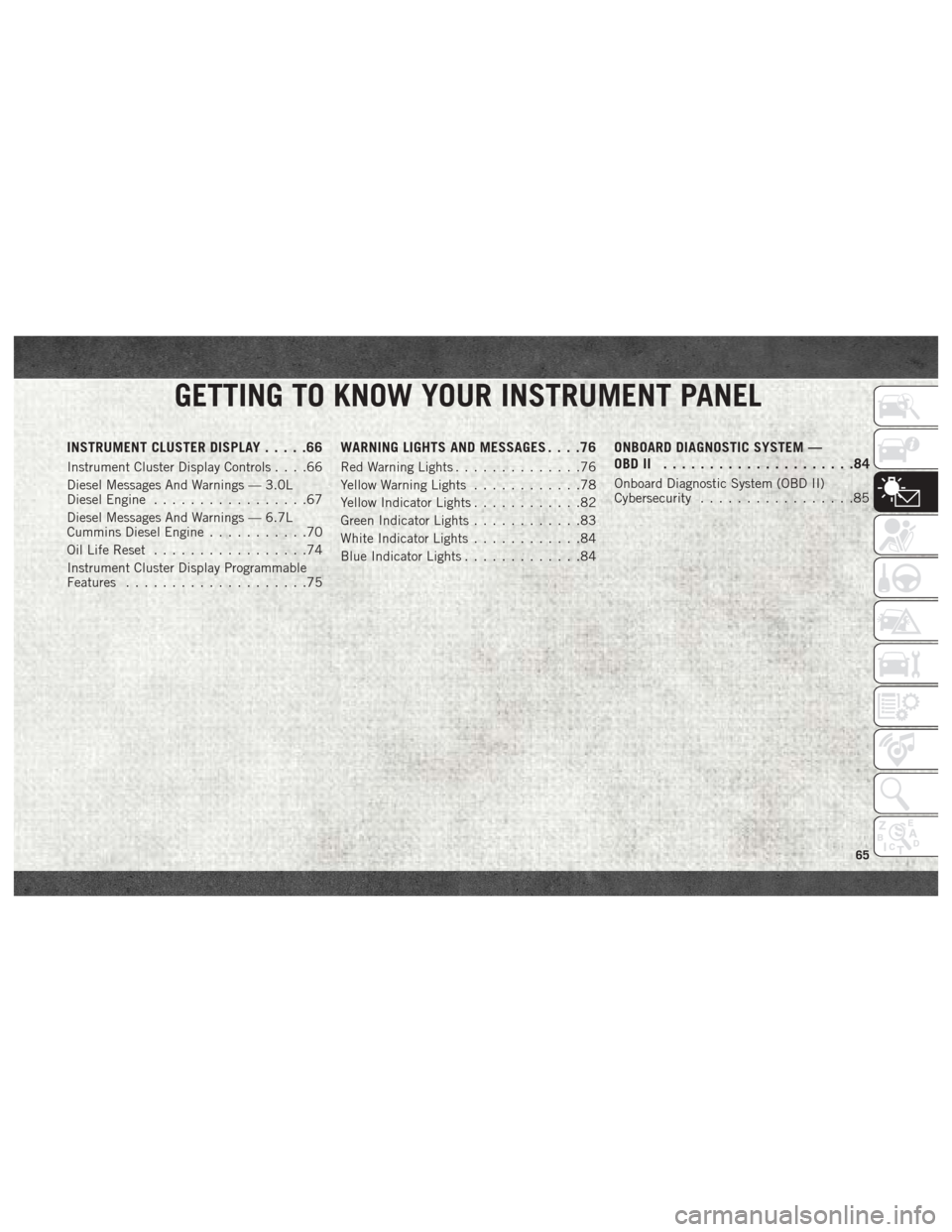
GETTING TO KNOW YOUR INSTRUMENT PANEL
INSTRUMENT CLUSTER DISPLAY.....66
Instrument Cluster Display Controls ....66
Diesel Messages And Warnings — 3.0L
Diesel Engine .................67
Diesel Messages And Warnings — 6.7L
Cummins Diesel Engine ...........70
Oil Life Reset .................74
Instrument Cluster Display Programmable
Features ....................75
WARNING LIGHTS AND MESSAGES ....76
Red Warning Lights..............76
Yellow Warning Lights ............78
Yellow Indicator Lights ............82
Green Indicator Lights ............83
White Indicator Lights ............84
Blue Indicator Lights .............84
ONBOARD DIAGNOSTIC SYSTEM —
OBDII .....................84
Onboard Diagnostic System (OBD II)
Cybersecurity.................85
GETTING TO KNOW YOUR INSTRUMENT PANEL
65
Page 75 of 372
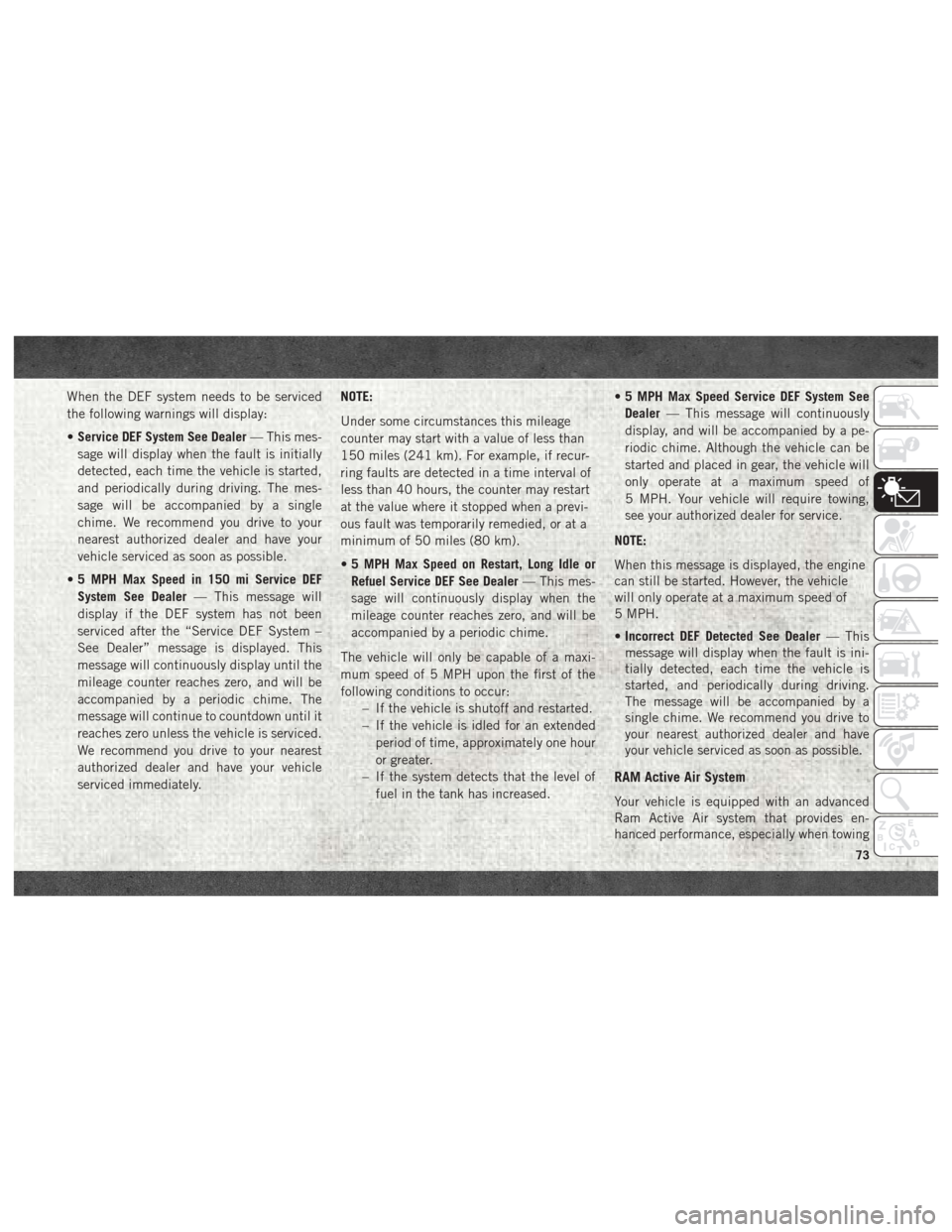
When the DEF system needs to be serviced
the following warnings will display:
•Service DEF System See Dealer — This mes-
sage will display when the fault is initially
detected, each time the vehicle is started,
and periodically during driving. The mes-
sage will be accompanied by a single
chime. We recommend you drive to your
nearest authorized dealer and have your
vehicle serviced as soon as possible.
• 5 MPH Max Speed in 150 mi Service DEF
System See Dealer — This message will
display if the DEF system has not been
serviced after the “Service DEF System –
See Dealer” message is displayed. This
message will continuously display until the
mileage counter reaches zero, and will be
accompanied by a periodic chime. The
message will continue to countdown until it
reaches zero unless the vehicle is serviced.
We recommend you drive to your nearest
authorized dealer and have your vehicle
serviced immediately. NOTE:
Under some circumstances this mileage
counter may start with a value of less than
150 miles (241 km). For example, if recur-
ring faults are detected in a time interval of
less than 40 hours, the counter may restart
at the value where it stopped when a previ-
ous fault was temporarily remedied, or at a
minimum of 50 miles (80 km).
•
5 MPH Max Speed on Restart, Long Idle or
Refuel Service DEF See Dealer — This mes-
sage will continuously display when the
mileage counter reaches zero, and will be
accompanied by a periodic chime.
The vehicle will only be capable of a maxi-
mum speed of 5 MPH upon the first of the
following conditions to occur: – If the vehicle is shutoff and restarted.
– If the vehicle is idled for an extendedperiod of time, approximately one hour
or greater.
– If the system detects that the level of fuel in the tank has increased. •
5 MPH Max Speed Service DEF System See
Dealer — This message will continuously
display, and will be accompanied by a pe-
riodic chime. Although the vehicle can be
started and placed in gear, the vehicle will
only operate at a maximum speed of
5 MPH. Your vehicle will require towing,
see your authorized dealer for service.
NOTE:
When this message is displayed, the engine
can still be started. However, the vehicle
will only operate at a maximum speed of
5 MPH.
• Incorrect DEF Detected See Dealer — This
message will display when the fault is ini-
tially detected, each time the vehicle is
started, and periodically during driving.
The message will be accompanied by a
single chime. We recommend you drive to
your nearest authorized dealer and have
your vehicle serviced as soon as possible.
RAM Active Air System
Your vehicle is equipped with an advanced
Ram Active Air system that provides en-
hanced performance, especially when towing
73
Page 79 of 372
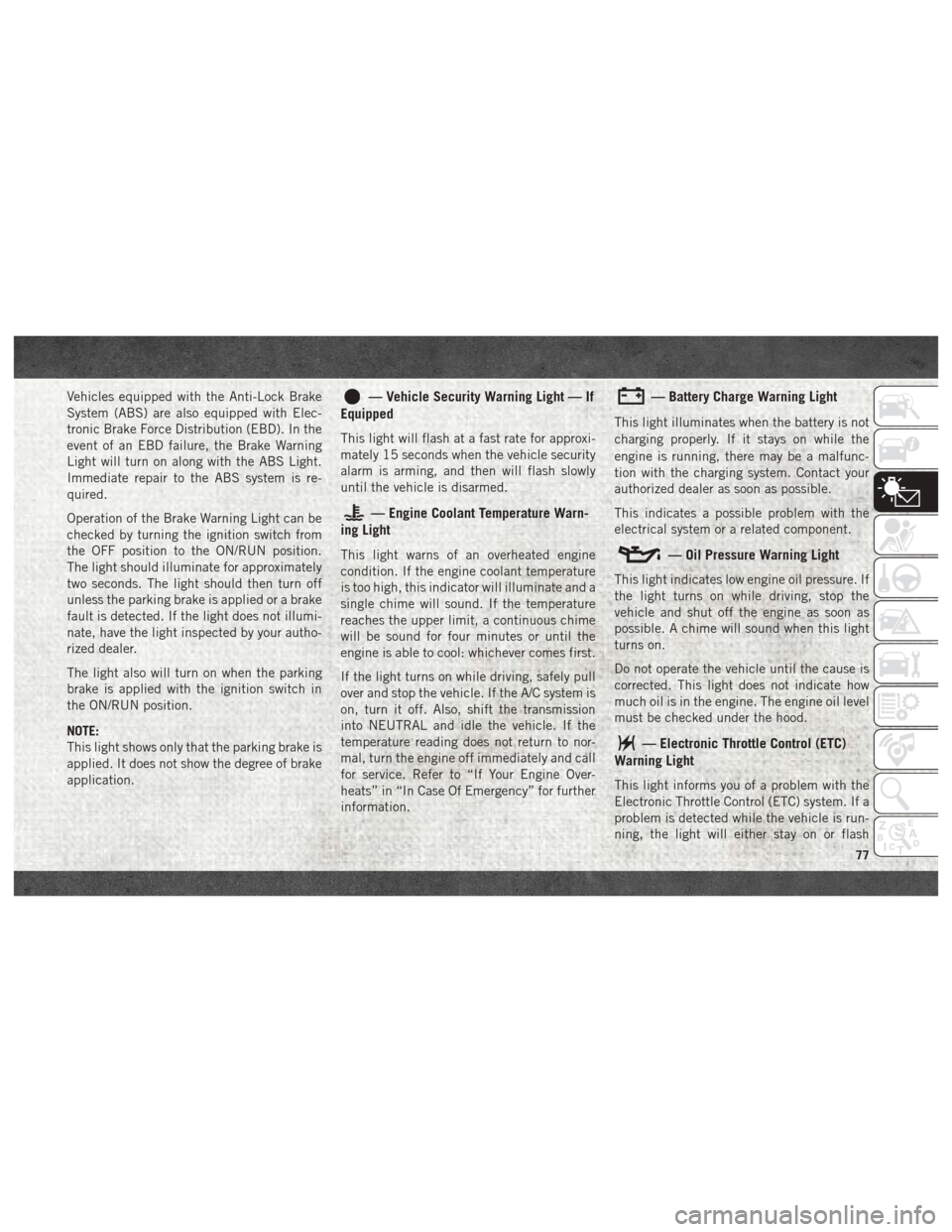
Vehicles equipped with the Anti-Lock Brake
System (ABS) are also equipped with Elec-
tronic Brake Force Distribution (EBD). In the
event of an EBD failure, the Brake Warning
Light will turn on along with the ABS Light.
Immediate repair to the ABS system is re-
quired.
Operation of the Brake Warning Light can be
checked by turning the ignition switch from
the OFF position to the ON/RUN position.
The light should illuminate for approximately
two seconds. The light should then turn off
unless the parking brake is applied or a brake
fault is detected. If the light does not illumi-
nate, have the light inspected by your autho-
rized dealer.
The light also will turn on when the parking
brake is applied with the ignition switch in
the ON/RUN position.
NOTE:
This light shows only that the parking brake is
applied. It does not show the degree of brake
application.— Vehicle Security Warning Light — If
Equipped
This light will flash at a fast rate for approxi-
mately 15 seconds when the vehicle security
alarm is arming, and then will flash slowly
until the vehicle is disarmed.
— Engine Coolant Temperature Warn-
ing Light
This light warns of an overheated engine
condition. If the engine coolant temperature
is too high, this indicator will illuminate and a
single chime will sound. If the temperature
reaches the upper limit, a continuous chime
will be sound for four minutes or until the
engine is able to cool: whichever comes first.
If the light turns on while driving, safely pull
over and stop the vehicle. If the A/C system is
on, turn it off. Also, shift the transmission
into NEUTRAL and idle the vehicle. If the
temperature reading does not return to nor-
mal, turn the engine off immediately and call
for service. Refer to “If Your Engine Over-
heats” in “In Case Of Emergency” for further
information.
— Battery Charge Warning Light
This light illuminates when the battery is not
charging properly. If it stays on while the
engine is running, there may be a malfunc-
tion with the charging system. Contact your
authorized dealer as soon as possible.
This indicates a possible problem with the
electrical system or a related component.
— Oil Pressure Warning Light
This light indicates low engine oil pressure. If
the light turns on while driving, stop the
vehicle and shut off the engine as soon as
possible. A chime will sound when this light
turns on.
Do not operate the vehicle until the cause is
corrected. This light does not indicate how
much oil is in the engine. The engine oil level
must be checked under the hood.
— Electronic Throttle Control (ETC)
Warning Light
This light informs you of a problem with the
Electronic Throttle Control (ETC) system. If a
problem is detected while the vehicle is run-
ning, the light will either stay on or flash
77
Page 87 of 372

CAUTION!
economy and driveability. The vehicle
must be serviced before any emissions
tests can be performed.
• If the MIL is flashing while the vehicle is
running, severe catalytic converter dam-
age and power loss will soon occur. Im-
mediate service is required.
Onboard Diagnostic System (OBD
II) Cybersecurity
Your vehicle is required to have an Onboard
Diagnostic system (OBD II) and a connection
port to allow access to information related to
the performance of your emissions controls.
Authorized service technicians may need to
access this information to assist with the
diagnosis and service of your vehicle and
emissions system.
WARNING!
• ONLY an authorized service technicianshould connect equipment to the OBD II
connection port in order to diagnose or
service your vehicle.
• If unauthorized equipment is connected
to the OBD II connection port, such as a
driver-behavior tracking device, it may:• Be possible that vehicle systems,
including safety related systems,
could be impaired or a loss of ve-
hicle control could occur that may
result in an accident involving seri-
ous injury or death.
• Access, or allow others to access,
information stored in your vehicle
systems, including personal infor-
mation. For further information, refer to “Cybersecu-
rity” in “Multimedia”.
85
Page 95 of 372

• Installing aftermarket window tinting thatcontains materials that may block radio
wave signals.
• Accumulation of snow or ice around the wheels or wheel housings.
• Using tire chains on the vehicle.
• Using wheels/tires not equipped with TPM sensors.
General Information
This device complies with Part 15 of the FCC
rules and RSS 210 of Industry Canada. Op-
eration is subject to the following conditions:
1. This device may not cause harmful
interference.
2. This device must accept any interference received, including interference that may
cause undesired operation.
NOTE:
Changes or modifications not expressly ap-
proved by the party responsible for compli-
ance could void the user’s authority to oper-
ate the equipment.
OCCUPANT RESTRAINT SYSTEMS
Some of the most important safety features in
your vehicle are the restraint systems:
Occupant Restraint Systems
Features
• Seat Belt Systems
• Supplemental Restraint Systems (SRS) Air Bags
• Child Restraints
Some of the safety features described in this
section may be standard equipment on some
models, or may be optional equipment on
others. If you are not sure, ask your autho-
rized dealer.
Important Safety Precautions
Please pay close attention to the information
in this section. It tells you how to use your
restraint system properly, to keep you and
your passengers as safe as possible. Here are some simple steps you can take to
minimize the risk of harm from a deploying
air bag:
1. Children 12 years old and under should
always ride buckled up in a vehicle with a
rear seat.
2. If a child from 2 to 12 years old (not in a rear-facing child restraint) must ride in
the front passenger seat, move the seat as
far back as possible and use the proper
child restraint (refer to “Child Restraints”
in this section for further information).
3. Children that are not big enough to wear the vehicle seat belt properly (refer to
“Child Restraints” in this section for fur-
ther information) should be secured in a
vehicle with a rear seat in child restraints
or belt-positioning booster seats. Older
children who do not use child restraints or
belt-positioning booster seats should ride
properly buckled up in a vehicle with a
rear seat.
4. Never allow children to slide the shoulder belt behind them or under their arm.
93
Page 97 of 372
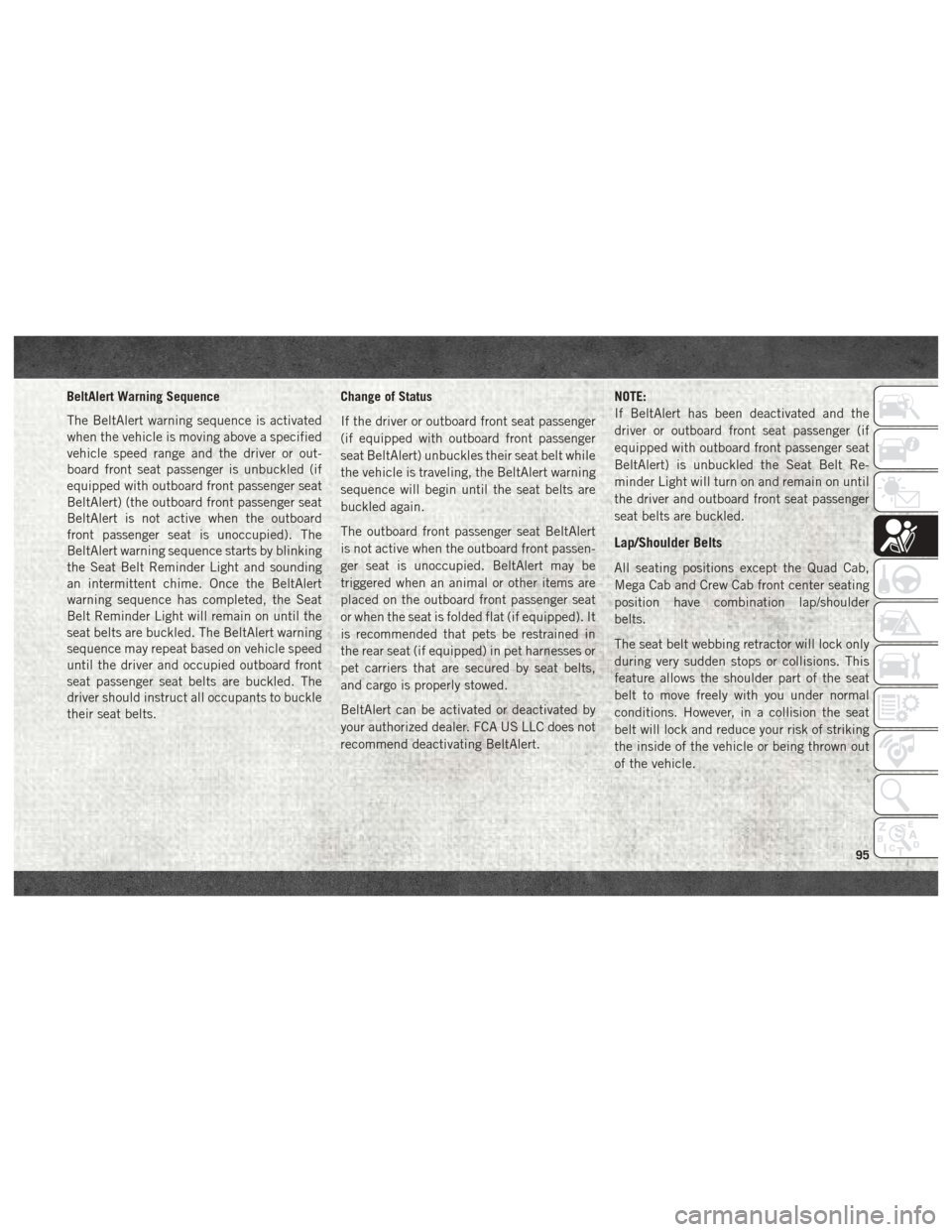
BeltAlert Warning Sequence
The BeltAlert warning sequence is activated
when the vehicle is moving above a specified
vehicle speed range and the driver or out-
board front seat passenger is unbuckled (if
equipped with outboard front passenger seat
BeltAlert) (the outboard front passenger seat
BeltAlert is not active when the outboard
front passenger seat is unoccupied). The
BeltAlert warning sequence starts by blinking
the Seat Belt Reminder Light and sounding
an intermittent chime. Once the BeltAlert
warning sequence has completed, the Seat
Belt Reminder Light will remain on until the
seat belts are buckled. The BeltAlert warning
sequence may repeat based on vehicle speed
until the driver and occupied outboard front
seat passenger seat belts are buckled. The
driver should instruct all occupants to buckle
their seat belts.Change of Status
If the driver or outboard front seat passenger
(if equipped with outboard front passenger
seat BeltAlert) unbuckles their seat belt while
the vehicle is traveling, the BeltAlert warning
sequence will begin until the seat belts are
buckled again.
The outboard front passenger seat BeltAlert
is not active when the outboard front passen-
ger seat is unoccupied. BeltAlert may be
triggered when an animal or other items are
placed on the outboard front passenger seat
or when the seat is folded flat (if equipped). It
is recommended that pets be restrained in
the rear seat (if equipped) in pet harnesses or
pet carriers that are secured by seat belts,
and cargo is properly stowed.
BeltAlert can be activated or deactivated by
your authorized dealer. FCA US LLC does not
recommend deactivating BeltAlert.NOTE:
If BeltAlert has been deactivated and the
driver or outboard front seat passenger (if
equipped with outboard front passenger seat
BeltAlert) is unbuckled the Seat Belt Re-
minder Light will turn on and remain on until
the driver and outboard front seat passenger
seat belts are buckled.
Lap/Shoulder Belts
All seating positions except the Quad Cab,
Mega Cab and Crew Cab front center seating
position have combination lap/shoulder
belts.
The seat belt webbing retractor will lock only
during very sudden stops or collisions. This
feature allows the shoulder part of the seat
belt to move freely with you under normal
conditions. However, in a collision the seat
belt will lock and reduce your risk of striking
the inside of the vehicle or being thrown out
of the vehicle.
95