Interior Ram 1500 2020 User Guide
[x] Cancel search | Manufacturer: RAM, Model Year: 2020, Model line: 1500, Model: Ram 1500 2020Pages: 674, PDF Size: 32.69 MB
Page 87 of 674
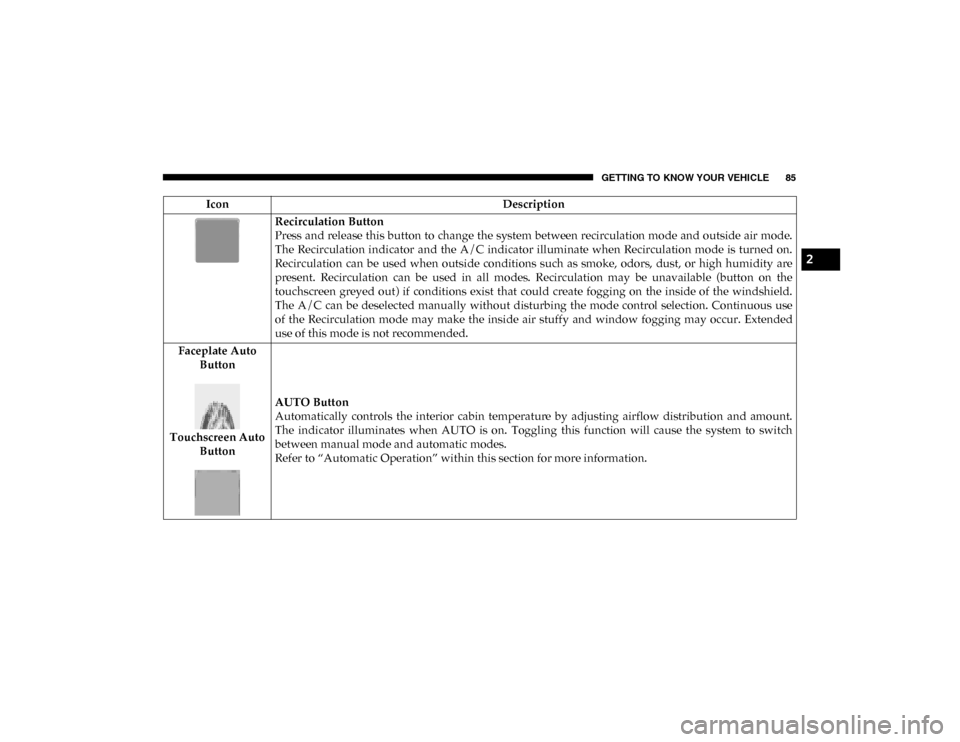
GETTING TO KNOW YOUR VEHICLE 85
Recirculation Button
Press and release this button to change the system between recirculation mode and outside air mode.
The Recirculation indicator and the A/C indicator illuminate when Recirculation mode is turned on.
Recirculation can be used when outside conditions such as smoke, odors, dust, or high humidity are
present. Recirculation can be used in all modes. Recirculation may be unavailable (button on the
touchscreen greyed out) if conditions exist that could create fogging on the inside of the windshield.
The A/C can be deselected manually without disturbing the mode control selection. Continuous use
of the Recirculation mode may make the inside air stuffy and window fogging may occur. Extended
use of this mode is not recommended.
Faceplate Auto Button
Touchscreen Auto Button AUTO Button
Automatically controls the interior cabin temperature by adjusting airflow distribution and amount.
The indicator illuminates when AUTO is on. Toggling this function will cause the system to switch
between manual mode and automatic modes.
Refer to “Automatic Operation” within this section for more information.
Icon
Description
2
2020_DT_1500_OM_US.book Page 85
Page 95 of 674
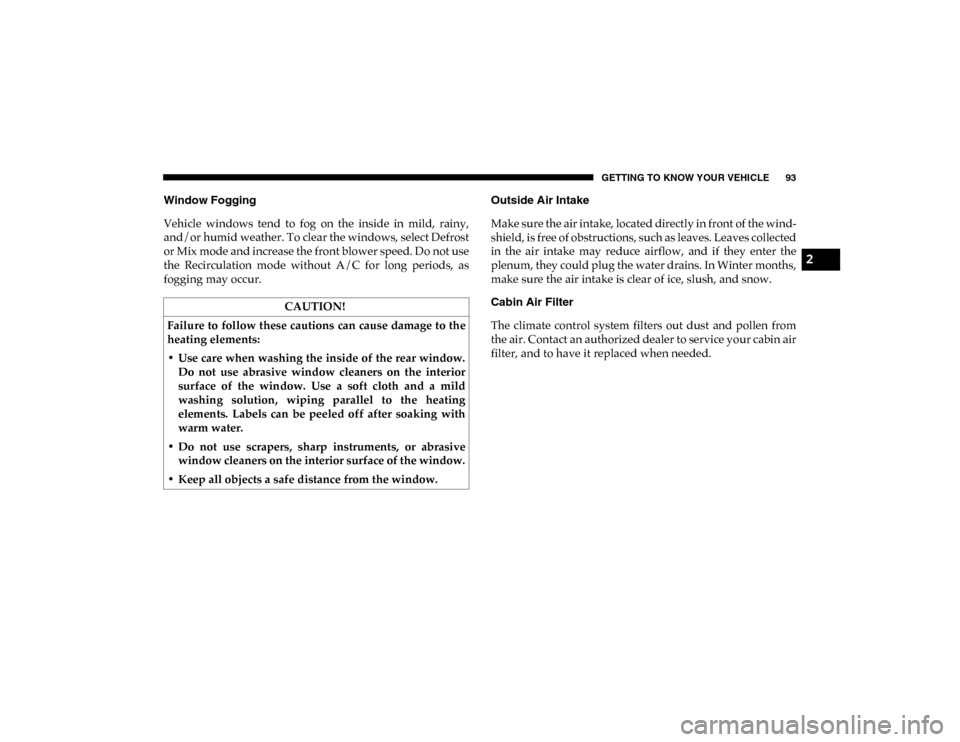
GETTING TO KNOW YOUR VEHICLE 93
Window Fogging
Vehicle windows tend to fog on the inside in mild, rainy,
and/or humid weather. To clear the windows, select Defrost
or Mix mode and increase the front blower speed. Do not use
the Recirculation mode without A/C for long periods, as
fogging may occur.Outside Air Intake
Make sure the air intake, located directly in front of the wind
-
shield, is free of obstructions, such as leaves. Leaves collected
in the air intake may reduce airflow, and if they enter the
plenum, they could plug the water drains. In Winter months,
make sure the air intake is clear of ice, slush, and snow.
Cabin Air Filter
The climate control system filters out dust and pollen from
the air. Contact an authorized dealer to service your cabin air
filter, and to have it replaced when needed.
CAUTION!
Failure to follow these cautions can cause damage to the
heating elements:
• Use care when washing the inside of the rear window. Do not use abrasive window cleaners on the interior
surface of the window. Use a soft cloth and a mild
washing solution, wiping parallel to the heating
elements. Labels can be peeled off after soaking with
warm water.
• Do not use scrapers, sharp instruments, or abrasive window cleaners on the interior surface of the window.
• Keep all objects a safe distance from the window.
2
2020_DT_1500_OM_US.book Page 93
Page 96 of 674
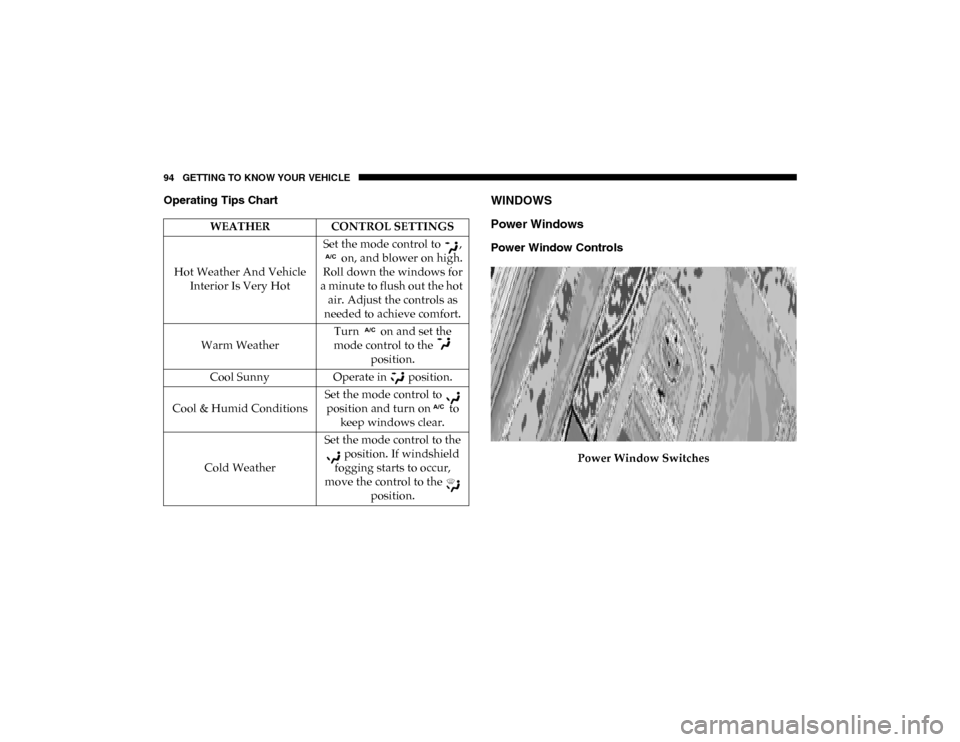
94 GETTING TO KNOW YOUR VEHICLE
Operating Tips ChartWINDOWS
Power Windows
Power Window ControlsPower Window Switches
WEATHER
CONTROL SETTINGS
Hot Weather And Vehicle Interior Is Very Hot Set the mode control to ,
on, and blower on high.
Roll down the windows for
a minute to flush out the hot air. Adjust the controls as
needed to achieve comfort.
Warm Weather Turn on and set the
mode control to the position.
Cool Sunny Operate in position.
Cool & Humid Conditions Set the mode control to
position and turn on to keep windows clear.
Cold Weather Set the mode control to the
position. If windshield
fogging starts to occur,
move the control to the position.
2020_DT_1500_OM_US.book Page 94
Page 140 of 674

138 GETTING TO KNOW YOUR VEHICLE
RamBox Push Button And Keyhole LockThe interior of the RamBox will automatically illuminate
when the lid is opened. The timing can be adjusted through
your touchscreen.
Refer to “Uconnect Settings” in “Multimedia” for further
information.
Cargo bins feature two removable drain plugs (to allow
water to drain from bins). To remove plug, pull up on the
edge. To install push plug downward into drain hole.
If equipped, a power inverter can be found inside the
RamBox.
Refer to “Electrical Power Outlets” in this chapter for further
information.
NOTE:
Provisions are provided in the bins for cargo dividers. These
accessories (in addition to other RamBox accessories) are
available from Mopar.
1 — Keyhole Lock
2 — Push Button
CAUTION!
Leaving the lid open for extended periods of time could
cause the vehicle battery to discharge. If the lid is
required to stay open for extended periods of time, it is
recommended that the bin lights be turned off manually
using the on/off switch.
2020_DT_1500_OM_US.book Page 138
Page 179 of 674
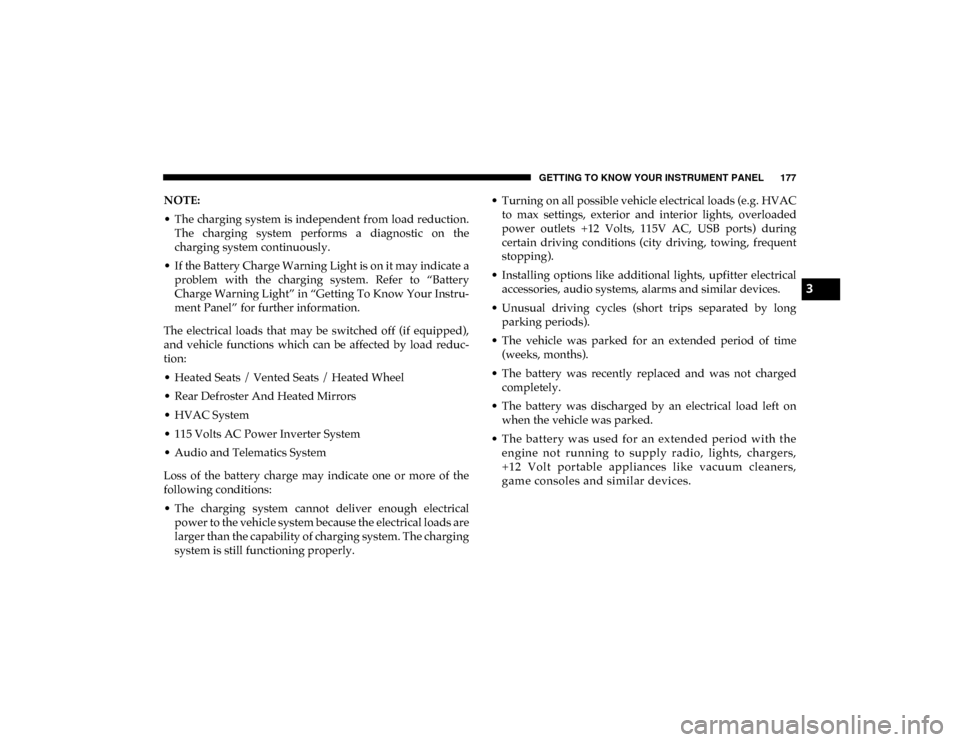
GETTING TO KNOW YOUR INSTRUMENT PANEL 177
NOTE:
• The charging system is independent from load reduction.The charging system performs a diagnostic on the
charging system continuously.
• If the Battery Charge Warning Light is on it may indicate a problem with the charging system. Refer to “Battery
Charge Warning Light” in “Getting To Know Your Instru -
ment Panel” for further information.
The electrical loads that may be switched off (if equipped),
and vehicle functions which can be affected by load reduc -
tion:
• Heated Seats / Vented Seats / Heated Wheel
• Rear Defroster And Heated Mirrors
• HVAC System
• 115 Volts AC Power Inverter System
• Audio and Telematics System
Loss of the battery charge may indicate one or more of the
following conditions:
• The charging system cannot deliver enough electrical power to the vehicle system because the electrical loads are
larger than the capability of charging system. The charging
system is still functioning properly. • Turning on all possible vehicle electrical loads (e.g. HVAC
to max settings, exterior and interior lights, overloaded
power outlets +12 Volts, 115V AC, USB ports) during
certain driving conditions (city driving, towing, frequent
stopping).
• Installing options like additional lights, upfitter electrical accessories, audio systems, alarms and similar devices.
• Unusual driving cycles (short trips separated by long parking periods).
• The vehicle was parked for an extended period of time (weeks, months).
• The battery was recently replaced and was not charged completely.
• The battery was discharged by an electrical load left on when the vehicle was parked.
• The battery w as used for an extended period with t he engine not running to supply radio, lights, chargers,
+12 Volt portable appliances like vacuum cleaners,
gam e consoles and similar devices.
3
2020_DT_1500_OM_US.book Page 177
Page 180 of 674
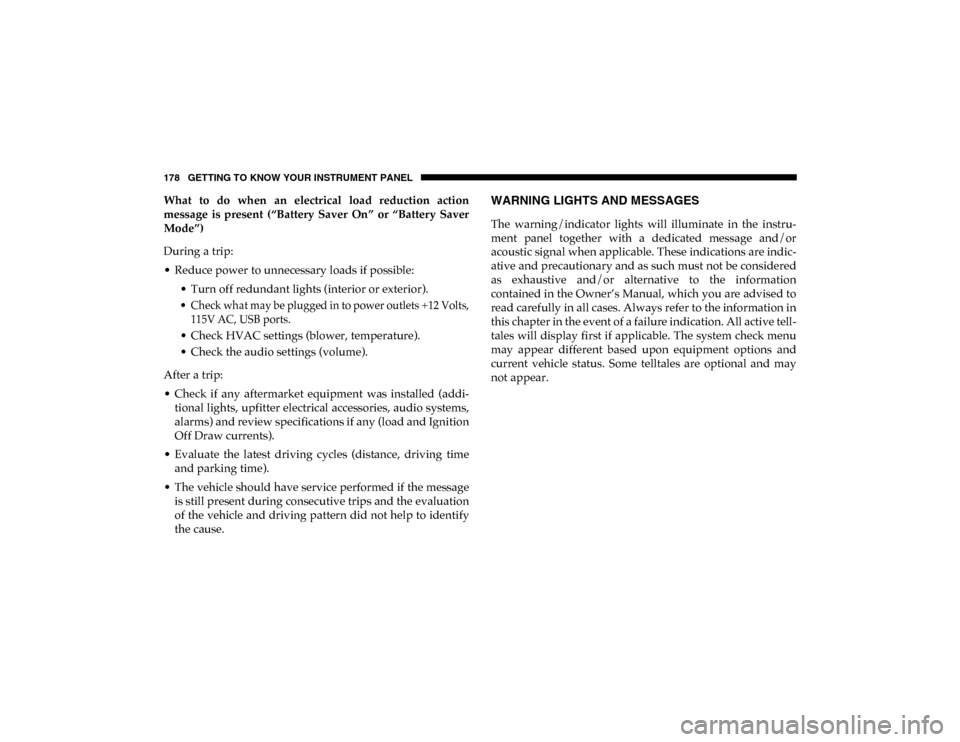
178 GETTING TO KNOW YOUR INSTRUMENT PANEL
What to do when an electrical load reduction action
message is present (“Battery Saver On” or “Battery Saver
Mode”)
During a trip:
• Reduce power to unnecessary loads if possible:• Turn off redundant lights (interior or exterior).
• Check what may be plugged in to power outlets +12 Volts,115V AC, USB ports.
• Check HVAC settings (blower, temperature).
• Check the audio settings (volume).
After a trip:
• Check if any aftermarket equipment was installed (addi -
tional lights, upfitter electrical accessories, audio systems,
alarms) and review specifications if any (load and Ignition
Off Draw currents).
• Evaluate the latest driving cycles (distance, driving time and parking time).
• The vehicle should have service performed if the message is still present during consecutive trips and the evaluation
of the vehicle and driving pattern did not help to identify
the cause.WARNING LIGHTS AND MESSAGES
The warning/indicator lights will illuminate in the instru-
ment panel together with a dedicated message and/or
acoustic signal when applicable. These indications are indic -
ative and precautionary and as such must not be considered
as exhaustive and/or alternative to the information
contained in the Owner’s Manual, which you are advised to
read carefully in all cases. Always refer to the information in
this chapter in the event of a failure indication. All active tell -
tales will display first if applicable. The system check menu
may appear different based upon equipment options and
current vehicle status. Some telltales are optional and may
not appear.
2020_DT_1500_OM_US.book Page 178
Page 240 of 674
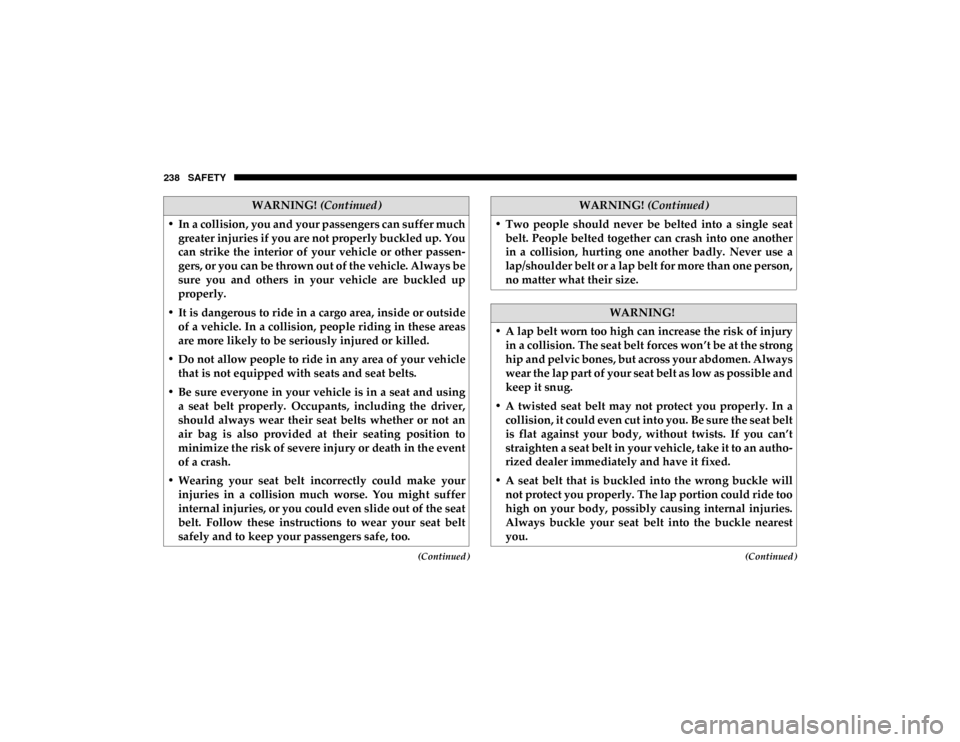
238 SAFETY
(Continued)(Continued)
• In a collision, you and your passengers can suffer muchgreater injuries if you are not properly buckled up. You
can strike the interior of your vehicle or other passen -
gers, or you can be thrown out of the vehicle. Always be
sure you and others in your vehicle are buckled up
properly.
• It is dangerous to ride in a cargo area, inside or outside of a vehicle. In a collision, people riding in these areas
are more likely to be seriously injured or killed.
• Do not allow people to ride in any area of your vehicle that is not equipped with seats and seat belts.
• Be sure everyone in your vehicle is in a seat and using a seat belt properly. Occupants, including the driver,
should always wear their seat belts whether or not an
air bag is also provided at their seating position to
minimize the risk of severe injury or death in the event
of a crash.
• Wearing your seat belt incorrectly could make your injuries in a collision much worse. You might suffer
internal injuries, or you could even slide out of the seat
belt. Follow these instructions to wear your seat belt
safely and to keep your passengers safe, too.
WARNING! (Continued)
• Two people should never be belted into a single seat
belt. People belted together can crash into one another
in a collision, hurting one another badly. Never use a
lap/shoulder belt or a lap belt for more than one person,
no matter what their size.
WARNING!
• A lap belt worn too high can increase the risk of injury in a collision. The seat belt forces won’t be at the strong
hip and pelvic bones, but across your abdomen. Always
wear the lap part of your seat belt as low as possible and
keep it snug.
• A twisted seat belt may not protect you properly. In a collision, it could even cut into you. Be sure the seat belt
is flat against your body, without twists. If you can’t
straighten a seat belt in your vehicle, take it to an autho -
rized dealer immediately and have it fixed.
• A seat belt that is buckled into the wrong buckle will not protect you properly. The lap portion could ride too
high on your body, possibly causing internal injuries.
Always buckle your seat belt into the buckle nearest
you.
WARNING! (Continued)
2020_DT_1500_OM_US.book Page 238
Page 262 of 674
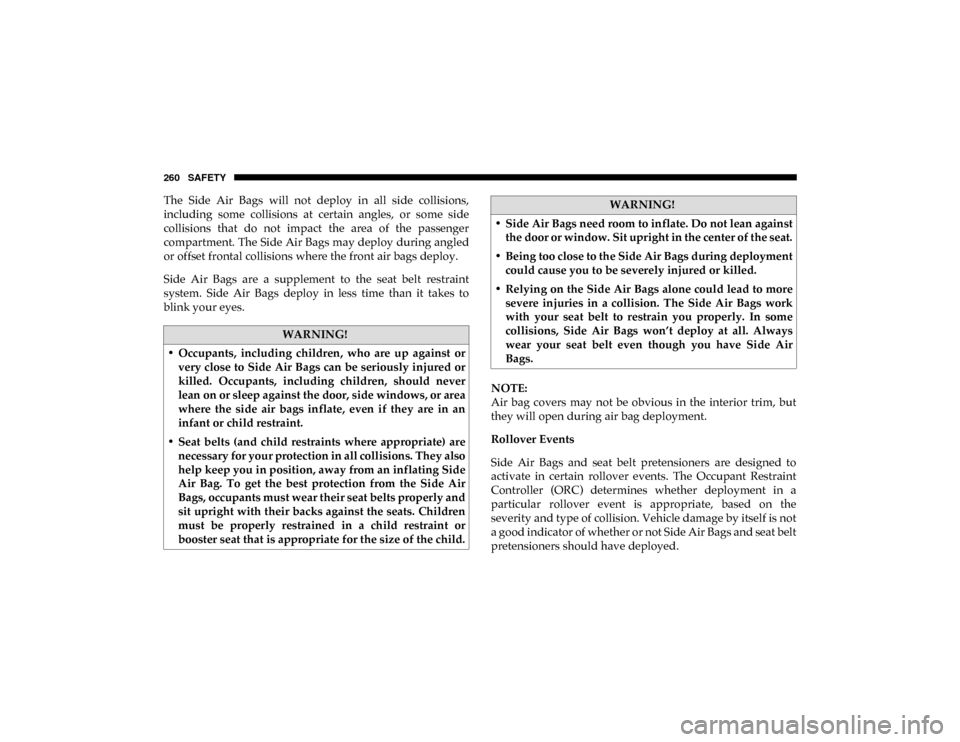
260 SAFETY
The Side Air Bags will not deploy in all side collisions,
including some collisions at certain angles, or some side
collisions that do not impact the area of the passenger
compartment. The Side Air Bags may deploy during angled
or offset frontal collisions where the front air bags deploy.
Side Air Bags are a supplement to the seat belt restraint
system. Side Air Bags deploy in less time than it takes to
blink your eyes.NOTE:
Air bag covers may not be obvious in the interior trim, but
they will open during air bag deployment.
Rollover Events
Side Air Bags and seat belt pretensioners are designed to
activate in certain rollover events. The Occupant Restraint
Controller (ORC) determines whether deployment in a
particular rollover event is appropriate, based on the
severity and type of collision. Vehicle damage by itself is not
a good indicator of whether or not Side Air Bags and seat belt
pretensioners should have deployed.
WARNING!
• Occupants, including children, who are up against or very close to Side Air Bags can be seriously injured or
killed. Occupants, including children, should never
lean on or sleep against the door, side windows, or area
where the side air bags inflate, even if they are in an
infant or child restraint.
• Seat belts (and child restraints where appropriate) are necessary for your protection in all collisions. They also
help keep you in position, away from an inflating Side
Air Bag. To get the best protection from the Side Air
Bags, occupants must wear their seat belts properly and
sit upright with their backs against the seats. Children
must be properly restrained in a child restraint or
booster seat that is appropriate for the size of the child.
WARNING!
• Side Air Bags need room to inflate. Do not lean against the door or window. Sit upright in the center of the seat.
• Being too close to the Side Air Bags during deployment could cause you to be severely injured or killed.
• Relying on the Side Air Bags alone could lead to more severe injuries in a collision. The Side Air Bags work
with your seat belt to restrain you properly. In some
collisions, Side Air Bags won’t deploy at all. Always
wear your seat belt even though you have Side Air
Bags.
2020_DT_1500_OM_US.book Page 260
Page 264 of 674
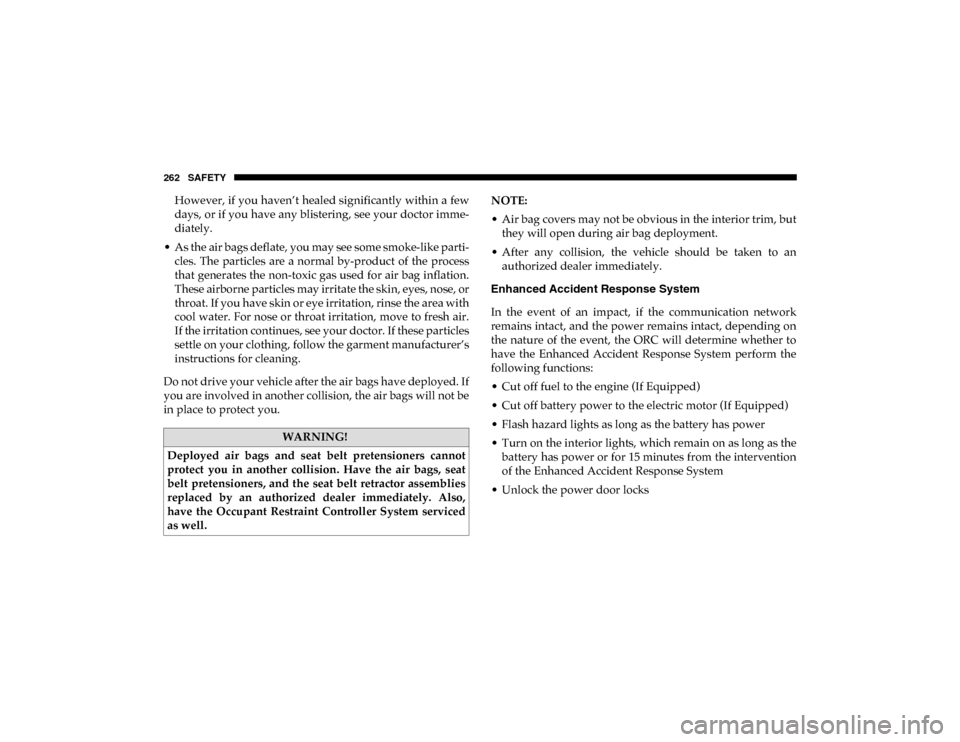
262 SAFETY
However, if you haven’t healed significantly within a few
days, or if you have any blistering, see your doctor imme-
diately.
• As the air bags deflate, you may see some smoke-like parti -
cles. The particles are a normal by-product of the process
that generates the non-toxic gas used for air bag inflation.
These airborne particles may irritate the skin, eyes, nose, or
throat. If you have skin or eye irritation, rinse the area with
cool water. For nose or throat irritation, move to fresh air.
If the irritation continues, see your doctor. If these particles
settle on your clothing, follow the garment manufacturer’s
instructions for cleaning.
Do not drive your vehicle after the air bags have deployed. If
you are involved in another collision, the air bags will not be
in place to protect you. NOTE:
• Air bag covers may not be obvious in the interior trim, but
they will open during air bag deployment.
• After any collision, the vehicle should be taken to an authorized dealer immediately.
Enhanced Accident Response System
In the event of an impact, if the communication network
remains intact, and the power remains intact, depending on
the nature of the event, the ORC will determine whether to
have the Enhanced Accident Response System perform the
following functions:
• Cut off fuel to the engine (If Equipped)
• Cut off battery power to the electric motor (If Equipped)
• Flash hazard lights as long as the battery has power
• Turn on the interior lights, which remain on as long as the battery has power or for 15 minutes from the intervention
of the Enhanced Accident Response System
• Unlock the power door locks
WARNING!
Deployed air bags and seat belt pretensioners cannot
protect you in another collision. Have the air bags, seat
belt pretensioners, and the seat belt retractor assemblies
replaced by an authorized dealer immediately. Also,
have the Occupant Restraint Controller System serviced
as well.
2020_DT_1500_OM_US.book Page 262
Page 287 of 674
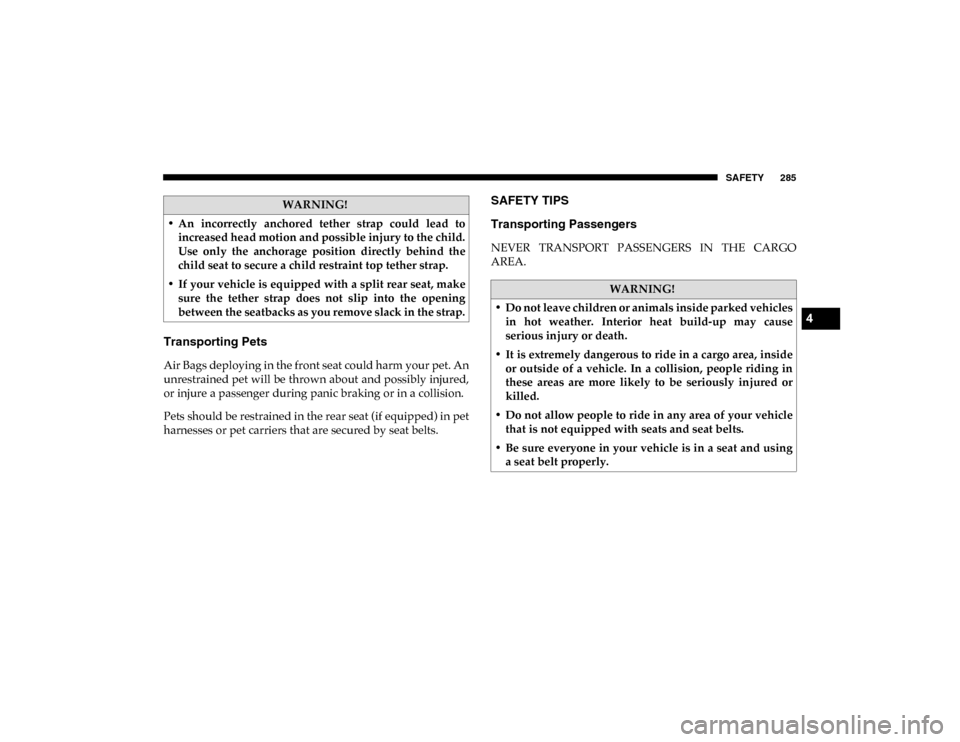
SAFETY 285
Transporting Pets
Air Bags deploying in the front seat could harm your pet. An
unrestrained pet will be thrown about and possibly injured,
or injure a passenger during panic braking or in a collision.
Pets should be restrained in the rear seat (if equipped) in pet
harnesses or pet carriers that are secured by seat belts.
SAFETY TIPS
Transporting Passengers
NEVER TRANSPORT PASSENGERS IN THE CARGO
AREA.
WARNING!
• An incorrectly anchored tether strap could lead to increased head motion and possible injury to the child.
Use only the anchorage position directly behind the
child seat to secure a child restraint top tether strap.
• If your vehicle is equipped with a split rear seat, make sure the tether strap does not slip into the opening
between the seatbacks as you remove slack in the strap.
WARNING!
• Do not leave children or animals inside parked vehicles in hot weather. Interior heat build-up may cause
serious injury or death.
• It is extremely dangerous to ride in a cargo area, inside or outside of a vehicle. In a collision, people riding in
these areas are more likely to be seriously injured or
killed.
• Do not allow people to ride in any area of your vehicle that is not equipped with seats and seat belts.
• Be sure everyone in your vehicle is in a seat and using a seat belt properly.
4
2020_DT_1500_OM_US.book Page 285