radio controls RAM 1500 2021 Owners Manual
[x] Cancel search | Manufacturer: RAM, Model Year: 2021, Model line: 1500, Model: RAM 1500 2021Pages: 496, PDF Size: 20.89 MB
Page 8 of 496
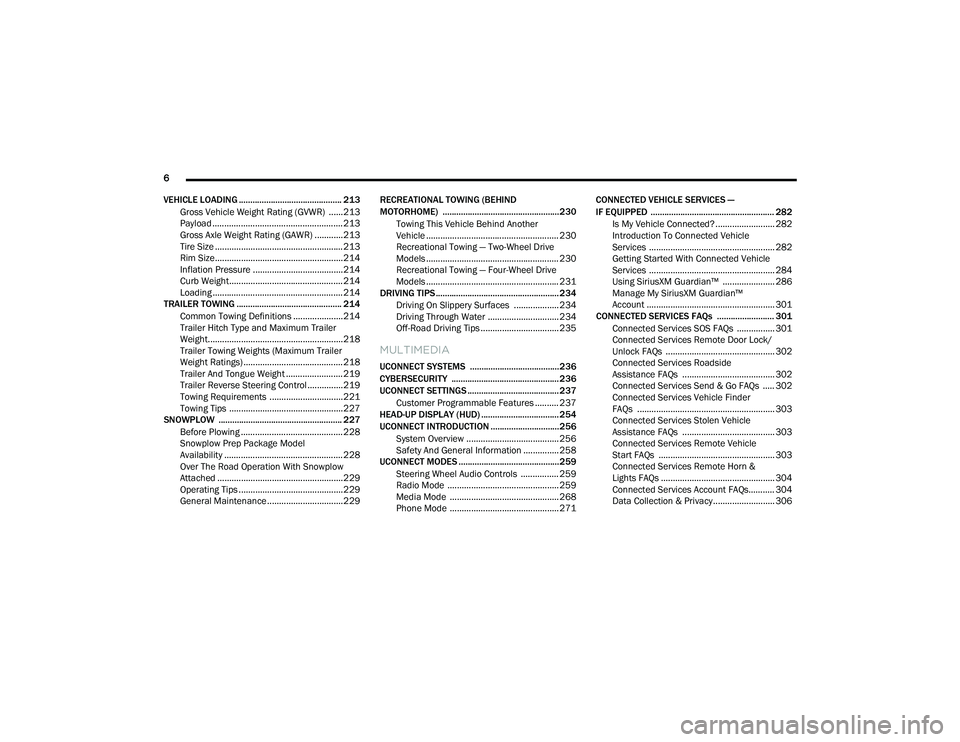
6
VEHICLE LOADING ............................................. 213 Gross Vehicle Weight Rating (GVWR) ......213Payload .......................................................213Gross Axle Weight Rating (GAWR) ............213
Tire Size ......................................................213
Rim Size......................................................214
Inflation Pressure ......................................214
Curb Weight................................................214
Loading .......................................................214
TRAILER TOWING .............................................. 214
Common Towing Definitions .....................214Trailer Hitch Type and Maximum Trailer
Weight.........................................................218 Trailer Towing Weights (Maximum Trailer
Weight Ratings) ..........................................218 Trailer And Tongue Weight ........................ 219Trailer Reverse Steering Control ...............219
Towing Requirements ...............................221
Towing Tips ................................................227
SNOWPLOW ...................................................... 227
Before Plowing ........................................... 228
Snowplow Prep Package Model
Availability .................................................. 228 Over The Road Operation With Snowplow
Attached .....................................................229 Operating Tips ............................................229
General Maintenance ................................229 RECREATIONAL TOWING (BEHIND
MOTORHOME) ...................................................230
Towing This Vehicle Behind Another
Vehicle ........................................................ 230 Recreational Towing — Two-Wheel Drive
Models ........................................................ 230 Recreational Towing — Four-Wheel Drive
Models ........................................................ 231
DRIVING TIPS ...................................................... 234
Driving On Slippery Surfaces ................... 234
Driving Through Water .............................. 234
Off-Road Driving Tips ................................. 235
MULTIMEDIA
UCONNECT SYSTEMS .......................................236
CYBERSECURITY ............................................... 236
UCONNECT SETTINGS ........................................ 237Customer Programmable Features .......... 237
HEAD-UP DISPLAY (HUD) .................................. 254
UCONNECT INTRODUCTION ..............................256
System Overview ....................................... 256Safety And General Information ............... 258
UCONNECT MODES ............................................259
Steering Wheel Audio Controls ................ 259
Radio Mode ............................................... 259Media Mode .............................................. 268
Phone Mode .............................................. 271 CONNECTED VEHICLE SERVICES —
IF EQUIPPED ...................................................... 282
Is My Vehicle Connected? ......................... 282
Introduction To Connected Vehicle
Services ..................................................... 282 Getting Started With Connected Vehicle
Services ..................................................... 284 Using SiriusXM Guardian™ ...................... 286
Manage My SiriusXM Guardian™
Account ...................................................... 301
CONNECTED SERVICES FAQs ......................... 301
Connected Services SOS FAQs ................ 301
Connected Services Remote Door Lock/
Unlock FAQs .............................................. 302 Connected Services Roadside
Assistance FAQs ....................................... 302 Connected Services Send & Go FAQs ..... 302Connected Services Vehicle Finder
FAQs .......................................................... 303 Connected Services Stolen Vehicle
Assistance FAQs ....................................... 303 Connected Services Remote Vehicle
Start FAQs ................................................. 303 Connected Services Remote Horn &
Lights FAQs ................................................ 304 Connected Services Account FAQs........... 304
Data Collection & Privacy .......................... 306
21_DT_OM_EN_USC_t.book Page 6
Page 62 of 496

60GETTING TO KNOW YOUR VEHICLE
Transmission In NEUTRAL Position — When
the ignition is ON, and the automatic transmis -
sion is in the NEUTRAL position, the Rain
Sensing system will not operate until the wiper
switch is moved, vehicle speed is greater than
3 mph (5 km/h), or the gear selector is moved
out of the NEUTRAL position.
Remote Start Mode Inhibit — On vehicles
equipped with Remote Start system, Rain
Sensing wipers are not operational when the
vehicle is in the remote start mode.
CLIMATE CONTROLS
The Climate Control system allows you to
regulate the temperature, air flow, and direction
of air circulating throughout the vehicle. The
controls are located on the touchscreen (if
equipped), on the sides of the touchscreen or
on the instrument panel below the radio.
AUTOMATIC CLIMATE CONTROL
D
ESCRIPTIONS AND FUNCTIONS
Uconnect 4/4C/4C NAV With 8.4-inch Display Auto -
matic Temperature Controls
Uconnect 4C NAV With 12-inch Display Automatic Tem -
perature Controls
NOTE:
Icons and descriptions can vary based upon
vehicle equipment.
MAX A/C Button
Press and release the MAX A/C button
on the touchscreen to change the
current setting to the coldest output
of air. The MAX A/C indicator
illuminates when MAX A/C is on. Pressing the
button again will cause the MAX A/C operation
to exit.
NOTE:
The MAX A/C button is only available on the
touchscreen.
A/C Button
Press and release this button on the
touchscreen, or push the button on
the faceplate to change the current
setting. The A/C indicator illuminates
when A/C is on.
21_DT_OM_EN_USC_t.book Page 60
Page 75 of 496

GETTING TO KNOW YOUR VEHICLE73
NOTE:
Two devices can be plugged in at the same
time, and both ports will provide charging capa-
bilities. Only one port can transfer data to the
system at a time. A pop-up will appear and allow
you to select the device transferring data.
For example, if a device is plugged into the Type
A USB port and another device is plugged into
the Type C USB port, a message will appear and
allow you to select which device to use.
Center Stack USB/AUX Media Hub Rear USB Ports
The third and fourth USB ports are located
behind the center console, above the power
inverter. One of these USBs ports are charge
only.
Applicable to only Uconnect 4C/4C NAV With
8.4-inch Display, and Uconnect 4C NAV With
12-inch Display radios, different scenarios are
listed below when a non-phone device is
plugged into the smaller and larger USB ports, and when a phone device is plugged into the
smaller and larger USB ports:
“A new device is now connected. Previous
connection was lost”.
“(Phone Name) now connected. Previous
connection was lost”.
“Another device is in use through the same
USB port. Please disconnect the first device
to use the second device”.
Plugging in a phone or another USB device may
cause the connection to a previous device to be
lost.
If equipped, your vehicle may also contain a
USB port located on the top tray of the vehicles
center console.
If equipped, two Mini-USB ports (Type C), two
Standard USB ports (Type A), and one AUX port
may be located to the left of the center stack,
just below the climate controls.
1 — USB Port #1
2 — AUX Port
3 — USB Port #2
1 — Rear Media USB Ports
2 — Rear Charge Only USB Ports
2
21_DT_OM_EN_USC_t.book Page 73
Page 204 of 496
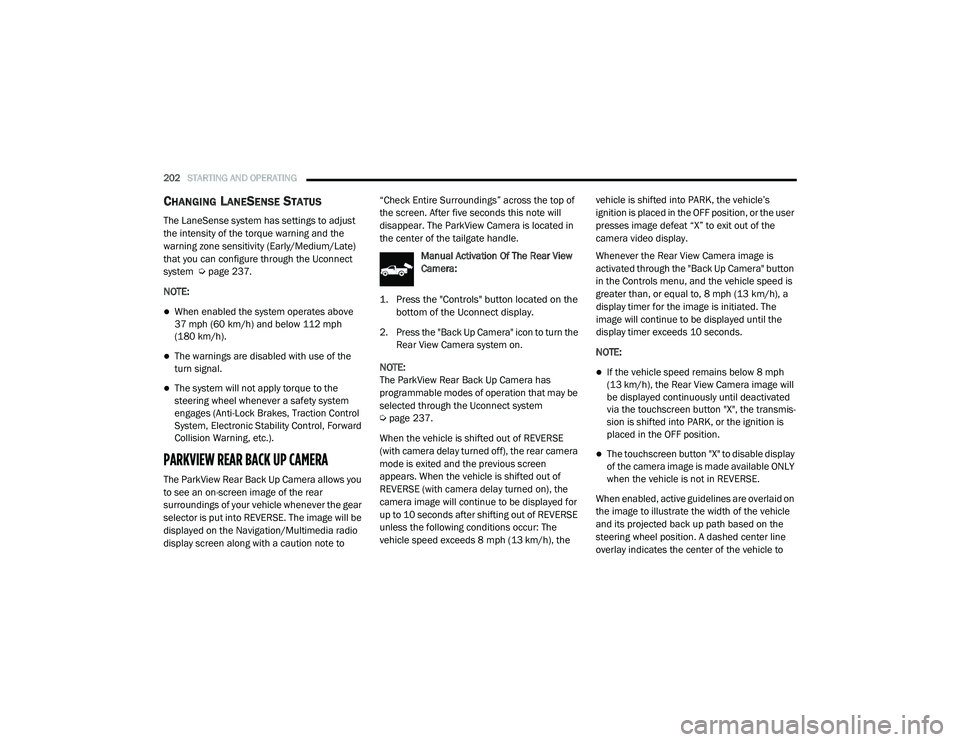
202STARTING AND OPERATING
CHANGING LANESENSE STATUS
The LaneSense system has settings to adjust
the intensity of the torque warning and the
warning zone sensitivity (Early/Medium/Late)
that you can configure through the Uconnect
system Úpage 237.
NOTE:
When enabled the system operates above
37 mph (60 km/h) and below 112 mph (180 km/h).
The warnings are disabled with use of the
turn signal.
The system will not apply torque to the
steering wheel whenever a safety system
engages (Anti-Lock Brakes, Traction Control
System, Electronic Stability Control, Forward
Collision Warning, etc.).
PARKVIEW REAR BACK UP CAMERA
The ParkView Rear Back Up Camera allows you
to see an on-screen image of the rear
surroundings of your vehicle whenever the gear
selector is put into REVERSE. The image will be
displayed on the Navigation/Multimedia radio
display screen along with a caution note to “Check Entire Surroundings” across the top of
the screen. After five seconds this note will
disappear. The ParkView Camera is located in
the center of the tailgate handle.
Manual Activation Of The Rear View
Camera:
1. Press the "Controls" button located on the bottom of the Uconnect display.
2. Press the "Back Up Camera" icon to turn the Rear View Camera system on.
NOTE:
The ParkView Rear Back Up Camera has
programmable modes of operation that may be
selected through the Uconnect system
Ú page 237.
When the vehicle is shifted out of REVERSE
(with camera delay turned off), the rear camera
mode is exited and the previous screen
appears. When the vehicle is shifted out of
REVERSE (with camera delay turned on), the
camera image will continue to be displayed for
up to 10 seconds after shifting out of REVERSE
unless the following conditions occur: The
vehicle speed exceeds 8 mph (13 km/h), the vehicle is shifted into PARK, the vehicle’s
ignition is placed in the OFF position, or the user
presses image defeat “X” to exit out of the
camera video display.
Whenever the Rear View Camera image is
activated through the "Back Up Camera" button
in the Controls menu, and the vehicle speed is
greater than, or equal to, 8 mph (13 km/h), a
display timer for the image is initiated. The
image will continue to be displayed until the
display timer exceeds 10 seconds.
NOTE:
If the vehicle speed remains below 8 mph
(13 km/h), the Rear View Camera image will
be displayed continuously until deactivated
via the touchscreen button "X", the transmis -
sion is shifted into PARK, or the ignition is
placed in the OFF position.
The touchscreen button "X" to disable display
of the camera image is made available ONLY
when the vehicle is not in REVERSE.
When enabled, active guidelines are overlaid on
the image to illustrate the width of the vehicle
and its projected back up path based on the
steering wheel position. A dashed center line
overlay indicates the center of the vehicle to
21_DT_OM_EN_USC_t.book Page 202
Page 261 of 496

MULTIMEDIA259
UCONNECT MODES
STEERING WHEEL AUDIO CONTROLS
The remote sound system controls are located
on the rear surface of the steering wheel at the
three and nine o’clock positions.
Remote Sound System Controls
The right-hand control is a rocker-type switch
with a push button in the center and controls
the volume and mode of the sound system.
Pushing the top of the rocker switch will
increase the volume, and pushing the bottom of
the rocker switch will decrease the volume.
Pushing the center button will make the radio
switch between the various modes available
(AM/FM/SXM or Media, etc.). The left-hand control is a rocker-type switch with
a push button in the center. The function of the
left-hand control is different depending on
which mode you are in.
The following describes the left-hand control
operation in each mode:
Radio Operation
Pushing the top of the switch will Seek Up for
the next available station and pushing the
bottom of the switch will Seek Down for the next
available station.
The button located in the center of the left-hand
control will tune to the next preset station that
you have programmed in the radio presets.
Media Mode
Pushing the top of the switch skips to the next
track on the selected media (AUX/USB/
Bluetooth®). Pushing the switch up twice will go
forward two tracks. Pushing the bottom switch
goes to the beginning of the current track, or the
beginning of the previous track if it is within
eight seconds after the current track begins to
play. Double pressing the bottom button switch
will skip to the previous track if it is after eight
seconds into the current track.
RADIO MODE
Radio Controls
Uconnect 3 With 5-inch Display
1 — Preset Radio Stations
2 — All Preset Radio Stations
3 — Seek Up
4 — Audio Settings
5 — Station Info
6 — Tune
7 — Radio Band (AM/FM)
8 — Seek Down
5
21_DT_OM_EN_USC_t.book Page 259
Page 271 of 496

MULTIMEDIA269
AUX Mode
Overview
Auxiliary Mode (AUX) is entered by inserting an
AUX device using a cable with a 3.5 mm audio
jack into the AUX port or pushing the Media
button on the faceplate and then selecting the
Source button and then the AUX button.
To insert an Auxiliary device, gently insert the
Auxiliary device cable into the AUX Port. If you
insert an Auxiliary device with the ignition and
the radio on, the unit will switch to AUX Mode
and begin to play.
Controlling The Auxiliary Device
The control of the Auxiliary device (e.g.,
selecting playlists, play, fast forward, etc.)
cannot be provided by the radio; use the device
controls instead. Adjust the volume with the
Volume button, Volume/Mute rotary knob, or
the On/Off rotary knob, or with the volume of
the attached device.
NOTE:
The radio unit is acting as the amplifier for audio
output from the Auxiliary device. Therefore, if
the volume control on the Auxiliary device is set
too low, there will be insufficient audio signal for
the radio unit to play the music on the device. Seek Up
/ Seek Down
In USB Mode, press the Seek Up button on the
touchscreen for the next selection on the USB
device. Press and release the Seek Down
button on the touchscreen to return to the
beginning of the current selection, or to return
to the beginning of the previous selection if the
USB device is within the first three seconds of
the current selection.
In Bluetooth® Mode, press and release the
Seek Up button on the touchscreen for the next
selection on the Bluetooth® device. Press and
release the Seek Down button on the
touchscreen to return to the beginning of the
current selection, or return to the beginning of
the previous selection if the Bluetooth® device
is within the first second of the current
selection.
Browse
In USB Mode, press the Browse button on the
touchscreen to display the browse window. In
USB Mode, the left side of the browse window
displays a list of ways you can browse through
the contents of the USB device. If supported by
the device, you can browse by Folder, Artist,
Playlist, Album, Song, etc. Press the desired button on the touchscreen on the left side of the
screen. The center of the browse window shows
items and its sub-functions, which can be
scrolled through by pressing the Up and Down
buttons to the right. The Tune/Scroll knob can
also be used to scroll.
On the Uconnect 3 With 5-inch Display, rotate
the Browse button on the touchscreen to scroll
through and select a desired track on the
device. Press the Exit button on the
touchscreen if you wish to cancel the Browse
function.
Media Mode
In USB Mode, press the Media button on the
touchscreen to select the desired audio source:
USB.
In Bluetooth® Mode, press the Media button on
the touchscreen to select the desired audio
source: Bluetooth®.
In AUX Mode, press the Media button on the
touchscreen to select the desired audio source:
AUX.
5
21_DT_OM_EN_USC_t.book Page 269
Page 329 of 496

SAFETY327
Pedestrian Emergency Braking (PEB) — If
Equipped
PEB is a subsystem of the FCW system that
provides the driver with audible and visual
warnings in the instrument cluster display, and
may apply automatic braking when it detects a
potential frontal collision with a pedestrian.
If a PEB event begins at a speed below 37 mph
(60 km/h), the system may provide braking to
mitigate the potential collision with a
pedestrian. If the PEB event stops the vehicle
completely, the system will hold the vehicle at a
standstill for two seconds and then release the
brakes. When the system determines a collision
with the pedestrian in front of you is no longer
probable, the warning message will be
deactivated.
The minimum speed for PEB activation is 3 mph
(5 km/h). Turning PEB On Or Off
NOTE:
The default status of PEB is “On.” This allows
the system to warn you of a possible frontal
collision with the pedestrian.
The PEB button is located in the Uconnect
display in the controls settings Ú
page 237.
To turn the PEB system off, push the Pedestrian
Emergency Braking button once.
To turn the PEB system back on, push the
Pedestrian Emergency Braking button again.
Changing the PEB status to “Off” deactivates
the system, so no warning or active braking will
be available in case of a possible frontal
collision with the pedestrian. NOTE:
The PEB system will NOT retain the last setting
selected by the driver after ignition shut down.
The system will reset to the default setting when
the vehicle is restarted.
TIRE PRESSURE MONITORING SYSTEM
(TPMS)
TPMS will warn the driver of a low tire pressure
based on the vehicle recommended cold
placard pressure.
NOTE:
The TPMS Warning Light will illuminate in the
instrument cluster and a chime will sound when
tire pressure is low in one or more of the four
active road tires. In addition, the instrument
cluster will display a graphic showing the pres -
sure values of each tire with the low tire pres -
sure values in a different color, or the Uconnect
radio will display a TPMS message; when this
occurs you must increase the tire pressure to
the recommended cold placard pressure in
order for the TPMS Warning Light to turn off.
The tire pressure will vary with temperature by
about 1 psi (7 kPa) for every 12°F (6.5°C). This
means that when the outside temperature
decreases, the tire pressure will decrease. Tire
WARNING!
Pedestrian Emergency Braking (PEB) is not
intended to avoid a collision on its own, nor
can PEB detect every type of potential colli -
sion with a pedestrian. The driver has the
responsibility to avoid a collision by con -
trolling the vehicle via braking and steering.
Failure to follow this warning could lead to
serious injury or death.
6
21_DT_OM_EN_USC_t.book Page 327
Page 491 of 496

489
R
Radial Ply Tires
.............................................. 451Radiator Cap (Coolant Pressure Cap).. 421, 423Radio Presets...................................................... 265Radio Controls............................................... 259Radio Mode................................................... 259Radio Operation.................................. 259, 309Radio Remote Controls.................................. 259Rain Sensitive Wiper System........................... 59Rear Axle (Differential)................................... 426Rear Camera................................................. 204Rear Cargo Area Utility Rails............................ 91Rear Cross Path............................................. 321Rear ParkSense System................................ 189Rear Window, Sliding....................................... 79Reclining Rear Seats....................................... 36Recreational Towing...................................... 230Shifting Into Transfer Case Neutral (N)..... 232Shifting Out Of Transfer Case Neutral (N).. 233Reformulated Gasoline.................................. 469Refrigerant.................................................... 415Registering SiriusXM Guardian...................... 283Release, Hood................................................. 84Release, Tailgate............................................. 85Reminder, Seat Belt...................................... 335Remote Features, Door Lock/Unlock.. 290, 302Remote Features, Horn And Lights................291Remote Features, Starting.................. 291, 303
Remote Keyless EntryProgramming Additional Key Fobs............... 20Remote Sound System (Radio) Control......... 259Remote Start (Diesel)...................................... 25Remote Start (Gasoline).................................. 22Remote StartingExit Remote Start Mode.............................. 23Remote Starting System........................... 22, 25Remove, Tailgate............................................. 86Replacement Bulbs...................................... 437Replacement Tires........................................ 453Reporting Safety Defects.............................. 481Restraints, Child........................................... 355Restraints, Head.............................................. 40Roadside Assistance............................ 292, 302Rotation, Tires.............................................. 460
S
Safety........................................................... 258Safety Checks Inside Vehicle........................ 369Safety Checks Outside Vehicle..................... 371Safety Defects, Reporting............................. 481Safety Features............................................. 258Safety Information, Tire................................ 443Safety Tips.................................................... 369Safety, Exhaust Gas...................................... 371Satellite Radio.............................................. 261Saved Radio Stations................................... 265
Schedule, Maintenance..............395, 399, 400Seat Belt Reminder....................................... 126Seat Belts............................................ 335, 369Adjustable Shoulder Belt.......................... 339Adjustable Upper Shoulder Anchorage..... 339Adjustable Upper Shoulder Belt Anchorage............................................ 339Automatic Locking Retractor (ALR)........... 341Child Restraints........................................ 355Energy Management Feature................... 340Extender................................................... 340Front Seat............................... 335, 336, 338Inspection................................................. 369Lap/Shoulder Belt Operation.................... 338Lap/Shoulder Belt Untwisting................... 339Lap/Shoulder Belts................................... 336Operating Instructions.............................. 338Pregnant Women...................................... 340Pretensioners........................................... 340Rear Seat.................................................. 336Reminder.................................................. 335Seat Belt Extender.................................... 340Seat Belt Pretensioner.............................. 340Seat Belt Reminder.................................. 335Untwisting Procedure................................ 339Seat Belts Maintenance................................ 465
11
21_DT_OM_EN_USC_t.book Page 489
Page 492 of 496

490
Seats
................................................. 34, 35, 36Adjustment........................................... 34, 36Easy Entry................................................... 37Head Restraints.......................................... 40Memory....................................................... 32Power.......................................................... 36Rear Folding................................................ 34Reclining Rear............................................. 36Tilting.......................................................... 34Security System...................................... 26, 127Selection Of Coolant (Antifreeze)...................475Send & Go........................................... 293, 302Sentry Key (Immobilizer).................................. 20Service Assistance......................................... 479Service Contract............................................ 480Service Manuals............................................ 482Settings, Audio.............................................. 266Shifting.......................................................... 154Automatic Transmission............................ 156Transfer Case, Shifting Into Transfer Case Neutral (N)................................... 232Transfer Case, Shifting Out Of TransferCase Neutral (N)................................... 233Shoulder Belts............................................... 336Side Steps, Power............................................ 28Signals, Turn..................................55, 136, 371Sirius Satellite Radio..................................... 261Favorites................................................... 264Replay....................................................... 262
SiriusXM Satellite RadioBrowse in SXM......................................... 264Favorites................................................... 264Replay...................................................... 262Sliding Rear Window, Power............................ 79Smart Watch................................................. 300Snow Chains (Tire Chains)............................ 458Snow Plow.................................................... 227Snow Tires.................................................... 454SOS Call............................................... 286, 301Spare Tires.......................................... 455, 456Spark Plugs................................................... 475Speed Control (Cruise Control)..................... 179Starting....................................... 140, 143, 144Automatic Transmission........................... 141Button......................................................... 21Cold Weather............................................ 146Engine Fails To Start................................. 144Starting And Operating......................... 143, 144Starting Procedures............................. 143, 144Starting Procedures (Gas Engines)............... 140SteeringPower....................................................... 174Tilt Column.................................................. 31Wheel, Heated...................................... 31, 32Wheel, Tilt.................................................... 31Steering Wheel Audio Controls..................... 259Steering Wheel Mounted Sound System...... 259
Steps, Power Side............................................28Stolen Vehicle Assistance.................... 297, 303Storage............................................................68Storage Compartment, Center Seat.................68Storage, Vehicle..................................... 66, 461Store Radio Presets...................................... 265Storing Your Vehicle...................................... 461Sun Roof..................................... 80, 81, 82, 84Sunglasses Storage.........................................70Sunshade Operation........................................81SuspensionAir.................................................... 165, 169Sway Control, Trailer..................................... 318Synthetic Engine Oil...................................... 410
T
Tailgate Removal.............................................86Tailgate, Electronic Lowering...........................85Telescoping Steering Column...........................31Temperature Control, Automatic (ATC).............65TiltDown...........................................................37Up................................................................37Tilt Steering Column.........................................31Tip Start........................................................ 143Tire And Loading Information Placard........... 447Tire Markings................................................ 443Tire Safety Information.................................. 443
21_DT_OM_EN_USC_t.book Page 490