display RAM 1500 2022 Owners Manual
[x] Cancel search | Manufacturer: RAM, Model Year: 2022, Model line: 1500, Model: RAM 1500 2022Pages: 496, PDF Size: 18.03 MB
Page 6 of 496
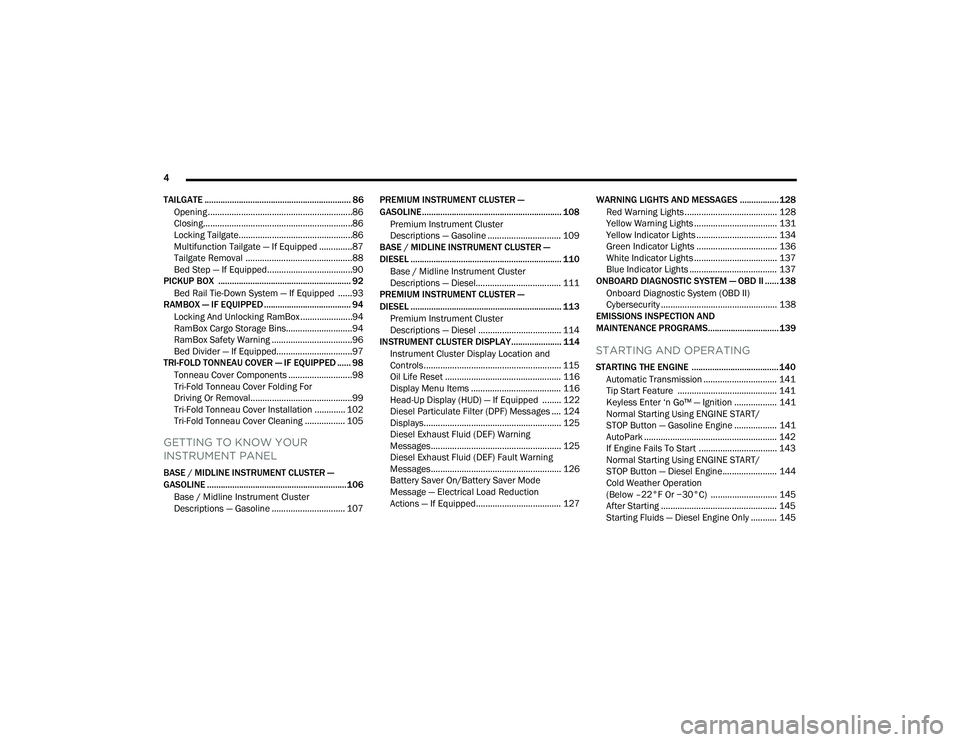
4
TAILGATE ................................................................ 86 Opening .............................................................86
Closing...............................................................86
Locking Tailgate................................................86
Multifunction Tailgate — If Equipped ..............87
Tailgate Removal .............................................88
Bed Step — If Equipped....................................90
PICKUP BOX .......................................................... 92
Bed Rail Tie-Down System — If Equipped ......93
RAMBOX — IF EQUIPPED ...................................... 94
Locking And Unlocking RamBox ......................94
RamBox Cargo Storage Bins............................94
RamBox Safety Warning ..................................96
Bed Divider — If Equipped................................97
TRI-FOLD TONNEAU COVER — IF EQUIPPED ...... 98
Tonneau Cover Components ...........................98
Tri-Fold Tonneau Cover Folding For
Driving Or Removal...........................................99
Tri-Fold Tonneau Cover Installation ............. 102
Tri-Fold Tonneau Cover Cleaning ................. 105
GETTING TO KNOW YOUR
INSTRUMENT PANEL
BASE / MIDLINE INSTRUMENT CLUSTER —
GASOLINE .............................................................106
Base / Midline Instrument Cluster
Descriptions — Gasoline ............................... 107 PREMIUM INSTRUMENT CLUSTER —
GASOLINE............................................................. 108
Premium Instrument Cluster
Descriptions — Gasoline ............................... 109
BASE / MIDLINE INSTRUMENT CLUSTER —
DIESEL .................................................................. 110
Base / Midline Instrument Cluster
Descriptions — Diesel.................................... 111
PREMIUM INSTRUMENT CLUSTER —
DIESEL .................................................................. 113
Premium Instrument Cluster
Descriptions — Diesel ................................... 114
INSTRUMENT CLUSTER DISPLAY...................... 114
Instrument Cluster Display Location and
Controls.......................................................... 115Oil Life Reset ................................................. 116
Display Menu Items ...................................... 116
Head-Up Display (HUD) — If Equipped ........ 122
Diesel Particulate Filter (DPF) Messages .... 124
Displays.......................................................... 125Diesel Exhaust Fluid (DEF) Warning
Messages....................................................... 125
Diesel Exhaust Fluid (DEF) Fault Warning
Messages....................................................... 126
Battery Saver On/Battery Saver Mode
Message — Electrical Load Reduction
Actions — If Equipped.................................... 127 WARNING LIGHTS AND MESSAGES ................. 128
Red Warning Lights ....................................... 128
Yellow Warning Lights ................................... 131
Yellow Indicator Lights .................................. 134Green Indicator Lights .................................. 136White Indicator Lights ................................... 137
Blue Indicator Lights ..................................... 137
ONBOARD DIAGNOSTIC SYSTEM — OBD II ...... 138
Onboard Diagnostic System (OBD II)
Cybersecurity ................................................. 138
EMISSIONS INSPECTION AND
MAINTENANCE PROGRAMS............................... 139
STARTING AND OPERATING
STARTING THE ENGINE ...................................... 140
Automatic Transmission ............................... 141
Tip Start Feature .......................................... 141Keyless Enter ‘n Go™ — Ignition .................. 141
Normal Starting Using ENGINE START/
STOP Button — Gasoline Engine .................. 141
AutoPark ........................................................ 142
If Engine Fails To Start ................................. 143
Normal Starting Using ENGINE START/
STOP Button — Diesel Engine....................... 144
Cold Weather Operation
(Below –22°F Or −30°C) ............................ 145
After Starting ................................................. 145
Starting Fluids — Diesel Engine Only ........... 145
22_DT_OM_EN_USC_t.book Page 4
Page 7 of 496

5
NORMAL OPERATION — DIESEL ENGINE ......... 146 Cold Weather Precautions ............................ 146
Engine Idling .................................................. 147
Stopping The Engine ..................................... 148
ENGINE BLOCK HEATER — IF EQUIPPED .......... 149
ENGINE BREAK-IN RECOMMENDATIONS —
GASOLINE ENGINE .............................................. 150
ENGINE BREAK-IN RECOMMENDATIONS —
DIESEL ENGINE .................................................... 150
PARKING BRAKE ................................................. 150
Electric Park Brake (EPB) ............................. 150
AUTOMATIC TRANSMISSION.............................. 153
Ignition Park Interlock ................................... 154Brake/Transmission Shift Interlock
(BTSI) System ................................................ 154
8-Speed Automatic Transmission ................ 154
FOUR-WHEEL DRIVE OPERATION —
IF EQUIPPED ........................................................ 160
Four-Position Electronically Shifted
Transfer Case — If Equipped ........................ 160
Five-Position Electronically Shifted
Transfer Case — If Equipped ........................ 162
ACTIVE-LEVEL FOUR CORNER AIR
SUSPENSION SYSTEM — IF EQUIPPED ............. 165
Description..................................................... 165
Air Suspension Modes .................................. 167
Instrument Cluster Display Messages ......... 167Operation ....................................................... 168 ACTIVE-LEVEL FOUR CORNER AIR
SUSPENSION SYSTEM
(OFF-ROAD GROUP) — IF EQUIPPED................. 169
Description .................................................... 169
Air Suspension Modes .................................. 171
Instrument Cluster Display Messages ......... 171Operation ....................................................... 171
AXLE LOCK SYSTEM — IF EQUIPPED ................ 172
LIMITED-SLIP DIFFERENTIAL —
IF EQUIPPED ........................................................ 173
POWER STEERING ............................................. 173
Electric Power Steering ................................ 173
FUEL SAVER TECHNOLOGY 5.7L ENGINES
ONLY — IF EQUIPPED.......................................... 174
STOP/START SYSTEM — IF EQUIPPED ............. 174 Autostop Mode .............................................. 174
Possible Reasons The Engine Does Not
Autostop......................................................... 174
To Start The Engine While In
Autostop Mode .............................................. 175
To Manually Turn Off The Stop/Start
System ........................................................... 175
To Manually Turn On The Stop/Start
System ........................................................... 175
System Malfunction ...................................... 176
CRUISE CONTROL SYSTEMS —
IF EQUIPPED ........................................................ 176
Cruise Control ................................................ 176Adaptive Cruise Control (ACC) ..................... 178 PARKSENSE FRONT/REAR PARK
ASSIST SYSTEM — IF EQUIPPED........................ 186
ParkSense Sensors ....................................... 187
ParkSense Warning Display ......................... 187
ParkSense Display ........................................ 187
Enabling And Disabling Front And/Or
Rear ParkSense ............................................ 190
Service The ParkSense Park Assist
System ........................................................... 190
Cleaning The ParkSense System ................. 190
ParkSense System Usage Precautions........ 191
PARKSENSE ACTIVE PARK ASSIST
SYSTEM — IF EQUIPPED ..................................... 192
Enabling And Disabling The ParkSense
Active Park Assist System............................. 192Parallel/Perpendicular Parking Space
Assistance Operation .................................... 193
LANESENSE — IF EQUIPPED .............................. 196
LaneSense Operation ................................... 196
Turning LaneSense On Or Off....................... 196
LaneSense Warning Message...................... 197
Changing LaneSense Status ........................ 198
PARKVIEW REAR BACK UP CAMERA ............... 199
SURROUND VIEW CAMERA SYSTEM —
IF EQUIPPED ........................................................ 200 Forward Facing Camera With Tire
Lines — If Equipped....................................... 203
22_DT_OM_EN_USC_t.book Page 5
Page 19 of 496

17
4WD High Indicator Light Úpage 135
Wait To Start Light Indicator Light Úpage 135
Water In Fuel Indicator Light Úpage 136
Green Indicator Lights
Adaptive Cruise Control (ACC) Set With Target Light
Úpage 136
Adaptive Cruise Control (ACC) Set With No Target Detected Indicator Light
Ú page 136
Cruise Control SET Indicator Light With A Premium Instrument Cluster Display
Ú page 136
Yellow Indicator Lights
ECO Mode Indicator Light
Úpage 136
Front Fog Indicator Light Úpage 136
LaneSense Indicator Light Úpage 136
Parking/Headlights On Indicator Light Úpage 136
Stop/Start Active Indicator Light Úpage 136
Turn Signal Indicator Lights Úpage 137
4WD AUTO Indicator Light Úpage 137
Green Indicator Lights
1
22_DT_OM_EN_USC_t.book Page 17
Page 20 of 496

18
White Indicator Lights
Adaptive Cruise Control (ACC) Ready Light Úpage 137
Cruise Control Ready Indicator Úpage 137
Cruise Control SET Indicator Light With Base/Midline Instrument Cluster Display
Ú page 137Hill Descent Control (HDC) Indicator Light
Úpage 137
LaneSense Indicator Light Úpage 137
Blue Indicator Lights
High Beam Indicator Light
Úpage 137
White Indicator Lights
22_DT_OM_EN_USC_t.book Page 18
Page 22 of 496

20GETTING TO KNOW YOUR VEHICLE
In case the ignition switch does not change with
the push of a button, the key fob may have a low or
fully depleted battery. A low key fob battery can be
verified by referring to the instrument cluster
display, which will display directions to follow.
NOTE:A low key fob battery condition may be indicated by
a message in the instrument cluster display, or by
the LED light on the key fob. If the LED key fob light
no longer illuminates from key fob button pushes,
then the key fob battery requires replacement
Ú page 480.
To Lock/Unlock The Doors And Tailgate
Push and release the unlock button on the key fob
once to unlock the driver’s door, or, twice within
five seconds to unlock all doors, the tailgate and
the RamBox (if equipped). To lock all the doors and
the tailgate, push the lock button once.
When the doors are unlocked, the turn signals will
flash and the illuminated entry system will be
activated. When the doors are locked, the turn
signals will flash and the horn will chirp.
All doors can be programmed to unlock on the first
push of the unlock button. The horn chirp when the
lock button is pushed can be programmed on/off
within Uconnect Settings Ú page 234.
Key Left Vehicle Feature
If a valid key fob is no longer detected inside the
vehicle while the vehicle’s ignition system is in the
ON/RUN or START position, the message “Key Left
Vehicle” will be shown in the instrument cluster
display along with an interior chime. An exterior
audible and visual alert will also be activated to
warn the driver.
The vehicle’s horn will rapidly chirp three times
along with a single flash of the vehicle’s exterior
lights.
NOTE:
The doors have to be open and then closed in
order for the vehicle to check for the presence of
a key fob; the Key Left Vehicle feature will not
activate until all of the doors are closed.
These alerts will not be activated in situations
where the vehicle’s engine is left running with
the key fob inside.
Air Suspension (Remote Lowering Of The
Vehicle) — If Equipped
For easy entry and loading, your vehicle
can be lowered by pushing the key fob air
suspension lowering button two times.
When air suspension lowering is
requested using the key fob, the vehicle will send a
series of chirps and flashes to alert the customer
that the operation has begun and will continue
these alerts until it successfully lowers. The following conditions must be met for the
vehicle to lower remotely:
The vehicle must not already be in Entry/Exit
ride height.
The vehicle battery must be fully charged.
All doors must be closed.
The key fob must be out of the vehicle.
Gear selector must be in PARK.
NOTE:Ensure the vehicle is clear of all objects, pets, and
people prior to remote lowering.
Canceling Remote Lowering
Vehicle lowering can be canceled at anytime.
When vehicle lowering is canceled, the vehicle will
raise to the next defined level and lock out the
remote lowering feature for five seconds until a
new request is made.
To cancel vehicle lowering, push the key fob air
suspension lowering button one time during the
lowering process. When vehicle lowering is
canceled, the horn will chirp two times and the turn
signal lamps will flash four times. Once raising is
completed, the horn will chirp one time.
NOTE:More information on air suspension is provided
later in this manual, see Ú
page 165.
22_DT_OM_EN_USC_t.book Page 20
Page 26 of 496

24GETTING TO KNOW YOUR VEHICLE
(Continued)
Back Up Starting Method
NOTE:
The key fob may not be detected by the vehicle
Keyless Enter ‘n Go™ system if it is located next
to a mobile phone, laptop or other electronic
device; these devices may block the key fob’s
wireless signal and prevent the Keyless
Enter ‘n Go™ system from starting the vehicle.
For more information on normal engine starting,
see Ú
page 140.
When opening the driver's door and the ignition
is in the ON/RUN position (engine not running),
a chime will sound to remind you to place the
ignition in the OFF position. In addition to the
chime, the message “Ignition or Accessory ON”
will display in the cluster.
REMOTE START — IF EQUIPPED
(GASOLINE)
This system uses the key fob to start the
engine conveniently from outside the
vehicle while still maintaining security.
The system has a range of approximately
328 ft (100 m).
Remote Start is used to defrost windows in cold
weather and to reach a comfortable climate in all
ambient conditions before the customer enters
the vehicle.
NOTE:Obstructions between the vehicle and key fob may
reduce this range Ú page 480.
WARNING!
When exiting the vehicle, always remove the
key fob from the vehicle and lock your vehicle.
Never leave children alone in a vehicle, or with
access to an unlocked vehicle.
Allowing children to be in a vehicle unattended
is dangerous for a number of reasons. A child
or others could be seriously or fatally injured.
Children should be warned not to touch the
parking brake, brake pedal or the gear
selector.
Do not leave the key fob in or near the vehicle,
or in a location accessible to children, and do
not leave the Keyless Enter ‘n Go Ignition™ in
the ON/RUN position. A child could operate
power windows, other controls, or move the
vehicle.
Do not leave children or animals inside parked
vehicles in hot weather. Interior heat build-up
may cause serious injury or death.
CAUTION!
An unlocked vehicle is an invitation for thieves.
Always remove key fob from the vehicle and lock
all doors when leaving the vehicle unattended.
WARNING!
22_DT_OM_EN_USC_t.book Page 24
Page 28 of 496

26GETTING TO KNOW YOUR VEHICLE
NOTE:
To avoid unintentional shutdowns, the system
will disable for two seconds after receiving a
valid Remote Start request.
For vehicles equipped with the Keyless
Enter ‘n Go™ — Passive Entry feature, the
message “Remote Start Active — Push Start
Button” will display in the instrument cluster
display until you push the START/STOP ignition
button.
REMOTE START FRONT DEFROST
A
CTIVATION — IF EQUIPPED
When Remote Start is active, and the outside
ambient temperature is 40°F (4.5°C) or below, the
system will automatically activate front defrost for
15 minutes or less. The time is dependent on the
ambient temperature. Once the timer expires, the
system will automatically adjust the settings
depending on ambient conditions. See “Remote
Start Comfort Systems — If Equipped” in the next
section for detailed operation.
REMOTE START COMFORT SYSTEMS —
I
F EQUIPPED
When Remote Start is activated, the front and rear
defrost will automatically turn on in cold weather.
The heated steering wheel and driver heated seat
feature will turn on if programmed in the comfort menu screen within Uconnect Settings
Ú
page 234. In warm weather, the driver vented
seat feature will automatically turn on when the
Remote Start is activated and is programmed in
the comfort menu screen. The vehicle will adjust
the climate control settings depending on the
outside ambient temperature.
Automatic Temperature Control (ATC) —
If Equipped
The climate controls automatically adjust to an
optimal temperature and mode, dependent on the
outside ambient temperature. When the ignition is
placed in the ON/RUN position, the climate
controls will resume their previous settings.
Manual Temperature Control (MTC) — If Equipped
In ambient temperatures of 40°F (4.5°C) or
below, the climate settings will default to
maximum heat, with fresh air entering the
cabin. If the front defrost timer expires, the
vehicle will enter Mix Mode.
In ambient temperatures from 40°F (4.5°C) to
78°F (26°C), the climate settings will be based
on the last settings selected by the driver.
In ambient temperatures of 78°F (26°C) or
above, the climate settings will default to MAX
A/C, Bi-Level mode, with Recirculation on.
For more information on ATC, MTC, and climate
control settings, see Ú page 62.
NOTE:These features will stay on through the duration of
Remote Start, or until the ignition is placed in the
ON/RUN position. The climate control settings will
change, and exit the automatic defaults, if
manually adjusted by the driver while the vehicle is
in Remote Start mode. This includes turning the
climate controls off using the OFF button.
REMOTE START WINDSHIELD WIPER
D
E–ICER ACTIVATION — IF EQUIPPED
When Remote Start is active and the outside
ambient temperature is less than 33°F (0.6°C),
the Windshield Wiper De-Icer will activate. Exiting
Remote Start will resume its previous operation. If
the Windshield Wiper De-Icer was active, the timer
and operation will continue.
REMOTE START ABORT MESSAGE
The following messages will display in the
instrument cluster display if the vehicle fails to
remote start, or exits Remote Start prematurely:
Remote Start Cancelled — Door Open
Remote Start Cancelled — Hood Open
Remote Start Cancelled — Fuel Low
Remote Start Cancelled — Too Cold
Remote Start Cancelled — Time Expired
Remote Start Disabled — Start Vehicle to Reset
22_DT_OM_EN_USC_t.book Page 26
Page 29 of 496
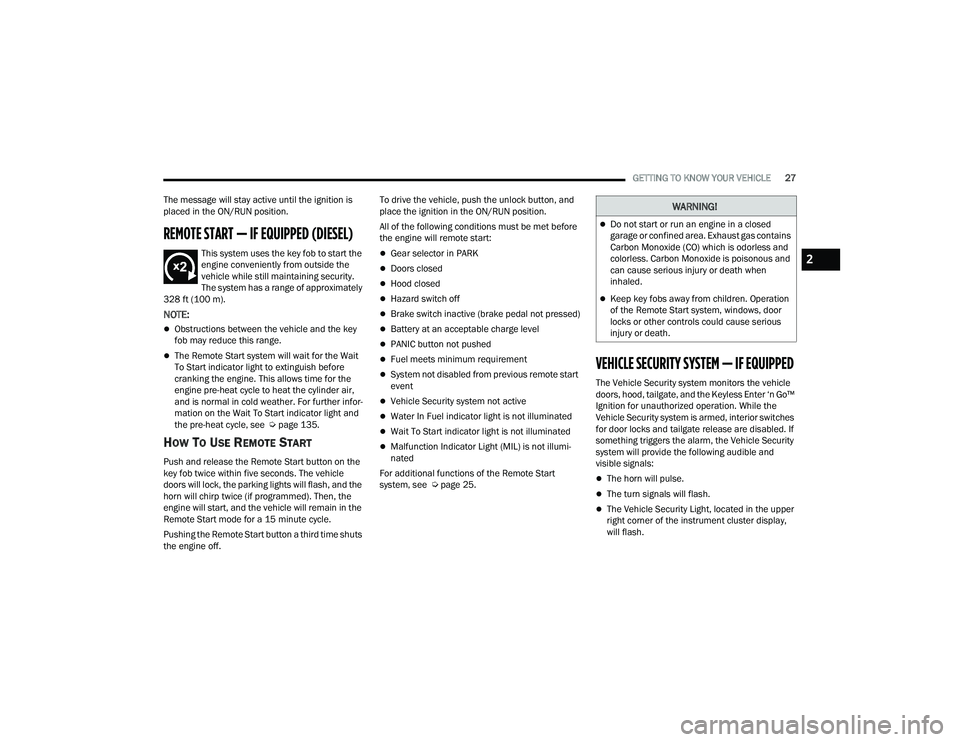
GETTING TO KNOW YOUR VEHICLE27
The message will stay active until the ignition is
placed in the ON/RUN position.
REMOTE START — IF EQUIPPED (DIESEL)
This system uses the key fob to start the
engine conveniently from outside the
vehicle while still maintaining security.
The system has a range of approximately
328 ft (100 m).
NOTE:
Obstructions between the vehicle and the key
fob may reduce this range.
The Remote Start system will wait for the Wait
To Start indicator light to extinguish before
cranking the engine. This allows time for the
engine pre-heat cycle to heat the cylinder air,
and is normal in cold weather. For further infor -
mation on the Wait To Start indicator light and
the pre-heat cycle, see Ú page 135.
HOW TO USE REMOTE START
Push and release the Remote Start button on the
key fob twice within five seconds. The vehicle
doors will lock, the parking lights will flash, and the
horn will chirp twice (if programmed). Then, the
engine will start, and the vehicle will remain in the
Remote Start mode for a 15 minute cycle.
Pushing the Remote Start button a third time shuts
the engine off. To drive the vehicle, push the unlock button, and
place the ignition in the ON/RUN position.
All of the following conditions must be met before
the engine will remote start:
Gear selector in PARK
Doors closed
Hood closed
Hazard switch off
Brake switch inactive (brake pedal not pressed)
Battery at an acceptable charge level
PANIC button not pushed
Fuel meets minimum requirement
System not disabled from previous remote start
event
Vehicle Security system not active
Water In Fuel indicator light is not illuminated
Wait To Start indicator light is not illuminated
Malfunction Indicator Light (MIL) is not illumi
-
nated
For additional functions of the Remote Start
system, see Ú page 25.
VEHICLE SECURITY SYSTEM — IF EQUIPPED
The Vehicle Security system monitors the vehicle
doors, hood, tailgate, and the Keyless Enter ‘n Go™
Ignition for unauthorized operation. While the
Vehicle Security system is armed, interior switches
for door locks and tailgate release are disabled. If
something triggers the alarm, the Vehicle Security
system will provide the following audible and
visible signals:
The horn will pulse.
The turn signals will flash.
The Vehicle Security Light, located in the upper
right corner of the instrument cluster display,
will flash.
WARNING!
Do not start or run an engine in a closed
garage or confined area. Exhaust gas contains
Carbon Monoxide (CO) which is odorless and
colorless. Carbon Monoxide is poisonous and
can cause serious injury or death when
inhaled.
Keep key fobs away from children. Operation
of the Remote Start system, windows, door
locks or other controls could cause serious
injury or death.
2
22_DT_OM_EN_USC_t.book Page 27
Page 34 of 496

32GETTING TO KNOW YOUR VEHICLE
NOTE:
After pushing the door handle button, you must
wait two seconds before you can lock or unlock
the doors, using either Passive Entry door
handle. This is done to allow you to check if the
vehicle is locked by pulling the door handle
without the vehicle unlocking.
If Passive Entry is disabled using the Uconnect
Settings, the key protection described in
"Frequency Operated Button Integrated Key
(FOBIK-Safe)" remains active/functional.
The Passive Entry system will not operate if the
key fob battery is depleted.
The LED light on the key fob will not blink if
the key fob battery is low or fully depleted,
but a low key fob battery condition will still
support the Passive Entry system function -
ality. When the key fob battery is low, the
instrument cluster will display a message
indicating that the key fob battery is low
Ú page 480.
AUTOMATIC UNLOCK DOORS ON EXIT —
I
F EQUIPPED
The doors will unlock automatically on vehicles
with power door locks after the following sequence
of actions:
1. The Automatic Unlock Doors On Exit feature is
enabled within the Uconnect system.
2. All doors are closed.
3. The gear selector was not in PARK, then is placed in PARK.
4. Any door is opened.
AUTOMATIC DOOR LOCKS —
I
F EQUIPPED
The auto door lock feature default condition is
enabled. When enabled, the door locks will lock
automatically when the vehicle's speed exceeds
15 mph (24 km/h). The auto door lock feature is
enabled/disabled in the Uconnect Settings
Ú page 234.
CHILD-PROTECTION DOOR LOCK
S
YSTEM — REAR DOORS
To provide a safer environment for small children
riding in the rear seats, the rear doors are equipped
with a Child-Protection Door Lock system.
To use the system, open each rear door, use a flat
blade screwdriver, and rotate the dial to the lock or
unlock position. When the system on a door is
engaged, that door can only be opened by using
the outside door handle even if the inside door lock
is in the unlocked position.
Child Lock Control
22_DT_OM_EN_USC_t.book Page 32
Page 37 of 496

GETTING TO KNOW YOUR VEHICLE35
PROGRAMMING THE MEMORY FEATURE
To create a new memory profile, perform the
following:
NOTE:Saving a new memory profile will erase the
selected profile from memory.
1. Place the vehicle’s ignition in the ON/RUN
position (do not start the engine).
2. Adjust all memory profile settings to desired preferences (i.e., driver’s seat, outside mirrors,
adjustable pedals (if equipped), and radio
station presets).
3. Push the set (S) button on the memory switch, and then push the desired memory button
(1 or 2) within five seconds. The instrument
cluster display will display which memory
position has been set.
NOTE:Memory profiles can be set without the vehicle in
PARK, but the vehicle must be in PARK to recall a
memory profile.
LINKING AND UNLINKING THE KEY FOB
T
O MEMORY
Your key fob can be programmed to recall one of
two saved memory profiles.
NOTE:Before programming your key fob you must select
the “Personal Settings Linked to Key Fob” feature
through the Uconnect system Ú page 234.
To program your key fob, perform the following:
1. Place the vehicle’s ignition in the OFF position.
2. Select a desired memory profile 1 or 2.
3. Once the profile has been recalled, push and release the set (S) button on the memory
switch.
4. Push and release button (1) or (2) accordingly. “Memory Profile Set” (1 or 2) will display in the
instrument cluster.
5. Push and release the lock button on the key fob within 10 seconds.
NOTE:Your key fob can be unlinked from your memory
settings by pushing the set (S) button, followed by
pushing the unlock button on the key fob within
10 seconds.
MEMORY POSITION RECALL
NOTE:If a recall is attempted when the vehicle is not in
PARK, a message will display in the instrument
cluster display. To recall the memory settings for driver one or two,
push the desired memory button number (1 or 2)
or the unlock button on the key fob linked to the
desired memory position.
A recall can be canceled by pushing any of the
memory buttons (S, 1, or 2) during a recall. When
a recall is canceled, the driver seat will stop
moving. A delay of one second will occur before
another recall can be selected.
SEATS
Seats are a part of the Occupant Restraint system
of the vehicle.
WARNING!
It is dangerous to ride in a cargo area, inside
or outside of a vehicle. In a collision, people
riding in these areas are more likely to be seri
-
ously injured or killed.
Do not allow people to ride in any area of your
vehicle that is not equipped with seats and
seat belts. In a collision, people riding in these
areas are more likely to be seriously injured or
killed.
Be sure everyone in your vehicle is in a seat
and using a seat belt properly.
2
22_DT_OM_EN_USC_t.book Page 35