oil RAM 1500 2022 Owners Manual
[x] Cancel search | Manufacturer: RAM, Model Year: 2022, Model line: 1500, Model: RAM 1500 2022Pages: 496, PDF Size: 18.03 MB
Page 6 of 496
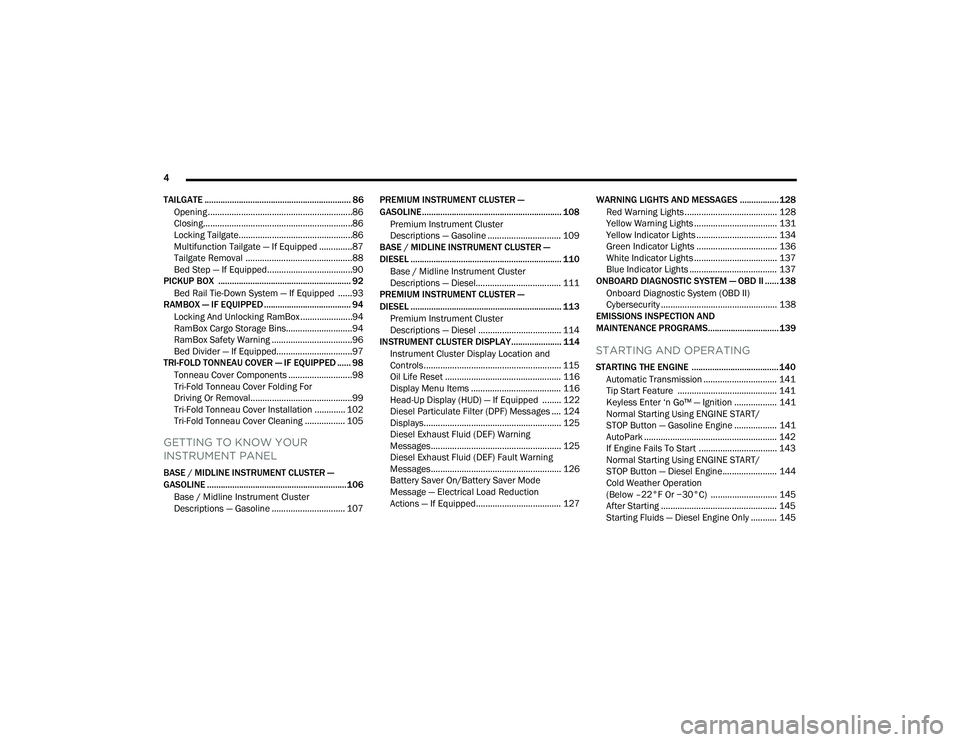
4
TAILGATE ................................................................ 86 Opening .............................................................86
Closing...............................................................86
Locking Tailgate................................................86
Multifunction Tailgate — If Equipped ..............87
Tailgate Removal .............................................88
Bed Step — If Equipped....................................90
PICKUP BOX .......................................................... 92
Bed Rail Tie-Down System — If Equipped ......93
RAMBOX — IF EQUIPPED ...................................... 94
Locking And Unlocking RamBox ......................94
RamBox Cargo Storage Bins............................94
RamBox Safety Warning ..................................96
Bed Divider — If Equipped................................97
TRI-FOLD TONNEAU COVER — IF EQUIPPED ...... 98
Tonneau Cover Components ...........................98
Tri-Fold Tonneau Cover Folding For
Driving Or Removal...........................................99
Tri-Fold Tonneau Cover Installation ............. 102
Tri-Fold Tonneau Cover Cleaning ................. 105
GETTING TO KNOW YOUR
INSTRUMENT PANEL
BASE / MIDLINE INSTRUMENT CLUSTER —
GASOLINE .............................................................106
Base / Midline Instrument Cluster
Descriptions — Gasoline ............................... 107 PREMIUM INSTRUMENT CLUSTER —
GASOLINE............................................................. 108
Premium Instrument Cluster
Descriptions — Gasoline ............................... 109
BASE / MIDLINE INSTRUMENT CLUSTER —
DIESEL .................................................................. 110
Base / Midline Instrument Cluster
Descriptions — Diesel.................................... 111
PREMIUM INSTRUMENT CLUSTER —
DIESEL .................................................................. 113
Premium Instrument Cluster
Descriptions — Diesel ................................... 114
INSTRUMENT CLUSTER DISPLAY...................... 114
Instrument Cluster Display Location and
Controls.......................................................... 115Oil Life Reset ................................................. 116
Display Menu Items ...................................... 116
Head-Up Display (HUD) — If Equipped ........ 122
Diesel Particulate Filter (DPF) Messages .... 124
Displays.......................................................... 125Diesel Exhaust Fluid (DEF) Warning
Messages....................................................... 125
Diesel Exhaust Fluid (DEF) Fault Warning
Messages....................................................... 126
Battery Saver On/Battery Saver Mode
Message — Electrical Load Reduction
Actions — If Equipped.................................... 127 WARNING LIGHTS AND MESSAGES ................. 128
Red Warning Lights ....................................... 128
Yellow Warning Lights ................................... 131
Yellow Indicator Lights .................................. 134Green Indicator Lights .................................. 136White Indicator Lights ................................... 137
Blue Indicator Lights ..................................... 137
ONBOARD DIAGNOSTIC SYSTEM — OBD II ...... 138
Onboard Diagnostic System (OBD II)
Cybersecurity ................................................. 138
EMISSIONS INSPECTION AND
MAINTENANCE PROGRAMS............................... 139
STARTING AND OPERATING
STARTING THE ENGINE ...................................... 140
Automatic Transmission ............................... 141
Tip Start Feature .......................................... 141Keyless Enter ‘n Go™ — Ignition .................. 141
Normal Starting Using ENGINE START/
STOP Button — Gasoline Engine .................. 141
AutoPark ........................................................ 142
If Engine Fails To Start ................................. 143
Normal Starting Using ENGINE START/
STOP Button — Diesel Engine....................... 144
Cold Weather Operation
(Below –22°F Or −30°C) ............................ 145
After Starting ................................................. 145
Starting Fluids — Diesel Engine Only ........... 145
22_DT_OM_EN_USC_t.book Page 4
Page 10 of 496
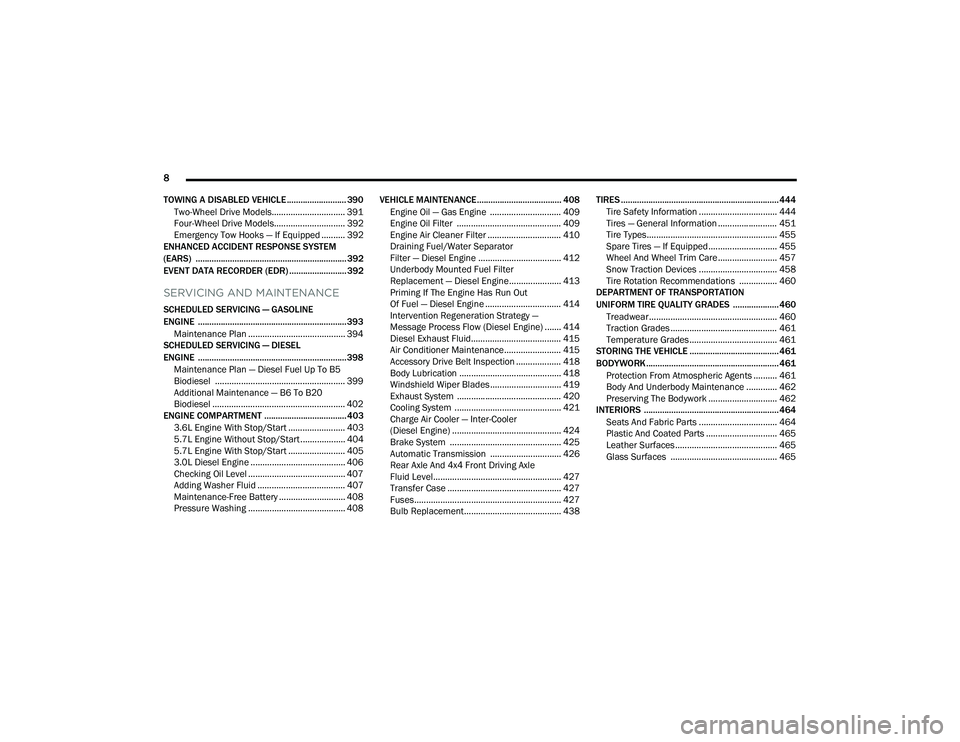
8
TOWING A DISABLED VEHICLE .......................... 390 Two-Wheel Drive Models............................... 391
Four-Wheel Drive Models.............................. 392Emergency Tow Hooks — If Equipped .......... 392
ENHANCED ACCIDENT RESPONSE SYSTEM
(EARS) .................................................................. 392
EVENT DATA RECORDER (EDR) ......................... 392
SERVICING AND MAINTENANCE
SCHEDULED SERVICING — GASOLINE
ENGINE ................................................................. 393
Maintenance Plan ......................................... 394
SCHEDULED SERVICING — DIESEL
ENGINE ................................................................. 398
Maintenance Plan — Diesel Fuel Up To B5
Biodiesel ....................................................... 399
Additional Maintenance — B6 To B20
Biodiesel ........................................................ 402
ENGINE COMPARTMENT .................................... 403
3.6L Engine With Stop/Start ........................ 403
5.7L Engine Without Stop/Start ................... 404
5.7L Engine With Stop/Start ........................ 405
3.0L Diesel Engine ........................................ 406
Checking Oil Level ......................................... 407
Adding Washer Fluid ..................................... 407
Maintenance-Free Battery ............................ 408
Pressure Washing ......................................... 408 VEHICLE MAINTENANCE..................................... 408
Engine Oil — Gas Engine .............................. 409Engine Oil Filter ............................................ 409
Engine Air Cleaner Filter ............................... 410
Draining Fuel/Water Separator
Filter — Diesel Engine ................................... 412Underbody Mounted Fuel Filter
Replacement — Diesel Engine...................... 413Priming If The Engine Has Run Out
Of Fuel — Diesel Engine ................................ 414Intervention Regeneration Strategy —
Message Process Flow (Diesel Engine) ....... 414
Diesel Exhaust Fluid...................................... 415
Air Conditioner Maintenance........................ 415
Accessory Drive Belt Inspection ................... 418Body Lubrication ........................................... 418Windshield Wiper Blades.............................. 419Exhaust System ............................................ 420
Cooling System ............................................. 421Charge Air Cooler — Inter-Cooler
(Diesel Engine) .............................................. 424
Brake System ............................................... 425
Automatic Transmission .............................. 426Rear Axle And 4x4 Front Driving Axle
Fluid Level...................................................... 427
Transfer Case ................................................ 427Fuses.............................................................. 427
Bulb Replacement......................................... 438 TIRES ..................................................................... 444
Tire Safety Information ................................. 444
Tires — General Information ......................... 451
Tire Types....................................................... 455Spare Tires — If Equipped............................. 455Wheel And Wheel Trim Care......................... 457
Snow Traction Devices ................................. 458
Tire Rotation Recommendations ................ 460
DEPARTMENT OF TRANSPORTATION
UNIFORM TIRE QUALITY GRADES .................... 460
Treadwear...................................................... 460
Traction Grades ............................................. 461Temperature Grades..................................... 461
STORING THE VEHICLE ....................................... 461
BODYWORK .......................................................... 461
Protection From Atmospheric Agents .......... 461
Body And Underbody Maintenance ............. 462
Preserving The Bodywork ............................. 462
INTERIORS ........................................................... 464
Seats And Fabric Parts ................................. 464
Plastic And Coated Parts .............................. 465
Leather Surfaces........................................... 465
Glass Surfaces ............................................. 465
22_DT_OM_EN_USC_t.book Page 8
Page 16 of 496

14 Electronic Throttle Control (ETC) Warning Light Úpage 129
Electric Power Steering (EPS) Fault Warning Light Úpage 130
Engine Coolant Temperature Warning Light Úpage 130
Hood Open Warning Light Úpage 130
Oil Pressure Warning Light Úpage 130
Oil Temperature Warning Light Úpage 130
Seat Belt Reminder Warning Light Úpage 130
Tailgate Open Warning Light Úpage 130
Red Warning Lights
Trailer Brake Disconnected Warning Light
Úpage 131
Transmission Temperature Warning Light Úpage 131
Vehicle Security Warning Light Úpage 131
Yellow Warning Lights
Adaptive Cruise Control (ACC) Fault Warning Light
Úpage 131
Air Suspension Fault Warning Light Úpage 131
Anti-Lock Brake System (ABS) Warning Light Úpage 131
Cruise Control Fault Warning Light Úpage 133
Red Warning Lights
22_DT_OM_EN_USC_t.book Page 14
Page 23 of 496
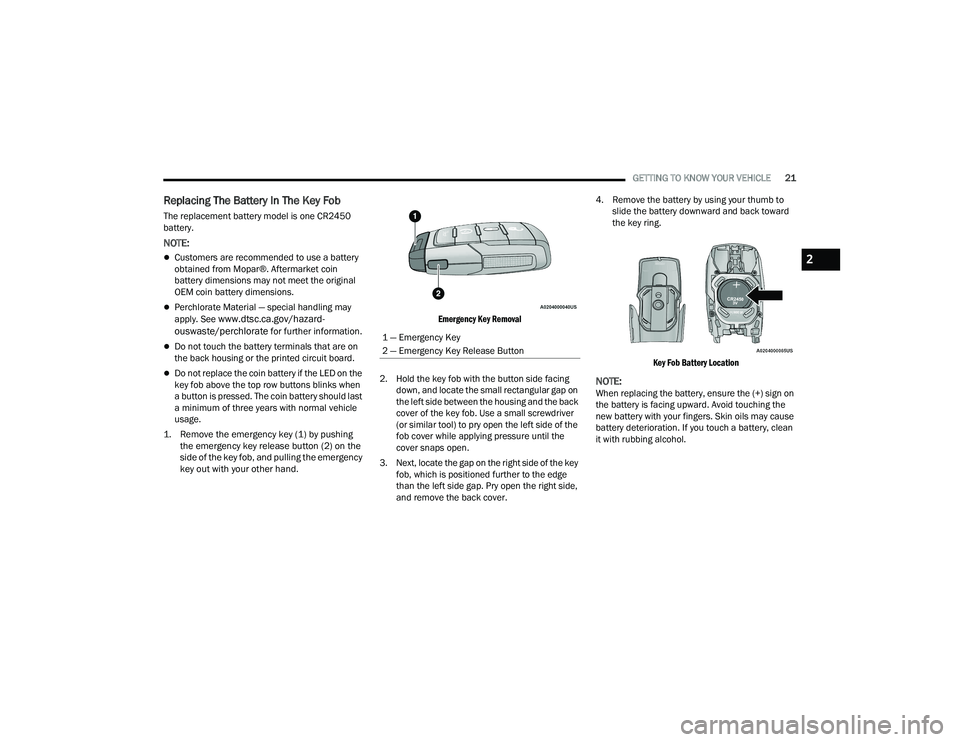
GETTING TO KNOW YOUR VEHICLE21
Replacing The Battery In The Key Fob
The replacement battery model is one CR2450
battery.
NOTE:
Customers are recommended to use a battery
obtained from Mopar®. Aftermarket coin
battery dimensions may not meet the original
OEM coin battery dimensions.
Perchlorate Material — special handling may
apply. See www.dtsc.ca.gov/hazard-
ouswaste/perchlorate for further information.
Do not touch the battery terminals that are on
the back housing or the printed circuit board.
Do not replace the coin battery if the LED on the
key fob above the top row buttons blinks when
a button is pressed. The coin battery should last
a minimum of three years with normal vehicle
usage.
1. Remove the emergency key (1) by pushing the emergency key release button (2) on the
side of the key fob, and pulling the emergency
key out with your other hand.
Emergency Key Removal
2. Hold the key fob with the button side facing down, and locate the small rectangular gap on
the left side between the housing and the back
cover of the key fob. Use a small screwdriver
(or similar tool) to pry open the left side of the
fob cover while applying pressure until the
cover snaps open.
3. Next, locate the gap on the right side of the key fob, which is positioned further to the edge
than the left side gap. Pry open the right side,
and remove the back cover. 4. Remove the battery by using your thumb to
slide the battery downward and back toward
the key ring.
Key Fob Battery Location
NOTE:When replacing the battery, ensure the (+) sign on
the battery is facing upward. Avoid touching the
new battery with your fingers. Skin oils may cause
battery deterioration. If you touch a battery, clean
it with rubbing alcohol.
1 — Emergency Key
2 — Emergency Key Release Button
2
22_DT_OM_EN_USC_t.book Page 21
Page 109 of 496

GETTING TO KNOW YOUR INSTRUMENT PANEL107
BASE / MIDLINE INSTRUMENT CLUSTER
D
ESCRIPTIONS — GASOLINE
1. Tachometer
Indicates the engine speed in revolutions
per minute (RPM x 1000).
2. Voltmeter
When the vehicle is in the RUN state, the
gauge indicates the electrical system
voltage. The pointer should stay within the
normal range if the battery is charged. If the
pointer moves to either extreme left or right
and remains there during normal driving,
the electrical system should be serviced.
NOTE:In vehicles equipped with Stop/Start, a reduced
voltage may be present during an Autostop.
3. Instrument Cluster Display
When the appropriate conditions exist, this
display shows the instrument cluster
display messages Ú page 114.
The display always shows one of the main
menu items after ignition on. 4. Oil Pressure Gauge
The pointer should always indicate the oil
pressure when the engine is running. A
continuous high or low reading under
normal driving conditions may indicate a
lubrication system malfunction. Immediate
service should be obtained from an autho
-
rized dealer.
NOTE:In vehicles equipped with Stop/Start, an oil
pressure indication of zero is normal during an
Autostop.
5. Speedometer
Indicates vehicle speed.
6. Temperature Gauge
The pointer shows engine coolant tempera -
ture. The pointer positioned within the
normal range indicates that the engine
cooling system is operating satisfactorily.
The pointer will likely indicate a higher
temperature when driving in hot weather,
up mountain grades, or when towing a
trailer. It should not be allowed to exceed
the upper limits of the normal operating
range. 7. Fuel GaugeThe pointer shows the level of fuel in the
fuel tank when the ignition is in the ON/RUN
position.
The fuel pump symbol points to
the side of the vehicle where the
fuel door is located.
WARNING!
A hot engine cooling system is dangerous. You or
others could be badly burned by steam or boiling
coolant. You may want to call an authorized
dealer for service if your vehicle overheats
Ú page 423.
CAUTION!
Driving with a hot engine cooling system could
damage your vehicle. If the temperature gauge
reads “H,” pull over and stop the vehicle. Idle the
vehicle with the air conditioner turned off until
the pointer drops back into the normal range. If
the pointer remains on the “H,” turn the engine
off immediately and call an authorized dealer for
service.
3
22_DT_OM_EN_USC_t.book Page 107
Page 111 of 496

GETTING TO KNOW YOUR INSTRUMENT PANEL109
PREMIUM INSTRUMENT CLUSTER
D
ESCRIPTIONS — GASOLINE
1. Tachometer
Indicates the engine speed in revolutions
per minute (RPM x 1000).
2. Instrument Cluster Display
When the appropriate conditions exist, this
display shows the instrument cluster
display messages Ú page 114.
The display always shows one of the main
menu items after ignition on.
3. Speedometer
Indicates vehicle speed. 4. Temperature Gauge
The pointer shows engine coolant tempera
-
ture. The pointer positioned within the
normal range indicates that the engine
cooling system is operating satisfactorily.
The pointer will likely indicate a higher
temperature when driving in hot weather,
up mountain grades, or when towing a
trailer. It should not be allowed to exceed
the upper limits of the normal operating
range. 5. Fuel Gauge
The pointer shows the level of fuel in the
fuel tank when the ignition is in the ON/RUN
position.
The fuel pump symbol points to
the side of the vehicle where the
fuel door is located.
WARNING!
A hot engine cooling system is dangerous. You or
others could be badly burned by steam or boiling
coolant. You may want to call an authorized
dealer for service if your vehicle overheats
Ú page 423.
CAUTION!
Driving with a hot engine cooling system could
damage your vehicle. If the temperature gauge
reads “H,” pull over and stop the vehicle. Idle the
vehicle with the air conditioner turned off until
the pointer drops back into the normal range. If
the pointer remains on the “H,” turn the engine
off immediately and call an authorized dealer for
service.
3
22_DT_OM_EN_USC_t.book Page 109
Page 113 of 496

GETTING TO KNOW YOUR INSTRUMENT PANEL111
BASE / MIDLINE INSTRUMENT CLUSTER
D
ESCRIPTIONS — DIESEL
1. Tachometer
Indicates the engine speed in revolutions
per minute (RPM x 1000).
2. Engine Coolant Temperature
This gauge shows the engine coolant
temperature. The gauge pointer will likely
show higher temperatures when driving in
hot weather, up mountain grades, or in
heavy stop and go traffic. If the red Warning
Light turns on while driving, safely bring the
vehicle to a stop, and turn off the engine.
DO NOT operate the vehicle until the cause
is corrected. 3. Instrument Cluster Display
When the appropriate conditions exist, this
display shows the instrument cluster
display messages Ú
page 114.
The display always shows one of the main
menu items after ignition on.
4. Oil Pressure Gauge
The pointer should always indicate some oil
pressure when the engine is running. A
continuous high or low reading under
normal driving conditions may indicate a
lubrication system malfunction. Immediate
service should be obtained from an autho -
rized dealer.
5. Speedometer
Indicates vehicle speed.
WARNING!
A hot engine cooling system is dangerous. You or
others could be badly burned by steam or boiling
coolant. You may want to call an authorized
dealer for service if your vehicle overheats
Ú page 423.
WARNING!
Driving with a hot engine cooling system could
damage your vehicle. If the temperature gauge
reads “H” pull over and stop the vehicle. Idle the
vehicle with the air conditioner turned off until
the pointer drops back into the normal range. If
the pointer remains on the “H”, turn the engine
off immediately and call an authorized dealer
for service.
3
22_DT_OM_EN_USC_t.book Page 111
Page 118 of 496

116GETTING TO KNOW YOUR INSTRUMENT PANEL
OIL LIFE RESET
Your vehicle is equipped with an engine oil change
indicator system. The “Oil Change Required”
message will display in the instrument cluster
display for five seconds after a single chime has
sounded, to indicate the next scheduled oil change
interval. The engine oil change indicator system is
duty cycle based, which means the engine oil
change interval may fluctuate, dependent upon
your personal driving style.
Unless reset, this message will continue to display
each time you place the ignition in the ON/RUN
position. To turn off the message temporarily, push
and release the OK or arrow buttons. To reset the
oil change indicator system (after performing the
scheduled maintenance), refer to the following
procedure:
1. Without pressing the brake pedal, push the ENGINE START/STOP button and place the
ignition in the ON/RUN position (do not start
the engine).
2. Push and release the down arrow button to
scroll downward through the main menu to
“Vehicle Info.”
3. Push and release the right arrow button to
access the ”Oil Life” screen. 4. Push and hold the
OK button to reset oil life. If
conditions are met, the gauge and numeric
display will update to show 100%. If conditions
are not met a pop-up message of “To reset oil
life engine must be off with ignition in run” will
be displayed (for five seconds), and the user
will remain at the Oil Life screen.
5. Push and release the up or down arrow
button to exit the submenu screen.
NOTE:If the indicator message illuminates when you start
the vehicle, the oil change indicator system did not
reset. If necessary, repeat this procedure.
DISPLAY MENU ITEMS
Push and release the up or down arrow
button until the desired selectable menu icon is
highlighted in the instrument cluster display.
Speedometer
Push and release the up or down arrow
button until the speedometer menu item is
highlighted in the instrument cluster display. Push
and release the OK button to cycle the display
between mph and km/h.
Vehicle Info
Push and release the up or down arrow
button until the Vehicle Info menu icon is displayed
in the instrument cluster display. Push and release
the left or right arrow button to scroll through
the information submenus and push and release
the OK button to select or reset the resettable
submenus.
Tire Pressure Monitor System
Air Suspension — If Equipped
Coolant Temperature — If Equipped
Trans Temperature (Automatic only)
Oil Temperature
Oil Pressure — If Equipped
Oil Life
Battery Voltage — If Equipped
Gauge Summary — If Equipped
Coolant Temp
Trans Temp
Oil Temp
Oil Pressure
Engine Hours
22_DT_OM_EN_USC_t.book Page 116
Page 124 of 496

122GETTING TO KNOW YOUR INSTRUMENT PANEL
Current Gear
Off (D)
On (D1, D2, D3,...) Odometer
No Decimal Point
Decimal Point
Defaults (Restores All Settings To Default Settings)
Cancel
Restore
HEAD-UP DISPLAY (HUD) —
I
F EQUIPPED
NOTE:The HUD feature Settings are available at any
vehicle speed.
Push and release the up or down arrow
button until the Settings Menu icon/title is
highlighted in the instrument cluster display. Push
and release the left or right arrow button
until the HUD Menu icon/title is highlighted in the
instrument cluster display. Push and release the
OK button to enter HUD. Use the up or down
arrow button to select a setting, then push and
release the OK button to adjust the setting.
Upper Left or Right
None Time Current Econ
Compass Range Trip A Distance
Outside Temp Average Econ Trip B Distance
Trailer Trip –
If Equipped Oil Pressure –
If EquippedOil
Temperature –
If Equipped
Trailer Brake –
If Equipped Coolant Temp
– If EquippedBattery
Voltage –
If Equipped
Transmission
Temperature –
If Equipped Oil Life –
If Equipped
Favorite Menus
Speedometer Vehicle Info Performance
Off Road
Driver Assist
(show/hide) –
If EquippedFuel Economy
(show/hide)
Trip Info
(show/hide) Trailer Tow –
If Equipped
(show/hide)Audio (show/
hide)
Messages
(Stored) Settings Diagnostics
Left Side and Right Side – If Equipped
NoneRange To
EmptyAverage Econ
Oil Temp Transmission
TempCoolant Temp
Oil Life Menu Icon
Lower Left and Lower Right – If Equipped
None Time Current Econ
Compass Range To
EmptyTrip A Distance
Outside Temp Average Econ Trip B Distance
Trailer Trip – If
Equipped Trailer Brake –
If Equipped
Oil Pressure
Coolant
Temperature Oil
TemperatureBattery
Voltage
Transmission
Temperature Oil Life
22_DT_OM_EN_USC_t.book Page 122
Page 127 of 496

GETTING TO KNOW YOUR INSTRUMENT PANEL125
Exhaust Filter Full — Power Reduced See
Dealer — This message indicates the PCM has
derated the engine to limit the likelihood of
permanent damage to the after-treatment
system. If this condition is not corrected and a
dealer service is not performed, extensive
exhaust after-treatment damage can occur. To
correct this condition it will be necessary to have
your vehicle serviced by an authorized dealer.
NOTE:Failing to follow the oil change indicator, changing
your oil and resetting the oil change indicator by
0 miles remaining will prevent the diesel exhaust
filter from performing it's cleaning routine. This will
shortly result in a Malfunction Indicator Light (MIL)
and reduced engine power. Only an authorized
dealer will be able to correct this condition.
DISPLAYS
When the appropriate conditions exist, the
instrument cluster display displays the following
messages:
System Setup Unavailable – Vehicle Not in Park
System Setup Unavailable – Vehicle in Motion
Exhaust Filter Full Safely Drive at Highway
Speeds To Remedy
Exhaust Filter XX% Full – Power Reduced See
Dealer
Exhaust Service Required – See Dealer Now
Exhaust System – Filter XX% Full Service
Required See Dealer
Exhaust System – Regeneration In Process
Exhaust Filter XX% Full
Exhaust System – Regeneration Completed
Engine Will Not Restart in XXXX mi DEF Low
Refill Soon
Engine Will Not Restart in XXXX mi Refill DEF
Engine Will Not Restart Refill DEF
Service DEF System See Dealer
Incorrect DEF Detected See Dealer
Engine Will Not Restart in XXX mi Service DEF
See Dealer
Engine Will Not Restart Service DEF System See
Dealer
DIESEL EXHAUST FLUID (DEF)
W
ARNING MESSAGES
Your vehicle will begin displaying warning
messages when the DEF level reaches a driving
range of approximately 500 miles (800 km). If the
following warning message sequence is ignored,
your vehicle may not restart unless DEF is added
with in the displayed mileage shown in the cluster
message.
Engine Will Not Restart in XXXX mi DEF Low
Refill Soon — This message will display when
DEF driving range is less than 500 miles, DEF
fluid top off is required within the displayed
mileage. The message will be displayed in the
cluster during vehicle start up with the current
allowed mileage and accompanied by a single
chime. The remaining mileage can be pulled up
anytime in the “Messages” list within the instru -
ment cluster display.
Engine Will Not Restart in XXXX mi Refill DEF —
This message will display when DEF driving
range is less than 200 miles. It is also displayed
at 150 miles and 100 miles. DEF fluid top off is
required within the displayed mileage. The
message will be displayed in the instrument
cluster display during vehicle start up with an
updated distance mileage, and it will be accom -
panied by a single chime. Starting at 100 miles,
remaining range will be continuously displayed
CAUTION!
See an authorized dealer, as damage to the
exhaust system could occur soon with continued
operation.
3
22_DT_OM_EN_USC_t.book Page 125