remote start Ram 2500 2013 Owner's Guide
[x] Cancel search | Manufacturer: RAM, Model Year: 2013, Model line: 2500, Model: Ram 2500 2013Pages: 743, PDF Size: 5.43 MB
Page 36 of 743

vented seat feature will automatically turn on when the
remote start is activated. These features will stay on
through the duration of remote start or until the ignition
switch is turned to the ON/RUN position.
The Remote Start Comfort System can be activated and
deactivated through the Electronic Vehicle Information
Center (EVIC). For more information on Remote Start
Comfort System operation refer to “Electronic Vehicle
Information Center (EVIC)/Customer-Programmable
Features (System Setup)” in “Understanding Your Instru-
ment Panel”.
DOOR LOCKS
Manual Door Locks
Front and rear doors may be locked by moving the lock
knob down or unlocked by moving the lock knob up.Front doors may be opened with the inside door handle
without lifting the lock knob.
Doors locked before closing will remain locked when
closed.
Door Lock Knob
34 THINGS TO KNOW BEFORE STARTING YOUR VEHICLE
Page 40 of 743

WARNING!
Avoid trapping anyone in a vehicle in a collision.
Remember that the rear doors can only be opened
from the outside when the Child-Protection locks are
engaged.NOTE:
•
After setting the Child-Protection Door Lock system,
always test the door from the inside to make certain it
is in the desired position.
• For emergency exit with the system engaged, move the
door lock switch to the UNLOCK position, roll down
the window and open the door with the outside door
handle.
KEYLESS ENTER-N-GO™
The Passive Entry system is an enhancement to the
vehicle’s Remote Keyless Entry (RKE) system and a
feature of Keyless Enter-N-Go™. For further information,
refer to “Keyless Enter-N-Go™” in “STARTING AND
OPERATING”. This feature allows you to lock and
unlock the vehicle’s door(s) without having to press the
RKE transmitter lock or unlock buttons.Child Lock Control
38 THINGS TO KNOW BEFORE STARTING YOUR VEHICLE
Page 143 of 743

the seats independently. The controls for each seat are
located near the bottom center of the instrument panel
(below the climate controls) or in the radio unit.
You can choose from HIGH, LOW or OFF heat settings.
Amber indicator lights in each switch indicate the level of
heat in use. Two indicator lights will illuminate for
HIGH, one for LOW and none for OFF.
Press the switch once to select HIGH-
level heating. Press the switch a second
time to select LOW-level heating. Press
the switch a third time to shut the heat-
ing elements OFF. This is the same pro-
cedure for the soft-keys in the radio.
NOTE:
•Once a heat setting is selected, heat will be felt within
two to five minutes. •
The engine must be running for the heated seats to
operate.
The heated seats switch from HIGH to LOW and from
LOW to OFF automatically, based on time and tempera-
ture of the seat. The heated seats can operate on HIGH
heat for a maximum of 20 minutes before switching to
LOW heat at that time, the number of illuminated LEDs
changes from two to one, indicating the change. Once a
seat has switched to the LOW heat setting it may operate
for a maximum of 40 minutes before automatically
shutting OFF. The heated seats can shut OFF early or may
not turn on when the seat is already warm.
Vehicle Equipped With Remote Start
On models that are equipped with remote start, the
driver ’s heated seat can be programmed to come on
during a remote start. Refer to “Remote Starting System
— If Equipped” in “Things to Know Before Starting Your
Vehicle” for further information.
3
UNDERSTANDING THE FEATURES OF YOUR VEHICLE 141
Page 145 of 743

The ventilated seat switches are located in the switch bank in
the center stack of the instrument panel just below the
climate controls as well as soft-keys located in the radio
screen. The fans operate at two speeds, HIGH and LOW.Press the switch once to choose HIGH,
press it a second time to choose LOW.
Pressing the switch a third time will turn
the ventilated seat OFF. When HIGH
speed is selected both lights on the
switch will be illuminated. When LOW
speed is selected one light will be
illuminated.
NOTE: The engine must be running for the ventilated
seats to operate. Vehicles Equipped With Remote Start
On models equipped with remote start, the drivers
ventilated seat can be programmed to come on during a
remote start. Refer to “Remote Starting System — If
Equipped” in “Things to Know Before Starting Your
Vehicle” for further information.
3
UNDERSTANDING THE FEATURES OF YOUR VEHICLE 143
Page 153 of 743
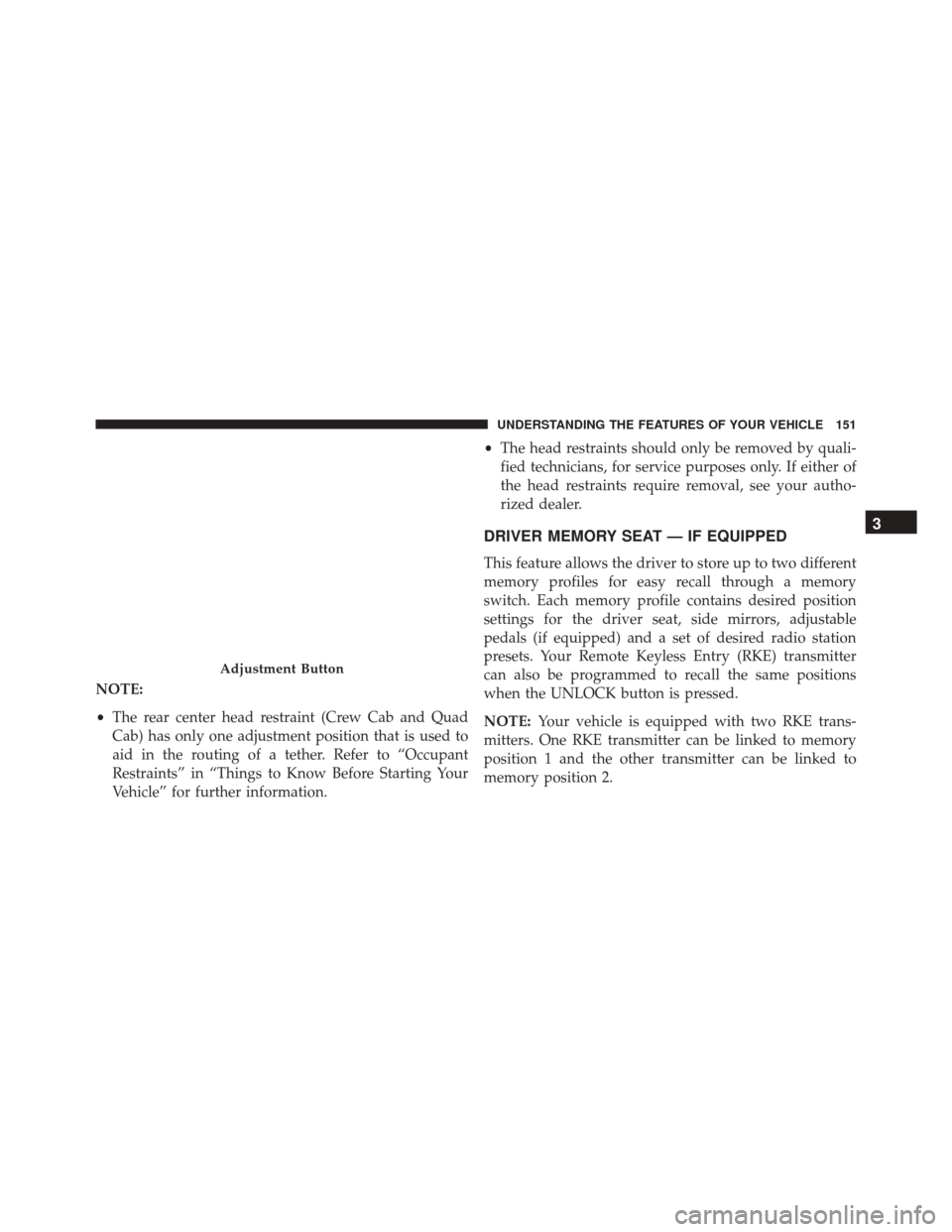
NOTE:
•The rear center head restraint (Crew Cab and Quad
Cab) has only one adjustment position that is used to
aid in the routing of a tether. Refer to “Occupant
Restraints” in “Things to Know Before Starting Your
Vehicle” for further information. •
The head restraints should only be removed by quali-
fied technicians, for service purposes only. If either of
the head restraints require removal, see your autho-
rized dealer.
DRIVER MEMORY SEAT — IF EQUIPPED
This feature allows the driver to store up to two different
memory profiles for easy recall through a memory
switch. Each memory profile contains desired position
settings for the driver seat, side mirrors, adjustable
pedals (if equipped) and a set of desired radio station
presets. Your Remote Keyless Entry (RKE) transmitter
can also be programmed to recall the same positions
when the UNLOCK button is pressed.
NOTE: Your vehicle is equipped with two RKE trans-
mitters. One RKE transmitter can be linked to memory
position 1 and the other transmitter can be linked to
memory position 2.
Adjustment Button
3
UNDERSTANDING THE FEATURES OF YOUR VEHICLE 151
Page 174 of 743

The Rain Sensing system has protection features for the
wiper blades and arms, and will not operate under the
following conditions:
•Low Ambient Temperature — When the ignition is
first turned ON, the Rain Sensing system will not
operate until the wiper switch is moved, vehicle speed
is greater than 0 mph (0 km/h), or the outside tem-
perature is greater than 32°F (0°C).
• Transmission In NEUTRAL Position — When the
ignition is ON, and the transmission is in the NEU-
TRAL position, the Rain Sensing system will not
operate until the wiper switch is moved, vehicle speed
is greater than 5 mph (8 km/h), or the shift lever is
moved out of the NEUTRAL position.
Remote Start Mode Inhibit — On vehicles equipped
with Remote Starting system, Rain Sensing wipers are
not operational when the vehicle is in the remote start
mode. Once the operator is in the vehicle and has placed the ignition switch in the RUN position, rain sensing
wiper operation can resume, if it has been selected, and
no other inhibit conditions (mentioned previously) exist.
TILT STEERING COLUMN
This feature allows you to tilt the steering column
upward or downward. The tilt lever is located on the
steering column, below the multifunction lever.
Pull the lever toward the steering wheel to unlock the
steering column. With one hand firmly on the steering
wheel, move the steering column up or down, as desired.
Release the lever to lock the steering column firmly in
place.
172 UNDERSTANDING THE FEATURES OF YOUR VEHICLE
Page 176 of 743

The heated steering wheel switch is located on the switch
bank below the climate controls. There are also soft-keys
in the radio screen that will activate the heated steering
wheel.Press the switch to turn on the heated
steering wheel. The light on the switch
will illuminate to indicate the steering
wheel heater is on. Pressing the switch
a second time will turn off the heated
steering wheel and light indicator.
NOTE: The engine must be running for the heated
steering wheel to operate.
Vehicles Equipped With Remote Start
On models that are equipped with remote start, the
heated steering wheel can be programmed to come on during a remote start. Refer to “Remote Starting System
— If Equipped” in “Things to Know Before Starting Your
Vehicle” for further information.
WARNING!
•
Persons who are unable to feel pain to the skin
because of advanced age, chronic illness, diabetes,
spinal cord injury, medication, alcohol use, exhaus-
tion, or other physical conditions must exercise
care when using the steering wheel heater. It may
cause burns even at low temperatures, especially if
used for long periods.
• Do not place anything on the steering wheel that
insulates against heat, such as a blanket or steering
wheel covers of any type and material. This may
cause the steering wheel heater to overheat.
(Continued)
174 UNDERSTANDING THE FEATURES OF YOUR VEHICLE
Page 271 of 743

9. Selectable Gauge 2
10. Selectable Gauge 1
The main display area will normally display the main
menu or the screens of a selected feature of the main
menu. The main display area also displays “pop up”
messages that consist of approximately 60 possible warn-
ing or information messages. These pop up messages fall
into several categories:
•Five Second Stored Messages
When the appropriate conditions occur, this type of
message takes control of the main display area for five
seconds and then returns to the previous screen. Most of
the messages of this type are then stored (as long as the
condition that activated it remains active) and can be
reviewed from the “Messages” main menu item. As long
as there is a stored message, an “i” will be displayed in the EVIC’s compass/outside temp line. Examples of this
message type are “Right Front Turn Signal Lamp Out”
and “Low Tire Pressure”.
•
Unstored Messages
This message type is displayed indefinitely or until the
condition that activated the message is cleared. Examples
of this message type are “Turn Signal On” (if a turn signal
is left on) and “Lights On” (if driver leaves the vehicle).
• Unstored Messages Until RUN
These messages deal primarily with the Remote Start
feature. This message type is displayed until the ignition
is in the RUN state. Examples of this message type are
“Remote Start Aborted - Door Ajar” and “Press Brake
Pedal and Push Button to Start”.
• Five Second Unstored Messages
When the appropriate conditions occur, this type of
message takes control of the main display area for five
4
UNDERSTANDING YOUR INSTRUMENT PANEL 269
Page 274 of 743
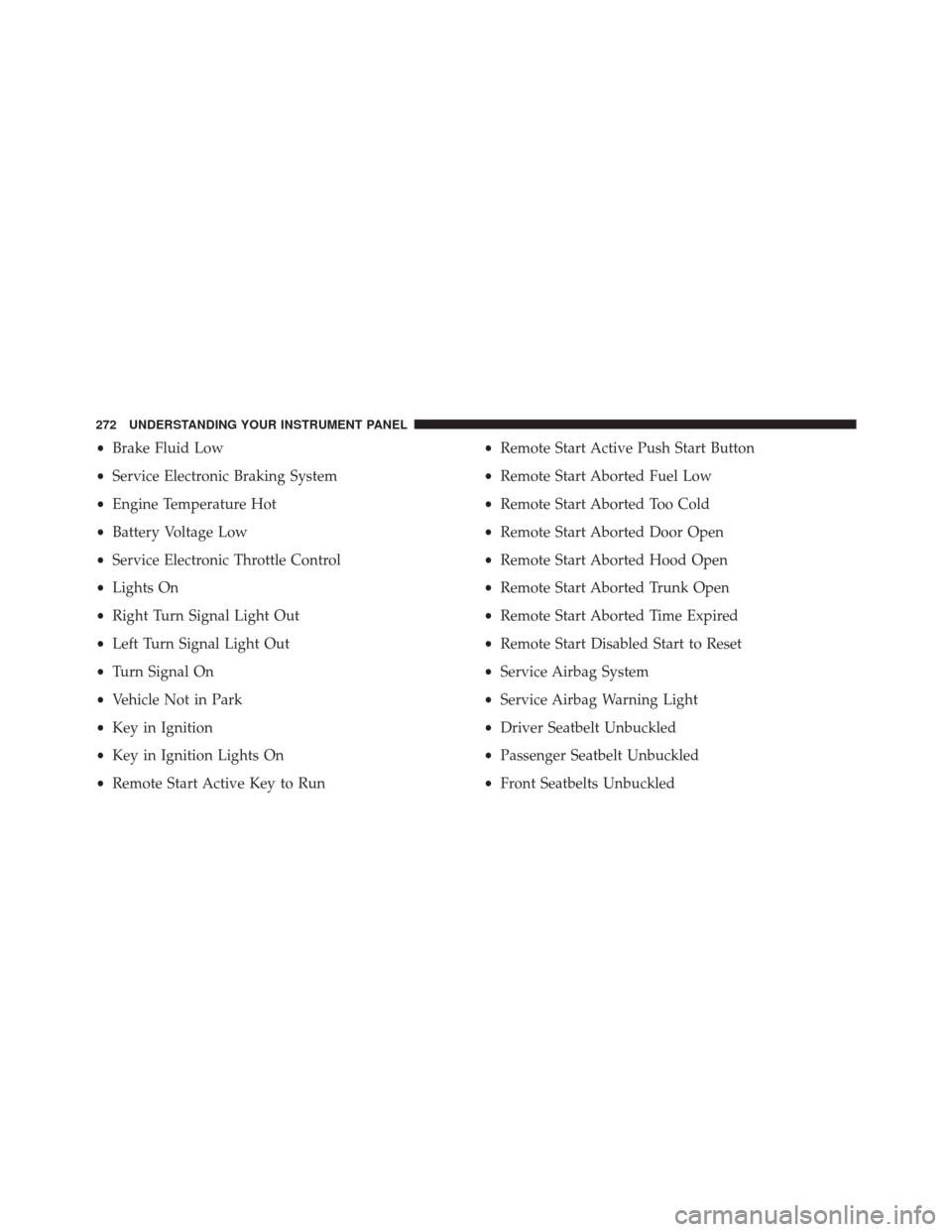
•Brake Fluid Low
• Service Electronic Braking System
• Engine Temperature Hot
• Battery Voltage Low
• Service Electronic Throttle Control
• Lights On
• Right Turn Signal Light Out
• Left Turn Signal Light Out
• Turn Signal On
• Vehicle Not in Park
• Key in Ignition
• Key in Ignition Lights On
• Remote Start Active Key to Run •
Remote Start Active Push Start Button
• Remote Start Aborted Fuel Low
• Remote Start Aborted Too Cold
• Remote Start Aborted Door Open
• Remote Start Aborted Hood Open
• Remote Start Aborted Trunk Open
• Remote Start Aborted Time Expired
• Remote Start Disabled Start to Reset
• Service Airbag System
• Service Airbag Warning Light
• Driver Seatbelt Unbuckled
• Passenger Seatbelt Unbuckled
• Front Seatbelts Unbuckled
272 UNDERSTANDING YOUR INSTRUMENT PANEL
Page 290 of 743

feature showing the system has been activated, or the
check-mark is removed showing the system has been
deactivated.
Horn with Remote Start
When this feature is selected, a short horn sound will
occur when the RKE transmitter REMOTE START button
is pressed. To make your selection, press and release the
SELECT button until a check-mark appears next to the
feature showing the system has been activated or the
check-mark is removed showing the system has been
deactivated.
Sound Horn With Remote Lock
When this feature is selected, a short horn sound will
occur when the RKE transmitter LOCK button is pressed.
This feature may be selected with or without the Flash
Lamps with Lock feature. To make your selection, pressand release the SELECT button until a check-mark ap-
pears next to the feature showing the system has been
activated or the check-mark is removed showing the
system has been deactivated.
Remote Unlock Sequence
When
Unlock Driver Door Only On 1st Press is selected,
only the driver’s door will unlock on the first press of the
RKE transmitter UNLOCK button. When Driver Door 1st
Press is selected, you must press the RKE transmitter
UNLOCK button twice to unlock the passenger’s doors.
When Unlock All Doors On 1st Press is selected, all of
the doors will unlock on the first press of the RKE
transmitter UNLOCK button. To make your selection,
scroll up or down until the preferred setting is high-
lighted, then press and release the SELECT button until a
check-mark appears next to the setting, showing that the
setting has been selected.
288 UNDERSTANDING YOUR INSTRUMENT PANEL