keyless entry Ram 2500 2016 Owner's Guide
[x] Cancel search | Manufacturer: RAM, Model Year: 2016, Model line: 2500, Model: Ram 2500 2016Pages: 919, PDF Size: 6.67 MB
Page 388 of 919
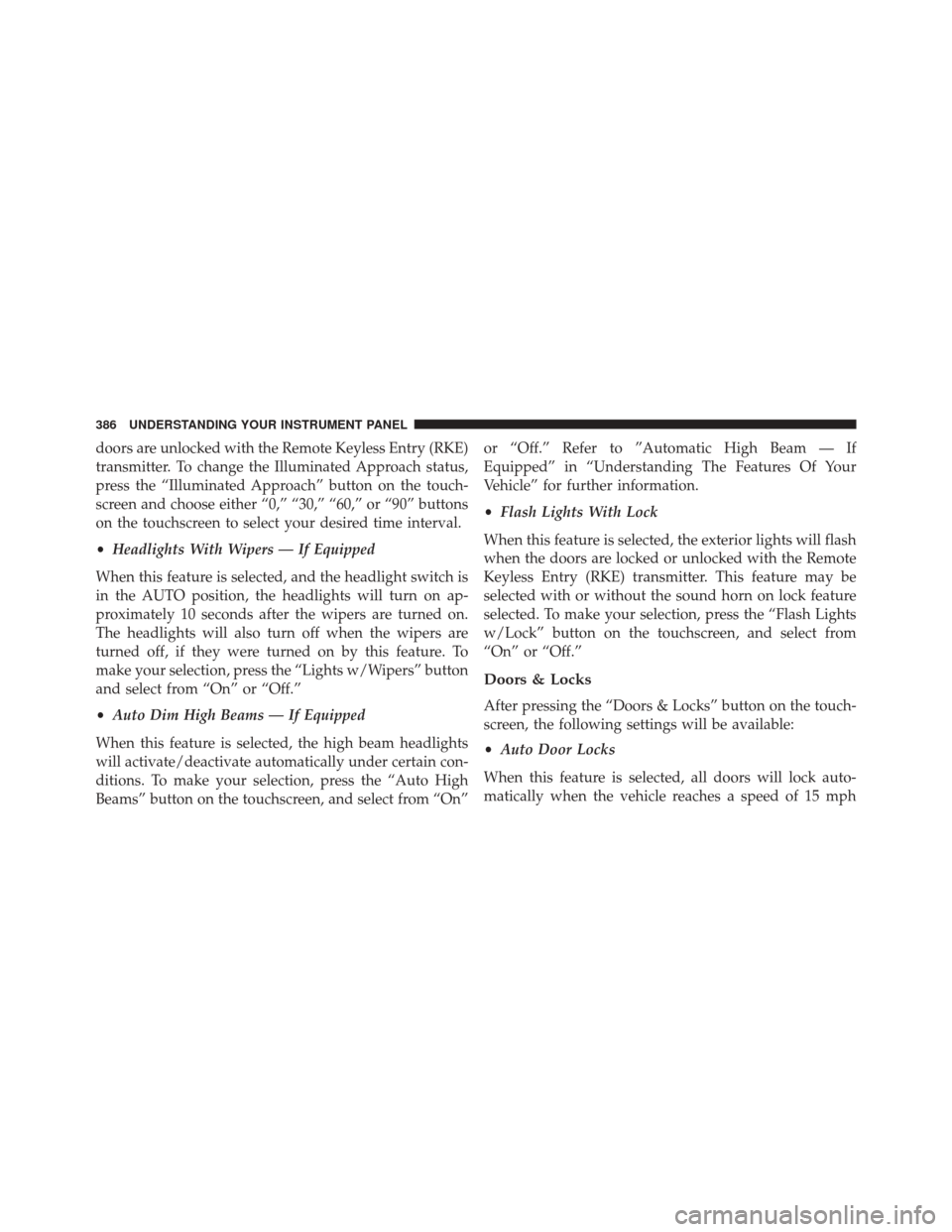
doors are unlocked with the Remote Keyless Entry (RKE)
transmitter. To change the Illuminated Approach status,
press the “Illuminated Approach” button on the touch-
screen and choose either “0,” “30,” “60,” or “90” buttons
on the touchscreen to select your desired time interval.
•Headlights With Wipers — If Equipped
When this feature is selected, and the headlight switch is
in the AUTO position, the headlights will turn on ap-
proximately 10 seconds after the wipers are turned on.
The headlights will also turn off when the wipers are
turned off, if they were turned on by this feature. To
make your selection, press the “Lights w/Wipers” button
and select from “On” or “Off.”
• Auto Dim High Beams — If Equipped
When this feature is selected, the high beam headlights
will activate/deactivate automatically under certain con-
ditions. To make your selection, press the “Auto High
Beams” button on the touchscreen, and select from “On” or “Off.” Refer to ”Automatic High Beam — If
Equipped” in “Understanding The Features Of Your
Vehicle” for further information.
•
Flash Lights With Lock
When this feature is selected, the exterior lights will flash
when the doors are locked or unlocked with the Remote
Keyless Entry (RKE) transmitter. This feature may be
selected with or without the sound horn on lock feature
selected. To make your selection, press the “Flash Lights
w/Lock” button on the touchscreen, and select from
“On” or “Off.”
Doors & Locks
After pressing the “Doors & Locks” button on the touch-
screen, the following settings will be available:
• Auto Door Locks
When this feature is selected, all doors will lock auto-
matically when the vehicle reaches a speed of 15 mph
386 UNDERSTANDING YOUR INSTRUMENT PANEL
Page 389 of 919

(24 km/h). To make your selection, press the “Auto Door
Locks” button on the touchscreen and select from “On”
or “Off.”
•Auto Unlock On Exit
When this feature is selected, all doors will unlock when
the vehicle is stopped, the transmission is in the PARK or
NEUTRAL position and the driver’s door is opened. To
make your selection, press the “Auto Unlock On Exit”
button on the touchscreen and select from “On” or “Off.”
• Sound Horn With Lock
When this feature is selected, the horn will sound when
the door locks are activated. To make your selection,
press the “Horn w/Lock” Button and choose “Off,” “1st
Press” or “2nd Press.” •
Sound Horn With Remote Start
When this feature is selected, the horn will sound when
the remote start is activated. To make your selection,
press the “Horn w/Remote Start” button on the touch-
screen and select from “On” or “Off.”
• Remote Door Unlock
This feature will allow you to program your remote door
locks to open “All doors” or only the “Driver door” with
the first push of the Remote Keyless Entry (RKE) trans-
mitter or grabbing the Passive Entry door handle. To
make your selection, press the “Remote Door Unlock”
button on the touchscreen and choose from “All” or
“Driver.”
NOTE: If “Driver Door” is selected, the (RKE) transmitter
will have to be pushed two times in order to unlock all
doors.
4
UNDERSTANDING YOUR INSTRUMENT PANEL 387
Page 390 of 919
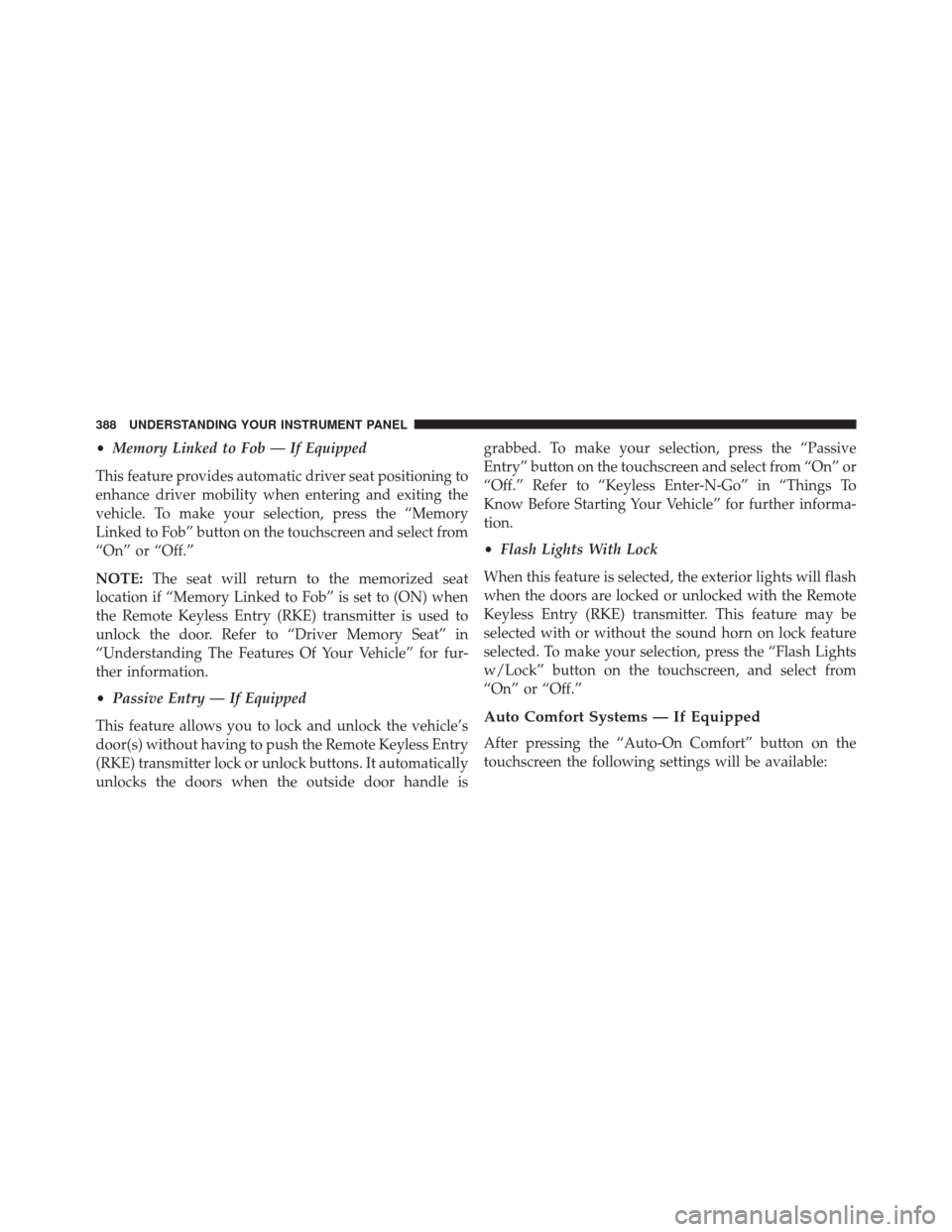
•Memory Linked to Fob — If Equipped
This feature provides automatic driver seat positioning to
enhance driver mobility when entering and exiting the
vehicle. To make your selection, press the “Memory
Linked to Fob” button on the touchscreen and select from
“On” or “Off.”
NOTE: The seat will return to the memorized seat
location if “Memory Linked to Fob” is set to (ON) when
the Remote Keyless Entry (RKE) transmitter is used to
unlock the door. Refer to “Driver Memory Seat” in
“Understanding The Features Of Your Vehicle” for fur-
ther information.
• Passive Entry — If Equipped
This feature allows you to lock and unlock the vehicle’s
door(s) without having to push the Remote Keyless Entry
(RKE) transmitter lock or unlock buttons. It automatically
unlocks the doors when the outside door handle is grabbed. To make your selection, press the “Passive
Entry” button on the touchscreen and select from “On” or
“Off.” Refer to “Keyless Enter-N-Go” in “Things To
Know Before Starting Your Vehicle” for further informa-
tion.
•
Flash Lights With Lock
When this feature is selected, the exterior lights will flash
when the doors are locked or unlocked with the Remote
Keyless Entry (RKE) transmitter. This feature may be
selected with or without the sound horn on lock feature
selected. To make your selection, press the “Flash Lights
w/Lock” button on the touchscreen, and select from
“On” or “Off.”
Auto Comfort Systems — If Equipped
After pressing the “Auto-On Comfort” button on the
touchscreen the following settings will be available:
388 UNDERSTANDING YOUR INSTRUMENT PANEL
Page 407 of 919

Lights
After pressing the “Lights” button on the touchscreen the
following settings will be available.
•Headlight Off Delay
When this feature is selected, the driver can choose to
have the headlights remain on for 0, 30, 60, or 90 seconds
when exiting the vehicle. To make your selection, press
the “+” or “–” buttons on the touchscreen to adjust the
seconds up or down.
• Headlight Illumination On Approach
When this feature is selected, the headlights will activate
and remain on for 0, 30, 60, or 90 seconds when the doors
are unlocked with the Remote Keyless Entry (RKE)
transmitter. To make your selection, press the “+” or “–”
buttons on the touchscreen to adjust the seconds up or
down. •
Headlights With Wipers — If Equipped
When this feature is selected, and the headlight switch is
in the AUTO position, the headlights will turn on ap-
proximately 10 seconds after the wipers are turned on.
The headlights will also turn off when the wipers are
turned off if they were turned on by this feature. To make
your selection, press the “Headlights With Wipers” but-
ton on the touchscreen, until a check-mark appears next
to setting, showing that setting has been selected.
• Auto Dim High Beams — If Equipped
When this feature is selected, the high beam headlights
will deactivate automatically under certain conditions. To
make your selection, press the “Auto Dim High Beams”
button on the touchscreen, until a check-mark appears
next to setting, showing that setting has been selected.
Refer to “Lights/ Automatic High Beam — If Equipped”
in “Understanding The Features Of Your Vehicle” for
further information.
4
UNDERSTANDING YOUR INSTRUMENT PANEL 405
Page 408 of 919

•Flash Lights With Lock
When this feature is selected, the exterior lamps will flash
when the doors are locked or unlocked with the Remote
Keyless Entry (RKE) transmitter. This feature may be
selected with or without the sound horn on lock feature
selected. To make your selection, press the “Flash Lights
with Lock” button on the touchscreen, until a check-mark
appears next to setting, showing that setting has been
selected.
Doors & Locks
After pressing the “Doors & Locks” button on the touch-
screen the following settings will be available:
• Auto Door Locks
When this feature is selected, all doors will lock auto-
matically when the vehicle reaches a speed of 15 mph
(24 km/h). To make your selection, press the “Auto Door Lock” button on the touchscreen until a check-mark
appears next to setting, showing that setting has been
selected.
•
Auto Unlock On Exit
When this feature is selected, all doors will unlock when
the vehicle is stopped and the transmission is in the
PARK or NEUTRAL position and the driver’s door is
opened. To make your selection, press the “Auto Unlock
On Exit” button on the touchscreen until a check-mark
appears next to setting, showing that setting has been
selected.
• Flash Lights With Lock
When this feature is selected, the front and rear turn
signals will flash when the doors are locked or unlocked
with the RKE transmitter. This feature may be selected
with or without the sound horn on lock feature selected.
To make your selection, press the “Flash Lights With
406 UNDERSTANDING YOUR INSTRUMENT PANEL
Page 409 of 919

Lock” button on the touchscreen until a check-mark
appears next to setting, showing that setting has been
selected.
•Sound Horn With Lock
When this feature is selected, the horn will sound when
the door locks are activated. To make your selection,
press the “Sound Horn With Lock” button on the touch-
screen and select from “Off”, “1st Press” or “2nd Press”.
• Sound Horn With Remote Start
When this feature is selected, the horn will sound when
the remote start is activated. To make your selection,
press the “Sound Horn With Remote Start” button on the
touchscreen until a check-mark appears next to setting,
showing that setting has been selected.
• 1st Press Of Key Fob Unlocks
When 1st Press Of Key Fob Unlocks “Driver Door” is
selected, only the driver’s door will unlock on the first press of the Remote Keyless Entry (RKE) transmitter
UNLOCK button you must push the RKE transmitter
UNLOCK button twice to unlock the passenger’s doors.
When Unlock “All Doors” On 1st Press is selected, all of
the doors will unlock on the first push of the RKE
transmitter UNLOCK button.
NOTE:
If the vehicle is programmed 1st Press Of Key Fob
Unlocks “All Doors”, all doors will unlock no matter
which Passive Entry equipped door handle is grasped. If
1st Press Of Key Fob Unlocks “Driver Door” is pro-
grammed, only the driver ’s door will unlock when the
driver ’s door is grasped. With Passive Entry, if 1st Press
Of Key Fob Unlocks “Driver Door” is programmed
pushing the handle more than once will only result in the
driver ’s door opening. If driver door is selected, once the
driver door is opened, the interior door lock/unlock
switch can be used to unlock all doors (or use RKE
transmitter).
4
UNDERSTANDING YOUR INSTRUMENT PANEL 407
Page 410 of 919

•Passive Entry — If Equipped
This feature allows you to lock and unlock the vehicles
door(s) without having to push the Remote Keyless Entry
(RKE) transmitter lock or unlock buttons. To make your
selection, press the “Passive Entry” button on the touch-
screen until a check-mark appears next to setting, show-
ing that setting has been selected. Refer to “Keyless
Enter-N-Go” in “Things To Know Before Starting Your
Vehicle”.
• Personal Settings Linked To Key Fob — If Equipped
This feature provides automatic driver seat positioning to
enhance driver mobility when entering and exiting the
vehicle. To make your selection, press the “Personal
Settings Linked To Key Fob” button on the touchscreen
until a check-mark appears next to setting, showing that
setting has been selected. NOTE:
The seat will return to the memorized seat
location (if Personal Settings Linked To Key Fob is set to
ON) when the Remote Keyless Entry (RKE) transmitter is
used to unlock the door. Refer to “Driver Memory Seat”
in “Understanding The Features Of Your Vehicle” for
further information.
Auto Comfort Systems — If Equipped
After pressing the “Auto-On Comfort” button on the
touchscreen the following settings will be available:
• Auto-On Driver Heated/Ventilated Seat & Steering
Wheel With Vehicle Start — If Equipped
When this feature is selected the driver’s heated seat and
heated steering wheel will automatically turn ON when
temperatures are below 40° F (4.4° C). When tempera-
tures are above 80° F (26.7° C) the driver vented seat will
408 UNDERSTANDING YOUR INSTRUMENT PANEL
Page 902 of 919

DisposalAntifreeze (Engine Coolant) ................822
Door Ajar .............................. .306
Door Ajar Light ......................... .306
Door Locks Door Locks ............................38
KeyFob...............................38
Remote ...............................38
Remote Keyless Entry (RKE) ................38
Door Locks, Automatic ......................41
Door Opener, Garage ...................... .217
Driving Off-Pavement ......................... .570
Off-Road ............................ .570
Through Flowing, Rising, Or Shallow Standing
Water ............................... .591
Dual Rear Wheels ..................... .664, 729
E-85 Fuel .............................. .681Electrical Power Outlets
.....................229
Electric Rear Window Defrost .................248
Electronically Shifted Transfer Case ......526, 533, 538
Electronic Brake Control System ...............619
Anti-Lock Brake System ..................620
Electronic Roll Mitigation .................631
Traction Control System ...................626
Electronic Range Select (ERS) ..........497, 506, 518
Electronic Speed Control (Cruise Control) ........190
Electronic Stability Control (ESC) ..............626
Electronic Throttle Control Warning Light ........303
Electronic Vehicle Information Center (EVIC) . .212, 331
Electronic Vehicle Information Center (EVIC) . . . .331
Electronic Vehicle Information Center (EVIC) Setup
Menu ............................... .331
EVIC Messages ........................ .331
Selectable Menu Items ....................337
Emergency Brake ........................ .616
Emergency, In Case Of Freeing Vehicle When Stuck ................775
900 INDEX
Page 906 of 919

Hood Release........................... .168
Hub Caps .............................. .769
Ignition .................................16
Key .............................. .12, 16
Ignition Key Removal .......................16
Illuminated Entry ..........................24
Immobilizer (Sentry Key) ....................19
Inflation Pressure Tires .....................660
Information Center, Vehicle ...............331, 351
Inside Rearview Mirror ..............130, 131, 138
Instrument Cluster ..................289, 300, 326
Instrument Panel And Controls ...............288
Instrument Panel Lens Cleaning ...............839
Integrated Trailer Brake Controls ..............703
Interior Appearance Care ....................837
Interior Lights .......................... .177
Intermittent Wipers (Delay Wipers) .............183
Introduction ..............................4 Inverter Outlet (115V)
..................... .235
Jack Location ........................ .731, 750
Jump Starting ........................... .771
Key Fob Programming Additional Key Fobs ...........21
Programming Additional Transmitters .........21
Key-In Reminder ..........................18
Keyless Enter-N-Go .....................43, 478
Lock The Vehicle’s Doors ..............386, 406
Passive Entry ...........................43
Passive Entry Programming ..........43, 386, 406
Keyless Entry System .......................25
Key, Replacement ..........................20
Keys ...................................12
Key, Sentry (Immobilizer) ....................19
Lane Change And Turn Signals ...............181
904 INDEX
Page 910 of 919

Passing Light........................... .182
Passive Entry .............................43
Pedals, Adjustable ........................ .189
Personalized Menu Bar .....................444
Personal Settings ..................... .345, 371
Pets ...................................117
Pickup Box ...................... .254, 257, 274
Placard, Tire And Loading Information ..........644
Power Distribution Center (Fuses) ................842
Door Locks ............................40
Mirrors ............................. .142
Outlet (Auxiliary Electrical Outlet) ........229, 235
Seats ............................... .147
Sliding Rear Window ....................249
Steering .......................... .613, 615
Sunroof ............................. .226
Windows ..............................48
Power Seats Down .............................. .148Forward
......................... .148, 150
Rearward ........................ .148, 150
Recline .............................. .148
Tilt ................................ .148
Up ................................ .148
Power Steering Fluid ...................... .870
Pregnant Women And Seat Belts ...............67
Pretensioners Seat Belts ..............................67
Programmable Electronic Features ..........345, 371
Programming Transmitters (Remote Keyless Entry) . .25
Radial Ply Tires ......................... .651
Radiator Cap (Coolant Pressure Cap) ........819, 821
Radio Frequency General Information ............19, 21, 34, 38, 47
Radio Operation ......................... .419
Radio (Sound Systems) .....................415
Rain Sensitive Wiper System .................185
908 INDEX