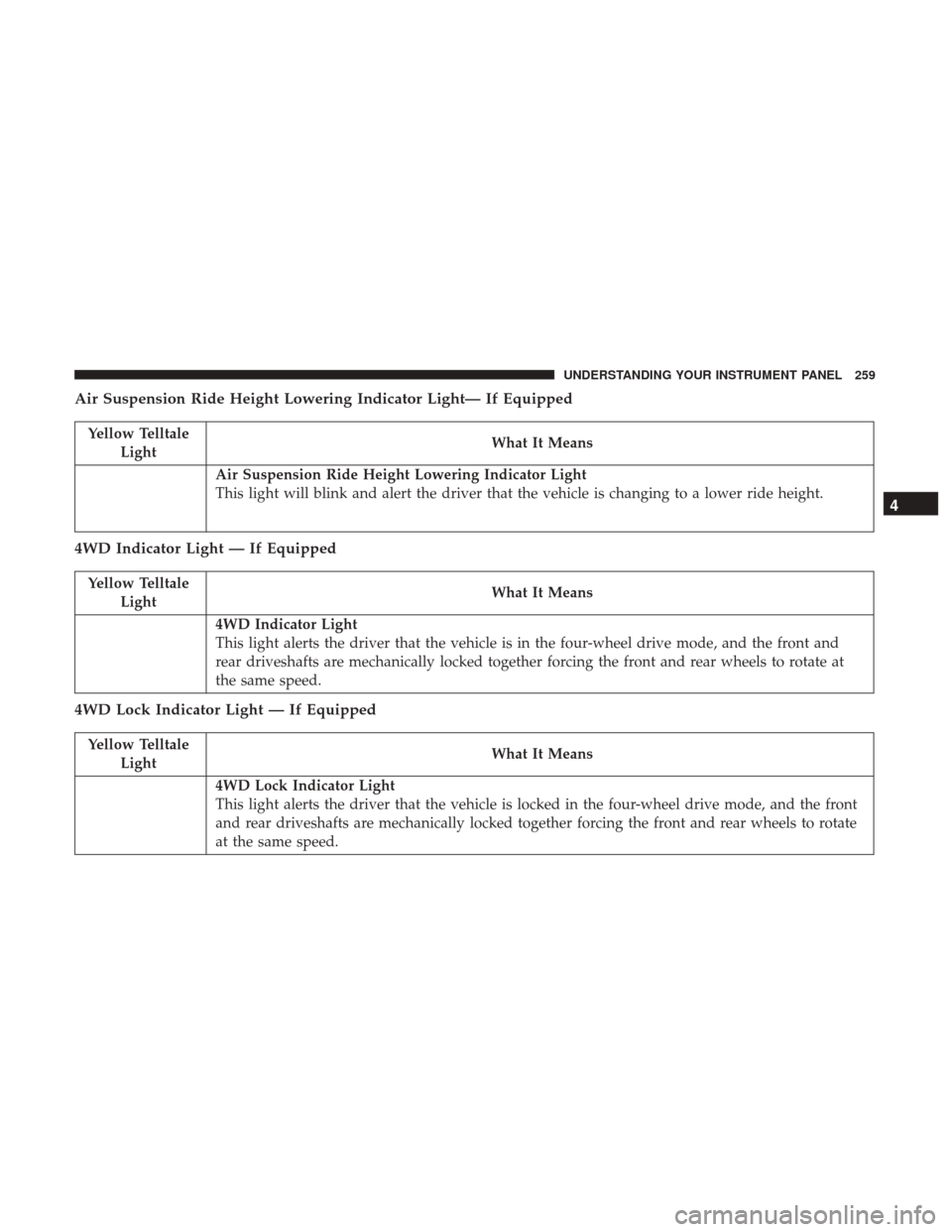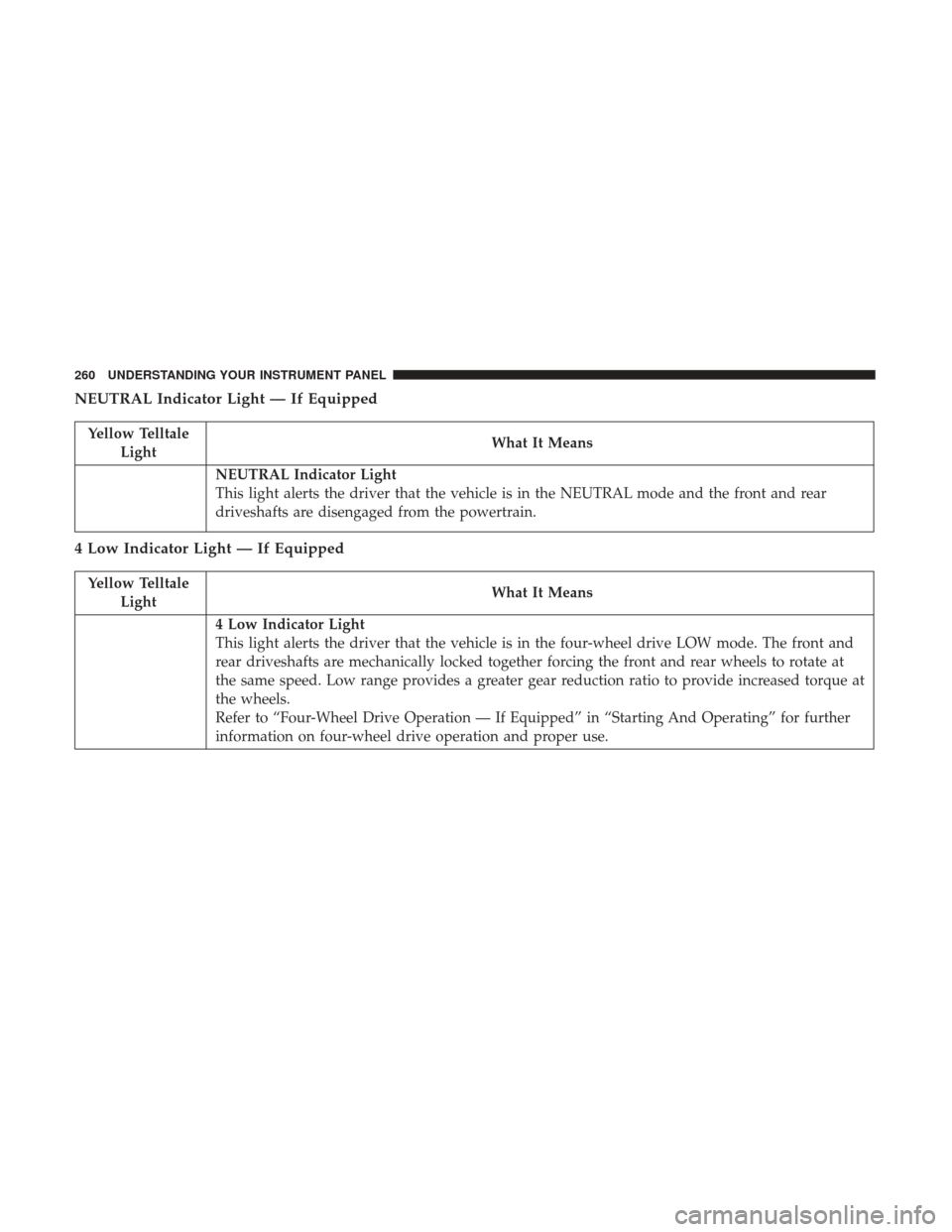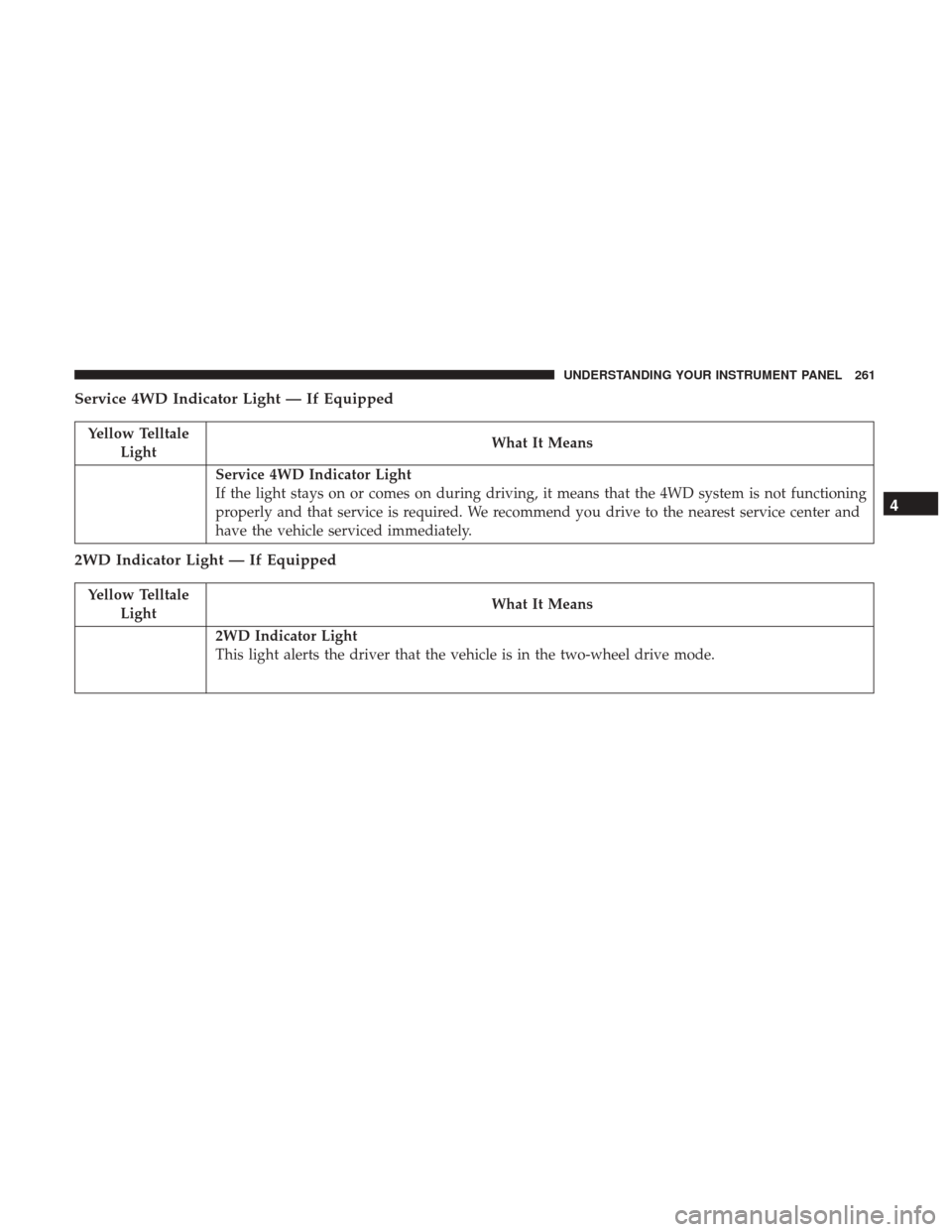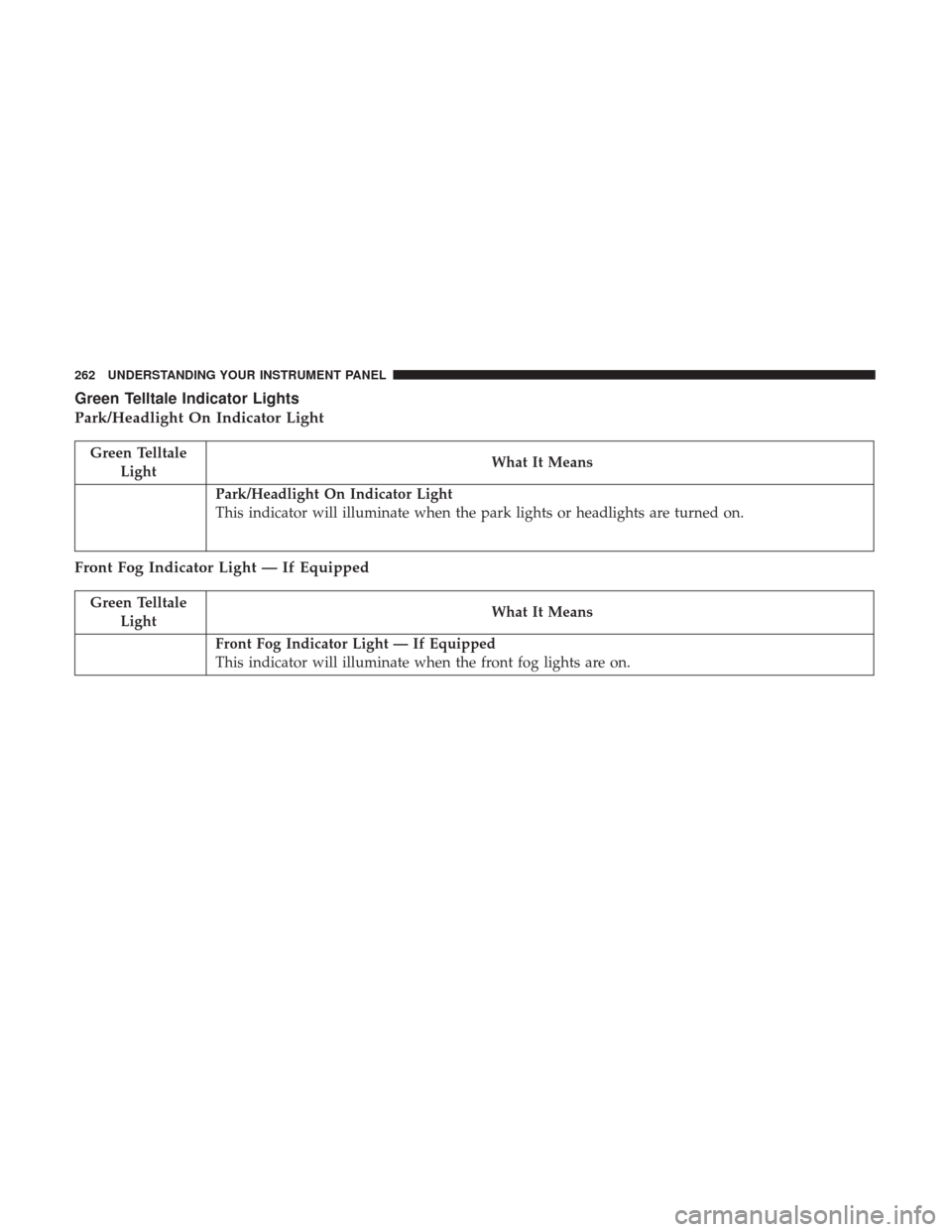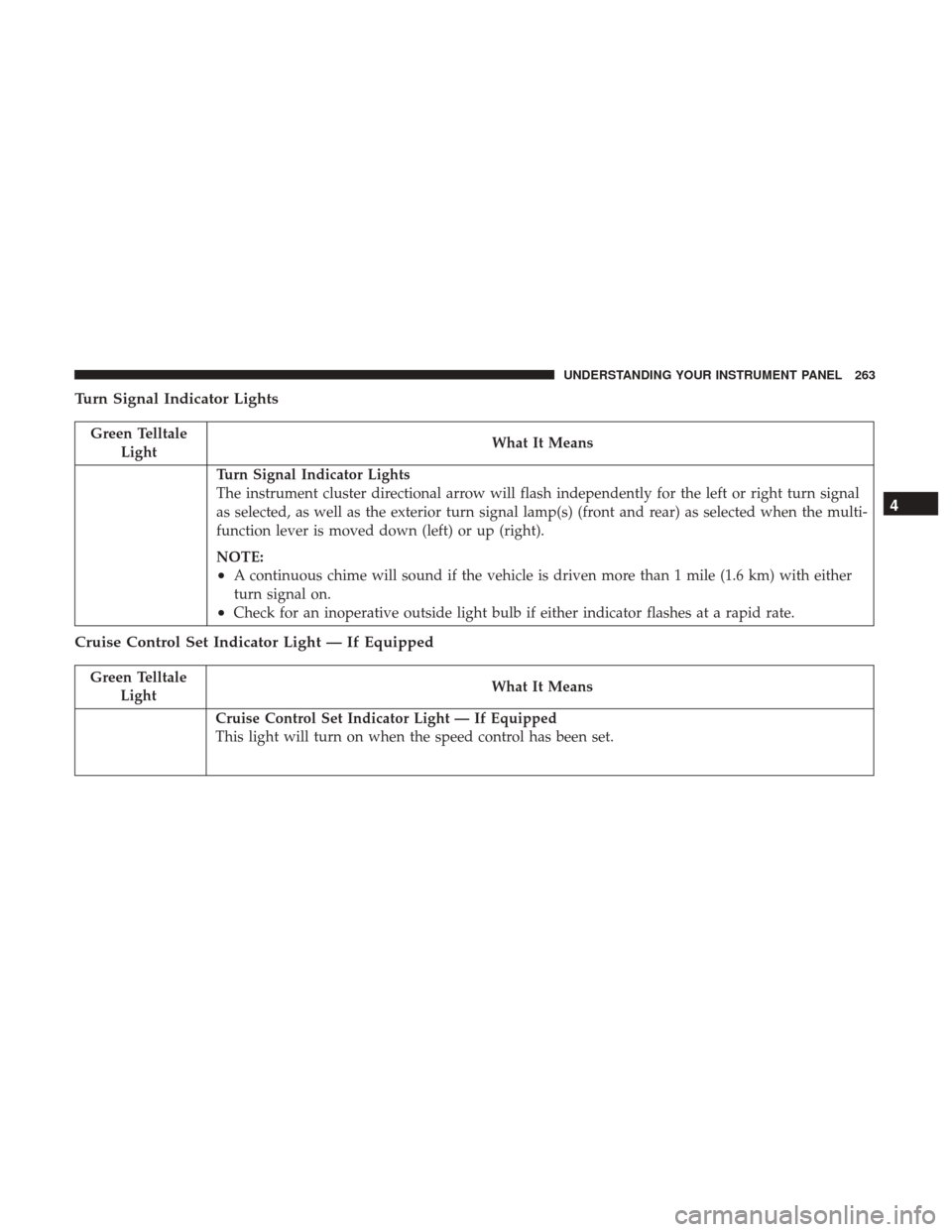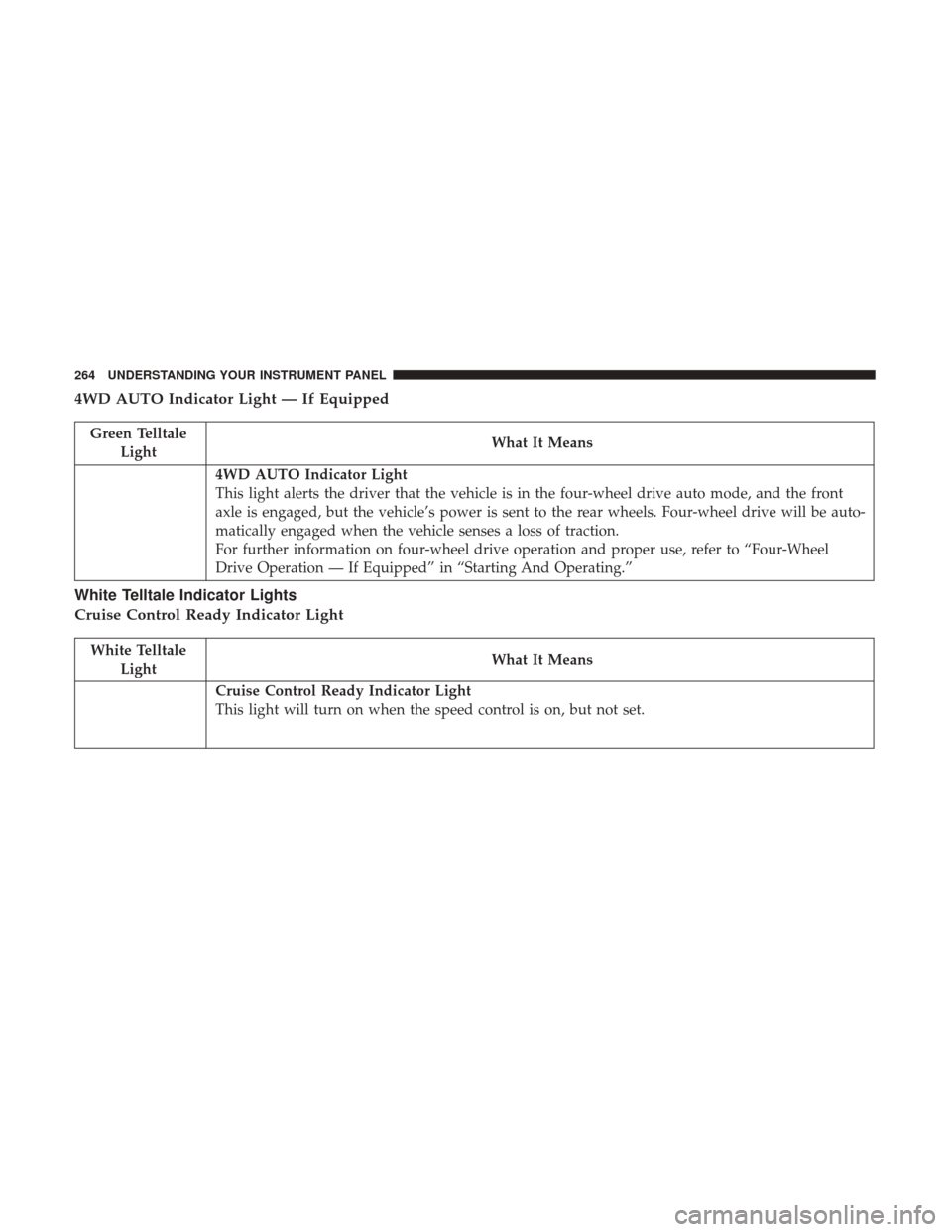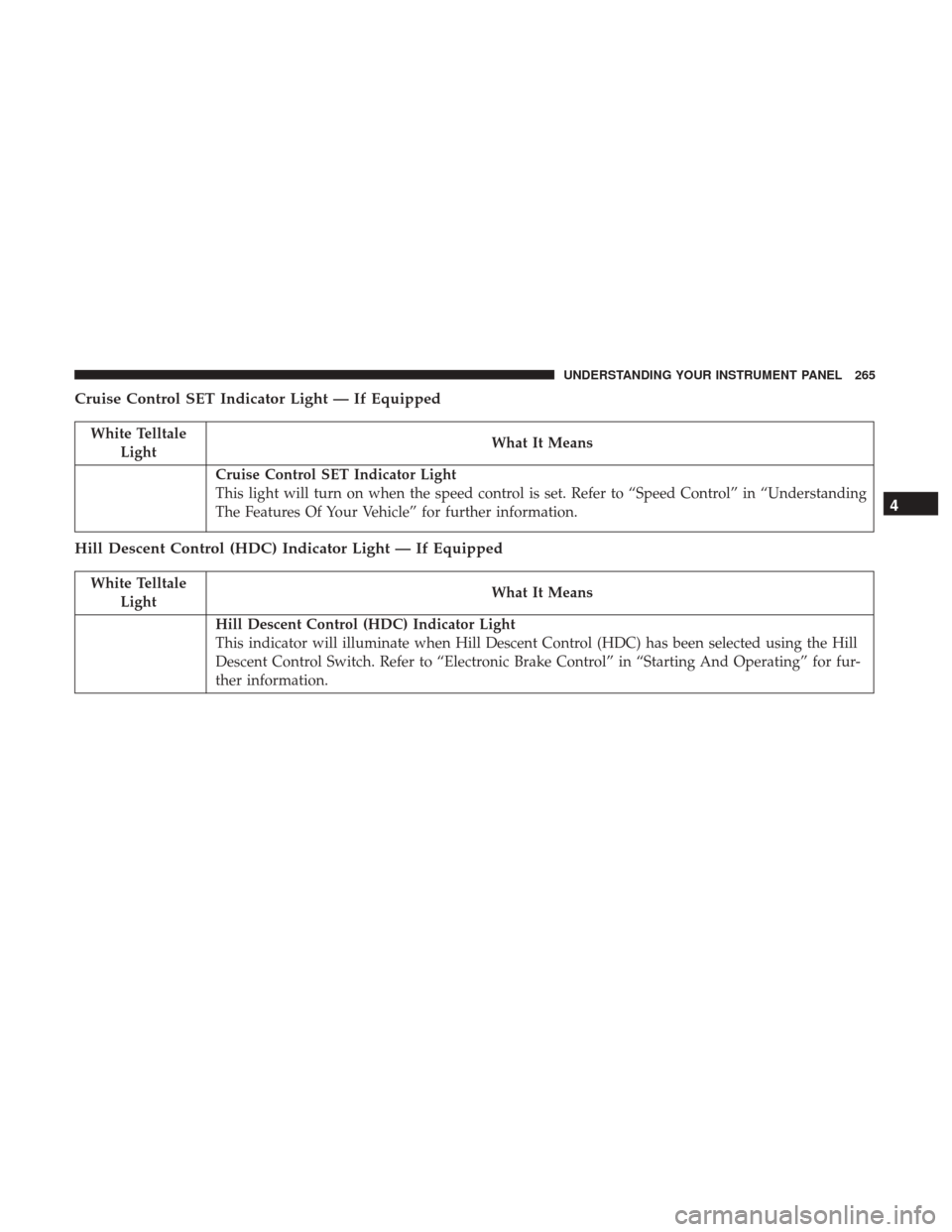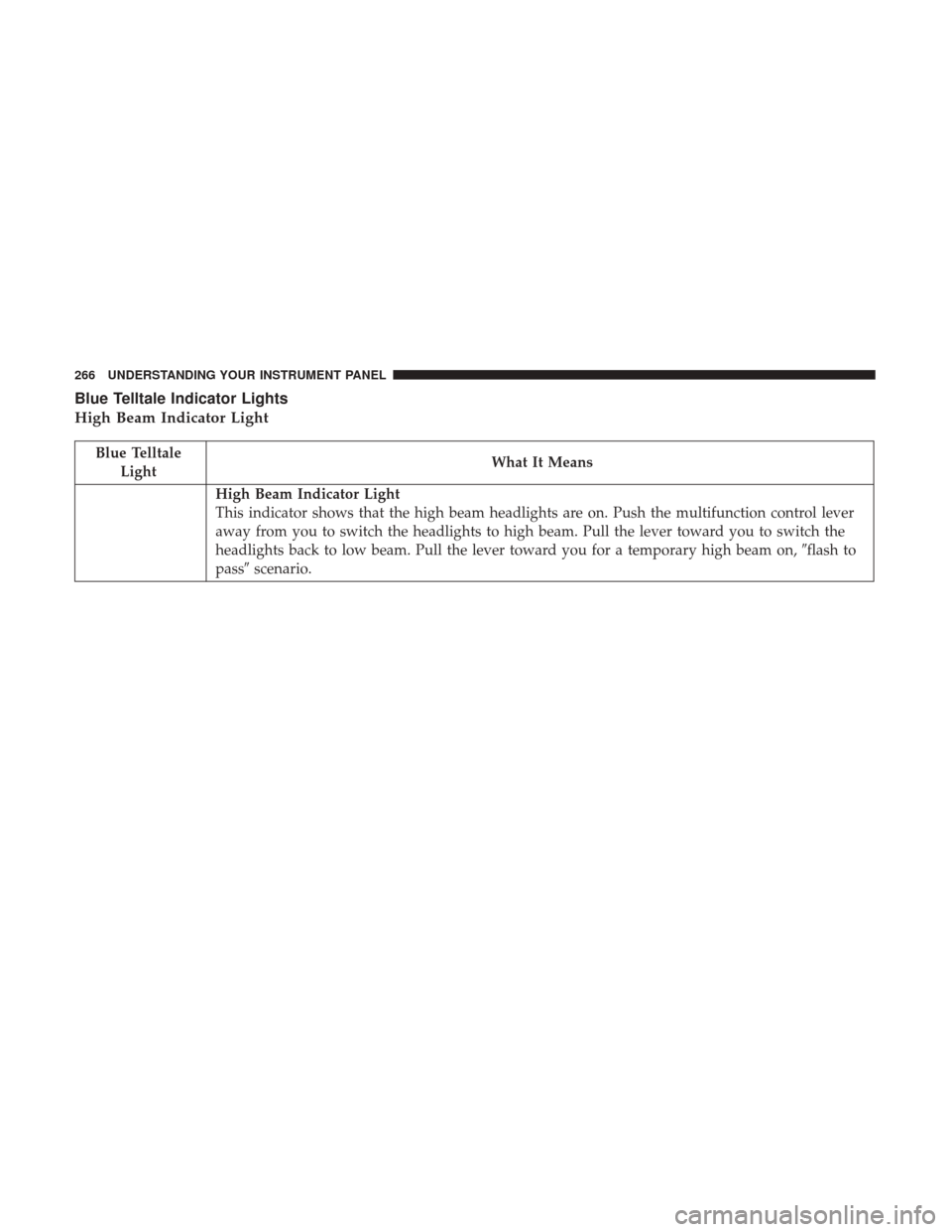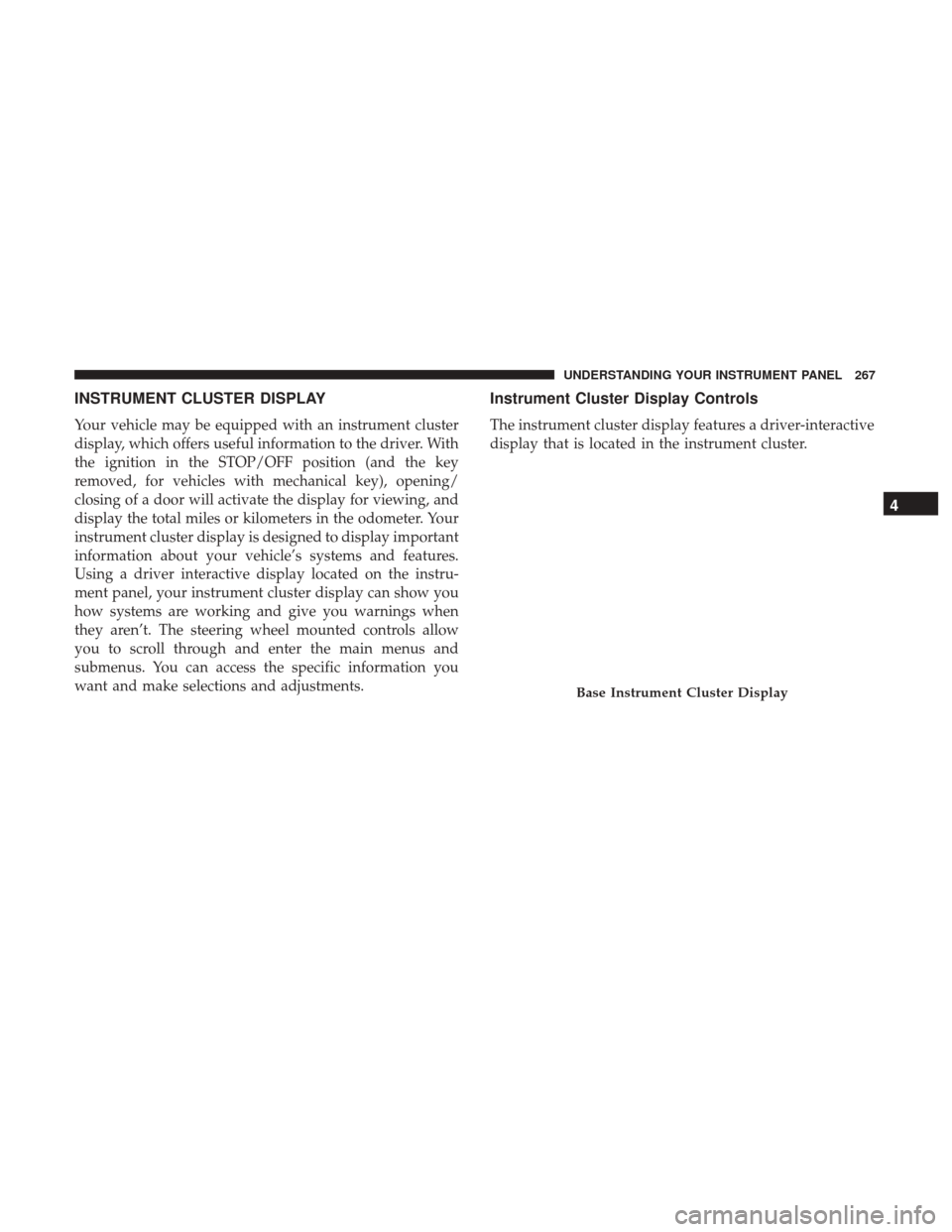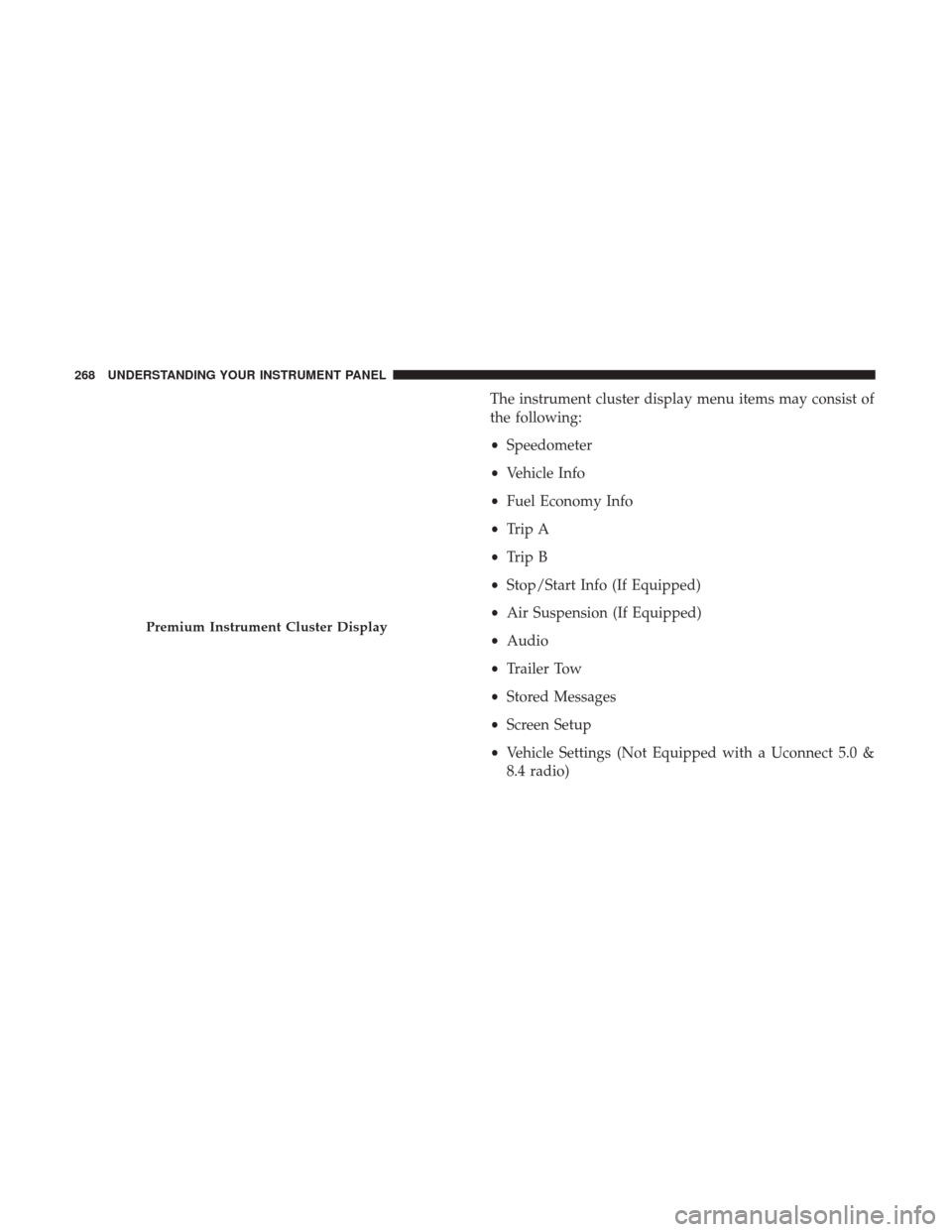Ram 2500 2017 Owner's Manual
Manufacturer: RAM, Model Year: 2017,
Model line: 2500,
Model: Ram 2500 2017
Pages: 734, PDF Size: 7.3 MB
Ram 2500 2017 Owner's Manual
2500 2017
Ram
Ram
https://www.carmanualsonline.info/img/34/12560/w960_12560-0.png
Ram 2500 2017 Owner's Manual
Trending: spare wheel, low oil pressure, maintenance, fold seats, lug pattern, center console, immobilizer
Page 261 of 734
Air Suspension Ride Height Lowering Indicator Light— If Equipped
Yellow TelltaleLight What It Means
Air Suspension Ride Height Lowering Indicator Light
This light will blink and alert the driver that the vehicle is changing to a lower ride height.
4WD Indicator Light — If Equipped
Yellow Telltale
Light What It Means
4WD Indicator Light
This light alerts the driver that the vehicle is in the four-wheel drive mode, and the front and
rear driveshafts are mechanically locked together forcing the front and rear wheels to rotate at
the same speed.
4WD Lock Indicator Light — If Equipped
Yellow Telltale
Light What It Means
4WD Lock Indicator Light
This light alerts the driver that the vehicle is locked in the four-wheel drive mode, and the front
and rear driveshafts are mechanically locked together forcing the front and rear wheels to rotate
at the same speed.
4
UNDERSTANDING YOUR INSTRUMENT PANEL 259
Page 262 of 734
NEUTRAL Indicator Light — If Equipped
Yellow TelltaleLight What It Means
NEUTRAL Indicator Light
This light alerts the driver that the vehicle is in the NEUTRAL mode and the front and rear
driveshafts are disengaged from the powertrain.
4 Low Indicator Light — If Equipped
Yellow Telltale
Light What It Means
4 Low Indicator Light
This light alerts the driver that the vehicle is in the four-wheel drive LOW mode. The front and
rear driveshafts are mechanically locked together forcing the front and rear wheels to rotate at
the same speed. Low range provides a greater gear reduction ratio to provide increased torque at
the wheels.
Refer to “Four-Wheel Drive Operation — If Equipped” in “Starting And Operating” for further
information on four-wheel drive operation and proper use.
260 UNDERSTANDING YOUR INSTRUMENT PANEL
Page 263 of 734
Service 4WD Indicator Light — If Equipped
Yellow TelltaleLight What It Means
Service 4WD Indicator Light
If the light stays on or comes on during driving, it means that the 4WD system is not functioning
properly and that service is required. We recommend you drive to the nearest service center and
have the vehicle serviced immediately.
2WD Indicator Light — If Equipped
Yellow Telltale
Light What It Means
2WD Indicator Light
This light alerts the driver that the vehicle is in the two-wheel drive mode.
4
UNDERSTANDING YOUR INSTRUMENT PANEL 261
Page 264 of 734
Green Telltale Indicator Lights
Park/Headlight On Indicator Light
Green TelltaleLight What It Means
Park/Headlight On Indicator Light
This indicator will illuminate when the park lights or headlights are turned on.
Front Fog Indicator Light — If Equipped
Green Telltale
Light What It Means
Front Fog Indicator Light — If Equipped
This indicator will illuminate when the front fog lights are on.
262 UNDERSTANDING YOUR INSTRUMENT PANEL
Page 265 of 734
Turn Signal Indicator Lights
Green TelltaleLight What It Means
Turn Signal Indicator Lights
The instrument cluster directional arrow will flash independently for the left or right turn signal
as selected, as well as the exterior turn signal lamp(s) (front and rear) as selected when the multi-
function lever is moved down (left) or up (right).
NOTE:
•A continuous chime will sound if the vehicle is driven more than 1 mile (1.6 km) with either
turn signal on.
•Check for an inoperative outside light bulb if either indicator flashes at a rapid rate.
Cruise Control Set Indicator Light — If Equipped
Green Telltale
Light What It Means
Cruise Control Set Indicator Light — If Equipped
This light will turn on when the speed control has been set.
4
UNDERSTANDING YOUR INSTRUMENT PANEL 263
Page 266 of 734
4WD AUTO Indicator Light — If Equipped
Green TelltaleLight What It Means
4WD AUTO Indicator Light
This light alerts the driver that the vehicle is in the four-wheel drive auto mode, and the front
axle is engaged, but the vehicle’s power is sent to the rear wheels. Four-wheel drive will be auto-
matically engaged when the vehicle senses a loss of traction.
For further information on four-wheel drive operation and proper use, refer to “Four-Wheel
Drive Operation — If Equipped” in “Starting And Operating.”
White Telltale Indicator Lights
Cruise Control Ready Indicator Light
White Telltale
Light What It Means
Cruise Control Ready Indicator Light
This light will turn on when the speed control is on, but not set.
264 UNDERSTANDING YOUR INSTRUMENT PANEL
Page 267 of 734
Cruise Control SET Indicator Light — If Equipped
White TelltaleLight What It Means
Cruise Control SET Indicator Light
This light will turn on when the speed control is set. Refer to “Speed Control” in “Understanding
The Features Of Your Vehicle” for further information.
Hill Descent Control (HDC) Indicator Light — If Equipped
White Telltale
Light What It Means
Hill Descent Control (HDC) Indicator Light
This indicator will illuminate when Hill Descent Control (HDC) has been selected using the Hill
Descent Control Switch. Refer to “Electronic Brake Control” in “Starting And Operating” for fur-
ther information.
4
UNDERSTANDING YOUR INSTRUMENT PANEL 265
Page 268 of 734
Blue Telltale Indicator Lights
High Beam Indicator Light
Blue TelltaleLight What It Means
High Beam Indicator Light
This indicator shows that the high beam headlights are on. Push the multifunction control lever
away from you to switch the headlights to high beam. Pull the lever toward you to switch the
headlights back to low beam. Pull the lever toward you for a temporary high beam on,
�flash to
pass� scenario.
266 UNDERSTANDING YOUR INSTRUMENT PANEL
Page 269 of 734
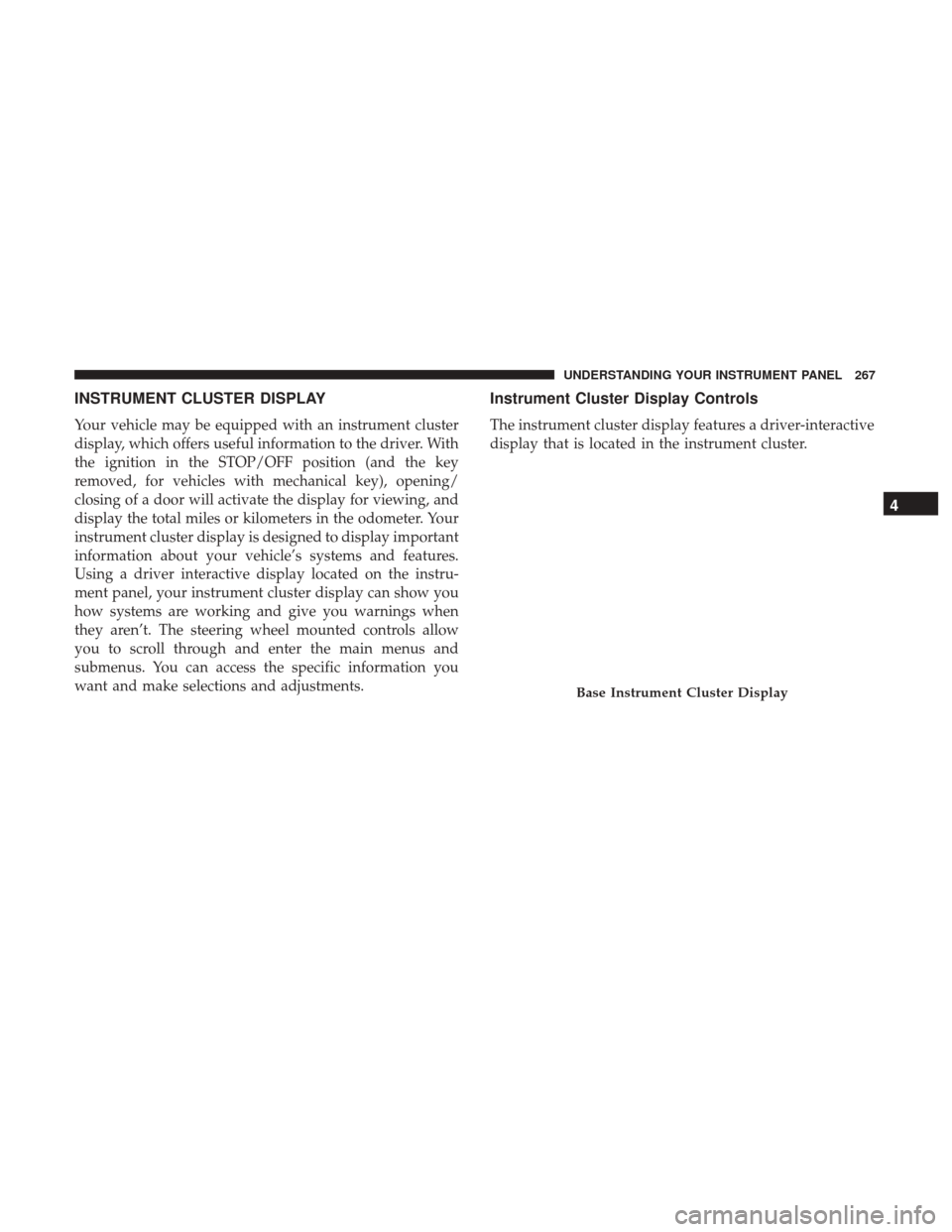
INSTRUMENT CLUSTER DISPLAY
Your vehicle may be equipped with an instrument cluster
display, which offers useful information to the driver. With
the ignition in the STOP/OFF position (and the key
removed, for vehicles with mechanical key), opening/
closing of a door will activate the display for viewing, and
display the total miles or kilometers in the odometer. Your
instrument cluster display is designed to display important
information about your vehicle’s systems and features.
Using a driver interactive display located on the instru-
ment panel, your instrument cluster display can show you
how systems are working and give you warnings when
they aren’t. The steering wheel mounted controls allow
you to scroll through and enter the main menus and
submenus. You can access the specific information you
want and make selections and adjustments.
Instrument Cluster Display Controls
The instrument cluster display features a driver-interactive
display that is located in the instrument cluster.
Base Instrument Cluster Display
4
UNDERSTANDING YOUR INSTRUMENT PANEL 267
Page 270 of 734
The instrument cluster display menu items may consist of
the following:
•Speedometer
• Vehicle Info
• Fuel Economy Info
• Trip A
• Trip B
• Stop/Start Info (If Equipped)
• Air Suspension (If Equipped)
• Audio
• Trailer Tow
• Stored Messages
• Screen Setup
• Vehicle Settings (Not Equipped with a Uconnect 5.0 &
8.4 radio)
Premium Instrument Cluster Display
268 UNDERSTANDING YOUR INSTRUMENT PANEL
Trending: fuel filter, quarts, engine coolant, display, fuel, wheel size, garage door opener