tow Ram 2500 2018 User Guide
[x] Cancel search | Manufacturer: RAM, Model Year: 2018, Model line: 2500, Model: Ram 2500 2018Pages: 700, PDF Size: 8.86 MB
Page 131 of 700
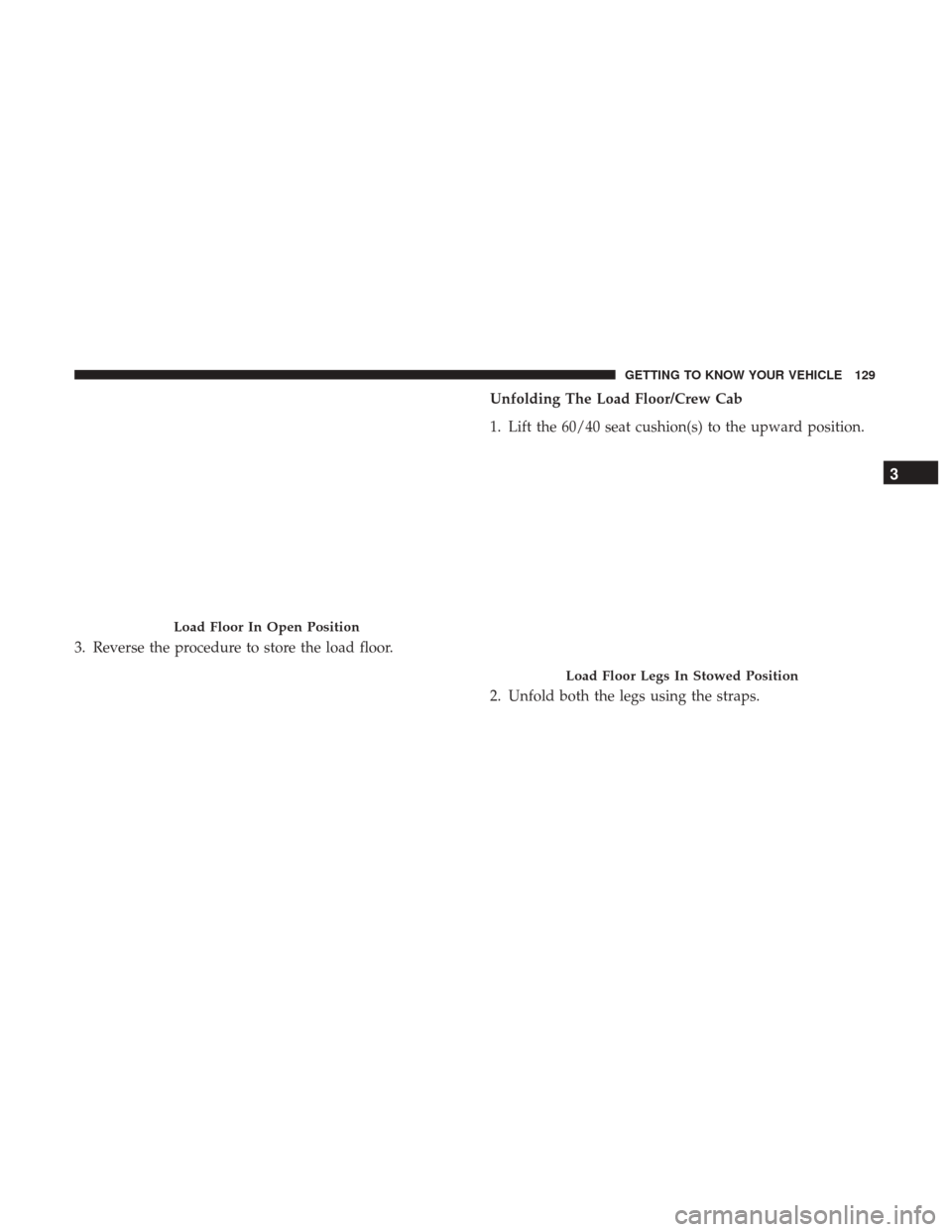
3. Reverse the procedure to store the load floor.Unfolding The Load Floor/Crew Cab
1. Lift the 60/40 seat cushion(s) to the upward position.
2. Unfold both the legs using the straps.
Load Floor In Open Position
Load Floor Legs In Stowed Position
3
GETTING TO KNOW YOUR VEHICLE 129
Page 153 of 700
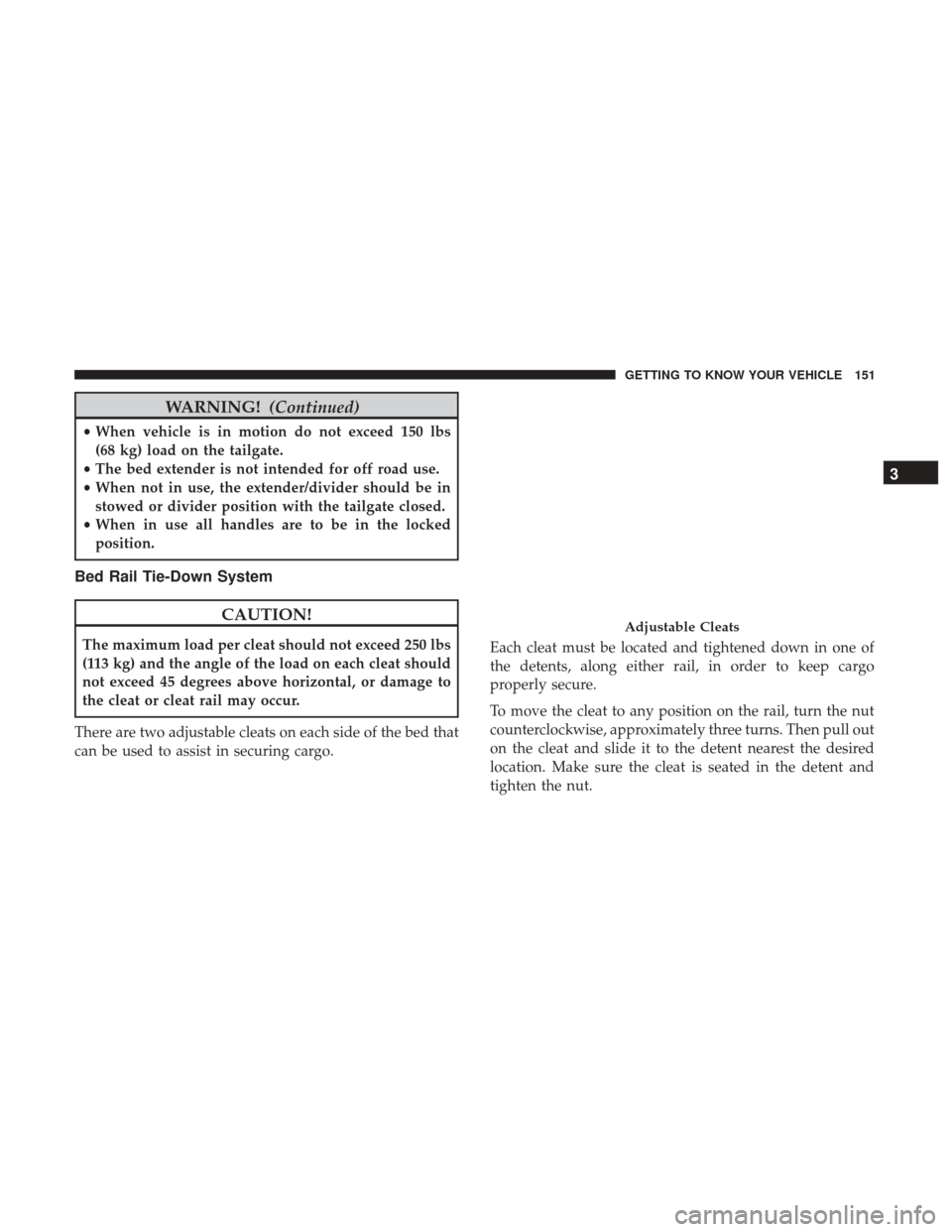
WARNING!(Continued)
•When vehicle is in motion do not exceed 150 lbs
(68 kg) load on the tailgate.
• The bed extender is not intended for off road use.
• When not in use, the extender/divider should be in
stowed or divider position with the tailgate closed.
• When in use all handles are to be in the locked
position.
Bed Rail Tie-Down System
CAUTION!
The maximum load per cleat should not exceed 250 lbs
(113 kg) and the angle of the load on each cleat should
not exceed 45 degrees above horizontal, or damage to
the cleat or cleat rail may occur.
There are two adjustable cleats on each side of the bed that
can be used to assist in securing cargo. Each cleat must be located and tightened down in one of
the detents, along either rail, in order to keep cargo
properly secure.
To move the cleat to any position on the rail, turn the nut
counterclockwise, approximately three turns. Then pull out
on the cleat and slide it to the detent nearest the desired
location. Make sure the cleat is seated in the detent and
tighten the nut.
Adjustable Cleats
3
GETTING TO KNOW YOUR VEHICLE 151
Page 157 of 700

3. Position the tailgate on a 45 degree angle.
4. Raise the right side of the tailgate until the right sidepivot clears the hanger bracket.
5. Slide the entire tailgate to the right to free the left side pivot.
6. Remove the tailgate from the vehicle.
NOTE: Do not carry the tailgate loose in the truck pickup
box.
WARNING!
To avoid inhaling carbon monoxide, which is deadly,
the exhaust system on vehicles equipped with “Cap or
Slide-In Campers” should extend beyond the over-
hanging camper compartment and be free of leaks.
Locking Tailgate
The lock is located next to the tailgate handle. The tailgate
can be locked using the vehicle key or by locking the truck
with the key fob if equipped with remote keyless entry.
TRI-FOLD TONNEAU COVER — IF EQUIPPED
Your vehicle may be equipped with a Tri-Fold Tonneau
Cover which consists of different features:
• Easy Tri-Fold cover
• Tonneau fore aft locator
• Crosscar inside bed locator
• Front and rear clamps
• Stowage strap
• Locking Capability
Locking Tang
3
GETTING TO KNOW YOUR VEHICLE 155
Page 161 of 700

8. Be sure to clip both stowage straps together to ensurethe cover stays together. 9. With two people, remove the cover.
NOTE:
Be sure the Tonneau Cover has been folded com-
pletely before removing.
Tri-Fold Tonneau Cover Installation
To install the Tonneau Cover follow the following steps:
1. Position the folded Tonneau Cover on the truck bed and push the cover forward against the front of the truck
bed. The Tonneau Cover centers itself when placed on
the vehicle.
Proper Released PositionStowage Strap
3
GETTING TO KNOW YOUR VEHICLE 159
Page 162 of 700

2. Pull down on the first set of clamp handles to release theclamps from the stowed position. 3. Push clamp wires up and under the flange of box (or
flange of Ram Box rail, if equipped) to the semi clamped
position.
Stowed Position
Semi Clamped Position
160 GETTING TO KNOW YOUR VEHICLE
Page 163 of 700

4. Push clamp handles upward to the clamped position toproperly engage the clamps.
NOTE: Once clamped, be sure the clamps are not partially
clamped to the truck bed flange. 5. Disengage the stowage straps.
Clamped Position
Improper Clamp Position
3
GETTING TO KNOW YOUR VEHICLE 161
Page 165 of 700

8. Pull down on the second set of clamp handles to releasethe clamps from the stowed position. 9. Push clamp wires up and under the flange of box (or
flange of Ram Box rail, if equipped) to the semi clamped
position.
Stowed Position
Semi Clamped Position
3
GETTING TO KNOW YOUR VEHICLE 163
Page 171 of 700
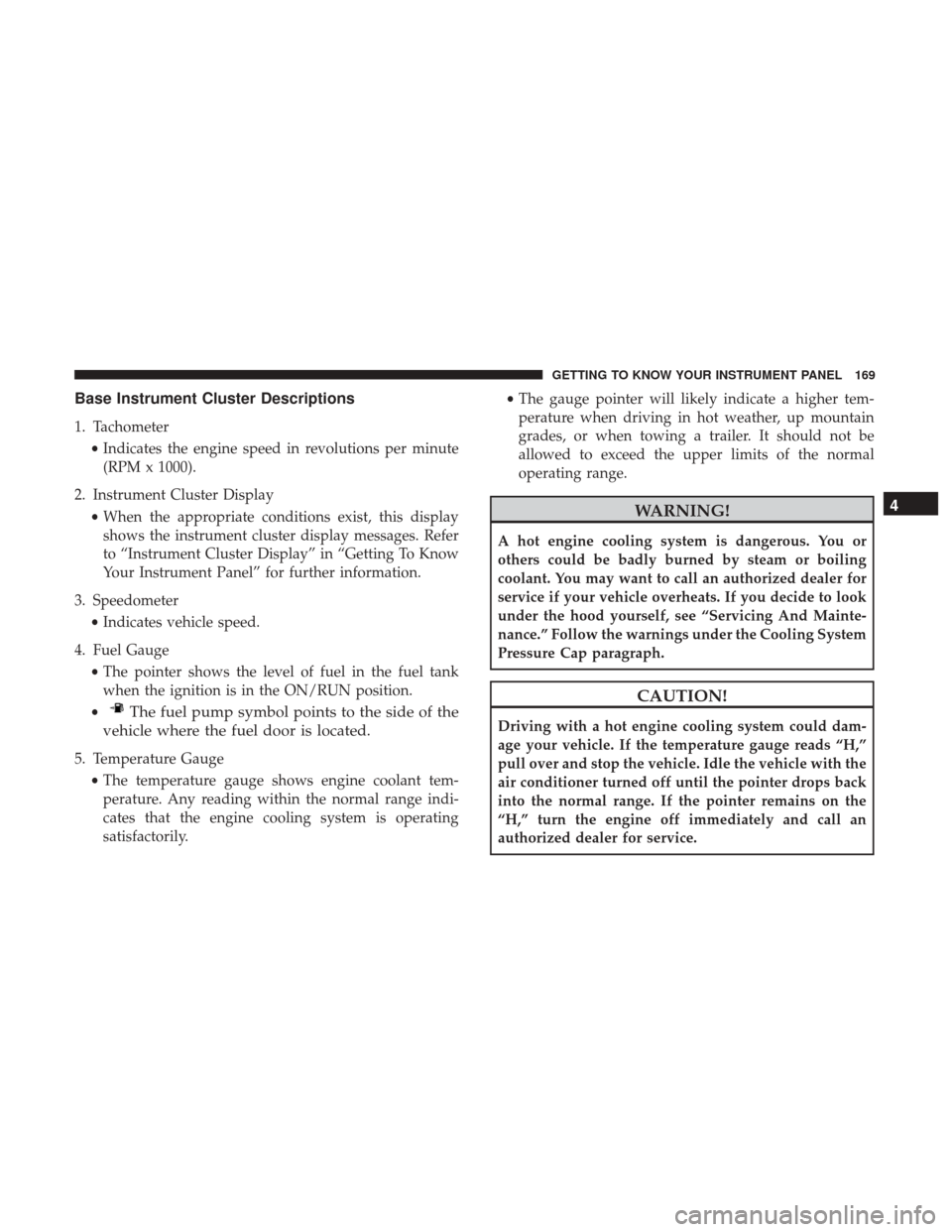
Base Instrument Cluster Descriptions
1. Tachometer•Indicates the engine speed in revolutions per minute
(RPM x 1000).
2. Instrument Cluster Display •When the appropriate conditions exist, this display
shows the instrument cluster display messages. Refer
to “Instrument Cluster Display” in “Getting To Know
Your Instrument Panel” for further information.
3. Speedometer •Indicates vehicle speed.
4. Fuel Gauge •The pointer shows the level of fuel in the fuel tank
when the ignition is in the ON/RUN position.
•
The fuel pump symbol points to the side of the
vehicle where the fuel door is located.
5. Temperature Gauge
•The temperature gauge shows engine coolant tem-
perature. Any reading within the normal range indi-
cates that the engine cooling system is operating
satisfactorily. •
The gauge pointer will likely indicate a higher tem-
perature when driving in hot weather, up mountain
grades, or when towing a trailer. It should not be
allowed to exceed the upper limits of the normal
operating range.
WARNING!
A hot engine cooling system is dangerous. You or
others could be badly burned by steam or boiling
coolant. You may want to call an authorized dealer for
service if your vehicle overheats. If you decide to look
under the hood yourself, see “Servicing And Mainte-
nance.” Follow the warnings under the Cooling System
Pressure Cap paragraph.
CAUTION!
Driving with a hot engine cooling system could dam-
age your vehicle. If the temperature gauge reads “H,”
pull over and stop the vehicle. Idle the vehicle with the
air conditioner turned off until the pointer drops back
into the normal range. If the pointer remains on the
“H,” turn the engine off immediately and call an
authorized dealer for service.
4
GETTING TO KNOW YOUR INSTRUMENT PANEL 169
Page 173 of 700
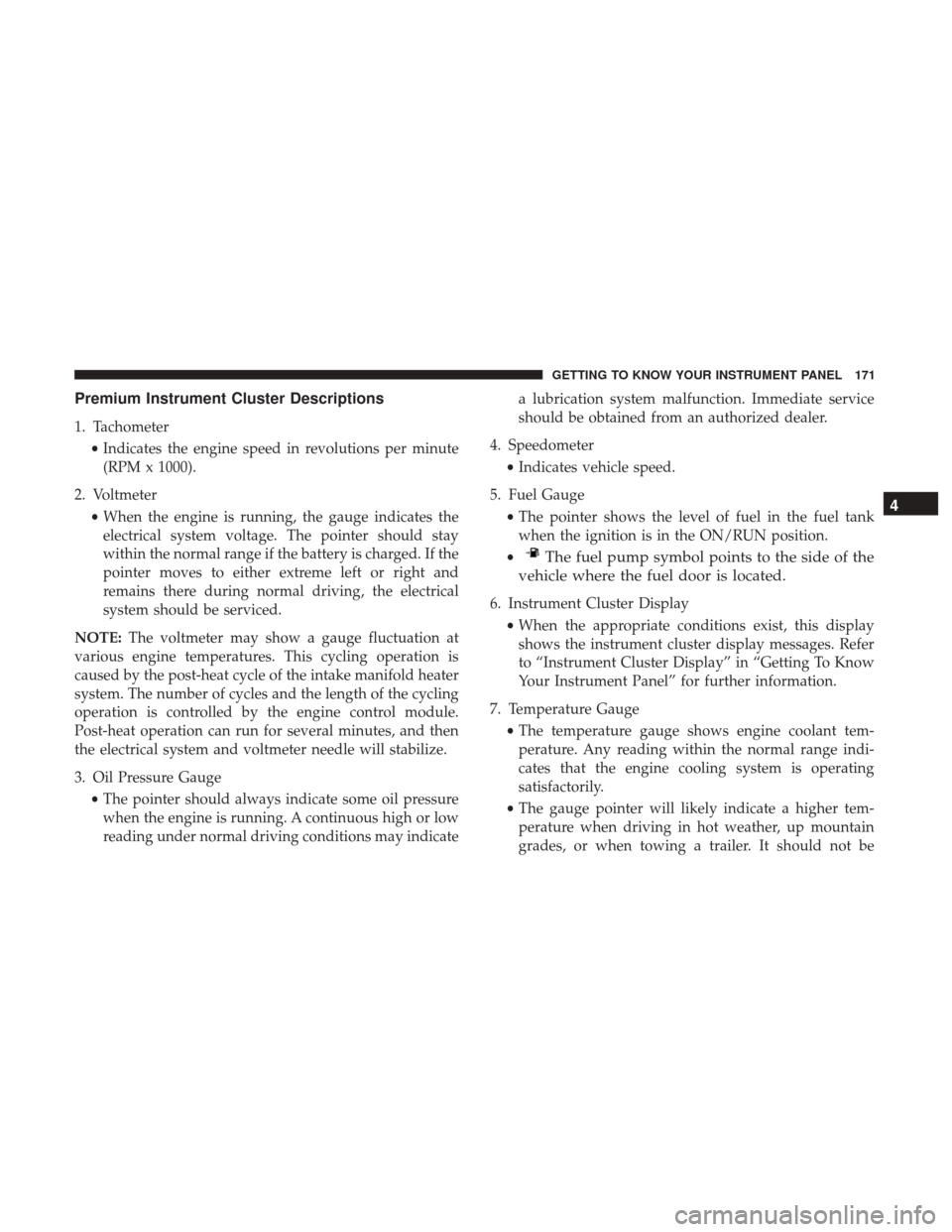
Premium Instrument Cluster Descriptions
1. Tachometer•Indicates the engine speed in revolutions per minute
(RPM x 1000).
2. Voltmeter •When the engine is running, the gauge indicates the
electrical system voltage. The pointer should stay
within the normal range if the battery is charged. If the
pointer moves to either extreme left or right and
remains there during normal driving, the electrical
system should be serviced.
NOTE: The voltmeter may show a gauge fluctuation at
various engine temperatures. This cycling operation is
caused by the post-heat cycle of the intake manifold heater
system. The number of cycles and the length of the cycling
operation is controlled by the engine control module.
Post-heat operation can run for several minutes, and then
the electrical system and voltmeter needle will stabilize.
3. Oil Pressure Gauge
•The pointer should always indicate some oil pressure
when the engine is running. A continuous high or low
reading under normal driving conditions may indicate a lubrication system malfunction. Immediate service
should be obtained from an authorized dealer.
4. Speedometer •Indicates vehicle speed.
5. Fuel Gauge •The pointer shows the level of fuel in the fuel tank
when the ignition is in the ON/RUN position.
•
The fuel pump symbol points to the side of the
vehicle where the fuel door is located.
6. Instrument Cluster Display
•When the appropriate conditions exist, this display
shows the instrument cluster display messages. Refer
to “Instrument Cluster Display” in “Getting To Know
Your Instrument Panel” for further information.
7. Temperature Gauge •The temperature gauge shows engine coolant tem-
perature. Any reading within the normal range indi-
cates that the engine cooling system is operating
satisfactorily.
• The gauge pointer will likely indicate a higher tem-
perature when driving in hot weather, up mountain
grades, or when towing a trailer. It should not be
4
GETTING TO KNOW YOUR INSTRUMENT PANEL 171
Page 175 of 700

Instrument Cluster Display Controls
The instrument cluster display features a driver-interactive
display that is located in the instrument cluster.The instrument cluster display menu items may consist of
the following:
•Speedometer
• Vehicle Info
• Fuel Economy Info
• Trip A
• Trip B
• Audio
• Trailer Tow
Base Instrument Cluster Display
Premium Instrument Cluster Display
4
GETTING TO KNOW YOUR INSTRUMENT PANEL 173