brake light Ram 2500 2018 Workshop Manual
[x] Cancel search | Manufacturer: RAM, Model Year: 2018, Model line: 2500, Model: Ram 2500 2018Pages: 700, PDF Size: 8.86 MB
Page 468 of 700

CavityCartridge Fuse Micro Fuse Description
F71 –25 Amp Clear Amplifier
F72 –10 Amp Red PCM – If Equipped
F73 –20 Amp Yellow Fuel Transfer Pump (HD Only) – If
Equipped
F74 –20 Amp Yellow
(Gas Engine & 1500 LD Diesel) Brake Vacuum Pump Gas/Diesel – If
Equipped
F75 –10 Amp Red Coolant Temperature Valve Actuator
F76 –10 Amp Red Antilock Brakes / Electronic Stability Control
F77 –10 Amp Red Drivetrain Control Module/Front Axle
Disconnect Module
F78 –10 Amp Red Engine Control Module / Electric Power
Steering
F79 –15 Amp Blue Clearance Lights
F80 –10 Amp Red Universal Garage Door Opener / Compass
F81 –20 Amp Yellow Trailer Tow Right Turn / Stop Lights
F82 –10 Amp Red Steering Column Control Module /
Cruise Control
F84 –15 Amp Blue Switch Bank / Instrument Cluster
F85 –10 Amp Red Airbag Module
F86 –10 Amp Red Airbag Module
466 IN CASE OF EMERGENCY
Page 520 of 700

Severe Duty All Models
NOTE:Change Engine Oil at 4,000 miles (6,500 km) or 350
hours of engine run time if the vehicle is operated in a
dusty and off road environment or is operated predomi-
nantly at idle, or only very low engine RPM’s. This type of
vehicle use is considered Severe Duty.
Once A Month Or Before A Long Trip:
• Check engine oil level
• Check windshield washer fluid level
• Check tire pressure and look for unusual wear or
damage. Rotate tires at the first sign of irregular wear,
even if it occurs before the oil indicator system turns on.
• Check the fluid levels of the coolant reservoir, brake
master cylinder, power steering (2500/3500 Models
Only) and automatic transmission (six-speed only) and
fill as needed
• Check function of all interior and exterior lightsMaintenance Plan
Required Maintenance
Refer to the Maintenance Plan on the following pages for
required maintenance.
At Every Oil Change Interval As Indicated By Oil
Change Indicator System:
•Change oil and filter.
• Rotate the tires. Rotate at the first sign of irregular
wear, even if it occurs before the oil indicator
system turns on.
• Inspect battery and clean and tighten terminals as
required.
• Inspect automatic transmission fluid if equipped
with dipstick.
• Inspect brake pads, shoes, rotors, drums, hoses and
park brake.
• Inspect engine cooling system protection and hoses.
• Inspect exhaust system.
• Inspect engine air cleaner if using in dusty or
off-road conditions.
• Lube the front drive shaft fitting (2500/3500 (4x4)
models only).
518 SERVICING AND MAINTENANCE
Page 595 of 700

IDENTIFICATION DATA
Vehicle Identification Number
The Vehicle Identification Number (VIN) is found on the
left front corner of the instrument panel, visible through
the windshield. This number also appears on the vehicle
frame and underbody as well as the Automobile Informa-
tion Disclosure Label affixed to a window on your vehicle,
the vehicle registration and title.
NOTE:It is illegal to remove or alter the VIN.
BRAKE SYSTEM
If power assist is lost for any reason (for example, repeated
brake applications with the engine off), the brakes will still
function. However, you will experience a substantial in-
crease in braking effort to stop the vehicle.
If either the front or rear hydraulic system loses normal
braking capability, the remaining system will still function
with some loss of overall braking effectiveness. This will be
evident by increased pedal travel during application,
greater pedal force required to slow or stop, and activation
of the “Brake Warning Light” and the “ABS Warning
Light” (if equipped) during brake use.
Hydraulic Brake Assist — 2500/3500 Models Only
(Except Power Wagon)
The brake system power assist is provided by a hydro-
boost unit which shares fluid with the power steering
system. You may experience some clicking or hissing
noises from the hydro-boost system during hard braking
conditions.
NOTE:Under cold temperatures, pedal effort will be
higher than normal until the power steering fluid reaches
operating temperature.
Vehicle Identification Number
9
TECHNICAL SPECIFICATIONS 593
Page 617 of 700
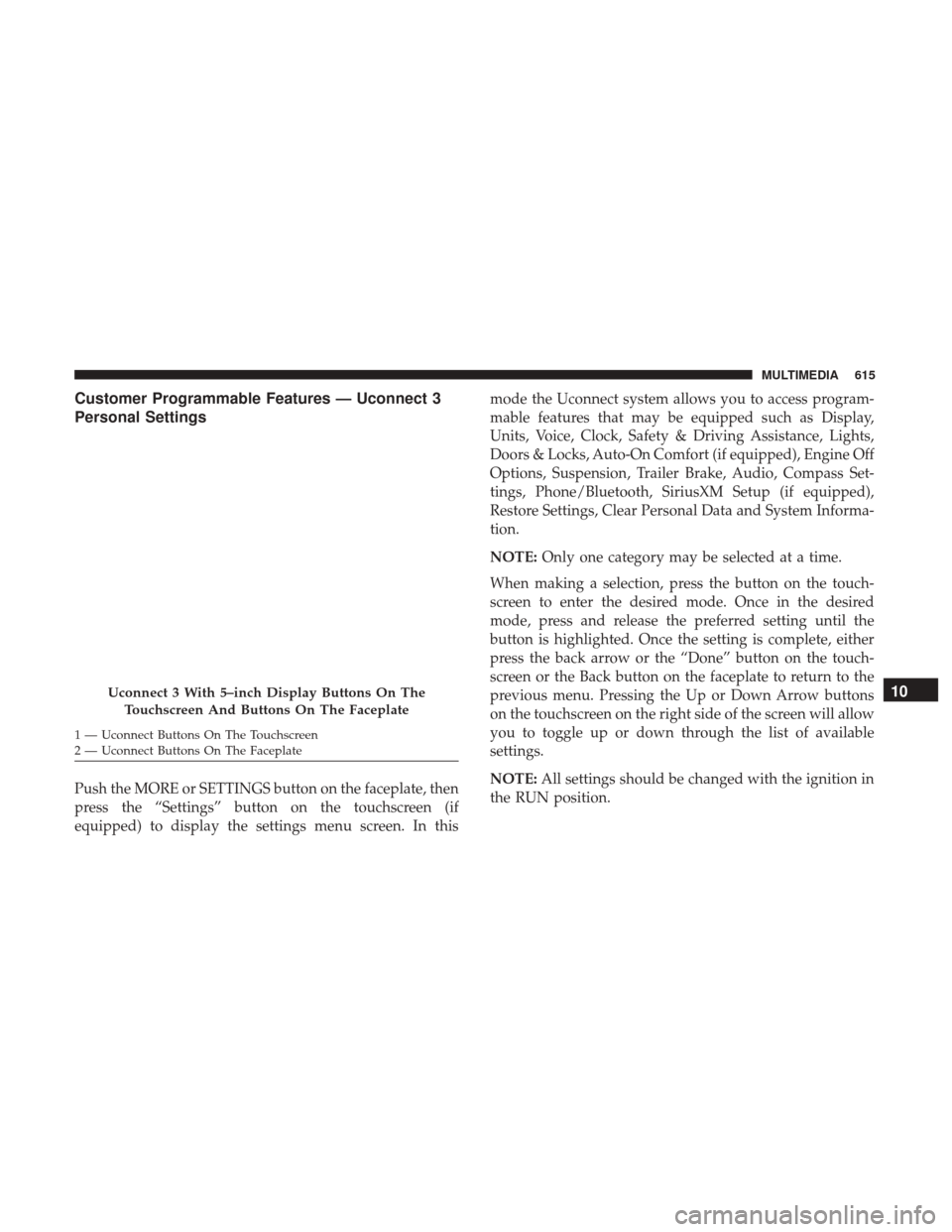
Customer Programmable Features — Uconnect 3
Personal Settings
Push the MORE or SETTINGS button on the faceplate, then
press the “Settings” button on the touchscreen (if
equipped) to display the settings menu screen. In thismode the Uconnect system allows you to access program-
mable features that may be equipped such as Display,
Units, Voice, Clock, Safety & Driving Assistance, Lights,
Doors & Locks, Auto-On Comfort (if equipped), Engine Off
Options, Suspension, Trailer Brake, Audio, Compass Set-
tings, Phone/Bluetooth, SiriusXM Setup (if equipped),
Restore Settings, Clear Personal Data and System Informa-
tion.
NOTE:
Only one category may be selected at a time.
When making a selection, press the button on the touch-
screen to enter the desired mode. Once in the desired
mode, press and release the preferred setting until the
button is highlighted. Once the setting is complete, either
press the back arrow or the “Done” button on the touch-
screen or the Back button on the faceplate to return to the
previous menu. Pressing the Up or Down Arrow buttons
on the touchscreen on the right side of the screen will allow
you to toggle up or down through the list of available
settings.
NOTE: All settings should be changed with the ignition in
the RUN position.
Uconnect 3 With 5–inch Display Buttons On The
Touchscreen And Buttons On The Faceplate
1 — Uconnect Buttons On The Touchscreen
2 — Uconnect Buttons On The Faceplate
10
MULTIMEDIA 615
Page 628 of 700

Setting NameSelectable Options
Wheel Alignment Mode
NOTE:
The “Wheel Alignment Mode” feature prevents auto leveling of the air suspension while performing a wheel align-
ment service. Before performing a wheel alignment, this mode must be enabled. Refer to your authorized dealer for
further information.
Trailer Brake
After pressing the “Trailer Brake” button on the touch-
screen, the following settings will be available:
Setting Name Selectable Options
Trailer Select Trailer 1Trailer 2Trailer 3 Trailer 4
Trailer Brake Type Light Electric Heavy Electric Light EOHHeavy EOH
Audio
After pressing the “Audio” button on the touchscreen, the
following settings will be available:
Setting Name Selectable Options
Balance/Fade Speaker Icon (Arrow Buttons) C
626 MULTIMEDIA
Page 635 of 700
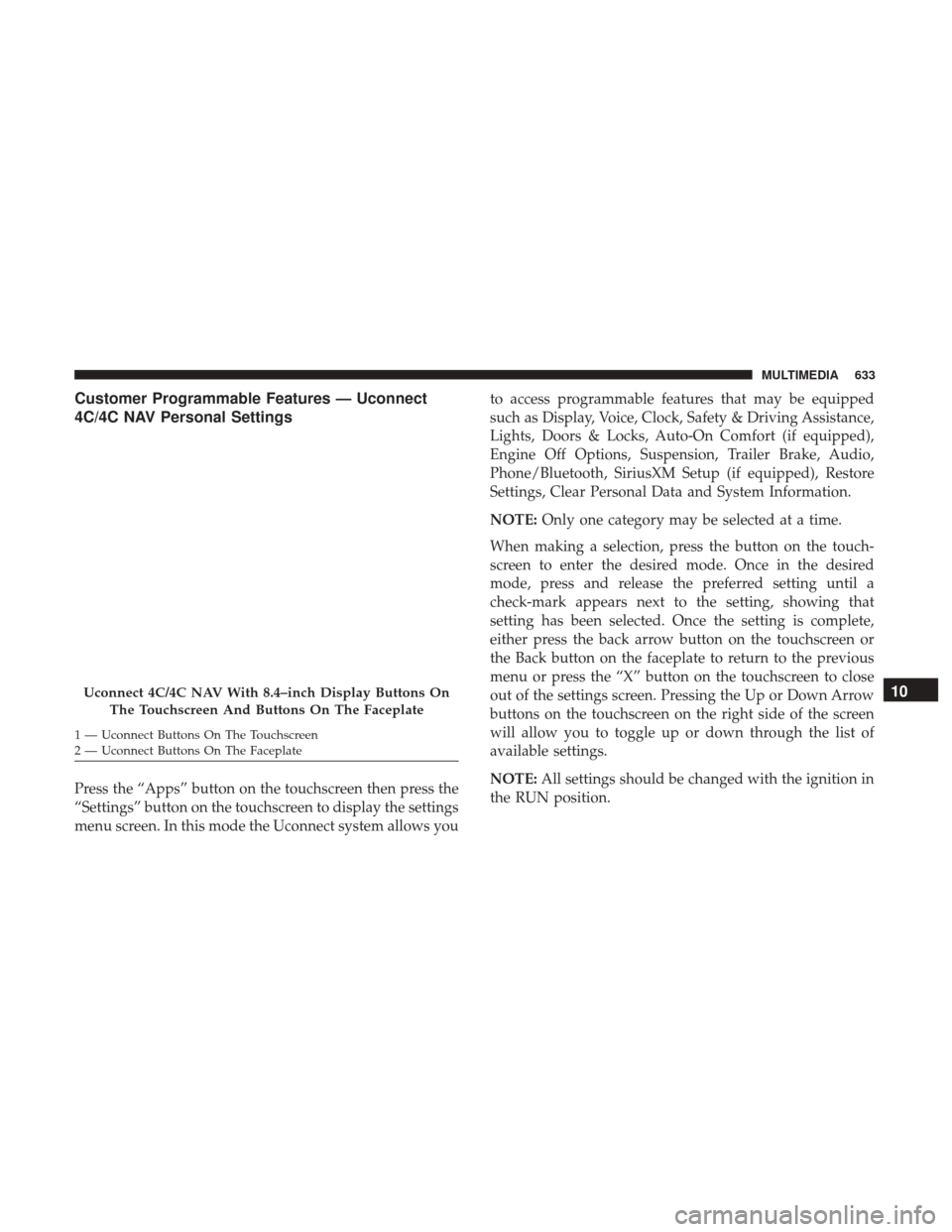
Customer Programmable Features — Uconnect
4C/4C NAV Personal Settings
Press the “Apps” button on the touchscreen then press the
“Settings” button on the touchscreen to display the settings
menu screen. In this mode the Uconnect system allows youto access programmable features that may be equipped
such as Display, Voice, Clock, Safety & Driving Assistance,
Lights, Doors & Locks, Auto-On Comfort (if equipped),
Engine Off Options, Suspension, Trailer Brake, Audio,
Phone/Bluetooth, SiriusXM Setup (if equipped), Restore
Settings, Clear Personal Data and System Information.
NOTE:
Only one category may be selected at a time.
When making a selection, press the button on the touch-
screen to enter the desired mode. Once in the desired
mode, press and release the preferred setting until a
check-mark appears next to the setting, showing that
setting has been selected. Once the setting is complete,
either press the back arrow button on the touchscreen or
the Back button on the faceplate to return to the previous
menu or press the “X” button on the touchscreen to close
out of the settings screen. Pressing the Up or Down Arrow
buttons on the touchscreen on the right side of the screen
will allow you to toggle up or down through the list of
available settings.
NOTE: All settings should be changed with the ignition in
the RUN position.
Uconnect 4C/4C NAV With 8.4–inch Display Buttons On
The Touchscreen And Buttons On The Faceplate
1 — Uconnect Buttons On The Touchscreen
2 — Uconnect Buttons On The Faceplate
10
MULTIMEDIA 633
Page 649 of 700

Setting NameSelectable Options
Wheel Alignment Mode
NOTE:
Before performing a wheel alignment, the “Wheel Alignment Mode” must be enabled. Refer to your authorized
dealer for further information.
Trailer Brake
After pressing the “Trailer Brake” button on the touch-
screen, the following settings will be available:
Setting Name Selectable Options
Trailer Select Trailer 1Trailer 2Trailer 3 Trailer 4
Trailer Brake Type Light Electric Heavy Electric Light EOHHeavy EOH
10
MULTIMEDIA 647
Page 684 of 700

Adding Engine Coolant (Antifreeze).............548
Adding Fuel ............................. .413
Additives, Fuel ............................597
Adjust Down ...............................47, 49
Forward ............................ .47, 48
Rearward ............................47, 48
Up .................................47, 49
Adjustable Pedals ...........................62
Air Bag Air Bag Operation ........................240
Air Bag Warning Light .....................237
Enhanced Accident Response .............250, 514
Event Data Recorder (EDR) .................514
If A Deployment Occurs ....................249
Knee Impact Bolsters ..................... .241
Maintaining Your Air Bag System .............251
Transporting Pets ........................278
Air Bag Light .......................189, 237, 279
Air Bag Maintenance ........................251
Air Cleaner, Engine (Engine Air Cleaner Filter) ......531
Air Conditioner Maintenance ..................533
Air Conditioning ............................86
Air Conditioning Filter ...................105, 534
Air Conditioning, Operating Tips ...............104Air Conditioning Refrigerant
...............533, 534
Air Conditioning System ..................104, 533
Air Filter ............................... .531
Air Pressure, Tires ..........................569
Air Suspension ........................ .344, 350
Alarm, Panic ...............................23
Alarm (Security Alarm) ....................35, 191
Alarm System (Security Alarm) .................35
Alterations/Modifications, Vehicle ................7
Antifreeze (Engine Coolant) ................547, 603
Disposal ...............................549
Anti-Lock Brake System (ABS) .................204
Anti-Lock Warning Light .....................196
Ashtray .................................137
Assist, Hill
Start.......................... .206
Audio Systems (Radio) .......................611
Auto Down Power Windows ..................107
Automatic Door Locks ........................42
Automatic Headlights ........................76
Automatic High Beams .......................75
Automatic Temperature Control (ATC) ...........104
Automatic Transmission ..................299, 556
Adding Fluid ........................554, 556
Fluid And Filter Changes ...................556
Fluid Change .......................... .556
682 INDEX
Page 685 of 700
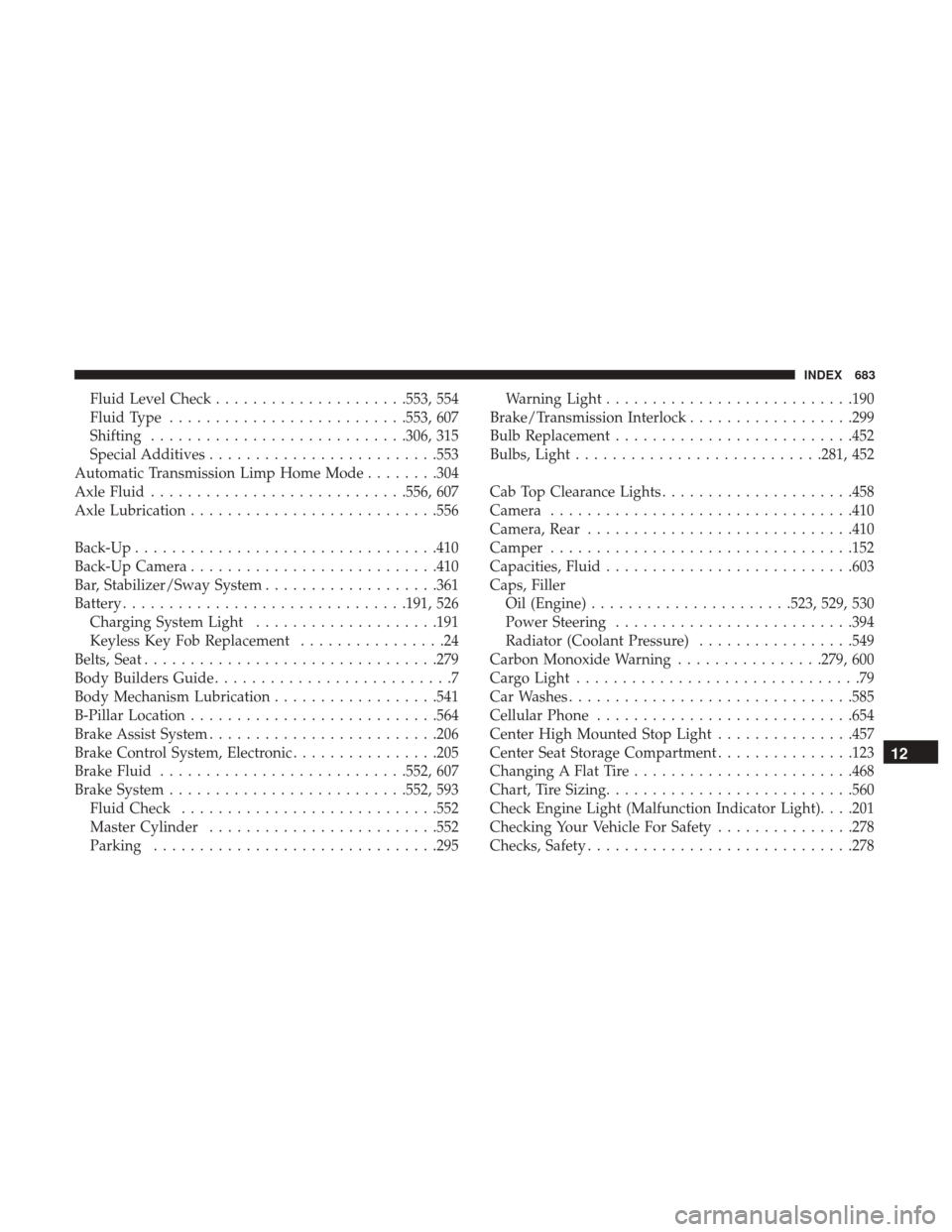
Fluid Level Check.....................553, 554
Fluid Type ..........................553, 607
Shifting ............................306, 315
Special Additives ........................ .553
Automatic Transmission Limp Home Mode ........304
Axle Fluid ............................556, 607
Axle Lubrication .......................... .556
Back-Up .................................410
Back-Up Camera .......................... .410
Bar, Stabilizer/Sway System ...................361
Battery ...............................191, 526
Charging System Light ....................191
Keyless Key Fob Replacement ................24
Belts, Seat ............................... .279
Body Builders Guide ..........................7
Body Mechanism Lubrication ..................541
B-Pillar Location .......................... .564
Brake Assist System ........................ .206
Brake Control System, Electronic ................205
Brake Fluid .......................... .552, 607
Brake System ..........................552, 593
Fluid Check ............................552
Master Cylinder ........................ .552
Parking ...............................295 Warning Light
.......................... .190
Brake/Transmission Interlock ..................299
Bulb Replacement ..........................452
Bulbs, Light .......................... .281, 452
Cab Top Clearance Lights .....................458
Camera .................................410
Camera, Rear ............................ .410
Camper .................................152
Capacities, Fluid .......................... .603
Caps, Filler Oil (Engine) ..................... .523, 529, 530
Power Steering ..........................394
Radiator (Coolant
Pressure).................549
Carbon Monoxide Warning ................279, 600
Cargo Light ...............................79
Car Washes ...............................585
Cellular Phone ............................654
Center High Mounted Stop Light ...............457
Center Seat Storage Compartment ...............123
Changing A Flat Tire ........................468
Chart, Tire Sizing .......................... .560
Check Engine Light (Malfunction Indicator Light). . . .201
Checking Your Vehicle For Safety ...............278
Checks, Safety ............................ .278
12
INDEX 683
Page 687 of 700

DisposalAntifreeze (Engine Coolant) .................549
Door Ajar ............................... .192
Door Ajar Light ............................192
Door Locks, Automatic .......................42
Door Opener, Garage ........................114
Driver’s Seat Back Tilt ........................44
Driving Off-Pavement .......................... .362
Off-Road ............................. .362
Through Flowing, Rising, Or Shallow Standing
Water .................................442
Dual Rear Wheels .......................582, 594
E-85 Fuel ............................... .600
Electrical Power Outlets ..................... .133
Electronically Shifted Transfer Case . . . .327, 332, 336, 339
Electronic Brake Control System ................205
Anti-Lock Brake System ....................204
Electronic Roll Mitigation ...................213
Traction Control System ....................209
Electronic Range Select (ERS) ............305, 312, 321
Electronic Speed Control (Cruise Control) .........395
Electronic Stability Control (ESC) ...............209
Electronic Throttle Control Warning Light .........191Emergency Brake
.......................... .295
Emergency, In Case Of Freeing Vehicle When Stuck .................509
Hazard Warning Flasher ...................447
Jacking ............................... .468
Jump Starting .......................... .502
Emission Control System Maintenance ............201
Engine .......................... .523, 524, 525
Air Cleaner ............................ .531
Block Heater ............................294
Break-In Recommendations .................295
Compartment .......................... .523
Compartment Identification ...........523, 524, 525
Coolant (Antifreeze) ..................... .604
Exhaust Gas Caution ...................279, 600
Fails
To Start ............................293
Flooded, Starting ........................ .293
Fuel Requirements ....................596, 603
Jump Starting .......................... .502
Oil ............................528, 603, 604
Oil Filler Cap .....................523, 529, 530
Oil Filter ...............................530
Oil Selection ........................ .528, 603
Oil Synthetic ............................530
Overheating ............................505
12
INDEX 685