Ram 2500 2019 User Guide
Manufacturer: RAM, Model Year: 2019, Model line: 2500, Model: Ram 2500 2019Pages: 696, PDF Size: 13.89 MB
Page 11 of 696

9
IN CASE OF EMERGENCY
HAZARD WARNING FLASHERS ............................. 440
ASSIST AND SOS SYSTEM — IF EQUIPPED .............. 441
BULB REPLACEMENT ................................................... 446
Replacement Bulbs ..................................................... 446
Replacing Exterior Bulbs ............................................ 447
FUSES.................................................................................. 457
Power Distribution Center ......................................... 458
JACKING AND TIRE CHANGING .......................... 469
Jack Location ................................................................ 470
Removal Of Jack And Tools ....................................... 470
Removing The Spare Tire ........................................... 473
Preparations For Jacking ............................................ 476
Jacking Instructions ..................................................... 477
To Stow The Flat Or Spare ...................................... 483
Reinstalling The Jack And Tools ............................... 485
Hub Caps/Wheel Covers — If Equipped .............. 487
JUMP STARTING ............................................................ 488
Preparations For Jump Start ...................................... 489
Jump Starting Procedure ............................................ 490
MANUAL PARK RELEASE — 8–SPEED
TRANSMISSION ............................................................... 492
IF YOUR ENGINE OVERHEATS ..................................493
FREEING A STUCK VEHICLE ......................................494
TOWING A DISABLED VEHICLE ...............................495
Two-Wheel Drive Models .......................................... 497
Four-Wheel Drive Models .......................................... 497
Emergency Tow Hooks — If Equipped....................498
ENHANCED ACCIDENT RESPONSE
SYSTEM (EARS) ...............................................................498
EVENT DATA RECORDER (EDR)................................. 498
SERVICING AND MAINTENANCE
SCHEDULED SERVICING ............................................499
Maintenance Plan ........................................................500
Heavy Duty Use Of The Vehicle ...............................503
ENGINE COMPARTMENT .......................................... 504
6.4L Engine ..................................................................504
Checking Oil Level — Gas Engine ...........................505
Adding Washer Fluid ................................................505
Maintenance-Free Battery .......................................... 506
Page 12 of 696
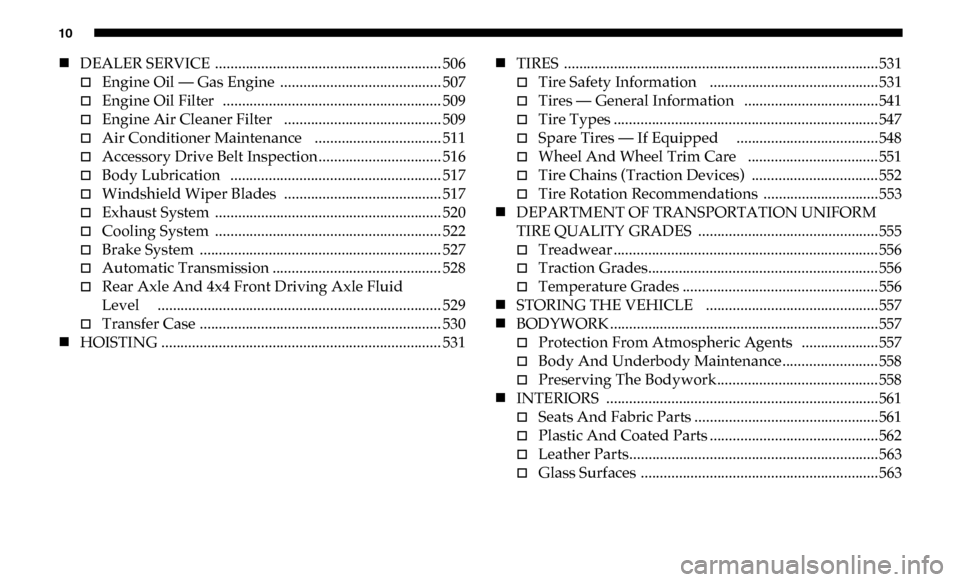
10
DEALER SERVICE ........................................................... 506
Engine Oil — Gas Engine .......................................... 507
Engine Oil Filter ......................................................... 509
Engine Air Cleaner Filter ......................................... 509
Air Conditioner Maintenance ................................. 511
Accessory Drive Belt Inspection ................................ 516
Body Lubrication ....................................................... 517
Windshield Wiper Blades ......................................... 517
Exhaust System ........................................................... 520
Cooling System ........................................................... 522
Brake System ............................................................... 527
Automatic Transmission ............................................ 528
Rear Axle And 4x4 Front Driving Axle Fluid
Level .......................................................................... 529
Transfer Case ............................................................... 530
HOISTING ......................................................................... 531
TIRES ..................................................................................531
Tire Safety Information ............................................531
Tires — General Information ...................................541
Tire Types .....................................................................547
Spare Tires — If Equipped .....................................548
Wheel And Wheel Trim Care ..................................551
Tire Chains (Traction Devices) ................................. 552
Tire Rotation Recommendations ..............................553
DEPARTMENT OF TRANSPORTATION UNIFORM
TIRE QUALITY GRADES ...............................................555
Treadwear .....................................................................556
Traction Grades............................................................ 556
Temperature Grades ................................................... 556
STORING THE VEHICLE .............................................557
BODYWORK ......................................................................557
Protection From Atmospheric Agents ....................557
Body And Underbody Maintenance .........................558
Preserving The Bodywork .......................................... 558
INTERIORS .......................................................................561
Seats And Fabric Parts ................................................561
Plastic And Coated Parts ............................................562
Leather Parts.................................................................563
Glass Surfaces ..............................................................563
Page 13 of 696
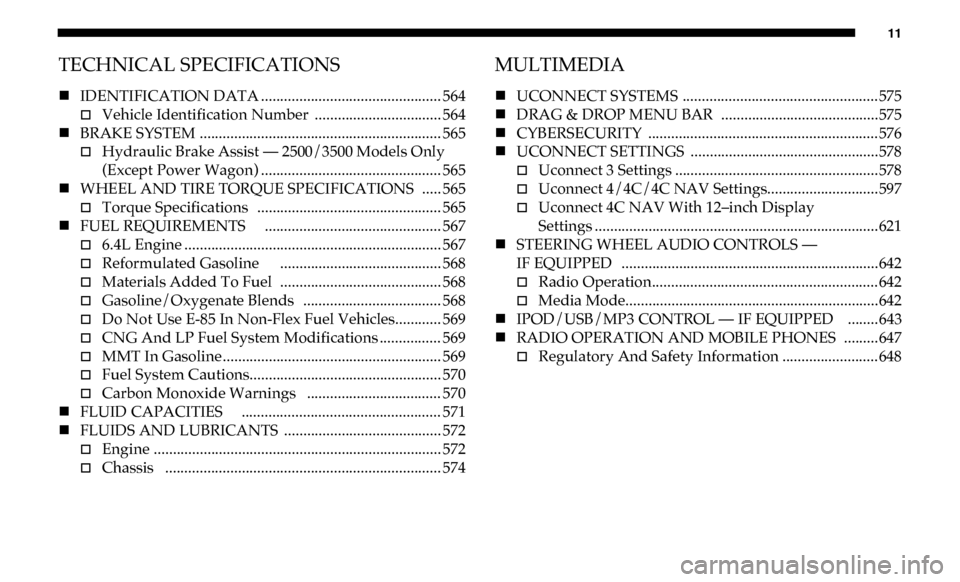
11
TECHNICAL SPECIFICATIONS
IDENTIFICATION DATA ............................................... 564
Vehicle Identification Number ................................. 564
BRAKE SYSTEM ............................................................... 565
Hydraulic Brake Assist — 2500/3500 Models Only
(Except Power Wagon) ............................................... 565
WHEEL AND TIRE TORQUE SPECIFICATIONS ..... 565
Torque Specifications ................................................ 565
FUEL REQUIREMENTS .............................................. 567
6.4L Engine ................................................................... 567
Reformulated Gasoline .......................................... 568
Materials Added To Fuel .......................................... 568
Gasoline/Oxygenate Blends .................................... 568
Do Not Use E-85 In Non-Flex Fuel Vehicles............ 569
CNG And LP Fuel System Modifications ................ 569
MMT In Gasoline......................................................... 569
Fuel System Cautions.................................................. 570
Carbon Monoxide Warnings ................................... 570
FLUID CAPACITIES .................................................... 571
FLUIDS AND LUBRICANTS ......................................... 572
Engine ........................................................................... 572
Chassis ........................................................................ 574
MULTIMEDIA
UCONNECT SYSTEMS ................................................... 575
DRAG & DROP MENU BAR .........................................575
CYBERSECURITY ............................................................ 576
UCONNECT SETTINGS .................................................578
Uconnect 3 Settings .....................................................578
Uconnect 4/4C/4C NAV Settings.............................597
Uconnect 4C NAV With 12–inch Display
Settings ..........................................................................621
STEERING WHEEL AUDIO CONTROLS —
IF EQUIPPED ...................................................................642
Radio Operation........................................................... 642
Media Mode..................................................................642
IPOD/USB/MP3 CONTROL — IF EQUIPPED ........643
RADIO OPERATION AND MOBILE PHONES .........647
Regulatory And Safety Information .........................648
Page 14 of 696

12
VOICE COMMANDS ..................................................... 649
Introducing Uconnect ................................................. 649
Get Started .................................................................... 649
Basic Voice Commands .............................................. 650
Radio ............................................................................. 652
Media............................................................................. 654
Phone ............................................................................. 656
Voice Text Reply — If Equipped ............................... 658
Climate (4C/4C NAV) ................................................ 660
Navigation (4C NAV) ................................................. 661
SiriusXM Guardian (4C/4C NAV) —
If Equipped ................................................................... 663
Register (4C/4C NAV) ............................................... 664
Mobile App (4C/4C NAV)......................................... 664
SiriusXM Travel Link (4C NAV) ............................... 665
Siri Eyes Free — If Equipped .................................... 666
Using Do Not Disturb ................................................ 668
Android Auto — If Equipped ................................... 668
Apple CarPlay — If Equipped .................................. 670
General Information .................................................... 671
Additional Information .............................................. 672
CD/DVD DISC MAINTENANCE ................................ 672
CUSTOMER ASSISTANCE
SUGGESTIONS FOR OBTAINING SERVICE FOR
YOUR VEHICLE ...............................................................673
Prepare For The Appointment...................................673
Prepare A List...............................................................673
Be Reasonable With Requests ....................................673
IF YOU NEED ASSISTANCE .........................................673
FCA US LLC Customer Center..................................674
FCA Canada Inc. Customer Center...........................674
In Mexico Contact ........................................................674
Puerto Rico And U.S. Virgin Islands ........................ 674
Customer Assistance For The Hearing Or Speech
Impaired (TDD/TTY) .................................................675
Service Contract ..........................................................675
WARRANTY INFORMATION .......................................676
MOPAR PARTS .................................................................676
REPORTING SAFETY DEFECTS ...................................676
In The 50 United States And Washington, D.C. ...... 676
In Canada ......................................................................677
PUBLICATION ORDER FORMS ...................................677
Page 15 of 696

13
INTRODUCTION
INTRODUCTION
Dear Customer, congratulations on selecting your new
vehicle. Be assured that it represents precision workman-
ship, distinctive styling, and high quality.
This is a specialized utility vehicle. It can go places and
perform tasks that are not intended for conventional
passenger vehicles. It handles and maneuvers differently
from many passenger vehicles both on-road and off-road, so
take time to become familiar with your vehicle. If equipped,
the two-wheel drive version of this vehicle was designed for
on-road use only. It is not intended for off-road driving or
use in other severe conditions suited for a four-wheel drive
vehicle. Before you start to drive this vehicle, read the
Owner’s Manual. Be sure you are familiar with all vehicle
controls, particularly those used for braking, steering, trans -
mission, and transfer case shifting. Learn how your vehicle
handles on different road surfaces. Your driving skills will
improve with experience. When driving off-road, or
working the vehicle, don’t overload the vehicle or expect the
vehicle to overcome the natural laws of physics. Always
observe federal, state, provincial and local laws wherever
you drive. As with other vehicles of this type, failure to operate this vehicle correctly may result in loss of control or
a collision. Refer to the “Driving Tips” in “Starting and Oper
-
ating” for further information.
This Owner’s Manual has been prepared with the assistance
of service and engineering specialists to acquaint you with
the operation and maintenance of your vehicle. It is supple -
mented by Warranty Information, and customer oriented
documents. In the attached Warranty Booklet you will find a
description of the services that FCA offers to its customers,
the Warranty Certificate and the details of the terms and
conditions for maintaining its validity. Please take the time
to read all of these publications carefully before driving your
vehicle for the first time. Following the instructions, recom -
mendations, tips, and important warnings in this manual
will help assure safe and enjoyable operation of your vehicle.
This Owner’s Manual describes all versions of this vehicle.
Options and equipment dedicated to specific markets or
versions are not expressly indicated in the text. Therefore,
you should only consider the information which is related to
the trim level, engine, and version that you have purchased.
Any content introduced throughout the Owner’s Informa -
tion, that may or may not be applicable to your vehicle, will
1
Page 16 of 696

14 INTRODUCTION
be identified with the wording “If Equipped”. All data
contained in this publication are intended to help you use
your vehicle in the best possible way. FCA aims at a constant
improvement of the vehicles produced. For this reason, it
reserves the right to make changes to the model described for
technical and/or commercial reasons. For further informa-
tion, contact an authorized dealer.
If applicable, refer to the Owner’s Manual Supplement for
related information.
NOTE:
After reviewing the Owner’s Information, it should be stored
in the vehicle for convenient referencing, and remain with
the vehicle when sold.
When it comes to service, remember that your authorized
dealer knows your vehicle best, has factory-trained techni -
cians and genuine MOPAR® parts, and cares about your
satisfaction.HOW TO USE THIS MANUAL
Essential Information
Consult the Table of Contents to determine which section
contains the information you desire.
Since the specification of your vehicle depends on the items
of equipment ordered, certain descriptions and illustrations
may differ from your vehicle's equipment.
The detailed index at the back of this Owner's Manual
contains a complete listing of all subjects.
Symbols
Some vehicle components have colored labels whose
symbols indicate precautions to be observed when using this
component. Refer to “Warning Lights and Messages” in
“Getting To Know Your Instrument Panel” for further infor -
mation on the symbols used in your vehicle.
Page 17 of 696
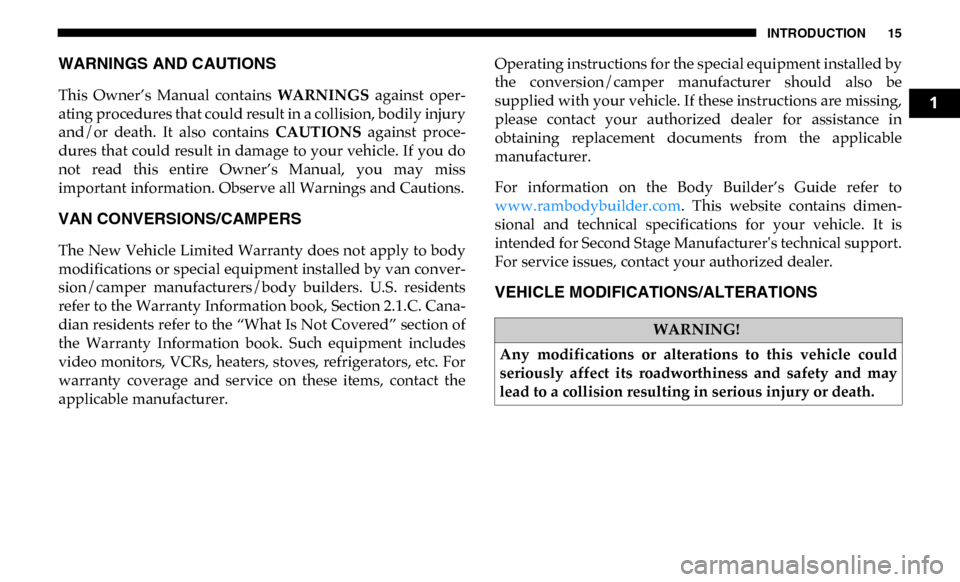
INTRODUCTION 15
WARNINGS AND CAUTIONS
This Owner’s Manual contains WARNINGS against oper-
ating procedures that could result in a collision, bodily injury
and/or death. It also contains CAUTIONS against proce -
dures that could result in damage to your vehicle. If you do
not read this entire Owner’s Manual, you may miss
important information. Observe all Warnings and Cautions.
VAN CONVERSIONS/CAMPERS
The New Vehicle Limited Warranty does not apply to body
modifications or special equipment installed by van conver -
sion/camper manufacturers/body builders. U.S. residents
refer to the Warranty Information book, Section 2.1.C. Cana -
dian residents refer to the “What Is Not Covered” section of
the Warranty Information book. Such equipment includes
video monitors, VCRs, heaters, stoves, refrigerators, etc. For
warranty coverage and service on these items, contact the
applicable manufacturer. Operating instructions for the special equipment installed by
the conversion/camper manufacturer should also be
supplied with your vehicle. If these instructions are missing,
please contact your authorized dealer for assistance in
obtaining replacement documents from the applicable
manufacturer.
For information on the Body Builder’s Guide refer to
www.rambodybuilder.com
. This website contains dimen -
sional and technical specifications for your vehicle. It is
intended for Second Stage Manufacturer's technical support.
For service issues, contact your authorized dealer.
VEHICLE MODIFICATIONS/ALTERATIONS
WARNING!
Any modifications or alterations to this vehicle could
seriously affect its roadworthiness and safety and may
lead to a collision resulting in serious injury or death.
1
Page 18 of 696
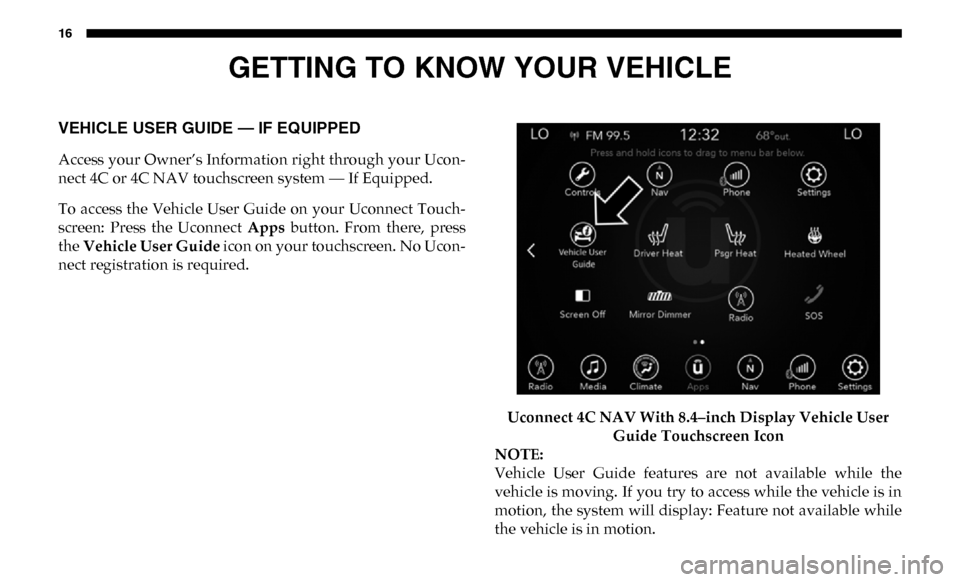
16
GETTING TO KNOW YOUR VEHICLE
VEHICLE USER GUIDE — IF EQUIPPED
Access your Owner’s Information right through your Ucon-
nect 4C or 4C NAV touchscreen system — If Equipped.
To access the Vehicle User Guide on your Uconnect Touch -
screen: Press the Uconnect Apps button. From there, press
the Vehicle User Guide icon on your touchscreen. No Ucon -
nect registration is required.
Uconnect 4C NAV With 8.4–inch Display Vehicle User Guide Touchscreen Icon
NOTE:
Vehicle User Guide features are not available while the
vehicle is moving. If you try to access while the vehicle is in
motion, the system will display: Feature not available while
the vehicle is in motion.
Page 19 of 696
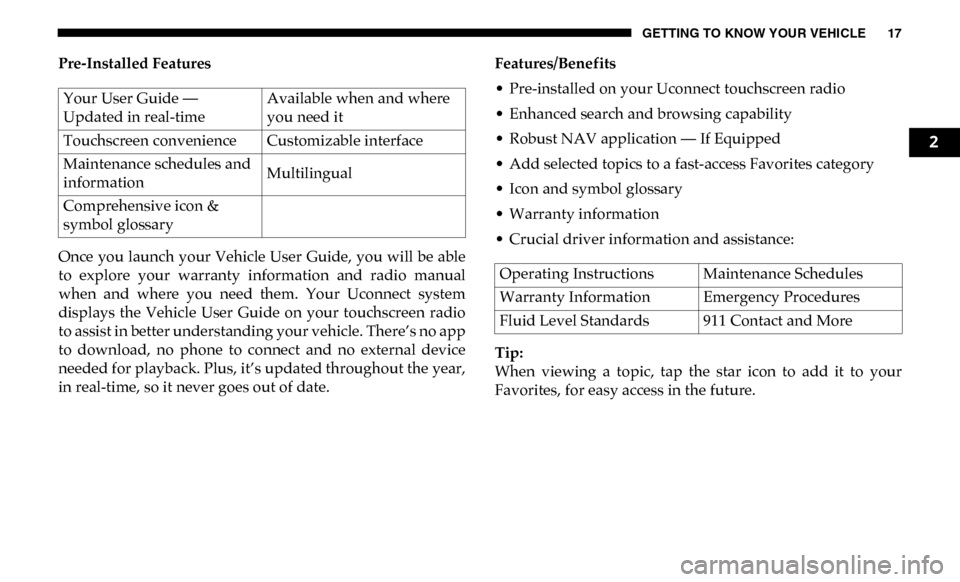
GETTING TO KNOW YOUR VEHICLE 17
Pre-Installed Features
Once you launch your Vehicle User Guide, you will be able
to explore your warranty information and radio manual
when and where you need them. Your Uconnect system
displays the Vehicle User Guide on your touchscreen radio
to assist in better understanding your vehicle. There’s no app
to download, no phone to connect and no external device
needed for playback. Plus, it’s updated throughout the year,
in real-time, so it never goes out of date.Features/Benefits
• Pre-installed on your Uconnect touchscreen radio
• Enhanced search and browsing capability
• Robust NAV application — If Equipped
• Add selected topics to a fast-access Favorites category
• Icon and symbol glossary
• Warranty information
• Crucial driver information and assistance:
Tip:
When viewing a topic, tap the star icon to add it to your
Favorites, for easy access in the future.
Your User Guide —
Updated in real-time
Available when and where
you need it
Touchscreen convenience Customizable interface
Maintenance schedules and
information Multilingual
Comprehensive icon &
symbol glossary
Operating Instructions Maintenance Schedules
Warranty Information Emergency Procedures
Fluid Level Standards 911 Contact and More
2
Page 20 of 696
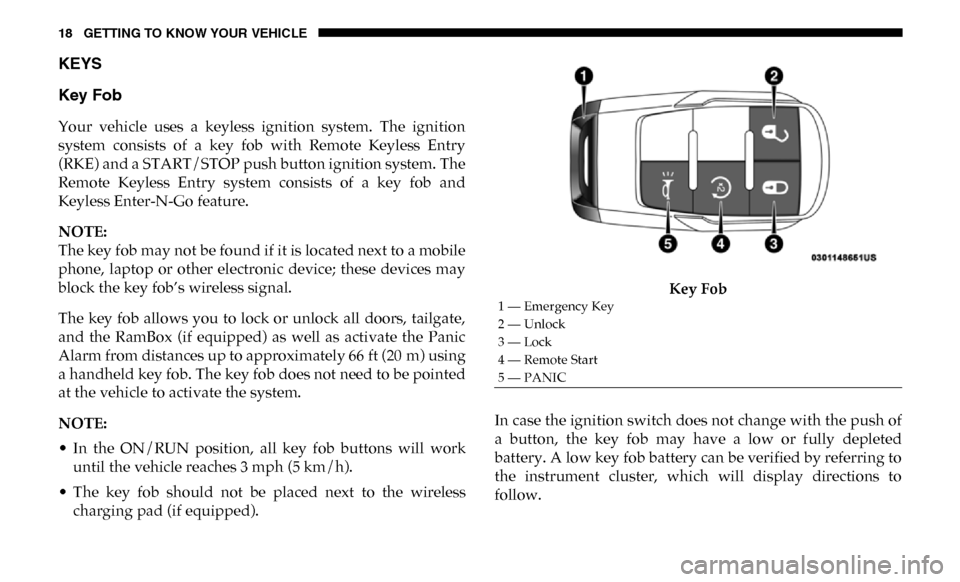
18 GETTING TO KNOW YOUR VEHICLE
KEYS
Key Fob
Your vehicle uses a keyless ignition system. The ignition
system consists of a key fob with Remote Keyless Entry
(RKE) and a START/STOP push button ignition system. The
Remote Keyless Entry system consists of a key fob and
Keyless Enter-N-Go feature.
NOTE:
The key fob may not be found if it is located next to a mobile
phone, laptop or other electronic device; these devices may
block the key fob’s wireless signal.
The key fob allows you to lock or unlock all doors, tailgate,
and the RamBox (if equipped) as well as activate the Panic
Alarm from distances up to approximately 66 ft (20 m) using
a handheld key fob. The key fob does not need to be pointed
at the vehicle to activate the system.
NOTE:
• In the ON/RUN position, all key fob buttons will workuntil the vehicle reaches 3 mph (5 km/h).
• The key fob should not be placed next to the wireless charging pad (if equipped). Key Fob
In case the ignition switch does not change with the push of
a button, the key fob may have a low or fully depleted
battery. A low key fob battery can be verified by referring to
the instrument cluster, which will display directions to
follow.
1 — Emergency Key
2 — Unlock
3 — Lock
4 — Remote Start
5 — PANIC