rear view mirror Ram 2500 2019 User Guide
[x] Cancel search | Manufacturer: RAM, Model Year: 2019, Model line: 2500, Model: Ram 2500 2019Pages: 696, PDF Size: 13.89 MB
Page 373 of 696
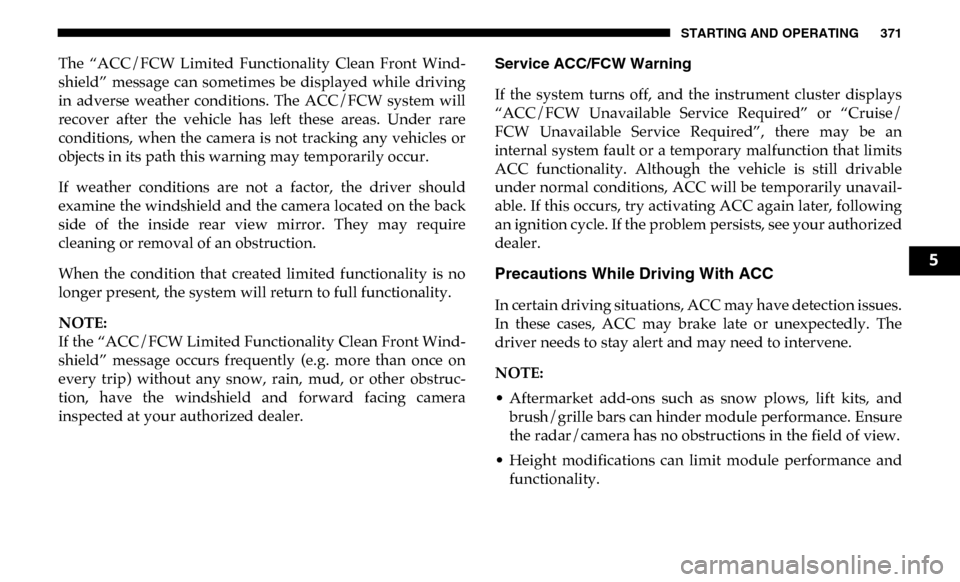
STARTING AND OPERATING 371
The “ACC/FCW Limited Functionality Clean Front Wind-
shield” message can sometimes be displayed while driving
in adverse weather conditions. The ACC/FCW system will
recover after the vehicle has left these areas. Under rare
conditions, when the camera is not tracking any vehicles or
objects in its path this warning may temporarily occur.
If weather conditions are not a factor, the driver should
examine the windshield and the camera located on the back
side of the inside rear view mirror. They may require
cleaning or removal of an obstruction.
When the condition that created limited functionality is no
longer present, the system will return to full functionality.
NOTE:
If the “ACC/FCW Limited Functionality Clean Front Wind -
shield” message occurs frequently (e.g. more than once on
every trip) without any snow, rain, mud, or other obstruc -
tion, have the windshield and forward facing camera
inspected at your authorized dealer. Service ACC/FCW Warning
If the system turns off, and the instrument cluster displays
“ACC/FCW Unavailable Service Required” or “Cruise/
FCW Unavailable Service Required”, there may be an
internal system fault or a temporary malfunction that limits
ACC functionality. Although the vehicle is still drivable
under normal conditions, ACC will be temporarily unavail
-
able. If this occurs, try activating ACC again later, following
an ignition cycle. If the problem persists, see your authorized
dealer.
Precautions While Driving With ACC
In certain driving situations, ACC may have detection issues.
In these cases, ACC may brake late or unexpectedly. The
driver needs to stay alert and may need to intervene.
NOTE:
• Aftermarket add-ons such as snow plows, lift kits, and brush/grille bars can hinder module performance. Ensure
the radar/camera has no obstructions in the field of view.
• Height modifications can limit module performance and functionality.
5
Page 399 of 696

STARTING AND OPERATING 397
PARKVIEW REAR BACK UP CAMERA
Your vehicle may be equipped with the ParkView Rear Back
Up Camera that allows you to see a image of the rear
surroundings of your vehicle whenever the gear selector is
put into REVERSE or whenever it is initiated through the
"Backup Camera" button in the "Controls" menu. Whenever
the gear selector is put into REVERSE, the image will be
displayed in the rearview mirror display (if equipped) or
Uconnect screen (if equipped). If the image is displayed in
the Uconnect screen, a caution note to “check entire
surroundings” will display across the top of the screen. After
five seconds this note will disappear.
Manual Activation Of The Rear View Camera:
1. Press the "Controls" button located on the bottom of theUconnect display.
2. Press the "Backup Camera" button to turn the Rear View Camera system on.
When the vehicle is shifted out of REVERSE (with Camera
delay turned off), the rear Camera mode is exited and the
previous screen appears again. When the vehicle is shifted out of REVERSE (with Camera
delay turned on), the rear Camera image will be displayed
for up to 10 seconds after shifting to another gear, unless the
vehicle speed exceeds 8 mph (13 km/h), the transmission is
shifted into PARK, the ignition is switched to the OFF posi
-
tion, or the touchscreen button “X” to disable display of the
Rear View Camera image is pressed.
Whenever the Rear View Camera image is activated through
the "Backup Camera" button in the "Controls" menu, and the
vehicle speed is greater than, or equal to, 8 mph (13 km/h), a display timer for the image is initiated. The image will
continue to be displayed until the display timer exceeds 10
seconds.
NOTE:
• If the vehicle speed remains below 8 mph (13 km/h), the Rear View Camera image will be displayed continuously
until deactivated via the touchscreen button "X", the trans -
mission is shifted into PARK, or the ignition is cycled to
the OFF position.
• The touchscreen button "X" to disable display of the camera image is made available ONLY when the vehicle is
not in REVERSE.
5
Page 403 of 696
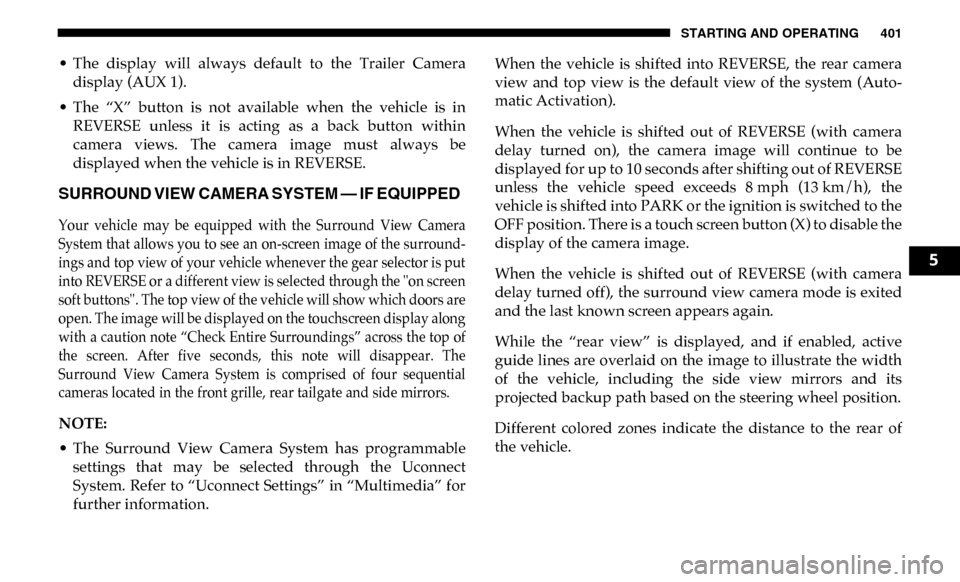
STARTING AND OPERATING 401
• The display will always default to the Trailer Cameradisplay (AUX 1).
• The “X” button is not available when the vehicle is in REVERSE unless it is acting as a back button within
camera views. The camera image must always be
displayed when the vehicle is in REVERSE.
SURROUND VIEW CAMERA SYSTEM — IF EQUIPPED
Your vehicle may be equipped with the Surround View Camera
System that allows you to see an on-screen image of the surround -
ings and top view of your vehicle whenever the gear selector is put
into REVERSE or a different view is selected through the "on screen
soft buttons". The top view of the vehicle will show which doors are
open. The image will be displayed on the touchscreen display along
with a caution note “Check Entire Surroundings” across the top of
the screen. After five seconds, this note will disappear. The
Surround View Camera System is comprised of four sequential
cameras located in the front grille, rear tailgate and side mirrors.
NOTE:
• The Surround View Camera System has programmable settings that may be selected through the Uconnect
System. Refer to “Uconnect Settings” in “Multimedia” for
further information. When the vehicle is shifted into REVERSE, the rear camera
view and top view is the default view of the system (Auto
-
matic Activation).
When the vehicle is shifted out of REVERSE (with camera
delay turned on), the camera image will continue to be
displayed for up to 10 seconds after shifting out of REVERSE
unless the vehicle speed exceeds 8 mph (13 km/h), the
vehicle is shifted into PARK or the ignition is switched to the
OFF position. There is a touch screen button (X) to disable the
display of the camera image.
When the vehicle is shifted out of REVERSE (with camera
delay turned off), the surround view camera mode is exited
and the last known screen appears again.
While the “rear view” is displayed, and if enabled, active
guide lines are overlaid on the image to illustrate the width
of the vehicle, including the side view mirrors and its
projected backup path based on the steering wheel position.
Different colored zones indicate the distance to the rear of
the vehicle.
5
Page 405 of 696
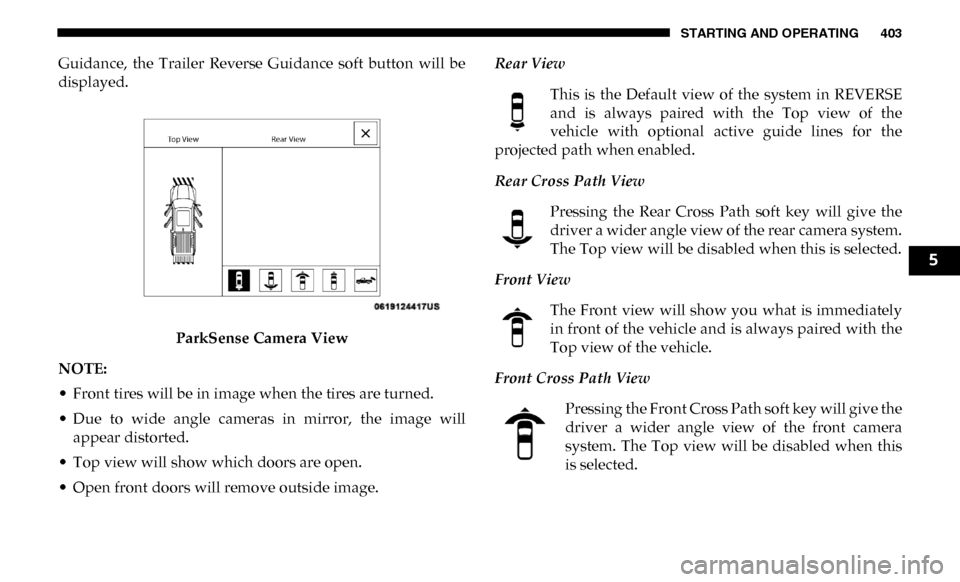
STARTING AND OPERATING 403
Guidance, the Trailer Reverse Guidance soft button will be
displayed.ParkSense Camera View
NOTE:
• Front tires will be in image when the tires are turned.
• Due to wide angle cameras in mirror, the image will appear distorted.
• Top view will show which doors are open.
• Open front doors will remove outside image. Rear View
This is the Default view of the system in REVERSE
and is always paired with the Top view of the
vehicle with optional active guide lines for the
projected path when enabled.
Rear Cross Path View
Pressing the Rear Cross Path soft key will give the
driver a wider angle view of the rear camera system.
The Top view will be disabled when this is selected.
Front View The Front view will show you what is immediately
in front of the vehicle and is always paired with the
Top view of the vehicle.
Front Cross Path View Pressing the Front Cross Path soft key will give the
driver a wider angle view of the front camera
system. The Top view will be disabled when this
is selected.
5
Page 449 of 696

IN CASE OF EMERGENCY 447
Replacing Exterior Bulbs
Base Quad: Low Beam Headlamp, High Beam Headlamp,
Front Park And Turn — If Equipped
Low Beam
1. Open the hood.2. Disconnect and isolate the negative battery cable.
3. Reach into the front wheel house ahead of the front
wheel, remove the fastener, and lift the cover over the
access hole in the front of the wheel house splash shield.
Access to the rear of the lamp can be gained through this
access hole.
Front Fog Lamps (Halogen Reflector Headlamp)
H11LL
Front Fog Lamps (LED Headlamps) LED (Serviced At An Authorized Dealer)
Side Indicators (Front And Side View Mirror) LED (Serviced at authorized dealer)
Base Rear Tail/Turn and Stop Lamp 3157K
Premium Rear Tail/Turn and Stop Lamp LED (Serviced At An Authorized Dealer)
Premium Backup Lamp 7440/W21W
Center High Mounted Stop Lamp (CHMSL) 921
Cab Roof Marker Lamps 194NA
Rear Lamp Bar ID Marker Lamp 194
Side Marker Lamps (Dual Rear Wheels) 194
Backup Lamp 921
Rear License Plate Lamp 194
Exterior Bulbs (Continued) (Sheet 2 of 2)
Bulb Number
6
Page 465 of 696
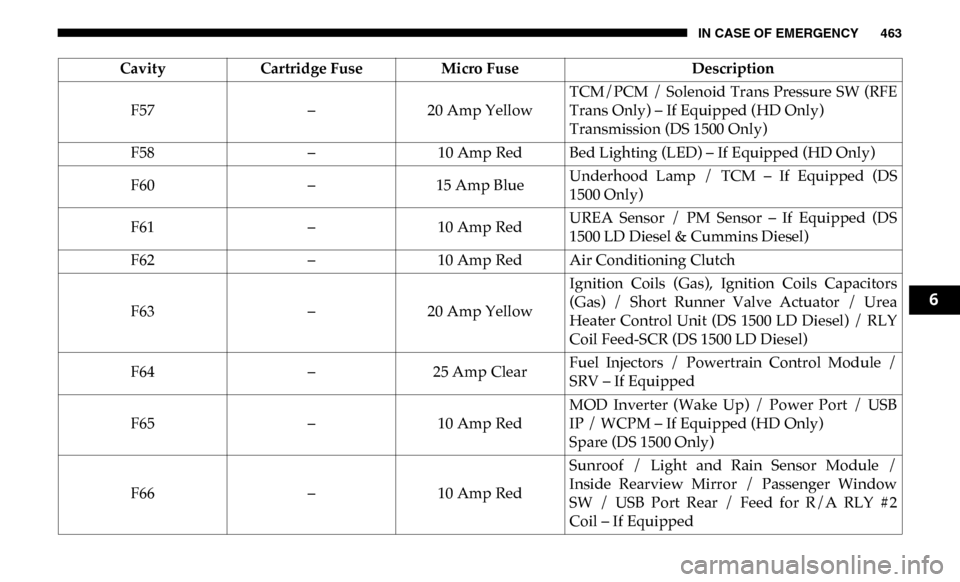
IN CASE OF EMERGENCY 463
F57–20 Amp Yellow TCM/PCM / Solenoid Trans Pressure SW (RFE
Trans Only) – If Equipped (HD Only)
Transmission (DS 1500 Only)
F58 –10 Amp Red Bed Lighting (LED) – If Equipped (HD Only)
F60 –15 Amp Blue Underhood Lamp / TCM – If Equipped (DS
1500 Only)
F61 –10 Amp Red UREA Sensor / PM Sensor – If Equipped (DS
1500 LD Diesel & Cummins Diesel)
F62 –10 Amp Red Air Conditioning Clutch
F63 –20 Amp Yellow Ignition Coils (Gas), Ignition Coils Capacitors
(Gas) / Short Runner Valve Actuator / Urea
Heater Control Unit (DS 1500 LD Diesel) / RLY
Coil Feed-SCR (DS 1500 LD Diesel)
F64 –25 Amp Clear Fuel Injectors / Powertrain Control Module /
SRV – If Equipped
F65 –10 Amp Red MOD Inverter (Wake Up) / Power Port / USB
IP / WCPM – If Equipped (HD Only)
Spare (DS 1500 Only)
F66 –10 Amp Red Sunroof / Light and Rain Sensor Module /
Inside Rearview Mirror / Passenger Window
SW / USB Port Rear / Feed for R/A RLY #2
Coil – If Equipped
Cavity
Cartridge Fuse Micro Fuse Description
6
Page 565 of 696

SERVICING AND MAINTENANCE 563
Leather Parts
Mopar Total Clean is specifically recommended for leather
upholstery.
Your leather upholstery can be best preserved by regular
cleaning with a damp soft cloth. Small particles of dirt can act
as an abrasive and damage the leather upholstery and
should be removed promptly with a damp cloth. Stubborn
soils can be removed easily with a soft cloth and Mopar Total
Clean. Care should be taken to avoid soaking your leather
upholstery with any liquid. Please do not use polishes, oils,
cleaning fluids, solvents, detergents, or ammonia-based
cleaners to clean your leather upholstery. Application of a
leather conditioner is not required to maintain the original
condition.
NOTE:
If equipped with light colored leather, it tends to show any
foreign material, dirt, and fabric dye transfer more so than
darker colors. The leather is designed for easy cleaning, and
FCA recommends Mopar total care leather cleaner applied
on a cloth to clean the leather seats as needed.
Glass Surfaces
All glass surfaces should be cleaned on a regular basis with
Mopar Glass Cleaner, or any commercial household-type
glass cleaner. Never use an abrasive type cleaner. Use
caution when cleaning the inside rear window equipped
with electric defrosters or windows equipped with radio
antennas. Do not use scrapers or other sharp instruments
that may scratch the elements.
When cleaning the rear view mirror, spray cleaner on the
towel or cloth that you are using. Do not spray cleaner
directly on the mirror.CAUTION!
Do not use Alcohol and Alcohol-based and/or Ketone
based cleaning products to clean leather upholstery, as
damage to the upholstery may result.
7
Page 583 of 696
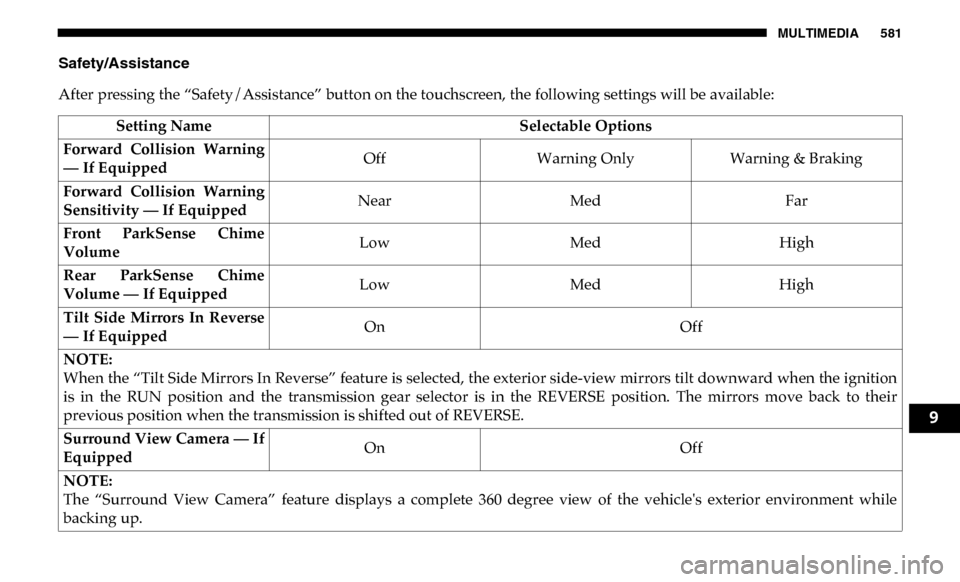
MULTIMEDIA 581
Safety/Assistance
After pressing the “Safety/Assistance” button on the touchscreen, the following settings will be available:Setting Name Selectable Options
Forward Collision Warning
— If Equipped Off
Warning Only Warning & Braking
Forward Collision Warning
Sensitivity — If Equipped Near
Med Far
Front ParkSense Chime
Volume Low
MedHigh
Rear ParkSense Chime
Volume — If Equipped Low
MedHigh
Tilt Side Mirrors In Reverse
— If Equipped On
Off
NOTE:
When the “Tilt Side Mirrors In Reverse” feature is selected, the exterior side-view mirrors tilt downward when the ignition
is in the RUN position and the transmission gear selector is in the REVERSE position. The mirrors move back to their
previous position when the transmission is shifted out of REVERSE.
Surround View Camera — If
Equipped On
Off
NOTE:
The “Surround View Camera” feature displays a complete 360 degree view of the vehicle's exterior environment while
backing up.
9
Page 685 of 696

683
Glass Cleaning ......................................................................... 563
Gross Axle Weight Rating ..................................................... 412
Gross Vehicle Weight Rating ................................................ 412
GuideBody Builders ........................................................................ 15
GVWR ....................................................................................... 410 H
Hazard Driving Through Flowing, Rising, Or Shallow Standing
Water ..................................................................................... 437
Hazard Warning Flashers ...................................................... 440
Head Restraints ......................................................................... 51
Head Rests ................................................................................. 51
Headlights ................................................................................ 447 Automatic High Beam .......................................................... 68
Cleaning................................................................................ 558
High Beam.............................................................................. 68
Lights On Reminder ............................................................. 70
Passing .................................................................................... 69
Switch...................................................................................... 67
Heated Mirrors .......................................................................... 63
Heater, Engine Block .............................................................. 297
Hill Descent Control ............................................................... 206
Hill Descent Control Indicator .............................................. 206
Hill Start Assist........................................................................ 198 Hitches
Trailer Towing .....................................................................417
Hoisting ....................................................................................531
HomeLink (Garage Door Opener) ........................................104
Hood Prop ................................................................................101
Hood Release ...........................................................................101
Hub Caps..................................................................................487 I
Ignition........................................................................................25 Switch ......................................................................................25
Illuminated Entry ......................................................................76
In Vehicle Help Vehicle User Guide ...............................................................16
Inside Rearview Mirror ........................................57, 58, 59, 441 Instrument Cluster Descriptions .........................................................................191
Display ..................................................................................165
Engine Oil Reset ..................................................................167
Instrument Panel Lens Cleaning...........................................562
Integrated Trailer Brake Control...........................................421
Interior Appearance Care ......................................................561
Interior Lights ............................................................................73 Intermittent Wipers (Delay Wipers) .......................................77
Introduction ...............................................................................13
Inverter Outlet (115V).............................................................126
iPod/USB/MP3 Control ........................................................643
11
Page 687 of 696

685
Seat Belt Reminder .............................................................. 179Security Alarm..................................................................... 181
Service ................................................................................... 446Side Marker .......................................................................... 457
Traction Control .................................................................. 204
Transfer Case ....................................................................... 317Turn Signals ........................................... 71, 191, 289, 447, 452
Warning Instrument Cluster Descriptions .............. 181, 191
Limited-Slip Differential ................................................ 337, 530
Load Shed Battery Saver Mode............................................. 177
Load Shed Battery Saver On ................................................. 177
Load Shed Electrical Load Reduction .................................. 177
Load Shed Intelligent Battery Sensor ................................... 177
Loading Vehicle ...................................................................... 410 Tires....................................................................................... 537
Locks Automatic Door..................................................................... 39
Child Protection .................................................................... 39
Power Door ............................................................................ 35
Low Tire Pressure System ..................................................... 220
Lubrication, Body ................................................................... 517
Lug Nuts/Bolts ....................................................................... 565 M
Maintenance............................................................................. 100
Maintenance Free Battery ...................................................... 506
Maintenance Schedule ........................................................... 499 Malfunction Indicator Light (Check Engine) ......................184
Manual Park Release .........................................................................492
Service ...................................................................................677
Media Hub ...............................................................................643
Memory Seat ..............................................................................45
Methanol...................................................................................568
Mirrors ........................................................................................57 Electric Powered ....................................................................60
Heated .....................................................................................63
Memory...................................................................................45
Outside....................................................................................59
Rearview .............................................................57, 58, 59, 441 Trailer Towing .......................................................................62
Modifications/Alterations Vehicle.....................................................................................15
Monitor, Tire Pressure System ..............................................220
Mopar Parts..............................................................................676
MP3 Control ............................................................................. 643
Multi-Function Control Lever .................................................67 N
Navigation System (Uconnect GPS) .....................................397
New Vehicle Break-In Period ................................................297 O
Occupant Restraints ................................................................230
Octane Rating, Gasoline (Fuel)..............................................567
11