change wheel Ram 2500 2019 Owner's Manual
[x] Cancel search | Manufacturer: RAM, Model Year: 2019, Model line: 2500, Model: Ram 2500 2019Pages: 696, PDF Size: 13.89 MB
Page 5 of 696
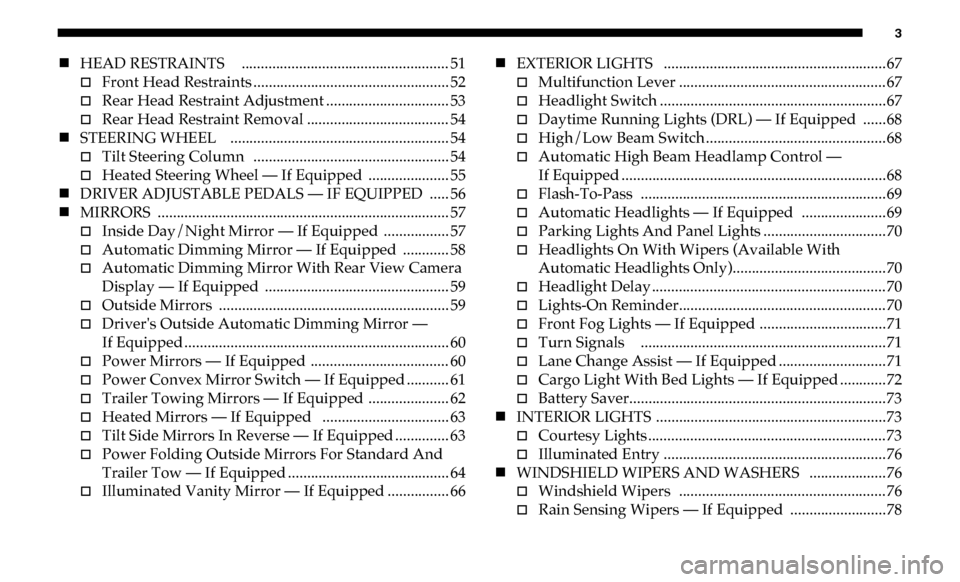
3
HEAD RESTRAINTS ...................................................... 51
Front Head Restraints ................................................... 52
Rear Head Restraint Adjustment ................................ 53
Rear Head Restraint Removal ..................................... 54
STEERING WHEEL ......................................................... 54
Tilt Steering Column ................................................... 54
Heated Steering Wheel — If Equipped ..................... 55
DRIVER ADJUSTABLE PEDALS — IF EQUIPPED ..... 56
MIRRORS ............................................................................ 57
Inside Day/Night Mirror — If Equipped ................. 57
Automatic Dimming Mirror — If Equipped ............ 58
Automatic Dimming Mirror With Rear View Camera
Display — If Equipped ................................................ 59
Outside Mirrors ............................................................ 59
Driver's Outside Automatic Dimming Mirror —
If Equipped ..................................................................... 60
Power Mirrors — If Equipped .................................... 60
Power Convex Mirror Switch — If Equipped ........... 61
Trailer Towing Mirrors — If Equipped ..................... 62
Heated Mirrors — If Equipped ................................. 63
Tilt Side Mirrors In Reverse — If Equipped .............. 63
Power Folding Outside Mirrors For Standard And
Trailer Tow — If Equipped .......................................... 64
Illuminated Vanity Mirror — If Equipped ................ 66
EXTERIOR LIGHTS ..........................................................67
Multifunction Lever ......................................................67
Headlight Switch ...........................................................67
Daytime Running Lights (DRL) — If Equipped ......68
High/Low Beam Switch ...............................................68
Automatic High Beam Headlamp Control —
If Equipped .....................................................................68
Flash-To-Pass ................................................................69
Automatic Headlights — If Equipped ......................69
Parking Lights And Panel Lights ................................70
Headlights On With Wipers (Available With
Automatic Headlights Only)........................................70
Headlight Delay .............................................................70
Lights-On Reminder......................................................70
Front Fog Lights — If Equipped .................................71
Turn Signals ................................................................71
Lane Change Assist — If Equipped ............................71
Cargo Light With Bed Lights — If Equipped ............72
Battery Saver...................................................................73
INTERIOR LIGHTS ............................................................73
Courtesy Lights ..............................................................73
Illuminated Entry ..........................................................76
WINDSHIELD WIPERS AND WASHERS ....................76
Windshield Wipers ......................................................76
Rain Sensing Wipers — If Equipped .........................78
Page 31 of 696

GETTING TO KNOW YOUR VEHICLE 29
To Exit Remote Start Mode Without Driving The
Vehicle
Push and release the remote start button one time or allow
the engine to run for the entire 15-minute cycle.
NOTE:
To avoid unintentional shutdowns, the system will disable
with a one time push of the remote start button for two
seconds after receiving a valid remote start request.
To Exit Remote Start Mode And Drive The Vehicle
Before the end of the 15-minute cycle, push and release the
unlock button on the key fob to unlock the doors and disarm
the vehicle security alarm system (if equipped). Then, prior
to the end of the 15-minute cycle, cycle the ignition to the
ON/RUN position.
Remote Start Comfort Systems — If Equipped
When Remote Start is activated, the heated steering wheel
and driver heated seat features will automatically turn on in
cold weather. In warm weather, the driver vented seat
feature will automatically turn on when the remote start is
activated. These features will stay on through the duration of
Remote Start or until the ignition switch is placed in the ON/
RUN mode.NOTE:
The Remote Start Comfort System can be activated and deac
-
tivated through the Uconnect System. Refer to “Uconnect
Settings” in “Multimedia” for further information on
Remote Start Comfort System operation.
General Information
The following regulatory statement applies to all radio
frequency (RF) devices equipped in this vehicle:
This device complies with Part 15 of the FCC Rules and with
Industry Canada license-exempt RSS standard(s). Operation
is subject to the following two conditions:
1. This device may not cause harmful interference, and
2. This device must accept any interference received, including interference that may cause undesired opera -
tion.
NOTE:
Changes or modifications not expressly approved by the
party responsible for compliance could void the user’s
authority to operate the equipment.
2
Page 83 of 696
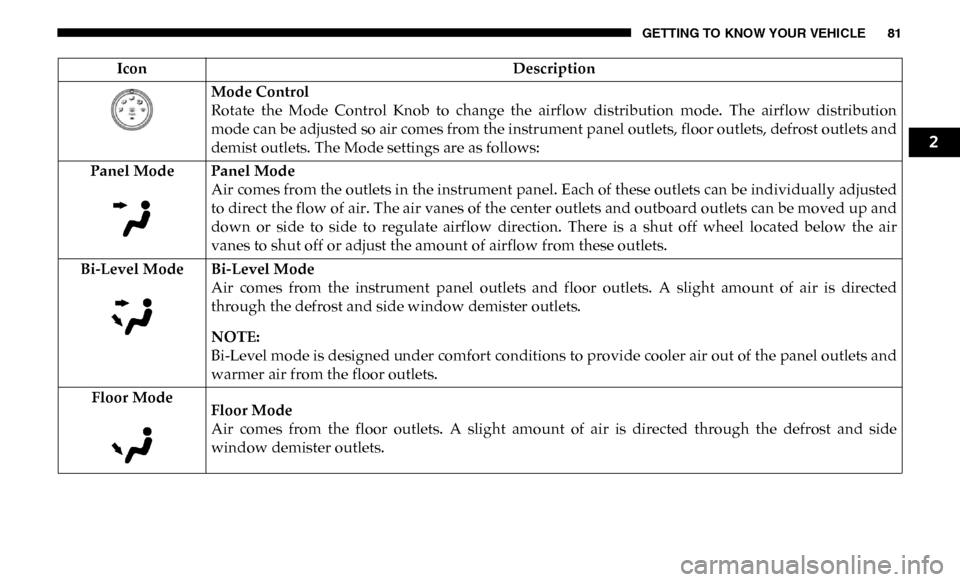
GETTING TO KNOW YOUR VEHICLE 81
Mode Control
Rotate the Mode Control Knob to change the airflow distribution mode. The airflow distribution
mode can be adjusted so air comes from the instrument panel outlets, floor outlets, defrost outlets and
demist outlets. The Mode settings are as follows:
Panel Mode Panel Mode Air comes from the outlets in the instrument panel. Each of these outlets can be individually adjusted
to direct the flow of air. The air vanes of the center outlets and outboard outlets can be moved up and
down or side to side to regulate airflow direction. There is a shut off wheel located below the air
vanes to shut off or adjust the amount of airflow from these outlets.
Bi-Level Mode Bi-Level Mode Air comes from the instrument panel outlets and floor outlets. A slight amount of air is directed
through the defrost and side window demister outlets.
NOTE:
Bi-Level mode is designed under comfort conditions to provide cooler air out of the panel outlets and
warmer air from the floor outlets.
Floor Mode Floor Mode
Air comes from the floor outlets. A slight amount of air is directed through the defrost and side
window demister outlets.
Icon
Description
2
Page 169 of 696

GETTING TO KNOW YOUR INSTRUMENT PANEL 167
Instrument Cluster Display Control Buttons•Up Arrow Button
Push and release the up arrow button to scroll
upward through the main menu items, submenu
screen, and vehicle settings.
•Down Arrow Button
Push and release the down arrow button to scroll
downward through the main menu items,
submenu screen, and vehicle settings. •
Right Arrow Button
Push and release the right arrow button to access/
select the information screens or submenu screens
of a main menu item. Push and hold the RIGHT arrow
button for two seconds to reset displayed/selected
features that can be reset.
•Left Arrow Button
Push and release the left arrow button to access/
select the information screens, submenu screens of
a main menu item, or to return to the main menu.Oil Life Reset
Your vehicle is equipped with an engine oil change indicator
system. The “Oil Change Required” message will display in
the instrument cluster display after a single chime has
sounded, to indicate the next scheduled oil change interval.
The engine oil change indicator system is duty cycle based,
which means the engine oil change interval may fluctuate,
dependent upon your personal driving style.
NOTE:
Use the steering wheel instrument cluster display controls
for the following procedure.
3
Page 172 of 696
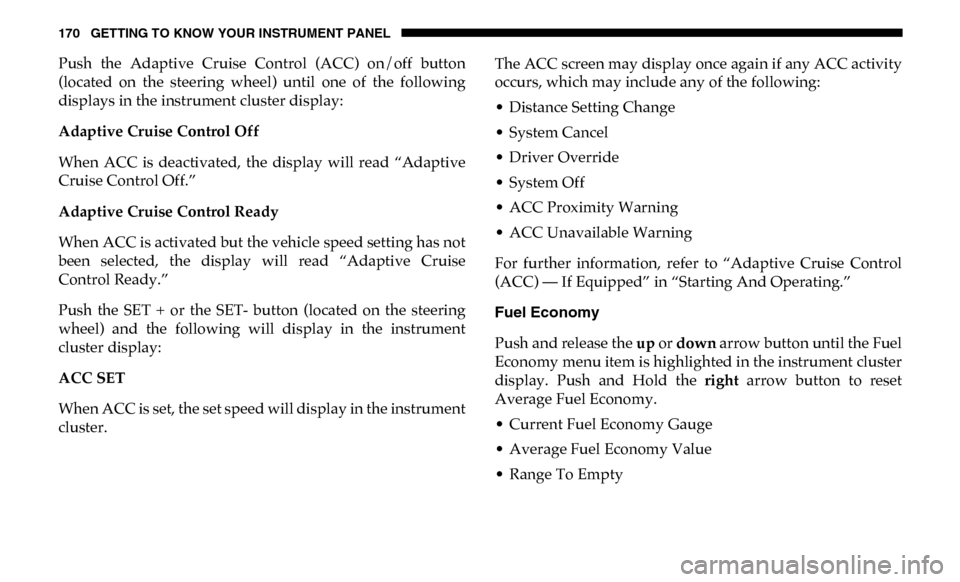
170 GETTING TO KNOW YOUR INSTRUMENT PANEL
Push the Adaptive Cruise Control (ACC) on/off button
(located on the steering wheel) until one of the following
displays in the instrument cluster display:
Adaptive Cruise Control Off
When ACC is deactivated, the display will read “Adaptive
Cruise Control Off.”
Adaptive Cruise Control Ready
When ACC is activated but the vehicle speed setting has not
been selected, the display will read “Adaptive Cruise
Control Ready.”
Push the SET + or the SET- button (located on the steering
wheel) and the following will display in the instrument
cluster display:
ACC SET
When ACC is set, the set speed will display in the instrument
cluster.The ACC screen may display once again if any ACC activity
occurs, which may include any of the following:
• Distance Setting Change
• System Cancel
• Driver Override
• System Off
• ACC Proximity Warning
• ACC Unavailable Warning
For further information, refer to “Adaptive Cruise Control
(ACC) — If Equipped” in “Starting And Operating.”
Fuel Economy
Push and release the
up or down arrow button until the Fuel
Economy menu item is highlighted in the instrument cluster
display. Push and Hold the right arrow button to reset
Average Fuel Economy.
• Current Fuel Economy Gauge
• Average Fuel Economy Value
• Range To Empty
Page 201 of 696

SAFETY 199
Towing With HSA
HSA will also provide assistance to mitigate roll back while
towing a trailer.Disabling And Enabling HSA
This feature can be turned on or turned off. To change the
current setting, proceed as follows:
• If disabling HSA using your instrument cluster display,
refer to “Instrument Cluster Display” in “Getting To Know
Your Instrument Panel” for further information.
• If disabling HSA using Uconnect Settings, refer to “Ucon -
nect Settings” in “Multimedia” for further information.
For vehicles not equipped with an instrument cluster
display, perform the following steps:
1. Center the steering wheel (front wheels pointing straight forward).
2. Shift the transmission into PARK.
3. Apply the parking brake.
4. Start the engine.
5. Rotate the steering wheel slightly more than one-half turn to the left.
WARNING!
• If you use a trailer brake controller with your trailer, the trailer brakes may be activated and deactivated with
the brake switch. If so, there may not be enough brake
pressure to hold both the vehicle and the trailer on a
hill when the brake pedal is released. In order to avoid
rolling down an incline while resuming acceleration,
manually activate the trailer brake or apply more
vehicle brake pressure prior to releasing the brake
pedal.
• HSA is not a parking brake. Always apply the parking brake fully when exiting your vehicle. Also, be certain
to place the transmission in PARK.
• Failure to follow these warnings can result in a colli -
sion or serious personal injury.
4
Page 203 of 696
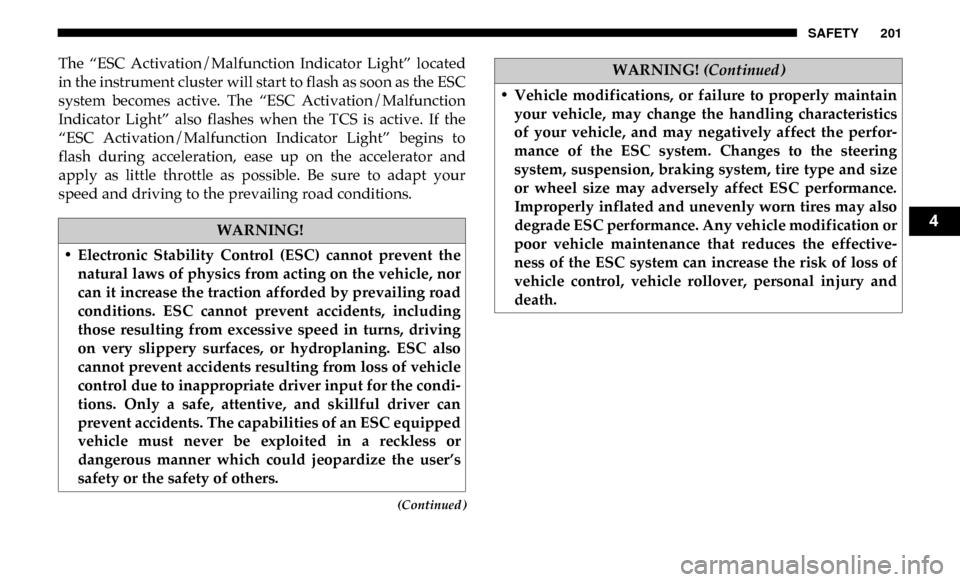
SAFETY 201
(Continued)
The “ESC Activation/Malfunction Indicator Light” located
in the instrument cluster will start to flash as soon as the ESC
system becomes active. The “ESC Activation/Malfunction
Indicator Light” also flashes when the TCS is active. If the
“ESC Activation/Malfunction Indicator Light” begins to
flash during acceleration, ease up on the accelerator and
apply as little throttle as possible. Be sure to adapt your
speed and driving to the prevailing road conditions.
WARNING!
• Electronic Stability Control (ESC) cannot prevent the natural laws of physics from acting on the vehicle, nor
can it increase the traction afforded by prevailing road
conditions. ESC cannot prevent accidents, including
those resulting from excessive speed in turns, driving
on very slippery surfaces, or hydroplaning. ESC also
cannot prevent accidents resulting from loss of vehicle
control due to inappropriate driver input for the condi -
tions. Only a safe, attentive, and skillful driver can
prevent accidents. The capabilities of an ESC equipped
vehicle must never be exploited in a reckless or
dangerous manner which could jeopardize the user’s
safety or the safety of others.
• Vehicle modifications, or failure to properly maintain your vehicle, may change the handling characteristics
of your vehicle, and may negatively affect the perfor -
mance of the ESC system. Changes to the steering
system, suspension, braking system, tire type and size
or wheel size may adversely affect ESC performance.
Improperly inflated and unevenly worn tires may also
degrade ESC performance. Any vehicle modification or
poor vehicle maintenance that reduces the effective -
ness of the ESC system can increase the risk of loss of
vehicle control, vehicle rollover, personal injury and
death.
WARNING! (Continued)
4
Page 206 of 696

204 SAFETY
ESC Activation/Malfunction Indicator Light And ESC
OFF Indicator Light The “ESC Activation/Malfunction Indicator Light”
in the instrument cluster will come on when the igni -
tion is turned to the ON mode. It should go out with
the engine running. If the “ESC Activation/Malfunction
Indicator Light” comes on continuously with the engine
running, a malfunction has been detected in the ESC system.
If this light remains on after several ignition cycles, and the
vehicle has been driven several miles (kilometers) at speeds
greater than 30 mph (48 km/h), see an authorized dealer as
soon as possible to have the problem diagnosed and
corrected.
The “ESC Activation/Malfunction Indicator Light” (located
in the instrument cluster) starts to flash as soon as the tires
lose traction and the ESC system becomes active. The “ESC
Activation/Malfunction Indicator Light” also flashes when
TCS is active. If the “ESC Activation/Malfunction Indicator
Light” begins to flash during acceleration, ease up on the
accelerator and apply as little throttle as possible. Be sure to
adapt your speed and driving to the prevailing road condi -
tions. NOTE:
• The “ESC Activation/Malfunction Indicator Light” and
the “ESC OFF Indicator Light” come on momentarily each
time the ignition is turned ON.
• Each time the ignition is turned ON, the ESC system will be on even if it was turned off previously.
• The ESC system will make buzzing or clicking sounds when it is active. This is normal; the sounds will stop when
ESC becomes inactive following the maneuver that caused
the ESC activation.
The “ESC OFF Indicator Light” indicates the
customer has elected to have the Electronic Stability
Control (ESC) in a reduced mode.
Electronic Roll Mitigation (ERM)
This system anticipates the potential for wheel lift by moni -
toring the driver’s steering wheel input and the speed of the
vehicle. When ERM determines that the rate of change of the
steering wheel angle and vehicle’s speed are sufficient to
potentially cause wheel lift, it then applies the appropriate
brake and may also reduce engine power to lessen the chance
that wheel lift will occur. ERM can only reduce the chance of
Page 224 of 696

222 SAFETY
• The TPMS is not a substitute for proper tire maintenance,and it is the driver’s responsibility to maintain correct tire
pressure using an accurate tire pressure gauge, even if
under-inflation has not reached the level to trigger illumi -
nation of the TPMS Warning Light.
• Seasonal temperature changes will affect tire pressure, and the TPMS will monitor the actual tire pressure in the tire.
Example: Tire Pressure Monitor Display
The Tire Pressure Monitor System (TPMS) uses wireless
technology with wheel rim mounted electronic sensors to
monitor tire pressure levels. Sensors, mounted to each wheel as part of the valve stem, transmit tire pressure readings to
the receiver module.
NOTE:
It is particularly important for you to check the tire pressure
in all of the tires on your vehicle monthly and to maintain the
proper pressure.
The TPMS consists of the following components:
• Receiver module
• Four tire pressure monitoring sensors
• Various tire pressure monitoring system messages, which
display in the instrument cluster
• Tire Pressure Monitoring System Warning Light
Tire Pressure Monitoring Low Pressure Warnings
The “Tire Pressure Monitoring Telltale Light” will
illuminate in the instrument cluster and a chime will
sound when tire pressure is low in one or more of the
four active road tires. In addition, the instrument cluster will
display a graphic showing the pressure values of each tire
with the low tire pressure values in a different color. An
"Inflate to XX" message will also be displayed.
Page 258 of 696

256 SAFETY
(Continued)
• Cut off battery power to the:•Engine
•Electric Motor (if equipped)
•Electric power steering
•Brake booster
•Electric park brake
•Automatic transmission gear selector
•Horn
•Front wiper
•Headlamp washer pump
NOTE:
After an accident, remember to cycle the ignition to the STOP
(OFF/LOCK) position and remove the key from the ignition
switch to avoid draining the battery. Carefully check the
vehicle for fuel leaks in the engine compartment and on the
ground near the engine compartment and fuel tank before
resetting the system and starting the engine. If there are no
fuel leaks or damage to the vehicle electrical devices (e.g.
headlights) after an accident, reset the system by following
the procedure described below. If you have any doubt,
contact an authorized dealer. Enhanced Accident Response System Reset Procedure
In order to reset the Enhanced Accident Response System
functions after an event, the ignition switch must be changed
from ignition START or ON/RUN to ignition OFF. Carefully
check the vehicle for fuel leaks in the engine compartment
and on the ground near the engine compartment and fuel
tank before resetting the system and starting the engine.
Maintaining Your Air Bag System
WARNING!
• Modifications to any part of the air bag system could cause it to fail when you need it. You could be injured
if the air bag system is not there to protect you. Do not
modify the components or wiring, including adding
any kind of badges or stickers to the steering wheel hub
trim cover or the upper passenger side of the instru -
ment panel. Do not modify the front bumper, vehicle
body structure, or add aftermarket side steps or
running boards.
• It is dangerous to try to repair any part of the air bag system yourself. Be sure to tell anyone who works on
your vehicle that it has an air bag system.