start stop button Ram 2500 2019 Owner's Manual
[x] Cancel search | Manufacturer: RAM, Model Year: 2019, Model line: 2500, Model: Ram 2500 2019Pages: 696, PDF Size: 13.89 MB
Page 8 of 696
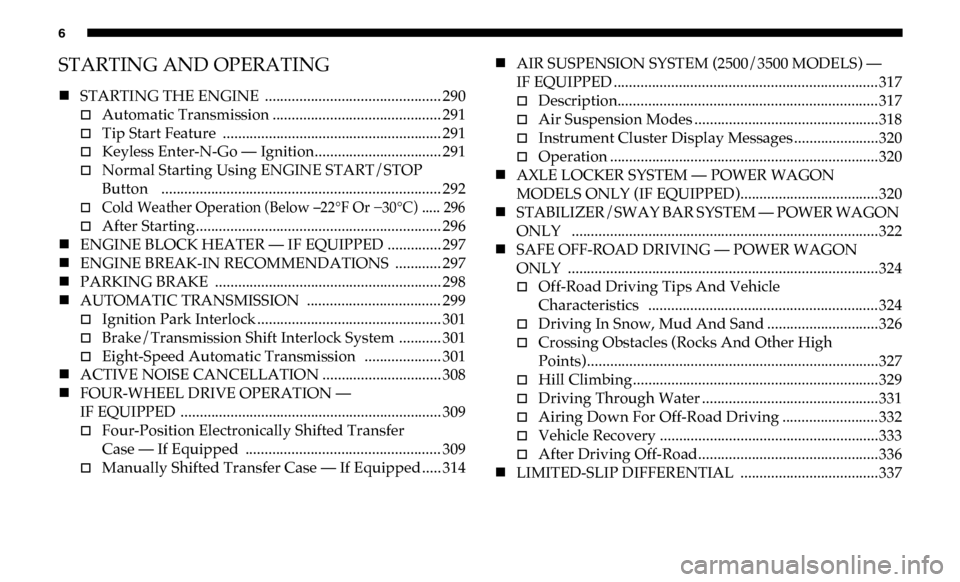
6
STARTING AND OPERATING
STARTING THE ENGINE .............................................. 290
Automatic Transmission ............................................ 291
Tip Start Feature ......................................................... 291
Keyless Enter-N-Go — Ignition................................. 291
Normal Starting Using ENGINE START/STOP
Button ......................................................................... 292
Cold Weather Operation (Below –22°F Or −30°C) ..... 296
After Starting................................................................ 296
ENGINE BLOCK HEATER — IF EQUIPPED .............. 297
ENGINE BREAK-IN RECOMMENDATIONS ............ 297
PARKING BRAKE ........................................................... 298
AUTOMATIC TRANSMISSION ................................... 299
Ignition Park Interlock ................................................ 301
Brake/Transmission Shift Interlock System ........... 301
Eight-Speed Automatic Transmission .................... 301
ACTIVE NOISE CANCELLATION ............................... 308
FOUR-WHEEL DRIVE OPERATION —
IF EQUIPPED .................................................................... 309
Four-Position Electronically Shifted Transfer
Case — If Equipped ................................................... 309
Manually Shifted Transfer Case — If Equipped ..... 314
AIR SUSPENSION SYSTEM (2500/3500 MODELS) —
IF EQUIPPED .....................................................................317
Description.................................................................... 317
Air Suspension Modes ................................................318
Instrument Cluster Display Messages ......................320
Operation ......................................................................320
AXLE LOCKER SYSTEM — POWER WAGON
MODELS ONLY (IF EQUIPPED)....................................320
STABILIZER/SWAY BAR SYSTEM — POWER WAGON
ONLY ................................................................................322
SAFE OFF-ROAD DRIVING — POWER WAGON
ONLY .................................................................................324
Off-Road Driving Tips And Vehicle
Characteristics ............................................................324
Driving In Snow, Mud And Sand .............................326
Crossing Obstacles (Rocks And Other High
Points)............................................................................327
Hill Climbing................................................................329
Driving Through Water ..............................................331
Airing Down For Off-Road Driving .........................332
Vehicle Recovery .........................................................333
After Driving Off-Road...............................................336
LIMITED-SLIP DIFFERENTIAL ....................................337
Page 20 of 696
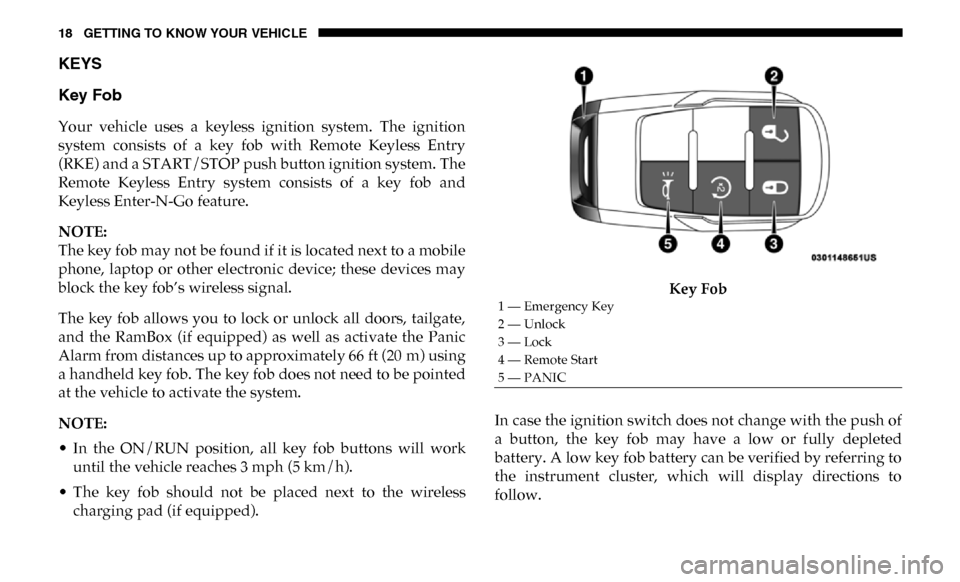
18 GETTING TO KNOW YOUR VEHICLE
KEYS
Key Fob
Your vehicle uses a keyless ignition system. The ignition
system consists of a key fob with Remote Keyless Entry
(RKE) and a START/STOP push button ignition system. The
Remote Keyless Entry system consists of a key fob and
Keyless Enter-N-Go feature.
NOTE:
The key fob may not be found if it is located next to a mobile
phone, laptop or other electronic device; these devices may
block the key fob’s wireless signal.
The key fob allows you to lock or unlock all doors, tailgate,
and the RamBox (if equipped) as well as activate the Panic
Alarm from distances up to approximately 66 ft (20 m) using
a handheld key fob. The key fob does not need to be pointed
at the vehicle to activate the system.
NOTE:
• In the ON/RUN position, all key fob buttons will workuntil the vehicle reaches 3 mph (5 km/h).
• The key fob should not be placed next to the wireless charging pad (if equipped). Key Fob
In case the ignition switch does not change with the push of
a button, the key fob may have a low or fully depleted
battery. A low key fob battery can be verified by referring to
the instrument cluster, which will display directions to
follow.
1 — Emergency Key
2 — Unlock
3 — Lock
4 — Remote Start
5 — PANIC
Page 21 of 696
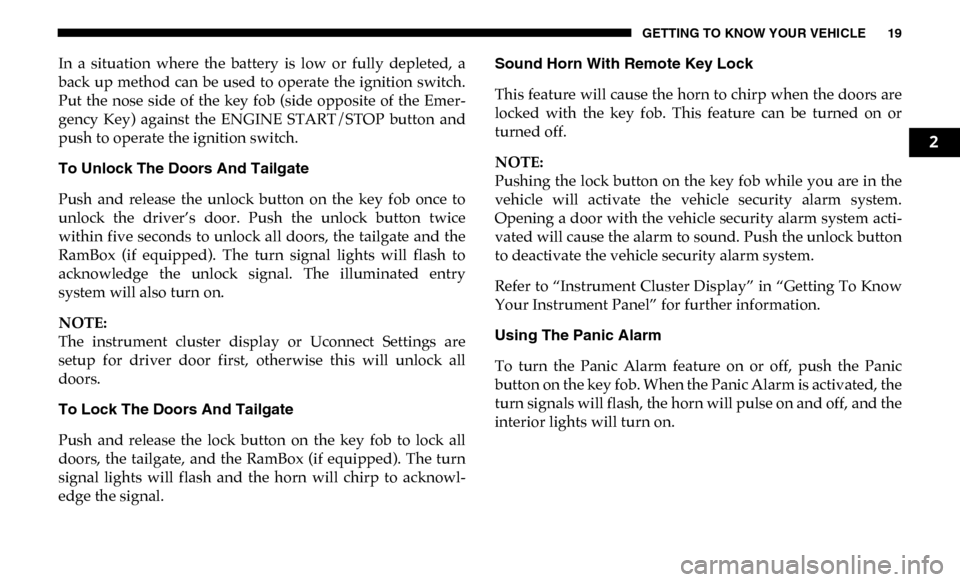
GETTING TO KNOW YOUR VEHICLE 19
In a situation where the battery is low or fully depleted, a
back up method can be used to operate the ignition switch.
Put the nose side of the key fob (side opposite of the Emer-
gency Key) against the ENGINE START/STOP button and
push to operate the ignition switch.
To Unlock The Doors And Tailgate
Push and release the unlock button on the key fob once to
unlock the driver’s door. Push the unlock button twice
within five seconds to unlock all doors, the tailgate and the
RamBox (if equipped). The turn signal lights will flash to
acknowledge the unlock signal. The illuminated entry
system will also turn on.
NOTE:
The instrument cluster display or Uconnect Settings are
setup for driver door first, otherwise this will unlock all
doors.
To Lock The Doors And Tailgate
Push and release the lock button on the key fob to lock all
doors, the tailgate, and the RamBox (if equipped). The turn
signal lights will flash and the horn will chirp to acknowl -
edge the signal. Sound Horn With Remote Key Lock
This feature will cause the horn to chirp when the doors are
locked with the key fob. This feature can be turned on or
turned off.
NOTE:
Pushing the lock button on the key fob while you are in the
vehicle will activate the vehicle security alarm system.
Opening a door with the vehicle security alarm system acti
-
vated will cause the alarm to sound. Push the unlock button
to deactivate the vehicle security alarm system.
Refer to “Instrument Cluster Display” in “Getting To Know
Your Instrument Panel” for further information.
Using The Panic Alarm
To turn the Panic Alarm feature on or off, push the Panic
button on the key fob. When the Panic Alarm is activated, the
turn signals will flash, the horn will pulse on and off, and the
interior lights will turn on.
2
Page 27 of 696

GETTING TO KNOW YOUR VEHICLE 25
IGNITION SWITCH
Keyless Push Button Ignition
This feature allows the driver to operate the ignition switch
with the push of a button as long as the Remote Keyless
Entry key fob is in the passenger compartment.
The Keyless Push Button Ignition has four operating posi-
tions; three of which are labeled and will illuminate when in
position. The three positions are OFF, ACC, and ON/RUN.
The fourth position is START, during start RUN will illumi -
nate.
NOTE:
In case the ignition switch does not change with the push of
a button, the key fob may have a low or dead battery. In this
situation, a back up method can be used to operate the igni -
tion switch. Put the nose side (side opposite of the emer -
gency key) of the key fob against the ENGINE START/STOP
button, with your foot applied on the brake pedal, and push
to operate the ignition switch. Keyless Push Button Ignition
The push button ignition can be placed in the following
modes:
OFF
• The engine is stopped.
• Some electrical devices (e.g. Central locking, alarm, etc.) are still available.
1 — OFF
2 — ACC (Accessory)
3 — ON/RUN
2
Page 28 of 696

26 GETTING TO KNOW YOUR VEHICLE
(Continued)
ACC
• Engine is not started.
• Some electrical devices are available.
RUN
• Driving position.
• All the electrical devices are available.
START
• The engine will start.
The engine only runs in the ON/RUN ignition position or
from a remote start request.
In case the ignition switch does not change with the push of
a button, the key fob may have a low or dead battery. In this
situation, a back up method can be used to operate the igni-
tion switch. Put the nose side (side opposite of the emer -
gency key) of the key fob against the ENGINE START/STOP
button and push to operate the ignition switch.
WARNING!
• When exiting the vehicle, always remove the key fob from the vehicle and lock your vehicle.
• Never leave children alone in a vehicle, or with access to an unlocked vehicle.
• Allowing children to be in a vehicle unattended is dangerous for a number of reasons. A child or others
could be seriously or fatally injured. Children should
be warned not to touch the parking brake, brake pedal
or the gear selector.
• Do not leave the key fob in or near the vehicle, or in alocation accessible to children, and do not leave the
ignition of a vehicle equipped with Keyless
Enter-N-Go in the ON/RUN mode. A child could
operate power windows, other controls, or move the
vehicle.
• Do not leave children or animals inside parked vehicles in hot weather. Interior heat build-up may cause
serious injury or death.
CAUTION!
An unlocked vehicle is an invitation for thieves. Always
remove key fob from the vehicle and lock all doors when
leaving the vehicle unattended.
WARNING! (Continued)
Page 102 of 696

100 GETTING TO KNOW YOUR VEHICLE
Venting Sunroof — Express
Push and release the Vent button within one half second and
the sunroof will open to the vent position. This is called
“Express Vent”, and it will occur regardless of sunroof posi-
tion. During Express Vent operation, any other actuation of
the switch will stop the sunroof.
Sunroof Maintenance
Use only a non-abrasive cleaner and a soft cloth to clean the
glass panel.
Ignition Off Operation
The power sunroof switch will remain active for up to
approximately 10 minutes after the ignition switch is turned
to the OFF/LOCK position. Opening either front door will
cancel this feature.
NOTE:
Ignition Off time is programmable through the Uconnect
System. Refer to “Uconnect Settings” in “Multimedia” for
further information. Relearn Procedure
For vehicles equipped with a sunroof, there is a relearn
procedure that allows you to calibrate the sunroof when the
“Express Operation” feature stops working. To reset the
sunroof, follow these steps:
1. Set the ignition to the ACC or the ON/RUN position.
2. Ensure that the sunroof is in the fully closed position.
3. Push and hold the close switch. The sunroof will hit the
hard stop and move to the vent position after ten seconds.
4. Release the close switch.
5. Push and hold the close switch again within five seconds to begin the teaching process. The sunroof will complete
one full cycle and return to the fully closed position.
NOTE:
If the close switch is released anytime during the teach cycle,
the procedure will need to be repeated starting from the first
step.
6. Once the sunroof has stopped in the fully closed position, release the close switch. The sunroof is now reset and
ready to use.
Page 170 of 696

168 GETTING TO KNOW YOUR INSTRUMENT PANEL
Oil Life Reset Procedure
1. Without pushing the brake pedal, push the ENGINESTART/STOP button and place the ignition to the ON/
RUN position (do not start the engine).
2. Push and release the down arrow button to scroll down -
ward through the main menu to “Vehicle Info.”
3. Push and release the right arrow button to access the
”Vehicle Info” screen, then scroll up or down to select
“Oil Life.”
4. Push and hold the right arrow button to select “Reset”.
5. Push and release the down arrow button to select “Yes,”
then push and release the right arrow button to reset the
Oil Life to 100%.
6. Push and release the up arrow button to exit the instru -
ment cluster display screen. Secondary Method Of Resetting Engine Oil Life
1. Without pressing the brake pedal, push the ENGINE
START/STOP button and place the ignition to the ON/
RUN position (do not start the engine).
2. Fully press the accelerator pedal, slowly, three times within ten seconds.
3. Without pushing the brake pedal, push the ENGINE START/STOP button once to return the ignition to the
OFF/LOCK position.
NOTE:
If the indicator message illuminates when you start the
vehicle, the oil change indicator system did not reset. If
necessary, repeat this procedure.
Page 294 of 696

292 STARTING AND OPERATING
Normal Starting Using ENGINE START/STOP Button
To Turn On The Engine Using The ENGINE START/STOP
Button
1. The transmission must be in PARK.
2. Press and hold the brake pedal while pushing theENGINE START/STOP button once.
3. The system takes over and attempts to start the vehicle. If the vehicle fails to start, the starter will disengage auto -
matically after 10 seconds.
4. If you wish to stop the cranking of the engine prior to the engine starting, push the button again.
NOTE:
Normal starting of either a cold or a warm engine is obtained
without pumping or pressing the accelerator pedal.
To Turn Off The Engine Using ENGINE START/STOP
Button
1. Place the gear selector in PARK, then push and release the ENGINE START/STOP button.
2. The ignition will return to the OFF mode. 3. If the gear selector is not in PARK, the ENGINE START/
STOP button must be held for two seconds or three short
pushes in a row with the vehicle speed above 5 MPH
(8 km/h) before the engine will shut off. The ignition will
remain in the ACC mode until the gear selector is in
PARK and the button is pushed twice to the OFF mode.
4. If the gear selector is not in PARK and the ENGINE START/STOP button is pushed once with the vehicle
speed above 5 MPH (8 km/h), the instrument cluster will
display a “ Vehicle Not In Park ” message and the engine
will remain running. Never leave a vehicle out of the
PARK position, or it could roll.
NOTE:
If the gear selector is not in PARK, and the ENGINE
START/STOP button is pushed once with the vehicle speed
below 5 MPH (8 km/h), the engine will shut off and the igni -
tion will remain in the ACC position. If vehicle speed drops
below 1.2 MPH (1.9 km/h), the vehicle may AutoPark. See
AutoPark section for further details.
Page 295 of 696

STARTING AND OPERATING 293
ENGINE START/STOP Button Functions — With Driver’s
Foot OFF The Brake Pedal (In PARK Or NEUTRAL Posi-
tion)
The ENGINE START/STOP button operates similar to an
ignition switch. It has three modes: OFF, ACC, and RUN. To
change the ignition modes without starting the vehicle and
use the accessories, follow these directions:
1. Start with the ignition in the OFF mode.
2. Push the ENGINE START/STOP button once to place the ignition to the ACC mode.
3. Push the ENGINE START/STOP button a second time to place the ignition to the RUN mode.
4. Push the ENGINE START/STOP button a third time to return the ignition to the OFF mode. AutoPark — Rotary Shifter and 8-Speed Transmission
Only
AutoPark is a supplemental feature to assist in placing the
vehicle in PARK should the situations on the following
pages occur. It is a back up system and should not be relied
upon as the primary method by which the driver shifts the
vehicle into PARK.
The conditions under which AutoPark will engage are
outlined on the following pages.
WARNING!
• Driver inattention could lead to failure to place the vehicle in PARK. ALWAYS DO A VISUAL CHECK that your
vehicle is in PARK by verifying that a solid (not blinking)
“P” is indicated in the Instrument Cluster Display and
near the gear selector. If the "P" indicator is blinking, your
vehicle is not in PARK. As an added precaution, always
apply the parking brake when exiting the vehicle.
• AutoPark is a supplemental feature. It is not designed to replace the need to shift your vehicle into PARK. It is
a back up system and should not be relied upon as the
primary method by which the driver shifts the vehicle
into PARK.5
Page 313 of 696

STARTING AND OPERATING 311
The 4WD HIGH and 4WD LOW positions are designed for
loose, slippery road surfaces only. Driving in the 4WD HIGH
and 4WD LOW positions on dry hard surfaced roads may
cause increased tire wear and damage to the driveline
components.
NOTE:
The transfer case NEUTRAL button is located in the center of
the 4WD Control Switch and is pushed by using a ballpoint
pen or similar object. The transfer case NEUTRAL position is
to be used for recreational towing only. Refer to “Recre-
ational Towing” in “Starting And Operating” for further
information.
Transfer Case Position Indicator Lights
The Transfer Case Position Indicator Lights (4WD and
4LOW) are located in the instrument cluster and indicate the
current and desired transfer case selection. When you select
a different transfer case position, the indicator lights will do
the following:
If All Of The Following Shift Conditions Are Met:
1. The current position indicator light will turn OFF.
2. The selected position indicator light will flash until the transfer case completes the shift. 3. When the shift is complete, the indicator light for the
selected position will stop flashing and remain ON.
If One Or More Of The Following Shift Conditions Are
Not Met:
1. The indicator light for the current position will remain ON.
2. The newly selected position indicator light will continue to flash.
3. The transfer case will not shift.
NOTE:
Before retrying a selection, make certain that all the neces -
sary requirements for selecting a new transfer case position
have been met. To retry the selection, push the current posi -
tion, wait five seconds, and retry selection. To find the shift
requirements, refer to the "Shifting Procedure" for your
transfer case, located in this section.
The “SVC 4WD Warning Light” monitors the electronic shift
four-wheel drive system. If this light remains on after engine
start up or illuminates during driving, it means that the
four-wheel drive system is not functioning properly and that
service is required.
5