stop start Ram 3500 2014 Diesel Supplement
[x] Cancel search | Manufacturer: RAM, Model Year: 2014, Model line: 3500, Model: Ram 3500 2014Pages: 360, PDF Size: 2.02 MB
Page 163 of 360
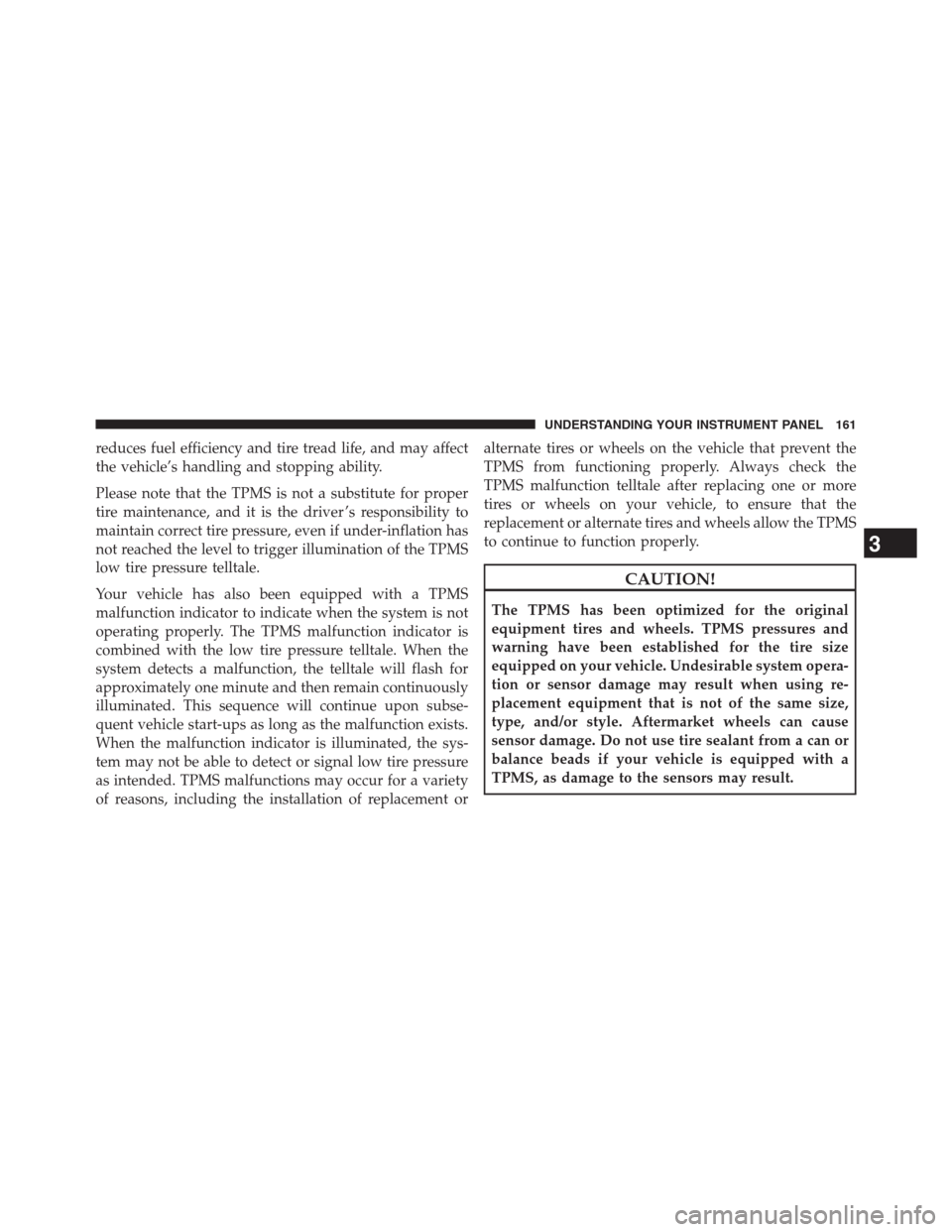
reduces fuel efficiency and tire tread life, and may affect
the vehicle’s handling and stopping ability.
Please note that the TPMS is not a substitute for proper
tire maintenance, and it is the driver ’s responsibility to
maintain correct tire pressure, even if under-inflation has
not reached the level to trigger illumination of the TPMS
low tire pressure telltale.
Your vehicle has also been equipped with a TPMS
malfunction indicator to indicate when the system is not
operating properly. The TPMS malfunction indicator is
combined with the low tire pressure telltale. When the
system detects a malfunction, the telltale will flash for
approximately one minute and then remain continuously
illuminated. This sequence will continue upon subse-
quent vehicle start-ups as long as the malfunction exists.
When the malfunction indicator is illuminated, the sys-
tem may not be able to detect or signal low tire pressure
as intended. TPMS malfunctions may occur for a variety
of reasons, including the installation of replacement oralternate tires or wheels on the vehicle that prevent the
TPMS from functioning properly. Always check the
TPMS malfunction telltale after replacing one or more
tires or wheels on your vehicle, to ensure that the
replacement or alternate tires and wheels allow the TPMS
to continue to function properly.
CAUTION!
The TPMS has been optimized for the original
equipment tires and wheels. TPMS pressures and
warning have been established for the tire size
equipped on your vehicle. Undesirable system opera-
tion or sensor damage may result when using re-
placement equipment that is not of the same size,
type, and/or style. Aftermarket wheels can cause
sensor damage. Do not use tire sealant from a can or
balance beads if your vehicle is equipped with a
TPMS, as damage to the sensors may result.
3
UNDERSTANDING YOUR INSTRUMENT PANEL 161
Page 166 of 360
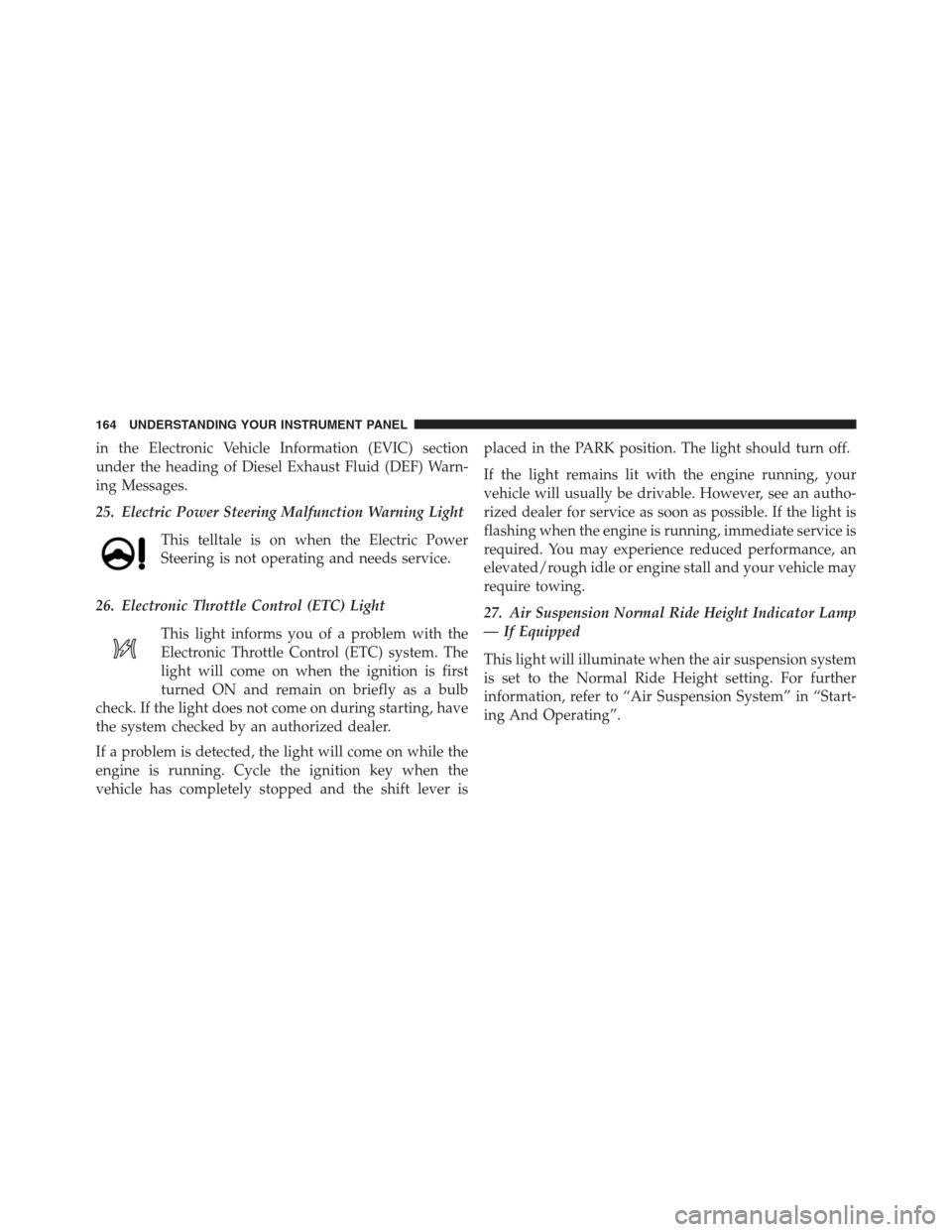
in the Electronic Vehicle Information (EVIC) section
under the heading of Diesel Exhaust Fluid (DEF) Warn-
ing Messages.
25. Electric Power Steering Malfunction Warning Light
This telltale is on when the Electric Power
Steering is not operating and needs service.
26. Electronic Throttle Control (ETC) Light
This light informs you of a problem with the
Electronic Throttle Control (ETC) system. The
light will come on when the ignition is first
turned ON and remain on briefly as a bulb
check. If the light does not come on during starting, have
the system checked by an authorized dealer.
If a problem is detected, the light will come on while the
engine is running. Cycle the ignition key when the
vehicle has completely stopped and the shift lever isplaced in the PARK position. The light should turn off.
If the light remains lit with the engine running, your
vehicle will usually be drivable. However, see an autho-
rized dealer for service as soon as possible. If the light is
flashing when the engine is running, immediate service is
required. You may experience reduced performance, an
elevated/rough idle or engine stall and your vehicle may
require towing.
27. Air Suspension Normal Ride Height Indicator Lamp
— If Equipped
This light will illuminate when the air suspension system
is set to the Normal Ride Height setting. For further
information, refer to “Air Suspension System” in “Start-
ing And Operating”.
164 UNDERSTANDING YOUR INSTRUMENT PANEL
Page 174 of 360

If this telltale turns on, safely pull over and stop the
vehicle. Then, shift the transmission into NEUTRAL and
run the engine at idle or faster until the light turns off.
CAUTION!
Continuous driving with the Transmission Tempera-
ture Warning Light illuminated will eventually cause
severe transmission damage or transmission failure.
WARNING!
If you continue operating the vehicle when the
Transmission Temperature Warning Light is illumi-
nated you could cause the fluid to boil over, come in
contact with hot engine or exhaust components and
cause a fire.•Air Suspension Payload Protection Telltale — If
Equipped
This telltale will turn on to indicate that the
maximum payload may have been exceeded or
load leveling cannot be achieved at its current
ride height.
Protection Mode will automatically be selected in
order to “protect” the air suspension system, air
suspension adjustment is limited due to payload.
•Service Stop/Start System Telltale — If Equipped
This telltale will turn on to indicate that the
Stop/Start is Unavailable, service Stop/Start
system.
•Loose Fuel Filler Cap
This telltale will turn on to indicate that the fuel
filler cap may be loose.
172 UNDERSTANDING YOUR INSTRUMENT PANEL
Page 175 of 360
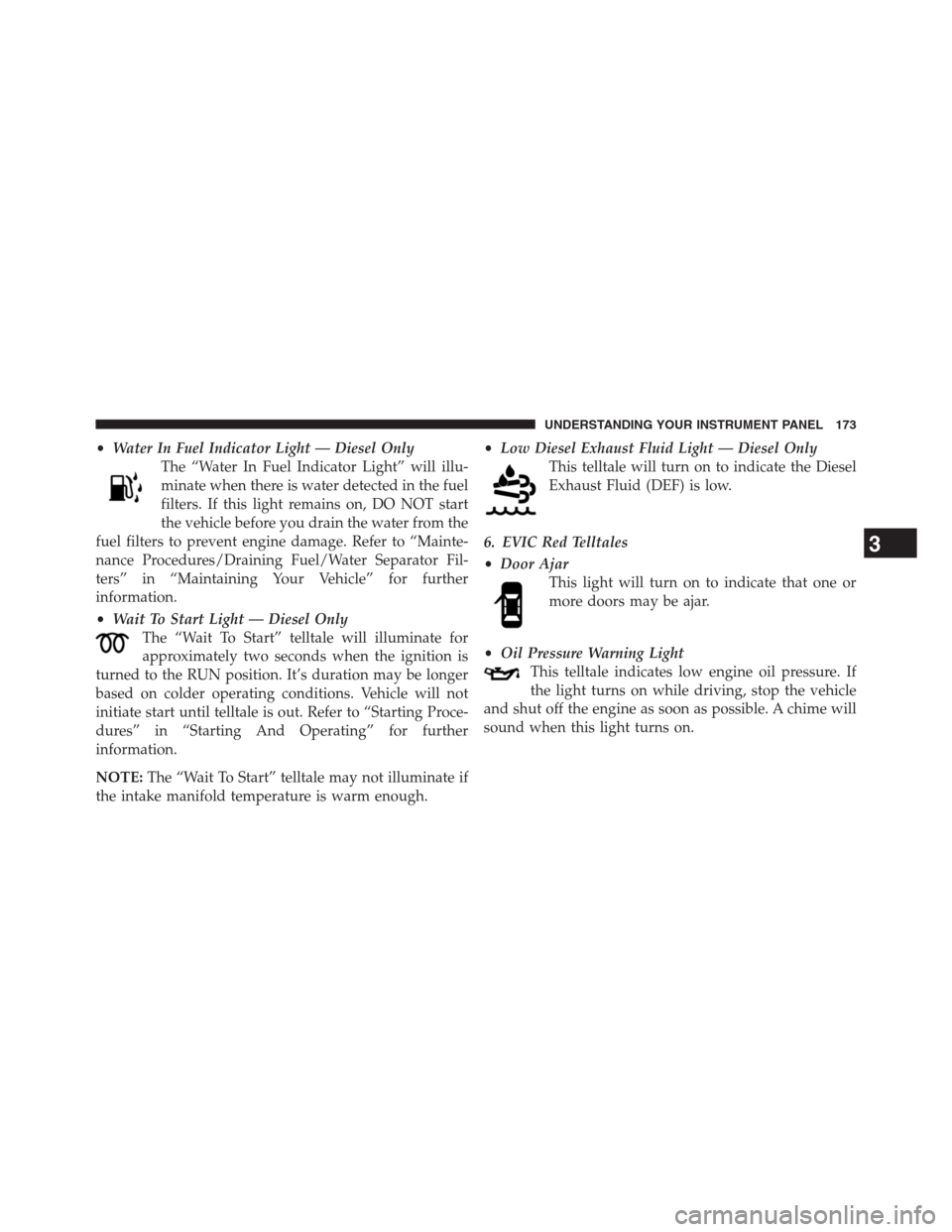
•Water In Fuel Indicator Light — Diesel Only
The “Water In Fuel Indicator Light” will illu-
minate when there is water detected in the fuel
filters. If this light remains on, DO NOT start
the vehicle before you drain the water from the
fuel filters to prevent engine damage. Refer to “Mainte-
nance Procedures/Draining Fuel/Water Separator Fil-
ters” in “Maintaining Your Vehicle” for further
information.
•Wait To Start Light — Diesel Only
The “Wait To Start” telltale will illuminate for
approximately two seconds when the ignition is
turned to the RUN position. It’s duration may be longer
based on colder operating conditions. Vehicle will not
initiate start until telltale is out. Refer to “Starting Proce-
dures” in “Starting And Operating” for further
information.
NOTE:The “Wait To Start” telltale may not illuminate if
the intake manifold temperature is warm enough.•Low Diesel Exhaust Fluid Light — Diesel Only
This telltale will turn on to indicate the Diesel
Exhaust Fluid (DEF) is low.
6. EVIC Red Telltales
•Door Ajar
This light will turn on to indicate that one or
more doors may be ajar.
•Oil Pressure Warning Light
This telltale indicates low engine oil pressure. If
the light turns on while driving, stop the vehicle
and shut off the engine as soon as possible. A chime will
sound when this light turns on.
3
UNDERSTANDING YOUR INSTRUMENT PANEL 173
Page 176 of 360
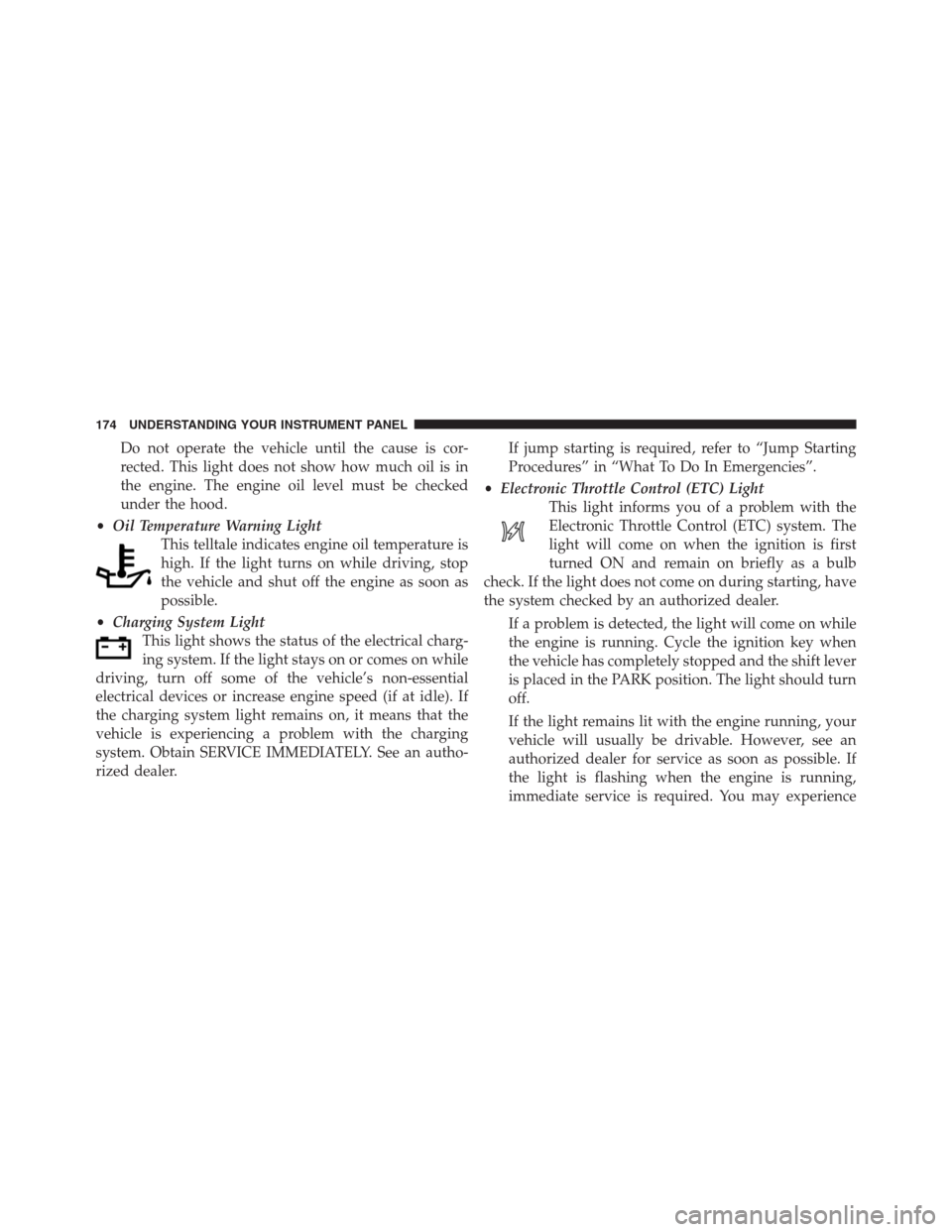
Do not operate the vehicle until the cause is cor-
rected. This light does not show how much oil is in
the engine. The engine oil level must be checked
under the hood.
•Oil Temperature Warning Light
This telltale indicates engine oil temperature is
high. If the light turns on while driving, stop
the vehicle and shut off the engine as soon as
possible.
•Charging System Light
This light shows the status of the electrical charg-
ing system. If the light stays on or comes on while
driving, turn off some of the vehicle’s non-essential
electrical devices or increase engine speed (if at idle). If
the charging system light remains on, it means that the
vehicle is experiencing a problem with the charging
system. Obtain SERVICE IMMEDIATELY. See an autho-
rized dealer.If jump starting is required, refer to “Jump Starting
Procedures” in “What To Do In Emergencies”.
•Electronic Throttle Control (ETC) Light
This light informs you of a problem with the
Electronic Throttle Control (ETC) system. The
light will come on when the ignition is first
turned ON and remain on briefly as a bulb
check. If the light does not come on during starting, have
the system checked by an authorized dealer.
If a problem is detected, the light will come on while
the engine is running. Cycle the ignition key when
the vehicle has completely stopped and the shift lever
is placed in the PARK position. The light should turn
off.
If the light remains lit with the engine running, your
vehicle will usually be drivable. However, see an
authorized dealer for service as soon as possible. If
the light is flashing when the engine is running,
immediate service is required. You may experience
174 UNDERSTANDING YOUR INSTRUMENT PANEL
Page 184 of 360
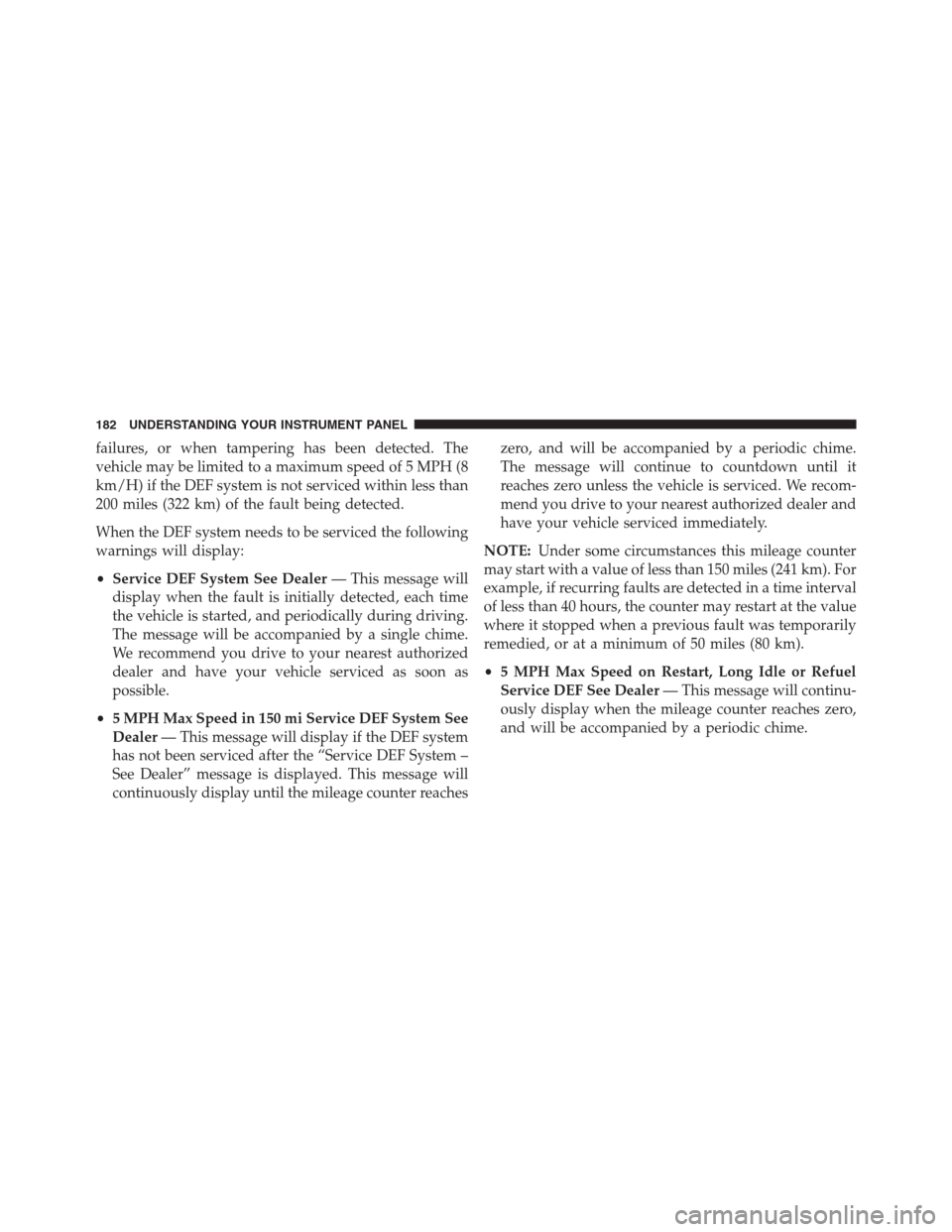
failures, or when tampering has been detected. The
vehicle may be limited to a maximum speed of 5 MPH (8
km/H) if the DEF system is not serviced within less than
200 miles (322 km) of the fault being detected.
When the DEF system needs to be serviced the following
warnings will display:
•Service DEF System See Dealer— This message will
display when the fault is initially detected, each time
the vehicle is started, and periodically during driving.
The message will be accompanied by a single chime.
We recommend you drive to your nearest authorized
dealer and have your vehicle serviced as soon as
possible.
•5 MPH Max Speed in 150 mi Service DEF System See
Dealer— This message will display if the DEF system
has not been serviced after the “Service DEF System –
See Dealer” message is displayed. This message will
continuously display until the mileage counter reacheszero, and will be accompanied by a periodic chime.
The message will continue to countdown until it
reaches zero unless the vehicle is serviced. We recom-
mend you drive to your nearest authorized dealer and
have your vehicle serviced immediately.
NOTE:Under some circumstances this mileage counter
may start with a value of less than 150 miles (241 km). For
example, if recurring faults are detected in a time interval
of less than 40 hours, the counter may restart at the value
where it stopped when a previous fault was temporarily
remedied, or at a minimum of 50 miles (80 km).
•5 MPH Max Speed on Restart, Long Idle or Refuel
Service DEF See Dealer— This message will continu-
ously display when the mileage counter reaches zero,
and will be accompanied by a periodic chime.
182 UNDERSTANDING YOUR INSTRUMENT PANEL
Page 186 of 360
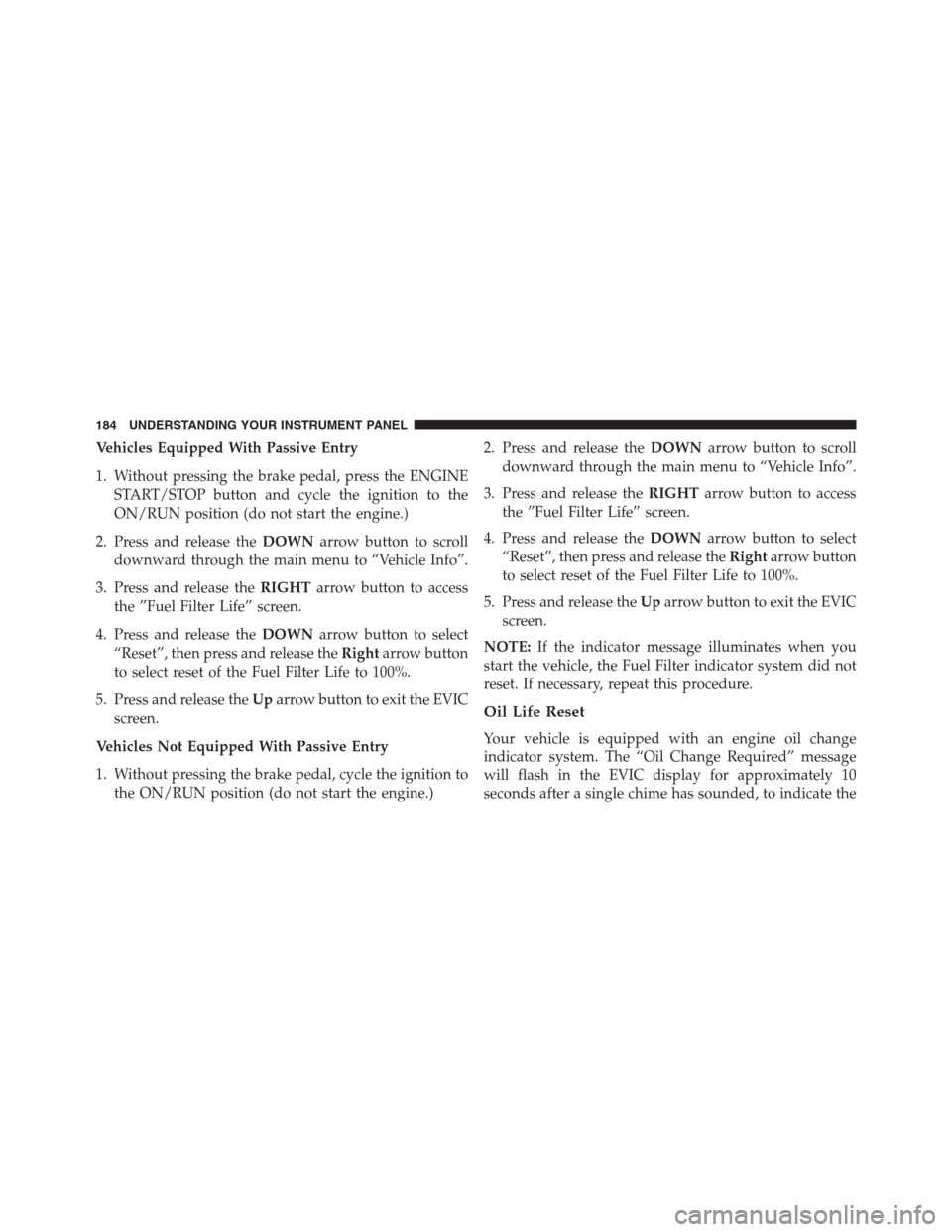
Vehicles Equipped With Passive Entry
1. Without pressing the brake pedal, press the ENGINE
START/STOP button and cycle the ignition to the
ON/RUN position (do not start the engine.)
2. Press and release theDOWNarrow button to scroll
downward through the main menu to “Vehicle Info”.
3. Press and release theRIGHTarrow button to access
the ”Fuel Filter Life” screen.
4. Press and release theDOWNarrow button to select
“Reset”, then press and release theRightarrow button
to select reset of the Fuel Filter Life to 100%.
5. Press and release theUparrow button to exit the EVIC
screen.
Vehicles Not Equipped With Passive Entry
1. Without pressing the brake pedal, cycle the ignition to
the ON/RUN position (do not start the engine.)2. Press and release theDOWNarrow button to scroll
downward through the main menu to “Vehicle Info”.
3. Press and release theRIGHTarrow button to access
the ”Fuel Filter Life” screen.
4. Press and release theDOWNarrow button to select
“Reset”, then press and release theRightarrow button
to select reset of the Fuel Filter Life to 100%.
5. Press and release theUparrow button to exit the EVIC
screen.
NOTE:If the indicator message illuminates when you
start the vehicle, the Fuel Filter indicator system did not
reset. If necessary, repeat this procedure.
Oil Life Reset
Your vehicle is equipped with an engine oil change
indicator system. The “Oil Change Required” message
will flash in the EVIC display for approximately 10
seconds after a single chime has sounded, to indicate the
184 UNDERSTANDING YOUR INSTRUMENT PANEL
Page 187 of 360
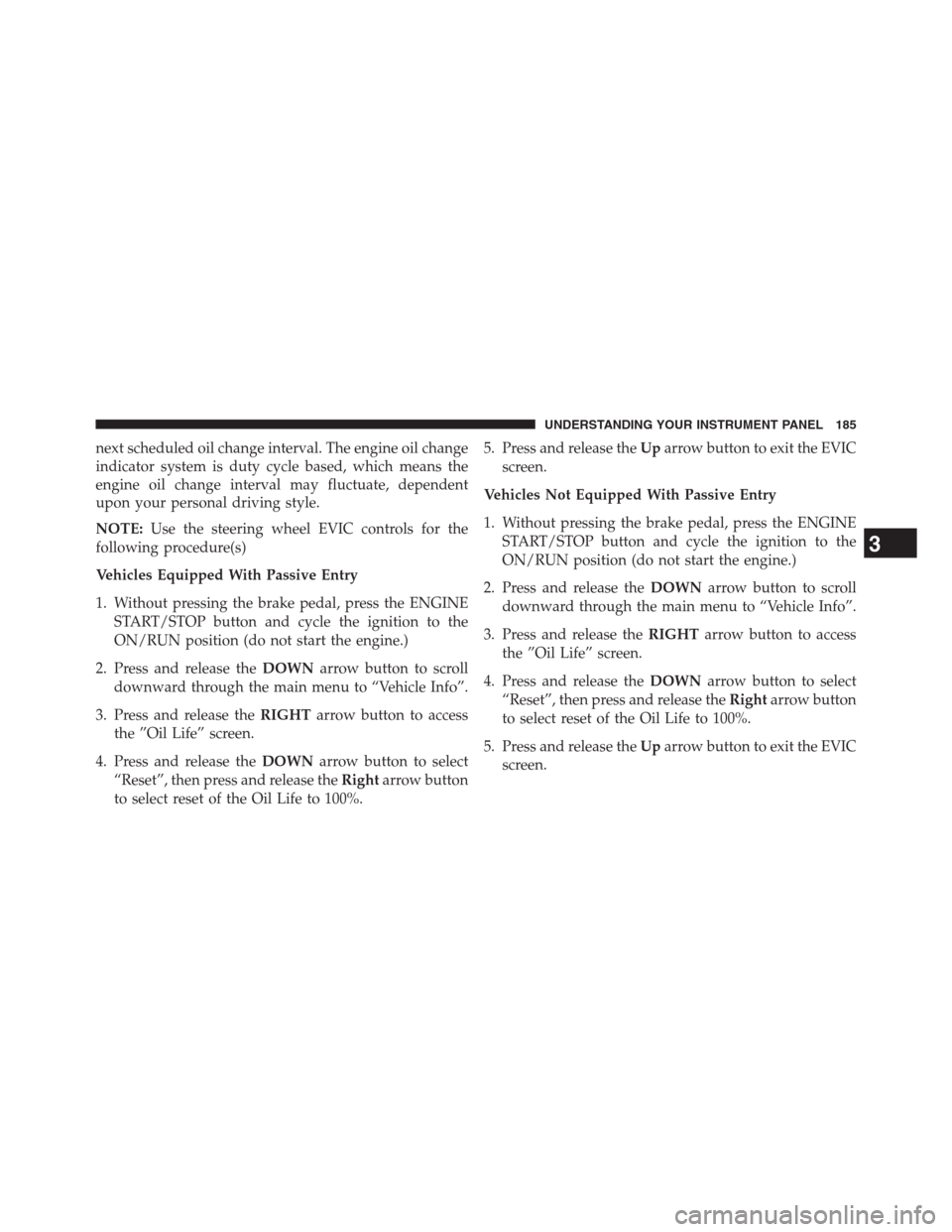
next scheduled oil change interval. The engine oil change
indicator system is duty cycle based, which means the
engine oil change interval may fluctuate, dependent
upon your personal driving style.
NOTE:Use the steering wheel EVIC controls for the
following procedure(s)
Vehicles Equipped With Passive Entry
1. Without pressing the brake pedal, press the ENGINE
START/STOP button and cycle the ignition to the
ON/RUN position (do not start the engine.)
2. Press and release theDOWNarrow button to scroll
downward through the main menu to “Vehicle Info”.
3. Press and release theRIGHTarrow button to access
the ”Oil Life” screen.
4. Press and release theDOWNarrow button to select
“Reset”, then press and release theRightarrow button
to select reset of the Oil Life to 100%.5. Press and release theUparrow button to exit the EVIC
screen.
Vehicles Not Equipped With Passive Entry
1. Without pressing the brake pedal, press the ENGINE
START/STOP button and cycle the ignition to the
ON/RUN position (do not start the engine.)
2. Press and release theDOWNarrow button to scroll
downward through the main menu to “Vehicle Info”.
3. Press and release theRIGHTarrow button to access
the ”Oil Life” screen.
4. Press and release theDOWNarrow button to select
“Reset”, then press and release theRightarrow button
to select reset of the Oil Life to 100%.
5. Press and release theUparrow button to exit the EVIC
screen.
3
UNDERSTANDING YOUR INSTRUMENT PANEL 185
Page 196 of 360
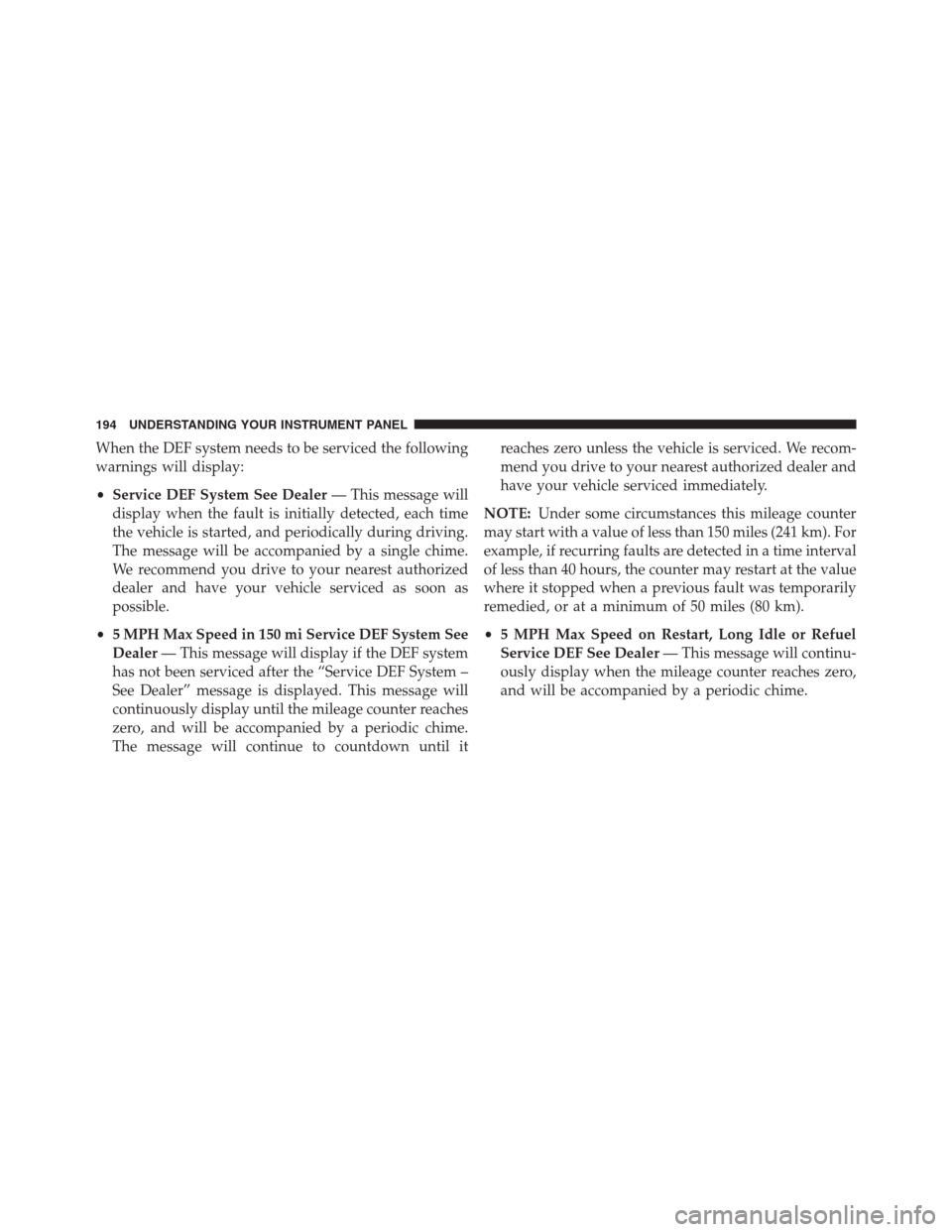
When the DEF system needs to be serviced the following
warnings will display:
•Service DEF System See Dealer— This message will
display when the fault is initially detected, each time
the vehicle is started, and periodically during driving.
The message will be accompanied by a single chime.
We recommend you drive to your nearest authorized
dealer and have your vehicle serviced as soon as
possible.
•5 MPH Max Speed in 150 mi Service DEF System See
Dealer— This message will display if the DEF system
has not been serviced after the “Service DEF System –
See Dealer” message is displayed. This message will
continuously display until the mileage counter reaches
zero, and will be accompanied by a periodic chime.
The message will continue to countdown until itreaches zero unless the vehicle is serviced. We recom-
mend you drive to your nearest authorized dealer and
have your vehicle serviced immediately.
NOTE:Under some circumstances this mileage counter
may start with a value of less than 150 miles (241 km). For
example, if recurring faults are detected in a time interval
of less than 40 hours, the counter may restart at the value
where it stopped when a previous fault was temporarily
remedied, or at a minimum of 50 miles (80 km).
•5 MPH Max Speed on Restart, Long Idle or Refuel
Service DEF See Dealer— This message will continu-
ously display when the mileage counter reaches zero,
and will be accompanied by a periodic chime.
194 UNDERSTANDING YOUR INSTRUMENT PANEL
Page 198 of 360
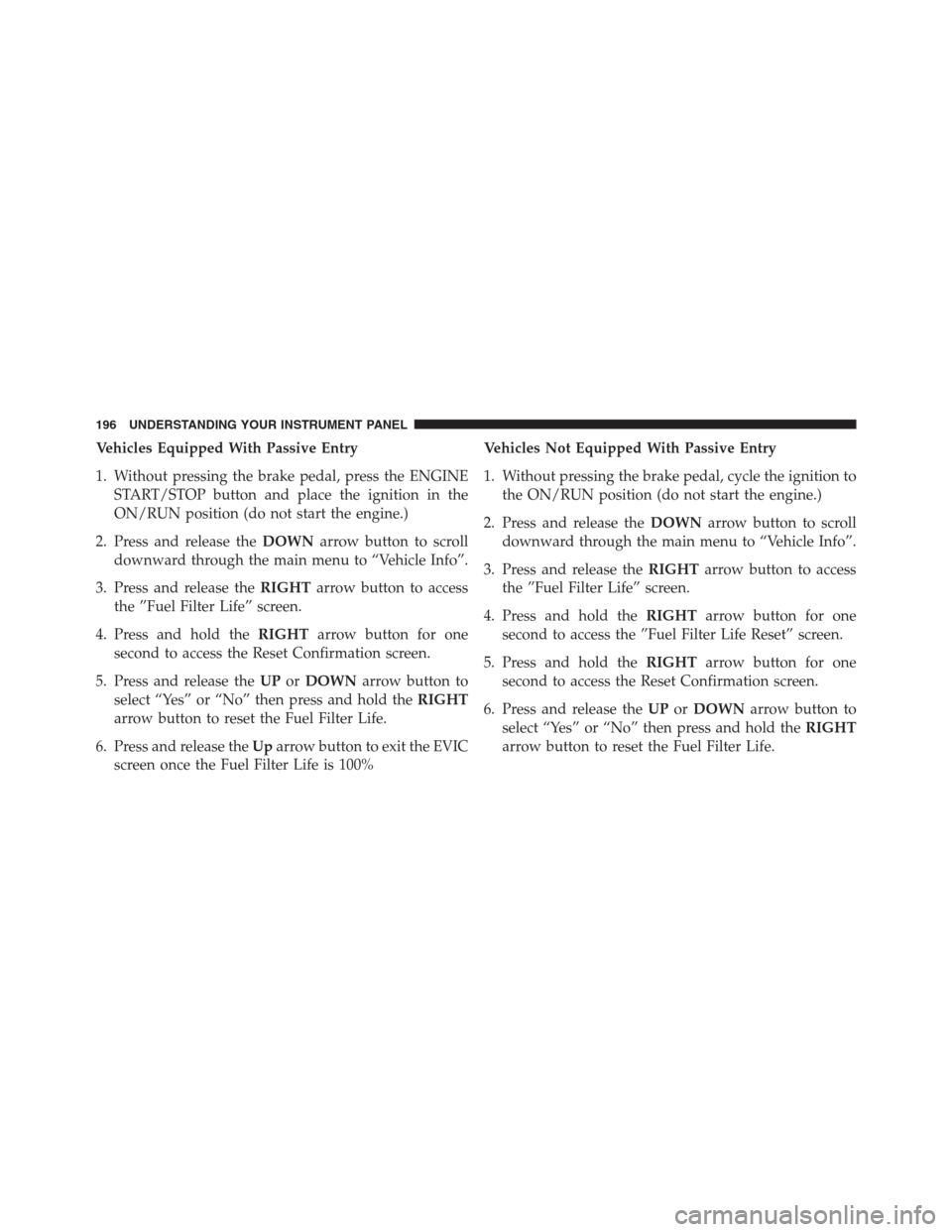
Vehicles Equipped With Passive Entry
1. Without pressing the brake pedal, press the ENGINE
START/STOP button and place the ignition in the
ON/RUN position (do not start the engine.)
2. Press and release theDOWNarrow button to scroll
downward through the main menu to “Vehicle Info”.
3. Press and release theRIGHTarrow button to access
the ”Fuel Filter Life” screen.
4. Press and hold theRIGHTarrow button for one
second to access the Reset Confirmation screen.
5. Press and release theUPorDOWNarrow button to
select “Yes” or “No” then press and hold theRIGHT
arrow button to reset the Fuel Filter Life.
6. Press and release theUparrow button to exit the EVIC
screen once the Fuel Filter Life is 100%Vehicles Not Equipped With Passive Entry
1. Without pressing the brake pedal, cycle the ignition to
the ON/RUN position (do not start the engine.)
2. Press and release theDOWNarrow button to scroll
downward through the main menu to “Vehicle Info”.
3. Press and release theRIGHTarrow button to access
the ”Fuel Filter Life” screen.
4. Press and hold theRIGHTarrow button for one
second to access the ”Fuel Filter Life Reset” screen.
5. Press and hold theRIGHTarrow button for one
second to access the Reset Confirmation screen.
6. Press and release theUPorDOWNarrow button to
select “Yes” or “No” then press and hold theRIGHT
arrow button to reset the Fuel Filter Life.
196 UNDERSTANDING YOUR INSTRUMENT PANEL