ESP Ram 3500 2018 Repair Manual
[x] Cancel search | Manufacturer: RAM, Model Year: 2018, Model line: 3500, Model: Ram 3500 2018Pages: 700, PDF Size: 8.87 MB
Page 601 of 700

CNG And LP Fuel System Modifications
Modifications that allow the engine to run on compressed
natural gas (CNG) or liquid propane (LP) may result in
damage to the engine, emissions, and fuel system compo-
nents. Problems that result from running CNG or LP are
not the responsibility of the manufacturer and may void or
not be covered under the New Vehicle Limited Warranty.
MMT In Gasoline
Methylcyclopentadienyl Manganese Tricarbonyl (MMT) is
a manganese-containing metallic additive that is blended
into some gasoline to increase octane. Gasoline blended
with MMT provides no performance advantage beyond
gasoline of the same octane number without MMT. Gaso-
line blended with MMT reduces spark plug life and
reduces emissions system performance in some vehicles.
The manufacturer recommends that gasoline without
MMT be used in your vehicle. The MMT content of
gasoline may not be indicated on the gasoline pump;
therefore, you should ask your gasoline retailer whether
the gasoline contains MMT. MMT is prohibited in Federal
and California reformulated gasoline.
Fuel System Cautions
CAUTION!
Follow these guidelines to maintain your vehicle’s
performance:
•The use of leaded gasoline is prohibited by Federal
law. Using leaded gasoline can impair engine perfor-
mance and damage the emissions control system.
• An out-of-tune engine or certain fuel or ignition
malfunctions can cause the catalytic converter to
overheat. If you notice a pungent burning odor or
some light smoke, your engine may be out of tune or
malfunctioning and may require immediate service.
Contact your authorized dealer for service assistance.
• The use of fuel additives, which are now being sold
as octane enhancers, is not recommended. Most of
these products contain high concentrations of metha-
nol. Fuel system damage or vehicle performance
problems resulting from the use of such fuels or
additives is not the responsibility of the manufac-
turer and may void or not be covered under the New
Vehicle Limited Warranty.
9
TECHNICAL SPECIFICATIONS 599
Page 603 of 700

WARNING!(Continued)
materials lit or products that can cause spark in or near
the vehicle when removing the fuel filler tube cap (gas
cap) or filling the tank. Do not use E-85 as a cleaning
agent and never use it near an open flame.
Fuel Requirements
If your vehicle is E-85 compatible, it will operate on
unleaded gasoline with any octane rating, or solely E-85
fuel, or any mixture of these fuels.
For best results, avoid fueling patterns alternating be-
tween E-85 and unleaded gasoline.
When switching fuel types:
•Add 5 gallons (19 liters) or more when refueling.
• Drive the vehicle immediately after refueling for at least
5 miles (8 km).
Observing these precautions will avoid possible hard start-
ing and/or driveability problems during warm up. NOTE:
•
Use seasonally adjusted E-85 fuel (ASTM D5798). With
non-seasonally adjusted E-85 fuel, hard starting and
rough idle following start up may be experienced even if
the above recommendations are followed, especially
when the ambient temperature is below 32°F (0°C).
• Some additives used in regular gasoline are not fully
compatible with E-85 and may form deposits in your
engine. To eliminate driveability issues that may be
caused by these deposits, a supplemental gasoline addi-
tive, such as Mopar Injector Cleanup or Techron may be
used.
Selection Of Engine Oil For Flexible Fuel Vehicles
(E-85) And Gasoline Vehicles
FFV vehicles operated on E-85 require specially formulated
engine oils. These special requirements are included in
Mopar engine oils, and in equivalent oils meeting FCA US
Material Standard MS-6395. It is recommended that engine
oils that are API Certified and meet the requirements of
Material Standard MS-6395 be used. MS-6395 contains
additional requirements, developed during extensive fleet
testing, to provide additional protection to FCA US LLC
engines.
9
TECHNICAL SPECIFICATIONS 601
Page 618 of 700

Display
After pressing the “Display” button on the touchscreen, the
following settings will be available.
Setting NameSelectable Options
Display Mode AutoManual
Set Language English, Français, Español
Touchscreen Beep OnOff
Fuel Saver Display OnOff
NOTE:
The “Fuel Saver Display” feature will allow you to enable fuel saver mode and will be displayed in the instrument
cluster display.
Units — If Equipped
After pressing “Units” on the touchscreen, the following
will be available:
Setting Name Selectable Options
Units USMetric
616 MULTIMEDIA
Page 619 of 700

Voice
After pressing the “Voice” button on the touchscreen, the
following settings will be available:
Setting NameSelectable Options
Voice Response Length Brief Detailed
Show Command List AlwaysWith Help Never
Clock & Date
After pressing the “Clock & Date” button on the touch-
screen, the following settings will be available:
Setting Name Selectable Options
Set Time 12 hour24 hour
NOTE:
Within the “Set Time” feature, press the corresponding arrow above and below the current time to adjust, then select
“AM” or “PM.” Set Date Up ArrowDown Arrow
10
MULTIMEDIA 617
Page 637 of 700
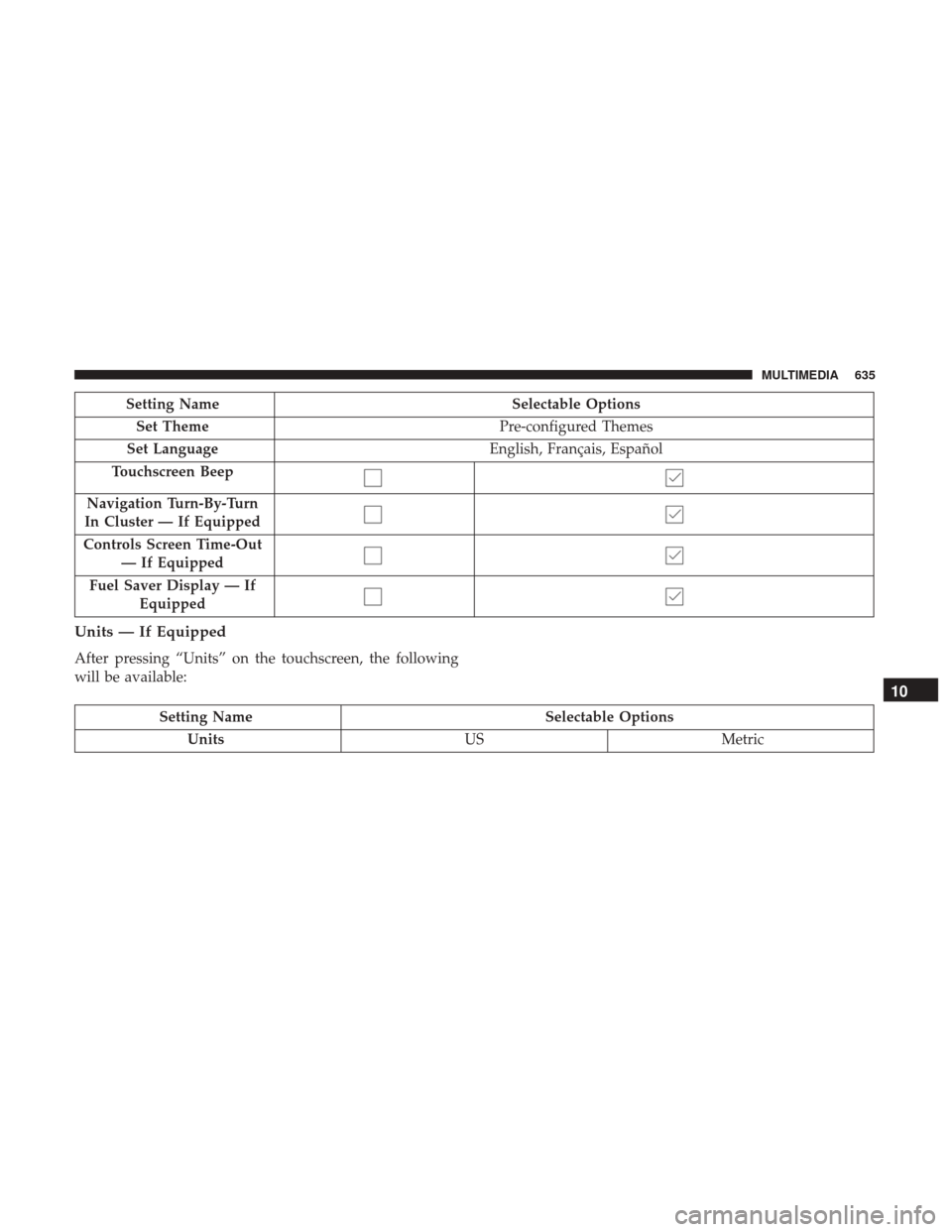
Setting NameSelectable Options
Set Theme Pre-configured Themes
Set Language English, Français, Español
Touchscreen Beep
Navigation Turn-By-Turn
In Cluster — If Equipped
Controls Screen Time-Out — If Equipped
Fuel Saver Display — If Equipped
Units — If Equipped
After pressing “Units” on the touchscreen, the following
will be available:
Setting Name Selectable Options
Units USMetric
10
MULTIMEDIA 635
Page 638 of 700
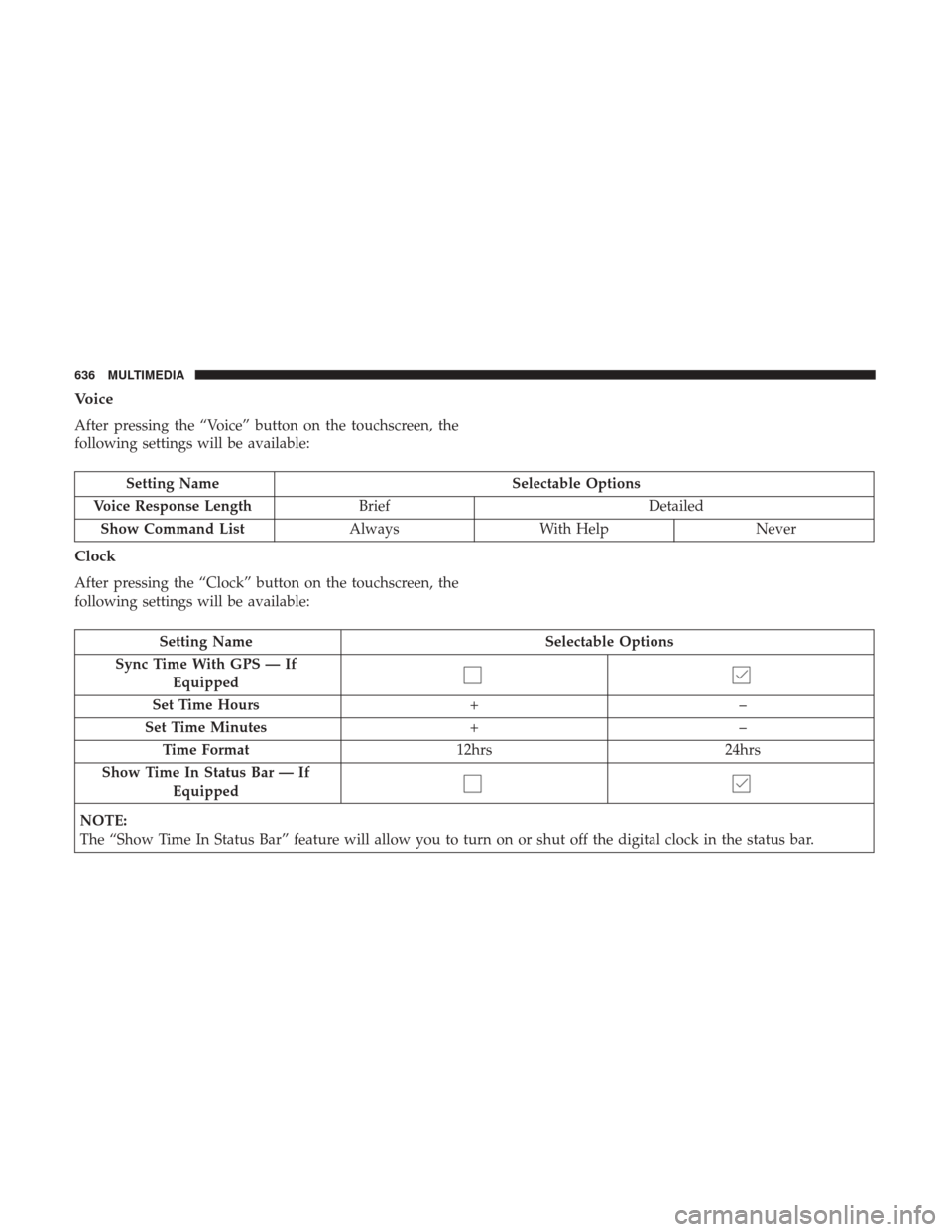
Voice
After pressing the “Voice” button on the touchscreen, the
following settings will be available:
Setting NameSelectable Options
Voice Response Length Brief Detailed
Show Command List AlwaysWith Help Never
Clock
After pressing the “Clock” button on the touchscreen, the
following settings will be available:
Setting Name Selectable Options
Sync Time With GPS — If Equipped
Set Time Hours +–
Set Time Minutes +–
Time Format 12hrs24hrs
Show Time In Status Bar — If Equipped
NOTE:
The “Show Time In Status Bar” feature will allow you to turn on or shut off the digital clock in the status bar.
636 MULTIMEDIA
Page 657 of 700
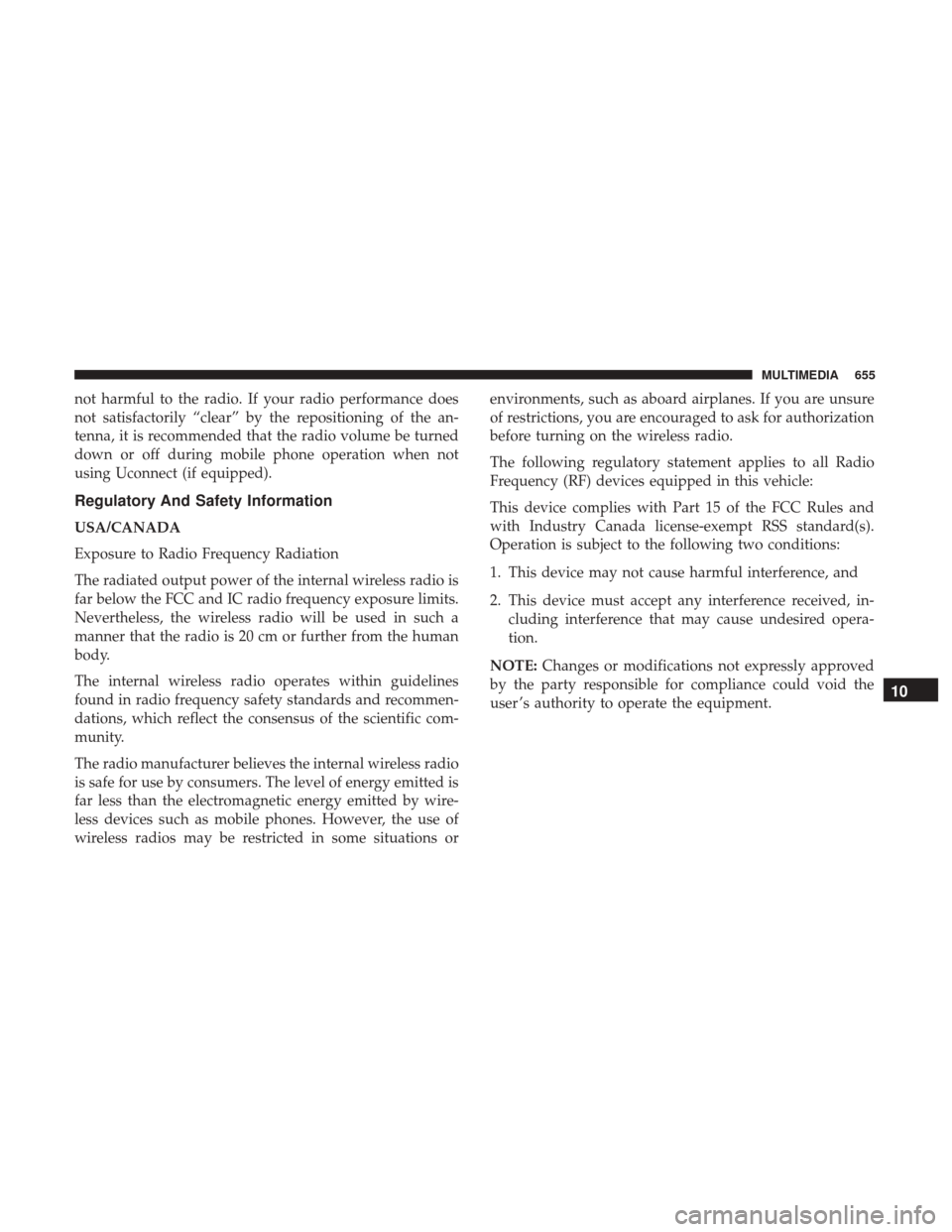
not harmful to the radio. If your radio performance does
not satisfactorily “clear” by the repositioning of the an-
tenna, it is recommended that the radio volume be turned
down or off during mobile phone operation when not
using Uconnect (if equipped).
Regulatory And Safety Information
USA/CANADA
Exposure to Radio Frequency Radiation
The radiated output power of the internal wireless radio is
far below the FCC and IC radio frequency exposure limits.
Nevertheless, the wireless radio will be used in such a
manner that the radio is 20 cm or further from the human
body.
The internal wireless radio operates within guidelines
found in radio frequency safety standards and recommen-
dations, which reflect the consensus of the scientific com-
munity.
The radio manufacturer believes the internal wireless radio
is safe for use by consumers. The level of energy emitted is
far less than the electromagnetic energy emitted by wire-
less devices such as mobile phones. However, the use of
wireless radios may be restricted in some situations orenvironments, such as aboard airplanes. If you are unsure
of restrictions, you are encouraged to ask for authorization
before turning on the wireless radio.
The following regulatory statement applies to all Radio
Frequency (RF) devices equipped in this vehicle:
This device complies with Part 15 of the FCC Rules and
with Industry Canada license-exempt RSS standard(s).
Operation is subject to the following two conditions:
1. This device may not cause harmful interference, and
2. This device must accept any interference received, in-
cluding interference that may cause undesired opera-
tion.
NOTE: Changes or modifications not expressly approved
by the party responsible for compliance could void the
user ’s authority to operate the equipment.
10
MULTIMEDIA 655
Page 674 of 700

General Information
The following regulatory statement applies to all Radio
Frequency (RF) devices equipped in this vehicle:
This device complies with Part 15 of the FCC Rules and
with Industry Canada license-exempt RSS standard(s).
Operation is subject to the following two conditions:
1. This device may not cause harmful interference, and
2. This device must accept any interference received, in-cluding interference that may cause undesired opera-
tion.
NOTE: Changes or modifications not expressly approved
by the party responsible for compliance could void the
user ’s authority to operate the equipment.
Additional Information
© 2017 FCA US LLC. All rights reserved. Mopar and
Uconnect are registered trademarks and Mopar Owner
Connect is a trademark of FCA US LLC. Android is a
trademark of Google Inc. SiriusXM and all related marks
and logos are trademarks of SiriusXM Radio Inc.
Uconnect System Support:
• U.S. residents visit DriveUconnect.com or call:
1-877-855-8400(24 hours a day 7 days a week)
• Canadian residents visit DriveUconnect.ca or call:
1-800-465-2001(English) or 1-800-387-9983(French)
SiriusXM Guardian services support:
• U.S. residents call:1-844-796-4827
• Canadian residents call:1-877-324-9091
672 MULTIMEDIA
Page 680 of 700

to a TDD or a conventional teletypewriter (TTY) in the
United States, can communicate with the manufacturer by
dialing 1-800-380-CHRY.
Canadian residents with hearing difficulties that require
assistance can use the special needs relay service offered by
Bell Canada. For TTY teletypewriter users, dial 711 and for
Voice callers, dial 1-800-855-0511 to connect with a Bell
Relay Service operator.
Service Contract
You may have purchased a service contract for a vehicle to
help protect you from the high cost of unexpected repairs
after the manufacturer’s New Vehicle Limited Warranty
expires. The manufacturer stands behind only the manu-
facturer’s service contracts. If you purchased a manufac-
turer’s service contract, you will receive Plan Provisions
and an Owner Identification Card in the mail within three
weeks of the vehicle delivery date. If you have any
questions about the service contract, call the manufactur-
er’s Service Contract National Customer Hotline at 1-800-
521-9922 (Canadian residents, call (800) 465-2001 English /
(800) 387-9983 French).
The manufacturer will not stand behind any service contract
that is not the manufacturer’s service contract. It is notresponsible for any service contract other than the manufac-
turer’s service contract. If you purchased a service contract
that is not a manufacturer’s service contract, and you require
service after the manufacturer’s New Vehicle Limited War-
ranty expires, please refer to the contract documents, and
contact the person listed in those documents.
We appreciate that you have made a major investment
when you purchased the vehicle. An authorized dealer has
also made a major investment in facilities, tools, and
training to assure that you are absolutely delighted with
the ownership experience. You will be pleased with their
sincere efforts to resolve any warranty issues or related
concerns.
WARNING!
Engine exhaust (internal combustion engines only),
some of its constituents, and certain vehicle compo-
nents contain, or emit, chemicals known to the State of
California to cause cancer and birth defects, or other
reproductive harm. In addition, certain fluids con-
tained in vehicles and certain products of component
wear contain, or emit, chemicals known to the State of
California to cause cancer and birth defects, or other
reproductive harm.
678 CUSTOMER ASSISTANCE
Page 684 of 700

Adding Engine Coolant (Antifreeze).............548
Adding Fuel ............................. .413
Additives, Fuel ............................597
Adjust Down ...............................47, 49
Forward ............................ .47, 48
Rearward ............................47, 48
Up .................................47, 49
Adjustable Pedals ...........................62
Air Bag Air Bag Operation ........................240
Air Bag Warning Light .....................237
Enhanced Accident Response .............250, 514
Event Data Recorder (EDR) .................514
If A Deployment Occurs ....................249
Knee Impact Bolsters ..................... .241
Maintaining Your Air Bag System .............251
Transporting Pets ........................278
Air Bag Light .......................189, 237, 279
Air Bag Maintenance ........................251
Air Cleaner, Engine (Engine Air Cleaner Filter) ......531
Air Conditioner Maintenance ..................533
Air Conditioning ............................86
Air Conditioning Filter ...................105, 534
Air Conditioning, Operating Tips ...............104Air Conditioning Refrigerant
...............533, 534
Air Conditioning System ..................104, 533
Air Filter ............................... .531
Air Pressure, Tires ..........................569
Air Suspension ........................ .344, 350
Alarm, Panic ...............................23
Alarm (Security Alarm) ....................35, 191
Alarm System (Security Alarm) .................35
Alterations/Modifications, Vehicle ................7
Antifreeze (Engine Coolant) ................547, 603
Disposal ...............................549
Anti-Lock Brake System (ABS) .................204
Anti-Lock Warning Light .....................196
Ashtray .................................137
Assist, Hill
Start.......................... .206
Audio Systems (Radio) .......................611
Auto Down Power Windows ..................107
Automatic Door Locks ........................42
Automatic Headlights ........................76
Automatic High Beams .......................75
Automatic Temperature Control (ATC) ...........104
Automatic Transmission ..................299, 556
Adding Fluid ........................554, 556
Fluid And Filter Changes ...................556
Fluid Change .......................... .556
682 INDEX