Maintenance Ram 3500 2018 Quick Reference Guide
[x] Cancel search | Manufacturer: RAM, Model Year: 2018, Model line: 3500, Model: Ram 3500 2018Pages: 20, PDF Size: 0.97 MB
Page 8 of 20

• Also the DEF gauge may also not imme-diately update after a refill if the tem-
perature of the DEF fluid is below 12°F
(-11°C). The DEF line heater will usually
warm up the DEF fluid and allow the
gauge to update after a period of run
time. Under very cold conditions, it is
possible that the gauge may not reflect
the new fill level for several drives.
• Should you run your vehicle out of DEF, a minimum of 2 gallons (7.6 liters) of DEF is
required for the engine to restart.
•
Never “top-off” the DEF tank after a normal
DEF fill. If DEF is spilled, it should be cleaned
with mild soap and water to prevent corrosion or
damage to components and finished surfaces.
• Your RAM is also equipped with a Diesel Particulate Filter (DPF) that removes diesel
particulate matter or soot from the exhaust
gas. Automatic regeneration self-cleaning
cycles occur when the correct operating con-
ditions are met. • The instrument cluster display will indicate
when a regeneration is in progress and will
provide instructions if any action is required.
For further information, and applicable warnings
and cautions, please refer to the Diesel Supplement
at www.mopar.com/en-us/care/owners-manual.html
(U.S. Residents) orwww.owners.mopar.ca (Cana-
dian Residents).
Diesel Particulate Filter (DPF)
Messages
Your vehicle has the ability to alert you to
additional maintenance required on your ve-
hicle or engine. The following messages may
display in your Instrument Cluster Display:
• Perform Service — Your vehicle will require
emissions maintenance at a set interval.
To help remind you when this maintenance
is due, the Cluster will display “Perform
Service”. When the “Perform Service” mes-
sage is displayed in the Instrument Cluster Display it is necessary to have the emissions
maintenance performed. The procedure for
clearing and resetting the “Perform Service”
indicator message is located in the appropri-
ate Service Information.
• Exhaust System — Regeneration Required
Now— Exhaust Filter XX% Full Safely Drive
at Highway Speeds to Remedy will be dis-
played in the Cluster if the exhaust particu-
late filter reaches 80% of its maximum stor-
age capacity. Under conditions of exclusive
short duration and low speed driving cycles,
your diesel engine and exhaust after-
treatment system may never reach the con-
ditions required to remove the trapped PM.
If this occurs, the “Exhaust Filter XX% Full
Safely Drive at Highway Speeds to Remedy”
message will be displayed in the Instrument
Cluster Display. If this message is displayed,
you will hear one chime to assist in alerting
you of this condition
Page 11 of 20
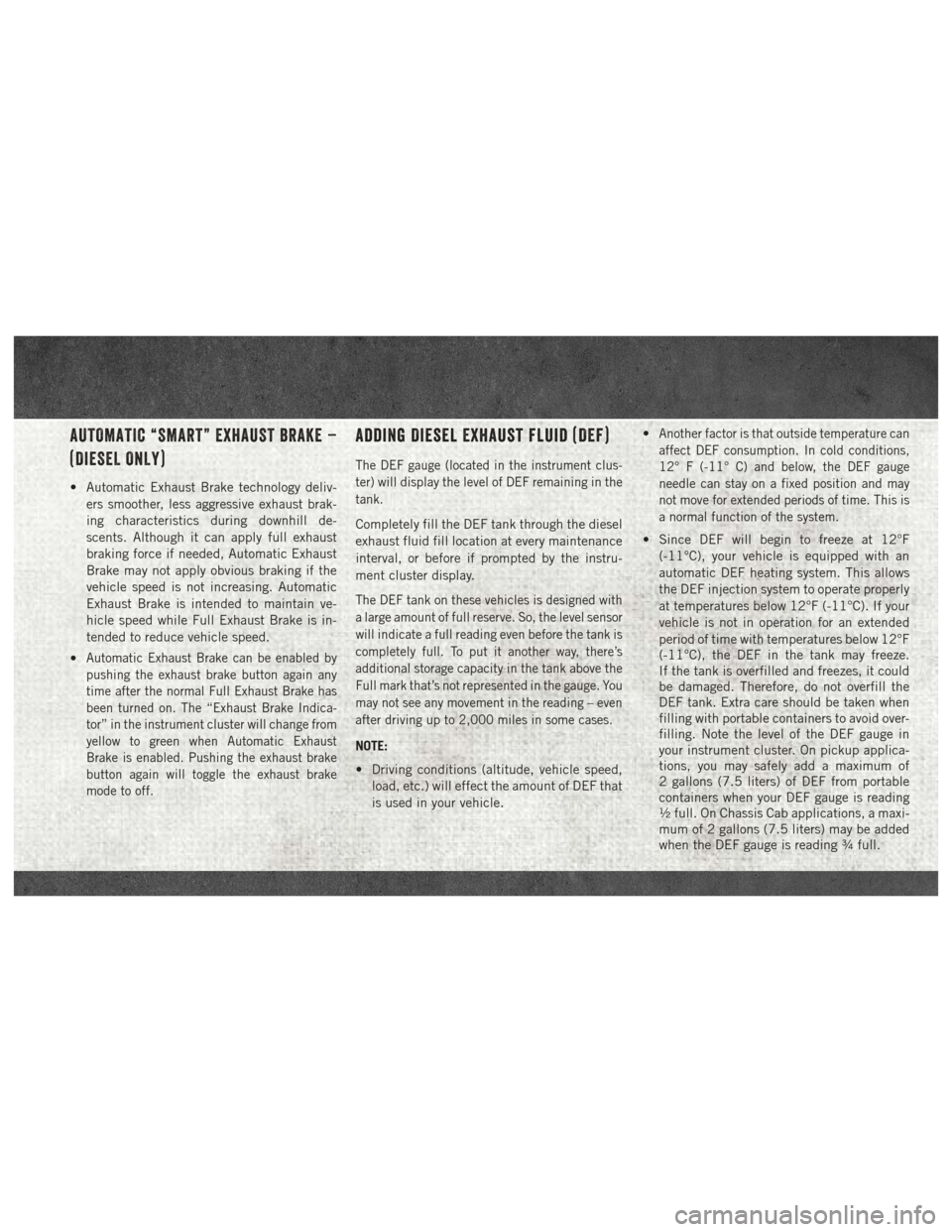
AUTOMATIC “SMART” EXHAUST BRAKE –
(DIESEL ONLY)
• Automatic Exhaust Brake technology deliv-ers smoother, less aggressive exhaust brak-
ing characteristics during downhill de-
scents. Although it can apply full exhaust
braking force if needed, Automatic Exhaust
Brake may not apply obvious braking if the
vehicle speed is not increasing. Automatic
Exhaust Brake is intended to maintain ve-
hicle speed while Full Exhaust Brake is in-
tended to reduce vehicle speed.
•
Automatic Exhaust Brake can be enabled by
pushing the exhaust brake button again any
time after the normal Full Exhaust Brake has
been turned on. The “Exhaust Brake Indica-
tor” in the instrument cluster will change from
yellow to green when Automatic Exhaust
Brake is enabled. Pushing the exhaust brake
button again will toggle the exhaust brake
mode to off.
Adding Diesel Exhaust Fluid (DEF)
The DEF gauge (located in the instrument clus-
ter) will display the level of DEF remaining in the
tank.
Completely fill the DEF tank through the diesel
exhaust fluid fill location at every maintenance
interval, or before if prompted by the instru-
ment cluster display.
The DEF tank on these vehicles is designed with
a large amount of full reserve. So, the level sensor
will indicate a full reading even before the tank is
completely full. To put it another way, there’s
additional storage capacity in the tank above the
Full mark that’s not represented in the gauge. You
may not see any movement in the reading – even
after driving up to 2,000 miles in some cases.
NOTE:
• Driving conditions (altitude, vehicle speed, load, etc.) will effect the amount of DEF that
is used in your vehicle. •
Another factor is that outside temperature can
affect DEF consumption. In cold conditions,
12° F (-11° C) and below, the DEF gauge
needle can stay on a fixed position and may
not move for extended periods of time. This is
a normal function of the system.
• Since DEF will begin to freeze at 12°F
(-11°C), your vehicle is equipped with an
automatic DEF heating system. This allows
the DEF injection system to operate properly
at temperatures below 12°F (-11°C). If your
vehicle is not in operation for an extended
period of time with temperatures below 12°F
(-11°C), the DEF in the tank may freeze.
If the tank is overfilled and freezes, it could
be damaged. Therefore, do not overfill the
DEF tank. Extra care should be taken when
filling with portable containers to avoid over-
filling. Note the level of the DEF gauge in
your instrument cluster. On pickup applica-
tions, you may safely add a maximum of
2 gallons (7.5 liters) of DEF from portable
containers when your DEF gauge is reading
½ full. On Chassis Cab applications, a maxi-
mum of 2 gallons (7.5 liters) may be added
when the DEF gauge is reading ¾ full.
Page 13 of 20
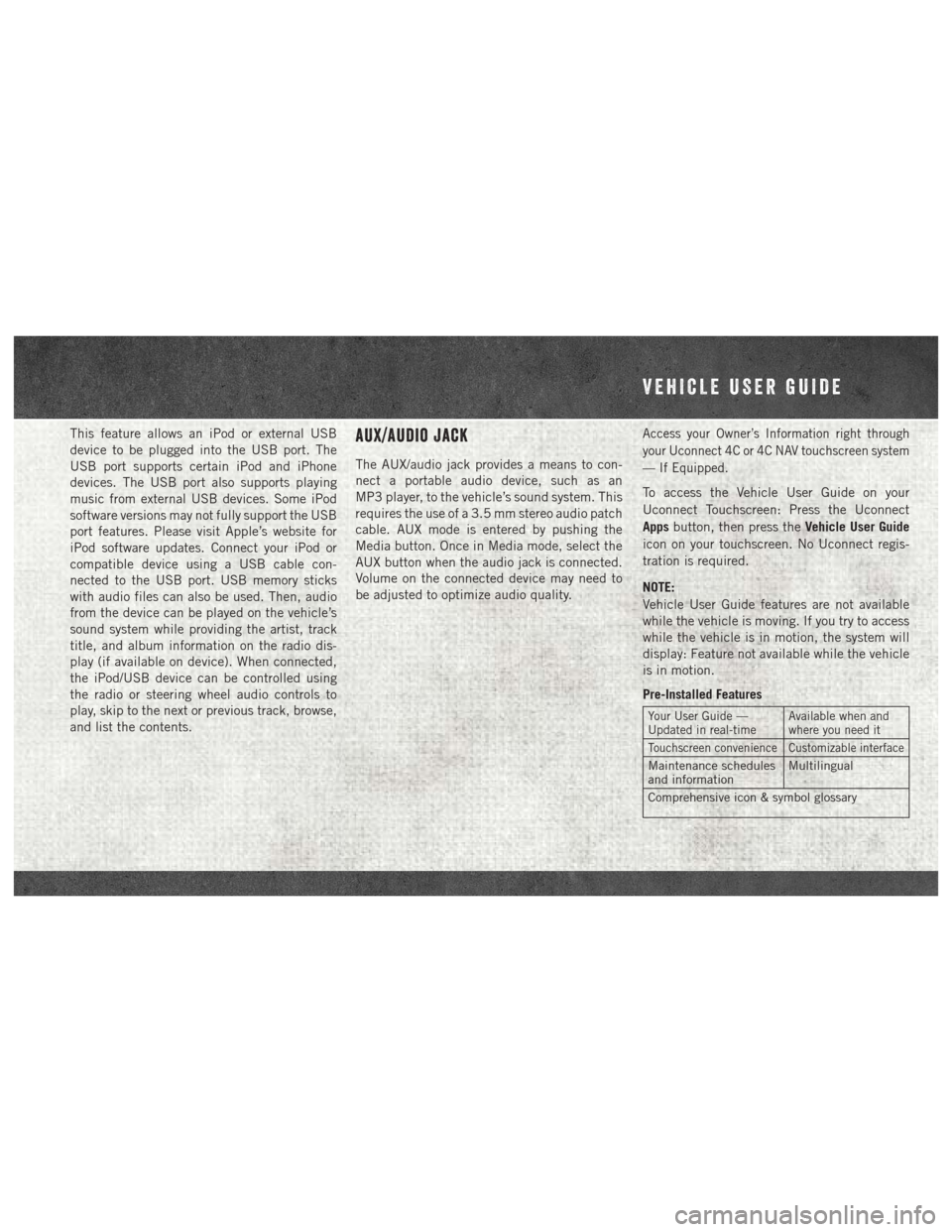
This feature allows an iPod or external USB
device to be plugged into the USB port. The
USB port supports certain iPod and iPhone
devices. The USB port also supports playing
music from external USB devices. Some iPod
software versions may not fully support the USB
port features. Please visit Apple’s website for
iPod software updates. Connect your iPod or
compatible device using a USB cable con-
nected to the USB port. USB memory sticks
with audio files can also be used. Then, audio
from the device can be played on the vehicle’s
sound system while providing the artist, track
title, and album information on the radio dis-
play (if available on device). When connected,
the iPod/USB device can be controlled using
the radio or steering wheel audio controls to
play, skip to the next or previous track, browse,
and list the contents.AUX/Audio Jack
The AUX/audio jack provides a means to con-
nect a portable audio device, such as an
MP3 player, to the vehicle’s sound system. This
requires the use of a 3.5 mm stereo audio patch
cable. AUX mode is entered by pushing the
Media button. Once in Media mode, select the
AUX button when the audio jack is connected.
Volume on the connected device may need to
be adjusted to optimize audio quality.
Access your Owner’s Information right through
your Uconnect 4C or 4C NAV touchscreen system
— If Equipped.
To access the Vehicle User Guide on your
Uconnect Touchscreen: Press the Uconnect
Appsbutton, then press the Vehicle User Guide
icon on your touchscreen. No Uconnect regis-
tration is required.
NOTE:
Vehicle User Guide features are not available
while the vehicle is moving. If you try to access
while the vehicle is in motion, the system will
display: Feature not available while the vehicle
is in motion.
Pre-Installed Features
Your User Guide —
Updated in real-time Available when and
where you need it
Touchscreen convenience Customizable interface
Maintenance schedules
and informationMultilingual
Comprehensive icon & symbol glossary
VEHICLE USER GUIDE
Page 16 of 20
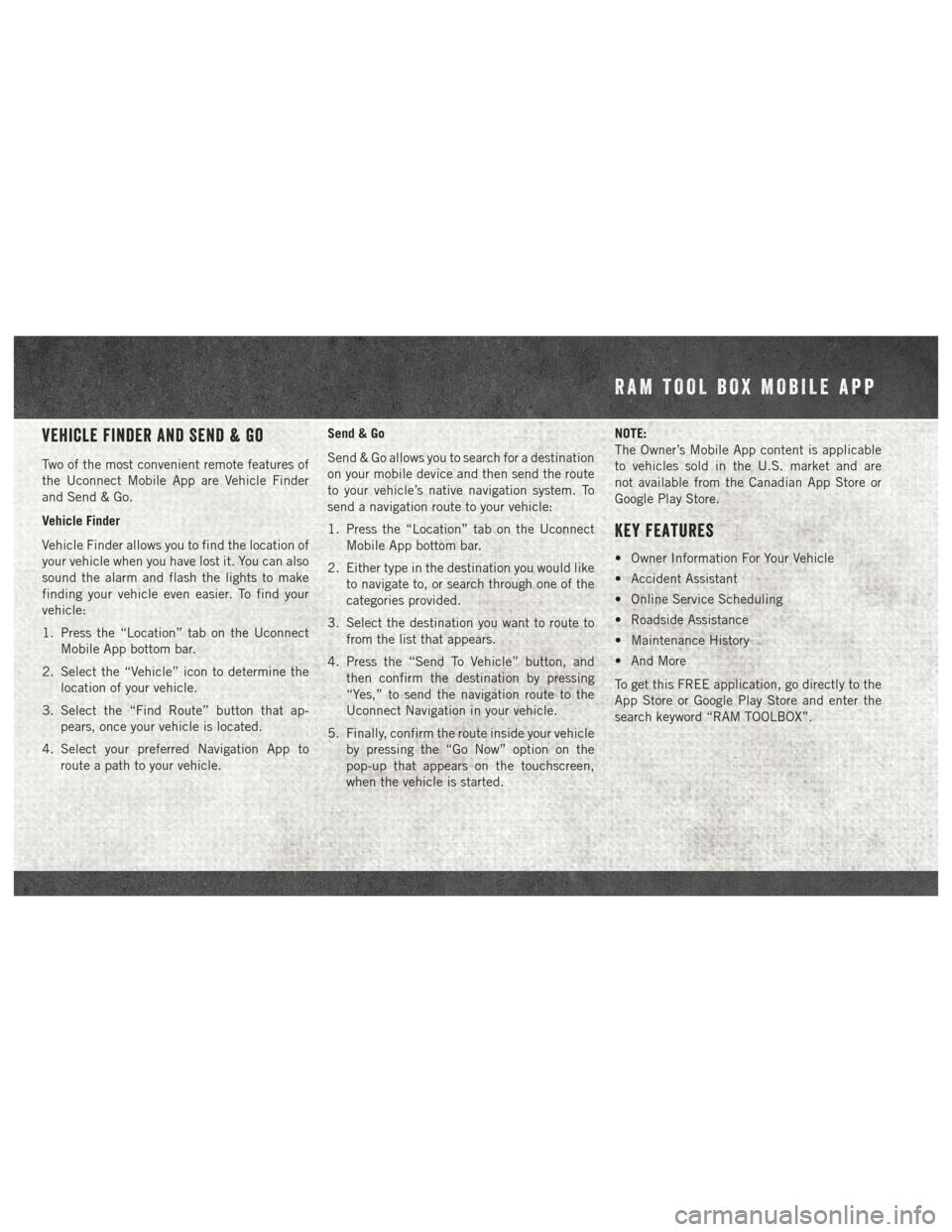
Vehicle Finder And Send & Go
Two of the most convenient remote features of
the Uconnect Mobile App are Vehicle Finder
and Send & Go.
Vehicle Finder
Vehicle Finder allows you to find the location of
your vehicle when you have lost it. You can also
sound the alarm and flash the lights to make
finding your vehicle even easier. To find your
vehicle:
1. Press the “Location” tab on the UconnectMobile App bottom bar.
2. Select the “Vehicle” icon to determine the location of your vehicle.
3. Select the “Find Route” button that ap- pears, once your vehicle is located.
4. Select your preferred Navigation App to route a path to your vehicle. Send & Go
Send & Go allows you to search for a destination
on your mobile device and then send the route
to your vehicle’s native navigation system. To
send a navigation route to your vehicle:
1. Press the “Location” tab on the Uconnect
Mobile App bottom bar.
2. Either type in the destination you would like to navigate to, or search through one of the
categories provided.
3. Select the destination you want to route to from the list that appears.
4. Press the “Send To Vehicle” button, and then confirm the destination by pressing
“Yes,” to send the navigation route to the
Uconnect Navigation in your vehicle.
5. Finally, confirm the route inside your vehicle by pressing the “Go Now” option on the
pop-up that appears on the touchscreen,
when the vehicle is started. NOTE:
The Owner’s Mobile App content is applicable
to vehicles sold in the U.S. market and are
not available from the Canadian App Store or
Google Play Store.
Key Features
• Owner Information For Your Vehicle
• Accident Assistant
• Online Service Scheduling
• Roadside Assistance
• Maintenance History
• And More
To get this FREE application, go directly to the
App Store or Google Play Store and enter the
search keyword “RAM TOOLBOX”.
RAM TOOL BOX MOBILE APP
Page 17 of 20
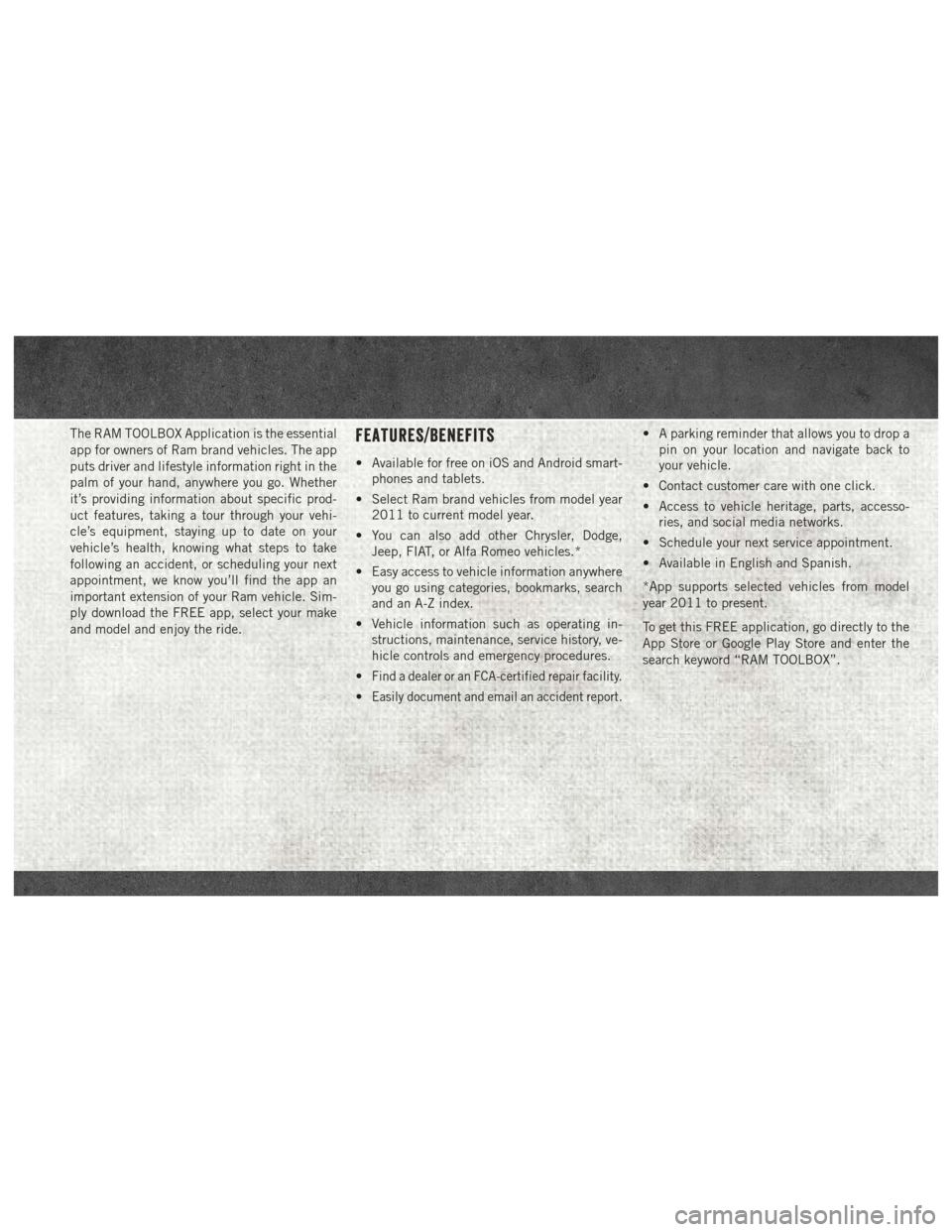
The RAM TOOLBOX Application is the essential
app for owners of Ram brand vehicles. The app
puts driver and lifestyle information right in the
palm of your hand, anywhere you go. Whether
it’s providing information about specific prod-
uct features, taking a tour through your vehi-
cle’s equipment, staying up to date on your
vehicle’s health, knowing what steps to take
following an accident, or scheduling your next
appointment, we know you’ll find the app an
important extension of your Ram vehicle. Sim-
ply download the FREE app, select your make
and model and enjoy the ride.Features/Benefits
• Available for free on iOS and Android smart-phones and tablets.
• Select Ram brand vehicles from model year 2011 to current model year.
• You can also add other Chrysler, Dodge, Jeep, FIAT, or Alfa Romeo vehicles.*
• Easy access to vehicle information anywhere you go using categories, bookmarks, search
and an A-Z index.
• Vehicle information such as operating in- structions, maintenance, service history, ve-
hicle controls and emergency procedures.
•
Find a dealer or an FCA-certified repair facility.
•Easily document and email an accident report.
• A parking reminder that allows you to drop a pin on your location and navigate back to
your vehicle.
• Contact customer care with one click.
• Access to vehicle heritage, parts, accesso- ries, and social media networks.
• Schedule your next service appointment.
• Available in English and Spanish.
*App supports selected vehicles from model
year 2011 to present.
To get this FREE application, go directly to the
App Store or Google Play Store and enter the
search keyword “RAM TOOLBOX”.