battery Ram 3500 2018 Quick Reference Guide
[x] Cancel search | Manufacturer: RAM, Model Year: 2018, Model line: 3500, Model: Ram 3500 2018Pages: 20, PDF Size: 0.97 MB
Page 5 of 20
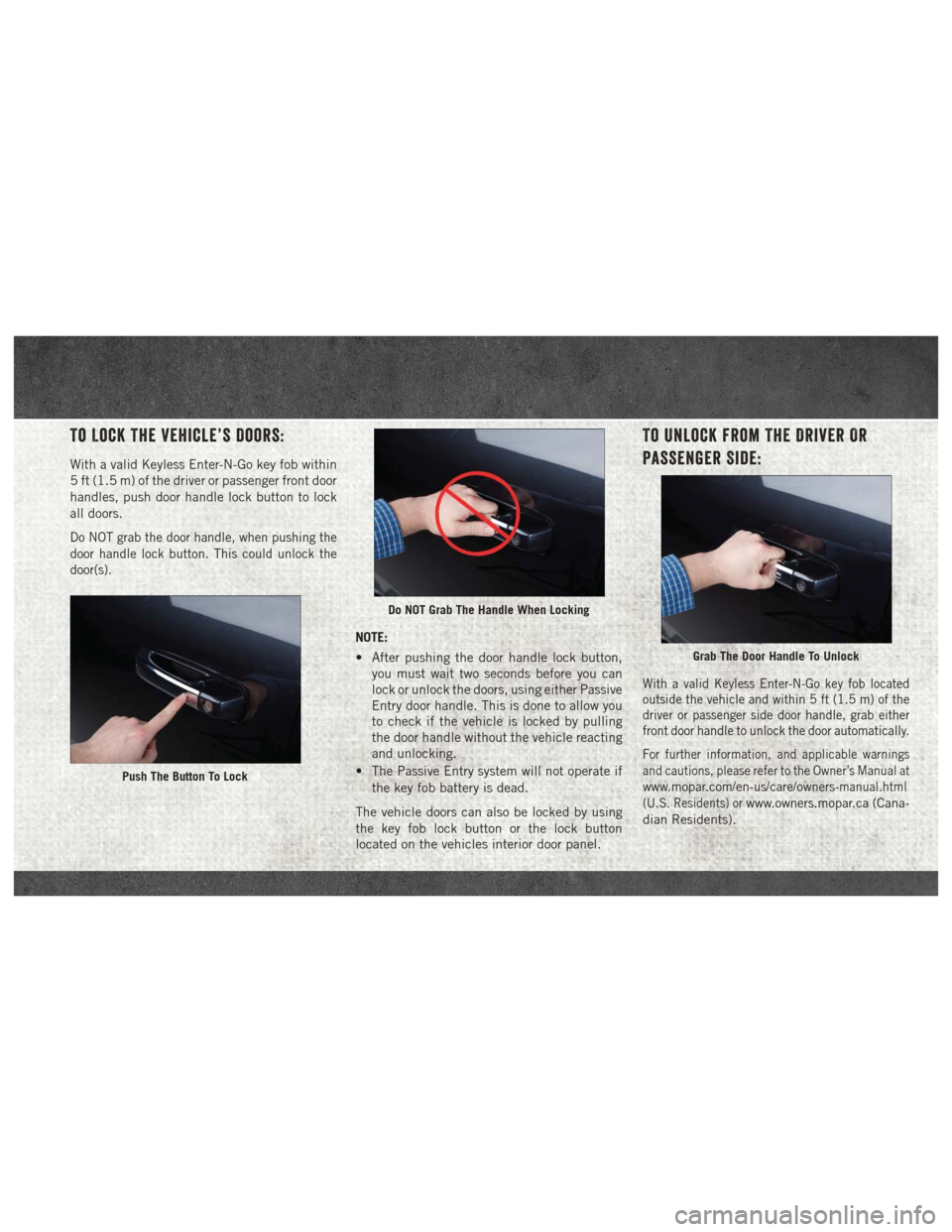
To Lock The Vehicle’s Doors:
With a valid Keyless Enter-N-Go key fob within
5 ft (1.5 m) of the driver or passenger front door
handles, push door handle lock button to lock
all doors.
Do NOT grab the door handle, when pushing the
door handle lock button. This could unlock the
door(s).
NOTE:
• After pushing the door handle lock button,you must wait two seconds before you can
lock or unlock the doors, using either Passive
Entry door handle. This is done to allow you
to check if the vehicle is locked by pulling
the door handle without the vehicle reacting
and unlocking.
• The Passive Entry system will not operate if the key fob battery is dead.
The vehicle doors can also be locked by using
the key fob lock button or the lock button
located on the vehicles interior door panel.
To Unlock From The Driver Or
Passenger Side:
With a valid Keyless Enter-N-Go key fob located
outside the vehicle and within 5 ft (1.5 m) of the
driver or passenger side door handle, grab either
front door handle to unlock the door automatically.
For further information, and applicable warnings
and cautions, please refer to the Owner’s Manual at
www.mopar.com/en-us/care/owners-manual.html
(U.S. Residents) orwww.owners.mopar.ca(Cana-
dian Residents).
Push The Button To Lock
Do NOT Grab The Handle When Locking
Grab The Door Handle To Unlock
Page 12 of 20
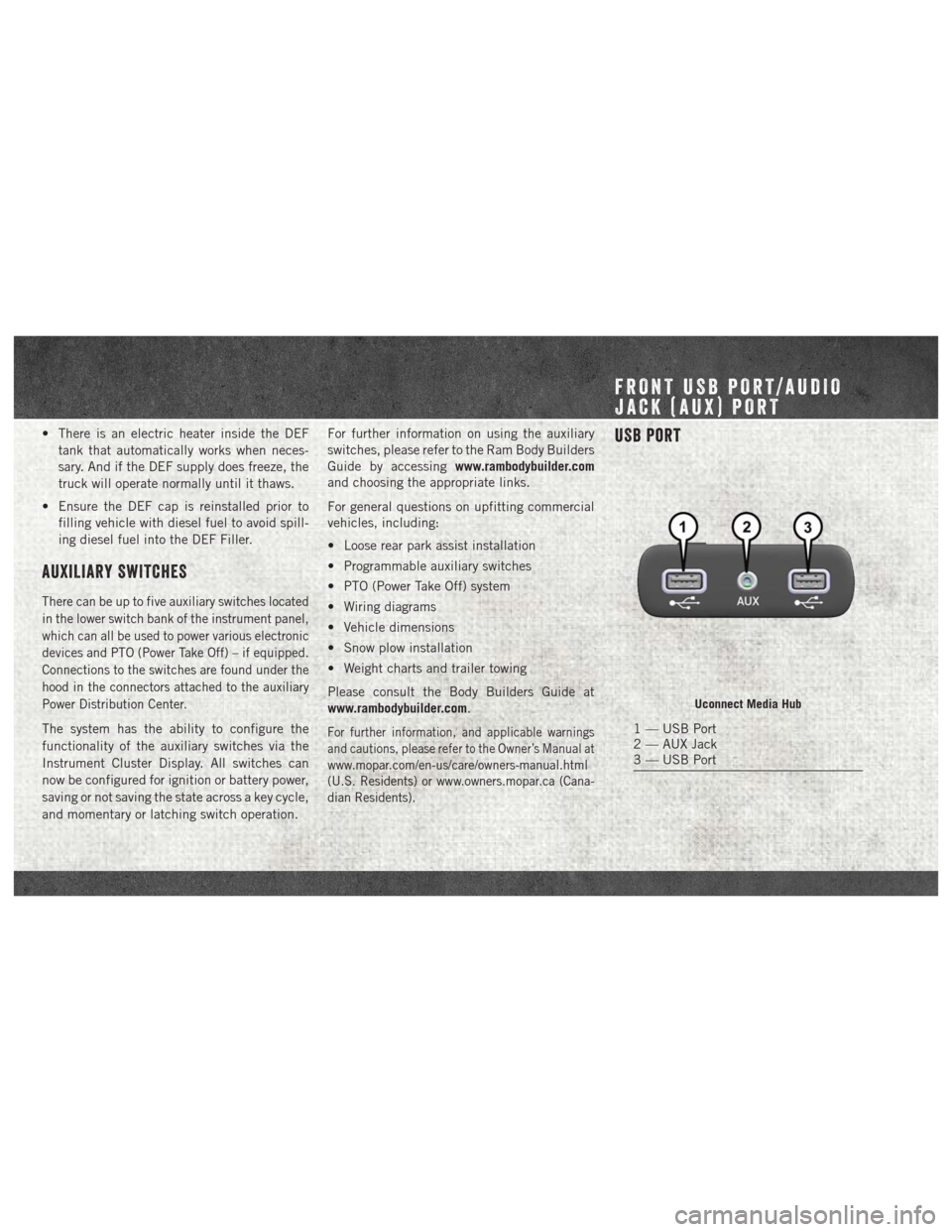
• There is an electric heater inside the DEFtank that automatically works when neces-
sary. And if the DEF supply does freeze, the
truck will operate normally until it thaws.
• Ensure the DEF cap is reinstalled prior to filling vehicle with diesel fuel to avoid spill-
ing diesel fuel into the DEF Filler.
AUXILIARY SWITCHES
There can be up to five auxiliary switches located
in the lower switch bank of the instrument panel,
which can all be used to power various electronic
devices and PTO (Power Take Off) – if equipped.
Connections to the switches are found under the
hood in the connectors attached to the auxiliary
Power Distribution Center.
The system has the ability to configure the
functionality of the auxiliary switches via the
Instrument Cluster Display. All switches can
now be configured for ignition or battery power,
saving or not saving the state across a key cycle,
and momentary or latching switch operation. For further information on using the auxiliary
switches, please refer to the Ram Body Builders
Guide by accessing
www.rambodybuilder.com
and choosing the appropriate links.
For general questions on upfitting commercial
vehicles, including:
• Loose rear park assist installation
• Programmable auxiliary switches
• PTO (Power Take Off) system
• Wiring diagrams
• Vehicle dimensions
• Snow plow installation
• Weight charts and trailer towing
Please consult the Body Builders Guide at
www.rambodybuilder.com.For further information, and applicable warnings
and cautions, please refer to the Owner’s Manual at
www.mopar.com/en-us/care/owners-manual.html
(U.S. Residents) or www.owners.mopar.ca (Cana-
dian Residents).
USB Port
Uconnect Media Hub
1 — USB Port
2 — AUX Jack
3 — USB Port
FRONT USB PORT/AUDIO
JACK (AUX) PORT