key Ram 3500 2018 Quick Reference Guide
[x] Cancel search | Manufacturer: RAM, Model Year: 2018, Model line: 3500, Model: Ram 3500 2018Pages: 20, PDF Size: 0.97 MB
Page 3 of 20
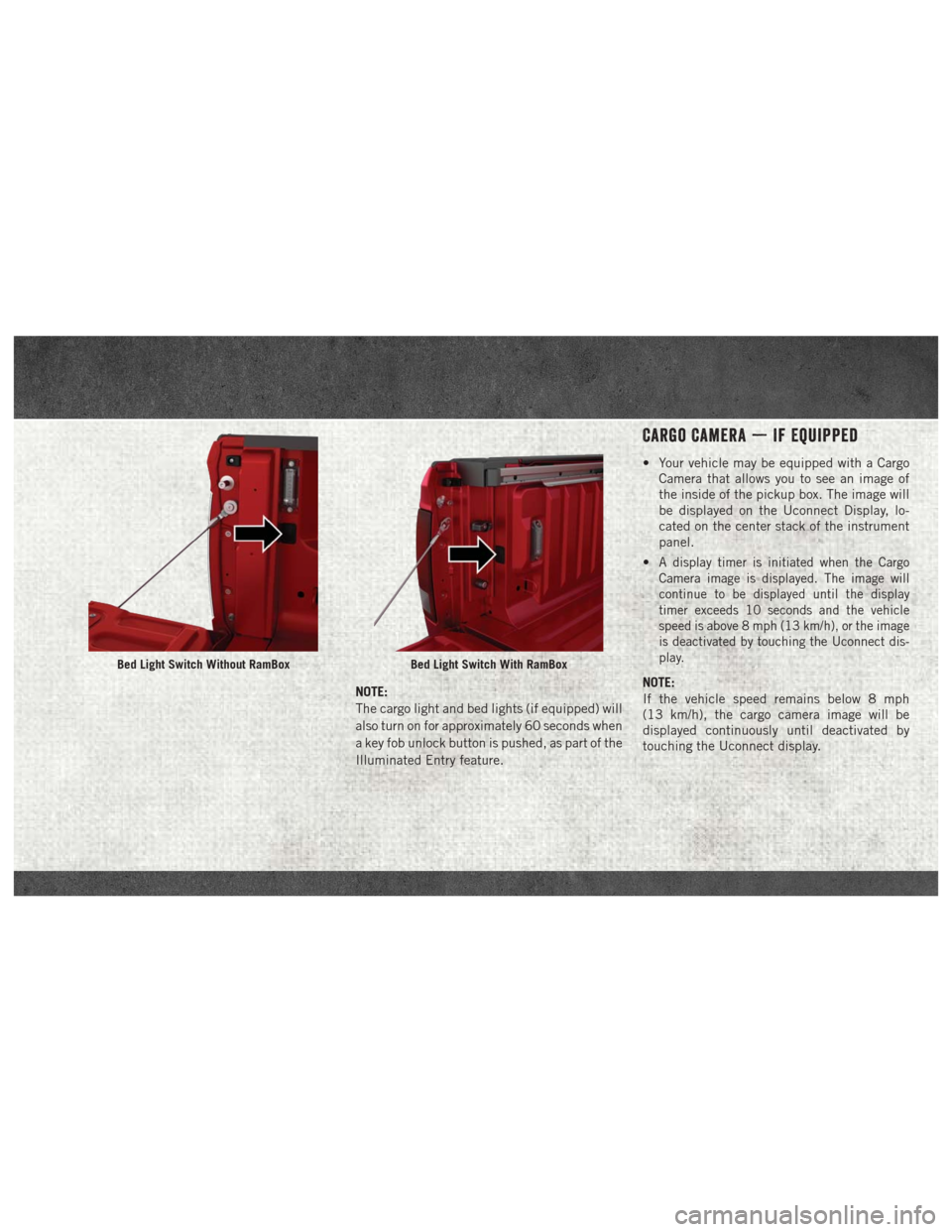
NOTE:
The cargo light and bed lights (if equipped) will
also turn on for approximately 60 seconds when
a key fob unlock button is pushed, as part of the
Illuminated Entry feature.
Cargo Camera — If Equipped
• Your vehicle may be equipped with a CargoCamera that allows you to see an image of
the inside of the pickup box. The image will
be displayed on the Uconnect Display, lo-
cated on the center stack of the instrument
panel.
•
A display timer is initiated when the Cargo
Camera image is displayed. The image will
continue to be displayed until the display
timer exceeds 10 seconds and the vehicle
speed is above 8 mph (13 km/h), or the image
is deactivated by touching the Uconnect dis-
play.
NOTE:
If the vehicle speed remains below 8 mph
(13 km/h), the cargo camera image will be
displayed continuously until deactivated by
touching the Uconnect display.
Bed Light Switch Without RamBoxBed Light Switch With RamBox
Page 4 of 20
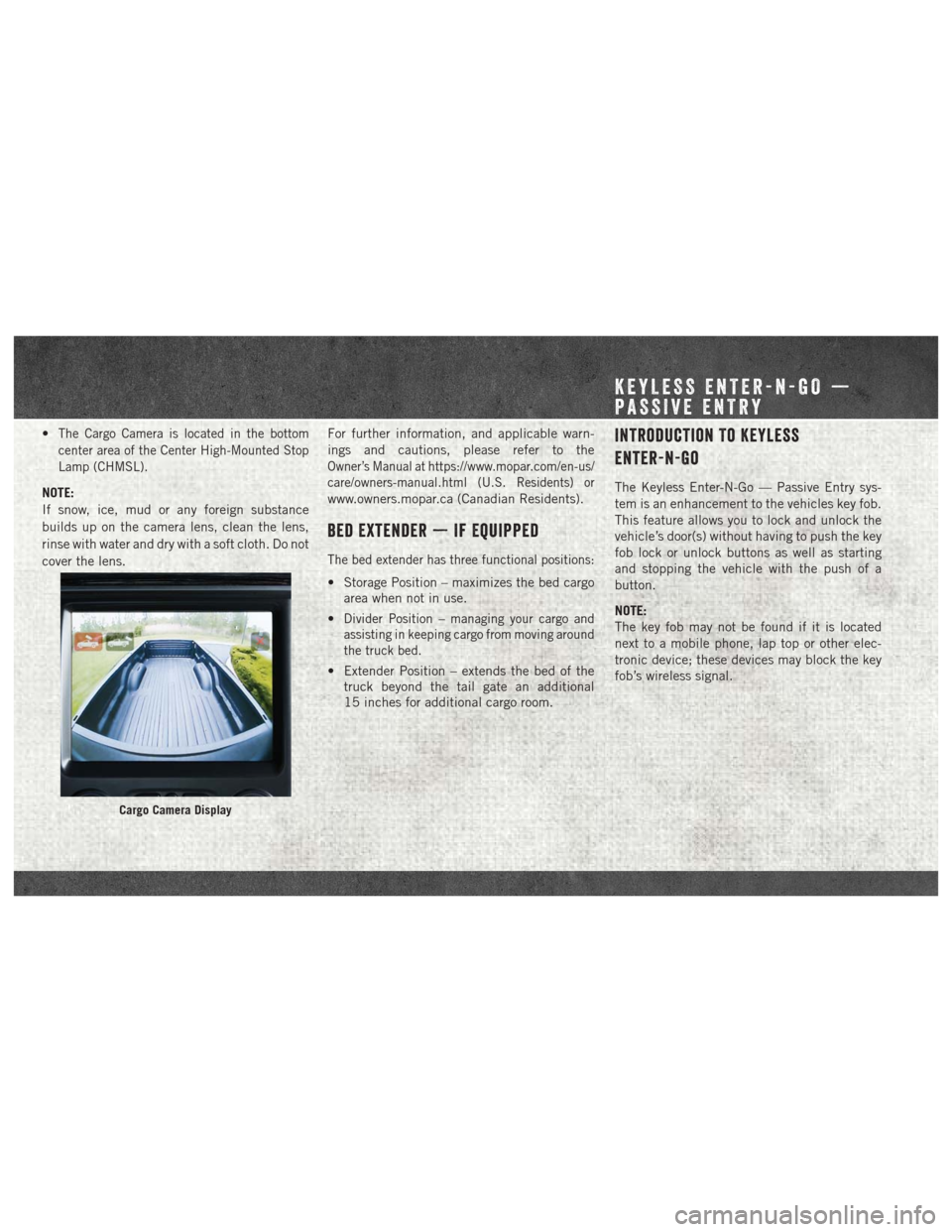
•The Cargo Camera is located in the bottom
center area of the Center High-Mounted Stop
Lamp (CHMSL).
NOTE:
If snow, ice, mud or any foreign substance
builds up on the camera lens, clean the lens,
rinse with water and dry with a soft cloth. Do not
cover the lens.For further information, and applicable warn-
ings and cautions, please refer to the
Owner’s Manual athttps://www.mopar.com/en-us/
care/owners-manual.html
(U.S. Residents) or
www.owners.mopar.ca (Canadian Residents).
Bed Extender — If Equipped
The bed extender has three functional positions:
• Storage Position – maximizes the bed cargo area when not in use.
•
Divider Position – managing your cargo and
assisting in keeping cargo from moving around
the truck bed.
• Extender Position – extends the bed of the truck beyond the tail gate an additional
15 inches for additional cargo room.
Introduction To Keyless
Enter-N-Go
The Keyless Enter-N-Go — Passive Entry sys-
tem is an enhancement to the vehicles key fob.
This feature allows you to lock and unlock the
vehicle’s door(s) without having to push the key
fob lock or unlock buttons as well as starting
and stopping the vehicle with the push of a
button.
NOTE:
The key fob may not be found if it is located
next to a mobile phone, lap top or other elec-
tronic device; these devices may block the key
fob’s wireless signal.
Cargo Camera Display
KEYLESS ENTER-N-GO —
PASSIVE ENTRY
Page 5 of 20
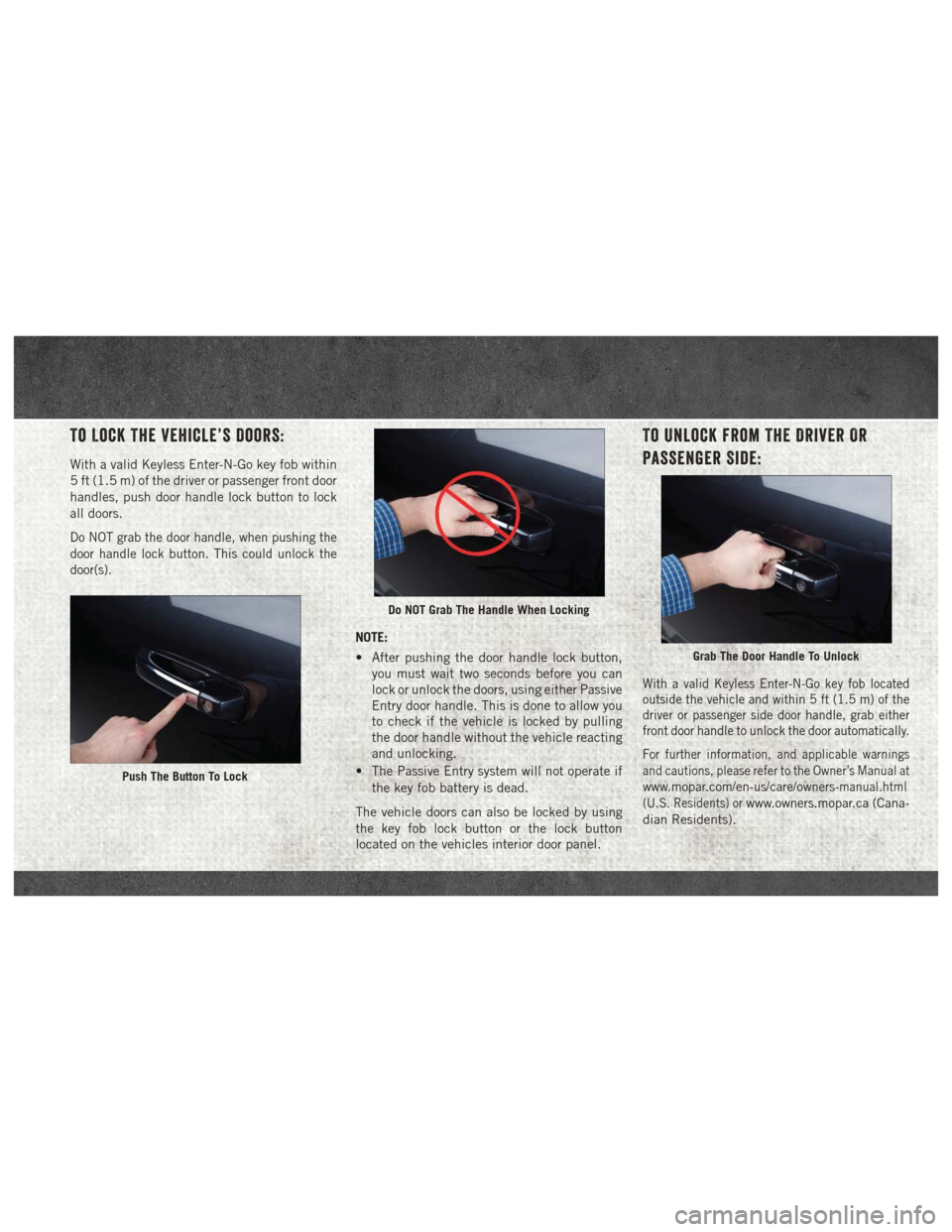
To Lock The Vehicle’s Doors:
With a valid Keyless Enter-N-Go key fob within
5 ft (1.5 m) of the driver or passenger front door
handles, push door handle lock button to lock
all doors.
Do NOT grab the door handle, when pushing the
door handle lock button. This could unlock the
door(s).
NOTE:
• After pushing the door handle lock button,you must wait two seconds before you can
lock or unlock the doors, using either Passive
Entry door handle. This is done to allow you
to check if the vehicle is locked by pulling
the door handle without the vehicle reacting
and unlocking.
• The Passive Entry system will not operate if the key fob battery is dead.
The vehicle doors can also be locked by using
the key fob lock button or the lock button
located on the vehicles interior door panel.
To Unlock From The Driver Or
Passenger Side:
With a valid Keyless Enter-N-Go key fob located
outside the vehicle and within 5 ft (1.5 m) of the
driver or passenger side door handle, grab either
front door handle to unlock the door automatically.
For further information, and applicable warnings
and cautions, please refer to the Owner’s Manual at
www.mopar.com/en-us/care/owners-manual.html
(U.S. Residents) orwww.owners.mopar.ca(Cana-
dian Residents).
Push The Button To Lock
Do NOT Grab The Handle When Locking
Grab The Door Handle To Unlock
Page 7 of 20

Without Engine START/STOP Button
(Keyed Ignition)
• Turn the ignition key to the “ON” position
and wait for the “Wait to Start” telltale to
extinguish before cranking the engine.
For further information, and applicable warnings
and cautions, please refer to the Diesel Supplement
at www.mopar.com/en-us/care/owners-manual.html
(U.S. Residents) orwww.owners.mopar.ca(Cana-
dian Residents).
OPERATING YOUR DIESEL ENGINE IN
VERY COLD ENVIRONMENTS
• A winter front or cold weather cover is to be used in ambient temperatures below 32°F
(0°C), especially during extended idle con-
ditions to reduce condensation build-up
within the engine crankcase. If a winter front
or cold weather cover is to be used, a per-
centage of the total grille opening area must
be left uncovered to provide sufficient air
flow to the charge air cooler and automatic transmission oil cooler. The percentage of
opening must be increased with the increas-
ing ambient air temperature and/or engine
load. If the cooling fan can be heard cycling
frequently, increase the size of the opening
in the winter front. A suitable cold weather
cover is available from your MOPAR
®dealer.
• Climatized fuel or fuel treatment may be required for operation in temperatures under
-10°F (-23°C).
• Use of an engine block heater is recom- mended for routine operation under -10°F
(-23°C) and is required for cold starting
under -20°F (-28°C). If your vehicle is not
equipped with the electrical cord for the
block heater, it is available from your Mopar
dealer.
For further information, and applicable warnings
and cautions, please refer to the Diesel Supplement
at www.mopar.com/en-us/care/owners-manual.html
(U.S. Residents) or www.owners.mopar.ca (Cana-
dian Residents).
Diesel Selective Catalytic
Reduction (SCR)/Diesel Particulate
Filter (DPF)
• Your RAM is equipped with an SCR system toreduce Nitrous Oxides (NOx) exhaust emis-
sions.
• The SCR system uses Diesel Exhaust Fluid (DEF) to convert NOx to harmless gases prior
to release from the exhaust system.
• It is recommended that DEF is refilled by your authorized RAM dealer at every oil
change interval or as required.
• A DEF level gauge is located on your instru- ment cluster.
• The DEF gauge may take up to 5 seconds to update after adding a gallon or more of
DEF to the DEF tank. If you have a fault
related to the DEF system, the gauge may
not update to the new level. See your
authorized dealer for service.
Page 12 of 20
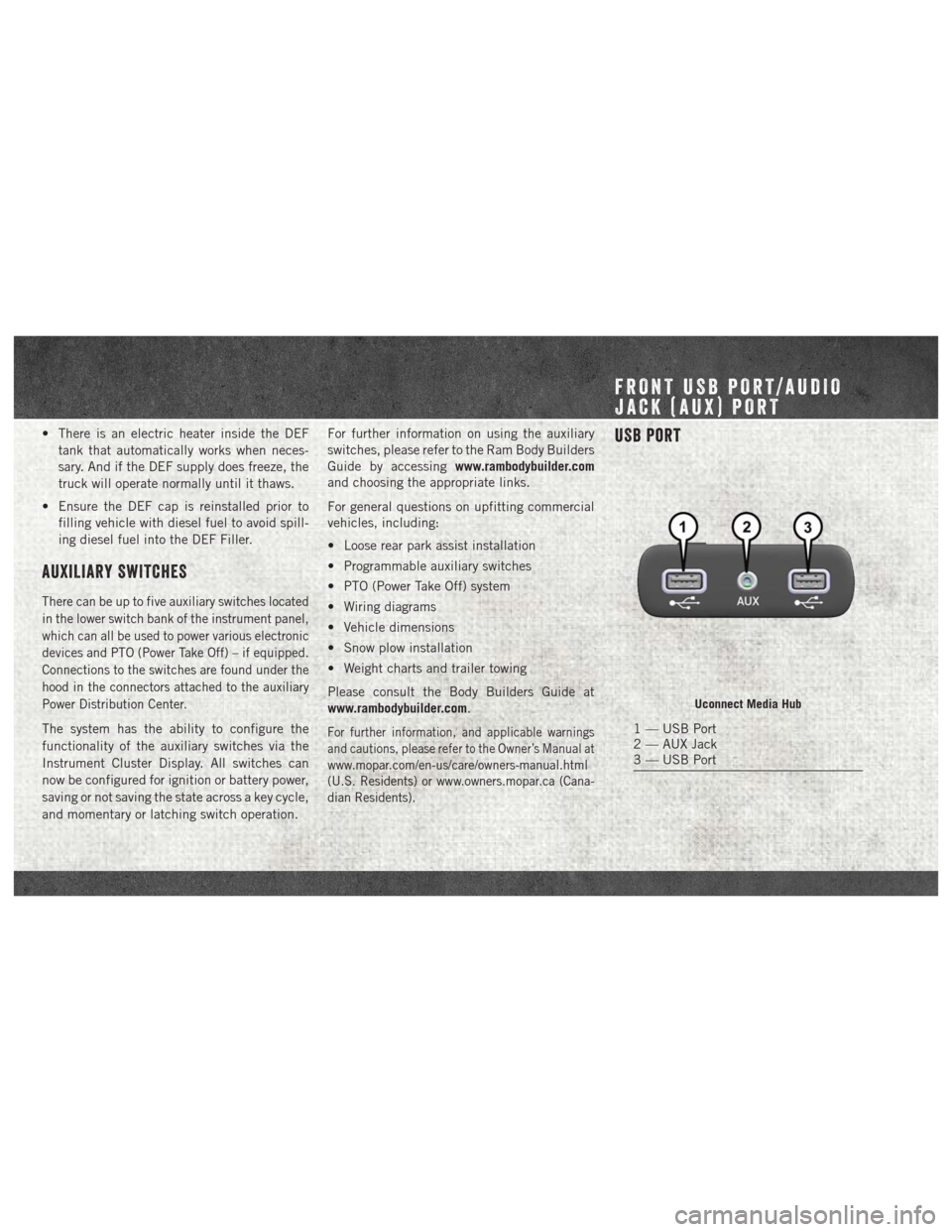
• There is an electric heater inside the DEFtank that automatically works when neces-
sary. And if the DEF supply does freeze, the
truck will operate normally until it thaws.
• Ensure the DEF cap is reinstalled prior to filling vehicle with diesel fuel to avoid spill-
ing diesel fuel into the DEF Filler.
AUXILIARY SWITCHES
There can be up to five auxiliary switches located
in the lower switch bank of the instrument panel,
which can all be used to power various electronic
devices and PTO (Power Take Off) – if equipped.
Connections to the switches are found under the
hood in the connectors attached to the auxiliary
Power Distribution Center.
The system has the ability to configure the
functionality of the auxiliary switches via the
Instrument Cluster Display. All switches can
now be configured for ignition or battery power,
saving or not saving the state across a key cycle,
and momentary or latching switch operation. For further information on using the auxiliary
switches, please refer to the Ram Body Builders
Guide by accessing
www.rambodybuilder.com
and choosing the appropriate links.
For general questions on upfitting commercial
vehicles, including:
• Loose rear park assist installation
• Programmable auxiliary switches
• PTO (Power Take Off) system
• Wiring diagrams
• Vehicle dimensions
• Snow plow installation
• Weight charts and trailer towing
Please consult the Body Builders Guide at
www.rambodybuilder.com.For further information, and applicable warnings
and cautions, please refer to the Owner’s Manual at
www.mopar.com/en-us/care/owners-manual.html
(U.S. Residents) or www.owners.mopar.ca (Cana-
dian Residents).
USB Port
Uconnect Media Hub
1 — USB Port
2 — AUX Jack
3 — USB Port
FRONT USB PORT/AUDIO
JACK (AUX) PORT
Page 16 of 20
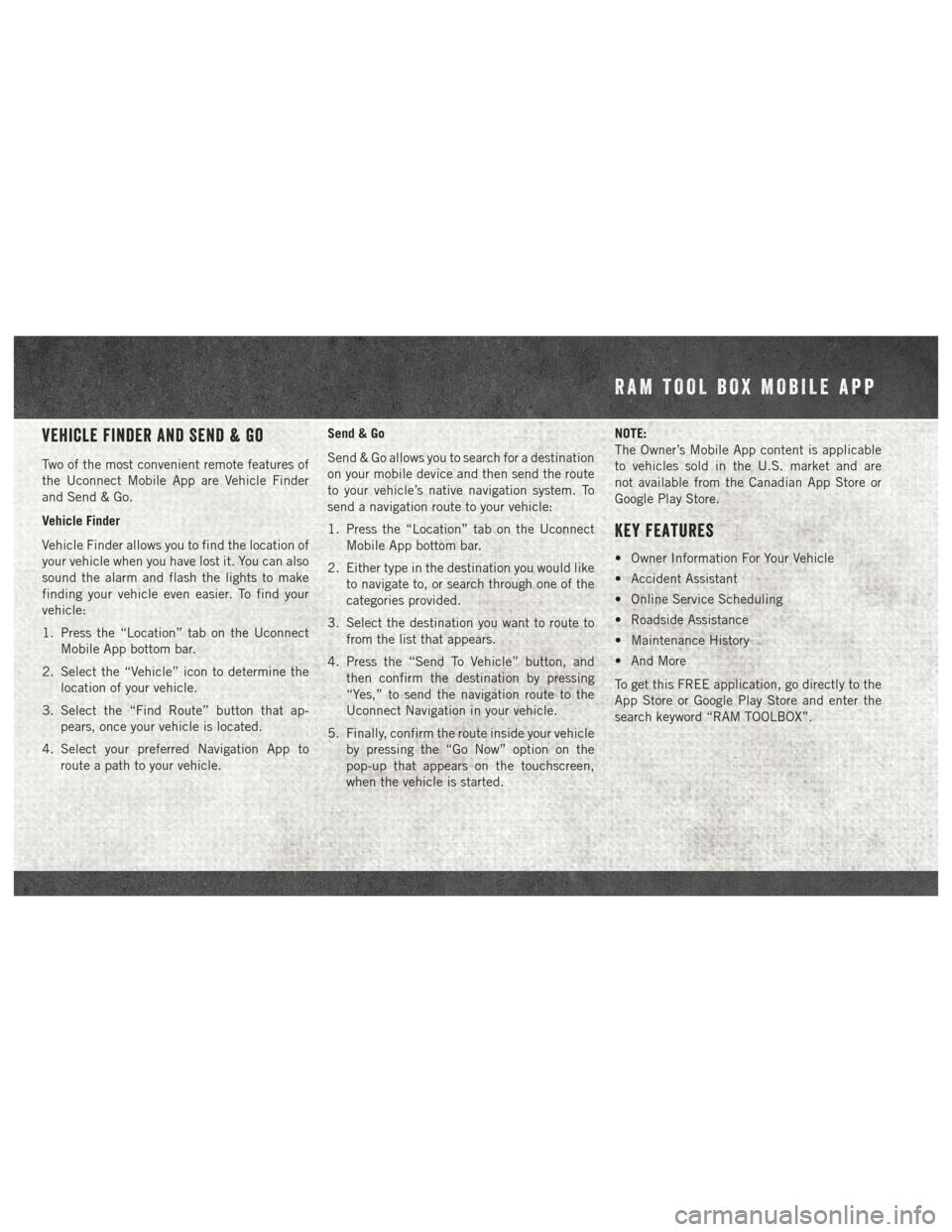
Vehicle Finder And Send & Go
Two of the most convenient remote features of
the Uconnect Mobile App are Vehicle Finder
and Send & Go.
Vehicle Finder
Vehicle Finder allows you to find the location of
your vehicle when you have lost it. You can also
sound the alarm and flash the lights to make
finding your vehicle even easier. To find your
vehicle:
1. Press the “Location” tab on the UconnectMobile App bottom bar.
2. Select the “Vehicle” icon to determine the location of your vehicle.
3. Select the “Find Route” button that ap- pears, once your vehicle is located.
4. Select your preferred Navigation App to route a path to your vehicle. Send & Go
Send & Go allows you to search for a destination
on your mobile device and then send the route
to your vehicle’s native navigation system. To
send a navigation route to your vehicle:
1. Press the “Location” tab on the Uconnect
Mobile App bottom bar.
2. Either type in the destination you would like to navigate to, or search through one of the
categories provided.
3. Select the destination you want to route to from the list that appears.
4. Press the “Send To Vehicle” button, and then confirm the destination by pressing
“Yes,” to send the navigation route to the
Uconnect Navigation in your vehicle.
5. Finally, confirm the route inside your vehicle by pressing the “Go Now” option on the
pop-up that appears on the touchscreen,
when the vehicle is started. NOTE:
The Owner’s Mobile App content is applicable
to vehicles sold in the U.S. market and are
not available from the Canadian App Store or
Google Play Store.
Key Features
• Owner Information For Your Vehicle
• Accident Assistant
• Online Service Scheduling
• Roadside Assistance
• Maintenance History
• And More
To get this FREE application, go directly to the
App Store or Google Play Store and enter the
search keyword “RAM TOOLBOX”.
RAM TOOL BOX MOBILE APP
Page 17 of 20
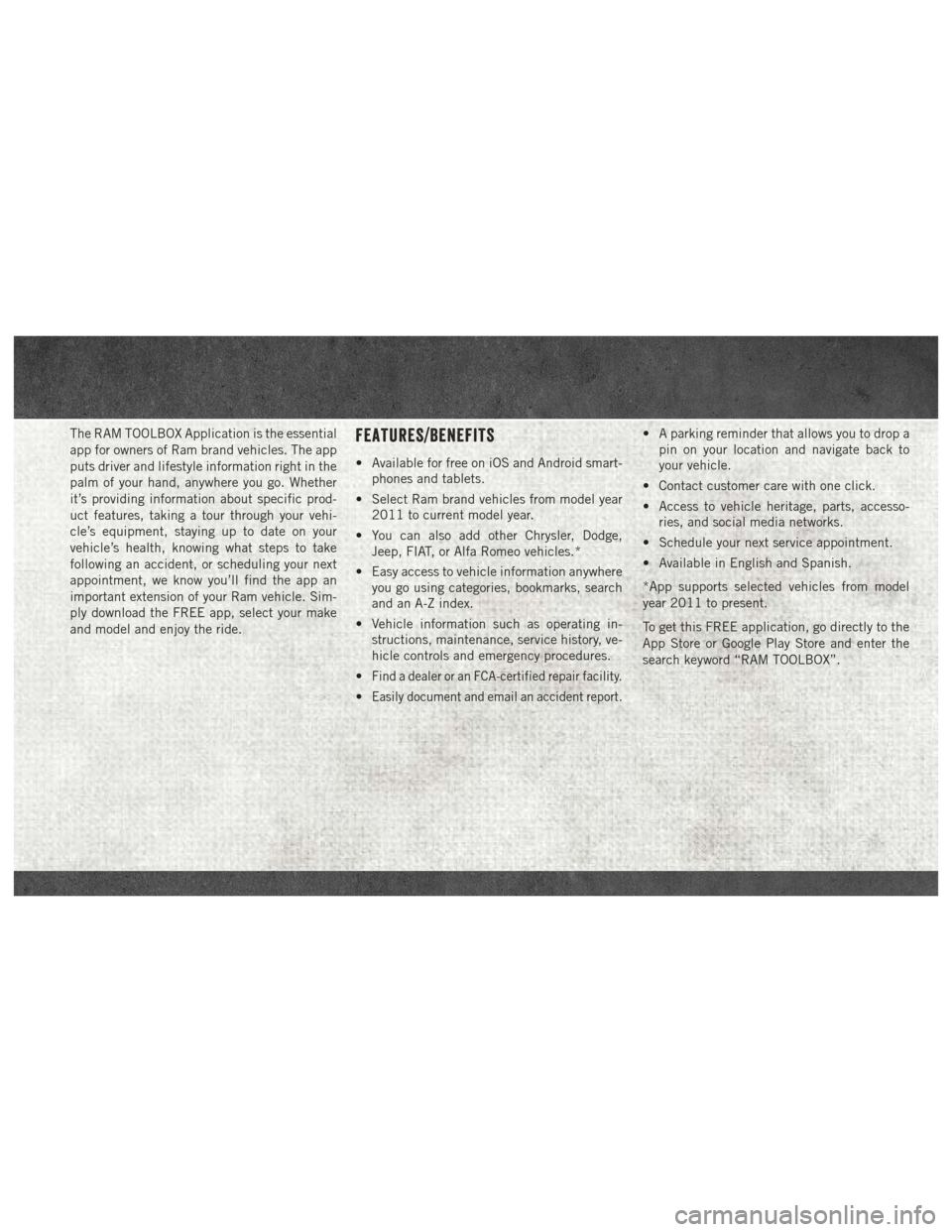
The RAM TOOLBOX Application is the essential
app for owners of Ram brand vehicles. The app
puts driver and lifestyle information right in the
palm of your hand, anywhere you go. Whether
it’s providing information about specific prod-
uct features, taking a tour through your vehi-
cle’s equipment, staying up to date on your
vehicle’s health, knowing what steps to take
following an accident, or scheduling your next
appointment, we know you’ll find the app an
important extension of your Ram vehicle. Sim-
ply download the FREE app, select your make
and model and enjoy the ride.Features/Benefits
• Available for free on iOS and Android smart-phones and tablets.
• Select Ram brand vehicles from model year 2011 to current model year.
• You can also add other Chrysler, Dodge, Jeep, FIAT, or Alfa Romeo vehicles.*
• Easy access to vehicle information anywhere you go using categories, bookmarks, search
and an A-Z index.
• Vehicle information such as operating in- structions, maintenance, service history, ve-
hicle controls and emergency procedures.
•
Find a dealer or an FCA-certified repair facility.
•Easily document and email an accident report.
• A parking reminder that allows you to drop a pin on your location and navigate back to
your vehicle.
• Contact customer care with one click.
• Access to vehicle heritage, parts, accesso- ries, and social media networks.
• Schedule your next service appointment.
• Available in English and Spanish.
*App supports selected vehicles from model
year 2011 to present.
To get this FREE application, go directly to the
App Store or Google Play Store and enter the
search keyword “RAM TOOLBOX”.
Page 20 of 20

18DS-QRG-AA
RAM TRUCKS 1500/2500/3500
Second EDITION
QUICK REFERENCE GUIDE
©2017 FCA US LLC. ALL RIGHTS RESERVED. RAM IS A REGISTERED TRADEMARK OF FCA US LLC.
Whether it’s providing information about specifi c product features, taking a tour through your vehicle’s heritage,
knowing what steps to take following an accident, or scheduling your nex\
t appointment, we know you’ll fi nd the
app an important extension of your RAM vehicle. Simply download the app, select your\
make and model and enjoy
the ride. To get this app, go directly to the App Store or Google Play and enter th\
e search keyword “ram toolbox”
(U.S. residents only).
WWW.RAMTRUCKS.COM/EN/OWNERS (U.S.) or WWW.OWNERS.MOPAR.CA (CANADA) provides special offers tailored to
your needs, customized vehicle galleries, personalized service records and more. To get this information, just create an account
and check back often.
GET WARRANTY AND OTHER INFORMATION ONLINE – YOU CAN REVIEW AND PRINT OR DOWNLOAD A COPY OF THE
OWNER’S MANUAL, NAVIGATION/UCONNECT MANUALS AND THE LIMITED WARRANTIES PROVIDED BY FCA US LLC
FOR YOUR VEHICLE BY VISITING WWW.MOPAR.COM (U.S.) or WWW.OWNERS.MOPAR.CA (CANADA). CLICK ON THE
APPLICABLE LINK IN THE “POPULAR TOPICS” AREA OF THE WWW.MOPAR.COM (U.S.) or WWW.OWNERS.MOPAR.CA
(CANADA) HOME PAGE AND FOLLOW THE INSTRUCTIONS TO SELECT THE APPLICABLE YEAR, MAKE AND \
MODEL
OF YOUR VEHICLE.
Download a FREE electronic copy of the most up-to-date
Owner’s Manual, Media and Warranty Booklet by visiting:
WWW.MOPAR.COM/EN-US/CARE/OWNERS-MANUAL.HTML (U.S. RESIDENTS);
WWW.OWNERS.MOPAR.CA (CANADIAN RESIDENTS).
RAMTRUCKS.COM (U.S.)
ramtrucks.ca (CANADA)