phone Ram 3500 2018 Quick Reference Guide
[x] Cancel search | Manufacturer: RAM, Model Year: 2018, Model line: 3500, Model: Ram 3500 2018Pages: 20, PDF Size: 0.97 MB
Page 4 of 20
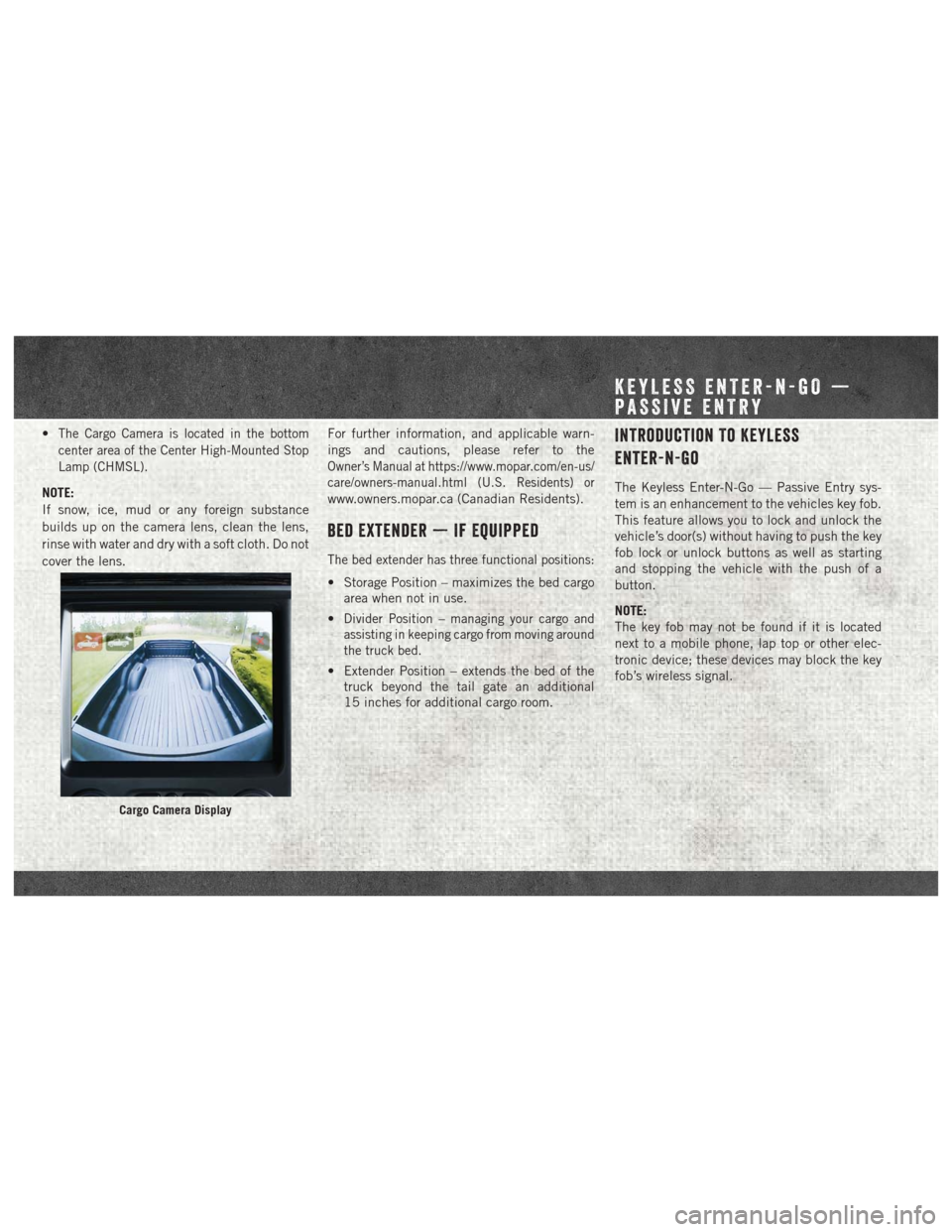
•The Cargo Camera is located in the bottom
center area of the Center High-Mounted Stop
Lamp (CHMSL).
NOTE:
If snow, ice, mud or any foreign substance
builds up on the camera lens, clean the lens,
rinse with water and dry with a soft cloth. Do not
cover the lens.For further information, and applicable warn-
ings and cautions, please refer to the
Owner’s Manual athttps://www.mopar.com/en-us/
care/owners-manual.html
(U.S. Residents) or
www.owners.mopar.ca (Canadian Residents).
Bed Extender — If Equipped
The bed extender has three functional positions:
• Storage Position – maximizes the bed cargo area when not in use.
•
Divider Position – managing your cargo and
assisting in keeping cargo from moving around
the truck bed.
• Extender Position – extends the bed of the truck beyond the tail gate an additional
15 inches for additional cargo room.
Introduction To Keyless
Enter-N-Go
The Keyless Enter-N-Go — Passive Entry sys-
tem is an enhancement to the vehicles key fob.
This feature allows you to lock and unlock the
vehicle’s door(s) without having to push the key
fob lock or unlock buttons as well as starting
and stopping the vehicle with the push of a
button.
NOTE:
The key fob may not be found if it is located
next to a mobile phone, lap top or other elec-
tronic device; these devices may block the key
fob’s wireless signal.
Cargo Camera Display
KEYLESS ENTER-N-GO —
PASSIVE ENTRY
Page 13 of 20
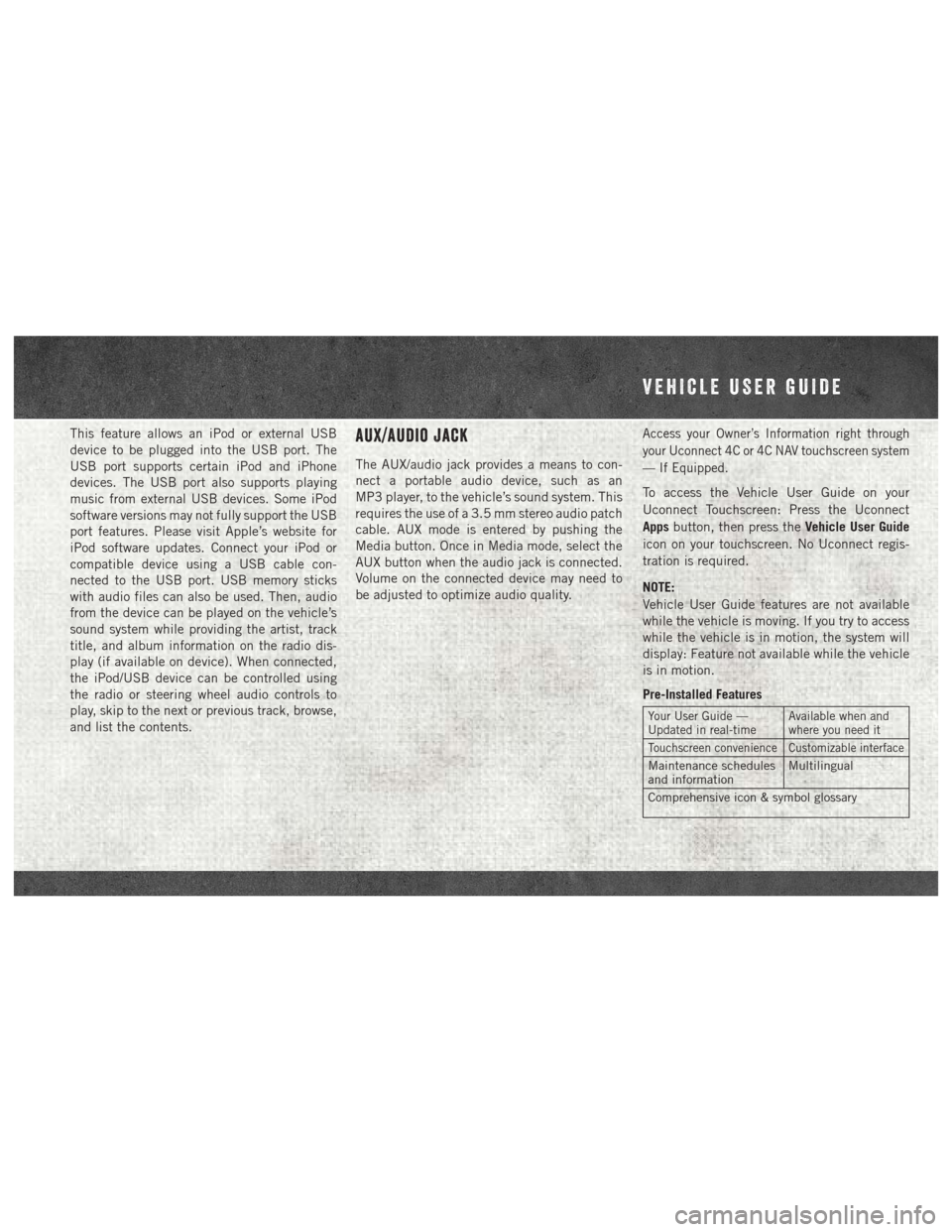
This feature allows an iPod or external USB
device to be plugged into the USB port. The
USB port supports certain iPod and iPhone
devices. The USB port also supports playing
music from external USB devices. Some iPod
software versions may not fully support the USB
port features. Please visit Apple’s website for
iPod software updates. Connect your iPod or
compatible device using a USB cable con-
nected to the USB port. USB memory sticks
with audio files can also be used. Then, audio
from the device can be played on the vehicle’s
sound system while providing the artist, track
title, and album information on the radio dis-
play (if available on device). When connected,
the iPod/USB device can be controlled using
the radio or steering wheel audio controls to
play, skip to the next or previous track, browse,
and list the contents.AUX/Audio Jack
The AUX/audio jack provides a means to con-
nect a portable audio device, such as an
MP3 player, to the vehicle’s sound system. This
requires the use of a 3.5 mm stereo audio patch
cable. AUX mode is entered by pushing the
Media button. Once in Media mode, select the
AUX button when the audio jack is connected.
Volume on the connected device may need to
be adjusted to optimize audio quality.
Access your Owner’s Information right through
your Uconnect 4C or 4C NAV touchscreen system
— If Equipped.
To access the Vehicle User Guide on your
Uconnect Touchscreen: Press the Uconnect
Appsbutton, then press the Vehicle User Guide
icon on your touchscreen. No Uconnect regis-
tration is required.
NOTE:
Vehicle User Guide features are not available
while the vehicle is moving. If you try to access
while the vehicle is in motion, the system will
display: Feature not available while the vehicle
is in motion.
Pre-Installed Features
Your User Guide —
Updated in real-time Available when and
where you need it
Touchscreen convenience Customizable interface
Maintenance schedules
and informationMultilingual
Comprehensive icon & symbol glossary
VEHICLE USER GUIDE
Page 17 of 20
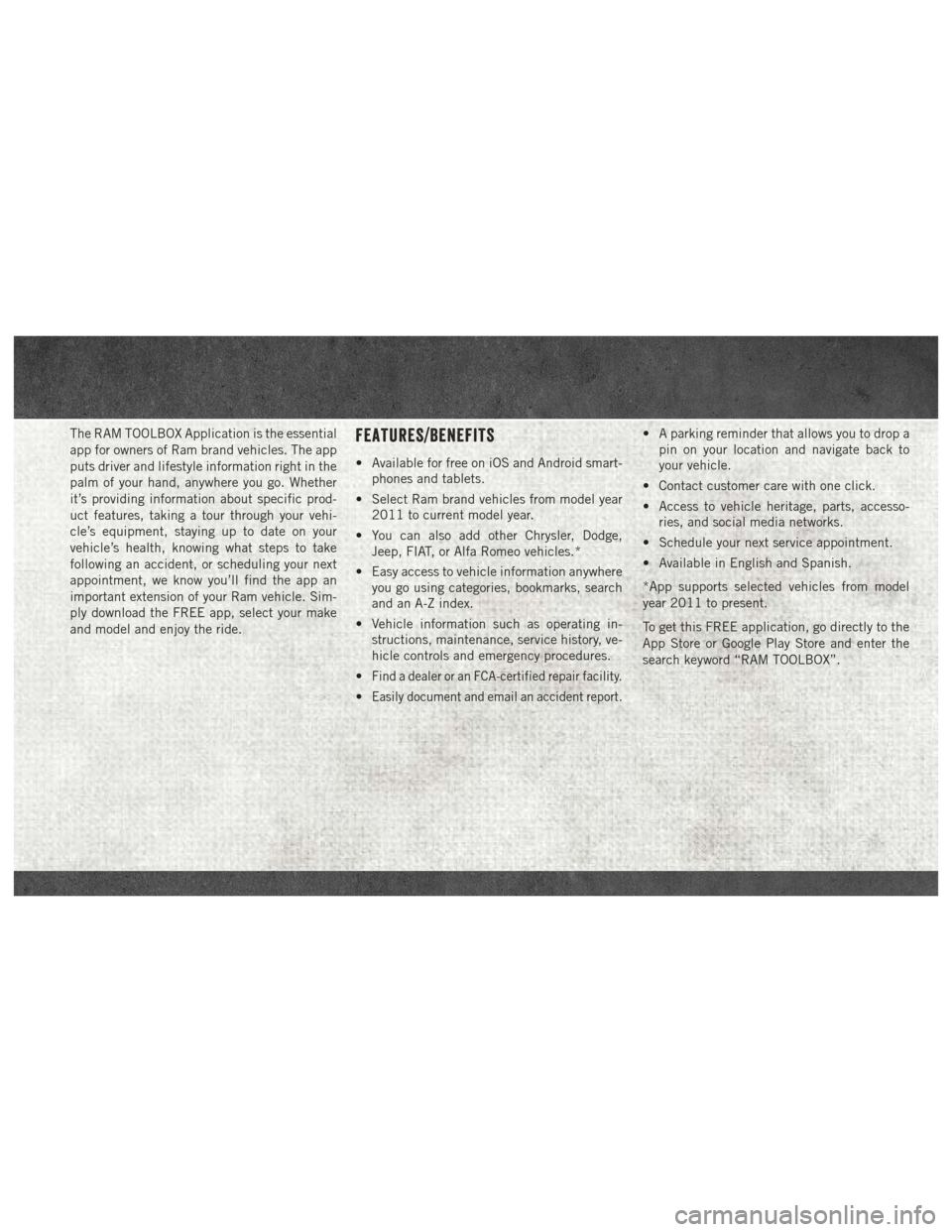
The RAM TOOLBOX Application is the essential
app for owners of Ram brand vehicles. The app
puts driver and lifestyle information right in the
palm of your hand, anywhere you go. Whether
it’s providing information about specific prod-
uct features, taking a tour through your vehi-
cle’s equipment, staying up to date on your
vehicle’s health, knowing what steps to take
following an accident, or scheduling your next
appointment, we know you’ll find the app an
important extension of your Ram vehicle. Sim-
ply download the FREE app, select your make
and model and enjoy the ride.Features/Benefits
• Available for free on iOS and Android smart-phones and tablets.
• Select Ram brand vehicles from model year 2011 to current model year.
• You can also add other Chrysler, Dodge, Jeep, FIAT, or Alfa Romeo vehicles.*
• Easy access to vehicle information anywhere you go using categories, bookmarks, search
and an A-Z index.
• Vehicle information such as operating in- structions, maintenance, service history, ve-
hicle controls and emergency procedures.
•
Find a dealer or an FCA-certified repair facility.
•Easily document and email an accident report.
• A parking reminder that allows you to drop a pin on your location and navigate back to
your vehicle.
• Contact customer care with one click.
• Access to vehicle heritage, parts, accesso- ries, and social media networks.
• Schedule your next service appointment.
• Available in English and Spanish.
*App supports selected vehicles from model
year 2011 to present.
To get this FREE application, go directly to the
App Store or Google Play Store and enter the
search keyword “RAM TOOLBOX”.