garage door opener Ram 3500 2019 Owner's Manual
[x] Cancel search | Manufacturer: RAM, Model Year: 2019, Model line: 3500, Model: Ram 3500 2019Pages: 696, PDF Size: 13.89 MB
Page 6 of 696
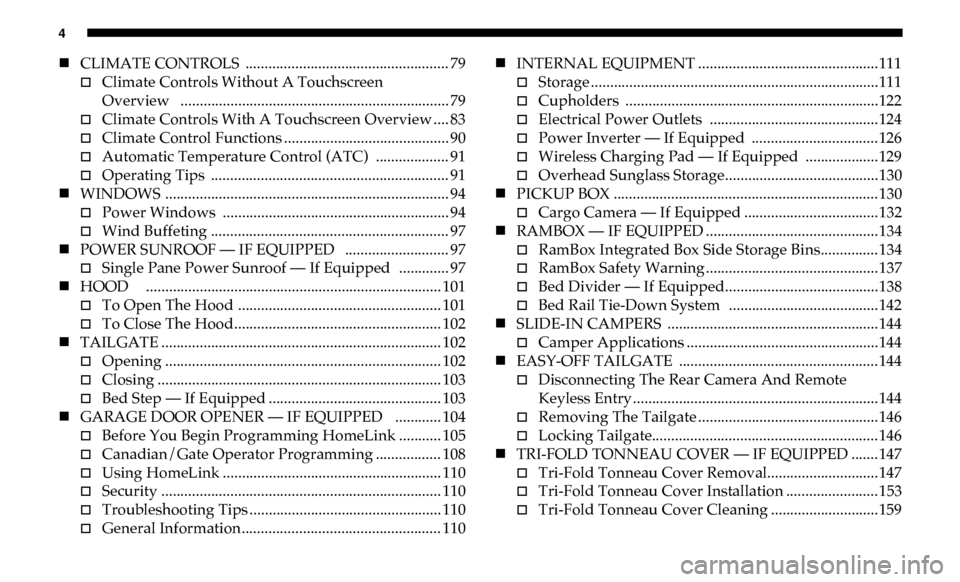
4
CLIMATE CONTROLS ..................................................... 79
Climate Controls Without A Touchscreen
Overview ...................................................................... 79
Climate Controls With A Touchscreen Overview .... 83
Climate Control Functions ........................................... 90
Automatic Temperature Control (ATC) ................... 91
Operating Tips .............................................................. 91
WINDOWS .......................................................................... 94
Power Windows ........................................................... 94
Wind Buffeting .............................................................. 97
POWER SUNROOF — IF EQUIPPED ........................... 97
Single Pane Power Sunroof — If Equipped ............. 97
HOOD ............................................................................. 101
To Open The Hood ..................................................... 101
To Close The Hood...................................................... 102
TAILGATE ......................................................................... 102
Opening ........................................................................ 102
Closing .......................................................................... 103
Bed Step — If Equipped ............................................. 103
GARAGE DOOR OPENER — IF EQUIPPED ............ 104
Before You Begin Programming HomeLink ........... 105
Canadian/Gate Operator Programming ................. 108
Using HomeLink ......................................................... 110
Security ......................................................................... 110
Troubleshooting Tips .................................................. 110
General Information .................................................... 110
INTERNAL EQUIPMENT ...............................................111
Storage ...........................................................................111
Cupholders ..................................................................122
Electrical Power Outlets ............................................124
Power Inverter — If Equipped ................................. 126
Wireless Charging Pad — If Equipped ...................129
Overhead Sunglass Storage........................................130
PICKUP BOX .....................................................................130
Cargo Camera — If Equipped ...................................132
RAMBOX — IF EQUIPPED .............................................134
RamBox Integrated Box Side Storage Bins............... 134
RamBox Safety Warning .............................................137
Bed Divider — If Equipped........................................138
Bed Rail Tie-Down System .......................................142
SLIDE-IN CAMPERS .......................................................144
Camper Applications ..................................................144
EASY-OFF TAILGATE ....................................................144
Disconnecting The Rear Camera And Remote
Keyless Entry ................................................................144
Removing The Tailgate ...............................................146
Locking Tailgate........................................................... 146
TRI-FOLD TONNEAU COVER — IF EQUIPPED ....... 147
Tri-Fold Tonneau Cover Removal.............................147
Tri-Fold Tonneau Cover Installation ........................ 153
Tri-Fold Tonneau Cover Cleaning ............................159
Page 106 of 696

104 GETTING TO KNOW YOUR VEHICLE
Bed Step (Extended)
To stow the bed step back under the tailgate, push the bed
step forward with your foot until the bed step is retracted by
the spring load.
GARAGE DOOR OPENER — IF EQUIPPED
HomeLink replaces up to three hand-held transmitters that
operate devices such as garage door openers, motorized
gates, lighting or home security systems. The HomeLink unit
is powered by your vehicles 12 Volt battery.
The HomeLink buttons that are located on the sun visor
designate the three different HomeLink channels.
HomeLink Buttons
NOTE:
HomeLink is disabled when the Vehicle Security Alarm is
active.
WARNING!
Do not attempt to stow the bed step with your hands.
The low clearance space between the bed step and the
rear bumper as the bed step returns to the stowed
position could result in injury to your hands or fingers.
Page 107 of 696

GETTING TO KNOW YOUR VEHICLE 105
NOTE:
Only use this transceiver with a garage door opener that has
a “stop and reverse” feature as required by federal safety
standards. This includes most garage door opener models
manufactured after 1982. Do not use a garage door opener
without these safety features. Call toll-free 1-800-355-3515 or,on the Internet at HomeLink.com for safety information or
assistance.
Before You Begin Programming HomeLink
Be sure that your vehicle is parked outside of the garage
before you begin programming.
For more efficient programming and accurate transmission
of the radio-frequency signal it is recommended that a new
battery be placed in the hand-held transmitter of the device
that is being programmed to the HomeLink system.
To erase the channels, place the ignition in the ON/RUN
position, and push and hold the two outside HomeLink
buttons (I and III) for up to 20 seconds or until the orange
indicator flashes.
NOTE:
• Erasing all channels should only be performed when programming HomeLink for the first time. Do not erase
channels when programming additional buttons.
• If you have any problems, or require assistance, please call toll-free 1-800-355-3515 or, on the Internet at Home-
Link.com for information or assistance.
WARNING!
• Your motorized door or gate will open and close while you are programming the universal transceiver. Do not
program the transceiver if people, pets or other objects
are in the path of the door or gate. Only use this trans -
ceiver with a garage door opener that has a “stop and
reverse” feature as required by Federal safety stan -
dards. This includes most garage door opener models
manufactured after 1982. Do not use a garage door
opener without these safety features.
• Vehicle exhaust contains carbon monoxide, a dangerous gas. Do not run your vehicle in the garage
while programming the transceiver. Exhaust gas can
cause serious injury or death.
2
Page 108 of 696

106 GETTING TO KNOW YOUR VEHICLE
Programming A Rolling Code
For programming garage door openers that were manufac-
tured after 1995. These garage door openers can be identified
by the “LEARN” or “TRAIN” button located where the
hanging antenna is attached to the garage door opener.
NOTE:
It is NOT the button that is normally used to open and close
the door. The name and color of the button may vary by
manufacturer.
Training The Garage Door Opener 1. Place the ignition in the ON/RUN position.
2. Place the hand-held transmitter 1 to 3 inches (3 to 8 cm)
away from the HomeLink button you wish to program
while keeping the HomeLink indicator light in view.
3. Push and hold the HomeLink button you want to program while you push and hold the hand-held trans-
mitter button.
4. Continue to hold both buttons and observe the indicator light. The HomeLink indicator will flash slowly and then
rapidly after HomeLink has received the frequency signal
from the hand-held transmitter. Release both buttons
after the indicator light changes from slow to rapid.
5. At the garage door opener motor (in the garage), locate the “LEARN” or “TRAINING” button. This can usually
be found where the hanging antenna wire is attached to
the garage door opener/device motor. Firmly push and
release the “LEARN” or “TRAINING” button. On some
garage door openers/devices there may be a light that
blinks when the garage door opener/device is in the
LEARN/TRAIN mode.
NOTE:
You have 30 seconds in which to initiate the next step after
the LEARN button has been pushed.
1 — Door Opener
2 — Training Button
Page 109 of 696

GETTING TO KNOW YOUR VEHICLE 107
6. Return to the vehicle and push the programmed Home-
Link button twice (holding the button for two seconds
each time). If the garage door opener/device activates,
programming is complete.
NOTE:
If the garage door opener/device does not activate, push the
button a third time (for two seconds) to complete the
training. To program the remaining two HomeLink buttons, re -
peat each step for each remaining button. DO NOT erase
the channels.
Reprogramming A Single HomeLink Button (Rolling
Code)
To reprogram a channel that has been previously trained,
follow these steps:
1. Cycle the ignition to the ON/RUN position.
2. Push and hold the desired HomeLink button until the indicator light begins to flash after 20 seconds. Do not
release the button. 3. Without releasing the button proceed with “Program
-
ming A Rolling Code” step 2 and follow all remaining
steps."
Programming A Non-Rolling Code
For programming Garage Door Openers manufactured
before 1995.
1. Cycle the ignition to the ON/RUN position.
2. Place the hand-held transmitter 1 to 3 inches (3 to 8 cm) away from the HomeLink button you wish to program
while keeping the HomeLink indicator light in view.
3. Press and hold the HomeLink button you want to program while you press and hold the hand-held trans-
mitter button.
4. Continue to hold both buttons and observe the indicator light. The HomeLink indicator will flash slowly and then
rapidly after HomeLink has received the frequency signal
from the hand-held transmitter. Release both buttons
after the indicator light changes from slow to rapid.
2
Page 111 of 696

GETTING TO KNOW YOUR VEHICLE 109
4. Watch for the HomeLink indicator to change flash rates.When it changes, it is programmed. It may take up to 30
seconds or longer in rare cases. The garage door may
open and close while you are programming.
5. Press and hold the programmed HomeLink button and observe the indicator light.
NOTE: •If the indicator light stays on constantly, programmingis complete and the garage door/device should acti -
vate when the HomeLink button is pressed.
• To program the two remaining HomeLink buttons, repeat each step for each remaining button. DO NOT
erase the channels.
If you unplugged the garage door opener/device for
programming, plug it back in at this time. Reprogramming A Single HomeLink Button (Canadian/
Gate Operator)
To reprogram a channel that has been previously trained,
follow these steps:
1. Cycle the ignition to the ON/RUN position.
2. Press and hold the desired HomeLink button until the
indicator light begins to flash after 20 seconds. Do not
release the button.
3. Without releasing the button, proceed with “Canadian/ Gate Operator Programming” step 2 and follow all
remaining steps.
2
Page 112 of 696

110 GETTING TO KNOW YOUR VEHICLE
Using HomeLink
To operate, push and release the programmed HomeLink
button. Activation will now occur for the programmed device
(i.e. garage door opener, gate operator, security system, entry
door lock, home/office lighting, etc.) The hand-held transmitter
of the device may also be used at any time.
Security
It is advised to erase all channels before you sell or turn in
your vehicle.
To do this, push and hold the two outside buttons for 20
seconds until the orange indicator flashes. Note that all chan-
nels will be erased. Individual channels cannot be erased.
The HomeLink Universal Transceiver is disabled when the
Vehicle Security Alarm is active.
Troubleshooting Tips
If you are having trouble programming HomeLink, here are
some of the most common solutions:
• Replace the battery in the Garage Door Opener hand-held transmitter. • Push the LEARN button on the Garage Door Opener to
complete the training for a Rolling Code.
• Did you unplug the device for programming and remember to plug it back in?
If you have any problems, or require assistance, please call
toll-free1-800-355-3515 or, on the Internet at HomeLink.com
for information or assistance.
General Information
The following regulatory statement applies to all Radio
Frequency (RF) devices equipped in this vehicle:
This device complies with Part 15 of the FCC Rules and with
Innovation, Science and Economic Development Canada
license-exempt RSS standard(s). Operation is subject to the
following two conditions:
1. This device may not cause harmful interference, and
2. This device must accept any interference received, including interference that may cause undesired operation.
NOTE:
Changes or modifications not expressly approved by the
party responsible for compliance could void the user’s
authority to operate the equipment.
Page 467 of 696

IN CASE OF EMERGENCY 465
F76–10 Amp Red Electronic Stability Control (HD Only)
Brake System Module / Stop Lamp Switch /
Electric Park Brake / Clutch Pedal Switch (DS
1500 Only)
F77 –10 Amp Red Drivetrain Control Module / Front Axle
Disconnect Module / TCM (HD Only)
Drivetrain Control Module / ELSD / Front Axle
Disconnect Module / Transmission Control
Relay / RDM / Power Take Off Unit – If
Equipped (DS 1500 Only)
F78 –10 Amp Red Engine Control Module / Powertrain Control
Module / Electric Power Steering (DS 1500
Only)
F78 –15 Amp Blue Engine Control Module / Powertrain Control
Module / AEB RACM MOD / Feed To AUX
PDC Relay Coils (HD Only)
F79 –15 Amp Blue ID / Clearance Lights
F80 –10 Amp Red Universal Garage Door Opener / Compass /
Anti-Intrusion Module (DS 1500 Only)
ASSY Overhead Console / SW Assist / SW 911
– If Equipped (HD Only)
F81 –20 Amp Yellow Trailer Tow Right Turn / Stop Lights - If
Equipped
Cavity
Cartridge Fuse Micro Fuse Description
6
Page 684 of 696

682
Enhanced Accident Response Feature ......................... 255, 498
Entry System, Illuminated ....................................................... 76
Ethanol...................................................................................... 568
Exhaust Gas Cautions .................................................... 286, 570
Exhaust System ............................................................... 286, 520
Exterior Lighting ....................................................................... 67 Exterior Lights ................................................................... 67, 289 F
Filters Air Cleaner ........................................................................... 509Air Conditioning ........................................................... 93, 512
Engine Oil..................................................................... 509, 572
Engine Oil Disposal ............................................................ 508
Flashers Turn Signals ........................................................... 71, 191, 289
Flash-To-Pass ............................................................................. 69
Flat Tire Changing .................................................. 469, 531, 548
Flat Tire Stowage .................................................... 483, 531, 548
Fluid Capacities ....................................................................... 571
Fluid Leaks ............................................................................... 289
Fluid Level Checks Brake ..................................................................................... 527
Fluid, Brake .............................................................................. 574
Fluids And Lubricants ........................................................... 572
Fog Lights........................................................................... 71, 451
Fold Flat Load Floor ............................................................... 119 Fold-Flat Seats ...........................................................................40
Forward Collision Warning................................................... 216
Four Wheel Drive .................................................................... 309
Four-Way Hazard Flasher .....................................................440
Freeing A Stuck Vehicle .........................................................494
Front Axle (Differential) .........................................................529
Fuel ............................................................................................567 Adding ..................................................................................408
Additives ..............................................................................568
Clean Air...............................................................................568
Ethanol ..................................................................................568
Filler Cap (Gas Cap)............................................................ 410
Gasoline ................................................................................567Light ...................................................................................... 186
Materials Added ..................................................................568
Methanol...............................................................................568
Octane Rating...............................................................567, 572Requirements ...............................................................567, 571Tank Capacity ......................................................................571
Fuses..........................................................................................457 G
Garage Door Opener (HomeLink) ........................................104
Gas Cap (Fuel Filler Cap) .......................................................410
Gasoline, Clean Air .................................................................568
Gasoline, Reformulated..........................................................568
General Information ...............................................................230
Page 685 of 696

683
Glass Cleaning ......................................................................... 563
Gross Axle Weight Rating ..................................................... 412
Gross Vehicle Weight Rating ................................................ 412
GuideBody Builders ........................................................................ 15
GVWR ....................................................................................... 410 H
Hazard Driving Through Flowing, Rising, Or Shallow Standing
Water ..................................................................................... 437
Hazard Warning Flashers ...................................................... 440
Head Restraints ......................................................................... 51
Head Rests ................................................................................. 51
Headlights ................................................................................ 447 Automatic High Beam .......................................................... 68
Cleaning................................................................................ 558
High Beam.............................................................................. 68
Lights On Reminder ............................................................. 70
Passing .................................................................................... 69
Switch...................................................................................... 67
Heated Mirrors .......................................................................... 63
Heater, Engine Block .............................................................. 297
Hill Descent Control ............................................................... 206
Hill Descent Control Indicator .............................................. 206
Hill Start Assist........................................................................ 198 Hitches
Trailer Towing .....................................................................417
Hoisting ....................................................................................531
HomeLink (Garage Door Opener) ........................................104
Hood Prop ................................................................................101
Hood Release ...........................................................................101
Hub Caps..................................................................................487 I
Ignition........................................................................................25 Switch ......................................................................................25
Illuminated Entry ......................................................................76
In Vehicle Help Vehicle User Guide ...............................................................16
Inside Rearview Mirror ........................................57, 58, 59, 441 Instrument Cluster Descriptions .........................................................................191
Display ..................................................................................165
Engine Oil Reset ..................................................................167
Instrument Panel Lens Cleaning...........................................562
Integrated Trailer Brake Control...........................................421
Interior Appearance Care ......................................................561
Interior Lights ............................................................................73 Intermittent Wipers (Delay Wipers) .......................................77
Introduction ...............................................................................13
Inverter Outlet (115V).............................................................126
iPod/USB/MP3 Control ........................................................643
11