seat memory Ram 3500 2020 Owner's Manual
[x] Cancel search | Manufacturer: RAM, Model Year: 2020, Model line: 3500, Model: Ram 3500 2020Pages: 568
Page 4 of 568
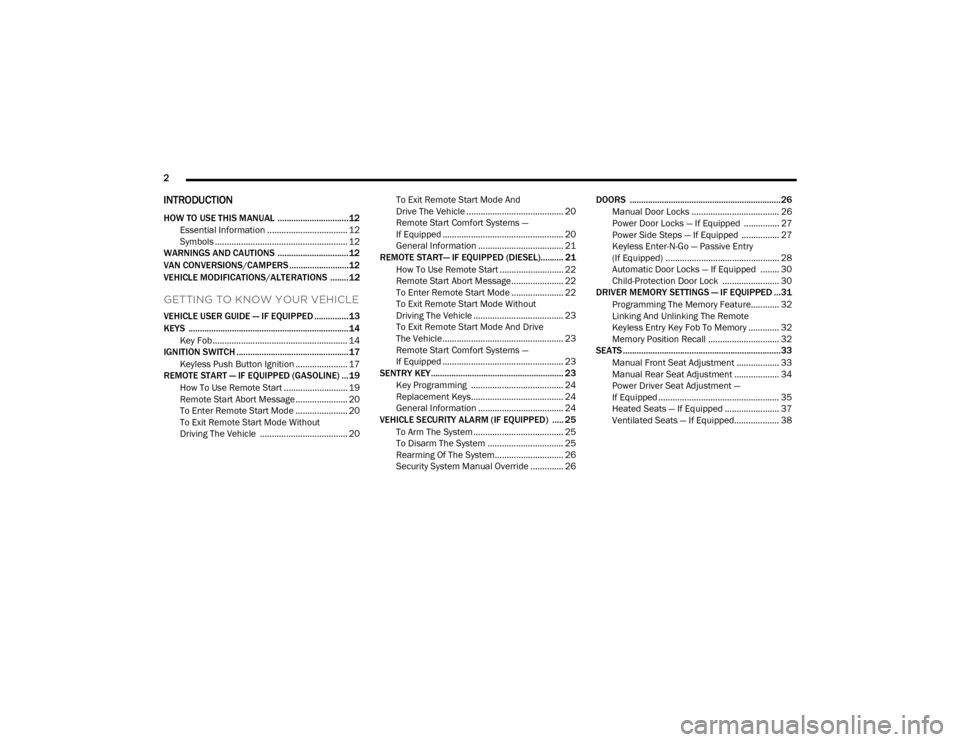
2
INTRODUCTION
HOW TO USE THIS MANUAL ...............................12
Essential Information .................................. 12
Symbols ........................................................ 12
WARNINGS AND CAUTIONS ...............................12
VAN CONVERSIONS/CAMPERS ..........................12
VEHICLE MODIFICATIONS/ALTERATIONS ........12
GETTING TO KNOW YOUR VEHICLE
VEHICLE USER GUIDE — IF EQUIPPED ...............13
KEYS ......................................................................14
Key Fob......................................................... 14
IGNITION SWITCH .................................................17
Keyless Push Button Ignition ...................... 17
REMOTE START — IF EQUIPPED (GASOLINE) ...19
How To Use Remote Start ........................... 19
Remote Start Abort Message ...................... 20
To Enter Remote Start Mode ...................... 20
To Exit Remote Start Mode Without
Driving The Vehicle ..................................... 20 To Exit Remote Start Mode And
Drive The Vehicle ......................................... 20 Remote Start Comfort Systems —
If Equipped ................................................... 20 General Information .................................... 21
REMOTE START— IF EQUIPPED (DIESEL).......... 21
How To Use Remote Start ........................... 22
Remote Start Abort Message...................... 22
To Enter Remote Start Mode ...................... 22
To Exit Remote Start Mode Without
Driving The Vehicle ...................................... 23 To Exit Remote Start Mode And Drive
The Vehicle ................................................... 23 Remote Start Comfort Systems —
If Equipped ................................................... 23
SENTRY KEY.......................................................... 23
Key Programming ....................................... 24
Replacement Keys....................................... 24
General Information .................................... 24
VEHICLE SECURITY ALARM (IF EQUIPPED) ..... 25
To Arm The System ...................................... 25
To Disarm The System ................................ 25
Rearming Of The System............................. 26
Security System Manual Override .............. 26 DOORS ..................................................................26
Manual Door Locks ..................................... 26
Power Door Locks — If Equipped ............... 27
Power Side Steps — If Equipped ................ 27
Keyless Enter-N-Go — Passive Entry
(If Equipped) ................................................ 28 Automatic Door Locks — If Equipped ........ 30
Child-Protection Door Lock ........................ 30
DRIVER MEMORY SETTINGS — IF EQUIPPED ...31
Programming The Memory Feature............ 32
Linking And Unlinking The Remote
Keyless Entry Key Fob To Memory ............. 32 Memory Position Recall .............................. 32
SEATS .....................................................................33
Manual Front Seat Adjustment .................. 33
Manual Rear Seat Adjustment ................... 34
Power Driver Seat Adjustment —
If Equipped ................................................... 35 Heated Seats — If Equipped ....................... 37
Ventilated Seats — If Equipped................... 38
20_DJD2_OM_EN_USC_t.book Page 2
Page 33 of 568
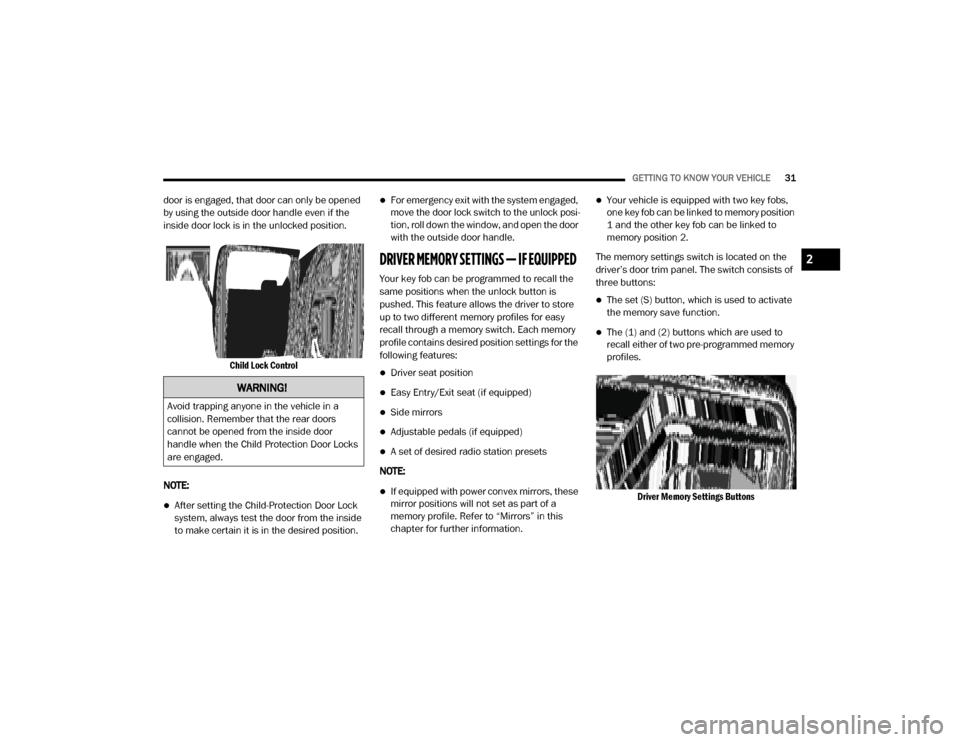
GETTING TO KNOW YOUR VEHICLE31
door is engaged, that door can only be opened
by using the outside door handle even if the
inside door lock is in the unlocked position.
Child Lock Control
NOTE:
After setting the Child-Protection Door Lock
system, always test the door from the inside
to make certain it is in the desired position.
For emergency exit with the system engaged,
move the door lock switch to the unlock posi -
tion, roll down the window, and open the door
with the outside door handle.
DRIVER MEMORY SETTINGS — IF EQUIPPED
Your key fob can be programmed to recall the
same positions when the unlock button is
pushed. This feature allows the driver to store
up to two different memory profiles for easy
recall through a memory switch. Each memory
profile contains desired position settings for the
following features:
Driver seat position
Easy Entry/Exit seat (if equipped)
Side mirrors
Adjustable pedals (if equipped)
A set of desired radio station presets
NOTE:
If equipped with power convex mirrors, these
mirror positions will not set as part of a
memory profile. Refer to “Mirrors” in this
chapter for further information.
Your vehicle is equipped with two key fobs,
one key fob can be linked to memory position
1 and the other key fob can be linked to
memory position 2.
The memory settings switch is located on the
driver’s door trim panel. The switch consists of
three buttons:
The set (S) button, which is used to activate
the memory save function.
The (1) and (2) buttons which are used to
recall either of two pre-programmed memory
profiles.
Driver Memory Settings Buttons
WARNING!
Avoid trapping anyone in the vehicle in a
collision. Remember that the rear doors
cannot be opened from the inside door
handle when the Child Protection Door Locks
are engaged.
2
20_DJD2_OM_EN_USC_t.book Page 31
Page 34 of 568
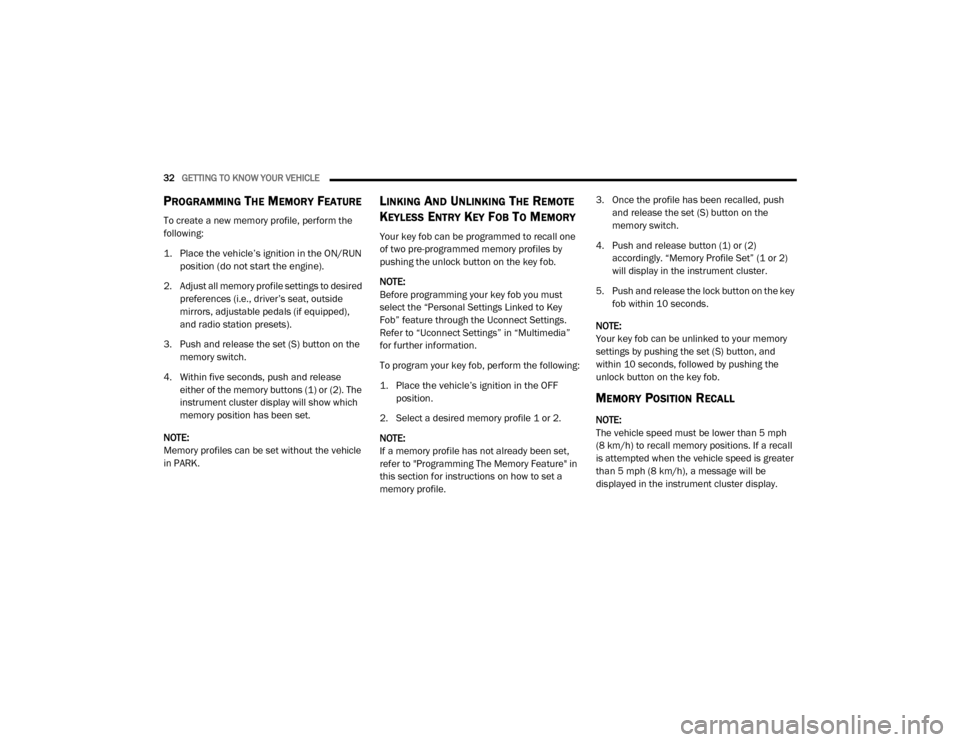
32GETTING TO KNOW YOUR VEHICLE
PROGRAMMING THE MEMORY FEATURE
To create a new memory profile, perform the
following:
1. Place the vehicle’s ignition in the ON/RUN
position (do not start the engine).
2. Adjust all memory profile settings to desired preferences (i.e., driver’s seat, outside
mirrors, adjustable pedals (if equipped),
and radio station presets).
3. Push and release the set (S) button on the memory switch.
4. Within five seconds, push and release either of the memory buttons (1) or (2). The
instrument cluster display will show which
memory position has been set.
NOTE:
Memory profiles can be set without the vehicle
in PARK.
LINKING AND UNLINKING THE REMOTE
K
EYLESS ENTRY KEY FOB TO MEMORY
Your key fob can be programmed to recall one
of two pre-programmed memory profiles by
pushing the unlock button on the key fob.
NOTE:
Before programming your key fob you must
select the “Personal Settings Linked to Key
Fob” feature through the Uconnect Settings.
Refer to “Uconnect Settings” in “Multimedia”
for further information.
To program your key fob, perform the following:
1. Place the vehicle’s ignition in the OFF
position.
2. Select a desired memory profile 1 or 2.
NOTE:
If a memory profile has not already been set,
refer to "Programming The Memory Feature" in
this section for instructions on how to set a
memory profile. 3. Once the profile has been recalled, push
and release the set (S) button on the
memory switch.
4. Push and release button (1) or (2) accordingly. “Memory Profile Set” (1 or 2)
will display in the instrument cluster.
5. Push and release the lock button on the key fob within 10 seconds.
NOTE:
Your key fob can be unlinked to your memory
settings by pushing the set (S) button, and
within 10 seconds, followed by pushing the
unlock button on the key fob.
MEMORY POSITION RECALL
NOTE:
The vehicle speed must be lower than 5 mph
(8 km/h) to recall memory positions. If a recall
is attempted when the vehicle speed is greater
than 5 mph (8 km/h), a message will be
displayed in the instrument cluster display.
20_DJD2_OM_EN_USC_t.book Page 32
Page 35 of 568

GETTING TO KNOW YOUR VEHICLE33
Driver One Memory Position Recall
To recall the memory settings for driver one
using the memory buttons on the door panel,
push memory button (1).
To recall the memory settings for driver one
using the key fob, push the unlock button on
the key fob linked to memory position 1.
Driver Two Memory Position Recall
To recall the memory setting for driver two
using the memory buttons on the door panel,
push memory button (2).
To recall the memory settings for driver two
using the key fob, push the unlock button on
the key fob linked to memory position 2.
A recall can be cancelled by pushing any of the
memory buttons during a recall (S, 1, or 2).
When a recall is canceled, the driver's seat and
the adjustable pedals (if equipped) stop
moving. A delay of one second will occur before
another recall can be selected.
SEATS
Seats are a part of the Occupant Restraint
System of the vehicle.
MANUAL FRONT SEAT ADJUSTMENT
Manual Front Seat Forward/Rearward
Adjustment
Both front seats are adjustable forward or
rearward. The manual seat adjustment handle
is located under the seat cushion at the front
edge of each seat.
Manual Seat Adjustment Bar
While sitting in the seat, pull up on the handle
and slide the seat forward or rearward. Release
the bar once you have reached the desired
position. Then, using body pressure, move
forward and rearward on the seat to be sure
that the seat adjusters have latched.
WARNING!
It is dangerous to ride in a cargo area,
inside or outside of a vehicle. In a collision,
people riding in these areas are more likely
to be seriously injured or killed.
Do not allow people to ride in any area of
your vehicle that is not equipped with seats
and seat belts. In a collision, people riding
in these areas are more likely to be seri -
ously injured or killed.
Be sure everyone in your vehicle is in a seat
and using a seat belt properly.
WARNING!
Adjusting a seat while driving may be
dangerous. Moving a seat while driving
could result in loss of control which could
cause a collision and serious injury or
death.
Seats should be adjusted before fastening
the seat belts and while the vehicle is
parked. Serious injury or death could result
from a poorly adjusted seat belt.
2
20_DJD2_OM_EN_USC_t.book Page 33
Page 38 of 568

36GETTING TO KNOW YOUR VEHICLE
Power Lumbar — If Equipped
Vehicles equipped with power driver or
passenger seats may also be equipped with
power lumbar. The power lumbar switch is
located on the outboard side of the power seat.
Push the switch forward to increase the lumbar
support. Push the switch rearward to decrease
the lumbar support.
Lumbar Control Switch
Easy Entry/Exit Seat
This feature provides automatic driver’s seat
positioning to enhance driver mobility when
entering and exiting the vehicle.
The distance the driver’s seat moves depends
on where you have the driver’s seat positioned
when you place the ignition in the OFF position.
When you place the ignition in the OFF posi -
tion, the driver’s seat will move about
2.4 inches (60 mm) rearward if the driver’s seat position is greater than or equal to
2.7 inches (67.7 mm) forward of the rear stop. The seat will return to its previously set
position when you place the ignition into the
ACC or RUN position.
When you place the ignition in the OFF position,
the driver’s seat will move to a position
0.3 inches (7.7 mm) forward of the rear stop if the driver’s seat position is between 0.9 inches
and 2.7 inches (22.7 mm and 67.7 mm)
forward of the rear stop. The seat will return to
its previously set position when you place the
ignition to the ACC or RUN position.
The Easy Entry/Easy Exit feature is disabled
when the driver’s seat position is less than
0.9 inches (22.7 mm) forward of the rear stop. At this position, there is no benefit to
the driver by moving the seat for Easy Exit or
Easy Entry.
When enabled in Uconnect Settings, Easy Entry
and Easy Exit positions are stored in each
memory setting profile. Refer to “Driver Memory
Settings — If Equipped” in this chapter for
further information.
NOTE:
The Easy Entry/Exit feature is not enabled when
the vehicle is delivered from the factory. The
Easy Entry/Exit feature is enabled (or later
disabled) through the programmable features
in the Uconnect system. Refer to “Uconnect
Settings” in “Multimedia” for further informa -
tion.
20_DJD2_OM_EN_USC_t.book Page 36
Page 44 of 568
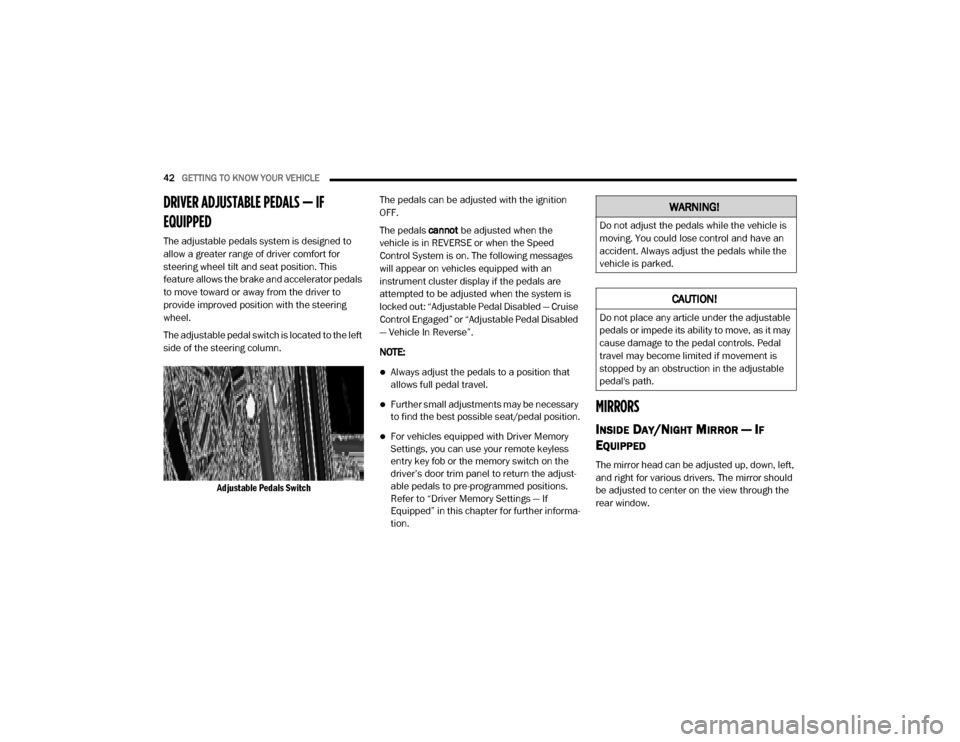
42GETTING TO KNOW YOUR VEHICLE
DRIVER ADJUSTABLE PEDALS — IF
EQUIPPED
The adjustable pedals system is designed to
allow a greater range of driver comfort for
steering wheel tilt and seat position. This
feature allows the brake and accelerator pedals
to move toward or away from the driver to
provide improved position with the steering
wheel.
The adjustable pedal switch is located to the left
side of the steering column.
Adjustable Pedals Switch
The pedals can be adjusted with the ignition
OFF.
The pedals
cannot be adjusted when the
vehicle is in REVERSE or when the Speed
Control System is on. The following messages
will appear on vehicles equipped with an
instrument cluster display if the pedals are
attempted to be adjusted when the system is
locked out: “Adjustable Pedal Disabled — Cruise
Control Engaged” or “Adjustable Pedal Disabled
— Vehicle In Reverse”.
NOTE:
Always adjust the pedals to a position that
allows full pedal travel.
Further small adjustments may be necessary
to find the best possible seat/pedal position.
For vehicles equipped with Driver Memory
Settings, you can use your remote keyless
entry key fob or the memory switch on the
driver’s door trim panel to return the adjust -
able pedals to pre-programmed positions.
Refer to “Driver Memory Settings — If
Equipped” in this chapter for further informa -
tion.
MIRRORS
INSIDE DAY/NIGHT MIRROR — IF
E
QUIPPED
The mirror head can be adjusted up, down, left,
and right for various drivers. The mirror should
be adjusted to center on the view through the
rear window.
WARNING!
Do not adjust the pedals while the vehicle is
moving. You could lose control and have an
accident. Always adjust the pedals while the
vehicle is parked.
CAUTION!
Do not place any article under the adjustable
pedals or impede its ability to move, as it may
cause damage to the pedal controls. Pedal
travel may become limited if movement is
stopped by an obstruction in the adjustable
pedal's path.
20_DJD2_OM_EN_USC_t.book Page 42
Page 124 of 568

122GETTING TO KNOW YOUR INSTRUMENT PANEL
Headlights On with Wipers Lights w/ WipersOn; Off
Automatic Highbeams Auto HighbeamsOn; Off
Daytime Running Lights Daytime LightsOn; Off
Flash Lights with Lock Lights w/ LockOn; Off
Auto Lock Doors Auto Lock DoorsOn; Off
Auto Unlock Doors Auto Unlock DoorsOn; Off
Sound Horn with Remote Start Horn w/ Remote StartOn; Off
Sound Horn with Remote Lock Horn w/ Remote LockOff; 1st Press; 2nd Press
Remote Unlock Sequence Remote UnlockDriver Door; All Doors
Key Fob Linked to Memory Key in MemoryOn; Off
Passive Entry Passive EntryOn; Off
Remote Start Comfort System Remote Start ComfortOff; Remote Start; All starts
Easy Exit Seat Easy Exit SeatOn; Off
Key-off Power Delay Power Off DelayOff; 45 seconds; 5 minutes; 10 minutes
Setting NamesSetting Names Abbreviated
(Left Submenu Layer) Sub-Menus (Right Submenu Layer)
20_DJD2_OM_EN_USC_t.book Page 122
Page 287 of 568
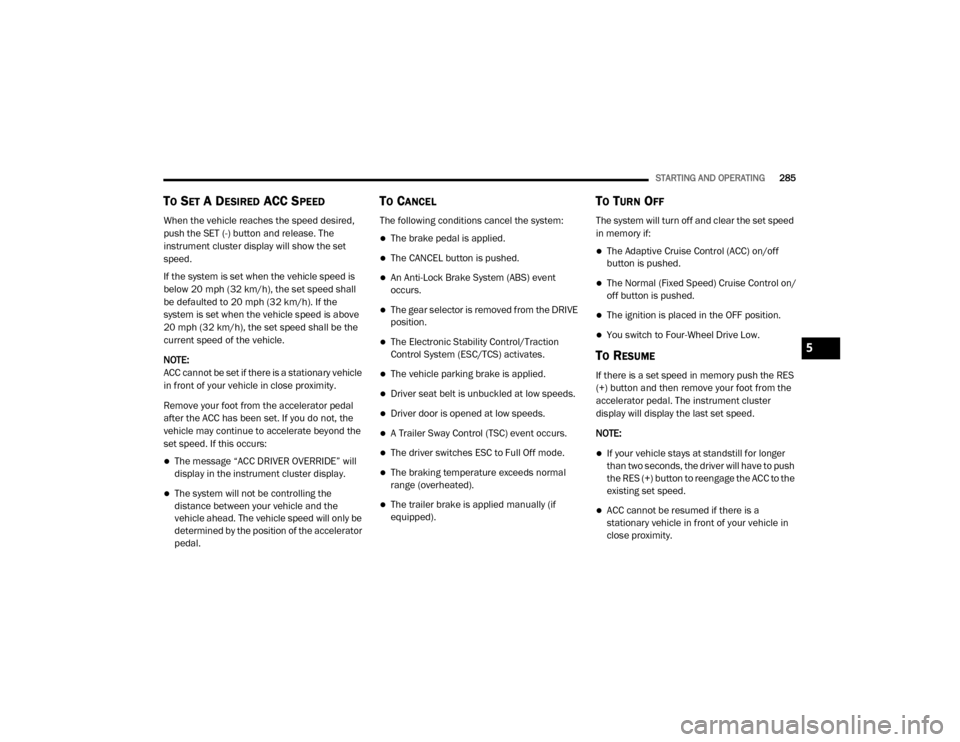
STARTING AND OPERATING285
TO SET A DESIRED ACC SPEED
When the vehicle reaches the speed desired,
push the SET (-) button and release. The
instrument cluster display will show the set
speed.
If the system is set when the vehicle speed is
below 20 mph (32 km/h), the set speed shall
be defaulted to 20 mph (32 km/h). If the
system is set when the vehicle speed is above
20 mph (32 km/h), the set speed shall be the
current speed of the vehicle.
NOTE:
ACC cannot be set if there is a stationary vehicle
in front of your vehicle in close proximity.
Remove your foot from the accelerator pedal
after the ACC has been set. If you do not, the
vehicle may continue to accelerate beyond the
set speed. If this occurs:
The message “ACC DRIVER OVERRIDE” will
display in the instrument cluster display.
The system will not be controlling the
distance between your vehicle and the
vehicle ahead. The vehicle speed will only be
determined by the position of the accelerator
pedal.
TO CANCEL
The following conditions cancel the system:
The brake pedal is applied.
The CANCEL button is pushed.
An Anti-Lock Brake System (ABS) event
occurs.
The gear selector is removed from the DRIVE
position.
The Electronic Stability Control/Traction
Control System (ESC/TCS) activates.
The vehicle parking brake is applied.
Driver seat belt is unbuckled at low speeds.
Driver door is opened at low speeds.
A Trailer Sway Control (TSC) event occurs.
The driver switches ESC to Full Off mode.
The braking temperature exceeds normal
range (overheated).
The trailer brake is applied manually (if
equipped).
TO TURN OFF
The system will turn off and clear the set speed
in memory if:
The Adaptive Cruise Control (ACC) on/off
button is pushed.
The Normal (Fixed Speed) Cruise Control on/
off button is pushed.
The ignition is placed in the OFF position.
You switch to Four-Wheel Drive Low.
TO RESUME
If there is a set speed in memory push the RES
(+) button and then remove your foot from the
accelerator pedal. The instrument cluster
display will display the last set speed.
NOTE:
If your vehicle stays at standstill for longer
than two seconds, the driver will have to push
the RES (+) button to reengage the ACC to the
existing set speed.
ACC cannot be resumed if there is a
stationary vehicle in front of your vehicle in
close proximity.
5
20_DJD2_OM_EN_USC_t.book Page 285
Page 479 of 568

MULTIMEDIA477
Memory Linked To Fob —
If Equipped On
Off
NOTE:
The “Memory Linked To Fob” feature provides automatic driver seat positioning to enhance driver mobility when entering and exiting the vehicle.
The seat returns to the memorized seat location if “Memory Linked To Fob” is set to On when the key fob is used to unlock the door. Passive Entry — If Equipped On Off
NOTE:
The “Passive Entry” feature allows you to lock and unlock the vehicle’s door(s) without having to push the key fob lock or unlock buttons. It automat -
ically unlocks the doors when the outside door handle is grabbed.
Flash Lights With Lock On Off
NOTE:
When the “Flash Lights With Lock” feature is selected, the exterior lights flash when the doors are locked or unlocked with the key fob. This feature
may be selected with or without the “Sound Horn With Lock” feature selected.
Setting Name Selectable Options
9
20_DJD2_OM_EN_USC_t.book Page 477
Page 559 of 568
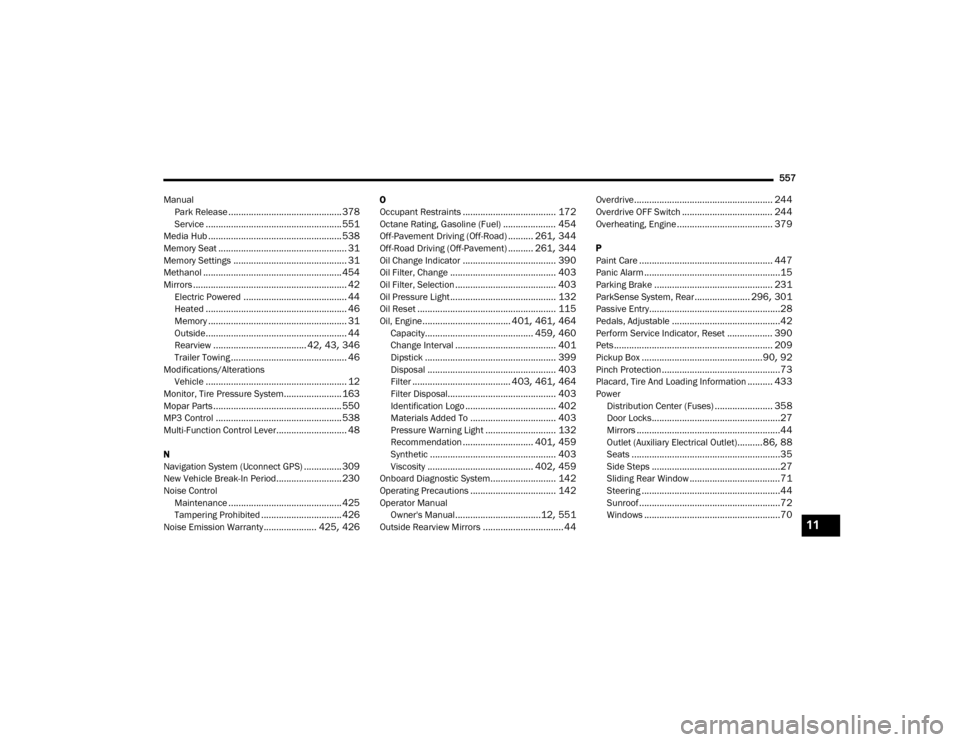
557
Manual Park Release
............................................. 378Service...................................................... 551Media Hub..................................................... 538Memory Seat................................................... 31Memory Settings............................................. 31Methanol....................................................... 454Mirrors............................................................. 42Electric Powered......................................... 44Heated........................................................ 46Memory....................................................... 31Outside........................................................ 44Rearview..................................... 42, 43, 346Trailer Towing.............................................. 46Modifications/AlterationsVehicle........................................................ 12Monitor, Tire Pressure System....................... 163Mopar Parts................................................... 550MP3 Control.................................................. 538Multi-Function Control Lever............................ 48
N
Navigation System (Uconnect GPS)............... 309New Vehicle Break-In Period.......................... 230Noise ControlMaintenance............................................. 425Tampering Prohibited................................ 426Noise Emission Warranty..................... 425, 426
O
Occupant Restraints..................................... 172Octane Rating, Gasoline (Fuel)..................... 454Off-Pavement Driving (Off-Road).......... 261, 344Off-Road Driving (Off-Pavement).......... 261, 344Oil Change Indicator..................................... 390Oil Filter, Change.......................................... 403Oil Filter, Selection........................................ 403Oil Pressure Light.......................................... 132Oil Reset....................................................... 115Oil, Engine................................... 401, 461, 464Capacity........................................... 459, 460Change Interval........................................ 401Dipstick.................................................... 399Disposal................................................... 403Filter....................................... 403, 461, 464Filter Disposal........................................... 403Identification Logo.................................... 402Materials Added To.................................. 403Pressure Warning Light............................ 132Recommendation............................ 401, 459Synthetic.................................................. 403Viscosity.......................................... 402, 459Onboard Diagnostic System.......................... 142Operating Precautions.................................. 142Operator ManualOwner's Manual..................................12, 551Outside Rearview Mirrors................................ 44
Overdrive....................................................... 244Overdrive OFF Switch.................................... 244Overheating, Engine...................................... 379
P
Paint Care..................................................... 447Panic Alarm......................................................15Parking Brake............................................... 231ParkSense System, Rear...................... 296, 301Passive Entry....................................................28Pedals, Adjustable...........................................42Perform Service Indicator, Reset.................. 390Pets............................................................... 209Pickup Box................................................90, 92Pinch Protection...............................................73Placard, Tire And Loading Information.......... 433PowerDistribution Center (Fuses)....................... 358Door Locks...................................................27Mirrors.........................................................44Outlet (Auxiliary Electrical Outlet)..........86, 88Seats...........................................................35Side Steps...................................................27Sliding Rear Window....................................71Steering.......................................................44Sunroof........................................................72Windows......................................................7011
20_DJD2_OM_EN_USC_t.book Page 557