remote start Ram 3500 Chassis Cab 2020 Owner's Guide
[x] Cancel search | Manufacturer: RAM, Model Year: 2020, Model line: 3500 Chassis Cab, Model: Ram 3500 Chassis Cab 2020Pages: 516, PDF Size: 29.24 MB
Page 425 of 516

MULTIMEDIA423
Doors & Locks
After pressing the Doors & Locks button on the touchscreen, the following settings will be available:
Setting Name Selectable Options
Auto Door Locks — If EquippedOn Off
NOTE:
When the “Auto Door Locks” feature is selected, all doors lock automatically when the vehicle reaches a speed of 15 mph (24 km/h). Auto Unlock On Exit On Off
NOTE:
When the “Auto Unlock On Exit” feature is selected, all doors unlock when the vehicle is stopped, the transmission is in the PARK or NEUTRAL position
and the driver's door is opened. Sound Horn With Lock Off1st Press 2nd Press
Remote Door Unlock All Driver
NOTE:
The “Remote Door Unlock” feature allows you to program your remote door locks to open “All doors” or only the “Driver door” with the first push of
the key fob or grabbing the Passive Entry door handle. Sound Horn With Remote Start On Off
NOTE:
When the “Sound Horn With Remote Start” feature is selected, the horn sounds when the remote start is activated. Memory Linked To Fob — If Equipped On
Off
NOTE:
The “Memory Linked To Fob” feature provides automatic driver seat positioning to enhance driver mobility when entering and exiting the vehicle.
The seat returns to the memorized seat location if “Memory Linked To Fob” is set to “On” when the key fob is used to unlock the door.
9
2020_RAM_CHASSIS_CAB_OM_USA=GUID-6C67832B-7839-4CCF-BEFC-CDF988F949EA=1=en=.book Page 423
Page 426 of 516

424MULTIMEDIA
Power Side Steps — If Equipped
After pressing the Power Side Steps button on the touchscreen, the following settings will be available:
Auto-On Comfort Systems — If Equipped
After pressing the Auto-On Comfort button on the touchscreen, the following settings will be available:Passive Entry — If Equipped
On Off
NOTE:
The “Passive Entry” feature allows you to lock and unlock the vehicle’s door(s) without having to push the key fob lock or unlock buttons. It automat -
ically unlocks the doors when the outside door handle is grabbed.
Flash Lights With Lock On Off
NOTE:
When the “Flash Lights With Lock” feature is selected, the exterior lights flash when the doors are locked or unlocked with the key fob. This feature
may be selected with or without the “Sound Horn With Lock” feature selected.
Setting Name Selectable Options
Setting NameSelectable Options
Power Side StepsAutomaticStow
Setting Name Selectable Options
Auto-On Driver Heated/Ventilated
Seat & Steering Wheel With Vehicle Start — If Equipped Off
Remote Start Only All Starts
NOTE:
When the “Auto-On Driver Heated/Ventilated Seat & Steering Wheel With Vehicle Start” feature is selected the driver's heated seat and heated
steering wheel will automatically turn on when temperatures are below 40°F (4.4°C). When temperatures are above 80°F (26.7°C), the driver vented
seat will turn on.
2020_RAM_CHASSIS_CAB_OM_USA=GUID-6C67832B-7839-4CCF-BEFC-CDF988F949EA=1=en=.book Page 424
Page 441 of 516
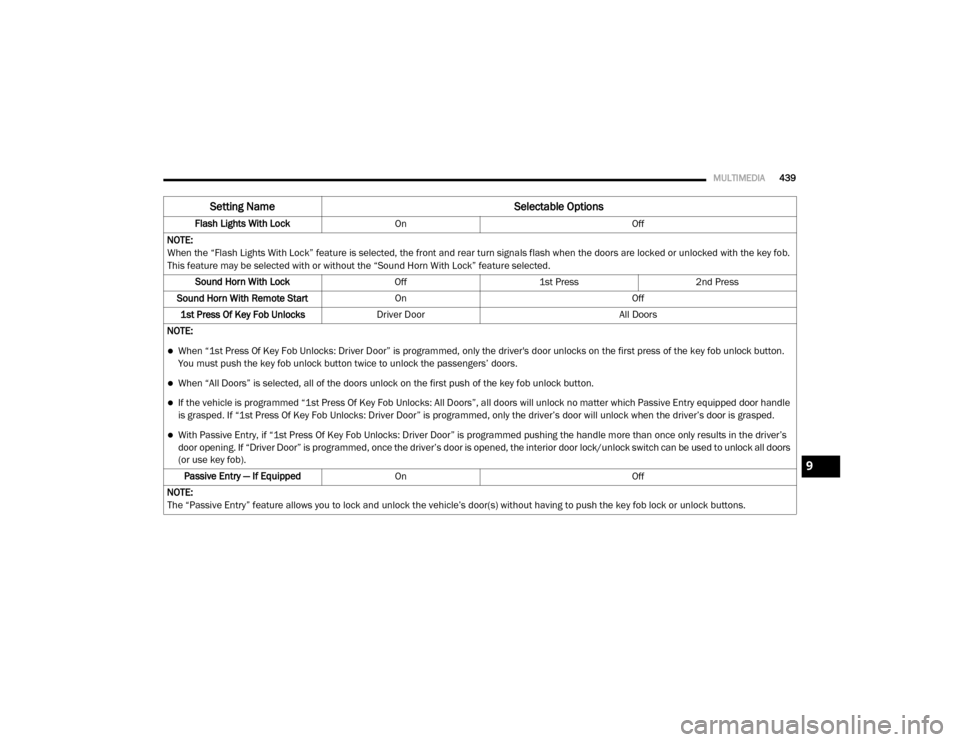
MULTIMEDIA439
Flash Lights With Lock On Off
NOTE:
When the “Flash Lights With Lock” feature is selected, the front and rear turn signals flash when the doors are locked or unlocked with the key fob.
This feature may be selected with or without the “Sound Horn With Lock” feature selected. Sound Horn With Lock Off1st Press 2nd Press
Sound Horn With Remote Start On Off
1st Press Of Key Fob Unlocks Driver Door All Doors
NOTE:
When “1st Press Of Key Fob Unlocks: Driver Door” is programmed, only the driver's door unlocks on the first press of the key fob unlock button.
You must push the key fob unlock button twice to unlock the passengers’ doors.
When “All Doors” is selected, all of the doors unlock on the first push of the key fob unlock button.
If the vehicle is programmed “1st Press Of Key Fob Unlocks: All Doors”, all doors will unlock no matter which Passive Entry equipped door handle
is grasped. If “1st Press Of Key Fob Unlocks: Driver Door” is programmed, only the driver’s door will unlock when the driver’s door is grasped.
With Passive Entry, if “1st Press Of Key Fob Unlocks: Driver Door” is programmed pushing the handle more than once only results in the driver’s
door opening. If “Driver Door” is programmed, once the driver’s door is opened, the interior door lock/unlock switch can be used to unlock all doors
(or use key fob). Passive Entry — If Equipped On Off
NOTE:
The “Passive Entry” feature allows you to lock and unlock the vehicle’s door(s) without having to push the key fob lock or unlock buttons.
Setting Name Selectable Options
9
2020_RAM_CHASSIS_CAB_OM_USA=GUID-6C67832B-7839-4CCF-BEFC-CDF988F949EA=1=en=.book Page 439
Page 442 of 516
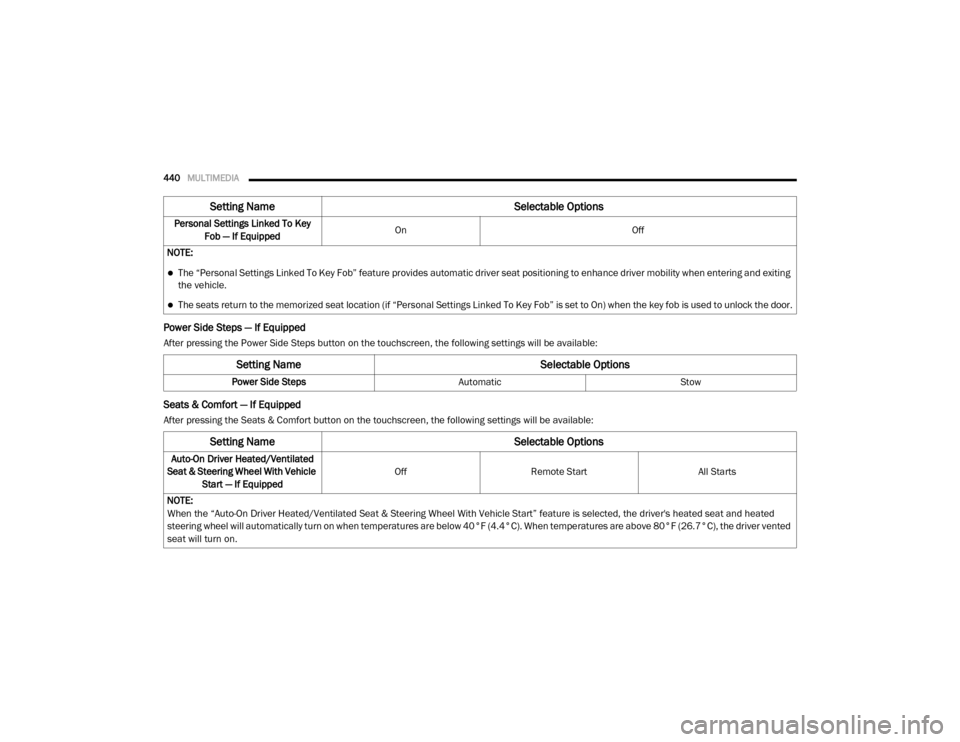
440MULTIMEDIA
Power Side Steps — If Equipped
After pressing the Power Side Steps button on the touchscreen, the following settings will be available:
Seats & Comfort — If Equipped
After pressing the Seats & Comfort button on the touchscreen, the following settings will be available:Personal Settings Linked To Key
Fob — If Equipped On
Off
NOTE:
The “Personal Settings Linked To Key Fob” feature provides automatic driver seat positioning to enhance driver mobility when entering and exiting
the vehicle.
The seats return to the memorized seat location (if “Personal Settings Linked To Key Fob” is set to On) when the key fob is used to unlock the door.
Setting Name Selectable Options
Setting NameSelectable Options
Power Side StepsAutomaticStow
Setting Name Selectable Options
Auto-On Driver Heated/Ventilated
Seat & Steering Wheel With Vehicle Start — If Equipped Off
Remote Start All Starts
NOTE:
When the “Auto-On Driver Heated/Ventilated Seat & Steering Wheel With Vehicle Start” feature is selected, the driver's heated seat and heated
steering wheel will automatically turn on when temperatures are below 40°F (4.4°C). When temperatures are above 80°F (26.7°C), the driver vented
seat will turn on.
2020_RAM_CHASSIS_CAB_OM_USA=GUID-6C67832B-7839-4CCF-BEFC-CDF988F949EA=1=en=.book Page 440
Page 460 of 516
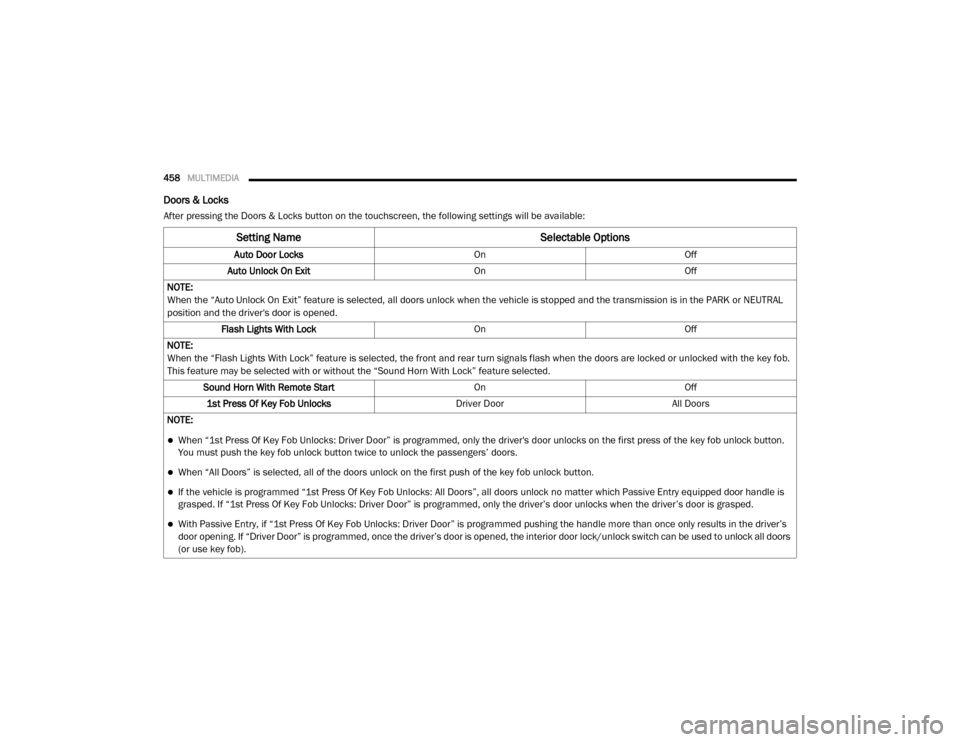
458MULTIMEDIA
Doors & Locks
After pressing the Doors & Locks button on the touchscreen, the following settings will be available:
Setting Name Selectable Options
Auto Door LocksOnOff
Auto Unlock On Exit OnOff
NOTE:
When the “Auto Unlock On Exit” feature is selected, all doors unlock when the vehicle is stopped and the transmission is in the PARK or NEUTRAL
position and the driver's door is opened. Flash Lights With Lock OnOff
NOTE:
When the “Flash Lights With Lock” feature is selected, the front and rear turn signals flash when the doors are locked or unlocked with the key fob.
This feature may be selected with or without the “Sound Horn With Lock” feature selected. Sound Horn With Remote Start OnOff
1st Press Of Key Fob Unlocks Driver DoorAll Doors
NOTE:
When “1st Press Of Key Fob Unlocks: Driver Door” is programmed, only the driver's door unlocks on the first press of the key fob unlock button.
You must push the key fob unlock button twice to unlock the passengers’ doors.
When “All Doors” is selected, all of the doors unlock on the first push of the key fob unlock button.
If the vehicle is programmed “1st Press Of Key Fob Unlocks: All Doors”, all doors unlock no matter which Passive Entry equipped door handle is
grasped. If “1st Press Of Key Fob Unlocks: Driver Door” is programmed, only the driver’s door unlocks when the driver’s door is grasped.
With Passive Entry, if “1st Press Of Key Fob Unlocks: Driver Door” is programmed pushing the handle more than once only results in the driver’s
door opening. If “Driver Door” is programmed, once the driver’s door is opened, the interior door lock/unlock switch can be used to unlock all doors
(or use key fob).
2020_RAM_CHASSIS_CAB_OM_USA=GUID-6C67832B-7839-4CCF-BEFC-CDF988F949EA=1=en=.book Page 458
Page 461 of 516
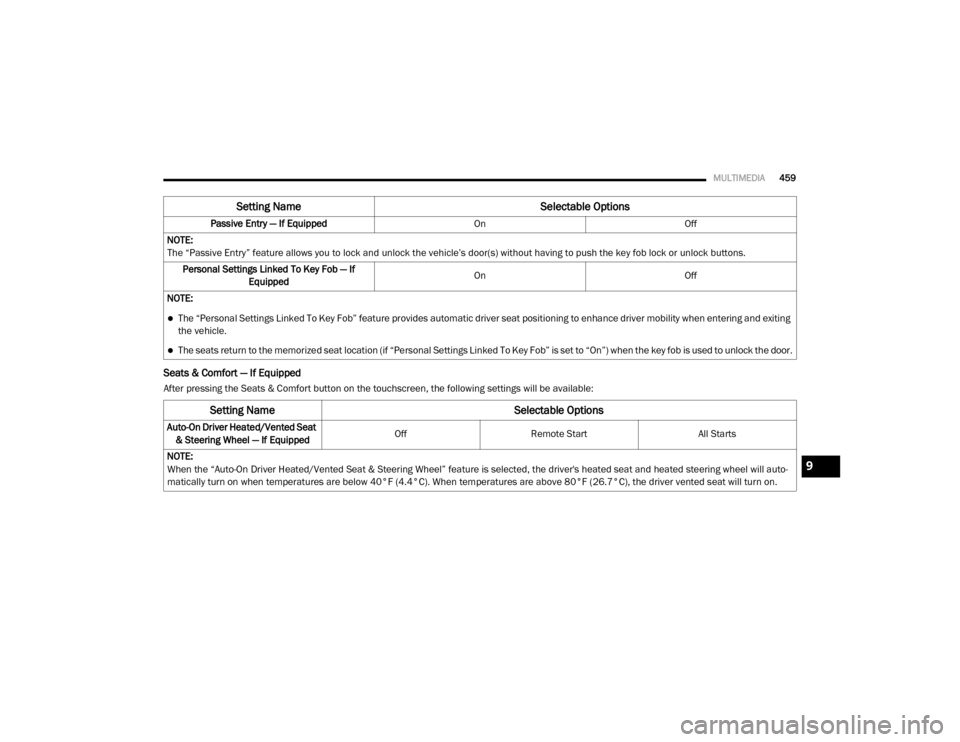
MULTIMEDIA459
Seats & Comfort — If Equipped
After pressing the Seats & Comfort button on the touchscreen, the following settings will be available:Passive Entry — If Equipped
OnOff
NOTE:
The “Passive Entry” feature allows you to lock and unlock the vehicle’s door(s) without having to push the key fob lock or unlock buttons. Personal Settings Linked To Key Fob — If Equipped On
Off
NOTE:
The “Personal Settings Linked To Key Fob” feature provides automatic driver seat positioning to enhance driver mobility when entering and exiting
the vehicle.
The seats return to the memorized seat location (if “Personal Settings Linked To Key Fob” is set to “On”) when the key fob is used to unlock the door.
Setting Name Selectable Options
Setting NameSelectable Options
Auto-On Driver Heated/Vented Seat
& Steering Wheel — If Equipped Off
Remote Start All Starts
NOTE:
When the “Auto-On Driver Heated/Vented Seat & Steering Wheel” feature is selected, the driver's heated seat and heated steering wheel will auto -
matically turn on when temperatures are below 40°F (4.4°C). When temperatures are above 80°F (26.7°C), the driver vented seat will turn on.
9
2020_RAM_CHASSIS_CAB_OM_USA=GUID-6C67832B-7839-4CCF-BEFC-CDF988F949EA=1=en=.book Page 459
Page 495 of 516

MULTIMEDIA493
NOTE:
SiriusXM Guardian™ is available only on
equipped vehicles purchased within the conti -
nental United States, Alaska, Hawaii, and
Canada. Services can only be used where
coverage is available; see coverage map for
details.
SOS Call
Remote Door Lock/Unlock
Send & Go
Vehicle Finder-If Equipped
Stolen Vehicle Assistance
Remote Vehicle Start**
Remote Horn & Lights
Roadside Assistance Call
Vehicle Health Reports-If Equipped**
Vehicle Health Alert**
Performance Pages Plus**
**If vehicle is equipped.
Register (4C/4C NAV)
To unlock the full potential of SiriusXM
Guardian™ in your vehicle, you must activate
your SiriusXM Guardian™ services.
1. Press the Apps icon on the bottom of your in-vehicle touchscreen.
2. Select the Activate Services icon from your list of apps.
3. Select “Customer Care” to speak with a Siri -
usXM Guardian™ Customer Care agent who
will activate services in your vehicle, or
select “Enter Email” to activate on the web.
For further information:
US residents visit: siriusxm.com/guardian
Canadian residents visit: siriusxm.ca/
guardian
Mobile App (4C/4C NAV)
You’re only a few steps away from using remote
commands and playing your favorite music in
your car.
Mobile App
To use the Uconnect App:
Download the Uconnect App to your mobile
device.
Press the Info button on the navigation bar at
the bottom of the app for Vehicle Info.
Press the Remote button on the navigation
bar at the bottom of the app to Lock/Unlock,
Remote Start, and activate your horn and
lights remotely.
9
2020_RAM_CHASSIS_CAB_OM_USA=GUID-6C67832B-7839-4CCF-BEFC-CDF988F949EA=1=en=.book Page 493
Page 510 of 516

508
Jump Starting
.......................................319
K
Key Fob Panic Alarm
........................................14Programming Additional Key Fobs...... 16, 23Key Fob Battery Service (Remote
Keyless Entry).........................................14Key Fob Programming (Remote
Keyless Entry).........................................16Keyless Enter-N-Go.................. 26, 184, 188Lock The Vehicle’s Doors..... 423, 438, 458Passive Entry......................................26Passive Entry Programming..........438, 458Keys.....................................................13Replacement......................................23
L
Lane Change And Turn Signals....................47Lane Change Assist..................................47LaneSense...........................................256Latches...............................................182Hood.................................................66Lead Free Gasoline................................399Leaks, Fluid..........................................182Life Of Tires..........................................385Light Bulbs...................................182, 300Lights..................................................182Air Bag............................. 108, 151, 181Automatic High Beam............................45
Brake Assist Warning.......................... 126Brake Warning.................................. 109Bulb Replacement............................. 300Cab Top Clearance............................. 305Cargo................................................ 47Center Mounted Stop.......................... 304Courtesy/Reading................................ 48Cruise............................................. 117Daytime Running................................. 45Electronic Stability Program(ESP)Indicator...................................... 110Engine Temperature Warning................ 110Exterior...................................... 44, 182Fog................................................. 303Four Wheel Drive Indicator................... 228Hazard Warning Flasher...................... 294Headlights.................................... 44, 46High Beam......................................... 45Hill Descent Control Indicator................ 128Illuminated Entry................................. 49Interior.............................................. 48Lights On Reminder.............................. 47Low Fuel.......................................... 113Malfunction Indicator (Check Engine)..... 112Park................................................ 117Passing............................................. 46Seat Belt Reminder............................ 108Security Alarm................................... 110Service............................................ 300Traction Control................................. 126
Transfer Case................................... 228Turn Signals................47, 117, 182, 301Warning Instrument ClusterDescriptions......................... 110, 117Limited-Slip Differential.................. 228, 371Load Shed Battery Saver Mode................ 107Load Shed Battery Saver On.................... 107Load Shed Electrical Load Reduction......... 107Load Shed Intelligent Battery Sensor......... 107Loading Vehicle.................................... 273Tires............................................... 379LocksAutomatic Door................................... 29Child Protection................................... 29Power Door........................................ 26Low Tire Pressure System....................... 132Lubrication, Body.................................. 360Lug Nuts/Bolts..................... 317, 397, 398
M
Maintenance Free Battery....................... 346Maintenance Plan................................. 336Maintenance Schedule....329, 331, 334, 336Malfunction Indicator Light
(Check Engine)............................. 112, 119ManualPark Release.................................... 323Service............................................ 503Media Hub........................................... 481Memory Seat......................................... 32
2020_RAM_CHASSIS_CAB_OM_USA=GUID-6C67832B-7839-4CCF-BEFC-CDF988F949EA=1=en=.book Page 508
Page 512 of 516

510
Rain Sensitive Wiper System
......................51Rear Axle (Differential).................... 370, 371Rear Camera........................................261Rear ParkSense System.................. 246, 250Rear Window, Sliding................................66Recreational Towing...............................288Shifting Into Transfer Case Neutral (N)....290Shifting Out Of Transfer Case Neutral (N)....................................291Reformulated Gasoline...........................399Refrigerant...................................351, 352Release, Hood........................................66Reminder, Seat Belt...............................142Remote Keyless Entry...............................13Panic Alarm........................................14Programming Additional Key Fobs...... 16, 23Remote Start (Diesel)...............................20Remote Start (Gasoline)............................18Remote StartingExit Remote Start Mode.........................19Uconnect Customer ProgrammableFeatures....................... 424, 440, 459Uconnect Settings.............. 424, 440, 459Replacement Bulbs................................300Replacement Keys...................................23Replacement Tires.................................385Reporting Safety Defects.........................502Resetting Perform Service Indicator...........335Restraints, Child....................................160Restraints, Head......................................36
Rotation, Tires...................................... 391
S
Safety Checks Inside Vehicle.................... 180Safety Checks Outside Vehicle.................. 182Safety Defects, Reporting........................ 502Safety Information, Tire........................... 374Safety Tips........................................... 180Safety, Exhaust Gas............................... 180Schedule, Maintenance.......................... 329Seat BeltAutomatic Locking Retractor (ALR)......... 149Seat Belt Reminder................................ 108Seat Belts.................................... 142, 180Adjustable Shoulder Belt..................... 146Adjustable Upper Shoulder Anchorage.... 146Adjustable Upper Shoulder BeltAnchorage.................................... 146Child Restraints................................. 160Extender.......................................... 148Front Seat................................ 142, 145Inspection........................................ 180Lap/Shoulder Belt Operation................ 145Lap/Shoulder Belt Untwisting............... 146Operating Instructions......................... 145Pregnant Women............................... 149Reminder......................................... 142Seat Belt Extender............................. 148Seat Belt Reminder............................ 142Untwisting Procedure.......................... 146
Seat Belts Maintenance.......................... 395Seats............................................. 30, 31Adjustment.................................. 30, 31Easy Entry.......................................... 33Folding Floor...................................... 76Head Restraints.................................. 36Memory............................................. 32Power............................................... 31Rear Folding....................................... 30Tilting............................................... 30Security Alarm................................ 24, 110Selection Of Coolant (Antifreeze)....... 407, 410Sentry KeyKey Programming................................ 23Sentry Key (Immobilizer)........................... 22Sentry Key Replacement........................... 23Service Assistance................................ 500Service Contract................................... 501Service Manuals................................... 503Shift Lever Override............................... 322Shifting............................................... 205Automatic Transmission.............. 207, 213Transfer Case................................... 227Transfer Case, Shifting Into Transfer Case Neutral (N)................. 290Transfer Case, Shifting Out Of Transfer Case Neutral (N)............................ 291Signals, Turn.......................... 47, 117, 182Siri..................................................... 495Sliding Rear Window, Power....................... 66
2020_RAM_CHASSIS_CAB_OM_USA=GUID-6C67832B-7839-4CCF-BEFC-CDF988F949EA=1=en=.book Page 510