navigation system Ram 3500 Chassis Cab 2020 Owner's Manual
[x] Cancel search | Manufacturer: RAM, Model Year: 2020, Model line: 3500 Chassis Cab, Model: Ram 3500 Chassis Cab 2020Pages: 516, PDF Size: 29.24 MB
Page 10 of 516
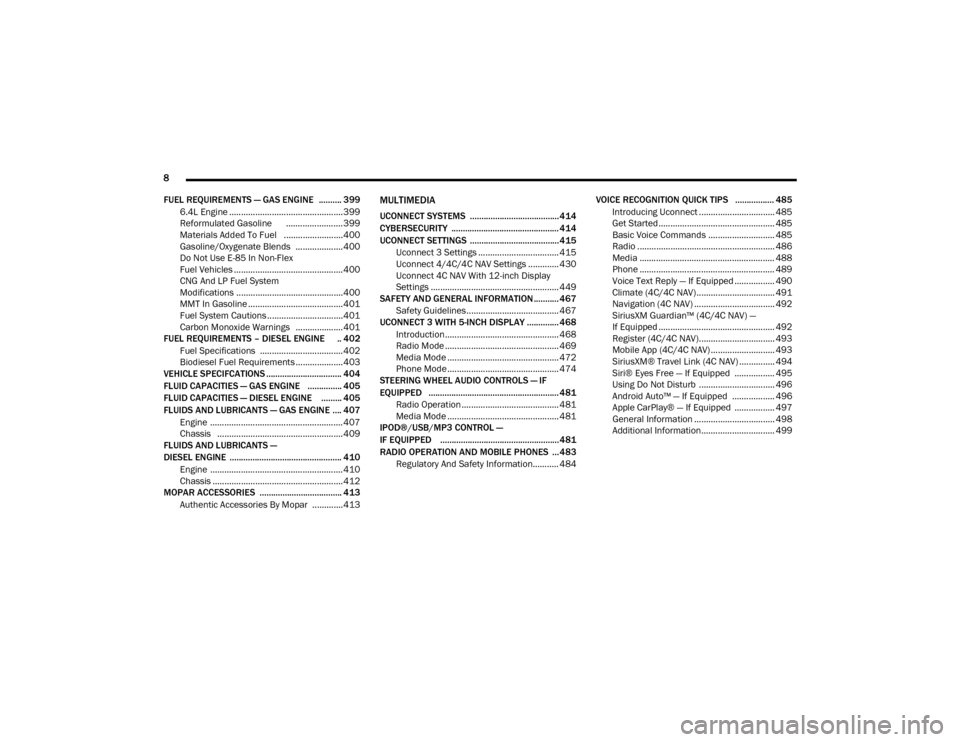
8
FUEL REQUIREMENTS — GAS ENGINE .......... 399 6.4L Engine ................................................399
Reformulated Gasoline ........................ 399Materials Added To Fuel .........................400
Gasoline/Oxygenate Blends ....................400
Do Not Use E-85 In Non-Flex
Fuel Vehicles ..............................................400 CNG And LP Fuel System
Modifications .............................................400 MMT In Gasoline ........................................401
Fuel System Cautions ................................401Carbon Monoxide Warnings ....................401
FUEL REQUIREMENTS – DIESEL ENGINE .. 402
Fuel Specifications ...................................402
Biodiesel Fuel Requirements ....................403
VEHICLE SPECIFCATIONS ................................. 404
FLUID CAPACITIES — GAS ENGINE ............... 405
FLUID CAPACITIES — DIESEL ENGINE ......... 405
FLUIDS AND LUBRICANTS — GAS ENGINE .... 407 Engine ........................................................ 407
Chassis .....................................................409
FLUIDS AND LUBRICANTS —
DIESEL ENGINE ................................................. 410
Engine ........................................................ 410
Chassis .......................................................412
MOPAR ACCESSORIES .................................... 413
Authentic Accessories By Mopar .............413
MULTIMEDIA
UCONNECT SYSTEMS .......................................414
CYBERSECURITY ............................................... 414
UCONNECT SETTINGS .......................................415 Uconnect 3 Settings .................................. 415Uconnect 4/4C/4C NAV Settings ............. 430Uconnect 4C NAV With 12-inch Display
Settings ...................................................... 449
SAFETY AND GENERAL INFORMATION ........... 467
Safety Guidelines....................................... 467
UCONNECT 3 WITH 5-INCH DISPLAY ..............468
Introduction................................................ 468
Radio Mode ................................................ 469
Media Mode ............................................... 472Phone Mode ............................................... 474
STEERING WHEEL AUDIO CONTROLS — IF
EQUIPPED ......................................................... 481
Radio Operation ......................................... 481
Media Mode ............................................... 481
IPOD®/USB/MP3 CONTROL —
IF EQUIPPED ....................................................481
RADIO OPERATION AND MOBILE PHONES ...483
Regulatory And Safety Information........... 484 VOICE RECOGNITION QUICK TIPS ................. 485
Introducing Uconnect ................................ 485
Get Started................................................. 485Basic Voice Commands ............................ 485Radio .......................................................... 486
Media ......................................................... 488Phone ......................................................... 489Voice Text Reply — If Equipped ................. 490
Climate (4C/4C NAV)................................. 491Navigation (4C NAV) .................................. 492
SiriusXM Guardian™ (4C/4C NAV) —
If Equipped ................................................. 492 Register (4C/4C NAV)................................ 493
Mobile App (4C/4C NAV) ........................... 493
SiriusXM® Travel Link (4C NAV) ............... 494Siri® Eyes Free — If Equipped ................. 495
Using Do Not Disturb ................................ 496
Android Auto™ — If Equipped .................. 496Apple CarPlay® — If Equipped ................. 497
General Information .................................. 498
Additional Information............................... 499
2020_RAM_CHASSIS_CAB_OM_USA=GUID-6C67832B-7839-4CCF-BEFC-CDF988F949EA=1=en=.book Page 8
Page 433 of 516
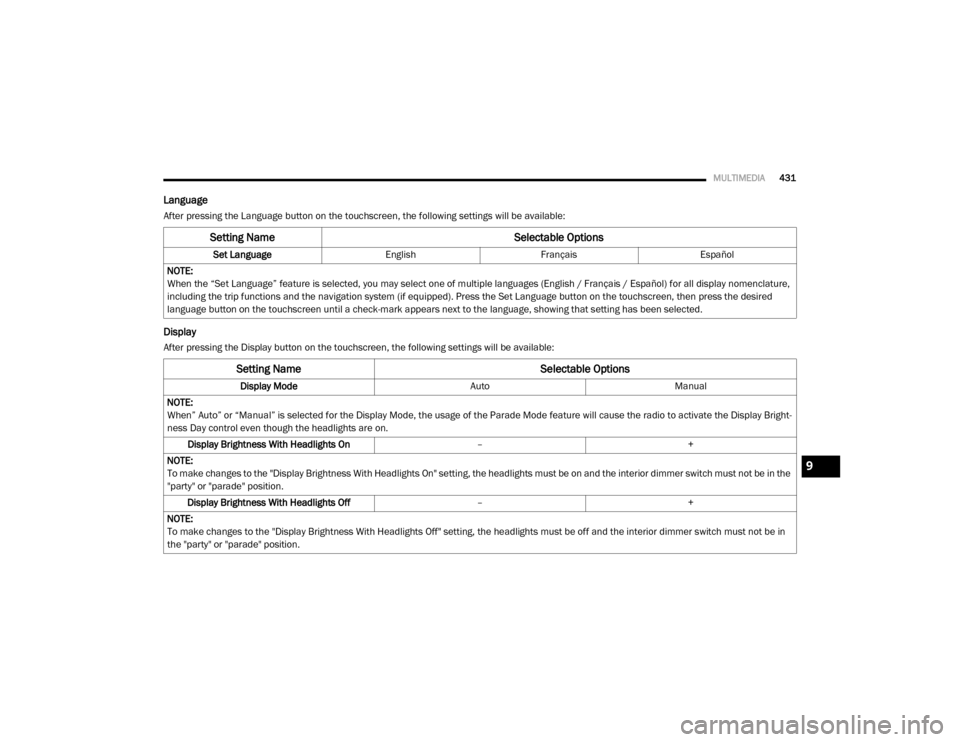
MULTIMEDIA431
Language
After pressing the Language button on the touchscreen, the following settings will be available:
Display
After pressing the Display button on the touchscreen, the following settings will be available:
Setting Name Selectable Options
Set LanguageEnglishFrançais Español
NOTE:
When the “Set Language” feature is selected, you may select one of multiple languages (English / Français / Español) for all display nomenclature,
including the trip functions and the navigation system (if equipped). Press the Set Language button on the touchscreen, then press the desired
language button on the touchscreen until a check-mark appears next to the language, showing that setting has been selected.
Setting Name Selectable Options
Display ModeAutoManual
NOTE:
When” Auto” or “Manual” is selected for the Display Mode, the usage of the Parade Mode feature will cause the radio to activate the Display Bright -
ness Day control even though the headlights are on.
Display Brightness With Headlights On –+
NOTE:
To make changes to the "Display Brightness With Headlights On" setting, the headlights must be on and the interior dimmer switch must not be in the
"party" or "parade" position. Display Brightness With Headlights Off –+
NOTE:
To make changes to the "Display Brightness With Headlights Off" setting, the headlights must be off and the interior dimmer switch must not be in
the "party" or "parade" position.
9
2020_RAM_CHASSIS_CAB_OM_USA=GUID-6C67832B-7839-4CCF-BEFC-CDF988F949EA=1=en=.book Page 431
Page 434 of 516
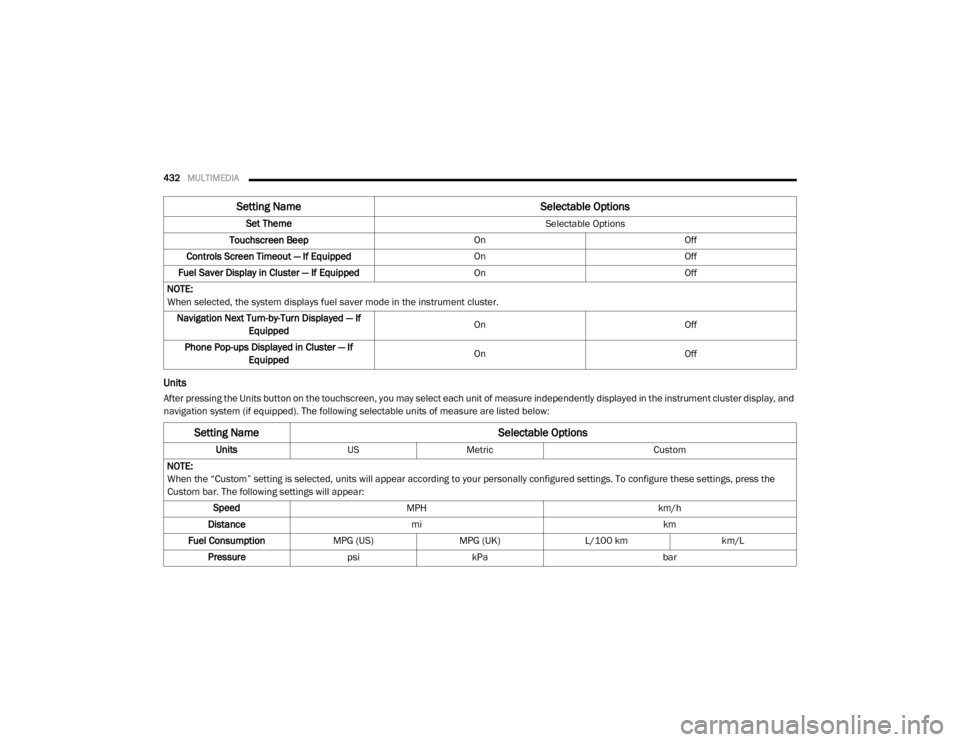
432MULTIMEDIA
Units
After pressing the Units button on the touchscreen, you may select each unit of measure independently displayed in the instrument cluster display, and
navigation system (if equipped). The following selectable units of measure are listed below: Set Theme
Selectable Options
Touchscreen Beep OnOff
Controls Screen Timeout — If Equipped OnOff
Fuel Saver Display in Cluster — If Equipped OnOff
NOTE:
When selected, the system displays fuel saver mode in the instrument cluster. Navigation Next Turn-by-Turn Displayed — If Equipped On
Off
Phone Pop-ups Displayed in Cluster — If Equipped On
Off
Setting Name Selectable Options
Setting NameSelectable Options
UnitsUSMetric Custom
NOTE:
When the “Custom” setting is selected, units will appear according to your personally configured settings. To configure these settings, press the
Custom bar. The following settings will appear: Speed MPH km/h
Distance mi km
Fuel Consumption MPG (US)MPG (UK)L/100 km km/L
Pressure psikPa bar
2020_RAM_CHASSIS_CAB_OM_USA=GUID-6C67832B-7839-4CCF-BEFC-CDF988F949EA=1=en=.book Page 432
Page 452 of 516
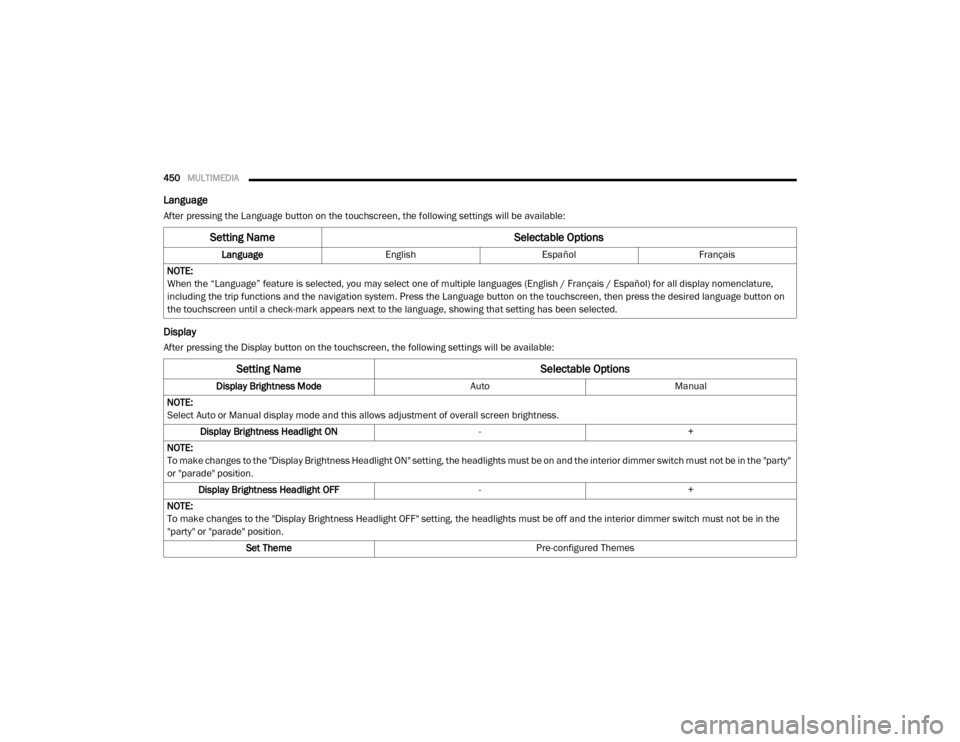
450MULTIMEDIA
Language
After pressing the Language button on the touchscreen, the following settings will be available:
Display
After pressing the Display button on the touchscreen, the following settings will be available:
Setting Name Selectable Options
LanguageEnglishEspañol Français
NOTE:
When the “Language” feature is selected, you may select one of multiple languages (English / Français / Español) for all display nomenclature,
including the trip functions and the navigation system. Press the Language button on the touchscreen, then press the desired language button on
the touchscreen until a check-mark appears next to the language, showing that setting has been selected.
Setting Name Selectable Options
Display Brightness ModeAutoManual
NOTE:
Select Auto or Manual display mode and this allows adjustment of overall screen brightness. Display Brightness Headlight ON -+
NOTE:
To make changes to the "Display Brightness Headlight ON" setting, the headlights must be on and the interior dimmer switch must not be in the "party"
or "parade" position. Display Brightness Headlight OFF -+
NOTE:
To make changes to the "Display Brightness Headlight OFF" setting, the headlights must be off and the interior dimmer switch must not be in the
"party" or "parade" position. Set Theme Pre-configured Themes
2020_RAM_CHASSIS_CAB_OM_USA=GUID-6C67832B-7839-4CCF-BEFC-CDF988F949EA=1=en=.book Page 450
Page 453 of 516
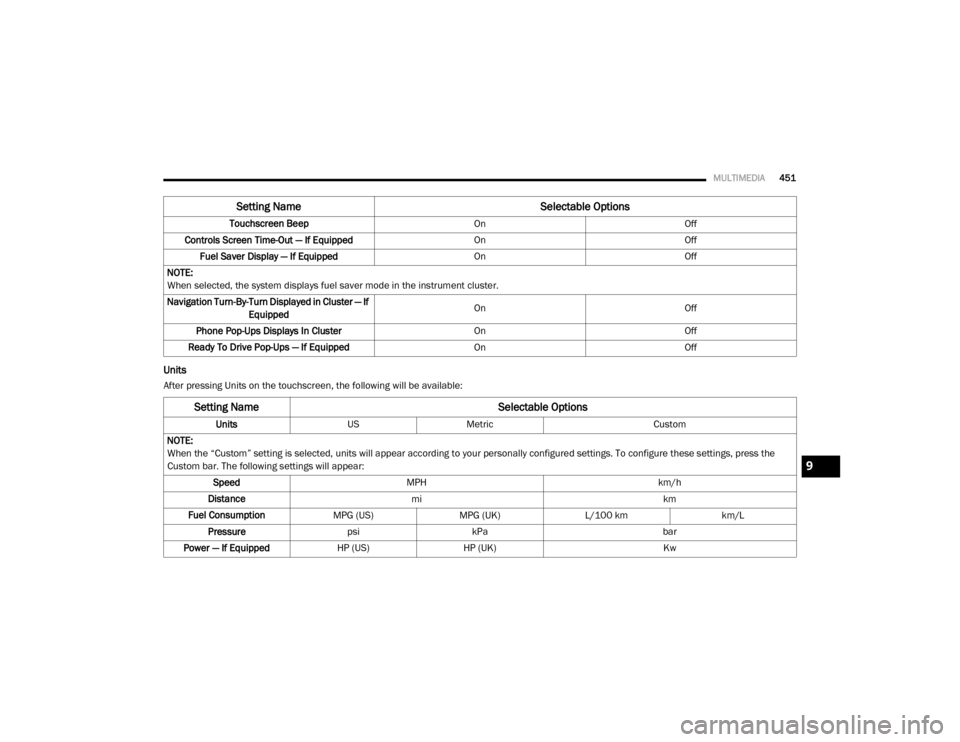
MULTIMEDIA451
Units
After pressing Units on the touchscreen, the following will be available:Touchscreen Beep
OnOff
Controls Screen Time-Out — If Equipped OnOff
Fuel Saver Display — If Equipped OnOff
NOTE:
When selected, the system displays fuel saver mode in the instrument cluster.
Navigation Turn-By-Turn Displayed in Cluster — If Equipped On
Off
Phone Pop-Ups Displays In Cluster OnOff
Ready To Drive Pop-Ups — If Equipped OnOff
Setting Name Selectable Options
Setting NameSelectable Options
UnitsUSMetric Custom
NOTE:
When the “Custom” setting is selected, units will appear according to your personally configured settings. To configure these settings, press the
Custom bar. The following settings will appear: Speed MPH km/h
Distance mi km
Fuel Consumption MPG (US)MPG (UK)L/100 km km/L
Pressure psikPa bar
Power — If Equipped HP (US)HP (UK) Kw
9
2020_RAM_CHASSIS_CAB_OM_USA=GUID-6C67832B-7839-4CCF-BEFC-CDF988F949EA=1=en=.book Page 451
Page 494 of 516

492MULTIMEDIA
Navigation (4C NAV)
The Uconnect navigation feature helps you save
time and become more productive when you
know exactly how to get to where you want to go.
1. To enter a destination, push the VR button
on the steering wheel. After the beep, say:
“
Find address
800 Chrysler Drive Auburn
Hills, Michigan.”
2. Then follow the system prompts.
TIP:
To start a POI search, push the VR button on the
steering wheel. After the beep, say: “ Find
nearest coffee shop.”
Uconnect 4C NAV With 8.4-inch Display Navigation Uconnect 4C NAV With 12-inch Display Navigation
SiriusXM Guardian™ (4C/4C NAV) — If
Equipped
NOTE:
Your vehicle may be transmitting data as autho
-
rized by the subscriber.
An included trial and/or subscription is required
to take advantage of the SiriusXM Guardian™
services in the next section of this guide. To
register with SiriusXM Guardian™, press the
Apps button on your 8.4-inch or 12-inch touch -
screen to get started.
CAUTION!
Some SiriusXM Guardian™ services,
including SOS Call and Roadside Assistance
Call will NOT work without an operable LTE
(voice/data) or 3G or 4G (data) network
connection compatible with your device.
2020_RAM_CHASSIS_CAB_OM_USA=GUID-6C67832B-7839-4CCF-BEFC-CDF988F949EA=1=en=.book Page 492
Page 496 of 516
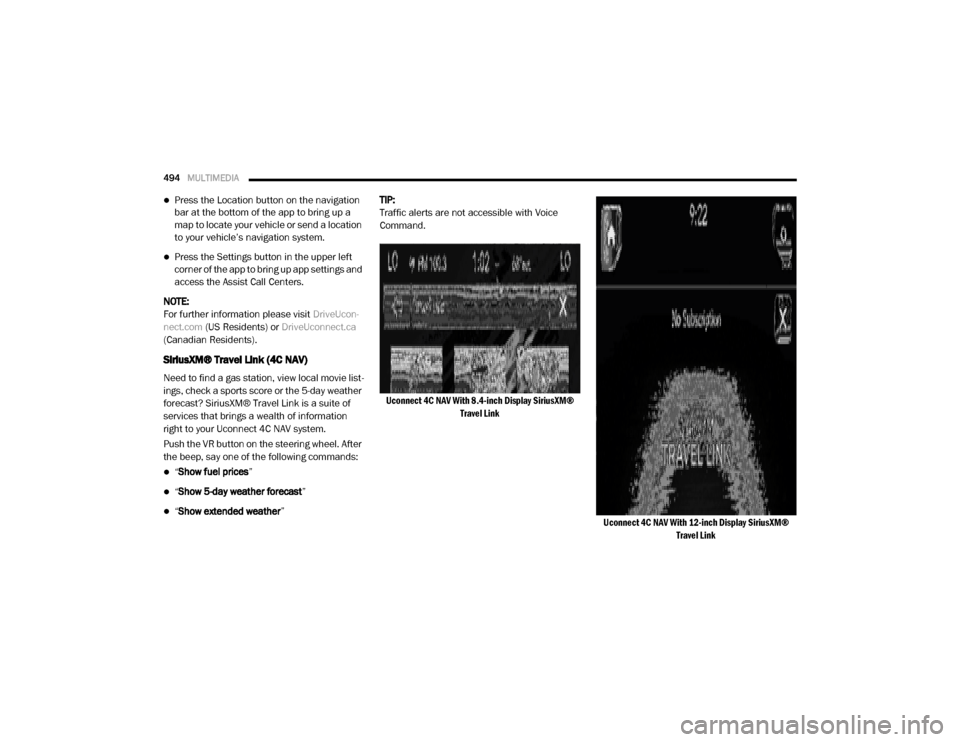
494MULTIMEDIA
Press the Location button on the navigation
bar at the bottom of the app to bring up a
map to locate your vehicle or send a location
to your vehicle’s navigation system.
Press the Settings button in the upper left
corner of the app to bring up app settings and
access the Assist Call Centers.
NOTE:
For further information please visit DriveUcon-
nect.com (US Residents) or DriveUconnect.ca
(Canadian Residents).
SiriusXM® Travel Link (4C NAV)
Need to find a gas station, view local movie list -
ings, check a sports score or the 5-day weather
forecast? SiriusXM® Travel Link is a suite of
services that brings a wealth of information
right to your Uconnect 4C NAV system.
Push the VR button on the steering wheel. After
the beep, say one of the following commands:
“ Show fuel prices ”
“Show 5-day weather forecast ”
“Show extended weather ”TIP:
Traffic alerts are not accessible with Voice
Command.
Uconnect 4C NAV With 8.4-inch Display SiriusXM® Travel Link
Uconnect 4C NAV With 12-inch Display SiriusXM® Travel Link
2020_RAM_CHASSIS_CAB_OM_USA=GUID-6C67832B-7839-4CCF-BEFC-CDF988F949EA=1=en=.book Page 494
Page 511 of 516
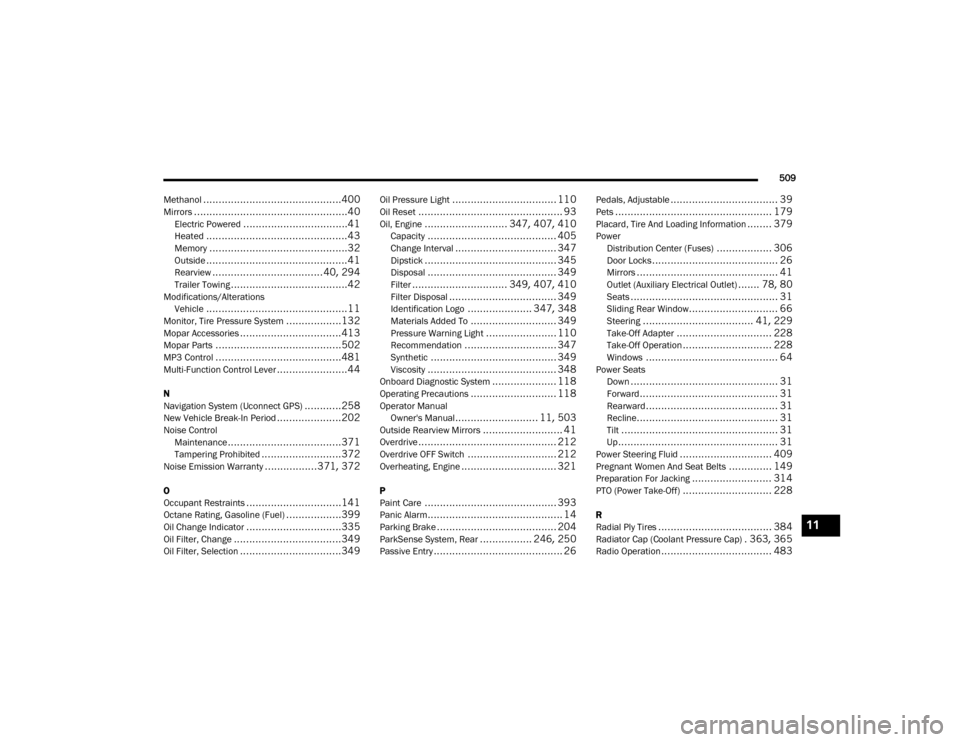
509
Methanol
.............................................400Mirrors..................................................40Electric Powered..................................41Heated..............................................43Memory.............................................32Outside..............................................41Rearview.................................... 40, 294Trailer Towing......................................42Modifications/Alterations Vehicle..............................................11Monitor, Tire Pressure System..................132Mopar Accessories.................................413Mopar Parts.........................................502MP3 Control.........................................481Multi-Function Control Lever.......................44
N
Navigation System (Uconnect GPS)............258New Vehicle Break-In Period.....................202Noise ControlMaintenance.....................................371Tampering Prohibited..........................372Noise Emission Warranty.................371, 372
O
Occupant Restraints...............................141Octane Rating, Gasoline (Fuel)..................399Oil Change Indicator...............................335Oil Filter, Change...................................349Oil Filter, Selection.................................349
Oil Pressure Light.................................. 110Oil Reset............................................... 93Oil, Engine........................... 347, 407, 410Capacity.......................................... 405Change Interval................................. 347Dipstick........................................... 345Disposal.......................................... 349Filter............................... 349, 407, 410Filter Disposal................................... 349Identification Logo..................... 347, 348Materials Added To............................ 349Pressure Warning Light....................... 110Recommendation.............................. 347Synthetic......................................... 349Viscosity.......................................... 348Onboard Diagnostic System..................... 118Operating Precautions............................ 118Operator ManualOwner's Manual........................... 11, 503Outside Rearview Mirrors.......................... 41Overdrive............................................. 212Overdrive OFF Switch............................. 212Overheating, Engine............................... 321
P
Paint Care........................................... 393Panic Alarm............................................ 14Parking Brake....................................... 204ParkSense System, Rear................. 246, 250Passive Entry.......................................... 26
Pedals, Adjustable................................... 39Pets................................................... 179Placard, Tire And Loading Information........ 379PowerDistribution Center (Fuses).................. 306Door Locks......................................... 26Mirrors.............................................. 41Outlet (Auxiliary Electrical Outlet)....... 78, 80Seats................................................ 31Sliding Rear Window............................. 66Steering.................................... 41, 229Take-Off Adapter............................... 228Take-Off Operation............................. 228Windows........................................... 64Power SeatsDown................................................ 31Forward............................................. 31Rearward........................................... 31Recline.............................................. 31Tilt................................................... 31Up.................................................... 31Power Steering Fluid.............................. 409Pregnant Women And Seat Belts.............. 149Preparation For Jacking.......................... 314PTO (Power Take-Off)............................. 228
R
Radial Ply Tires..................................... 384Radiator Cap (Coolant Pressure Cap). 363, 365Radio Operation.................................... 483
11
2020_RAM_CHASSIS_CAB_OM_USA=GUID-6C67832B-7839-4CCF-BEFC-CDF988F949EA=1=en=.book Page 509
Page 514 of 516

512
Minimum Requirements
......................279Mirrors..............................................42Tips................................................284Trailer And Tongue Weight....................279Wiring..............................................284Trailer Towing Guide...............................279Trailer Weight.......................................279Transfer Case.......................................371Electronically Shifted...................219, 222Fluid....................................... 409, 412Transmission........................................213Automatic......................... 207, 213, 368Fluid....................................... 409, 412Maintenance.....................................368Shifting............................................205Transporting Pets..................................179Tread Wear Indicators.............................385Turn Signals........................... 47, 117, 301
U
Uconnect Uconnect Settings
....................... 415, 423, 424,438, 440, 458, 459Uconnect PhoneCall Continuation................................480Uconnect SettingsCustomer Programmable Features.. 26, 423, 424, 438, 440, 458, 459
Passive Entry Programming.......... 26, 423, 438, 458Uconnect Voice Command....................... 485Uniform Tire Quality Grades..................... 392Universal Garage Door Opener (HomeLink).... 67Universal Transmitter............................... 67Unleaded Gasoline................................ 399Untwisting Procedure, Seat Belt................ 146USB.................................................... 481
V
Vehicle Identification Number (VIN)............ 397Vehicle Loading............................. 273, 379Vehicle Modifications/Alterations................ 11Vehicle Storage............................... 63, 393Vehicle User GuideIn Vehicle Help.................................... 12Navigation.......................................... 12Operating Instructions........................... 12Searching User Guide........................... 12Viscosity, Engine Oil............................... 348Voice Recognition System (VR)................. 485Voltmeter............................................ 194
W
Warning Lights (Instrument Cluster
Descriptions)
........................................ 112Warnings And Cautions............................. 11Warranty Information............................. 502Washers, Windshield........................ 50, 345
Washing Vehicle................................... 394WaterDriving Through................................. 292Water SeparatorDiesel Fuel....................................... 354Wheel And Wheel Tire Care...................... 389Wheel And Wheel Tire Trim...................... 389Wheel Covers....................................... 318Wind Buffeting........................................ 66Window Fogging...................................... 63Windows............................................... 64Power............................................... 64Rear Sliding....................................... 66Reset Auto-Up..................................... 65Windshield Defroster............................. 181Windshield Washers........................ 50, 345Fluid......................................... 50, 345Windshield Wiper Blades........................ 360Windshield Wipers................................... 50Wipers Blade Replacement..................... 360Wipers, Intermittent................................. 50Wipers, Rain Sensitive.............................. 51Wireless Charging Pad.............................. 81
2020_RAM_CHASSIS_CAB_OM_USA=GUID-6C67832B-7839-4CCF-BEFC-CDF988F949EA=1=en=.book Page 512