warning Ram 4500 Chassis Cab 2019 Manual PDF
[x] Cancel search | Manufacturer: RAM, Model Year: 2019, Model line: 4500 Chassis Cab, Model: Ram 4500 Chassis Cab 2019Pages: 607, PDF Size: 10.72 MB
Page 180 of 607
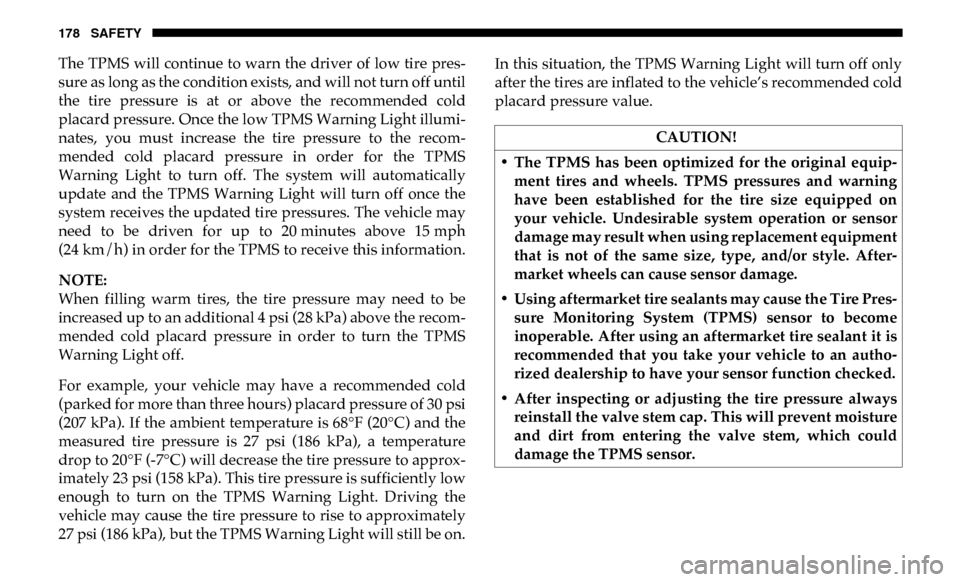
178 SAFETY
The TPMS will continue to warn the driver of low tire pres-
sure as long as the condition exists, and will not turn off until
the tire pressure is at or above the recommended cold
placard pressure. Once the low TPMS Warning Light illumi -
nates, you must increase the tire pressure to the recom -
mended cold placard pressure in order for the TPMS
Warning Light to turn off. The system will automatically
update and the TPMS Warning Light will turn off once the
system receives the updated tire pressures. The vehicle may
need to be driven for up to 20 minutes above 15 mph
(24 km/h) in order for the TPMS to receive this information.
NOTE:
When filling warm tires, the tire pressure may need to be
increased up to an additional 4 psi (28 kPa) above the recom -
mended cold placard pressure in order to turn the TPMS
Warning Light off.
For example, your vehicle may have a recommended cold
(parked for more than three hours) placard pressure of 30 psi
(207 kPa). If the ambient temperature is 68°F (20°C) and the
measured tire pressure is 27 psi (186 kPa), a temperature
drop to 20°F (-7°C) will decrease the tire pressure to approx -
imately 23 psi (158 kPa). This tire pressure is sufficiently low
enough to turn on the TPMS Warning Light. Driving the
vehicle may cause the tire pressure to rise to approximately
27 psi (186 kPa), but the TPMS Warning Light will still be on. In this situation, the TPMS Warning Light will turn off only
after the tires are inflated to the vehicle’s recommended cold
placard pressure value.
CAUTION!
• The TPMS has been optimized for the original equip -
ment tires and wheels. TPMS pressures and warning
have been established for the tire size equipped on
your vehicle. Undesirable system operation or sensor
damage may result when using replacement equipment
that is not of the same size, type, and/or style. After -
market wheels can cause sensor damage.
• Using aftermarket tire sealants may cause the Tire Pres -
sure Monitoring System (TPMS) sensor to become
inoperable. After using an aftermarket tire sealant it is
recommended that you take your vehicle to an autho -
rized dealership to have your sensor function checked.
• After inspecting or adjusting the tire pressure always reinstall the valve stem cap. This will prevent moisture
and dirt from entering the valve stem, which could
damage the TPMS sensor.
Page 181 of 607
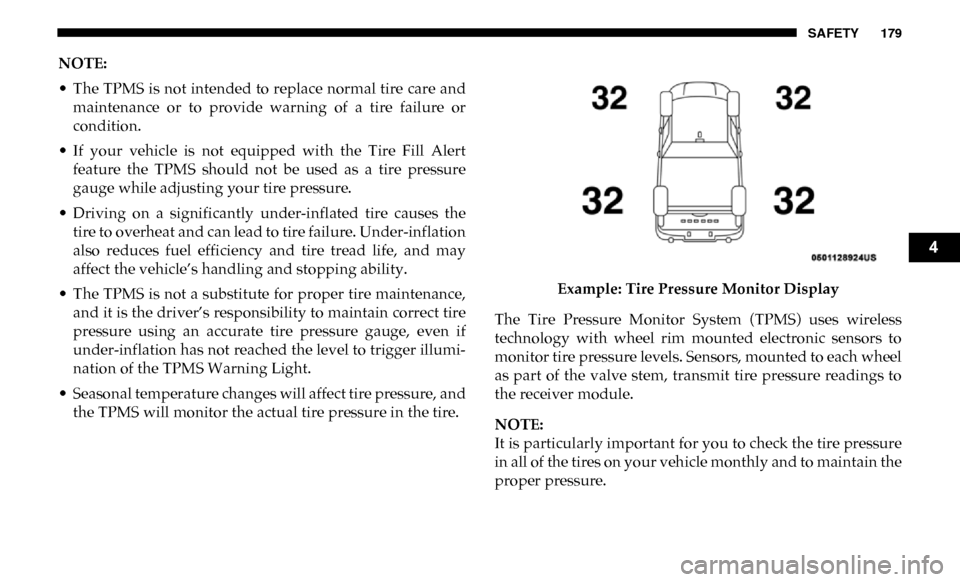
SAFETY 179
NOTE:
• The TPMS is not intended to replace normal tire care andmaintenance or to provide warning of a tire failure or
condition.
• If your vehicle is not equipped with the Tire Fill Alert feature the TPMS should not be used as a tire pressure
gauge while adjusting your tire pressure.
• Driving on a significantly under-inflated tire causes the tire to overheat and can lead to tire failure. Under-inflation
also reduces fuel efficiency and tire tread life, and may
affect the vehicle’s handling and stopping ability.
• The TPMS is not a substitute for proper tire maintenance, and it is the driver’s responsibility to maintain correct tire
pressure using an accurate tire pressure gauge, even if
under-inflation has not reached the level to trigger illumi -
nation of the TPMS Warning Light.
• Seasonal temperature changes will affect tire pressure, and the TPMS will monitor the actual tire pressure in the tire. Example: Tire Pressure Monitor Display
The Tire Pressure Monitor System (TPMS) uses wireless
technology with wheel rim mounted electronic sensors to
monitor tire pressure levels. Sensors, mounted to each wheel
as part of the valve stem, transmit tire pressure readings to
the receiver module.
NOTE:
It is particularly important for you to check the tire pressure
in all of the tires on your vehicle monthly and to maintain the
proper pressure.
4
Page 182 of 607
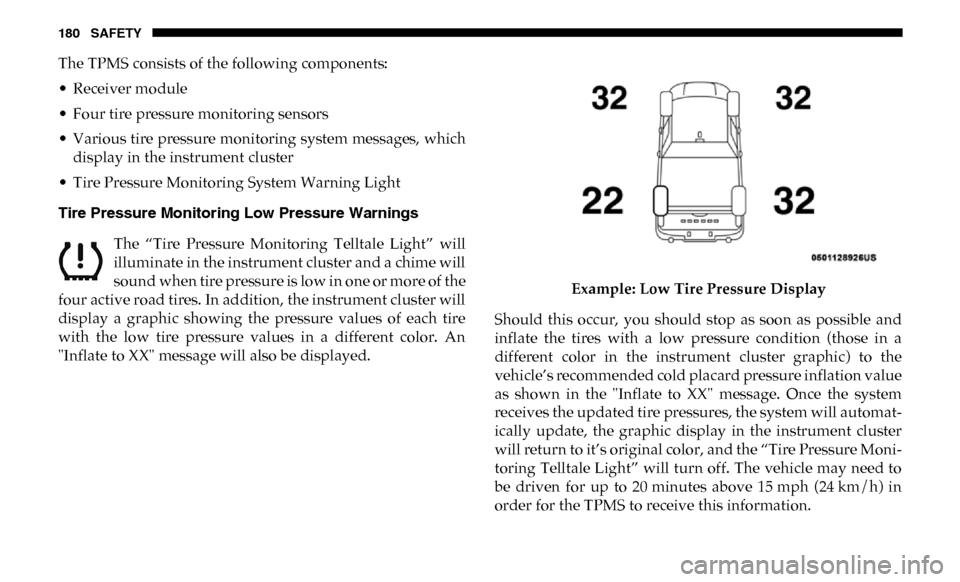
180 SAFETY
The TPMS consists of the following components:
• Receiver module
• Four tire pressure monitoring sensors
• Various tire pressure monitoring system messages, whichdisplay in the instrument cluster
• Tire Pressure Monitoring System Warning Light
Tire Pressure Monitoring Low Pressure Warnings
The “Tire Pressure Monitoring Telltale Light” will
illuminate in the instrument cluster and a chime will
sound when tire pressure is low in one or more of the
four active road tires. In addition, the instrument cluster will
display a graphic showing the pressure values of each tire
with the low tire pressure values in a different color. An
"Inflate to XX" message will also be displayed. Example: Low Tire Pressure Display
Should this occur, you should stop as soon as possible and
inflate the tires with a low pressure condition (those in a
different color in the instrument cluster graphic) to the
vehicle’s recommended cold placard pressure inflation value
as shown in the "Inflate to XX" message. Once the system
receives the updated tire pressures, the system will automat -
ically update, the graphic display in the instrument cluster
will return to it’s original color, and the “Tire Pressure Moni -
toring Telltale Light” will turn off. The vehicle may need to
be driven for up to 20 minutes above 15 mph (24 km/h) in
order for the TPMS to receive this information.
Page 183 of 607
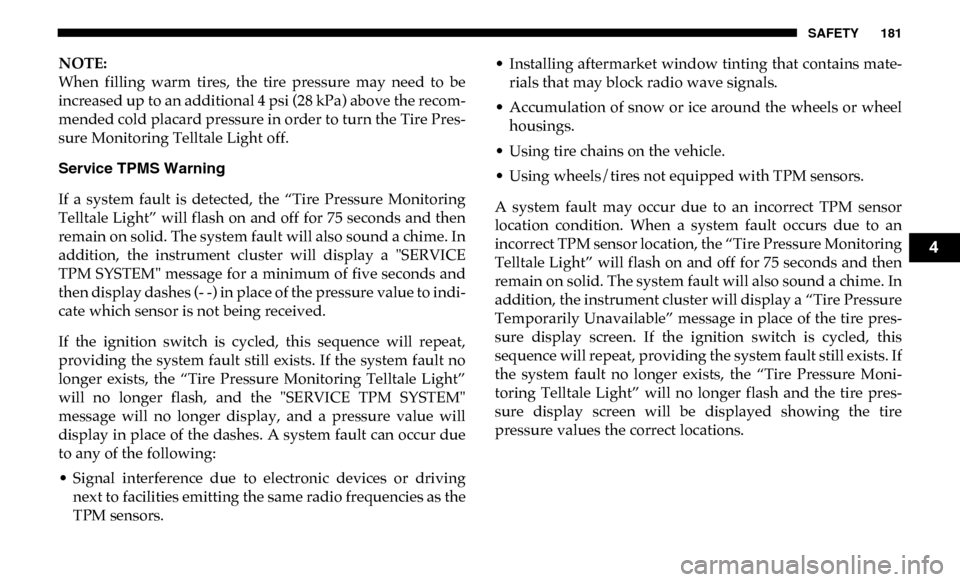
SAFETY 181
NOTE:
When filling warm tires, the tire pressure may need to be
increased up to an additional 4 psi (28 kPa) above the recom-
mended cold placard pressure in order to turn the Tire Pres -
sure Monitoring Telltale Light off.
Service TPMS Warning
If a system fault is detected, the “Tire Pressure Monitoring
Telltale Light” will flash on and off for 75 seconds and then
remain on solid. The system fault will also sound a chime. In
addition, the instrument cluster will display a "SERVICE
TPM SYSTEM" message for a minimum of five seconds and
then display dashes (- -) in place of the pressure value to indi -
cate which sensor is not being received.
If the ignition switch is cycled, this sequence will repeat,
providing the system fault still exists. If the system fault no
longer exists, the “Tire Pressure Monitoring Telltale Light”
will no longer flash, and the "SERVICE TPM SYSTEM"
message will no longer display, and a pressure value will
display in place of the dashes. A system fault can occur due
to any of the following:
• Signal interference due to electronic devices or driving next to facilities emitting the same radio frequencies as the
TPM sensors. • Installing aftermarket window tinting that contains mate
-
rials that may block radio wave signals.
• Accumulation of snow or ice around the wheels or wheel housings.
• Using tire chains on the vehicle.
• Using wheels/tires not equipped with TPM sensors.
A system fault may occur due to an incorrect TPM sensor
location condition. When a system fault occurs due to an
incorrect TPM sensor location, the “Tire Pressure Monitoring
Telltale Light” will flash on and off for 75 seconds and then
remain on solid. The system fault will also sound a chime. In
addition, the instrument cluster will display a “Tire Pressure
Temporarily Unavailable” message in place of the tire pres -
sure display screen. If the ignition switch is cycled, this
sequence will repeat, providing the system fault still exists. If
the system fault no longer exists, the “Tire Pressure Moni -
toring Telltale Light” will no longer flash and the tire pres -
sure display screen will be displayed showing the tire
pressure values the correct locations.
4
Page 184 of 607
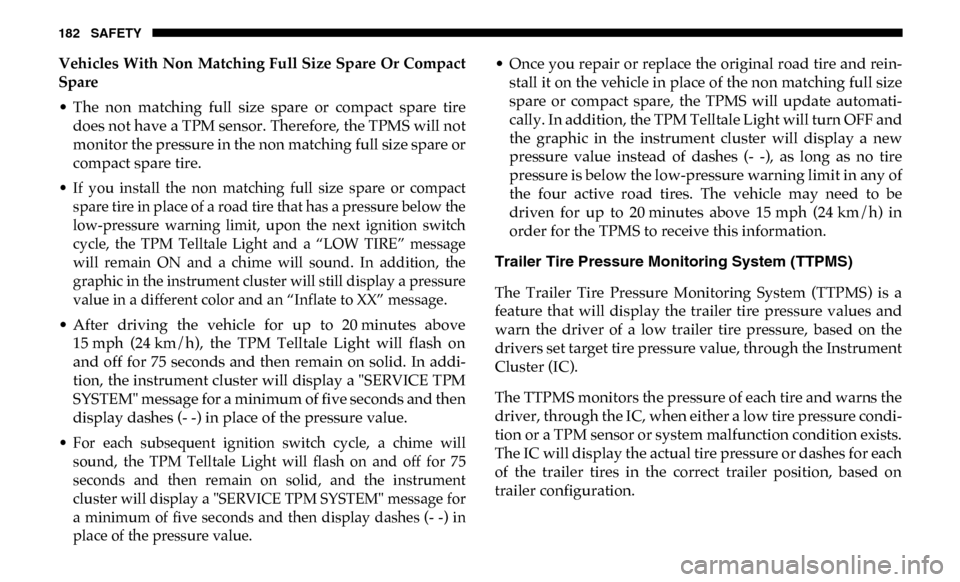
182 SAFETY
Vehicles With Non Matching Full Size Spare Or Compact
Spare
• The non matching full size spare or compact spare tiredoes not have a TPM sensor. Therefore, the TPMS will not
monitor the pressure in the non matching full size spare or
compact spare tire.
• If you install the non matching full size spare or compact spare tire in place of a road tire that has a pressure below the
low-pressure warning limit, upon the next ignition switch
cycle, the TPM Telltale Light and a “LOW TIRE” message
will remain ON and a chime will sound. In addition, the
graphic in the instrument cluster will still display a pressure
value in a different color and an “Inflate to XX” message.
• After driving the vehicle for up to 20 minutes above 15 mph (24 km/h), the TPM Telltale Light will flash on
and off for 75 seconds and then remain on solid. In addi -
tion, the instrument cluster will display a "SERVICE TPM
SYSTEM" message for a minimum of five seconds and then
display dashes (- -) in place of the pressure value.
• For each subsequent ignition switch cycle, a chime will sound, the TPM Telltale Light will flash on and off for 75
seconds and then remain on solid, and the instrument
cluster will display a "SERVICE TPM SYSTEM" message for
a minimum of five seconds and then display dashes (- -) in
place of the pressure value.
• Once you repair or replace the original road tire and rein
-
stall it on the vehicle in place of the non matching full size
spare or compact spare, the TPMS will update automati -
cally. In addition, the TPM Telltale Light will turn OFF and
the graphic in the instrument cluster will display a new
pressure value instead of dashes (- -), as long as no tire
pressure is below the low-pressure warning limit in any of
the four active road tires. The vehicle may need to be
driven for up to 20 minutes above 15 mph (24 km/h) in
order for the TPMS to receive this information.
Trailer Tire Pressure Monitoring System (TTPMS)
The Trailer Tire Pressure Monitoring System (TTPMS) is a
feature that will display the trailer tire pressure values and
warn the driver of a low trailer tire pressure, based on the
drivers set target tire pressure value, through the Instrument
Cluster (IC).
The TTPMS monitors the pressure of each tire and warns the
driver, through the IC, when either a low tire pressure condi -
tion or a TPM sensor or system malfunction condition exists.
The IC will display the actual tire pressure or dashes for each
of the trailer tires in the correct trailer position, based on
trailer configuration.
Page 185 of 607
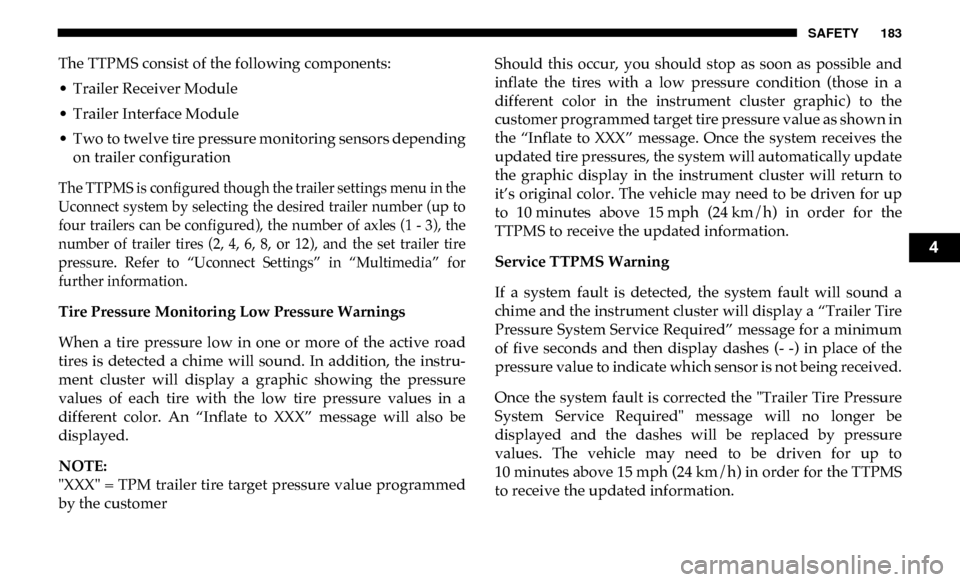
SAFETY 183
The TTPMS consist of the following components:
• Trailer Receiver Module
• Trailer Interface Module
• Two to twelve tire pressure monitoring sensors dependingon trailer configuration
The TTPMS is configured though the trailer settings menu in the
Uconnect system by selecting the desired trailer number (up to
four trailers can be configured), the number of axles (1 - 3), the
number of trailer tires (2, 4, 6, 8, or 12), and the set trailer tire
pressure. Refer to “Uconnect Settings” in “Multimedia” for
further information.
Tire Pressure Monitoring Low Pressure Warnings
When a tire pressure low in one or more of the active road
tires is detected a chime will sound. In addition, the instru-
ment cluster will display a graphic showing the pressure
values of each tire with the low tire pressure values in a
different color. An “Inflate to XXX” message will also be
displayed.
NOTE:
"XXX" = TPM trailer tire target pressure value programmed
by the customer Should this occur, you should stop as soon as possible and
inflate the tires with a low pressure condition (those in a
different color in the instrument cluster graphic) to the
customer programmed target tire pressure value as shown in
the “Inflate to XXX” message. Once the system receives the
updated tire pressures, the system will automatically update
the graphic display in the instrument cluster will return to
it’s original color. The vehicle may need to be driven for up
to 10 minutes above 15 mph (24 km/h) in order for the
TTPMS to receive the updated information.
Service TTPMS Warning
If a system fault is detected, the system fault will sound a
chime and the instrument cluster will display a “Trailer Tire
Pressure System Service Required” message for a minimum
of five seconds and then display dashes (- -) in place of the
pressure value to indicate which sensor is not being received.
Once the system fault is corrected the "Trailer Tire Pressure
System Service Required" message will no longer be
displayed and the dashes will be replaced by pressure
values. The vehicle may need to be driven for up to
10 minutes above 15 mph (24 km/h) in order for the TTPMS
to receive the updated information.
4
Page 190 of 607
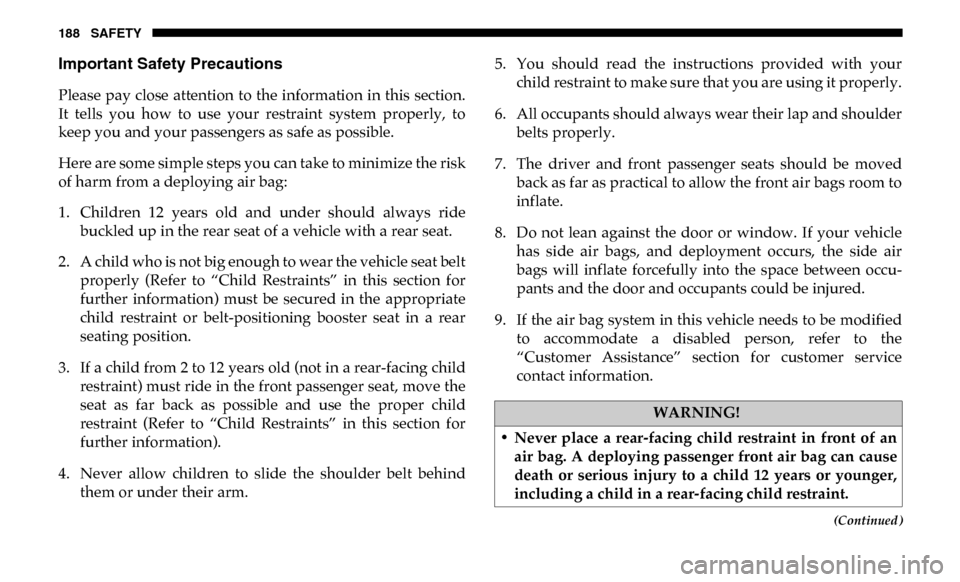
188 SAFETY
(Continued)
Important Safety Precautions
Please pay close attention to the information in this section.
It tells you how to use your restraint system properly, to
keep you and your passengers as safe as possible.
Here are some simple steps you can take to minimize the risk
of harm from a deploying air bag:
1. Children 12 years old and under should always ridebuckled up in the rear seat of a vehicle with a rear seat.
2. A child who is not big enough to wear the vehicle seat belt properly (Refer to “Child Restraints” in this section for
further information) must be secured in the appropriate
child restraint or belt-positioning booster seat in a rear
seating position.
3. If a child from 2 to 12 years old (not in a rear-facing child restraint) must ride in the front passenger seat, move the
seat as far back as possible and use the proper child
restraint (Refer to “Child Restraints” in this section for
further information).
4. Never allow children to slide the shoulder belt behind them or under their arm. 5. You should read the instructions provided with your
child restraint to make sure that you are using it properly.
6. All occupants should always wear their lap and shoulder belts properly.
7. The driver and front passenger seats should be moved back as far as practical to allow the front air bags room to
inflate.
8. Do not lean against the door or window. If your vehicle has side air bags, and deployment occurs, the side air
bags will inflate forcefully into the space between occu -
pants and the door and occupants could be injured.
9. If the air bag system in this vehicle needs to be modified to accommodate a disabled person, refer to the
“Customer Assistance” section for customer service
contact information.
WARNING!
• Never place a rear-facing child restraint in front of an air bag. A deploying passenger front air bag can cause
death or serious injury to a child 12 years or younger,
including a child in a rear-facing child restraint.
Page 191 of 607
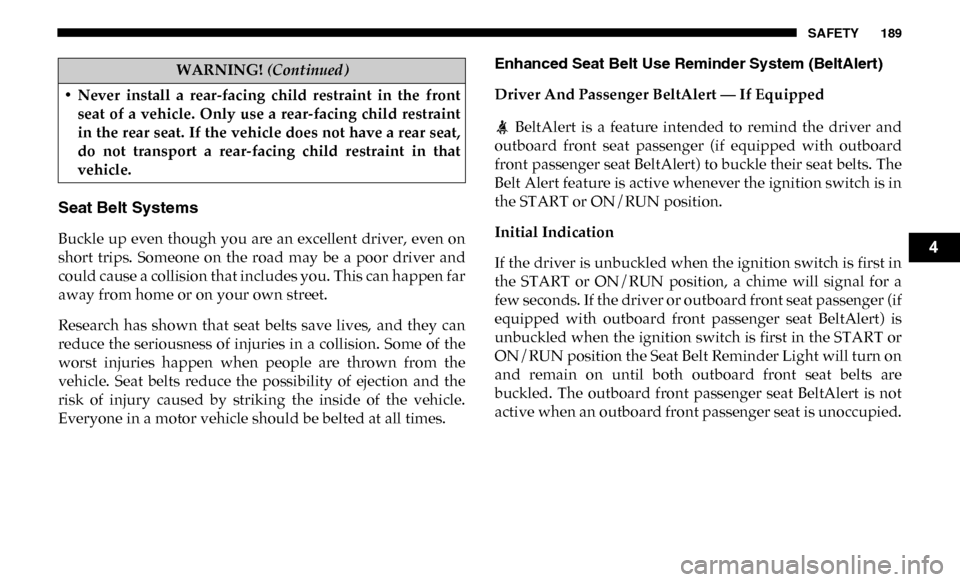
SAFETY 189
Seat Belt Systems
Buckle up even though you are an excellent driver, even on
short trips. Someone on the road may be a poor driver and
could cause a collision that includes you. This can happen far
away from home or on your own street.
Research has shown that seat belts save lives, and they can
reduce the seriousness of injuries in a collision. Some of the
worst injuries happen when people are thrown from the
vehicle. Seat belts reduce the possibility of ejection and the
risk of injury caused by striking the inside of the vehicle.
Everyone in a motor vehicle should be belted at all times.Enhanced Seat Belt Use Reminder System (BeltAlert)
Driver And Passenger BeltAlert — If Equipped
BeltAlert is a feature intended to remind the driver and
outboard front seat passenger (if equipped with outboard
front passenger seat BeltAlert) to buckle their seat belts. The
Belt Alert feature is active whenever the ignition switch is in
the START or ON/RUN position.
Initial Indication
If the driver is unbuckled when the ignition switch is first in
the START or ON/RUN position, a chime will signal for a
few seconds. If the driver or outboard front seat passenger (if
equipped with outboard front passenger seat BeltAlert) is
unbuckled when the ignition switch is first in the START or
ON/RUN position the Seat Belt Reminder Light will turn on
and remain on until both outboard front seat belts are
buckled. The outboard front passenger seat BeltAlert is not
active when an outboard front passenger seat is unoccupied.
• Never install a rear-facing child restraint in the front
seat of a vehicle. Only use a rear-facing child restraint
in the rear seat. If the vehicle does not have a rear seat,
do not transport a rear-facing child restraint in that
vehicle.
WARNING! (Continued)
4
Page 192 of 607
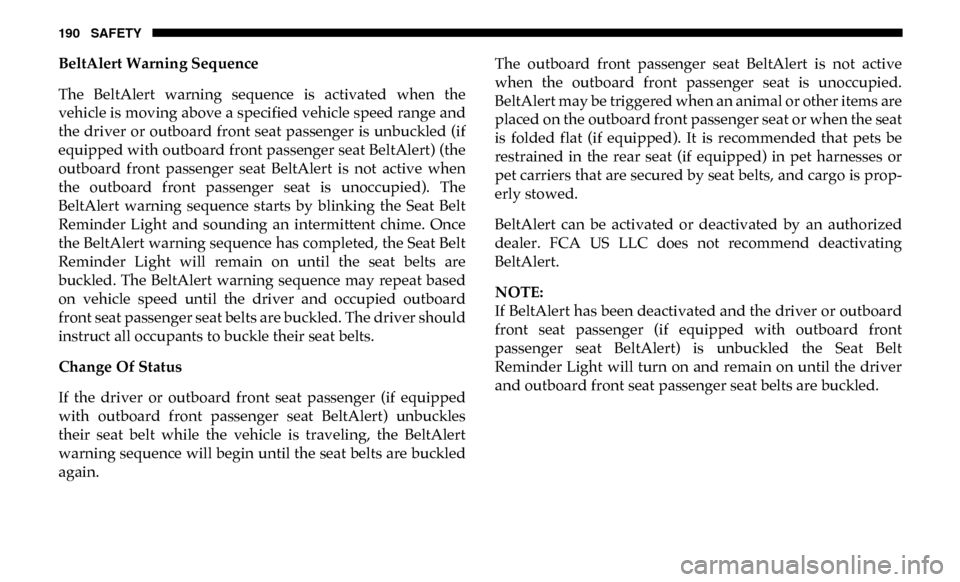
190 SAFETY
BeltAlert Warning Sequence
The BeltAlert warning sequence is activated when the
vehicle is moving above a specified vehicle speed range and
the driver or outboard front seat passenger is unbuckled (if
equipped with outboard front passenger seat BeltAlert) (the
outboard front passenger seat BeltAlert is not active when
the outboard front passenger seat is unoccupied). The
BeltAlert warning sequence starts by blinking the Seat Belt
Reminder Light and sounding an intermittent chime. Once
the BeltAlert warning sequence has completed, the Seat Belt
Reminder Light will remain on until the seat belts are
buckled. The BeltAlert warning sequence may repeat based
on vehicle speed until the driver and occupied outboard
front seat passenger seat belts are buckled. The driver should
instruct all occupants to buckle their seat belts.
Change Of Status
If the driver or outboard front seat passenger (if equipped
with outboard front passenger seat BeltAlert) unbuckles
their seat belt while the vehicle is traveling, the BeltAlert
warning sequence will begin until the seat belts are buckled
again.The outboard front passenger seat BeltAlert is not active
when the outboard front passenger seat is unoccupied.
BeltAlert may be triggered when an animal or other items are
placed on the outboard front passenger seat or when the seat
is folded flat (if equipped). It is recommended that pets be
restrained in the rear seat (if equipped) in pet harnesses or
pet carriers that are secured by seat belts, and cargo is prop
-
erly stowed.
BeltAlert can be activated or deactivated by an authorized
dealer. FCA US LLC does not recommend deactivating
BeltAlert.
NOTE:
If BeltAlert has been deactivated and the driver or outboard
front seat passenger (if equipped with outboard front
passenger seat BeltAlert) is unbuckled the Seat Belt
Reminder Light will turn on and remain on until the driver
and outboard front seat passenger seat belts are buckled.
Page 193 of 607
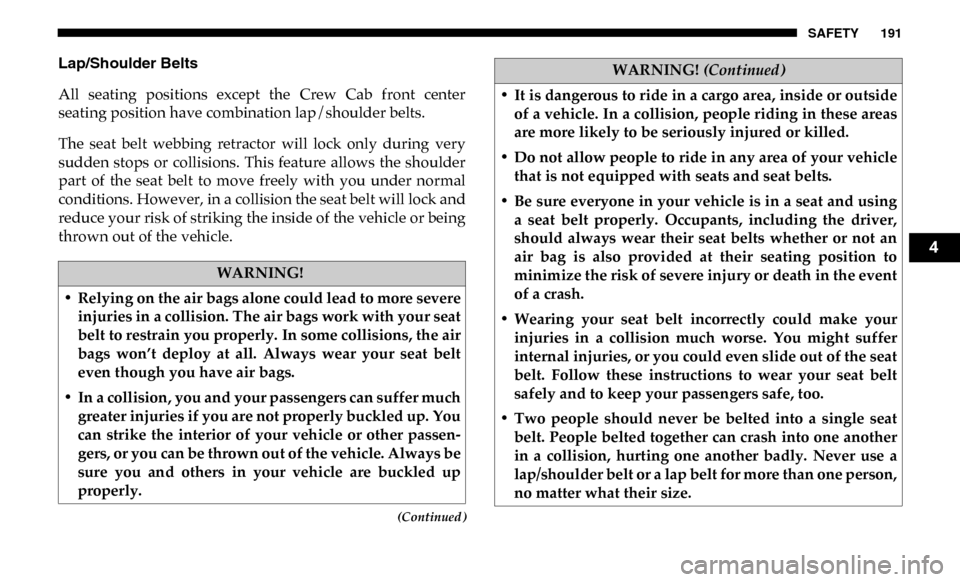
SAFETY 191
(Continued)
Lap/Shoulder Belts
All seating positions except the Crew Cab front center
seating position have combination lap/shoulder belts.
The seat belt webbing retractor will lock only during very
sudden stops or collisions. This feature allows the shoulder
part of the seat belt to move freely with you under normal
conditions. However, in a collision the seat belt will lock and
reduce your risk of striking the inside of the vehicle or being
thrown out of the vehicle.
WARNING!
• Relying on the air bags alone could lead to more severe injuries in a collision. The air bags work with your seat
belt to restrain you properly. In some collisions, the air
bags won’t deploy at all. Always wear your seat belt
even though you have air bags.
• In a collision, you and your passengers can suffer much greater injuries if you are not properly buckled up. You
can strike the interior of your vehicle or other passen -
gers, or you can be thrown out of the vehicle. Always be
sure you and others in your vehicle are buckled up
properly.
• It is dangerous to ride in a cargo area, inside or outside of a vehicle. In a collision, people riding in these areas
are more likely to be seriously injured or killed.
• Do not allow people to ride in any area of your vehicle that is not equipped with seats and seat belts.
• Be sure everyone in your vehicle is in a seat and using a seat belt properly. Occupants, including the driver,
should always wear their seat belts whether or not an
air bag is also provided at their seating position to
minimize the risk of severe injury or death in the event
of a crash.
• Wearing your seat belt incorrectly could make your injuries in a collision much worse. You might suffer
internal injuries, or you could even slide out of the seat
belt. Follow these instructions to wear your seat belt
safely and to keep your passengers safe, too.
• Two people should never be belted into a single seat belt. People belted together can crash into one another
in a collision, hurting one another badly. Never use a
lap/shoulder belt or a lap belt for more than one person,
no matter what their size.
WARNING! (Continued)
4