manual transmission Ram C/V 2013 Owner's Manual
[x] Cancel search | Manufacturer: RAM, Model Year: 2013, Model line: C/V, Model: Ram C/V 2013Pages: 700, PDF Size: 5.34 MB
Page 139 of 700

When the vehicle is started, the BSM warning light will
momentarily illuminate in both outside rear view mirrors
to let the driver know that the system is operational.Automatic Transmission vehicles
The BSM system sensors operate when the vehicle is in
any forward gear or REVERSE and enters stand-by mode
when the vehicle is in PARK.
Manual Transmission vehicles
The BSM system sensors operate when the vehicle is in
any gear and enters stand-by mode when the Park Brake
is engaged, the vehicle is not in REVERSE, and the
vehicle is stationary.
The BSM detection zone covers approximately one lane
on both sides of the vehicle (12 ft or 3.8 m). The zone
starts at the outside rear view mirror and extends ap-
proximately 23 ft (7 m) to the rear of the vehicle. The BSM
system monitors the detection zones on both sides of the
vehicle when the vehicle speed reaches approximately
6 mph (10 km/h) or higher and will alert the driver of
vehicles in these areas.
Rear Detection Zones
3
UNDERSTANDING THE FEATURES OF YOUR VEHICLE 137
Page 399 of 700

3. Touch the 1 or 2 soft-key and then the DISC soft-key inthe MEDIA column. To exit touch the back arrow at
the top left of the screen. NOTE:
•
To view a DVD on the radio press the RADIO/MEDIA
hard-key, on the radio faceplate, then touch the DISC
tab soft-key and then the VIEW VIDEO soft-key.
• Viewing a DVD on the Touch-Screen radio screen is
not available in all states/provinces. If available, the
vehicle must be stopped and the shift lever must be in
the PARK position for vehicles with an automatic
transmission. In vehicles with a manual transmission
the parking brake must be engaged.
• Touching the screen on a Touch-Screen radio while a
DVD is playing brings up basic remote control func-
tions for DVD play such as scene selection, Play, Pause,
FF, RW, and Stop. Pressing the X in the upper corner
will turn off the remote control screen functions.
Rear VES Soft-key
4
UNDERSTANDING YOUR INSTRUMENT PANEL 397
Page 402 of 700

NOTE:
•To view a DVD on the radio press the RADIO/MEDIA
hard-key, on the radio faceplate, then touch the DISC
tab soft-key and then the VIEW VIDEO soft-key.
• Viewing a DVD on the Touch-Screen radio screen is
not available in all states/provinces. If available, the
vehicle must be stopped and the shift lever must be in
the PARK position for vehicles with an automatic
transmission. In vehicles with a manual transmission
the parking brake must be engaged.
Select Channel/Screen 1 And DISC In The VES Column
400 UNDERSTANDING YOUR INSTRUMENT PANEL
Page 404 of 700

Using The Touch-Screen Radio Controls
1. Press the MENU hard-key on the radio faceplate.
2. Touch the Rear VES™ soft-key to display the RearVES™ Controls. If a channel list is displayed, touch
the HIDE LIST soft-key to display the Rear VES™
Controls screen.
3. Touch the 1 or 2 soft-key and then the VES™ Disc soft-key in the VES™ column. To exit touch the back
arrow soft-key at the top left of the screen. NOTE:
•
To view a Blu-ray Disc on the radio press the RADIO/
MEDIA hard-key, on the radio faceplate, then touch
the VES™ Disc tab soft-key and then the VIEW VIDEO
soft-key.
• Viewing a Blu-ray Disc on the Touch-Screen radio
screen is not available in all states/provinces. If avail-
able, the vehicle must be stopped and the shift lever
must be in the PARK position for vehicles with an
automatic transmission. In vehicles with a manual
transmission the parking brake must be engaged.
402 UNDERSTANDING YOUR INSTRUMENT PANEL
Page 475 of 700

Only shift from DRIVE to PARK or REVERSE when the
accelerator pedal is released and the vehicle is stopped.
Be sure to keep your foot on the brake pedal when
shifting between these gears.The transmission shift lever has only PARK, REVERSE,
NEUTRAL, and DRIVE shift positions. Manual down-
shifts can be made using the Electronic Range Select
(ERS) shift control (described later in this section). Mov-
ing the shift lever to the left or right (–/+) while in the
DRIVE position will select the highest available transmis-
sion gear, and will display that gear in the instrument
cluster as 6, 5, 4, 3, 2, 1.
Gear Ranges
DO NOT race the engine when shifting from PARK or
NEUTRAL into another gear range.
NOTE:
After selecting any gear range, wait a moment to
allow the selected gear to engage before accelerating.
This is especially important when the engine is cold.
Shift Lever
5
STARTING AND OPERATING 473
Page 582 of 700

6. Block both the front and rear of the wheel diagonallyopposite the jacking position. For
example, if changing the right front
tire, block the left rear wheel.
NOTE: Passengers should not remain in the vehicle
when the vehicle is being jacked.Jacking Instructions
WARNING!
Carefully follow these tire changing warnings to
help prevent personal injury or damage to your
vehicle:
• Always park on a firm, level surface as far from the
edge of the roadway as possible before raising the
vehicle.
• Turn on the Hazard Warning flasher.
• Block the wheel diagonally opposite the wheel to
be raised.
• Set the parking brake firmly and set an automatic
transmission in PARK; a manual transmission in
REVERSE.
• Never start or run the engine with the vehicle on a
jack.
(Continued)
580 WHAT TO DO IN EMERGENCIES
Page 694 of 700
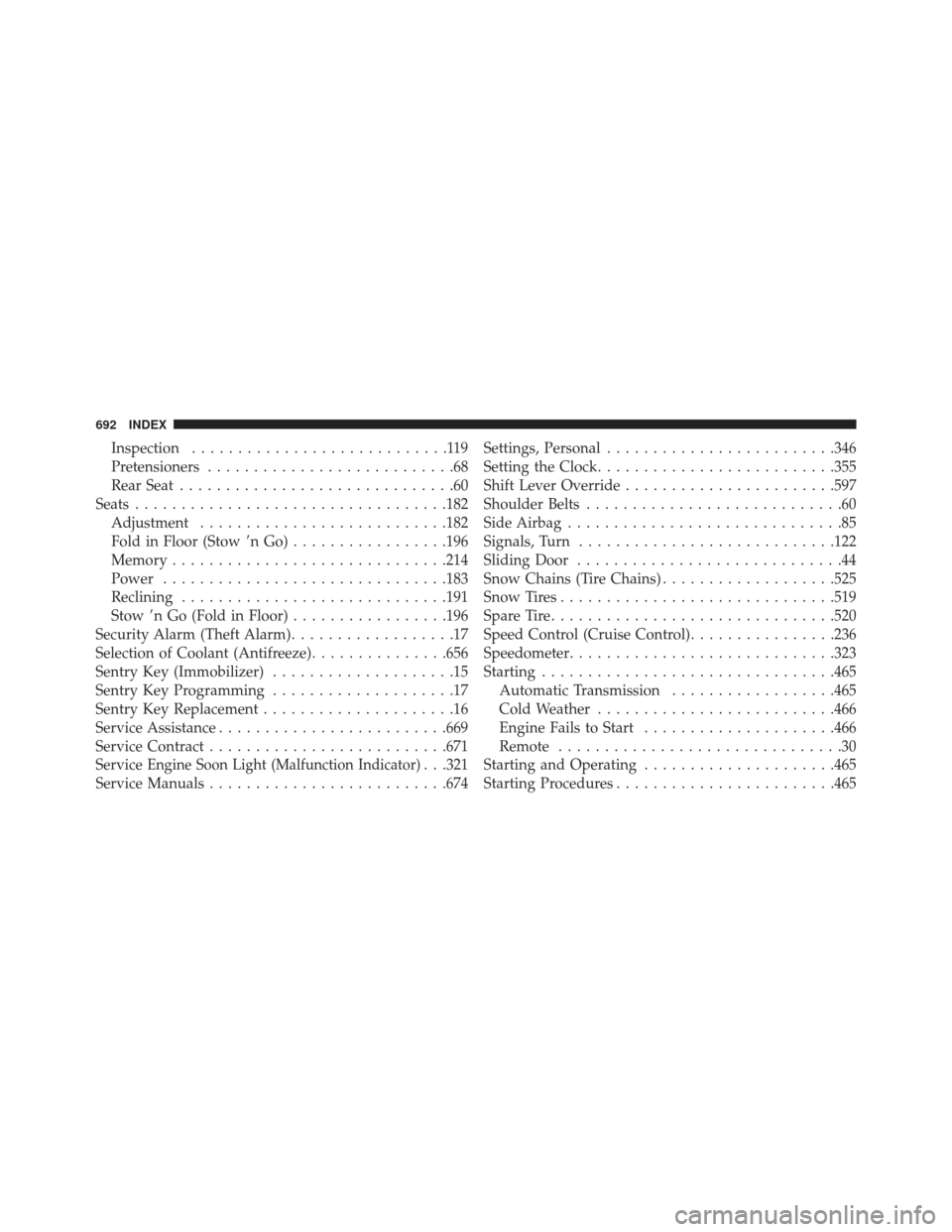
Inspection............................119
Pretensioners ...........................68
Rear Seat ..............................60
Seats ................................. .182
Adjustment .......................... .182
Fold in Floor (Stow nGo).................196
Memory ............................. .214
Power .............................. .183
Reclining ............................ .191
Stow n Go (Fold in Floor) .................196
Security Alarm (Theft Alarm) ..................17
Selection of Coolant (Antifreeze) ...............656
Sentry Key (Immobilizer) ....................15
Sentry Key Programming ....................17
Sentry Key Replacement .....................16
Service Assistance ........................ .669
Service Contract ......................... .671
Service
Engine Soon Light (Malfunction Indicator). . .321
Service Manuals ......................... .674Settings, Personal
........................ .346
Setting the Clock ......................... .355
Shift Lever Override ...................... .597
Shoulder Belts ............................60
Side Airbag ..............................85
Signals, Turn ........................... .122
Sliding Door .............................44
Snow Chains (Tire Chains) ...................525
Snow Tires ............................. .519
Spare Tire .............................. .520
Speed Control (Cruise Control) ................236
Speedometer ............................ .323
Starting ............................... .465
Automatic Transmission ..................465
Cold Weather ......................... .466
Engine Fails to Start .....................466
Remote ...............................30
Starting and Operating .....................465
Starting Procedures ....................... .465
692 INDEX