display RAM CHASSIS CAB 2016 Service Manual
[x] Cancel search | Manufacturer: RAM, Model Year: 2016, Model line: CHASSIS CAB, Model: RAM CHASSIS CAB 2016Pages: 675, PDF Size: 5.46 MB
Page 252 of 675
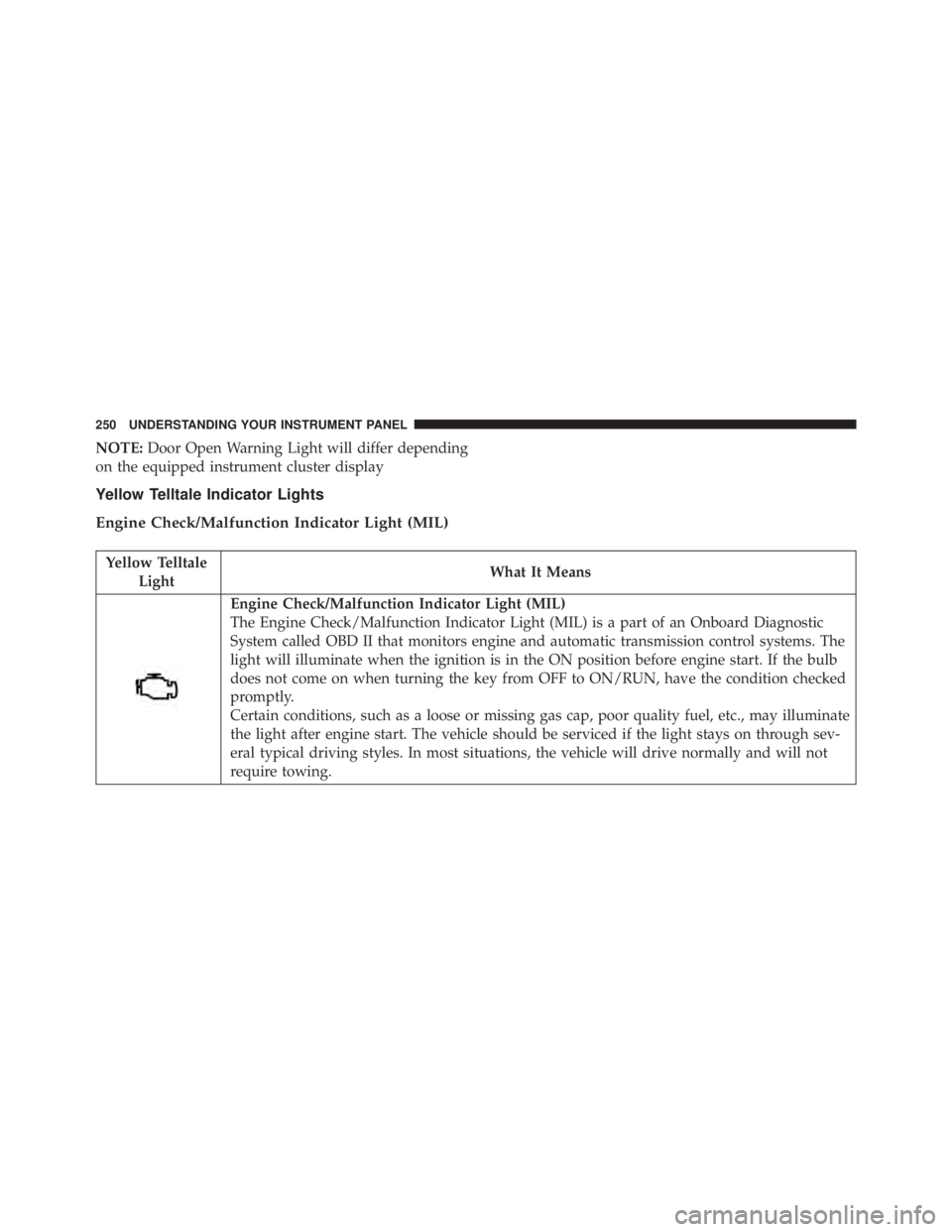
NOTE: Door Open Warning Light will differ depending
on the equipped instrument cluster display
Yellow Telltale Indicator Lights
Engine Check/Malfunction Indicator Light (MIL)
Yellow Telltale
Light What It Means
Engine Check/Malfunction Indicator Light (MIL)
The Engine Check/Malfunction Indicator Light (MIL) is a part of an Onboard Diagnostic
System called OBD II that monitors engine and automatic transmission control systems. The
light will illuminate when the ignition is in the ON position before engine start. If the bulb
does not come on when turning the key from OFF to ON/RUN, have the condition checked
promptly.
Certain conditions, such as a loose or missing gas cap, poor quality fuel, etc., may illuminate
the light after engine start. The vehicle should be serviced if the light stays on through sev-
eral typical driving styles. In most situations, the vehicle will drive normally and will not
require towing.250 UNDERSTANDING YOUR INSTRUMENT PANEL
Page 256 of 675

Tire Pressure Monitoring Indicator Light
Yellow Telltale
Light What It Means
Tire Pressure Monitoring Indicator Light
The warning light switches on and a message is displayed to indicate that the tire pressure
is lower than the recommended value and/or that slow pressure loss is occurring. In these
cases, optimal tire duration and fuel consumption may not be guaranteed.
Should one or more tires be in the condition mentioned above, the display will show the
indications corresponding to each tire in sequence.
IMPORTANT: Do not continue driving with one or more
flat tires as handling may be compromised. Stop the
vehicle, avoiding sharp braking and steering. Repair
immediately using the dedicated tire repair kit and
contact your authorized dealership as soon as possible.
Each tire, including the spare (if provided), should be
checked monthly when cold and inflated to the inflation
pressure recommended by the vehicle manufacturer on the vehicle placard or tire inflation pressure label. If your
vehicle has tires of a different size than the size indicated
on the vehicle placard or tire inflation pressure label, you
should determine the proper tire inflation pressure for
those tires.
As an added safety feature, your vehicle has been
equipped with a Tire Pressure Monitoring System
(TPMS) that illuminates a low tire pressure telltale when254 UNDERSTANDING YOUR INSTRUMENT PANEL
Page 270 of 675

ELECTRONIC VEHICLE INFORMATION CENTER
(EVIC)
The Electronic Vehicle Information Center (EVIC) fea-
tures a driver-interactive display that is located in the
instrument cluster. The EVIC Menu items consists of the following:
• Speedometer
• Vehicle Info
• Fuel Economy Info
• Trip A
• Trip B
• Stop/Start Info (If Equipped)
• Trailer Tow
• Messages
• Screen Setup
• Vehicle Settings (Not Equipped with a Uconnect 5.0 &
8.4 radio)Electronic Vehicle Information Center (EVIC)268 UNDERSTANDING YOUR INSTRUMENT PANEL
Page 272 of 675

• RIGHT Arrow Button
Push and release the RIGHT arrow button to
access/select the information screens or sub-
menu screens of a main menu item. Push and
hold the RIGHT arrow button for two seconds
to reset displayed/selected features that can be reset.
• LEFT Arrow Button
Push and release the LEFT arrow button to
return to the main menu, to exit the main menu
push and release the UP or DOWN arrow to
highlight Turn Menu Off, then push and re-
lease the RIGHT arrow. Electronic Vehicle Information Center (EVIC)
Displays — 3.5” Display270 UNDERSTANDING YOUR INSTRUMENT PANEL
Page 273 of 675

The EVIC displays are located in the center portion of the
cluster and consists of seven sections:
1. Compass Display
Displays the current direction. Refer to “Compass Set-
tings” under “Customer Programmable Features —
Uconnect 5.0/8.4 Settings” for further information.
2. Temperature Display
Displays the temperature in degrees Celsius or degrees
Fahrenheit.
3. Main Screen
Displays main menu, sub-menus, settings.
4. EVIC White Telltales
5. EVIC Amber Telltales
6. EVIC Red Telltales 7. Audio/Phone Information And Sub-menu Information
Whenever there are sub-menus available, the position
within the sub-menu is shown here.
The main display area will normally display the main
menu or the screens of a selected feature of the main
menu. The main display area also displays “pop up”
messages that consist of approximately 60 possible warn-
ing or information messages. These pop up messages fall
into several categories:
• Five Second Stored Messages
When the appropriate conditions occur, this type of
message takes control of the main display area for five
seconds and then returns to the previous screen. Most of
the messages of this type are then stored (as long as the
condition that activated it remains active) and can be
reviewed from the “Messages” main menu item. As long
as there is a stored message, an “i” will be displayed in 4UNDERSTANDING YOUR INSTRUMENT PANEL 271
Page 274 of 675

the EVIC’s compass/outside temp line. Examples of this
message type are “Right Front Turn Signal Lamp Out”
and “Low Tire Pressure.”
• Unstored Messages
This message type is displayed indefinitely or until the
condition that activated the message is cleared. Examples
of this message type are “Turn Signal On” (if a turn signal
is left on) and “Lights On” (if driver leaves the vehicle).
• Unstored Messages Until RUN
These messages deal primarily with the Remote Start
feature. This message type is displayed until the ignition
is in the RUN state. Examples of this message type are
“Remote Start Aborted - Door Ajar” and “Press Brake
Pedal and Push Button to Start.”
• Five Second Unstored Messages
When the appropriate conditions occur, this type of
message takes control of the main display area for five seconds and then returns to the previous screen. An
example of this message type is “Automatic High Beams
On.”
Oil Life Reset
Your vehicle is equipped with an engine oil change
indicator system. The “Oil Change Required” message
will display for approximately 10 seconds after a single
chime has sounded, to indicate the next scheduled oil
change interval. The engine oil change indicator system
is duty cycle based, which means the engine oil change
interval may fluctuate, dependent upon your personal
driving style.
NOTE: Use the steering wheel controls for the following
procedure(s)272 UNDERSTANDING YOUR INSTRUMENT PANEL
Page 278 of 675

• Doors Open
• Gear Not Available
• Shift Not Allowed
• Shift to Neutral then Drive or Reverse
• Automatic Unavailable Use Autostick Service Req.
• Transmission Getting Hot Press Brake
• Trans. Hot Stop Safely Shift to Park Wait to Cool
• Transmission Cool Ready to Drive
• Trailer Brake Disconnected
• Service Transmission
• Service Shifter
• Engage Park Brake to Prevent Rolling
• Transmission Too cold Idle with Engine On • Washer Fluid Low
• Autostop Duration – If Equipped
The Reconfigurable Telltales section is divided into the
white telltales area on the right, yellow telltales in the
middle, and red telltales on the left.
EVIC Selectable Menu Items
Push and release the UP or DOWN arrow but-
tons until the desired Selectable Menu item is high-
lighted in the EVIC.
Speedometer Menu Item
Push and release the UP or DOWN arrow button
until the speedometer menu item is highlighted in the
EVIC. Push and release the RIGHT arrow button
to cycle the display between MPH and km/h.276 UNDERSTANDING YOUR INSTRUMENT PANEL
Page 279 of 675

Vehicle Info Menu Item
Push and release the UP or DOWN arrow button
until the Vehicle Info menu item is highlighted in the
EVIC. Push and release the RIGHT arrow button
to enter the submenus items of Vehicle Info. follow the
directional prompts to access or reset any of the
following Vehicle Info submenu items:
• Tire Pressure
• Coolant Temp
• Transmission Temp (Automatic only)
• Oil Temp
• Oil Pressure
• Oil Life
• Battery Voltage
• Gauge Summary • Engine Hours
Fuel Economy Menu Item
Push and release the UP or DOWN arrow button
until the Fuel Economy menu item is highlighted.
Push and Hold the RIGHT arrow button to reset
Average Fuel Economy.
• Current Fuel Economy Gauge
• Average Fuel Economy value
• Range to Empty
• Dual Fuel Tank levels — If Equipped
• Push and release the RIGHT arrow button to
display the Fuel Tank Level submenu item. Your
EVIC will display the fuel levels of the Front and
Rear fuel tanks. The fuel is automatically trans-
ferred from the Rear tank to the Front tank based on 4UNDERSTANDING YOUR INSTRUMENT PANEL 277
Page 280 of 675

both tank levels. Fuel transfer is complete once the
Front Fuel Level is greater than the Rear Fuel Level.
Trip A
Push and release the UP or DOWN arrow button
until the Trip A menu item is highlighted in the EVIC.
The Trip A information will display the following:
• Distance
• Average MPG
• Elapsed Time
Push and hold RIGHT arrow button to reset all
information.
Trip B
Push and release UP or DOWN arrow button
until the Trip B menu item is highlighted in the EVIC.
The Trip B information will display the following: • Distance
• Average MPG
• Elapsed Time
Push and hold the RIGHT arrow button to reset all
the information.
Trailer Tow Menu Item
Push and release the UP or DOWN arrow button
until the Trailer Tow menu item is highlighted. Push
and release the RIGHT arrow button and the next
screen will display the following trailer trip
information:
• Trip (trailer specific) Distance: Push and hold the
RIGHT arrow button to reset the distance.278 UNDERSTANDING YOUR INSTRUMENT PANEL
Page 283 of 675

• Door Open
• Doors Open
• Gear Not Available
• Shift Not Allowed
• Shift to Neutral then Drive or Reverse
• Automatic Unavailable Use Autostick Service Req.
• Transmission Getting Hot Press Brake
• Trans. Hot Stop Safely Shift to Park Wait to Cool
• Transmission Cool Ready to Drive
• Trailer Brake Disconnected
• Service Transmission
• Service Shifter
• Engage Park Brake to Prevent Rolling • Transmission Too cold Idle with Engine On
• Washer Fluid Low
• Autostop Duration – If Equipped
The Reconfigurable Telltales section is divided into the
white telltales area on the right, yellow telltales in the
middle, and red telltales on the left.
Screen Setup Menu Item
Push and release the UP or DOWN arrow button
until the Screen Setup menu item is highlighted in the
EVIC. Push and release the RIGHT arrow button
to enter the Screen Setup submenu. The Screen Setup
feature allows you to change what information is
displayed in the instrument cluster as well as the
location that information is displayed. 4UNDERSTANDING YOUR INSTRUMENT PANEL 281