display RAM CHASSIS CAB 2019 Repair Manual
[x] Cancel search | Manufacturer: RAM, Model Year: 2019, Model line: CHASSIS CAB, Model: RAM CHASSIS CAB 2019Pages: 607, PDF Size: 12.68 MB
Page 267 of 607
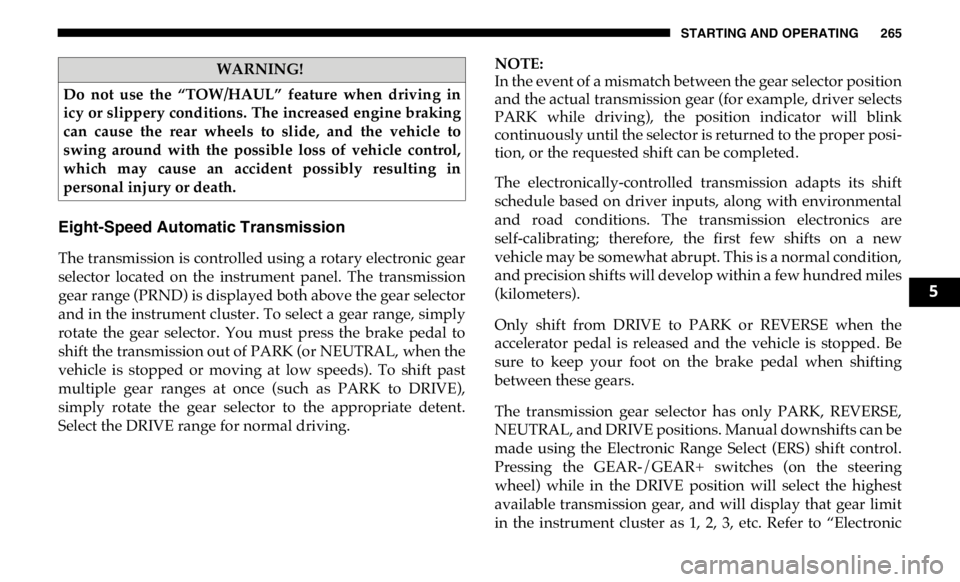
STARTING AND OPERATING 265
Eight-Speed Automatic Transmission
The transmission is controlled using a rotary electronic gear
selector located on the instrument panel. The transmission
gear range (PRND) is displayed both above the gear selector
and in the instrument cluster. To select a gear range, simply
rotate the gear selector. You must press the brake pedal to
shift the transmission out of PARK (or NEUTRAL, when the
vehicle is stopped or moving at low speeds). To shift past
multiple gear ranges at once (such as PARK to DRIVE),
simply rotate the gear selector to the appropriate detent.
Select the DRIVE range for normal driving. NOTE:
In the event of a mismatch between the gear selector position
and the actual transmission gear (for example, driver selects
PARK while driving), the position indicator will blink
continuously until the selector is returned to the proper posi -
tion, or the requested shift can be completed.
The electronically-controlled transmission adapts its shift
schedule based on driver inputs, along with environmental
and road conditions. The transmission electronics are
self-calibrating; therefore, the first few shifts on a new
vehicle may be somewhat abrupt. This is a normal condition,
and precision shifts will develop within a few hundred miles
(kilometers).
Only shift from DRIVE to PARK or REVERSE when the
accelerator pedal is released and the vehicle is stopped. Be
sure to keep your foot on the brake pedal when shifting
between these gears.
The transmission gear selector has only PARK, REVERSE,
NEUTRAL, and DRIVE positions. Manual downshifts can be
made using the Electronic Range Select (ERS) shift control.
Pressing the GEAR-/GEAR+ switches (on the steering
wheel) while in the DRIVE position will select the highest
available transmission gear, and will display that gear limit
in the instrument cluster as 1, 2, 3, etc. Refer to “ElectronicWARNING!
Do not use the “TOW/HAUL” feature when driving in
icy or slippery conditions. The increased engine braking
can cause the rear wheels to slide, and the vehicle to
swing around with the possible loss of vehicle control,
which may cause an accident possibly resulting in
personal injury or death.
5
Page 268 of 607
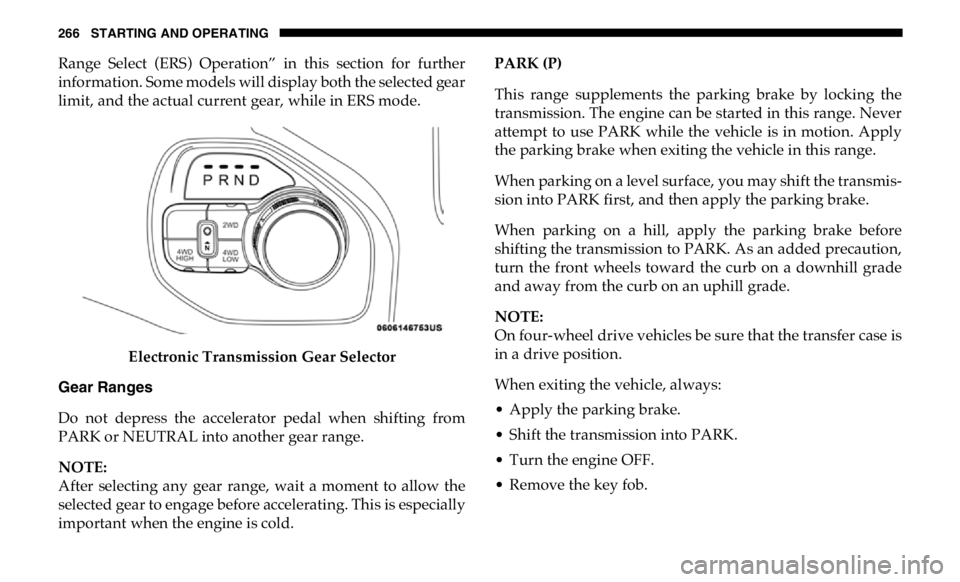
266 STARTING AND OPERATING
Range Select (ERS) Operation” in this section for further
information. Some models will display both the selected gear
limit, and the actual current gear, while in ERS mode.
Electronic Transmission Gear Selector
Gear Ranges
Do not depress the accelerator pedal when shifting from
PARK or NEUTRAL into another gear range.
NOTE:
After selecting any gear range, wait a moment to allow the
selected gear to engage before accelerating. This is especially
important when the engine is cold. PARK (P)
This range supplements the parking brake by locking the
transmission. The engine can be started in this range. Never
attempt to use PARK while the vehicle is in motion. Apply
the parking brake when exiting the vehicle in this range.
When parking on a level surface, you may shift the transmis -
sion into PARK first, and then apply the parking brake.
When parking on a hill, apply the parking brake before
shifting the transmission to PARK. As an added precaution,
turn the front wheels toward the curb on a downhill grade
and away from the curb on an uphill grade.
NOTE:
On four-wheel drive vehicles be sure that the transfer case is
in a drive position.
When exiting the vehicle, always:
• Apply the parking brake.
• Shift the transmission into PARK.
• Turn the engine OFF.
• Remove the key fob.
Page 270 of 607
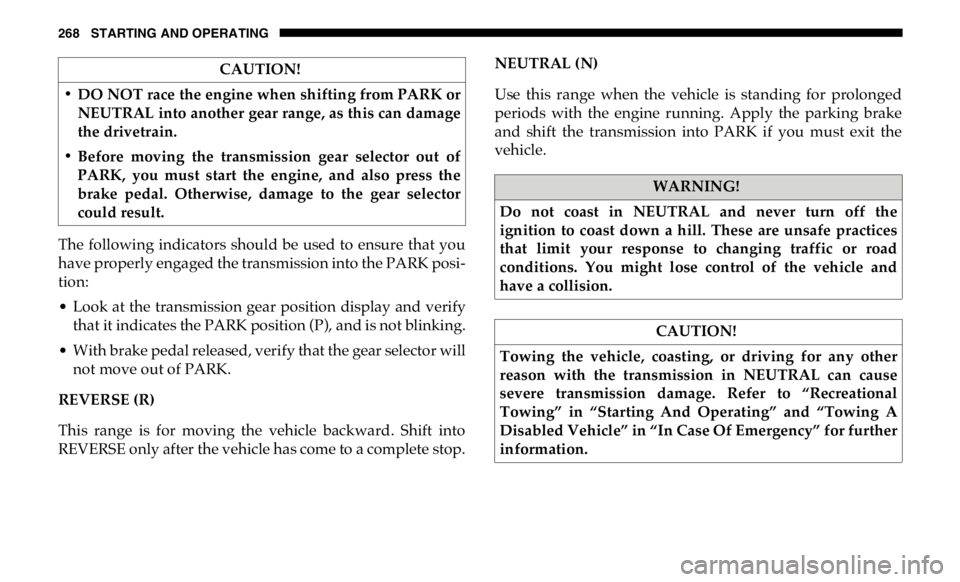
268 STARTING AND OPERATING
The following indicators should be used to ensure that you
have properly engaged the transmission into the PARK posi -
tion:
• Look at the transmission gear position display and verify
that it indicates the PARK position (P), and is not blinking.
• With brake pedal released, verify that the gear selector will
not move out of PARK.
REVERSE (R)
This range is for moving the vehicle backward. Shift into
REVERSE only after the vehicle has come to a complete stop. NEUTRAL (N)
Use this range when the vehicle is standing for prolonged
periods with the engine running. Apply the parking brake
and shift the transmission into PARK if you must exit the
vehicle.CAUTION!
• DO NOT race the engine when shifting from PARK or
NEUTRAL into another gear range, as this can damage
the drivetrain.
• Before moving the transmission gear selector out of
PARK, you must start the engine, and also press the
brake pedal. Otherwise, damage to the gear selector
could result. WARNING!
Do not coast in NEUTRAL and never turn off the
ignition to coast down a hill. These are unsafe practices
that limit your response to changing traffic or road
conditions. You might lose control of the vehicle and
have a collision.
CAUTION!
Towing the vehicle, coasting, or driving for any other
reason with the transmission in NEUTRAL can cause
severe transmission damage. Refer to “Recreational
Towing” in “Starting And Operating” and “Towing A
Disabled Vehicle” in “In Case Of Emergency” for further
information.
Page 272 of 607

270 STARTING AND OPERATING
3. Push and hold the ignition switch until the engine turns
OFF.
4. Wait approximately 30 seconds.
5. Restart the engine.
6. Shift into the desired gear range. If the problem is no
longer detected, the transmission will return to normal
operation.
NOTE:
Even if the transmission can be reset, we recommend that
you visit an authorized dealer at your earliest possible
convenience. An authorized dealer has diagnostic equip -
ment to assess the condition of your transmission.
If the transmission cannot be reset, authorized dealer service
is required.
Electronic Range Select (ERS) Operation — Eight-Speed
Transmission
The Electronic Range Select (ERS) shift control allows the
driver to limit the highest available gear when the transmis -
sion is in DRIVE. For example, if you set the transmission
gear limit to 4 (fourth gear), the transmission will not shift above fourth gear (except to prevent engine overspeed), but
will shift through the lower gears normally.
You can switch between DRIVE and ERS mode at any
vehicle speed. When the transmission gear selector is in
DRIVE, the transmission will operate automatically, shifting
between all available gears. Tapping the GEAR- switch (on
the steering wheel) will activate ERS mode, display the
current gear in the instrument cluster, and set that gear as the
top available gear. Once in ERS mode, tapping the GEAR- or
GEAR+ switch will change the top available gear.
1 — GEAR + Switch 2 — GEAR – Switch
Page 273 of 607

STARTING AND OPERATING 271
To exit ERS mode, simply push and hold the GEAR+ switch
until the gear limit display disappears from the instrument
cluster.
When to Use TOW/HAUL Mode
When driving in hilly areas, towing a trailer, carrying a
heavy load, etc., and frequent transmission shifting occurs,
push the TOW/HAUL switch to activate TOW/HAUL
mode. This will improve performance and reduce the poten -
tial for transmission overheating or failure due to excessive
shifting. TOW/HAUL Switch
The “TOW/HAUL Indicator Light” will illuminate in the
instrument cluster to indicate that TOW/HAUL mode has
been activated. Pushing the switch a second time restores
normal operation. Normal operation is always the default at
engine start-up. If TOW/HAUL mode is desired, the switch
must be pushed each time the engine is started.WARNING!
Do not downshift for additional engine braking on a
slippery surface. The drive wheels could lose their grip
and the vehicle could skid, causing a collision or
personal injury.
5
Page 284 of 607

282 STARTING AND OPERATING
Stationary Mode
To operate the PTO in this mode the vehicle must meet the
following conditions:
• Transmission in PARK position.
• PTO switch has been activated.
• Brake pedal must not be applied.
• Vehicle engine must be running.
• No vehicle, or brake faults present.
• PTO must be correctly installed using the vehicle provided
circuits.
The instrument cluster will display a "PTO On" message for
five seconds if the above conditions are met. Otherwise, the
instrument cluster will display a message "To Operate PTO
Shift To Park" indicating what operator action should be
taken to engage the PTO mode.
The customer has the choice to operate the PTO by utilizing
the cruise control switches or by utilizing a remote control
(provided by the PTO supplier). To operate the feature using
the cruise control switches, the customer must first activate
the PTO switch which will turn on the PTO. In order to
increase or decrease the engine idle speed, to optimize the
PTO function, the “RESUME/ACCEL” and “DECEL” cruise switches can be used respectively. To disengage PTO opera -
tion and return to “standard vehicle operation” simply
toggle the PTO switch to the OFF position.
The torque converter clutch (TCC) will automatically engage
at engine speeds above 1,200 RPM (engine speed) in PTO
stationary mode. Once engaged, the TCC will remain
applied and will not disengage until the engine speed falls
below 1,000 RPM. TCC engagement is desirable for certain
types of PTO applications (Automatic Transmission Only).
To operate the PTO via a remote switch, the customer must
make sure the above conditions are met. It is vital for proper
operation that the PTO and remote have been installed
correctly, paying special attention to ensure the vehicle
provided wiring has been connected properly. This is the
responsibility of the installer of the PTO and switches/
remote system. It is the responsibility of the PTO manufac -
turer to ensure that their electrical (switches and remote)
system is compatible with the vehicle’s electrical architecture
and software functionality.
NOTE:
Single set speed can be programmed via the PTO menu on
the instrument cluster display. Further details are available
at the Ram Truck Bodybuilders web site located at rambody -
builder.com
Page 285 of 607
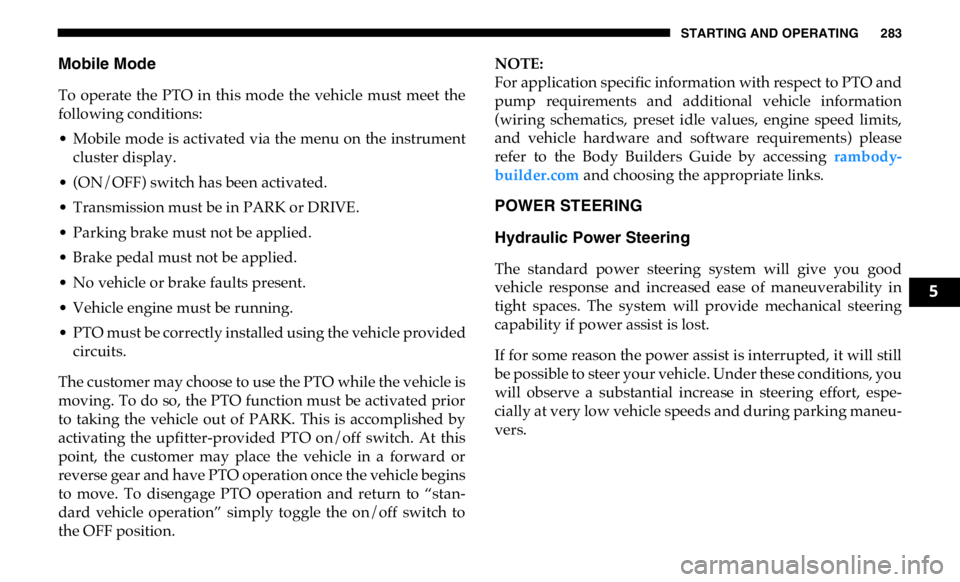
STARTING AND OPERATING 283
Mobile Mode
To operate the PTO in this mode the vehicle must meet the
following conditions:
• Mobile mode is activated via the menu on the instrument
cluster display.
• (ON/OFF) switch has been activated.
• Transmission must be in PARK or DRIVE.
• Parking brake must not be applied.
• Brake pedal must not be applied.
• No vehicle or brake faults present.
• Vehicle engine must be running.
• PTO must be correctly installed using the vehicle provided
circuits.
The customer may choose to use the PTO while the vehicle is
moving. To do so, the PTO function must be activated prior
to taking the vehicle out of PARK. This is accomplished by
activating the upfitter-provided PTO on/off switch. At this
point, the customer may place the vehicle in a forward or
reverse gear and have PTO operation once the vehicle begins
to move. To disengage PTO operation and return to “stan -
dard vehicle operation” simply toggle the on/off switch to
the OFF position. NOTE:
For application specific information with respect to PTO and
pump requirements and additional vehicle information
(wiring schematics, preset idle values, engine speed limits,
and vehicle hardware and software requirements) please
refer to the Body Builders Guide by accessing rambody -
builder.com and choosing the appropriate links.
POWER STEERING
Hydraulic Power Steering
The standard power steering system will give you good
vehicle response and increased ease of maneuverability in
tight spaces. The system will provide mechanical steering
capability if power assist is lost.
If for some reason the power assist is interrupted, it will still
be possible to steer your vehicle. Under these conditions, you
will observe a substantial increase in steering effort, espe -
cially at very low vehicle speeds and during parking maneu -
vers. 5
Page 287 of 607
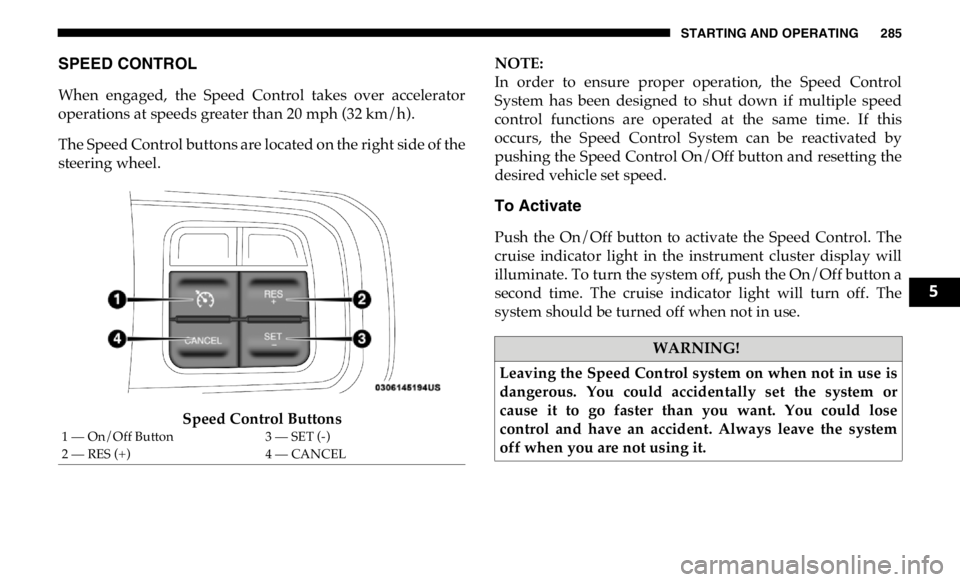
STARTING AND OPERATING 285
SPEED CONTROL
When engaged, the Speed Control takes over accelerator
operations at speeds greater than 20 mph (32 km/h).
The Speed Control buttons are located on the right side of the
steering wheel.
Speed Control Buttons NOTE:
In order to ensure proper operation, the Speed Control
System has been designed to shut down if multiple speed
control functions are operated at the same time. If this
occurs, the Speed Control System can be reactivated by
pushing the Speed Control On/Off button and resetting the
desired vehicle set speed.
To Activate
Push the On/Off button to activate the Speed Control. The
cruise indicator light in the instrument cluster display will
illuminate. To turn the system off, push the On/Off button a
second time. The cruise indicator light will turn off. The
system should be turned off when not in use.
1 — On/Off Button 3 — SET (-)
2 — RES (+) 4 — CANCEL WARNING!
Leaving the Speed Control system on when not in use is
dangerous. You could accidentally set the system or
cause it to go faster than you want. You could lose
control and have an accident. Always leave the system
off when you are not using it. 5
Page 292 of 607
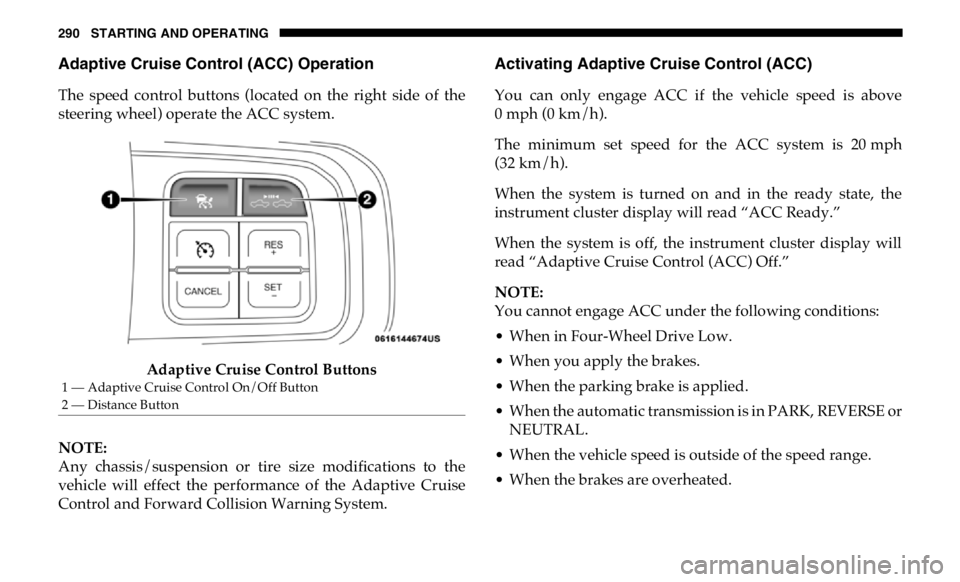
290 STARTING AND OPERATING
Adaptive Cruise Control (ACC) Operation
The speed control buttons (located on the right side of the
steering wheel) operate the ACC system.
Adaptive Cruise Control Buttons
NOTE:
Any chassis/suspension or tire size modifications to the
vehicle will effect the performance of the Adaptive Cruise
Control and Forward Collision Warning System. Activating Adaptive Cruise Control (ACC)
You can only engage ACC if the vehicle speed is above
0 mph (0 km/h).
The minimum set speed for the ACC system is 20 mph
(32 km/h).
When the system is turned on and in the ready state, the
instrument cluster display will read “ACC Ready.”
When the system is off, the instrument cluster display will
read “Adaptive Cruise Control (ACC) Off.”
NOTE:
You cannot engage ACC under the following conditions:
• When in Four-Wheel Drive Low.
• When you apply the brakes.
• When the parking brake is applied.
• When the automatic transmission is in PARK, REVERSE or
NEUTRAL.
• When the vehicle speed is outside of the speed range.
• When the brakes are overheated.1 — Adaptive Cruise Control On/Off Button
2 — Distance Button
Page 293 of 607
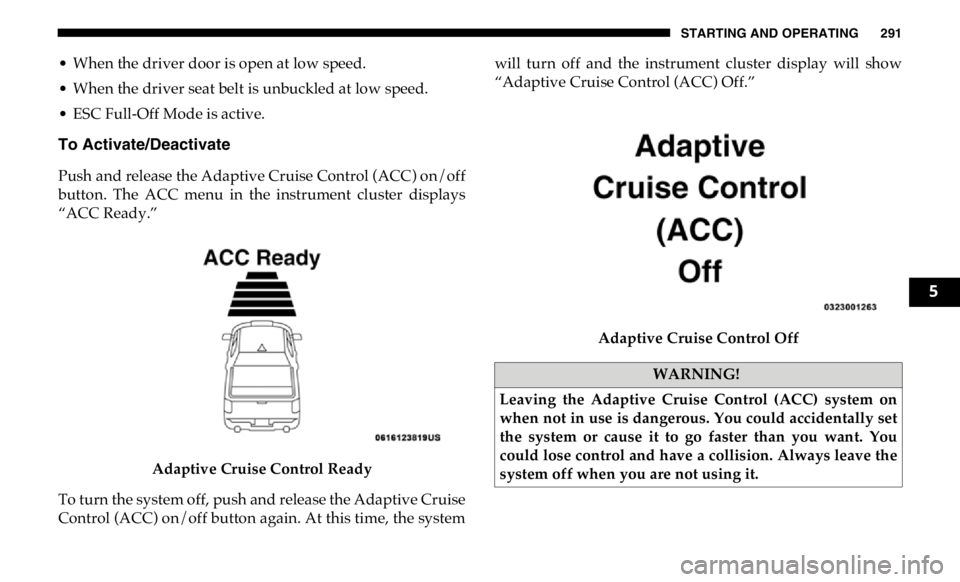
STARTING AND OPERATING 291
• When the driver door is open at low speed.
• When the driver seat belt is unbuckled at low speed.
• ESC Full-Off Mode is active.
To Activate/Deactivate
Push and release the Adaptive Cruise Control (ACC) on/off
button. The ACC menu in the instrument cluster displays
“ACC Ready.”
Adaptive Cruise Control Ready
To turn the system off, push and release the Adaptive Cruise
Control (ACC) on/off button again. At this time, the system will turn off and the instrument cluster display will show
“Adaptive Cruise Control (ACC) Off.”
Adaptive Cruise Control Off
WARNING!
Leaving the Adaptive Cruise Control (ACC) system on
when not in use is dangerous. You could accidentally set
the system or cause it to go faster than you want. You
could lose control and have a collision. Always leave the
system off when you are not using it. 5