display RAM CHASSIS CAB 2020 Owners Manual
[x] Cancel search | Manufacturer: RAM, Model Year: 2020, Model line: CHASSIS CAB, Model: RAM CHASSIS CAB 2020Pages: 516, PDF Size: 16.57 MB
Page 498 of 516
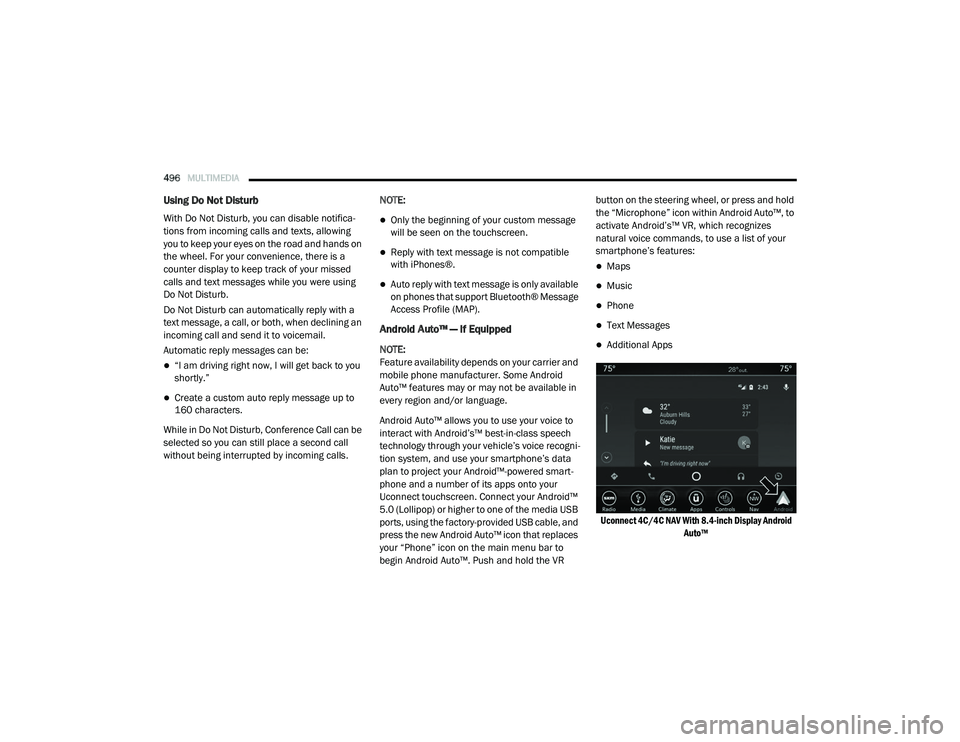
496MULTIMEDIA
Using Do Not Disturb
With Do Not Disturb, you can disable notifica -
tions from incoming calls and texts, allowing
you to keep your eyes on the road and hands on
the wheel. For your convenience, there is a
counter display to keep track of your missed
calls and text messages while you were using
Do Not Disturb.
Do Not Disturb can automatically reply with a
text message, a call, or both, when declining an
incoming call and send it to voicemail.
Automatic reply messages can be:
“I am driving right now, I will get back to you
shortly.”
Create a custom auto reply message up to
160 characters.
While in Do Not Disturb, Conference Call can be
selected so you can still place a second call
without being interrupted by incoming calls. NOTE:
Only the beginning of your custom message
will be seen on the touchscreen.
Reply with text message is not compatible
with iPhones®.
Auto reply with text message is only available
on phones that support Bluetooth® Message
Access Profile (MAP).
Android Auto™ — If Equipped
NOTE:
Feature availability depends on your carrier and
mobile phone manufacturer. Some Android
Auto™ features may or may not be available in
every region and/or language.
Android Auto™ allows you to use your voice to
interact with Android’s™ best-in-class speech
technology through your vehicle’s voice recogni
-
tion system, and use your smartphone’s data
plan to project your Android™-powered smart -
phone and a number of its apps onto your
Uconnect touchscreen. Connect your Android™
5.0 (Lollipop) or higher to one of the media USB
ports, using the factory-provided USB cable, and
press the new Android Auto™ icon that replaces
your “Phone” icon on the main menu bar to
begin Android Auto™. Push and hold the VR button on the steering wheel, or press and hold
the “Microphone” icon within Android Auto™, to
activate Android’s™ VR, which recognizes
natural voice commands, to use a list of your
smartphone’s features:
Maps
Music
Phone
Text Messages
Additional Apps
Uconnect 4C/4C NAV With 8.4-inch Display Android Auto™
2020_RAM_CHASSIS_CAB_OM_USA=GUID-6C67832B-7839-4CCF-BEFC-CDF988F949EA=1=en=.book Page 496
Page 499 of 516
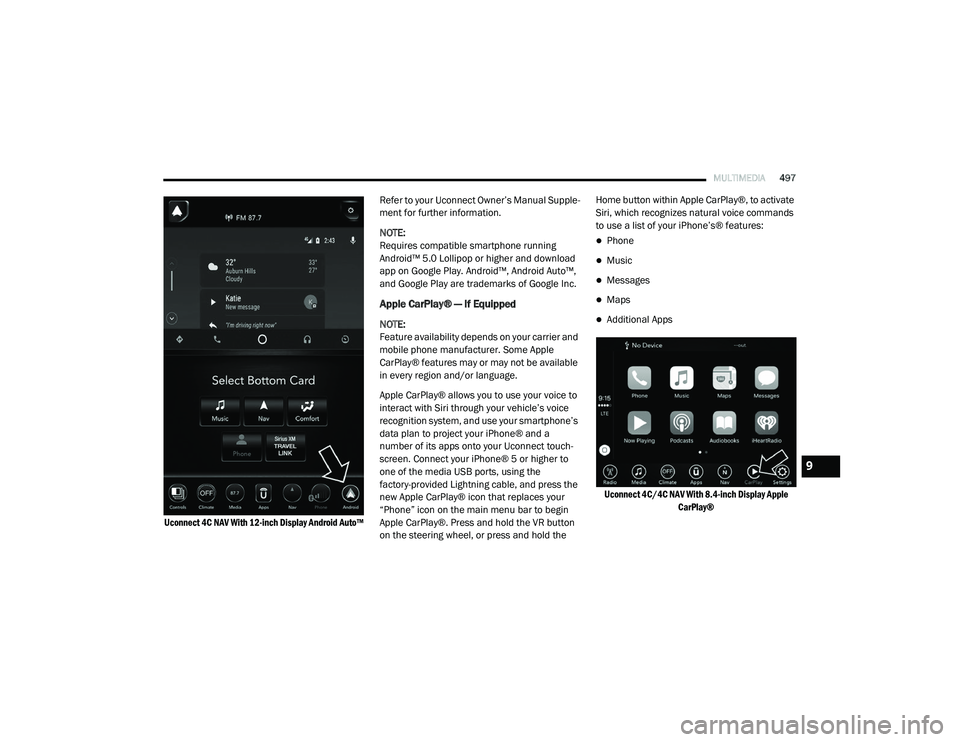
MULTIMEDIA497
Uconnect 4C NAV With 12-inch Display Android Auto™
Refer to your Uconnect Owner’s Manual Supple
-
ment for further information.
NOTE:
Requires compatible smartphone running
Android™ 5.0 Lollipop or higher and download
app on Google Play. Android™, Android Auto™,
and Google Play are trademarks of Google Inc.
Apple CarPlay® — If Equipped
NOTE:
Feature availability depends on your carrier and
mobile phone manufacturer. Some Apple
CarPlay® features may or may not be available
in every region and/or language.
Apple CarPlay® allows you to use your voice to
interact with Siri through your vehicle’s voice
recognition system, and use your smartphone’s
data plan to project your iPhone® and a
number of its apps onto your Uconnect touch -
screen. Connect your iPhone® 5 or higher to
one of the media USB ports, using the
factory-provided Lightning cable, and press the
new Apple CarPlay® icon that replaces your
“Phone” icon on the main menu bar to begin
Apple CarPlay®. Press and hold the VR button
on the steering wheel, or press and hold the Home button within Apple CarPlay®, to activate
Siri, which recognizes natural voice commands
to use a list of your iPhone’s® features:
Phone
Music
Messages
Maps
Additional Apps
Uconnect 4C/4C NAV With 8.4-inch Display Apple CarPlay®
9
2020_RAM_CHASSIS_CAB_OM_USA=GUID-6C67832B-7839-4CCF-BEFC-CDF988F949EA=1=en=.book Page 497
Page 500 of 516

498
Uconnect 4C NAV With 12-inch Display Apple CarPlay®
Refer to your Uconnect Owner’s Manual Supple
-
ment for further information.
NOTE:
Requires compatible iPhone®. See dealer for
phone compatibility. Data plan rates apply.
Vehicle user interface is a product of Apple®.
Apple CarPlay® is a trademark of Apple® Inc.
iPhone® is a trademark of Apple® Inc., regis -
tered in the US and other countries. Apple®
terms of use and privacy statements apply.
General Information
The following regulatory statement applies to all
Radio Frequency (RF) devices equipped in this
vehicle:
This device complies with Part 15 of the FCC
Rules and with Innovation, Science and
Economic Development Canada license-exempt
RSS standard(s). Operation is subject to the
following two conditions:
1. This device may not cause harmful interfer -
ence, and
2. This device must accept any interference received, including interference that may
cause undesired operation.
2020_RAM_CHASSIS_CAB_OM_USA=GUID-6C67832B-7839-4CCF-BEFC-CDF988F949EA=1=en=.book Page 498
Page 509 of 516

507
Four-Way Hazard Flasher
.........................294Freeing A Stuck Vehicle...........................324Front Axle (Differential)...........................370Fuel.................................... 269, 399, 402Adding.............................................268Additives..........................................400Capacity...........................................405Clean Air..........................................399Diesel.............................. 269, 402, 410Ethanol............................................400Filler Cap (Gas Cap)............................268Filter....................................... 354, 407Gasoline..........................................399Light...............................................113Materials Added.................................400Methanol.........................................400Octane Rating...................................399Requirements........................... 399, 402Specifications....................................402Tank Capacity....................................405Fuses..................................................305
G
Garage Door Opener (HomeLink).................67Gas Cap (Fuel Filler Cap).........................268Gasoline, Clean Air.................................399Gasoline, Reformulated...........................399Gauges Voltage............................................194Gear Ranges.........................................207
Gear Selector Override............................ 322General Information....................... 132, 140Glass Cleaning...................................... 396Gross Axle Weight Rating......................... 274Gross Vehicle Weight Rating.................... 274GuideBody Builders...................................... 11GVWR................................................. 273
H
HazardDriving Through Flowing, Rising, Or Shallow Standing Water
.............................. 292Hazard Warning Flashers........................ 294Head Restraints...................................... 36Head Rests............................................ 36Headlights........................................... 301Automatic High Beam........................... 45Cleaning.......................................... 394High Beam......................................... 45Lights On Reminder.............................. 47Passing............................................. 46Switch............................................... 44Heated Mirrors....................................... 43Hill Descent Control............................... 128Hill Descent Control Indicator................... 128Hill Start Assist..................................... 122HitchesTrailer Towing................................... 278Hoisting.............................................. 374
HomeLink (Garage Door Opener)................ 67Hood Prop............................................. 66Hood Release......................................... 66Hub Caps............................................ 318
I
Idle-Up Feature..................................... 198Ignition................................................. 17Switch............................................... 17Illuminated Entry..................................... 49In Vehicle HelpVehicle User Guide............................... 12Inside Rearview Mirror...................... 40, 294Instrument Cluster.................87, 88, 90, 91Descriptions..................................... 117Display.............................................. 92Engine Oil Reset.................................. 93Instrument Panel Lens Cleaning............... 396Integrated Trailer Brake Control................ 281Interior Appearance Care........................ 395Interior Lights......................................... 48Intermittent Wipers (Delay Wipers).............. 50Intervention Regeneration Strategy... 103, 359Inverter Outlet (115V).............................. 80iPod/USB/MP3 Control........................... 481
J
Jack Location....................................... 314Jack Operation..................................... 314Jacking And Tire Changing....................... 314
11
2020_RAM_CHASSIS_CAB_OM_USA=GUID-6C67832B-7839-4CCF-BEFC-CDF988F949EA=1=en=.book Page 507