remote control RAM CHASSIS CAB 2020 User Guide
[x] Cancel search | Manufacturer: RAM, Model Year: 2020, Model line: CHASSIS CAB, Model: RAM CHASSIS CAB 2020Pages: 516, PDF Size: 16.57 MB
Page 51 of 516
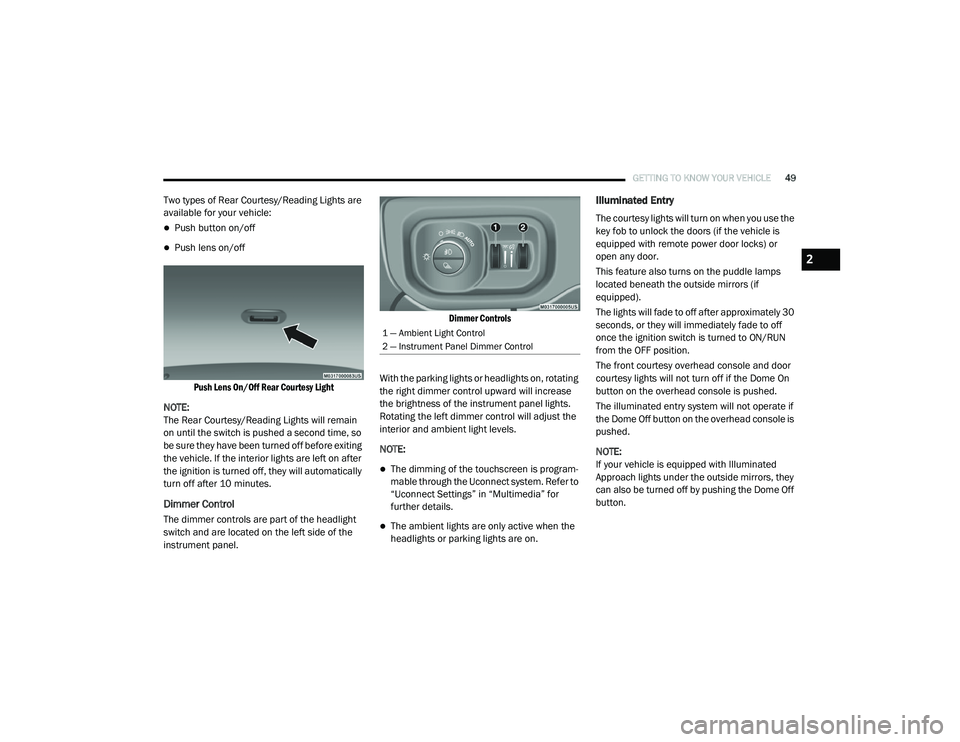
GETTING TO KNOW YOUR VEHICLE49
Two types of Rear Courtesy/Reading Lights are
available for your vehicle:
Push button on/off
Push lens on/off
Push Lens On/Off Rear Courtesy Light
NOTE:
The Rear Courtesy/Reading Lights will remain
on until the switch is pushed a second time, so
be sure they have been turned off before exiting
the vehicle. If the interior lights are left on after
the ignition is turned off, they will automatically
turn off after 10 minutes.
Dimmer Control
The dimmer controls are part of the headlight
switch and are located on the left side of the
instrument panel.
Dimmer Controls
With the parking lights or headlights on, rotating
the right dimmer control upward will increase
the brightness of the instrument panel lights.
Rotating the left dimmer control will adjust the
interior and ambient light levels.
NOTE:
The dimming of the touchscreen is program -
mable through the Uconnect system. Refer to
“Uconnect Settings” in “Multimedia” for
further details.
The ambient lights are only active when the
headlights or parking lights are on.
Illuminated Entry
The courtesy lights will turn on when you use the
key fob to unlock the doors (if the vehicle is
equipped with remote power door locks) or
open any door.
This feature also turns on the puddle lamps
located beneath the outside mirrors (if
equipped).
The lights will fade to off after approximately 30
seconds, or they will immediately fade to off
once the ignition switch is turned to ON/RUN
from the OFF position.
The front courtesy overhead console and door
courtesy lights will not turn off if the Dome On
button on the overhead console is pushed.
The illuminated entry system will not operate if
the Dome Off button on the overhead console is
pushed.
NOTE:
If your vehicle is equipped with Illuminated
Approach lights under the outside mirrors, they
can also be turned off by pushing the Dome Off
button.
1 — Ambient Light Control
2 — Instrument Panel Dimmer Control
2
2020_RAM_CHASSIS_CAB_OM_USA=GUID-6C67832B-7839-4CCF-BEFC-CDF988F949EA=1=en=.book Page 49
Page 53 of 516

GETTING TO KNOW YOUR VEHICLE51
Rain Sensing Wipers — If Equipped
This feature senses moisture on the windshield
and automatically activates the wipers for the
driver. The feature is especially useful for road
splash or overspray from the windshield
washers of the vehicle ahead. Rotate the end of
the multifunction lever to one of five settings to
activate this feature.
NOTE:
This feature can be programmed through the
Uconnect system. Refer to “Uconnect Settings”
in “Multimedia” for further information.
The sensitivity of the system can be adjusted
with the multifunction lever. Wiper delay posi -
tion 1 is the least sensitive, and wiper delay
position 5 is the most sensitive. Position 3
should be used for normal rain conditions. Posi -
tions 1 and 2 can be used if the driver desires
less wiper sensitivity. Positions 4 and 5 can be
used if the driver desires more sensitivity. Place
the wiper switch in the O (off) position when not
using the system. NOTE:The Rain Sensing feature will not operate
when the wiper switch is in the low or
high-speed position.
The Rain Sensing feature may not function
properly when ice, or dried salt water is
present on the windshield.
Use of Rain-X or products containing wax or
silicone may reduce Rain Sensing perfor
-
mance.
The Rain Sensing system has protection
features for the wiper blades and arms, and will
not operate under the following conditions:
Low Ambient Temperature — When the igni-
tion is first placed in the ON position, the Rain
Sensing system will not operate until the
wiper switch is moved, vehicle speed is
greater than 0 mph (0 km/h), or the outside
temperature is greater than 32°F (0°C).
Transmission In NEUTRAL Position — When
the ignition is ON, and the transmission is in
the NEUTRAL position, the Rain Sensing
system will not operate until the wiper switch
is moved, vehicle speed is greater than
5 mph (8 km/h), or the gear selector is
moved out of the NEUTRAL position.
Remote Start Mode Inhibit — On vehicles
equipped with Remote Starting system, Rain
Sensing wipers are not operational when the
vehicle is in the remote start mode. Once the
operator is in the vehicle and has placed the
ignition switch in the RUN position, Rain
Sensing wiper operation can resume, if it has
been selected, and no other inhibit condi -
tions (mentioned previously) exist.
CLIMATE CONTROLS
The Climate Control system allows you to regu -
late the temperature, air flow, and direction of
air circulating throughout the vehicle. The
controls are located on the touchscreen (if
equipped), on the sides of the touchscreen, or
on the instrument panel below the radio.
2
2020_RAM_CHASSIS_CAB_OM_USA=GUID-6C67832B-7839-4CCF-BEFC-CDF988F949EA=1=en=.book Page 51
Page 104 of 516

102GETTING TO KNOW YOUR INSTRUMENT PANEL
Commercial Settings — If Equipped
Commercial Settings allows the driver to set
and recall additional features when the trans-
mission is in PARK.
Push and release the up and down button until
Commercial Settings displays in the instrument
cluster display.
Follow the prompts to enter the required PIN
and enter the Commercial Settings submenu. NOTE:
If your vehicle is equipped with a touchscreen
radio, “Commercial Settings” will replace
“Vehicle Settings” in the instrument cluster
display. The Commercial Settings menu will only
include the settings below. For information on
vehicle settings in vehicles equipped with
touchscreen radios, refer to “Uconnect
Settings” in “Multimedia”.
Commercial Settings allows you to access the
following features (if equipped):PTO
Remote Ignition
Idle Control
Backup Alarm
ParkSense
Aux Switches
PIN Setup
NOTE:
If the vehicle’s PIN is forgotten or not known,
see an authorized dealer to have the PIN reset.
Compass Variance
Compass Var 1-15 increments of 1
Calibrate Compass Compass Cal Cancel; Calibrate
Fuel Saver Display Fuel Saver On; Off
Setting NamesSetting Names Abbreviated
(Left Submenu Layer) SubMenus (Right Submenu Layer)
2020_RAM_CHASSIS_CAB_OM_USA=GUID-6C67832B-7839-4CCF-BEFC-CDF988F949EA=1=en=.book Page 102
Page 230 of 516

228STARTING AND OPERATING
NOTE:
Pausing in transfer case Neutral in vehicles
equipped with an automatic transmission
may require shutting the engine OFF to avoid
gear clash while completing the shift. If diffi -
culty occurs, shift the transmission into
Neutral, hold your foot on the brake, and turn
the engine OFF. Complete the range shift to
the desired mode.
Shifting into or out of 4L is possible with the
vehicle completely stopped, however diffi -
culty may occur due to the mating clutch
teeth not being properly aligned. Several
attempts may be required for clutch teeth
alignment and shift completion to occur. The
preferred method is with the vehicle rolling 2
to 3 mph (3 to 5 km/h). Avoid attempting to engage or disengage 4L with the vehicle
moving faster than 2 to 3 mph (3 to 5 km/h).
Do not attempt to shift into or out of 4L while
the transmission is in gear.
Transfer Case Position Indicator Light
The “Transfer Case Position Indicator Light” in
the instrument cluster is used to alert the driver
that the front axle is fully engaged and all four
wheels are driving.
LIMITED-SLIP DIFFERENTIAL
The limited-slip differential provides additional
traction on snow, ice, mud, sand and gravel,
particularly when there is a difference between
the traction characteristics of the surface under
the right and left rear wheels. During normal
driving and cornering, the limited-slip unit
performs similarly to a conventional differential.
On slippery surfaces, however, the differential
delivers more of the driving effort to the rear
wheel having the better traction.
The limited-slip differential is especially helpful
during slippery driving conditions. With both
rear wheels on a slippery surface, a slight appli -
cation of the accelerator will supply maximum
traction. When starting with only one rear wheel
on an excessively slippery surface, slight
momentary application of the parking brake
may be necessary to gain maximum traction. Care should be taken to avoid sudden accelera-
tions when both rear wheels are on a slippery
surface. This could cause both rear wheels to
spin, and allow the vehicle to slide sideways on
the crowned surface of a road or in a turn.
POWER TAKE OFF (PTO) OPERATION — IF
EQUIPPED
This vehicle when equipped with PTO Prep and
the AS66RC/AS69RC automatic six-speed, will
allow for an aftermarket upfit with a transmis
-
sion driven PTO (power take off). The customer
will have the ability to operate the PTO in either
a “stationary”, “mobile” or “remote” mode. The
vehicles will be factory set to the “stationary”
mode. To select a different mode, or to change
any other PTO setting, you will need to enter the
commercial vehicle menu on the instrument
cluster screen. Details of the PTO selection
modes and further PTO information is available
at the Ram Truck Bodybuilders web site: https:/
/www.ramtrucks.com/ram-commerical/
body-builders-guide.html
WARNING!
On vehicles equipped with a limited-slip
differential never run the engine with one rear
wheel off the ground since the vehicle may
drive through the rear wheel remaining on the
ground. You could lose control of the vehicle.
2020_RAM_CHASSIS_CAB_OM_USA=GUID-6C67832B-7839-4CCF-BEFC-CDF988F949EA=1=en=.book Page 228
Page 483 of 516

MULTIMEDIA481
STEERING WHEEL AUDIO CONTROLS — IF
EQUIPPED
The remote sound system controls are located
on the back surface of the steering wheel.
Reach behind the wheel to access the switches.
Steering Wheel Audio Controls (Rearview Of Steering Wheel)
The right-hand control is a rocker type switch
with a push-button in the center. Pushing the
top of the switch will increase the volume, and
pushing the bottom of the switch will decrease
the volume.
Pushing the center button will make the radio
switch between the various modes available
(AM/FM/SXM or Media etc.). The left-hand control is a rocker type switch with
a push-button in the center. The function of the
left-hand control is different depending on
which mode you are in.
The following describes the left-hand control
operation in each mode.
Radio Operation
Pushing the top of the switch will SEEK up for
the next listenable station and pushing the
bottom of the switch will SEEK down for the next
listenable station.
The button located in the center of the left-hand
control will tune to the next preset station that
you have programmed in the radio preset
button.
Media Mode
Pushing the top of the switch once will go to the
next track on the selected media (AUX/USB/
Bluetooth®/CD). Pushing the bottom of the
switch once goes to the beginning of the current
track, or to the beginning of the previous track if
it is within eight seconds after the current track
begins to play.
IPOD®/USB/MP3 CONTROL — IF EQUIPPED
Located on the center stack, just below the
instrument panel, is the main media hub. There
are four total USB Ports: Two Mini-USBs (Type C)
and two Standard USBs (Type A). There is also
an AUX Port located in the middle of the USB
Ports.
Plugging in a smartphone device to a USB Port
may activate Android Auto™ or Apple CarPlay®
features, if equipped. For further information,
refer to “Android Auto™” or “Apple CarPlay®” in
the Owner’s Manual Supplement.
NOTE:
Two devices can be plugged in at the same time
and both ports will provide charging capabili
-
ties. Only one port can transfer data to the
system at a time. A pop-up will appear and allow
you to select the device transferring data.
9
2020_RAM_CHASSIS_CAB_OM_USA=GUID-6C67832B-7839-4CCF-BEFC-CDF988F949EA=1=en=.book Page 481
Page 510 of 516
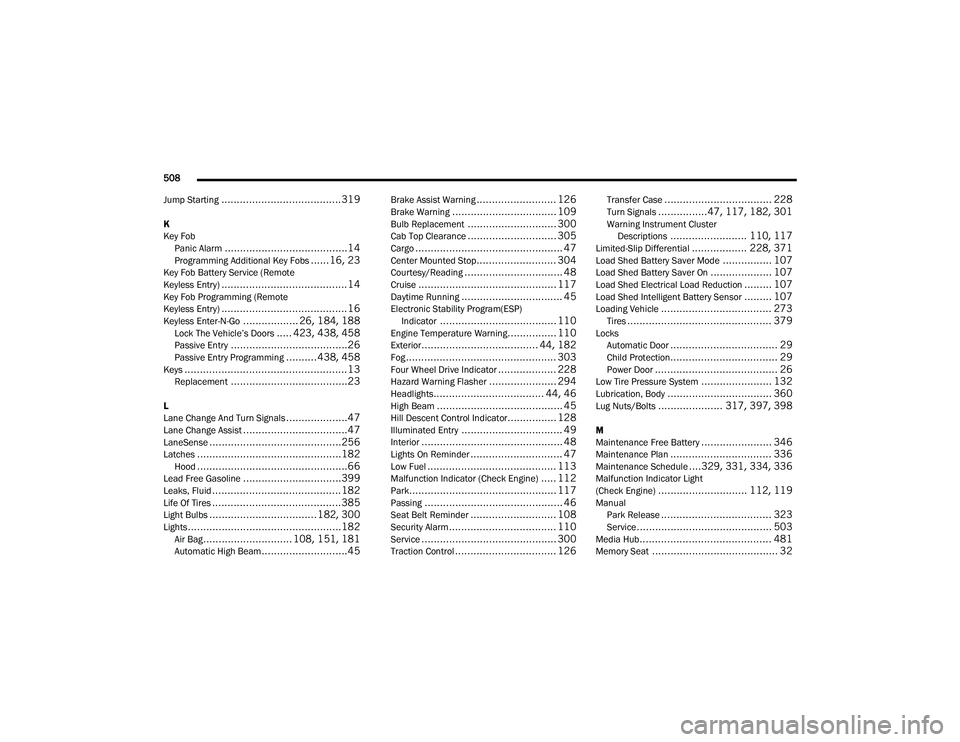
508
Jump Starting
.......................................319
K
Key Fob Panic Alarm
........................................14Programming Additional Key Fobs...... 16, 23Key Fob Battery Service (Remote
Keyless Entry).........................................14Key Fob Programming (Remote
Keyless Entry).........................................16Keyless Enter-N-Go.................. 26, 184, 188Lock The Vehicle’s Doors..... 423, 438, 458Passive Entry......................................26Passive Entry Programming..........438, 458Keys.....................................................13Replacement......................................23
L
Lane Change And Turn Signals....................47Lane Change Assist..................................47LaneSense...........................................256Latches...............................................182Hood.................................................66Lead Free Gasoline................................399Leaks, Fluid..........................................182Life Of Tires..........................................385Light Bulbs...................................182, 300Lights..................................................182Air Bag............................. 108, 151, 181Automatic High Beam............................45
Brake Assist Warning.......................... 126Brake Warning.................................. 109Bulb Replacement............................. 300Cab Top Clearance............................. 305Cargo................................................ 47Center Mounted Stop.......................... 304Courtesy/Reading................................ 48Cruise............................................. 117Daytime Running................................. 45Electronic Stability Program(ESP)Indicator...................................... 110Engine Temperature Warning................ 110Exterior...................................... 44, 182Fog................................................. 303Four Wheel Drive Indicator................... 228Hazard Warning Flasher...................... 294Headlights.................................... 44, 46High Beam......................................... 45Hill Descent Control Indicator................ 128Illuminated Entry................................. 49Interior.............................................. 48Lights On Reminder.............................. 47Low Fuel.......................................... 113Malfunction Indicator (Check Engine)..... 112Park................................................ 117Passing............................................. 46Seat Belt Reminder............................ 108Security Alarm................................... 110Service............................................ 300Traction Control................................. 126
Transfer Case................................... 228Turn Signals................47, 117, 182, 301Warning Instrument ClusterDescriptions......................... 110, 117Limited-Slip Differential.................. 228, 371Load Shed Battery Saver Mode................ 107Load Shed Battery Saver On.................... 107Load Shed Electrical Load Reduction......... 107Load Shed Intelligent Battery Sensor......... 107Loading Vehicle.................................... 273Tires............................................... 379LocksAutomatic Door................................... 29Child Protection................................... 29Power Door........................................ 26Low Tire Pressure System....................... 132Lubrication, Body.................................. 360Lug Nuts/Bolts..................... 317, 397, 398
M
Maintenance Free Battery....................... 346Maintenance Plan................................. 336Maintenance Schedule....329, 331, 334, 336Malfunction Indicator Light
(Check Engine)............................. 112, 119ManualPark Release.................................... 323Service............................................ 503Media Hub........................................... 481Memory Seat......................................... 32
2020_RAM_CHASSIS_CAB_OM_USA=GUID-6C67832B-7839-4CCF-BEFC-CDF988F949EA=1=en=.book Page 508