android auto RAM CHASSIS CAB 2020 Owners Manual
[x] Cancel search | Manufacturer: RAM, Model Year: 2020, Model line: CHASSIS CAB, Model: RAM CHASSIS CAB 2020Pages: 516, PDF Size: 16.57 MB
Page 10 of 516
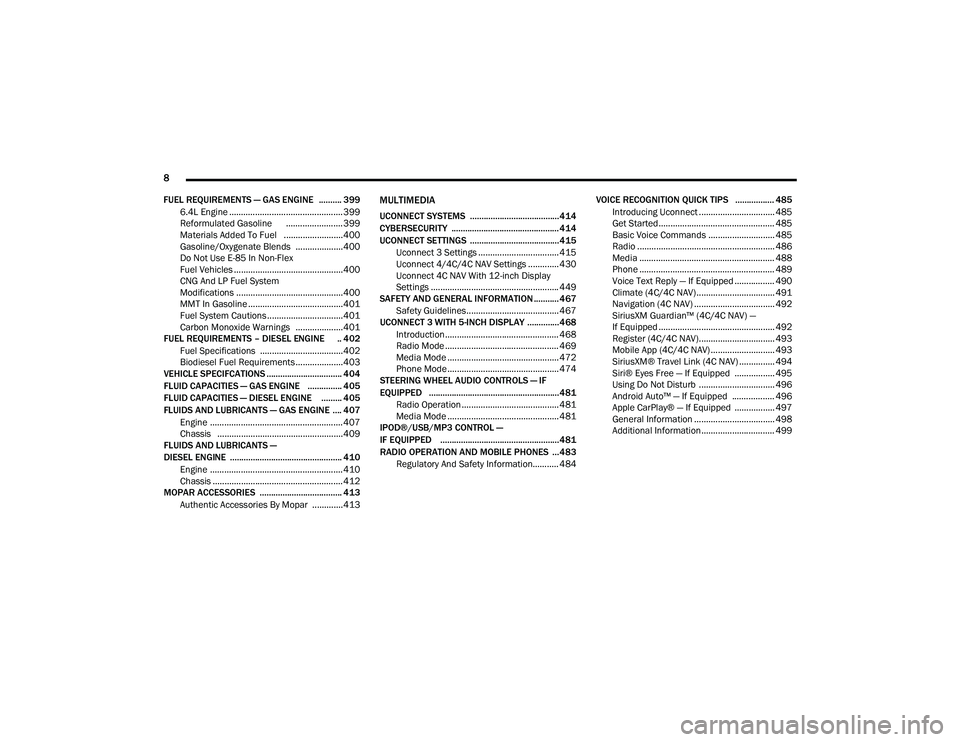
8
FUEL REQUIREMENTS — GAS ENGINE .......... 399 6.4L Engine ................................................399
Reformulated Gasoline ........................ 399Materials Added To Fuel .........................400
Gasoline/Oxygenate Blends ....................400
Do Not Use E-85 In Non-Flex
Fuel Vehicles ..............................................400 CNG And LP Fuel System
Modifications .............................................400 MMT In Gasoline ........................................401
Fuel System Cautions ................................401Carbon Monoxide Warnings ....................401
FUEL REQUIREMENTS – DIESEL ENGINE .. 402
Fuel Specifications ...................................402
Biodiesel Fuel Requirements ....................403
VEHICLE SPECIFCATIONS ................................. 404
FLUID CAPACITIES — GAS ENGINE ............... 405
FLUID CAPACITIES — DIESEL ENGINE ......... 405
FLUIDS AND LUBRICANTS — GAS ENGINE .... 407 Engine ........................................................ 407
Chassis .....................................................409
FLUIDS AND LUBRICANTS —
DIESEL ENGINE ................................................. 410
Engine ........................................................ 410
Chassis .......................................................412
MOPAR ACCESSORIES .................................... 413
Authentic Accessories By Mopar .............413
MULTIMEDIA
UCONNECT SYSTEMS .......................................414
CYBERSECURITY ............................................... 414
UCONNECT SETTINGS .......................................415 Uconnect 3 Settings .................................. 415Uconnect 4/4C/4C NAV Settings ............. 430Uconnect 4C NAV With 12-inch Display
Settings ...................................................... 449
SAFETY AND GENERAL INFORMATION ........... 467
Safety Guidelines....................................... 467
UCONNECT 3 WITH 5-INCH DISPLAY ..............468
Introduction................................................ 468
Radio Mode ................................................ 469
Media Mode ............................................... 472Phone Mode ............................................... 474
STEERING WHEEL AUDIO CONTROLS — IF
EQUIPPED ......................................................... 481
Radio Operation ......................................... 481
Media Mode ............................................... 481
IPOD®/USB/MP3 CONTROL —
IF EQUIPPED ....................................................481
RADIO OPERATION AND MOBILE PHONES ...483
Regulatory And Safety Information........... 484 VOICE RECOGNITION QUICK TIPS ................. 485
Introducing Uconnect ................................ 485
Get Started................................................. 485Basic Voice Commands ............................ 485Radio .......................................................... 486
Media ......................................................... 488Phone ......................................................... 489Voice Text Reply — If Equipped ................. 490
Climate (4C/4C NAV)................................. 491Navigation (4C NAV) .................................. 492
SiriusXM Guardian™ (4C/4C NAV) —
If Equipped ................................................. 492 Register (4C/4C NAV)................................ 493
Mobile App (4C/4C NAV) ........................... 493
SiriusXM® Travel Link (4C NAV) ............... 494Siri® Eyes Free — If Equipped ................. 495
Using Do Not Disturb ................................ 496
Android Auto™ — If Equipped .................. 496Apple CarPlay® — If Equipped ................. 497
General Information .................................. 498
Additional Information............................... 499
2020_RAM_CHASSIS_CAB_OM_USA=GUID-6C67832B-7839-4CCF-BEFC-CDF988F949EA=1=en=.book Page 8
Page 483 of 516

MULTIMEDIA481
STEERING WHEEL AUDIO CONTROLS — IF
EQUIPPED
The remote sound system controls are located
on the back surface of the steering wheel.
Reach behind the wheel to access the switches.
Steering Wheel Audio Controls (Rearview Of Steering Wheel)
The right-hand control is a rocker type switch
with a push-button in the center. Pushing the
top of the switch will increase the volume, and
pushing the bottom of the switch will decrease
the volume.
Pushing the center button will make the radio
switch between the various modes available
(AM/FM/SXM or Media etc.). The left-hand control is a rocker type switch with
a push-button in the center. The function of the
left-hand control is different depending on
which mode you are in.
The following describes the left-hand control
operation in each mode.
Radio Operation
Pushing the top of the switch will SEEK up for
the next listenable station and pushing the
bottom of the switch will SEEK down for the next
listenable station.
The button located in the center of the left-hand
control will tune to the next preset station that
you have programmed in the radio preset
button.
Media Mode
Pushing the top of the switch once will go to the
next track on the selected media (AUX/USB/
Bluetooth®/CD). Pushing the bottom of the
switch once goes to the beginning of the current
track, or to the beginning of the previous track if
it is within eight seconds after the current track
begins to play.
IPOD®/USB/MP3 CONTROL — IF EQUIPPED
Located on the center stack, just below the
instrument panel, is the main media hub. There
are four total USB Ports: Two Mini-USBs (Type C)
and two Standard USBs (Type A). There is also
an AUX Port located in the middle of the USB
Ports.
Plugging in a smartphone device to a USB Port
may activate Android Auto™ or Apple CarPlay®
features, if equipped. For further information,
refer to “Android Auto™” or “Apple CarPlay®” in
the Owner’s Manual Supplement.
NOTE:
Two devices can be plugged in at the same time
and both ports will provide charging capabili
-
ties. Only one port can transfer data to the
system at a time. A pop-up will appear and allow
you to select the device transferring data.
9
2020_RAM_CHASSIS_CAB_OM_USA=GUID-6C67832B-7839-4CCF-BEFC-CDF988F949EA=1=en=.book Page 481
Page 485 of 516

MULTIMEDIA483
Phone Or USB Plugged In Message Screen
Plugging in a phone or another USB device may
cause the connection to a previous device to be
lost.
If equipped, your vehicle may also contain a
USB Port located on the top tray of the vehicles
center console.
Center Console USB Port
If equipped, two Mini-USB Ports (Type C), two
Standard USB Ports (Type A), and one AUX Port
may be located to the left of the center stack,
just below the climate controls.
Center Console USB/AUX Media Hub
Some USB ports support media and charging.
You can use features, such as Apple CarPlay®,
Android Auto™, Pandora® and others while
charging your phone. NOTE:
Plugging in a phone or another USB device may
cause the connection to a previous device to be
lost.
For further information, refer to the Uconnect
Owner’s Manual Supplement or visit
Uconnect-
Phone.com .RADIO OPERATION AND MOBILE PHONES
Under certain conditions, the mobile phone
being on in your vehicle can cause erratic or
noisy performance from your radio. This condi -
tion may be lessened or eliminated by relo -
cating the mobile phone antenna. This
condition is not harmful to the radio. If your
radio performance does not satisfactorily
“clear” by the repositioning of the antenna, it is
recommended that the radio volume be turned
down or off during mobile phone operation
when not using Uconnect (if equipped).
1 — Standard USB Type A Ports
2 — Mini-USB Type C Ports
3 — AUX Port
9
2020_RAM_CHASSIS_CAB_OM_USA=GUID-6C67832B-7839-4CCF-BEFC-CDF988F949EA=1=en=.book Page 483
Page 498 of 516
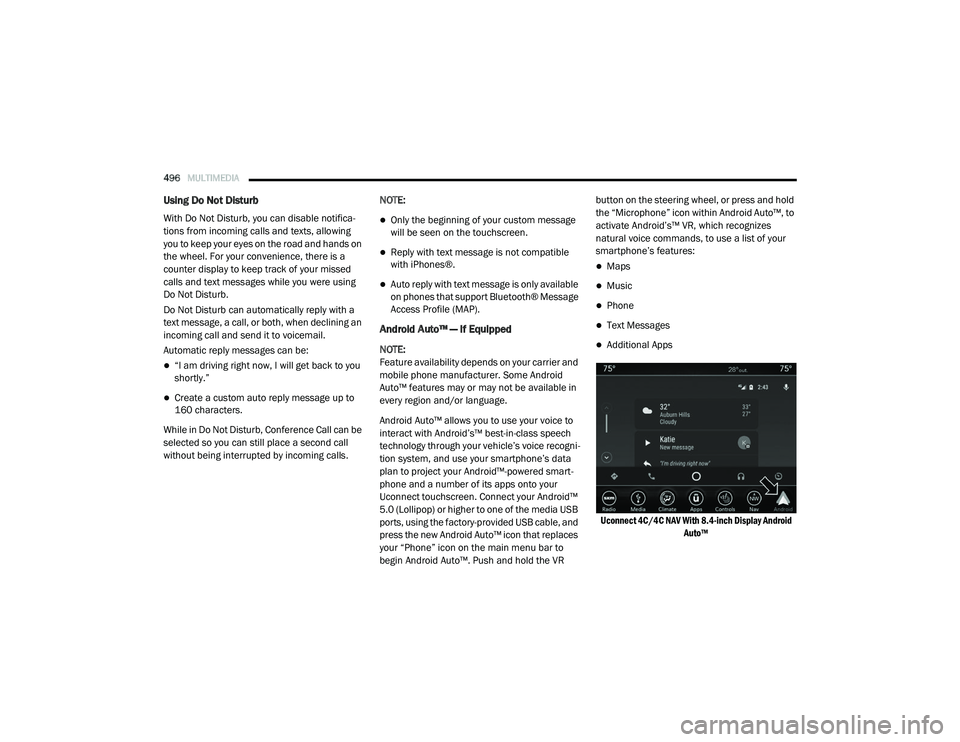
496MULTIMEDIA
Using Do Not Disturb
With Do Not Disturb, you can disable notifica -
tions from incoming calls and texts, allowing
you to keep your eyes on the road and hands on
the wheel. For your convenience, there is a
counter display to keep track of your missed
calls and text messages while you were using
Do Not Disturb.
Do Not Disturb can automatically reply with a
text message, a call, or both, when declining an
incoming call and send it to voicemail.
Automatic reply messages can be:
“I am driving right now, I will get back to you
shortly.”
Create a custom auto reply message up to
160 characters.
While in Do Not Disturb, Conference Call can be
selected so you can still place a second call
without being interrupted by incoming calls. NOTE:
Only the beginning of your custom message
will be seen on the touchscreen.
Reply with text message is not compatible
with iPhones®.
Auto reply with text message is only available
on phones that support Bluetooth® Message
Access Profile (MAP).
Android Auto™ — If Equipped
NOTE:
Feature availability depends on your carrier and
mobile phone manufacturer. Some Android
Auto™ features may or may not be available in
every region and/or language.
Android Auto™ allows you to use your voice to
interact with Android’s™ best-in-class speech
technology through your vehicle’s voice recogni
-
tion system, and use your smartphone’s data
plan to project your Android™-powered smart -
phone and a number of its apps onto your
Uconnect touchscreen. Connect your Android™
5.0 (Lollipop) or higher to one of the media USB
ports, using the factory-provided USB cable, and
press the new Android Auto™ icon that replaces
your “Phone” icon on the main menu bar to
begin Android Auto™. Push and hold the VR button on the steering wheel, or press and hold
the “Microphone” icon within Android Auto™, to
activate Android’s™ VR, which recognizes
natural voice commands, to use a list of your
smartphone’s features:
Maps
Music
Phone
Text Messages
Additional Apps
Uconnect 4C/4C NAV With 8.4-inch Display Android Auto™
2020_RAM_CHASSIS_CAB_OM_USA=GUID-6C67832B-7839-4CCF-BEFC-CDF988F949EA=1=en=.book Page 496
Page 499 of 516
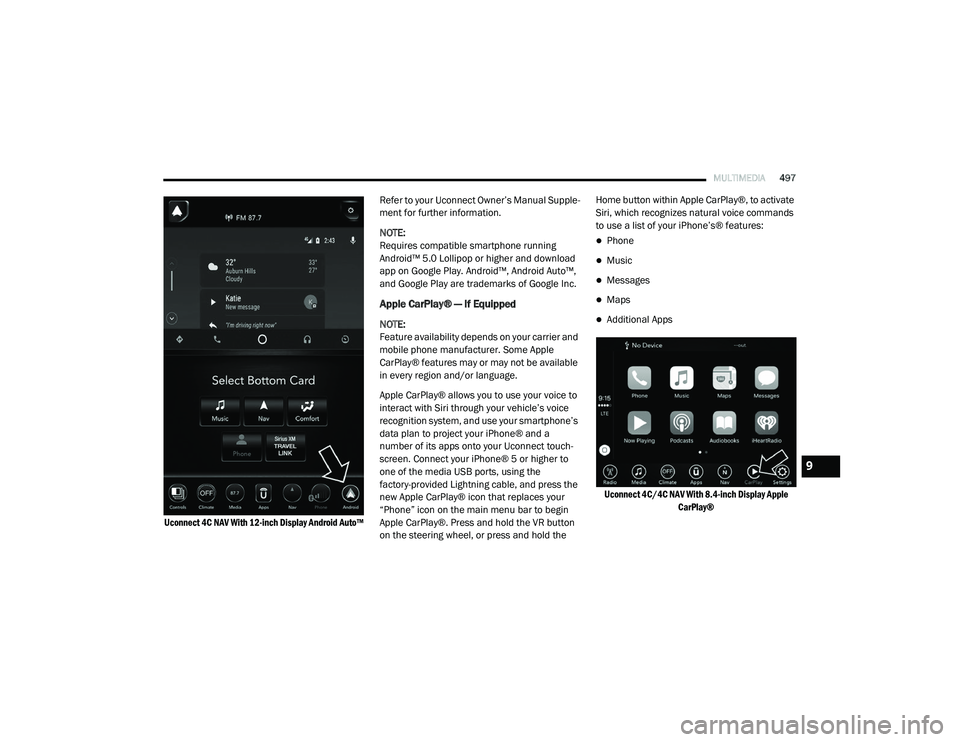
MULTIMEDIA497
Uconnect 4C NAV With 12-inch Display Android Auto™
Refer to your Uconnect Owner’s Manual Supple
-
ment for further information.
NOTE:
Requires compatible smartphone running
Android™ 5.0 Lollipop or higher and download
app on Google Play. Android™, Android Auto™,
and Google Play are trademarks of Google Inc.
Apple CarPlay® — If Equipped
NOTE:
Feature availability depends on your carrier and
mobile phone manufacturer. Some Apple
CarPlay® features may or may not be available
in every region and/or language.
Apple CarPlay® allows you to use your voice to
interact with Siri through your vehicle’s voice
recognition system, and use your smartphone’s
data plan to project your iPhone® and a
number of its apps onto your Uconnect touch -
screen. Connect your iPhone® 5 or higher to
one of the media USB ports, using the
factory-provided Lightning cable, and press the
new Apple CarPlay® icon that replaces your
“Phone” icon on the main menu bar to begin
Apple CarPlay®. Press and hold the VR button
on the steering wheel, or press and hold the Home button within Apple CarPlay®, to activate
Siri, which recognizes natural voice commands
to use a list of your iPhone’s® features:
Phone
Music
Messages
Maps
Additional Apps
Uconnect 4C/4C NAV With 8.4-inch Display Apple CarPlay®
9
2020_RAM_CHASSIS_CAB_OM_USA=GUID-6C67832B-7839-4CCF-BEFC-CDF988F949EA=1=en=.book Page 497
Page 501 of 516

MULTIMEDIA499
Le présent appareil est conforme aux CNR
d`Innovation, Science and Economic Develop -
ment applicables aux appareils radio exempts
de licence. L'exploitation est autorisée aux deux
conditions suivantes:
1. l'appareil ne doit pas produire de brouil -
lage, et
2. l'utilisateur de l'appareil doit accepter tout brouillage radioélectrique subi, même si le
brouillage est susceptible d'en comprom -
ettre le fonctionnement. La operación de este equipo está sujeta a las
siguientes dos condiciones:
1. es posible que este equipo o dispositivo no
cause interferencia perjudicial y
2. este equipo o dispositivo debe aceptar cual -
quier interferencia, incluyendo la que
pueda causar su operación no deseada.
NOTE:
Changes or modifications not expressly
approved by the party responsible for compli -
ance could void the user’s authority to operate
the equipment.Additional Information
© 2019 FCA US LLC. All rights reserved. Mopar
and Uconnect are registered trademarks and
Mopar Owner Connect is a trademark of FCA US
LLC. Android™ is a trademark of Google Inc.
SiriusXM® and all related marks and logos are
trademarks of SiriusXM® Radio Inc.
Uconnect System Support:
US residents visit www.DriveUconnect.com
or call: 1-877-855-8400 (24 hours a day 7
days a week)
Canadian residents visit www.DriveUcon-
nect.ca or call: 1-800-465-2001 (English) or
1-800-387-9983 (French)
SiriusXM Guardian™ services support:
US residents visit www.siriusxm.com/
guardian or call: 1-844-796-4827
Canadian residents visit www.siriusxm.ca/
guardian or call: 1-877-324-9091
9
2020_RAM_CHASSIS_CAB_OM_USA=GUID-6C67832B-7839-4CCF-BEFC-CDF988F949EA=1=en=.book Page 499
Page 506 of 516
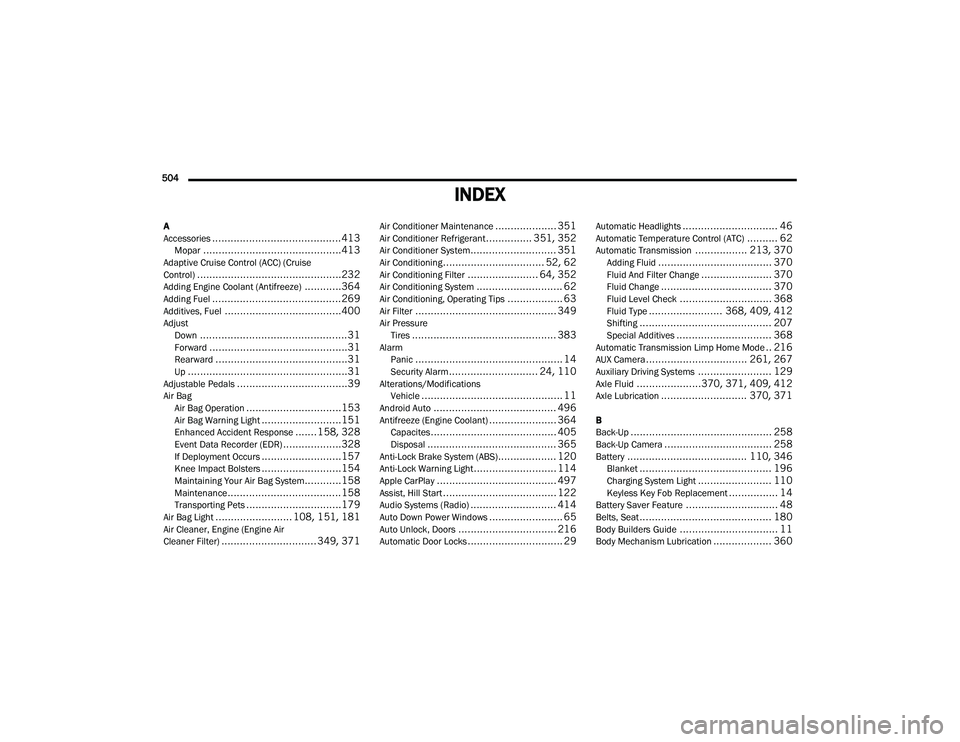
504
INDEX
A
Accessories..........................................413Mopar.............................................413Adaptive Cruise Control (ACC) (Cruise
Control)...............................................232Adding Engine Coolant (Antifreeze)............364Adding Fuel..........................................269Additives, Fuel......................................400AdjustDown................................................31Forward.............................................31Rearward...........................................31Up....................................................31Adjustable Pedals....................................39Air BagAir Bag Operation...............................153Air Bag Warning Light..........................151Enhanced Accident Response.......158, 328Event Data Recorder (EDR)...................328If Deployment Occurs..........................157Knee Impact Bolsters..........................154Maintaining Your Air Bag System............158Maintenance.....................................158Transporting Pets...............................179Air Bag Light......................... 108, 151, 181Air Cleaner, Engine (Engine Air
Cleaner Filter)............................... 349, 371
Air Conditioner Maintenance.................... 351Air Conditioner Refrigerant............... 351, 352Air Conditioner System............................ 351Air Conditioning................................. 52, 62Air Conditioning Filter....................... 64, 352Air Conditioning System............................ 62Air Conditioning, Operating Tips.................. 63Air Filter.............................................. 349Air PressureTires............................................... 383AlarmPanic................................................ 14Security Alarm............................. 24, 110Alterations/ModificationsVehicle.............................................. 11Android Auto........................................ 496Antifreeze (Engine Coolant)...................... 364Capacites......................................... 405Disposal.......................................... 365Anti-Lock Brake System (ABS)................... 120Anti-Lock Warning Light........................... 114Apple CarPlay....................................... 497Assist, Hill Start..................................... 122Audio Systems (Radio)............................ 414Auto Down Power Windows........................ 65Auto Unlock, Doors................................ 216Automatic Door Locks............................... 29
Automatic Headlights............................... 46Automatic Temperature Control (ATC).......... 62Automatic Transmission................. 213, 370Adding Fluid..................................... 370Fluid And Filter Change....................... 370Fluid Change.................................... 370Fluid Level Check.............................. 368Fluid Type........................ 368, 409, 412Shifting........................................... 207Special Additives............................... 368Automatic Transmission Limp Home Mode.. 216AUX Camera................................. 261, 267Auxiliary Driving Systems........................ 129Axle Fluid.....................370, 371, 409, 412Axle Lubrication............................ 370, 371
B
Back-Up.............................................. 258Back-Up Camera................................... 258Battery....................................... 110, 346Blanket........................................... 196Charging System Light........................ 110Keyless Key Fob Replacement................ 14Battery Saver Feature.............................. 48Belts, Seat........................................... 180Body Builders Guide................................ 11Body Mechanism Lubrication................... 360
2020_RAM_CHASSIS_CAB_OM_USA=GUID-6C67832B-7839-4CCF-BEFC-CDF988F949EA=1=en=.book Page 504