fuel filter RAM CHASSIS CAB 2020 Owners Manual
[x] Cancel search | Manufacturer: RAM, Model Year: 2020, Model line: CHASSIS CAB, Model: RAM CHASSIS CAB 2020Pages: 516, PDF Size: 16.57 MB
Page 9 of 516
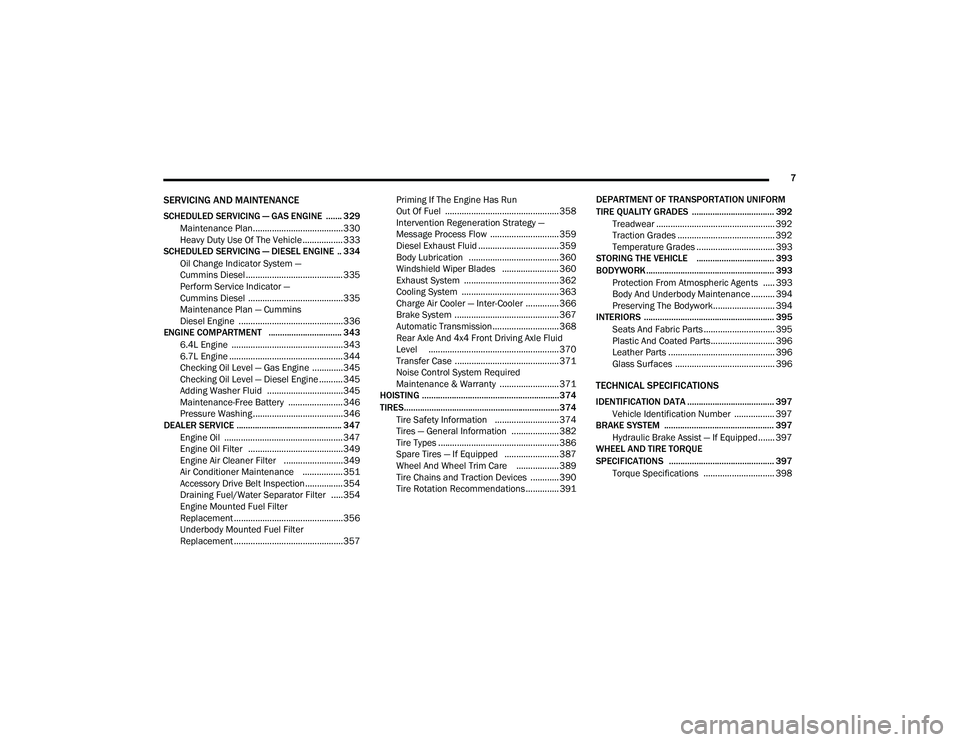
7
SERVICING AND MAINTENANCE
SCHEDULED SERVICING — GAS ENGINE ....... 329Maintenance Plan......................................330
Heavy Duty Use Of The Vehicle ................. 333
SCHEDULED SERVICING — DIESEL ENGINE .. 334
Oil Change Indicator System —
Cummins Diesel .........................................335 Perform Service Indicator —
Cummins Diesel ........................................335 Maintenance Plan — Cummins
Diesel Engine ............................................336
ENGINE COMPARTMENT ................................ 343
6.4L Engine ...............................................3436.7L Engine ................................................344
Checking Oil Level — Gas Engine .............345
Checking Oil Level — Diesel Engine ..........345
Adding Washer Fluid ................................345Maintenance-Free Battery .......................346
Pressure Washing ......................................346
DEALER SERVICE .............................................. 347
Engine Oil .................................................. 347Engine Oil Filter ........................................349
Engine Air Cleaner Filter .........................349
Air Conditioner Maintenance ................. 351
Accessory Drive Belt Inspection................354Draining Fuel/Water Separator Filter .....354
Engine Mounted Fuel Filter
Replacement ..............................................356 Underbody Mounted Fuel Filter
Replacement ..............................................357 Priming If The Engine Has Run
Out Of Fuel ................................................ 358 Intervention Regeneration Strategy —
Message Process Flow ............................. 359 Diesel Exhaust Fluid .................................. 359Body Lubrication ...................................... 360
Windshield Wiper Blades ........................ 360
Exhaust System ........................................ 362
Cooling System ......................................... 363
Charge Air Cooler — Inter-Cooler .............. 366
Brake System ............................................ 367Automatic Transmission............................ 368
Rear Axle And 4x4 Front Driving Axle Fluid
Level ....................................................... 370 Transfer Case ............................................ 371Noise Control System Required
Maintenance & Warranty ......................... 371
HOISTING ............................................................374
TIRES....................................................................374
Tire Safety Information ........................... 374
Tires — General Information .................... 382
Tire Types ................................................... 386
Spare Tires — If Equipped ....................... 387
Wheel And Wheel Trim Care .................. 389Tire Chains and Traction Devices ............ 390
Tire Rotation Recommendations .............. 391 DEPARTMENT OF TRANSPORTATION UNIFORM
TIRE QUALITY GRADES .................................... 392
Treadwear .................................................. 392
Traction Grades ......................................... 392Temperature Grades ................................. 393
STORING THE VEHICLE .................................. 393
BODYWORK ........................................................ 393 Protection From Atmospheric Agents ..... 393
Body And Underbody Maintenance .......... 394Preserving The Bodywork.......................... 394
INTERIORS ......................................................... 395
Seats And Fabric Parts .............................. 395
Plastic And Coated Parts........................... 396
Leather Parts ............................................. 396
Glass Surfaces .......................................... 396
TECHNICAL SPECIFICATIONS
IDENTIFICATION DATA ...................................... 397Vehicle Identification Number ................. 397
BRAKE SYSTEM ................................................ 397
Hydraulic Brake Assist — If Equipped....... 397
WHEEL AND TIRE TORQUE
SPECIFICATIONS .............................................. 397
Torque Specifications .............................. 398
2020_RAM_CHASSIS_CAB_OM_USA=GUID-6C67832B-7839-4CCF-BEFC-CDF988F949EA=1=en=.book Page 7
Page 96 of 516
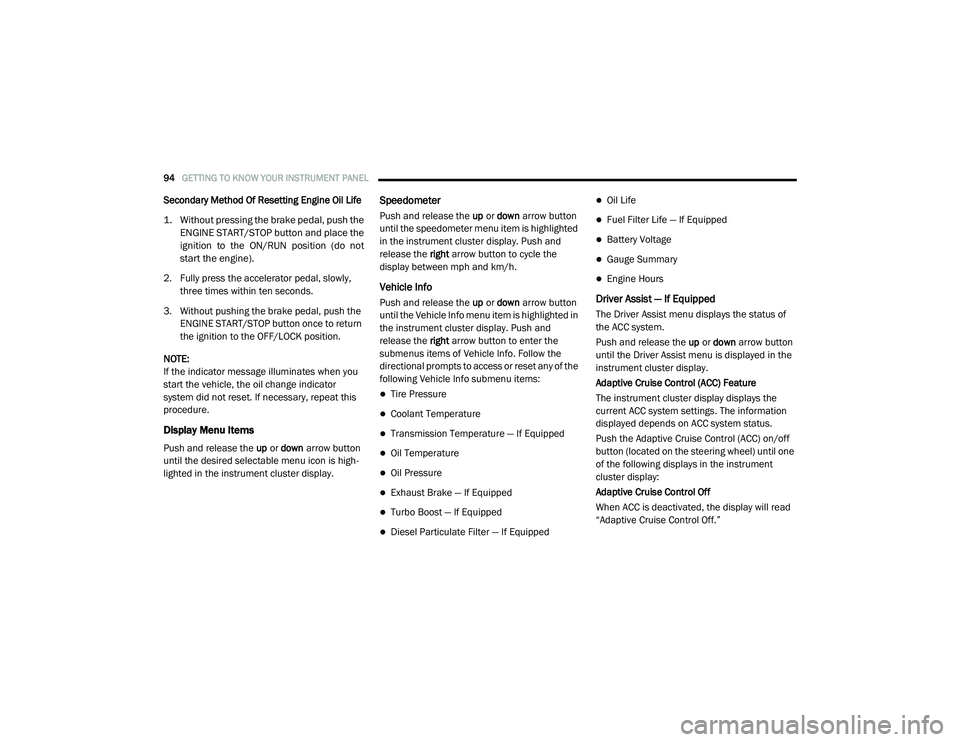
94GETTING TO KNOW YOUR INSTRUMENT PANEL
Secondary Method Of Resetting Engine Oil Life
1. Without pressing the brake pedal, push the
ENGINE START/STOP button and place the
ignition to the ON/RUN position (do not
start the engine).
2. Fully press the accelerator pedal, slowly, three times within ten seconds.
3. Without pushing the brake pedal, push the ENGINE START/STOP button once to return
the ignition to the OFF/LOCK position.
NOTE:
If the indicator message illuminates when you
start the vehicle, the oil change indicator
system did not reset. If necessary, repeat this
procedure.
Display Menu Items
Push and release the up or down arrow button
until the desired selectable menu icon is high -
lighted in the instrument cluster display.
Speedometer
Push and release the up or down arrow button
until the speedometer menu item is highlighted
in the instrument cluster display. Push and
release the right arrow button to cycle the
display between mph and km/h.
Vehicle Info
Push and release the up or down arrow button
until the Vehicle Info menu item is highlighted in
the instrument cluster display. Push and
release the right arrow button to enter the
submenus items of Vehicle Info. Follow the
directional prompts to access or reset any of the
following Vehicle Info submenu items:
Tire Pressure
Coolant Temperature
Transmission Temperature — If Equipped
Oil Temperature
Oil Pressure
Exhaust Brake — If Equipped
Turbo Boost — If Equipped
Diesel Particulate Filter — If Equipped
Oil Life
Fuel Filter Life — If Equipped
Battery Voltage
Gauge Summary
Engine Hours
Driver Assist — If Equipped
The Driver Assist menu displays the status of
the ACC system.
Push and release the up or down arrow button
until the Driver Assist menu is displayed in the
instrument cluster display.
Adaptive Cruise Control (ACC) Feature
The instrument cluster display displays the
current ACC system settings. The information
displayed depends on ACC system status.
Push the Adaptive Cruise Control (ACC) on/off
button (located on the steering wheel) until one
of the following displays in the instrument
cluster display:
Adaptive Cruise Control Off
When ACC is deactivated, the display will read
“Adaptive Cruise Control Off.”
2020_RAM_CHASSIS_CAB_OM_USA=GUID-6C67832B-7839-4CCF-BEFC-CDF988F949EA=1=en=.book Page 94
Page 99 of 516

GETTING TO KNOW YOUR INSTRUMENT PANEL97
Coolant Temperature — If Equipped
Oil Temperature — If Equipped
Battery Voltage — If Equipped
Transmission Temperature — If Equipped
Oil Life — If Equipped
Exhaust Brake — If Equipped
Turbo Boost — If Equipped
Fuel Filter Life — If Equipped
Upper Center
None
Compass
Outside Temp
Time
Range To Empty
Average MPG
Current MPG
Trip A Distance
Trip B Distance
Trailer Trip
Audio
Speedometer (Default Setting)
Menu Title
Upper Right
None
Compass — If Equipped
Outside Temp (Default Setting)
Time
Range To Empty
Average MPG
Current MPG
Trip A Distance
Trip B Distance
Trailer Trip — If Equipped
Trailer Brake — If Equipped
Oil Pressure — If Equipped
Coolant Temperature — If Equipped
Oil Temperature — If Equipped
Battery Voltage — If Equipped
Transmission Temperature — If Equipped
Oil Life — If Equipped
Exhaust Brake — If Equipped
Turbo Boost — If Equipped
Fuel Filter Life — If Equipped
Left Side — If Equipped
None
Range
Average MPG
Menu Icon (Default Setting)
Coolant Temperature
Oil Temperature
Transmission Temperature
Oil Life
Fuel Filter Life — If Equipped
3
2020_RAM_CHASSIS_CAB_OM_USA=GUID-6C67832B-7839-4CCF-BEFC-CDF988F949EA=1=en=.book Page 97
Page 100 of 516

98GETTING TO KNOW YOUR INSTRUMENT PANEL
Right Side — If Equipped
None
Range (Default Setting)
Average MPG
Menu Icon
Coolant Temperature
Oil Temperature
Transmission Temperature
Oil Life
Fuel Filter Life — If Equipped
Lower Left — If Equipped
None
Compass
Outside Temp
Time
Range To Empty
Average MPG
Current MPG
Trip A Distance
Trip B Distance
Trailer Trip
Trailer Brake
Oil Pressure
Coolant Temperature
Oil Temperature
Battery Voltage (Default Setting)
Transmission Temperature
Oil Life
Exhaust Brake — If Equipped
Turbo Boost — If Equipped
Fuel Filter Life — If Equipped
Lower Right — If Equipped
None
Compass
Outside Temp
Time
Range To Empty
Average MPG
Current MPG
Trip A Distance
Trip B Distance
Trailer Trip
Trailer Brake
Oil Pressure (Default Setting)
Coolant Temperature
Oil Temperature
Battery Voltage
Transmission Temperature
Oil Life
Exhaust Brake — If Equipped
Turbo Boost — If Equipped
Fuel Filter Life — If Equipped
Restore Defaults
Cancel (Default Setting)
Right Arrow button
2020_RAM_CHASSIS_CAB_OM_USA=GUID-6C67832B-7839-4CCF-BEFC-CDF988F949EA=1=en=.book Page 98
Page 118 of 516

116GETTING TO KNOW YOUR INSTRUMENT PANEL
NEUTRAL Indicator Light — If Equipped
This light alerts the driver that the
4WD power transfer case is in the
NEUTRAL mode and the front and rear
driveshafts are disengaged from the
powertrain.
Cold Ambient Derate Mode Indicator Light —
If Equipped
This indicator light will illuminate
when a derate (engine power reduc -
tion) is activated for protection of the
turbocharger in cold ambient
temperatures.
For further information, refer to “Instrument
Cluster Display” in “Getting To Know Your
Instrument Panel”.
Diesel Exhaust Brake Indicator Light — If
Equipped
This indicator light will illuminate
when the Diesel Exhaust Brake has
been activated, and is in full strength
mode.
Refer to “Diesel Exhaust Brake (Engine
Braking)” in “Starting And Operating” for further
information.
Low Diesel Exhaust Fluid (DEF) Indicator
Light — If Equipped
The Low Diesel Exhaust Fluid (DEF)
Indicator will illuminate if the vehicle
is low on Diesel Exhaust Fluid (DEF).
Refer to “Starting And Operating” for
further information.
Wait To Start Light — If Equipped
This indicator light will illuminate for
approximately two seconds when the
ignition is turned to the RUN position.
Its duration may be longer based on
colder operating conditions. Vehicle will not
initiate start until telltale is no longer displayed.
Refer to “Starting The Engine” in “Starting And
Operating” for further information.
NOTE:
The “Wait To Start” telltale may not illuminate if
the intake manifold temperature is warm
enough.
Water In Fuel Indicator Light — If Equipped
The “Water In Fuel Indicator Light” will
illuminate when there is water
detected in the fuel filter. If this light
remains on, DO NOT start the vehicle before you drain the water from the fuel filter to
prevent engine damage.
Refer to the “Draining Fuel/Water Separator
Filter” section in “Dealer Service” in “Servicing
And Maintenance” for further information.
Green Indicator Lights
Adaptive Cruise Control (ACC) Set With Target
Light — If Equipped
This will display when the ACC is set
and a target vehicle is detected.
Refer to “Adaptive Cruise Control (ACC) — If
Equipped” in “Starting And Operating” for
further information.
Adaptive Cruise Control (ACC) Set With No
Target Detected Indicator Light — If Equipped
This light will turn on when the Adap -
tive Cruise Control is SET and there is
no target vehicle detected.
Refer to "Adaptive Cruise Control (ACC) — If
Equipped" in "Starting And Operating" for
further information.
2020_RAM_CHASSIS_CAB_OM_USA=GUID-6C67832B-7839-4CCF-BEFC-CDF988F949EA=1=en=.book Page 116
Page 160 of 516
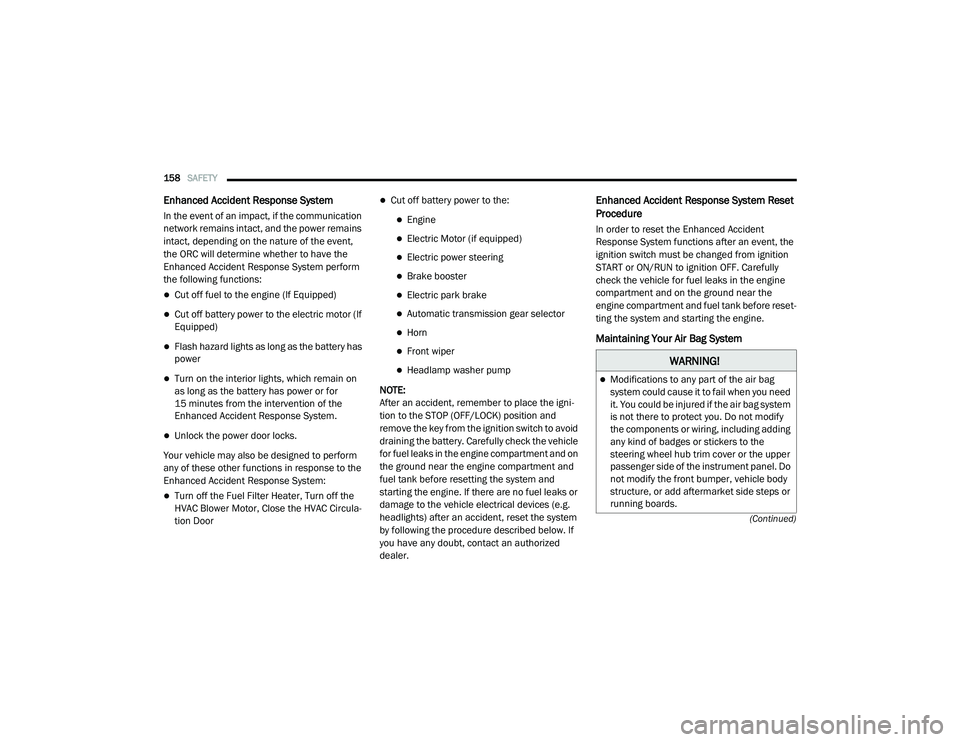
158SAFETY
(Continued)
Enhanced Accident Response System
In the event of an impact, if the communication
network remains intact, and the power remains
intact, depending on the nature of the event,
the ORC will determine whether to have the
Enhanced Accident Response System perform
the following functions:
Cut off fuel to the engine (If Equipped)
Cut off battery power to the electric motor (If
Equipped)
Flash hazard lights as long as the battery has
power
Turn on the interior lights, which remain on
as long as the battery has power or for
15 minutes from the intervention of the
Enhanced Accident Response System.
Unlock the power door locks.
Your vehicle may also be designed to perform
any of these other functions in response to the
Enhanced Accident Response System:
Turn off the Fuel Filter Heater, Turn off the
HVAC Blower Motor, Close the HVAC Circula -
tion Door
Cut off battery power to the:
Engine
Electric Motor (if equipped)
Electric power steering
Brake booster
Electric park brake
Automatic transmission gear selector
Horn
Front wiper
Headlamp washer pump
NOTE:
After an accident, remember to place the igni -
tion to the STOP (OFF/LOCK) position and
remove the key from the ignition switch to avoid
draining the battery. Carefully check the vehicle
for fuel leaks in the engine compartment and on
the ground near the engine compartment and
fuel tank before resetting the system and
starting the engine. If there are no fuel leaks or
damage to the vehicle electrical devices (e.g.
headlights) after an accident, reset the system
by following the procedure described below. If
you have any doubt, contact an authorized
dealer.
Enhanced Accident Response System Reset
Procedure
In order to reset the Enhanced Accident
Response System functions after an event, the
ignition switch must be changed from ignition
START or ON/RUN to ignition OFF. Carefully
check the vehicle for fuel leaks in the engine
compartment and on the ground near the
engine compartment and fuel tank before reset -
ting the system and starting the engine.
Maintaining Your Air Bag System
WARNING!
Modifications to any part of the air bag
system could cause it to fail when you need
it. You could be injured if the air bag system
is not there to protect you. Do not modify
the components or wiring, including adding
any kind of badges or stickers to the
steering wheel hub trim cover or the upper
passenger side of the instrument panel. Do
not modify the front bumper, vehicle body
structure, or add aftermarket side steps or
running boards.
2020_RAM_CHASSIS_CAB_OM_USA=GUID-6C67832B-7839-4CCF-BEFC-CDF988F949EA=1=en=.book Page 158
Page 192 of 516

190STARTING AND OPERATING
3. While the "Wait to Start" telltale is on, the
instrument cluster will additionally display a
gauge or bar whose initial length represents
the full "Wait to Start" time period. Its length
will decrease until it disappears when the
"Wait to Start" time has elapsed.
4. After the engine “Wait to Start” telltale goes off, the engine will automatically crank. 5. After engine start-up, check to see that
there is oil pressure.
6. Release the parking brake and drive.
NOTE:
Engine idle speed will automatically increase
to 1,000 RPM and engage the Variable
Geometry Turbocharger at low coolant
temperatures to improve engine warm-up.
The engine will not automatically crank after
the engine "Wait to Start" telltale goes off if a
door or the hood is ajar.
If the engine stalls, or if the ignition switch is
left ON for more than two minutes after the
“Wait to Start” telltale goes out, reset the
intake air heater by turning the ignition
switch to the OFF position for at least 5
seconds and then back ON. Repeat steps 1
through 7 of “Keyless Enter-N-Go Starting
Procedure – Engine Manifold Air Tempera -
ture Below 66°F (19°C).”
Extreme Cold Weather
The Cummins Turbo Diesel engine is equipped
with several features designed to assist cold
weather starting and operation:
The engine block heater is a resistance
heater installed in the water jacket of the
engine just above and behind the oil filter. It
requires a 110–115 Volt AC electrical outlet
with a grounded, three-wire extension cord.
NOTE:
The engine block heater cord is a factory
installed option. If your vehicle is not equipped,
heater cords are available from your authorized
Mopar dealer.
A 12 Volt heater built into the fuel filter hous -
ings aid in preventing fuel gelling. It is
controlled by a built-in thermostat.
An intake air heater system both improves
engine starting and reduces the amount of
white smoke generated by a warming engine.
CAUTION!
If the “Water in Fuel Indicator Light” remains
on, DO NOT START the engine before you
drain the water from the fuel filters to avoid
engine damage. Refer to “Draining Fuel/
Water Separator Filter” in “Servicing And
Maintenance” for further information.
CAUTION!
Do not crank engine for more than 25
seconds at a time or starter motor damage
may result. Turn the ignition switch to the OFF
position and wait at least two minutes for the
starter to cool before repeating start
procedure.
2020_RAM_CHASSIS_CAB_OM_USA=GUID-6C67832B-7839-4CCF-BEFC-CDF988F949EA=1=en=.book Page 190
Page 193 of 516

STARTING AND OPERATING191
Normal Starting Procedure — Engine
Manifold Air Temperature Above 66°F
(19°C)
Observe the instrument panel cluster lights
when starting the engine.
1. Always apply the parking brake.
2. Shift into PARK for an automatic transmis -
sion.
3. Place the ignition switch in the ON position and watch the instrument panel cluster
lights. 4. Place the ignition switch in the START posi
-
tion and crank the engine. Do not press the
accelerator during starting.
5. Check that the oil pressure warning light has turned off.
6. Release the parking brake.
Starting Procedure — Engine Manifold Air
Temperature 0°F To 66°F (–18°C to 19°C)
NOTE:
The temperature displayed in the instrument
cluster does not necessarily reflect the engine
manifold air temperature. Refer to “Instrument
Cluster Display” in “Getting To Know Your
Instrument Panel” for further information.
When engine temperatures fall below 66°F
(19°C) the “Wait To Start” telltale will remain on
indicating the intake air heater system is active.
Follow the steps in the “Normal Starting” proce -
dure except:
1. The “Wait to Start” telltale will remain on for a period of time that varies depending
on the engine temperature.
2. While the “Wait to Start” telltale is on, the instrument cluster will additionally display a
gauge or bar whose initial length represents
the full “Wait to Start” time period. Its length
will decrease until it disappears when the
“Wait to Start” time has elapsed.
CAUTION!
If the “Water in Fuel Indicator Light” remains
on, DO NOT START the engine before you
drain the water from the fuel filters to avoid
engine damage. Refer to “Draining Fuel/
Water Separator Filter” in “Servicing And
Maintenance” for further information.
CAUTION!
Do not crank engine for more than 25
seconds at a time or starter motor damage
may result. Turn the ignition switch to the OFF
position and wait at least two minutes for the
starter to cool before repeating start
procedure.
5
2020_RAM_CHASSIS_CAB_OM_USA=GUID-6C67832B-7839-4CCF-BEFC-CDF988F949EA=1=en=.book Page 191
Page 194 of 516

192STARTING AND OPERATING
3. After the “Wait to Start” telltale goes off,
place the ignition switch in the START posi -
tion. Do not press the accelerator during
starting.
4. After engine start-up, check that the oil pressure warning light has turned off.
5. Release the parking brake and drive. NOTE:
Engine idle speed will automatically increase
to 1,000 RPM and engage the Variable
Geometry Turbocharger at low coolant
temperatures to improve engine warm-up.
Automatic equipped vehicles with optional
Keyless Enter-N-Go – If the ENGINE START/
STOP button is pushed once while in park
with the ignition off and driver’s foot on the
brake pedal, the vehicle will automatically
crank and start after the “Wait to Start” time
has elapsed. If it is desired to abort the start
process before it completes, the driver’s foot
should be fully removed from the brake pedal
prior to pushing the start button again in
order for the ignition to move directly to off.
If the engine stalls, or if the ignition switch is
left ON for more than two minutes after the
“Wait To Start” telltale goes out, reset the
intake air heater by turning the ignition
switch to the OFF position for at least five
seconds and then back ON. Repeat steps 1
through 5 of “Starting Procedure – Engine
Manifold Air Temperature Below 66°F
(19°C).”
Starting Procedure — Engine Manifold Air
Temperature Below 0°F (-18°C)
In extremely cold weather below 0°F (-18°C) it
may be beneficial to cycle the intake air heater
twice before attempting to start the engine. This
can be accomplished by turning the ignition OFF
for at least five seconds and then back ON after
the “Wait to Start” telltale has turned off, but
before the engine is started. However, exces
-
sive cycling of the intake air heater will result in
damage to the heater elements or reduced
battery voltage.
NOTE:
If multiple pre-heat cycles are used before
starting, additional engine run time may be
required to maintain battery state of charge at
a satisfactory level.
CAUTION!
If the “Water in Fuel Indicator Light” remains
on, DO NOT START the engine before you
drain the water from the fuel filters to avoid
engine damage. Refer to “Draining Fuel/
Water Separator Filter” in “Servicing And
Maintenance” for further information.
CAUTION!
Do not crank engine for more than 25
seconds at a time or starter motor damage
may result. Turn the ignition switch to the OFF
position and wait at least two minutes for the
starter to cool before repeating start
procedure.
2020_RAM_CHASSIS_CAB_OM_USA=GUID-6C67832B-7839-4CCF-BEFC-CDF988F949EA=1=en=.book Page 192
Page 199 of 516

STARTING AND OPERATING197
NOTE:
If ambient temperatures are low and the
coolant temperature is below 180°F (82°C),
the engine idle speed will slowly increase to
1,000 RPM after two minutes of idle, if the
following conditions are met:
Foot is off brake pedal and throttle pedal.
Automatic transmission is in PARK.
Vehicle speed is 0 mph (0 km/h).
Applying the throttle will cancel fast idle.
Operating the exhaust brake at idle will
greatly improve warm up rate and will help
keep the engine close to operating tempera -
ture during extended idle.
Engine Idling
Avoid prolonged idling, long periods of idling
may be harmful to your engine because
combustion chamber temperatures can drop so
low that the fuel may not burn completely.
Incomplete combustion allows carbon and
varnish to form on piston rings, engine valves,
and injector nozzles. Also, the unburned fuel
can enter the crankcase, diluting the oil and
causing rapid wear to the engine.
If the engine is allowed to idle or the truck is
driven on low engine speed drive cycles for
more than 2 hours, the system will automati -
cally enter an emissions operating mode that
will increase the engine idle speed to 900 RPM
(1,050 RPM for Chassis Cab). While in this
mode, which is designed to help maintain the
Diesel Particulate Filter, the engine idle speed
will return to normal when the brake pedal is
applied. A small change in engine tone or a
slight change in engine performance while
accelerating may also be noticeable at speeds
below 20 mph (32 kmh). This operating mode
may last for up to an hour of idle time, or around
20 minutes of driving time. Your truck may have been ordered with an
optional voltage monitoring idle up feature. If a
load is placed on the electrical system while the
truck is in park, this feature will attempt to
maintain normal system voltage by automati
-
cally increasing engine idle speed. You may
notice several consecutive increases in idle
speed, up to a maximum of 1,450 RPM, as the
system will attempt to utilize the smallest
increase in idle speed necessary to maintain
normal system voltage. The idle speed will
return to normal when either the electrical load
is removed, or when the brake pedal is applied.
NOTE:
For instrument cluster display messages
related to the vehicle's exhaust system, refer to
“Instrument Cluster Display” in “Getting To
Know Your Instrument Panel” for further infor -
mation.
5
2020_RAM_CHASSIS_CAB_OM_USA=GUID-6C67832B-7839-4CCF-BEFC-CDF988F949EA=1=en=.book Page 197