tow bar RAM CHASSIS CAB 2023 Owners Manual
[x] Cancel search | Manufacturer: RAM, Model Year: 2023, Model line: CHASSIS CAB, Model: RAM CHASSIS CAB 2023Pages: 444, PDF Size: 20.51 MB
Page 8 of 444
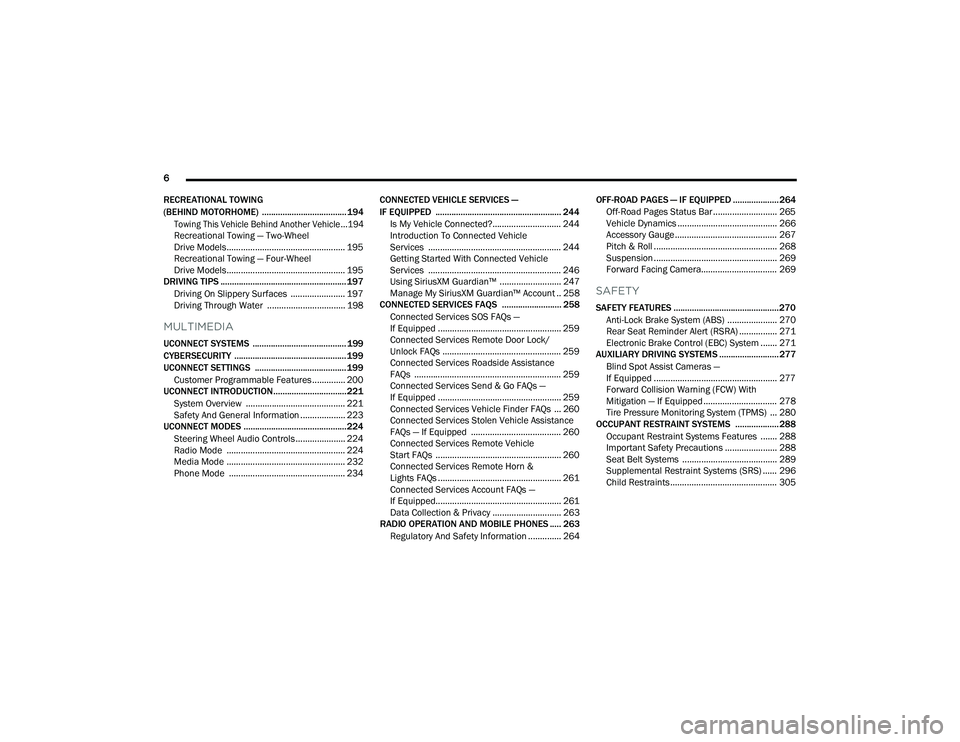
6
RECREATIONAL TOWING
(BEHIND MOTORHOME) ..................................... 194
Towing This Vehicle Behind Another Vehicle ...194
Recreational Towing â Two-Wheel
Drive Models.................................................. 195
Recreational Towing â Four-Wheel
Drive Models.................................................. 195
DRIVING TIPS ....................................................... 197
Driving On Slippery Surfaces ....................... 197
Driving Through Water ................................. 198
MULTIMEDIA
UCONNECT SYSTEMS ......................................... 199
CYBERSECURITY ................................................. 199
UCONNECT SETTINGS ........................................ 199Customer Programmable Features .............. 200
UCONNECT INTRODUCTION................................ 221
System Overview .......................................... 221
Safety And General Information ................... 223
UCONNECT MODES ............................................. 224
Steering Wheel Audio Controls ..................... 224
Radio Mode .................................................. 224
Media Mode .................................................. 232
Phone Mode ................................................. 234 CONNECTED VEHICLE SERVICES â
IF EQUIPPED ....................................................... 244
Is My Vehicle Connected?............................. 244
Introduction To Connected Vehicle
Services ........................................................ 244Getting Started With Connected Vehicle
Services ........................................................ 246Using SiriusXM Guardian⢠.......................... 247
Manage My SiriusXM Guardian⢠Account .. 258
CONNECTED SERVICES FAQS .......................... 258
Connected Services SOS FAQs â
If Equipped .................................................... 259
Connected Services Remote Door Lock/
Unlock FAQs .................................................. 259
Connected Services Roadside Assistance
FAQs .............................................................. 259
Connected Services Send & Go FAQs â
If Equipped .................................................... 259
Connected Services Vehicle Finder FAQs ... 260
Connected Services Stolen Vehicle Assistance
FAQs â If Equipped ...................................... 260
Connected Services Remote Vehicle
Start FAQs ..................................................... 260Connected Services Remote Horn &
Lights FAQs .................................................... 261
Connected Services Account FAQs â
If Equipped..................................................... 261Data Collection & Privacy ............................. 263
RADIO OPERATION AND MOBILE PHONES ..... 263
Regulatory And Safety Information .............. 264 OFF-ROAD PAGES â IF EQUIPPED .................... 264
Off-Road Pages Status Bar ........................... 265
Vehicle Dynamics .......................................... 266Accessory Gauge ........................................... 267
Pitch & Roll .................................................... 268
Suspension .................................................... 269
Forward Facing Camera................................ 269
SAFETY
SAFETY FEATURES .............................................. 270
Anti-Lock Brake System (ABS) ..................... 270Rear Seat Reminder Alert (RSRA) ................ 271Electronic Brake Control (EBC) System ....... 271
AUXILIARY DRIVING SYSTEMS .......................... 277
Blind Spot Assist Cameras â
If Equipped .................................................... 277
Forward Collision Warning (FCW) With
Mitigation â If Equipped ............................... 278
Tire Pressure Monitoring System (TPMS) ... 280
OCCUPANT RESTRAINT SYSTEMS ................... 288
Occupant Restraint Systems Features ....... 288
Important Safety Precautions ...................... 288
Seat Belt Systems ........................................ 289
Supplemental Restraint Systems (SRS) ...... 296Child Restraints ............................................. 305
23_DPF_OM_EN_USC_t.book Page 6
Page 62 of 444

60GETTING TO KNOW YOUR VEHICLE
Auto Button
Set your desired temperature and press
AUTO. AUTO will achieve and maintain
your desired temperature by
automatically adjusting the blower speed
and air distribution. A/C may be active during AUTO
operation to improve performance. AUTO mode is
highly recommended for efficiency.
You can turn AUTO on in one of two ways:
ï¬Press and release this button on the touchscreen.
ï¬Push the button on the faceplate.
Toggling this function will cause the system to
switch between manual mode and automatic
mode à page 64.
Front Defrost Button
Press and release the Front Defrost
button on the touchscreen, or push and
release the button on the faceplate, to
change the current airflow setting to
Defrost mode. The Front Defrost indicator
illuminates when Front Defrost is on. Air comes
from the windshield and side window demist
outlets. When the defrost button is selected, the
blower level may increase. Use Defrost mode with
maximum temperature settings for best
windshield and side window defrosting and
defogging. When toggling the front defrost mode
button, the climate system will return to the
previous setting.
Rear Defrost Button
Press and release the Rear Defrost
button on the touchscreen, or push and
release the button on the faceplate, to
turn on the rear window defroster and the
heated outside mirrors (if equipped). The Rear
Defrost indicator illuminates when the rear window
defroster is on. The rear window defroster
automatically turns off after 10 minutes.
Driver And Passenger Temperature Up And
Down Buttons
These buttons provide the driver and passenger
with independent temperature control.
Push the red button (or rotate knob if
equipped) on the faceplate or
touchscreen, or press and slide the
temperature bar towards the red arrow
button on the touchscreen for warmer
temperature settings.
Push the blue button (or rotate knob if
equipped) on the faceplate or
touchscreen, or press and slide the
temperature bar towards the blue arrow
button on the touchscreen for cooler temperature
settings.
NOTE:
ï¬The numbers within the temperature display will
only appear if the system is equipped with an
automatic climate control system.
ï¬Up and down buttons are only available on vehi -
cles equipped with a 12-inch display.
CAUTION!
Failure to follow these cautions can cause
damage to the heating elements:
ï¬Use care when washing the inside of the rear
window. Do not use abrasive window cleaners
on the interior surface of the window. Use a
soft cloth and a mild washing solution, wiping
parallel to the heating elements. Labels can
be peeled off after soaking with warm water.
ï¬Do not use scrapers, sharp instruments, or
abrasive window cleaners on the interior
surface of the window.
ï¬Keep all objects a safe distance from the
window.
23_DPF_OM_EN_USC_t.book Page 60
Page 159 of 444

STARTING AND OPERATING157
This message can sometimes be displayed while
driving in adverse weather conditions. The ACC/
FCW system will recover after the vehicle has left
these areas. Under rare conditions, when the
camera is not tracking any vehicles or objects in its
path this warning may temporarily occur.
If weather conditions are not a factor, the driver
should examine the windshield and the camera
located on the back side of the inside rearview
mirror. They may require cleaning or removal of an
obstruction.
When the condition that created limited
functionality is no longer present, the system will
return to full functionality.
NOTE:If the âACC/FCW Limited Functionality Clean Front
Windshieldâ message occurs frequently (e.g. more
than once on every trip) without any snow, rain,
mud, or other obstruction, have the windshield and
forward facing camera inspected at an authorized
dealer.
SERVICE ACC/FCW WARNING
If the system turns off, and the instrument cluster
displays âACC/FCW Unavailable Service Requiredâ
or âCruise/FCW Unavailable Service Requiredâ,
there may be an internal system fault or a
temporary malfunction that limits ACC
functionality. Although the vehicle is still drivable
under normal conditions, ACC will be temporarily unavailable. If this occurs, try activating ACC again
later, following an ignition cycle. If the problem
persists, see an authorized dealer.
Precautions While Driving With ACC
NOTE:
ï¬Aftermarket add-ons such as snowplows, lift
kits, and brush/grille bars can hinder module
performance. Ensure the radar/camera has no
obstructions in the field of view.
ï¬Height modifications can limit module perfor
-
mance and functionality.
ï¬Do not put stickers or easy passes over the
camera/radar field of view.
ï¬Any modifications to the vehicle that may
obstruct the field of view of the radar/camera
are not recommended.
In certain driving situations, ACC may have
detection issues. In these cases, ACC may brake
late or unexpectedly. The driver needs to stay alert
and may need to intervene. The following are
examples of these types of situations:
TOWING A TRAILER
ACC while towing a trailer is recommended only
with an Integrated Trailer Brake Controller.
Aftermarket trailer brake controllers will not
activate the trailer brakes when ACC is braking.
OFFSET DRIVING
ACC may not detect a vehicle in the same lane that
is offset from your direct line of travel, or a vehicle
merging in from a side lane. There may not be
sufficient distance to the vehicle ahead. The offset
vehicle may move in and out of the line of travel,
which can cause your vehicle to brake or
accelerate unexpectedly.
Offset Driving Condition Example
TURNS AND BENDS
When driving on a curve with ACC engaged, the
system may decrease the vehicle speed and
acceleration for stability reasons, with no target
vehicle detected. Once the vehicle is out of the
curve the system will resume your original set
speed. This is a part of normal ACC system
functionality.
4
23_DPF_OM_EN_USC_t.book Page 157
Page 184 of 444
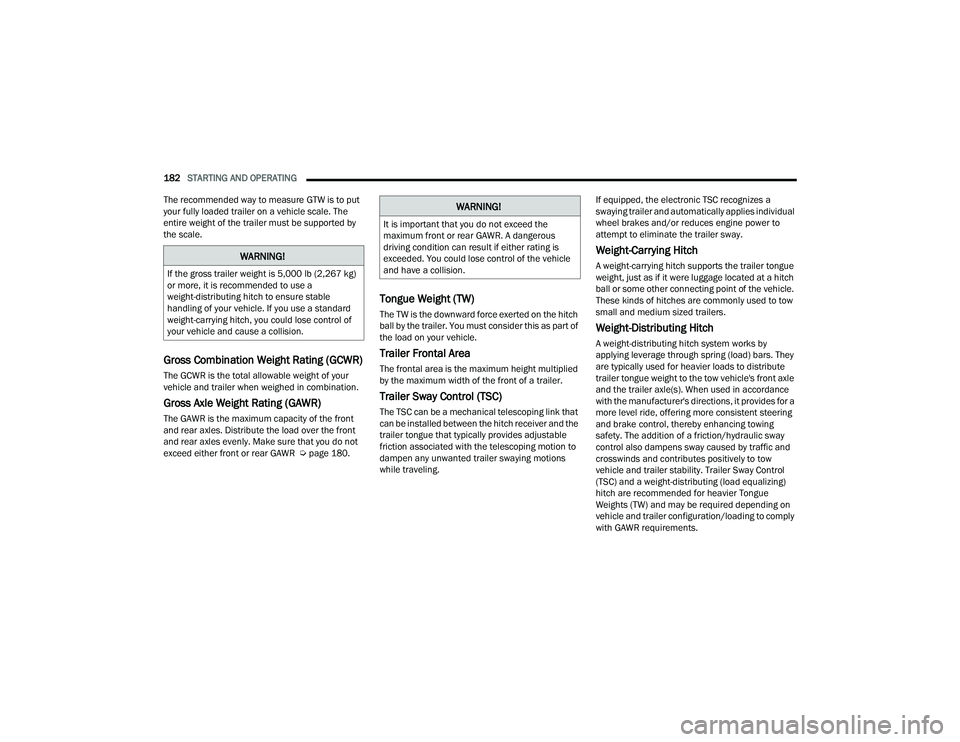
182STARTING AND OPERATING
The recommended way to measure GTW is to put
your fully loaded trailer on a vehicle scale. The
entire weight of the trailer must be supported by
the scale.
Gross Combination Weight Rating (GCWR)
The GCWR is the total allowable weight of your
vehicle and trailer when weighed in combination.
Gross Axle Weight Rating (GAWR)
The GAWR is the maximum capacity of the front
and rear axles. Distribute the load over the front
and rear axles evenly. Make sure that you do not
exceed either front or rear GAWR Ã page 180.
Tongue Weight (TW)
The TW is the downward force exerted on the hitch
ball by the trailer. You must consider this as part of
the load on your vehicle.
Trailer Frontal Area
The frontal area is the maximum height multiplied
by the maximum width of the front of a trailer.
Trailer Sway Control (TSC)
The TSC can be a mechanical telescoping link that
can be installed between the hitch receiver and the
trailer tongue that typically provides adjustable
friction associated with the telescoping motion to
dampen any unwanted trailer swaying motions
while traveling. If equipped, the electronic TSC recognizes a
swaying trailer and automatically applies individual
wheel brakes and/or reduces engine power to
attempt to eliminate the trailer sway.
Weight-Carrying Hitch
A weight-carrying hitch supports the trailer tongue
weight, just as if it were luggage located at a hitch
ball or some other connecting point of the vehicle.
These kinds of hitches are commonly used to tow
small and medium sized trailers.
Weight-Distributing Hitch
A weight-distributing hitch system works by
applying leverage through spring (load) bars. They
are typically used for heavier loads to distribute
trailer tongue weight to the tow vehicle's front axle
and the trailer axle(s). When used in accordance
with the manufacturer's directions, it provides for a
more level ride, offering more consistent steering
and brake control, thereby enhancing towing
safety. The addition of a friction/hydraulic sway
control also dampens sway caused by traffic and
crosswinds and contributes positively to tow
vehicle and trailer stability. Trailer Sway Control
(TSC) and a weight-distributing (load equalizing)
hitch are recommended for heavier Tongue
Weights (TW) and may be required depending on
vehicle and trailer configuration/loading to comply
with GAWR requirements.
WARNING!
If the gross trailer weight is 5,000 lb (2,267 kg)
or more, it is recommended to use a
weight-distributing hitch to ensure stable
handling of your vehicle. If you use a standard
weight-carrying hitch, you could lose control of
your vehicle and cause a collision.
WARNING!
It is important that you do not exceed the
maximum front or rear GAWR. A dangerous
driving condition can result if either rating is
exceeded. You could lose control of the vehicle
and have a collision.
23_DPF_OM_EN_USC_t.book Page 182
Page 186 of 444

184STARTING AND OPERATING
3. Attach the trailer to the vehicle without the weight-distribution bars connected.
4. Measure the height from the top of the front wheel opening on the fender to the ground,
this is height H2.
5. Install and adjust the tension in the weight-distributing bars per the manufac -
turersâ recommendations so that the height of
the front fender is approximately (H2-H1)/
2+H1 (about 1/2 the difference between H2
and H1 above standard ride height [H1]).
6. Perform a visual inspection of the trailer and weight-distributing hitch to confirm manufac-
turersâ recommendations have been met.
NOTE:For all towing conditions, we recommend towing
with TOW/HAUL mode engaged.
Fifth-Wheel Hitch
The fifth-wheel hitch is a special high platform with
a coupling that mounts over the rear axle of the tow
vehicle in the truck bed. It connects a vehicle and
fifth-wheel trailer with a coupling king pin.
Your truck may be equipped with a fifth-wheel hitch
option. Refer to the separately provided fifth-wheel
hitch safety, care, assembly, and operating
instructions.
Gooseneck Hitch
The gooseneck hitch employs a pivoted coupling
arm which attaches to a ball mounted in the bed of
a pickup truck. The coupling arm connects to the
hitch mounted over the rear axle in the truck bed.
Measurement
Example Example Height (mm)
H1
1,030
H2 1,058
H2-H1 28
(H2-H1)/2 14
(H2-H1)/2 + H1 1,044
23_DPF_OM_EN_USC_t.book Page 184
Page 197 of 444

STARTING AND OPERATING195
(Continued)
RECREATIONAL TOWING â TWO-WHEEL
D
RIVE MODELS
DO NOT flat tow this vehicle. Damage to the
drivetrain will result.
Recreational towing (for two-wheel drive models) is
allowed ONLY if the rear wheels are OFF the
ground. This may be accomplished using a tow
dolly or vehicle trailer. If using a tow dolly, follow
this procedure:
1. Properly secure the dolly to the tow vehicle, following the dolly manufacturer's
instructions.
2. Drive the rear wheels onto the tow dolly.
3. Firmly apply the parking brake. Place automatic transmission in PARK.
4. Properly secure the rear wheels to the dolly, following the dolly manufacturer's instructions.
5. Turn the ignition to the OFF position and remove the key fob.
6. Install a suitable clamping device, designed for towing, to secure the front wheels in the
straight position.
RECREATIONAL TOWING â
F
OUR-WHEEL DRIVE MODELS
NOTE:Both the manual shift and electronically shifted
transfer cases must be shifted into N (Neutral) for
recreational towing. Automatic transmissions must
be shifted into PARK for recreational towing. Refer
to the following for the proper transfer case N
(Neutral) shifting procedure for your vehicle.
CAUTION!
ï¬Towing with the rear wheels on the ground will
cause severe transmission damage. Damage
from improper towing is not covered under the
New Vehicle Limited Warranty.
ï¬Do not disconnect the driveshaft because
fluid may leak from the transmission, causing
damage to internal parts.
CAUTION!
ï¬DO NOT dolly tow any four-wheel drive vehicle.
Towing with only one set of wheels on the
ground (front or rear) will cause severe trans -
mission and/or transfer case damage. Tow
with all four wheels either ON the ground, or
OFF the ground (using a vehicle trailer).
ï¬Tow only in the forward direction. Towing this
vehicle backwards can cause severe damage
to the transfer case.
ï¬Before recreational towing, the transfer case
must be in N (Neutral). To be certain the
transfer case is fully in N (Neutral), perform
the procedure outlined under âShifting Into N
(Neutral)â. Internal transmission damage will
result, if the transfer case is not in N (Neutral)
during towing.
ï¬The transmission must be placed in PARK for
recreational towing.
ï¬Towing this vehicle in violation of the above
requirements can cause severe transmission
and/or transfer case damage. Damage from
improper towing is not covered under the New
Vehicle Limited Warranty.
ï¬Do not disconnect the rear driveshaft because
fluid will leak from the transfer case, causing
damage to internal parts.
ï¬Do not use a bumper-mounted clamp-on tow
bar on your vehicle. The bumper face bar will
be damaged.
CAUTION!
4
23_DPF_OM_EN_USC_t.book Page 195
Page 198 of 444
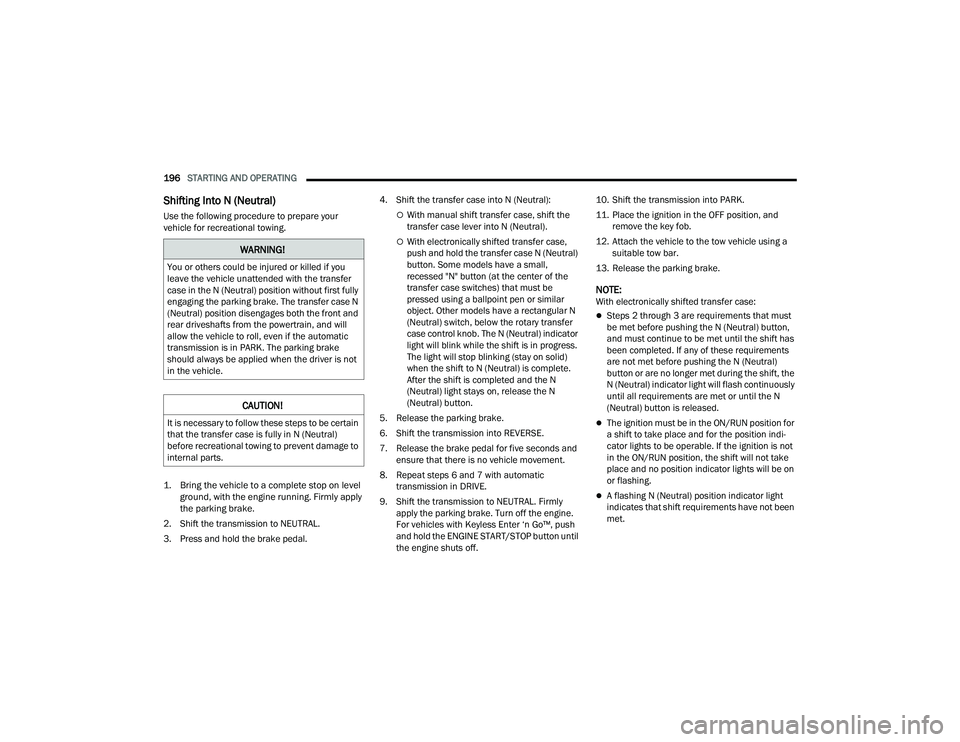
196STARTING AND OPERATING
Shifting Into N (Neutral)
Use the following procedure to prepare your
vehicle for recreational towing.
1. Bring the vehicle to a complete stop on level
ground, with the engine running. Firmly apply
the parking brake.
2. Shift the transmission to NEUTRAL.
3. Press and hold the brake pedal. 4. Shift the transfer case into N (Neutral):ï¡With manual shift transfer case, shift the
transfer case lever into N (Neutral).
ï¡With electronically shifted transfer case,
push and hold the transfer case N (Neutral)
button. Some models have a small,
recessed "N" button (at the center of the
transfer case switches) that must be
pressed using a ballpoint pen or similar
object. Other models have a rectangular N
(Neutral) switch, below the rotary transfer
case control knob. The N (Neutral) indicator
light will blink while the shift is in progress.
The light will stop blinking (stay on solid)
when the shift to N (Neutral) is complete.
After the shift is completed and the N
(Neutral) light stays on, release the N
(Neutral) button.
5. Release the parking brake.
6. Shift the transmission into REVERSE.
7. Release the brake pedal for five seconds and ensure that there is no vehicle movement.
8. Repeat steps 6 and 7 with automatic transmission in DRIVE.
9. Shift the transmission to NEUTRAL. Firmly apply the parking brake. Turn off the engine.
For vehicles with Keyless Enter ân Goâ¢, push
and hold the ENGINE START/STOP button until
the engine shuts off. 10. Shift the transmission into PARK.
11. Place the ignition in the OFF position, and
remove the key fob.
12. Attach the vehicle to the tow vehicle using a suitable tow bar.
13. Release the parking brake.
NOTE:With electronically shifted transfer case:
ï¬Steps 2 through 3 are requirements that must
be met before pushing the N (Neutral) button,
and must continue to be met until the shift has
been completed. If any of these requirements
are not met before pushing the N (Neutral)
button or are no longer met during the shift, the
N (Neutral) indicator light will flash continuously
until all requirements are met or until the N
(Neutral) button is released.
ï¬The ignition must be in the ON/RUN position for
a shift to take place and for the position indi -
cator lights to be operable. If the ignition is not
in the ON/RUN position, the shift will not take
place and no position indicator lights will be on
or flashing.
ï¬A flashing N (Neutral) position indicator light
indicates that shift requirements have not been
met.
WARNING!
You or others could be injured or killed if you
leave the vehicle unattended with the transfer
case in the N (Neutral) position without first fully
engaging the parking brake. The transfer case N
(Neutral) position disengages both the front and
rear driveshafts from the powertrain, and will
allow the vehicle to roll, even if the automatic
transmission is in PARK. The parking brake
should always be applied when the driver is not
in the vehicle.
CAUTION!
It is necessary to follow these steps to be certain
that the transfer case is fully in N (Neutral)
before recreational towing to prevent damage to
internal parts.
23_DPF_OM_EN_USC_t.book Page 196
Page 212 of 444
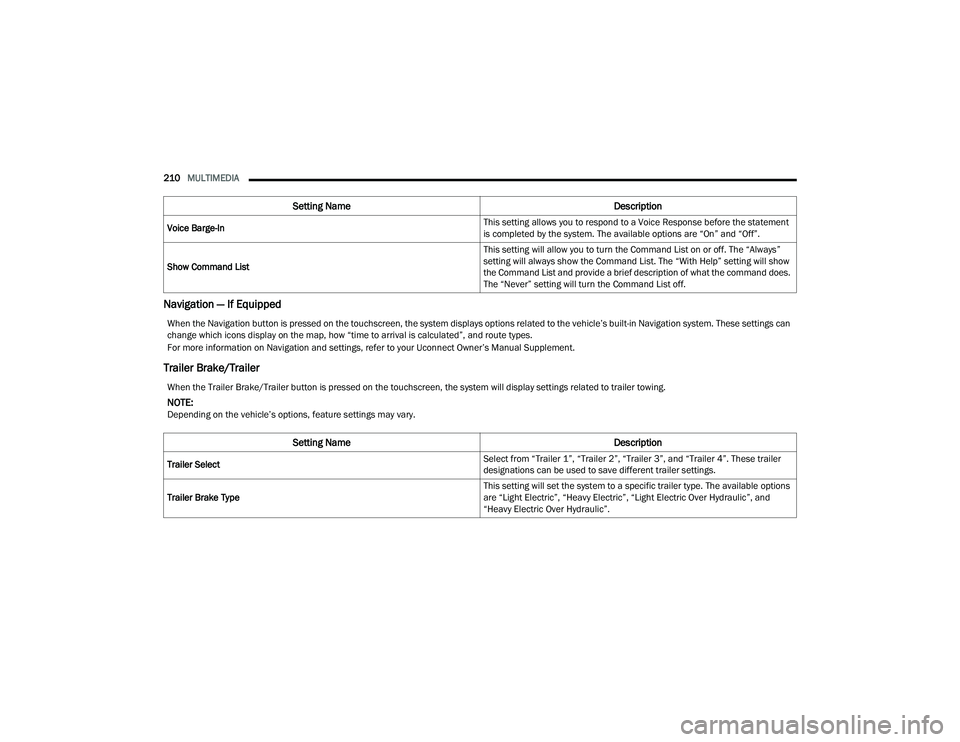
210MULTIMEDIA
Navigation â If Equipped
Trailer Brake/Trailer
Voice Barge-In This setting allows you to respond to a Voice Response before the statement
is completed by the system. The available options are âOnâ and âOffâ.
Show Command List This setting will allow you to turn the Command List on or off. The âAlwaysâ
setting will always show the Command List. The âWith Helpâ setting will show
the Command List and provide a brief description of what the command does.
The âNeverâ setting will turn the Command List off.
Setting Name
Description
When the Navigation button is pressed on the touchscreen, the system displays options related to the vehicleâs built-in Navigation system. These settings can
change which icons display on the map, how âtime to arrival is calculatedâ, and route types.
For more information on Navigation and settings, refer to your Uconnect Ownerâs Manual Supplement.
When the Trailer Brake/Trailer button is pressed on the touchscreen, the system will display settings related to trailer towing.
NOTE:Depending on the vehicleâs options, feature settings may vary.
Setting NameDescription
Trailer Select Select from âTrailer 1â, âTrailer 2â, âTrailer 3â, and âTrailer 4â. These trailer
designations can be used to save different trailer settings.
Trailer Brake Type This setting will set the system to a specific trailer type. The available options
are âLight Electricâ, âHeavy Electricâ, âLight Electric Over Hydraulicâ, and
âHeavy Electric Over Hydraulicâ.
23_DPF_OM_EN_USC_t.book Page 210
Page 333 of 444

IN CASE OF EMERGENCY331
1. If equipped, remove the spare wheel and tools from storage.
2. Using the lug wrench, loosen, but do not remove, the lug nuts by turning them counter -
clockwise one turn while the wheel is still on
the ground.
3. When changing the front wheel, place the jack under the axle as close to the tire as possible.
Front Jacking Locations
When changing a rear wheel, securely place
the jack under the sway bar bracket (unless
both tires are flat on one side, then place jack
under shock bracket) facing forward in vehicle.
Rear Jacking Location
Before raising the wheel off the ground, make
sure that the jack will not damage surrounding
truck parts and adjust the jack position as re -
quired.
4. Raise the vehicle until the wheel just clears the surface.
5. Remove the lug nuts and pull the wheel off. For Single Rear-Wheel (SRW) models, Install the
spare wheel and lug nuts with the cone shaped
end of the nuts toward the wheel. For Dual
Rear-Wheel (DRW) models, the lug nuts are a two-piece assembly with a flat face. Lightly
tighten the nuts. To avoid risk of forcing the
vehicle off the jack, do not fully tighten the
nuts until the vehicle has been lowered.
6. Using the lug wrench, finish tightening the nuts using a crisscross pattern à page 411. If in
doubt about the correct tightness, have them
checked with a torque wrench by an
authorized dealer or at a service station.
7. Install wheel center cap (if equipped) and remove wheel blocks. Do not install chrome or
aluminum wheel center caps on the spare
wheel. This may result in cap damage.
8. Lower the jack to its fully closed position. Stow the replaced tire and tools as previously
described.
9. Adjust the tire pressure when possible.
10. After 25 miles (40 km), check the lug nut torque à page 411 with a torque wrench to
ensure that all lug nuts are properly seated
against the wheel.
WARNING!
Raising the vehicle higher than necessary can
make the vehicle less stable. It could slip off the
jack and hurt someone near it. Raise the vehicle
only enough to remove the tire.
WARNING!
A loose tire or jack thrown forward in a collision
or hard stop, could endanger the occupants of
the vehicle. Always stow the jack parts and the
spare tire in the places provided.
7
23_DPF_OM_EN_USC_t.book Page 331
Page 342 of 444

340IN CASE OF EMERGENCY
(Continued)
Proper towing or lifting equipment is required to
prevent damage to your vehicle. Use only tow bars
and other equipment designed for this purpose,
following equipment manufacturerâs instructions.
Use of safety chains is mandatory. Attach a tow bar
or other towing device to main structural members
of the vehicle, not to fascia/bumpers or associated
brackets. State and local laws regarding vehicles
under tow must be observed.
If you must use the accessories (wipers,
defrosters, etc.) while being towed, the ignition
must be in the ON/RUN mode, not the ACC mode.
If the key fob is unavailable or the vehicle's battery
is discharged, Ã
page 337.
TWO-WHEEL DRIVE MODELS
FCA US LLC recommends towing your vehicle with
all four wheels OFF the ground using a flatbed.
If flatbed equipment is not available, and the
transmission is operable, the vehicle may be towed
(with the rear wheels on the ground) under the
following conditions:
ï¬The transmission must be in NEUTRAL
à page 337.
ï¬The towing speed must not exceed 30 mph
(48 km/h).
ï¬The towing distance must not exceed 15 miles
(24 km) for 6âspeed transmission, or 30 miles
(48 km) for 8âspeed transmission.
If the transmission is not operable, or the vehicle
must be towed faster than 30 mph (48 km/h) or
farther than 15 miles (24 km) for 6âspeed
transmission, or 30 miles (48 km) for 8âspeed
transmission, tow with the rear wheels OFF the
ground. Acceptable methods are to tow the vehicle
on a flatbed, or with the front wheels raised and
the rear wheels on a towing dolly, or (when using a
suitable steering wheel stabilizer to hold the front
wheels in the straight position) with rear wheels
raised and the front wheels ON the ground.
FOUR-WHEEL DRIVE MODELS
FCA US LLC recommends towing with all wheels
OFF the ground. Acceptable methods are to tow
the vehicle on a flatbed or with one end of vehicle
raised and the opposite end on a towing dolly.
If flatbed equipment is not available, and the
transfer case is operable, the vehicle may be
towed (in the forward direction, with ALL wheels on
the ground), IF the transfer case is in NEUTRAL and
the transmission is in PARK Ã page 195.
CAUTION!
ï¬Do not use sling type equipment when towing.
Vehicle damage may occur.
ï¬When securing the vehicle to a flatbed truck,
do not attach to front or rear suspension
components. Damage to your vehicle may
result from improper towing.
CAUTION!
Towing this vehicle in violation of the approved
requirements can cause severe engine and/or
transmission damage. Damage from improper
towing is not covered under the New Vehicle
Limited Warranty.
CAUTION!
ï¬Front or rear wheel lifts must not be used (if
the remaining wheels are on the ground).
Internal damage to the transmission or
transfer case will occur if a front or rear wheel
lift is used when towing.
23_DPF_OM_EN_USC_t.book Page 340