service Ram ProMaster 2014 Owner's Manual
[x] Cancel search | Manufacturer: RAM, Model Year: 2014, Model line: ProMaster, Model: Ram ProMaster 2014Pages: 410, PDF Size: 2.83 MB
Page 6 of 410
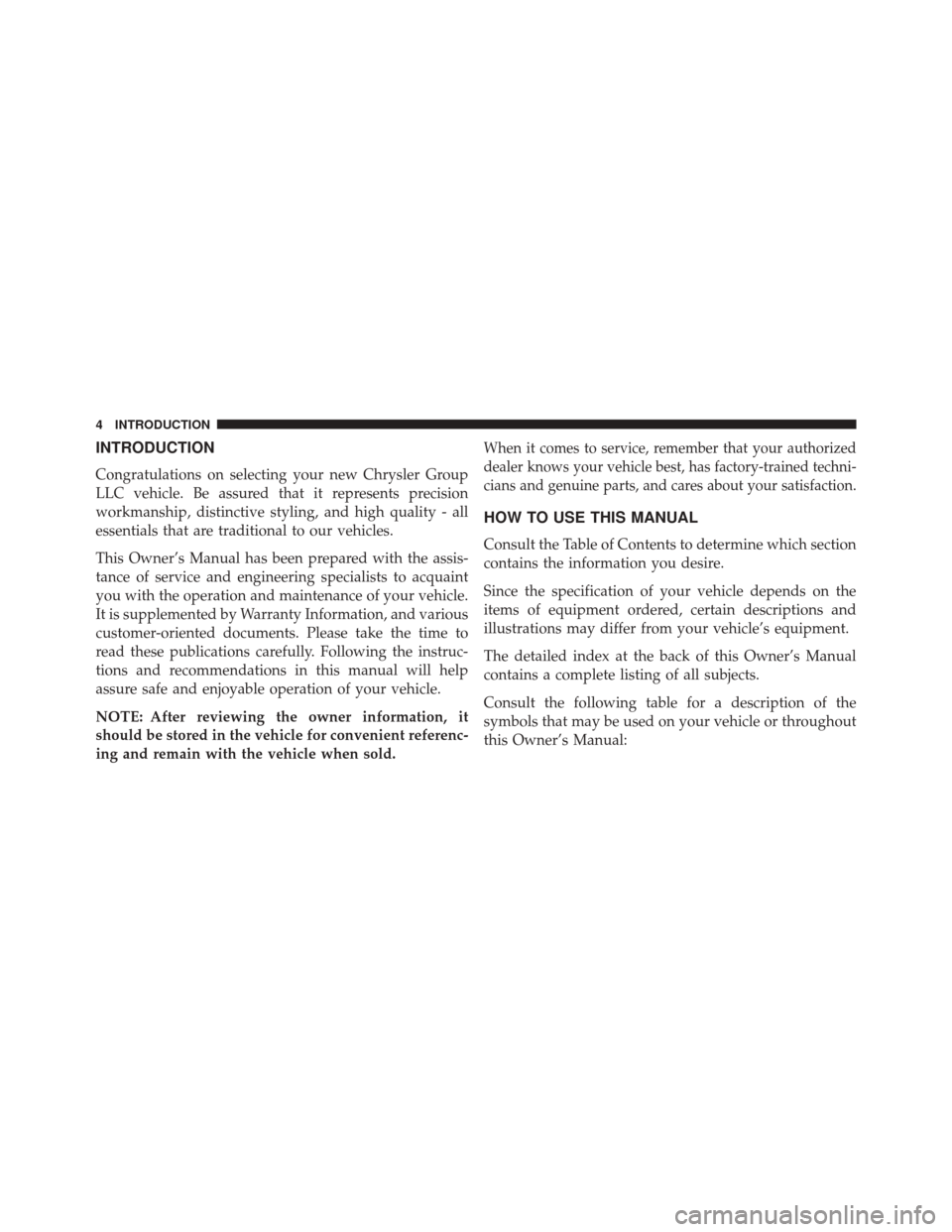
INTRODUCTION
Congratulations on selecting your new Chrysler Group
LLC vehicle. Be assured that it represents precision
workmanship, distinctive styling, and high quality - all
essentials that are traditional to our vehicles.
This Owner’s Manual has been prepared with the assis-
tance of service and engineering specialists to acquaint
you with the operation and maintenance of your vehicle.
It is supplemented by Warranty Information, and various
customer-oriented documents. Please take the time to
read these publications carefully. Following the instruc-
tions and recommendations in this manual will help
assure safe and enjoyable operation of your vehicle.
NOTE: After reviewing the owner information, it
should be stored in the vehicle for convenient referenc-
ing and remain with the vehicle when sold.
When it comes to service, remember that your authorized
dealer knows your vehicle best, has factory-trained techni-
cians and genuine parts, and cares about your satisfaction.
HOW TO USE THIS MANUAL
Consult the Table of Contents to determine which section
contains the information you desire.
Since the specification of your vehicle depends on the
items of equipment ordered, certain descriptions and
illustrations may differ from your vehicle’s equipment.
The detailed index at the back of this Owner’s Manual
contains a complete listing of all subjects.
Consult the following table for a description of the
symbols that may be used on your vehicle or throughout
this Owner’s Manual:
4 INTRODUCTION
Page 8 of 410
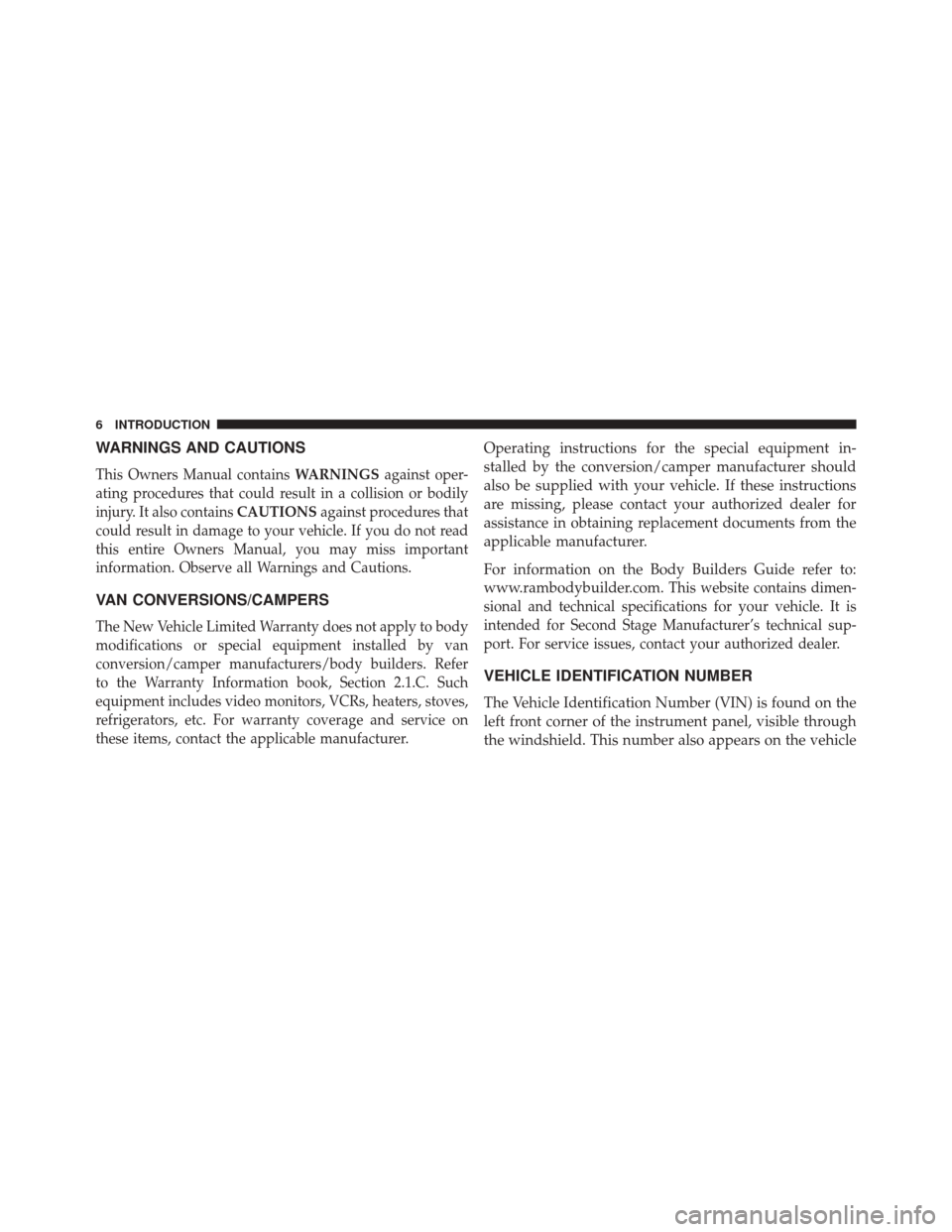
WARNINGS AND CAUTIONS
This Owners Manual containsWARNINGSagainst oper-
ating procedures that could result in a collision or bodily
injury. It also contains CAUTIONSagainst procedures that
could result in damage to your vehicle. If you do not read
this entire Owners Manual, you may miss important
information. Observe all Warnings and Cautions.
VAN CONVERSIONS/CAMPERS
The New Vehicle Limited Warranty does not apply to body
modifications or special equipment installed by van
conversion/camper manufacturers/body builders. Refer
to the Warranty Information book, Section 2.1.C. Such
equipment includes video monitors, VCRs, heaters, stoves,
refrigerators, etc. For warranty coverage and service on
these items, contact the applicable manufacturer.
Operating instructions for the special equipment in-
stalled by the conversion/camper manufacturer should
also be supplied with your vehicle. If these instructions
are missing, please contact your authorized dealer for
assistance in obtaining replacement documents from the
applicable manufacturer.
For information on the Body Builders Guide refer to:
www.rambodybuilder.com.
This website contains dimen-
sional and technical specifications for your vehicle. It is
intended for Second Stage Manufacturer’s technical sup-
port. For service issues, contact your authorized dealer.
VEHICLE IDENTIFICATION NUMBER
The Vehicle Identification Number (VIN) is found on the
left front corner of the instrument panel, visible through
the windshield. This number also appears on the vehicle
6 INTRODUCTION
Page 18 of 410
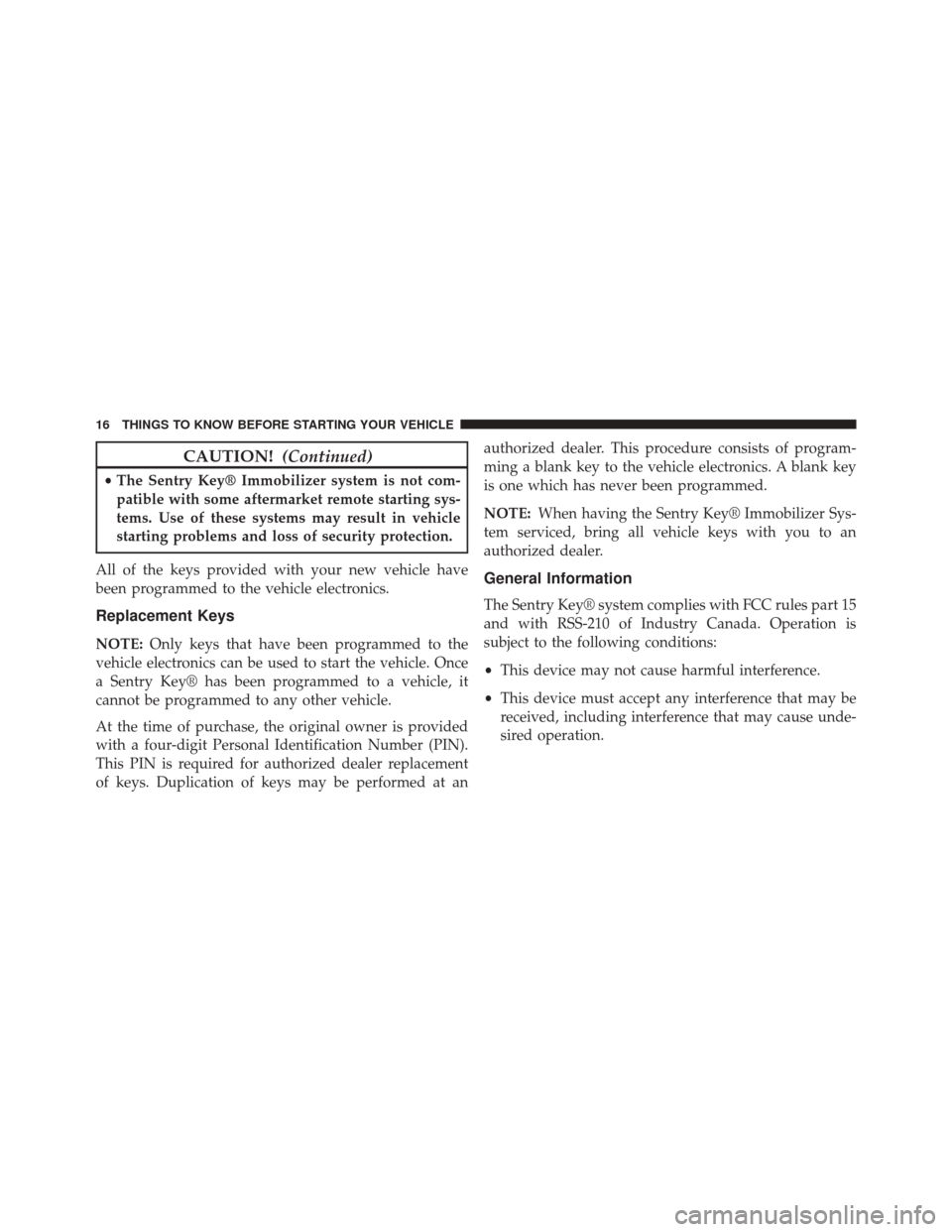
CAUTION!(Continued)
•The Sentry Key® Immobilizer system is not com-
patible with some aftermarket remote starting sys-
tems. Use of these systems may result in vehicle
starting problems and loss of security protection.
All of the keys provided with your new vehicle have
been programmed to the vehicle electronics.
Replacement Keys
NOTE: Only keys that have been programmed to the
vehicle electronics can be used to start the vehicle. Once
a Sentry Key® has been programmed to a vehicle, it
cannot be programmed to any other vehicle.
At the time of purchase, the original owner is provided
with a four-digit Personal Identification Number (PIN).
This PIN is required for authorized dealer replacement
of keys. Duplication of keys may be performed at an authorized dealer. This procedure consists of program-
ming a blank key to the vehicle electronics. A blank key
is one which has never been programmed.
NOTE:
When having the Sentry Key® Immobilizer Sys-
tem serviced, bring all vehicle keys with you to an
authorized dealer.
General Information
The Sentry Key® system complies with FCC rules part 15
and with RSS-210 of Industry Canada. Operation is
subject to the following conditions:
• This device may not cause harmful interference.
• This device must accept any interference that may be
received, including interference that may cause unde-
sired operation.
16 THINGS TO KNOW BEFORE STARTING YOUR VEHICLE
Page 25 of 410
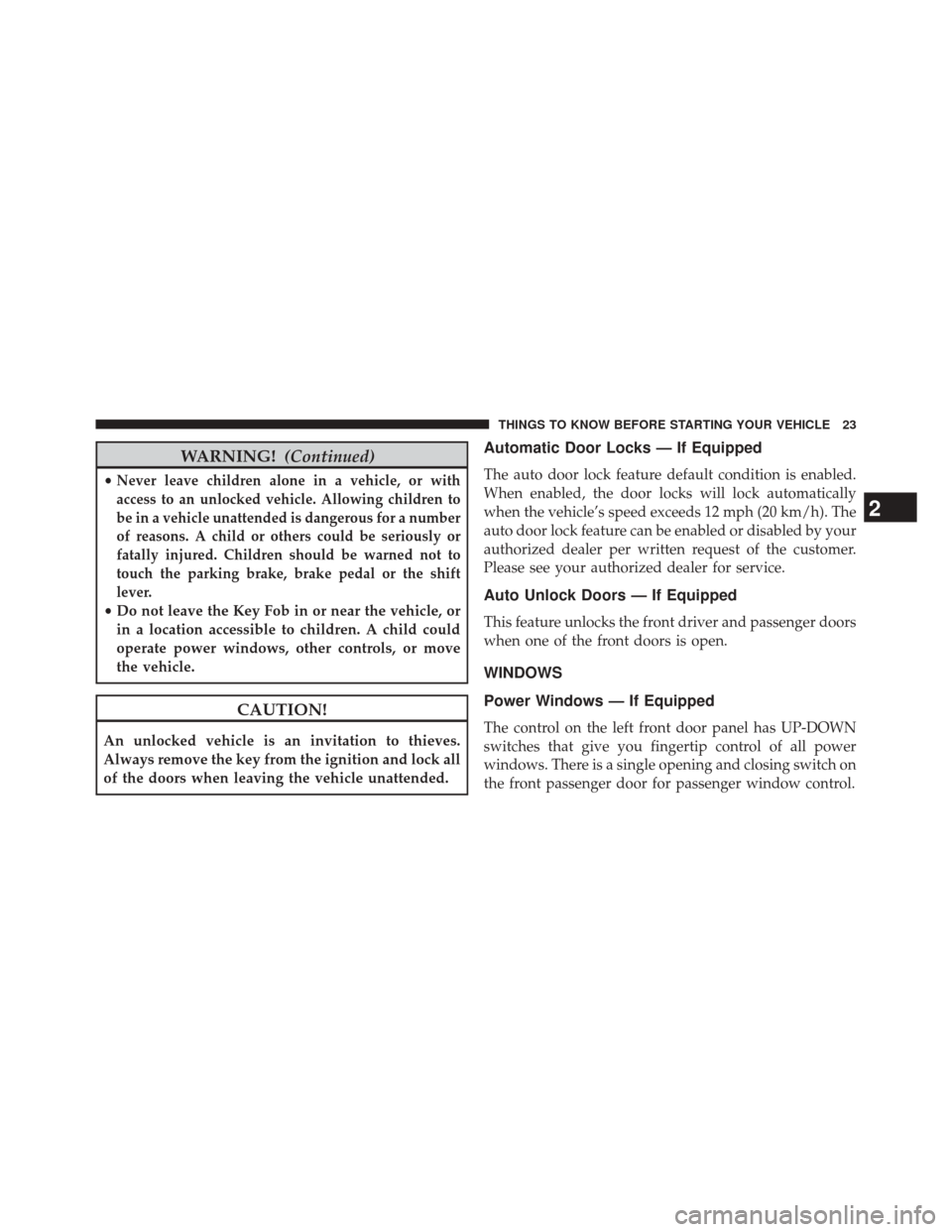
WARNING!(Continued)
•Never leave children alone in a vehicle, or with
access to an unlocked vehicle. Allowing children to
be in a vehicle unattended is dangerous for a number
of reasons. A child or others could be seriously or
fatally injured. Children should be warned not to
touch the parking brake, brake pedal or the shift
lever.
• Do not leave the Key Fob in or near the vehicle, or
in a location accessible to children. A child could
operate power windows, other controls, or move
the vehicle.
CAUTION!
An unlocked vehicle is an invitation to thieves.
Always remove the key from the ignition and lock all
of the doors when leaving the vehicle unattended.
Automatic Door Locks — If Equipped
The auto door lock feature default condition is enabled.
When enabled, the door locks will lock automatically
when the vehicle’s speed exceeds 12 mph (20 km/h). The
auto door lock feature can be enabled or disabled by your
authorized dealer per written request of the customer.
Please see your authorized dealer for service.
Auto Unlock Doors — If Equipped
This feature unlocks the front driver and passenger doors
when one of the front doors is open.
WINDOWS
Power Windows — If Equipped
The control on the left front door panel has UP-DOWN
switches that give you fingertip control of all power
windows. There is a single opening and closing switch on
the front passenger door for passenger window control.
2
THINGS TO KNOW BEFORE STARTING YOUR VEHICLE 23
Page 37 of 410
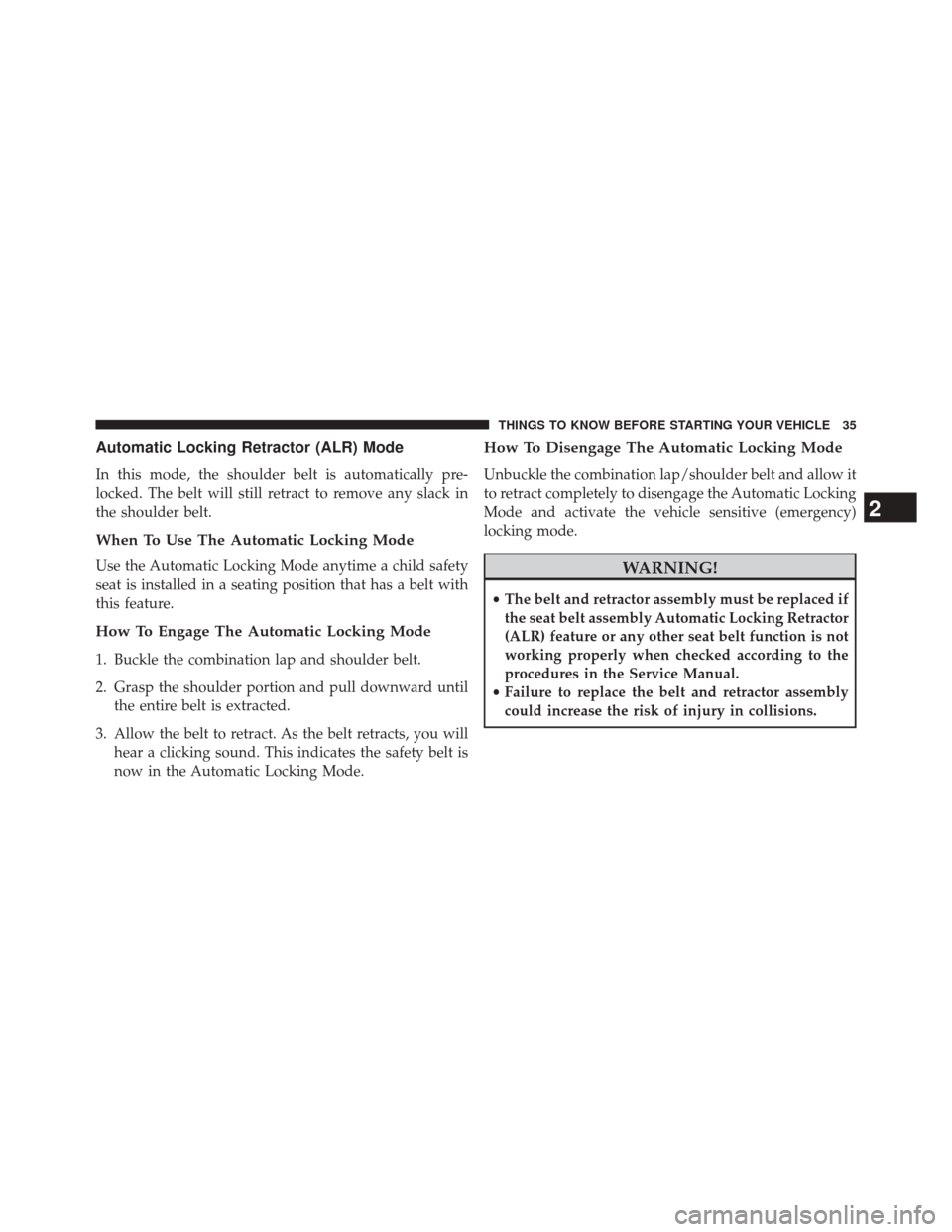
Automatic Locking Retractor (ALR) Mode
In this mode, the shoulder belt is automatically pre-
locked. The belt will still retract to remove any slack in
the shoulder belt.
When To Use The Automatic Locking Mode
Use the Automatic Locking Mode anytime a child safety
seat is installed in a seating position that has a belt with
this feature.
How To Engage The Automatic Locking Mode
1. Buckle the combination lap and shoulder belt.
2. Grasp the shoulder portion and pull downward untilthe entire belt is extracted.
3. Allow the belt to retract. As the belt retracts, you will hear a clicking sound. This indicates the safety belt is
now in the Automatic Locking Mode.
How To Disengage The Automatic Locking Mode
Unbuckle the combination lap/shoulder belt and allow it
to retract completely to disengage the Automatic Locking
Mode and activate the vehicle sensitive (emergency)
locking mode.
WARNING!
•The belt and retractor assembly must be replaced if
the seat belt assembly Automatic Locking Retractor
(ALR) feature or any other seat belt function is not
working properly when checked according to the
procedures in the Service Manual.
• Failure to replace the belt and retractor assembly
could increase the risk of injury in collisions.
2
THINGS TO KNOW BEFORE STARTING YOUR VEHICLE 35
Page 47 of 410
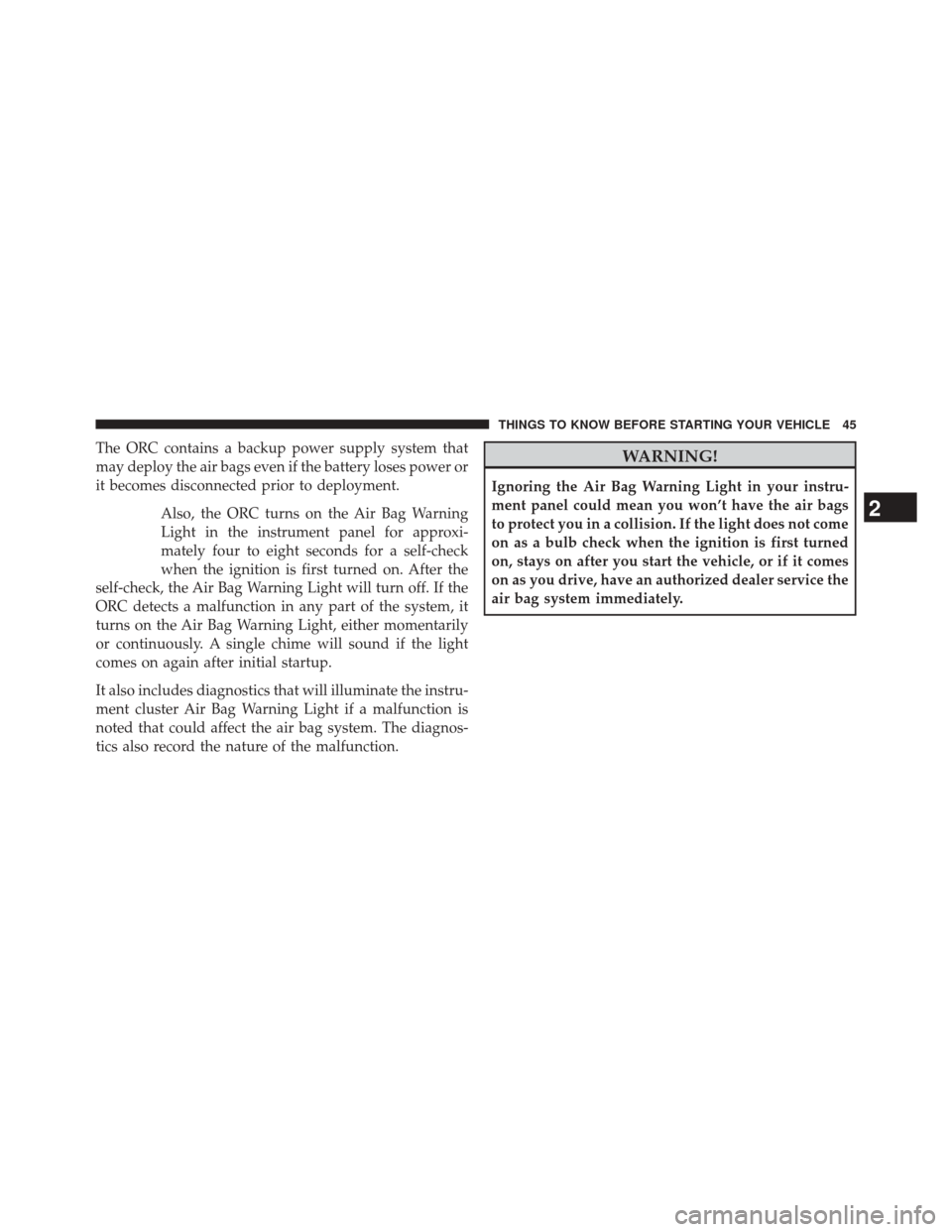
The ORC contains a backup power supply system that
may deploy the air bags even if the battery loses power or
it becomes disconnected prior to deployment.Also, the ORC turns on the Air Bag Warning
Light in the instrument panel for approxi-
mately four to eight seconds for a self-check
when the ignition is first turned on. After the
self-check, the Air Bag Warning Light will turn off. If the
ORC detects a malfunction in any part of the system, it
turns on the Air Bag Warning Light, either momentarily
or continuously. A single chime will sound if the light
comes on again after initial startup.
It also includes diagnostics that will illuminate the instru-
ment cluster Air Bag Warning Light if a malfunction is
noted that could affect the air bag system. The diagnos-
tics also record the nature of the malfunction.WARNING!
Ignoring the Air Bag Warning Light in your instru-
ment panel could mean you won’t have the air bags
to protect you in a collision. If the light does not come
on as a bulb check when the ignition is first turned
on, stays on after you start the vehicle, or if it comes
on as you drive, have an authorized dealer service the
air bag system immediately.
2
THINGS TO KNOW BEFORE STARTING YOUR VEHICLE 45
Page 51 of 410

irritation, rinse the area with cool water. For nose or
throat irritation, move to fresh air. If the irritation
continues, see your doctor. If these particles settle on
your clothing, follow the garment manufacturer’s in-
structions for cleaning.
Do not drive your vehicle after the air bags have de-
ployed. If you are involved in another collision, the air
bags will not be in place to protect you.
WARNING!
Deployed air bags and seat belt pretensioners cannot
protect you in another collision. Have the air bags,
seat belt pretensioners, and the front seat belt retrac-
tor assemblies replaced by an authorized dealer im-
mediately. Also, have the Occupant Restraint Con-
troller (ORC) system serviced as well.
Maintaining Your Air Bag System
WARNING!
• Modifications to any part of the air bag system
could cause it to fail when you need it. You could
be injured if the air bag system is not there to
protect you. Do not modify the components or
wiring, including adding any kind of badges or
stickers to the steering wheel hub trim cover or the
upper right side of the instrument panel. Do not
modify the front bumper, vehicle body structure, or
add aftermarket side steps or running boards.
• It is dangerous to try to repair any part of the air
bag system yourself. Be sure to tell anyone who
works on your vehicle that it has an air bag system.
(Continued)
2
THINGS TO KNOW BEFORE STARTING YOUR VEHICLE 49
Page 52 of 410

WARNING!(Continued)
•Do not attempt to modify any part of your air bag
system. The air bag may inflate accidentally or may
not function properly if modifications are made.
Take your vehicle to an authorized dealer for any
air bag system service. If your seat, including your
trim cover and cushion, needs to be serviced in any
way (including removal or loosening/tightening of
seat attachment bolts), take the vehicle to your
authorized dealer. Only manufacturer approved
seat accessories may be used. If it is necessary to
modify the air bag system for persons with dis-
abilities, contact your authorized dealer.
Air Bag Warning Light
You will want to have the air bags ready to
inflate for your protection in a collision. The
Air Bag Warning Light monitors the internal
circuits and interconnecting wiring associated
with air bag system electrical components. While the air
bag system is designed to be maintenance free, if any of
the following occurs, have an authorized dealer service
the air bag system immediately.
• The Air Bag Warning Light does not come on during
the four to eight seconds when the ignition switch is
first turned to the ON/RUN position.
• The Air Bag Warning Light remains on after the four to
eight second interval.
• The Air Bag Warning Light comes on intermittently or
remains on while driving.
50 THINGS TO KNOW BEFORE STARTING YOUR VEHICLE
Page 68 of 410

dealer. If the light stays on, flickers, or comes on while
driving, have the system checked by an authorized
dealer.
Defroster
Check operation by selecting the defrost mode and place
the blower control on high speed. You should be able to
feel the air directed against the windshield. See your
authorized dealer for service if your defroster is inoper-
able.
Floor Mat Safety Information
Always use floor mats designed to fit the footwell of your
vehicle. Use only floor mats that leave the pedal area
unobstructed and that are firmly secured so that they
cannot slip out of position and interfere with the pedals
or impair safe operation of your vehicle in other ways.
WARNING!
Pedals that cannot move freely can cause loss of
vehicle control and increase the risk of serious per-
sonal injury.
•Always make sure that floor mats are properly
attached to the floor mat fasteners.
• Never place or install floor mats or other floor
coverings in the vehicle that cannot be properly
secured to prevent them from moving and interfer-
ing with the pedals or the ability to control the
vehicle.
• Never put floor mats or other floor coverings on top
of already installed floor mats. Additional floor
mats and other coverings will reduce the size of the
pedal area and interfere with the pedals.
(Continued)
66 THINGS TO KNOW BEFORE STARTING YOUR VEHICLE
Page 89 of 410

NOTE:The head restraints should only be removed by
qualified technicians, for service purposes only. If any of
the head restraints require removal, see your authorized
dealer.
Adjustable Armrests — If Equipped
The seat adjustable armrest can be raised and adjusted
for height. Underneath the front of the armrest is the
adjuster wheel which will adjust the height of the armrest
up or down.
Adjuster Wheel Location
3
UNDERSTANDING THE FEATURES OF YOUR VEHICLE 87